About LAI Product Reviews App
LAI Product Reviews allows you to import reviews (including photos and ratings) from popular marketplaces such as AliExpress, eBay, Temu, and more. You can also upload reviews from custom CSV files—so you’ll never lose your valuable social proof when migrating stores or launching new products.
With LAI, you can fully customize how reviews appear on your storefront, making them perfectly match your brand style while enhancing customer credibility.
Key Features of LAI Product Reviews App
- Seamless review imports: Bring in product reviews from platforms like AliExpress, DSers, Etsy, Temu, CJ, Judge.me, Trustoo, and Loox.
- Customizable design: Adjust the review widget layout and apply custom CSS to blend with your store’s branding.
- Smart integrations: Connect with Google Shopping, Searchpie, Klaviyo, Omnisend, and more for advanced marketing and SEO benefits.
- Automated review collection: Send personalized email campaigns to gather feedback and engage past customers.
- Flexible display options: Choose from multiple widget styles—ratings, grids, carousels, media galleries, star ratings, pop-ups, and more.
How to Install and Set Up LAI Product Reviews App on the Shopify App Store
Step 1: Install LAI Product Reviews App from the Shopify App Store.
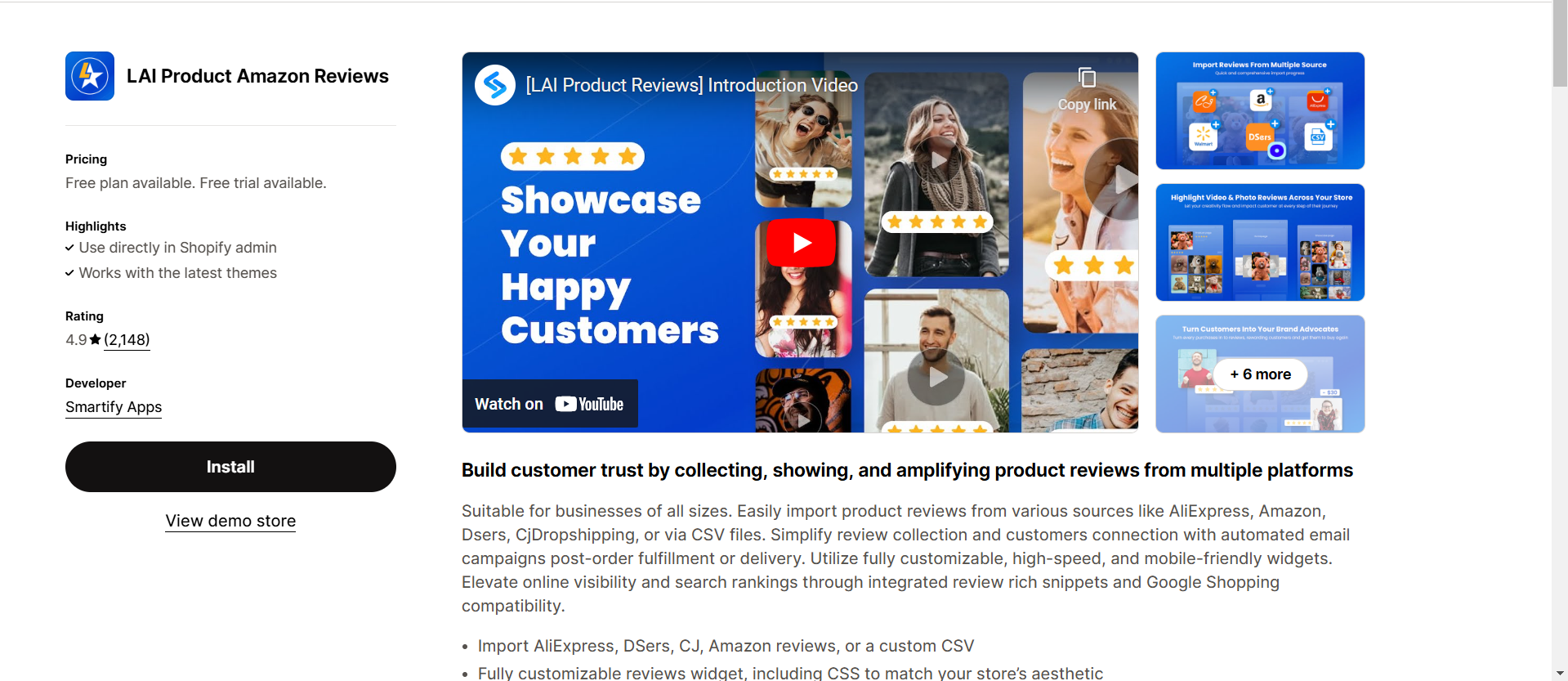 Step 2: Click “Install app” after reviewing the permissions.
Step 2: Click “Install app” after reviewing the permissions.
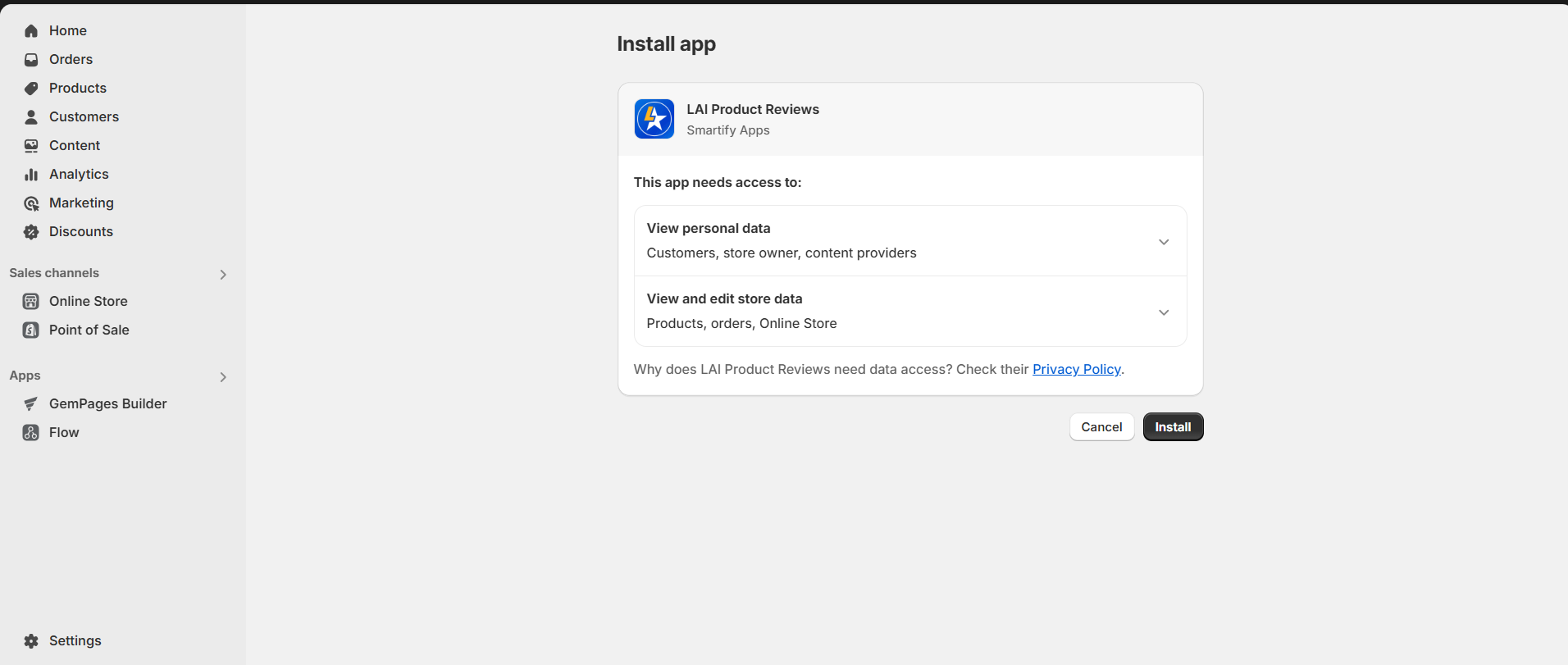
Step 3: Finalize the in-app settings. To display reviews on GemPages, you must configure the review settings in-app as GemPages only retrieves data from LAI Express.
How to Add LAI AliExpress to GemPages’ Editor
Version 6
Step 1: Access a page from the GemPages Dashboard.
Step 2: Select the Library button on the Toolbar.
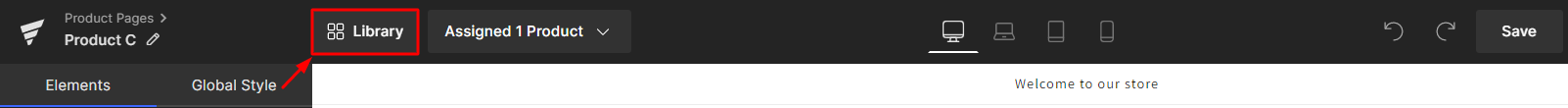
Step 3: Go to the Elements tab and search for “LAI AliExpress Reviews”. Toggle on the corresponding switch to add the element into the Editor.
Version 7
In Editor version 7, there’s no need to go through the above steps. You’ll find the LAI AliExpress element conveniently located within the left sidebar of your editor, under the Shopify Apps category. To quickly find the app, you can utilize the search bar and locate it in minutes.
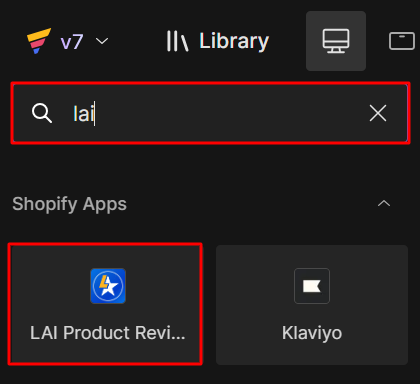
Set Up LAI AliExpress In GemPages
Step 1: Go to the GemPages Dashboard and choose the page you want to edit.
Step 2: Drag & drop the LAI AliExpress Reviews element from the Editor to the desired area.

Step 3: Go to Settings > Widget Settings to select and adjust the widget to your preferences. Choose Save and Publish to make your changes public.

Widget Types
LAI AliExpress Reviews offers 5 widget types for different page types.
1. Star Rating: the rating and the number of your product reviews.

2. Start Rating in the List: specifically designed for product collections using the Product List element. You only need to add the widget to one product, then the rest will be auto-applied!

3. Review Widget: displays all product reviews and let customers write their own.

4. Homepage Reviews: you can pick any reviews from any products to be displayed on the Homepage.

5. Happy Customer Reviews: you can pick any reviews from any products to be displayed on subpages.
The table below shows what widget types are available for each page type. Refer to LAI’s article here to change the widget display.

If you’re interested in exploring more third-party apps that directly integrate with GemPages, you can check out this link. Otherwise, you can always integrate other apps into GemPages with our Liquid element.











Thank you for your comments