In this article, we will walk you through steps on how to unpublish a page on your Shopify store.
Step 1: From your Shopify Admin, navigate to Online Store > Pages. Select the pages you want to unpublish.
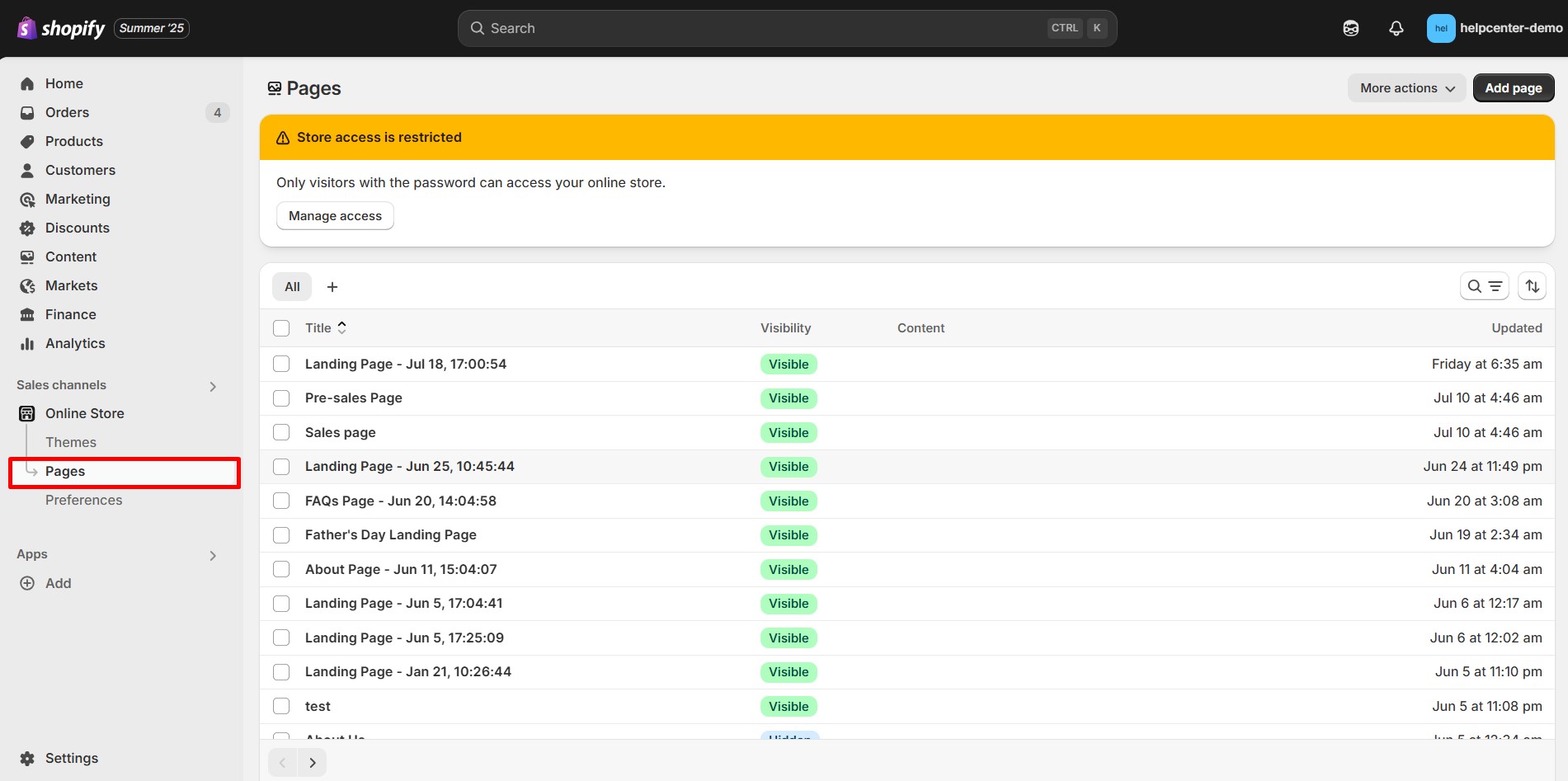 Step 2: Next, click on “Set as hidden”.
Step 2: Next, click on “Set as hidden”.
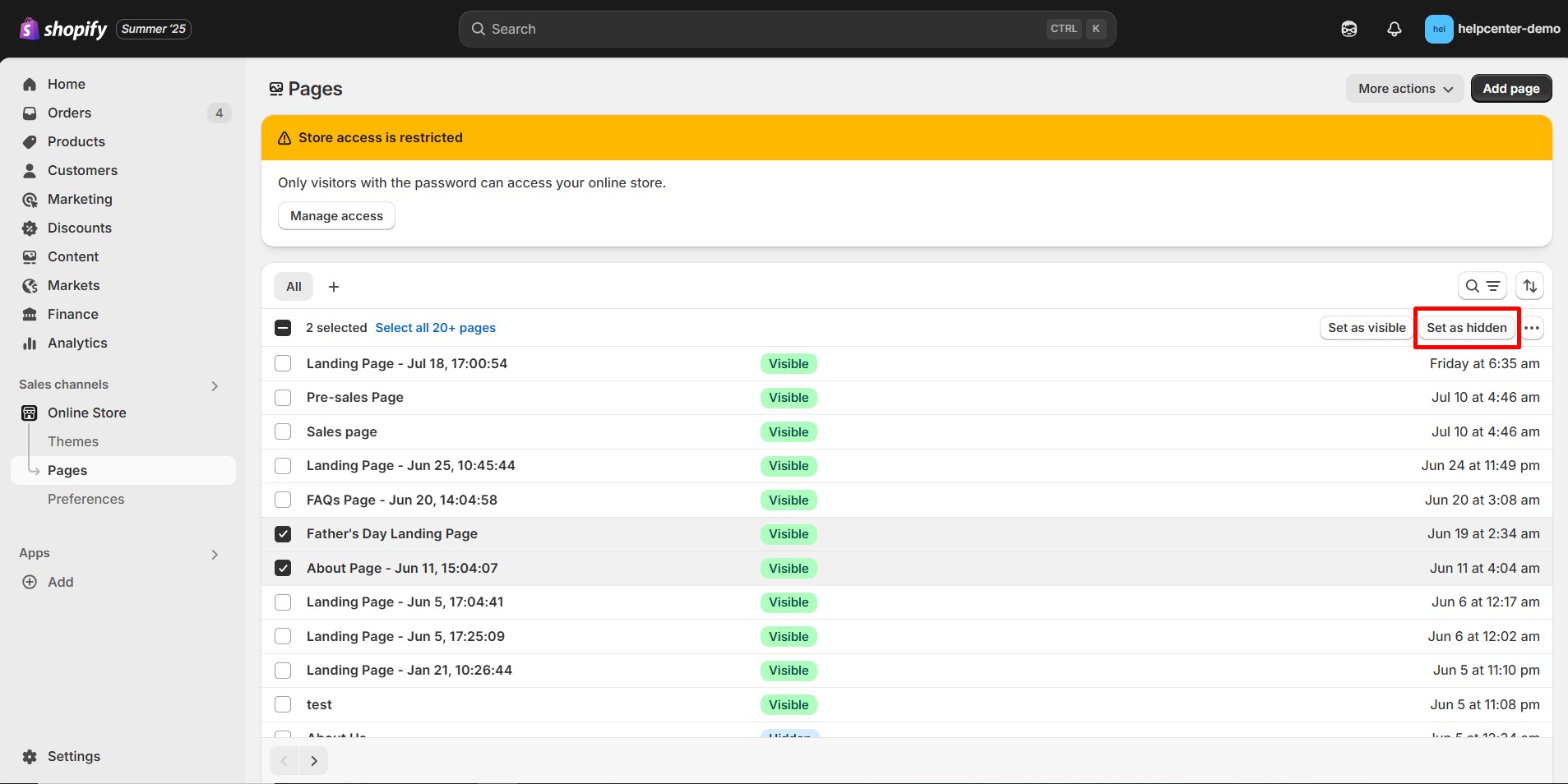 Hit “Save” when finished.
Hit “Save” when finished.
After that, when people access the page, the 404 Error message will be displayed.
Note: Kindly be aware that GemPages hasn’t supported editing the 404 pages at the moment.
Step 3: If the page is linked to your menu, navigate to the Shopify Admin > Content > Menu to remove it. For a detailed guide, you can check out this article from Shopify.











Thank you for your comments