About Propel Subscriptions App
Propel Subscriptions App is a Shopify app that allows merchants to offer subscription-based products and services.
Instead of just one-time purchases, you can set up flexible subscription plans that encourage customers to come back regularly – whether that’s weekly, monthly, or on a schedule that suits your business.
Key features:
- Automated Billing: Automatically bills customers based on your chosen billing interval, ensuring timely payments.
- Customer Self-Management: Empowers customers to manage their subscriptions, reducing the volume of support tickets.
- Loyalty Rewards: Offers deeper discounts to long-term customers, incentivizing loyalty and repeat business.
- Streamlined Operations: Simplifies your billing process by allowing all subscriptions to be billed on the same date.
- Enhanced Communication: Improves customer engagement with advanced email notifications for subscription updates and reminders.
How to Install & Set Up the Propel Subscriptions App?
Step 1: Install the Propel Subscriptions App from the Shopify App Store.
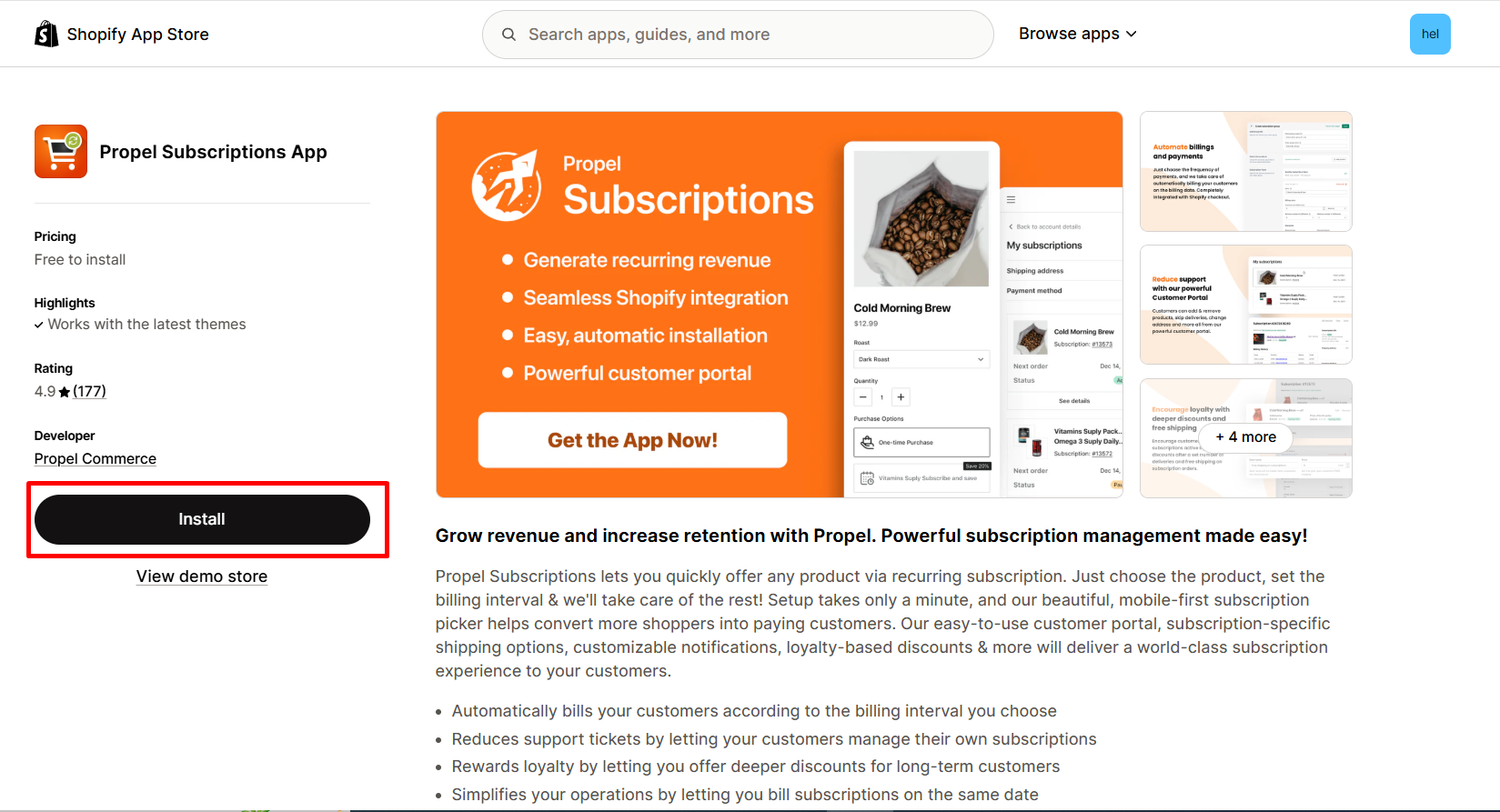
Step 2: Provide the app with access to the required data.
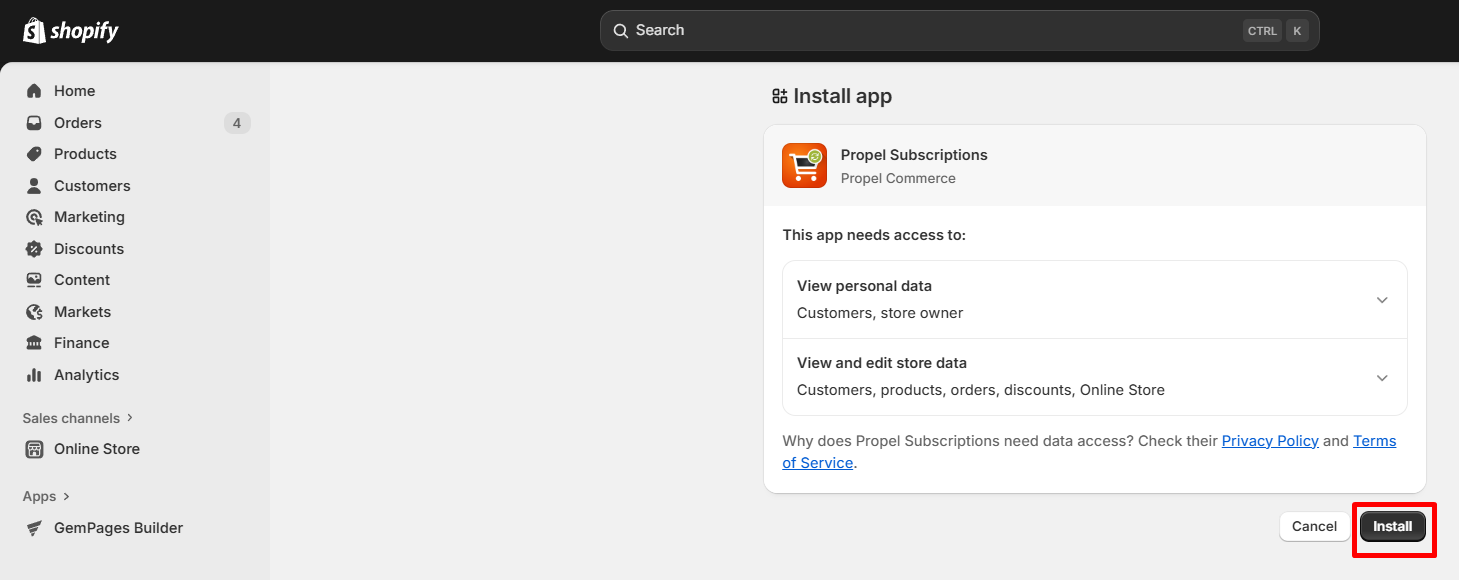
Step 3: Open the Propel Subscriptions App dashboard. Get started by creating a subscription plan as instructed, and choose “Save & continue to theme integration”.
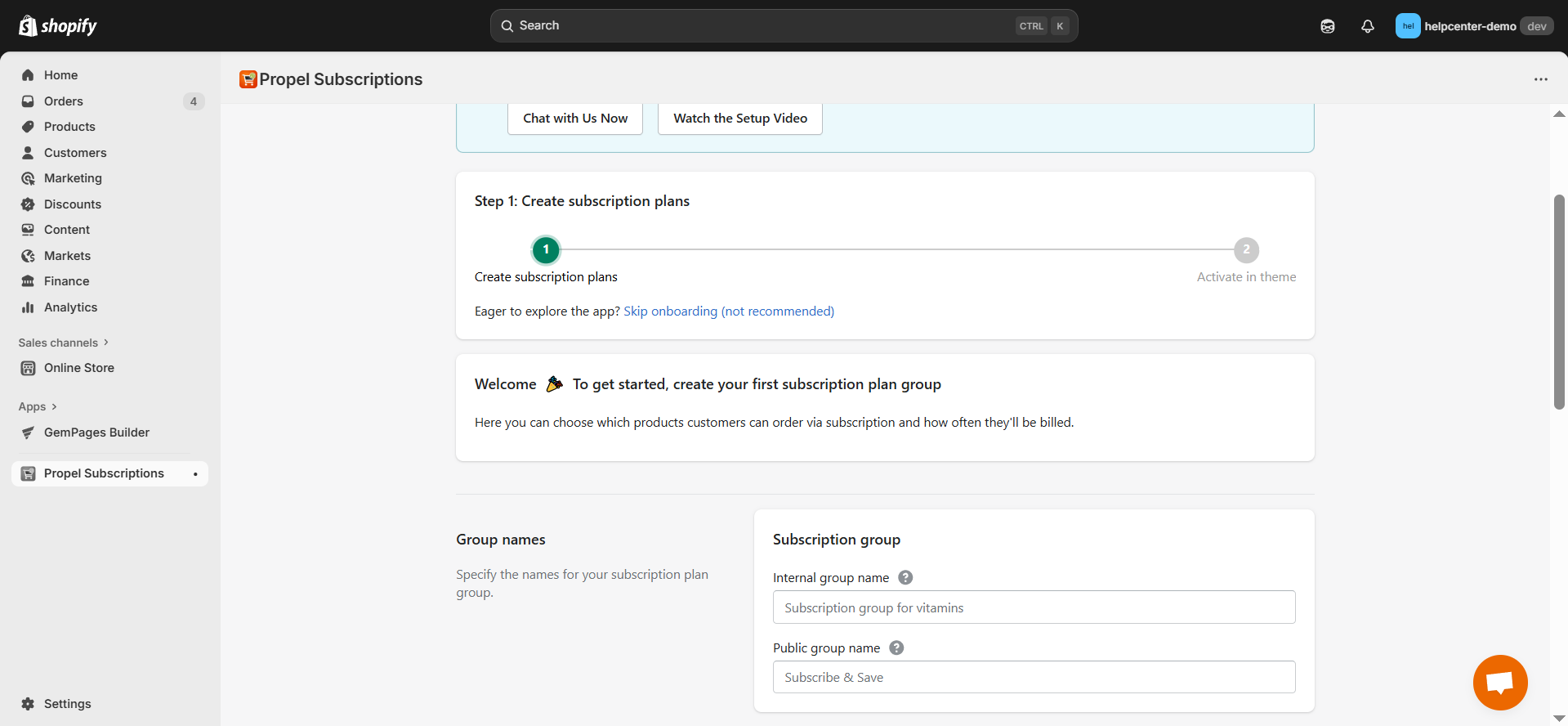
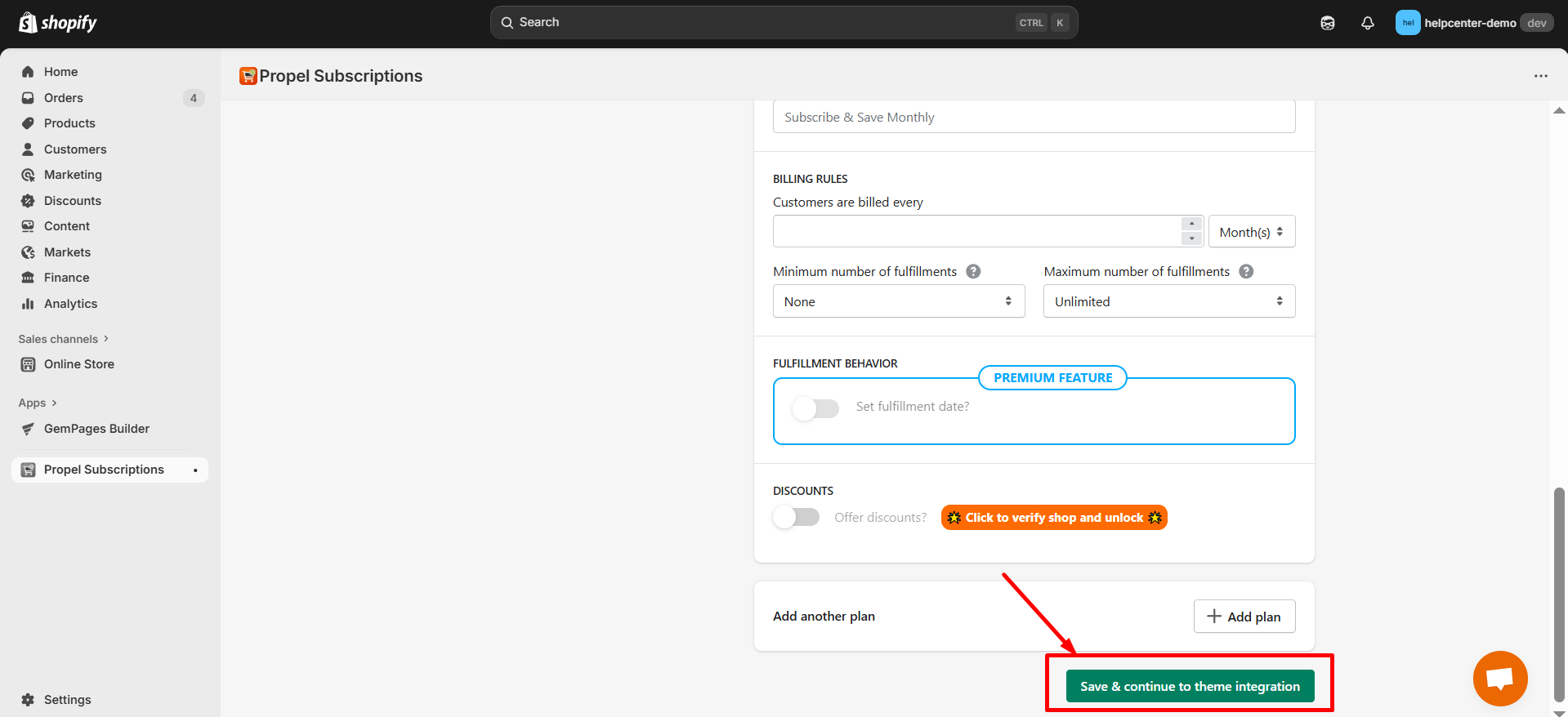
Step 4: Activate the app in your theme editor.
- Click “Activate in theme customizer” to be redirected to your current theme’s editor.

- In the left panel, toggle the button ON, then click “Save” to enable the app.
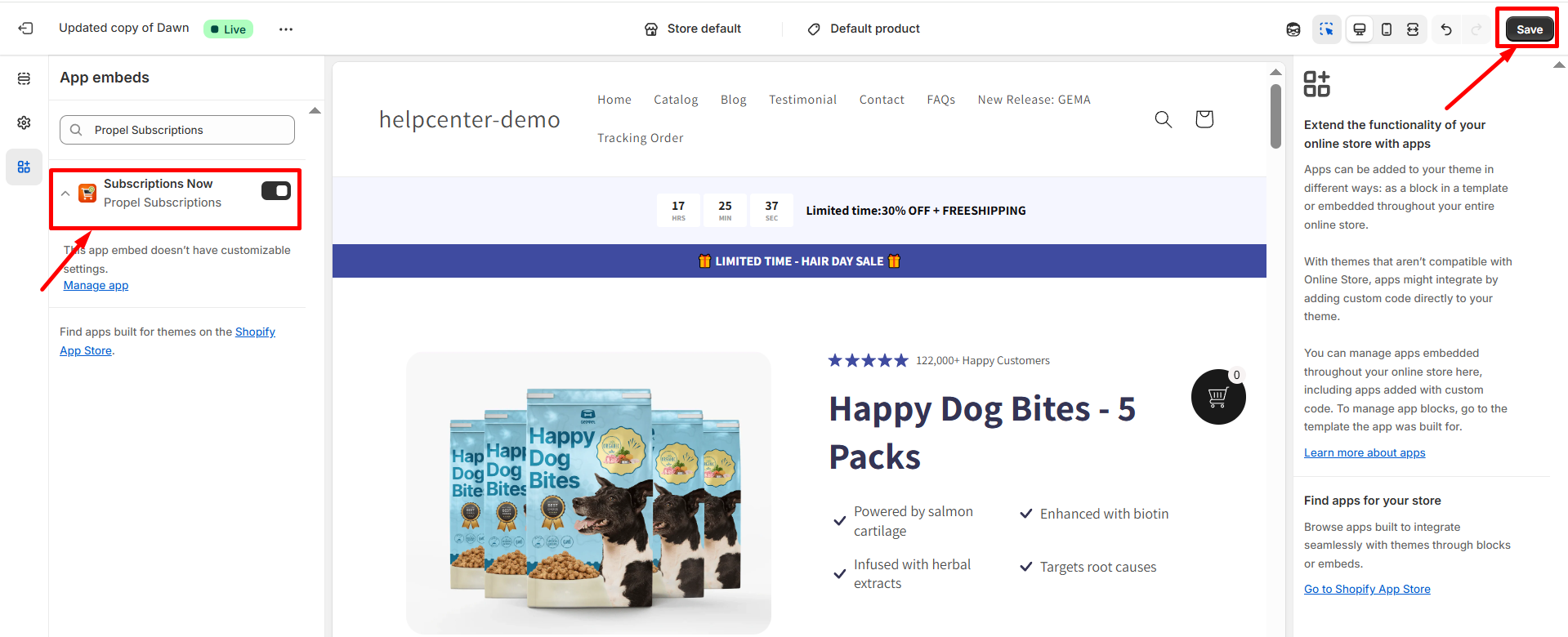
How to Add the Propel Subscriptions App Element to GemPages v7?
Step 1: In the GemPages Editor, open the assigned product page for the product you previously set up with Propel Subscriptions App, then drag and drop product elements onto the design area.
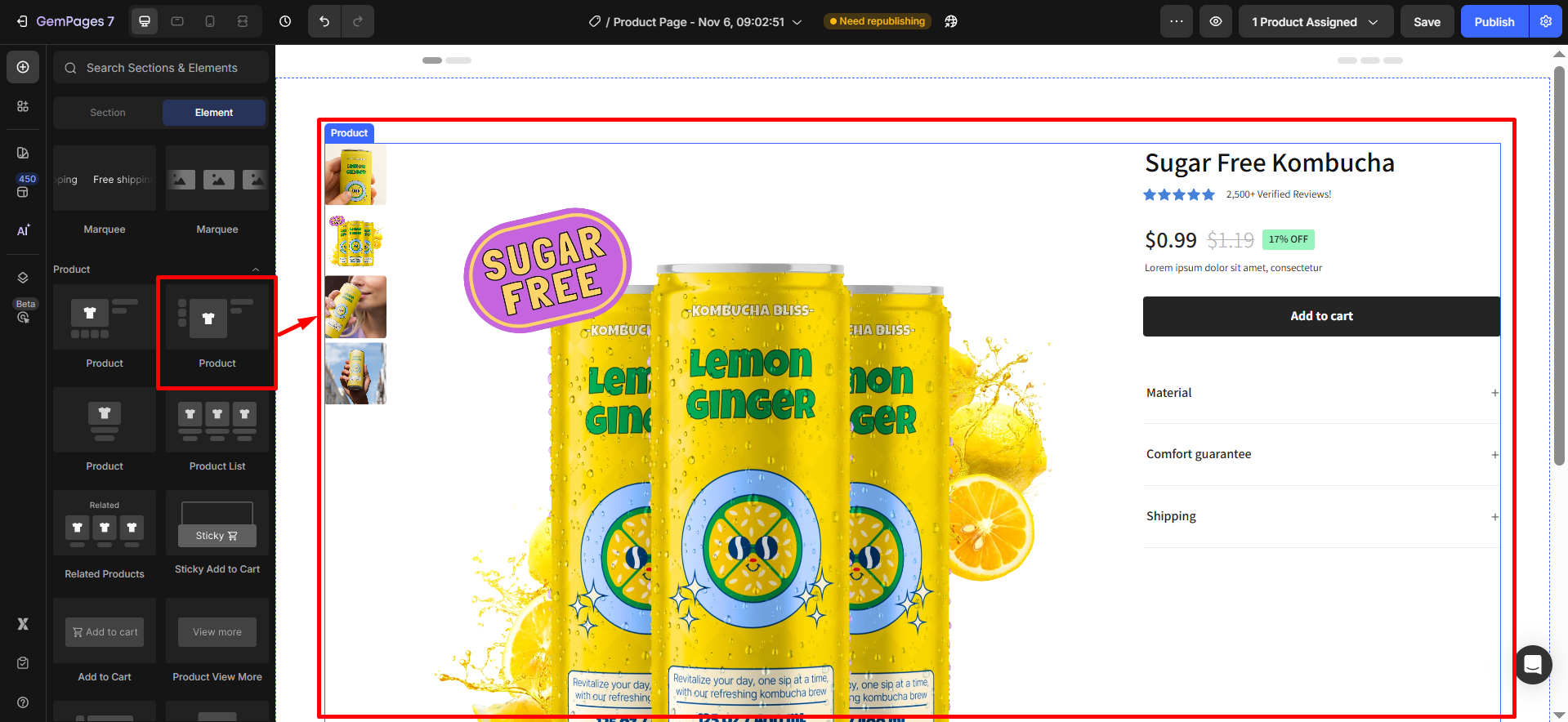
Step 2: Select the “Add to Cart” button in the Product element, then go to the Advanced tab on the left panel and find the CSS class section.
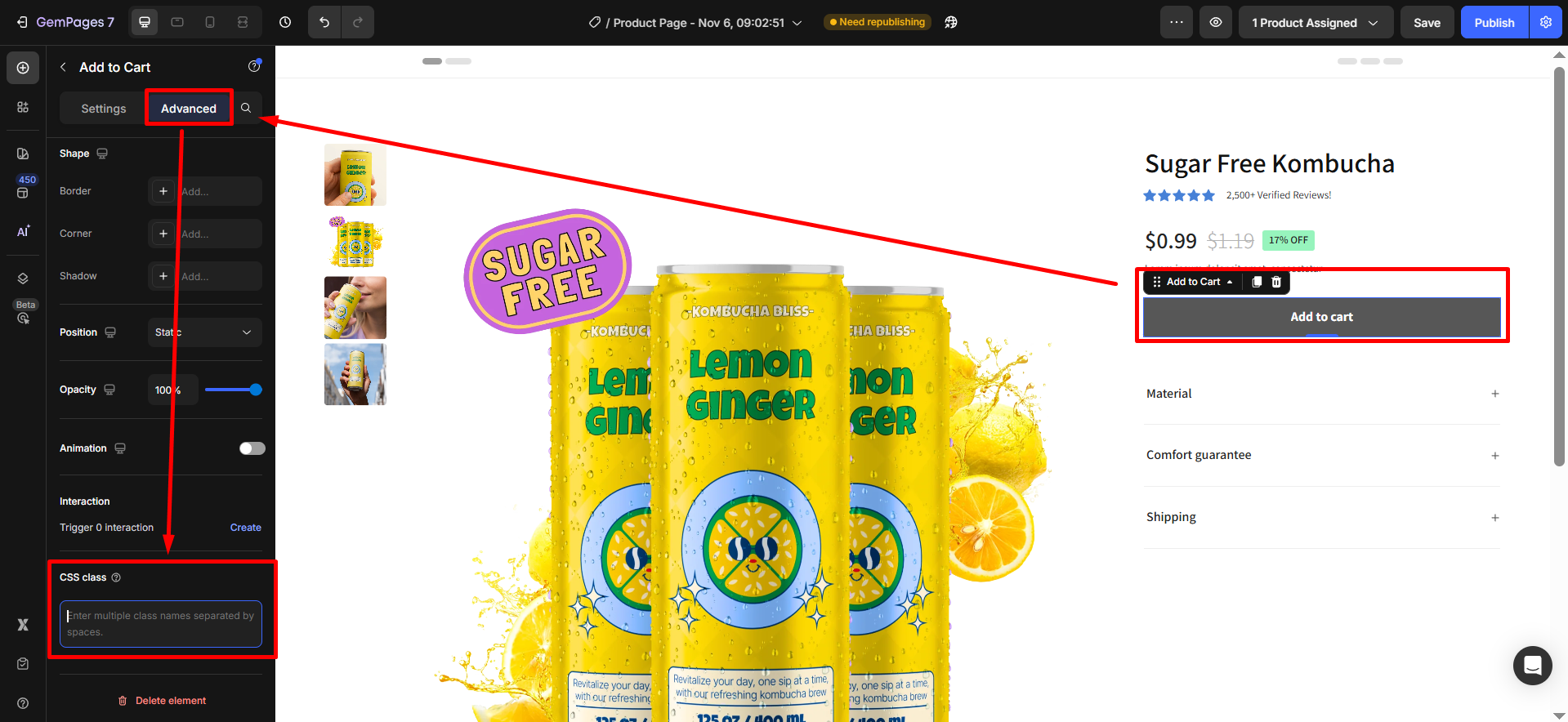
Step 3: Put the following text in bold: product-form__buttons to the CSS class input in the Advanced tab.
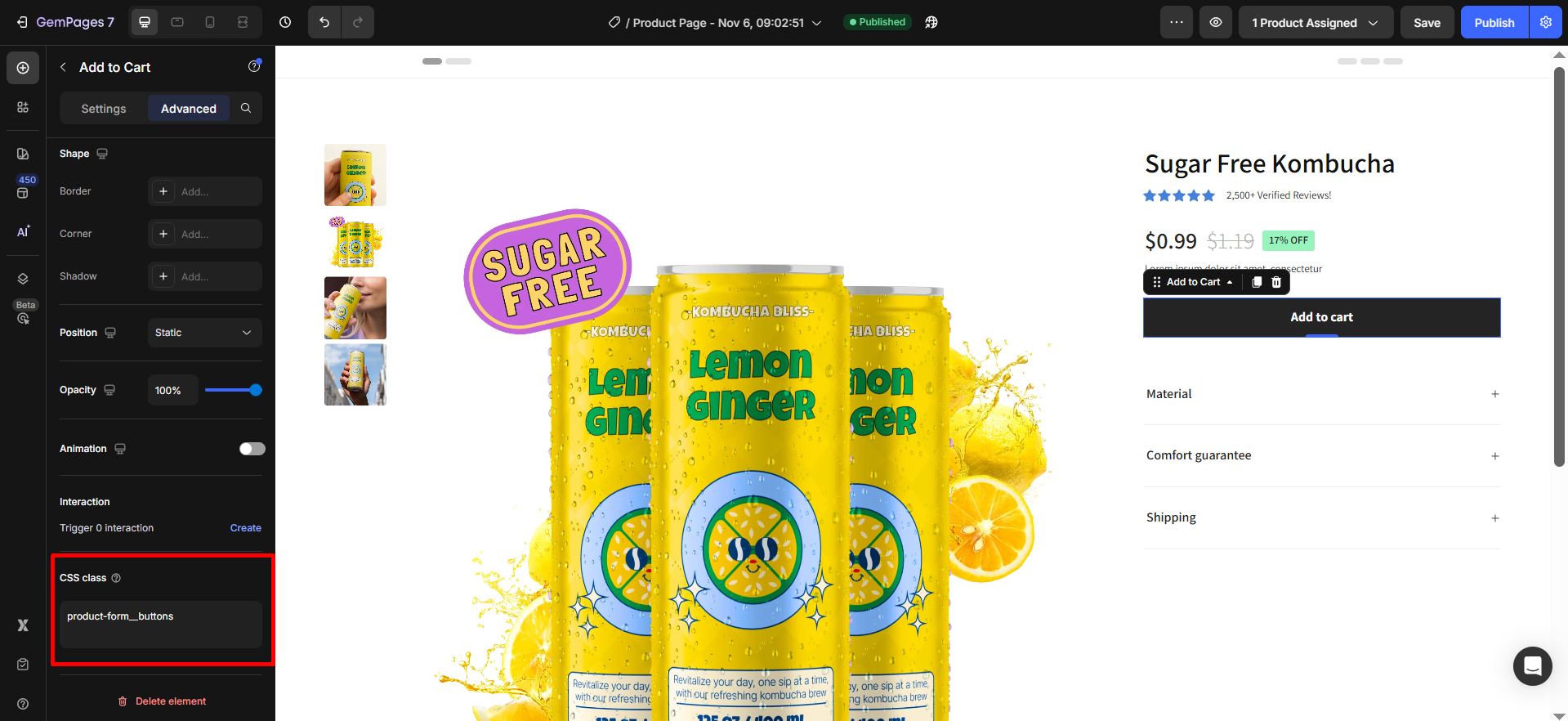
Step 4: Click “Publish” and view your live page to check the widget.
Result:
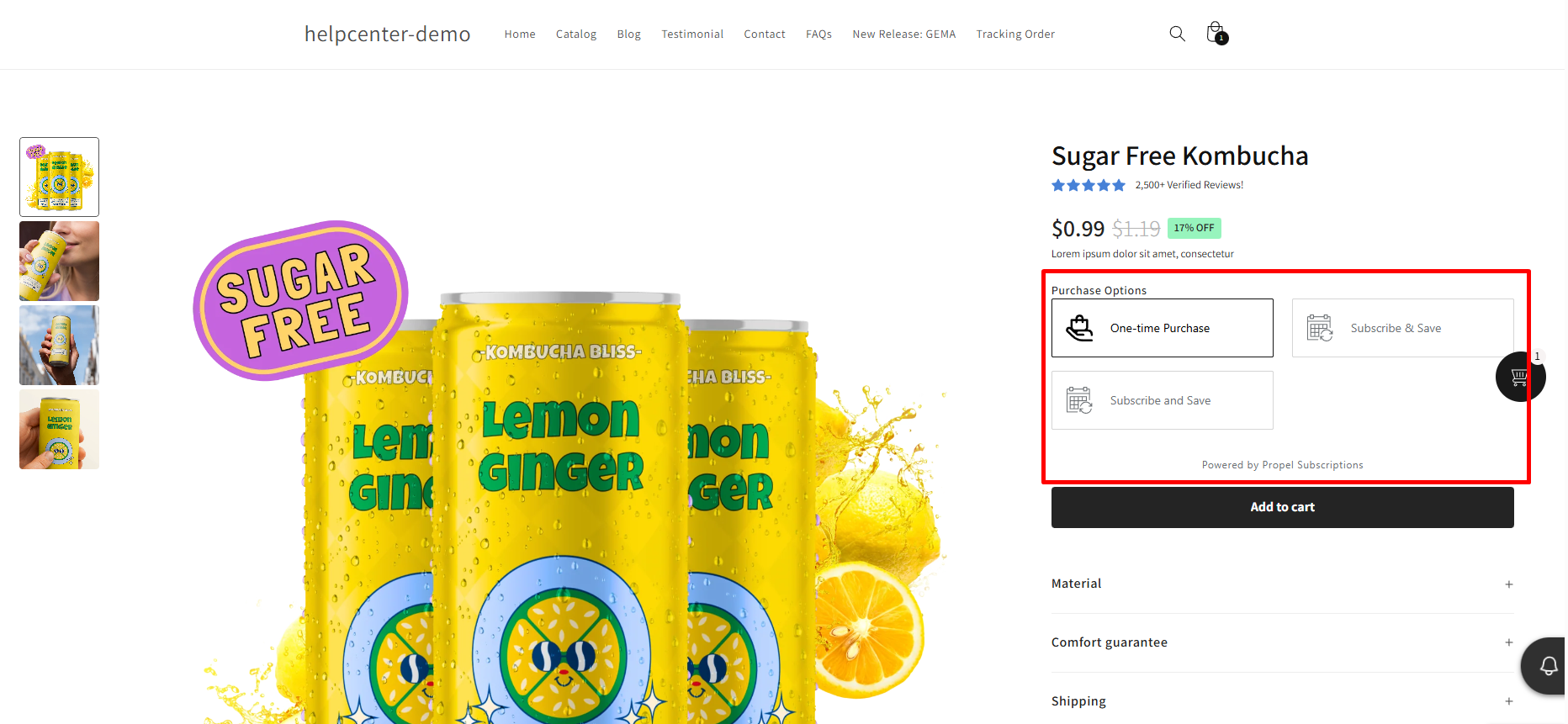
Important note:
- The Propel Subscriptions App does not work with the preview page in GemPages.
- The app only works on product pages and within the product element.
- Only one Propel Subscriptions element can be used per page.
- All widgets/options from the app are supported by GemPages.











Thank you for your comments