About EB | Easy Bundle Builder
EB | Easy Bundle Builder is an excellent tool for online stores to boost sales and improve the shopping experience by offering customizable product bundles.
This app allows customers to create their own bundles, leading to higher purchase quantities. It also simplifies inventory management by tracking each bundle and helps optimize pricing strategies for promotions and discounts.
Key Features of EB | Easy Bundle Builder
- Customizable Product Bundles: Allow customers to mix and match products to create their unique bundles.
- Smart Inventory Management: Automatically track and update inventory as bundles are created and sold.
- Seamless Shopify Integration: Ensure no system conflicts while working with Shopify.
- Multilingual Support: Adaptable for various markets and languages.
- Reporting and Analytics: Get detailed insights into sales and bundle performance.
How to Install & Set Up EB | Easy Bundle Builder?
Step 1: Install the Easy Bundle Builder app in the Shopify App Store.
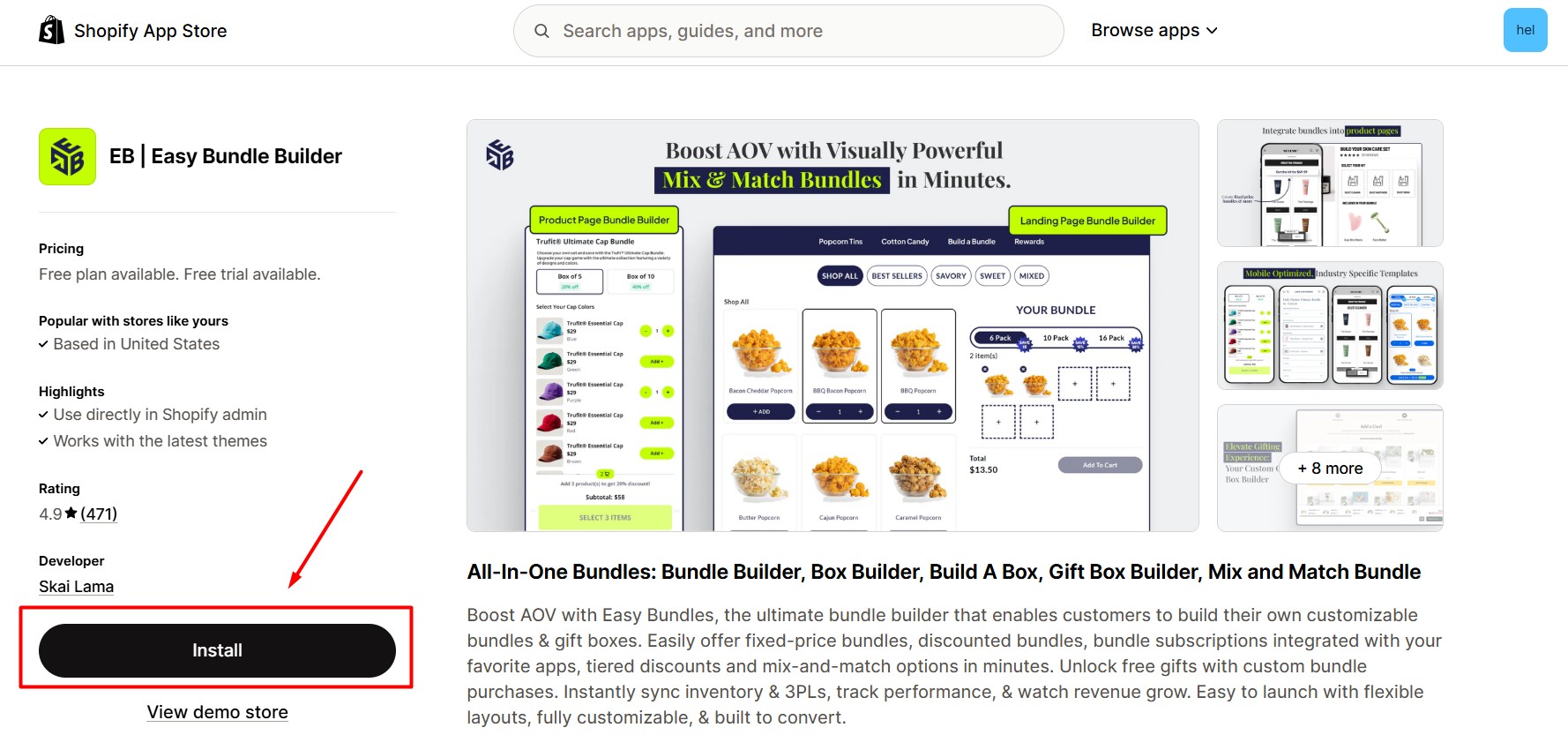
Step 2: Grant the app to access necessary data.
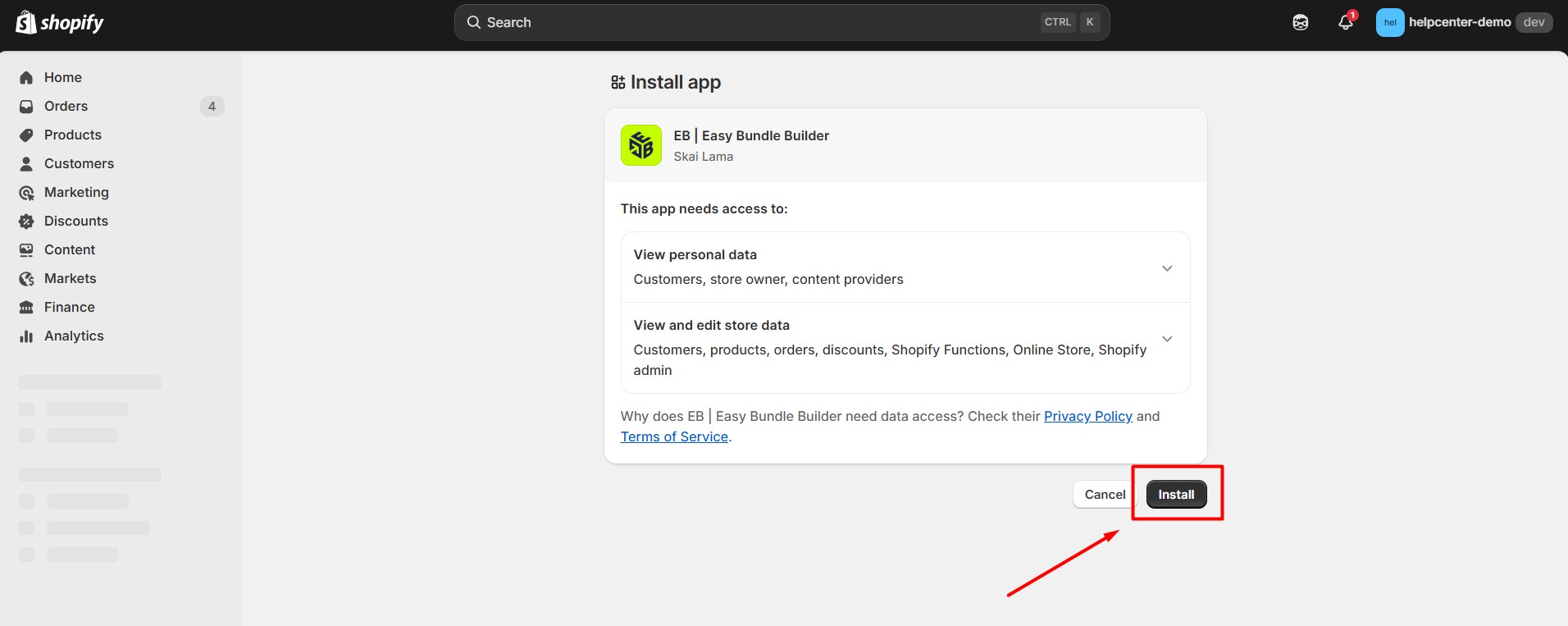
Step 3: After installation, you’ll be redirected to the app’s dashboard. Click “Take me to my bundles.”
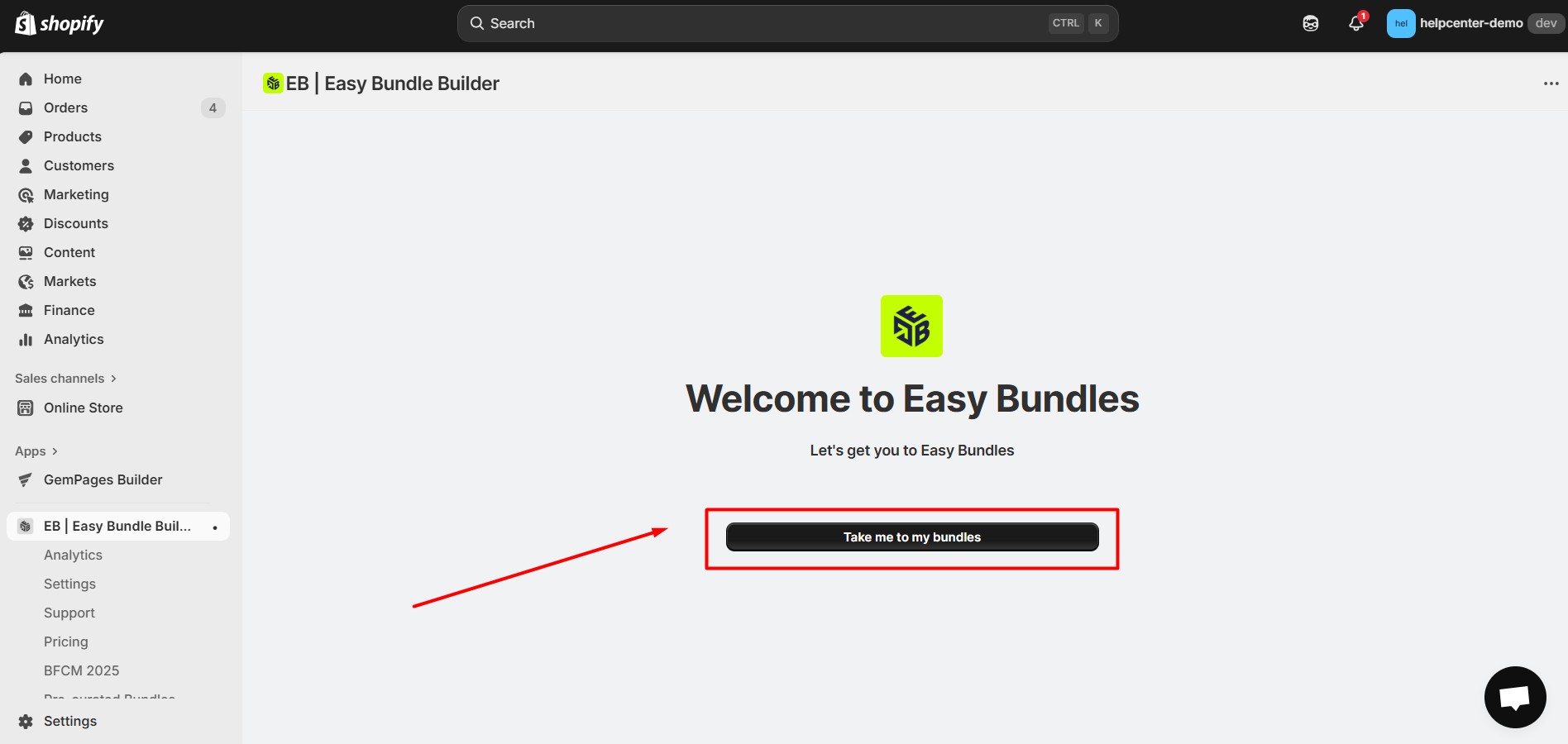
Step 4: Select a pricing plan that best fits your store’s needs.
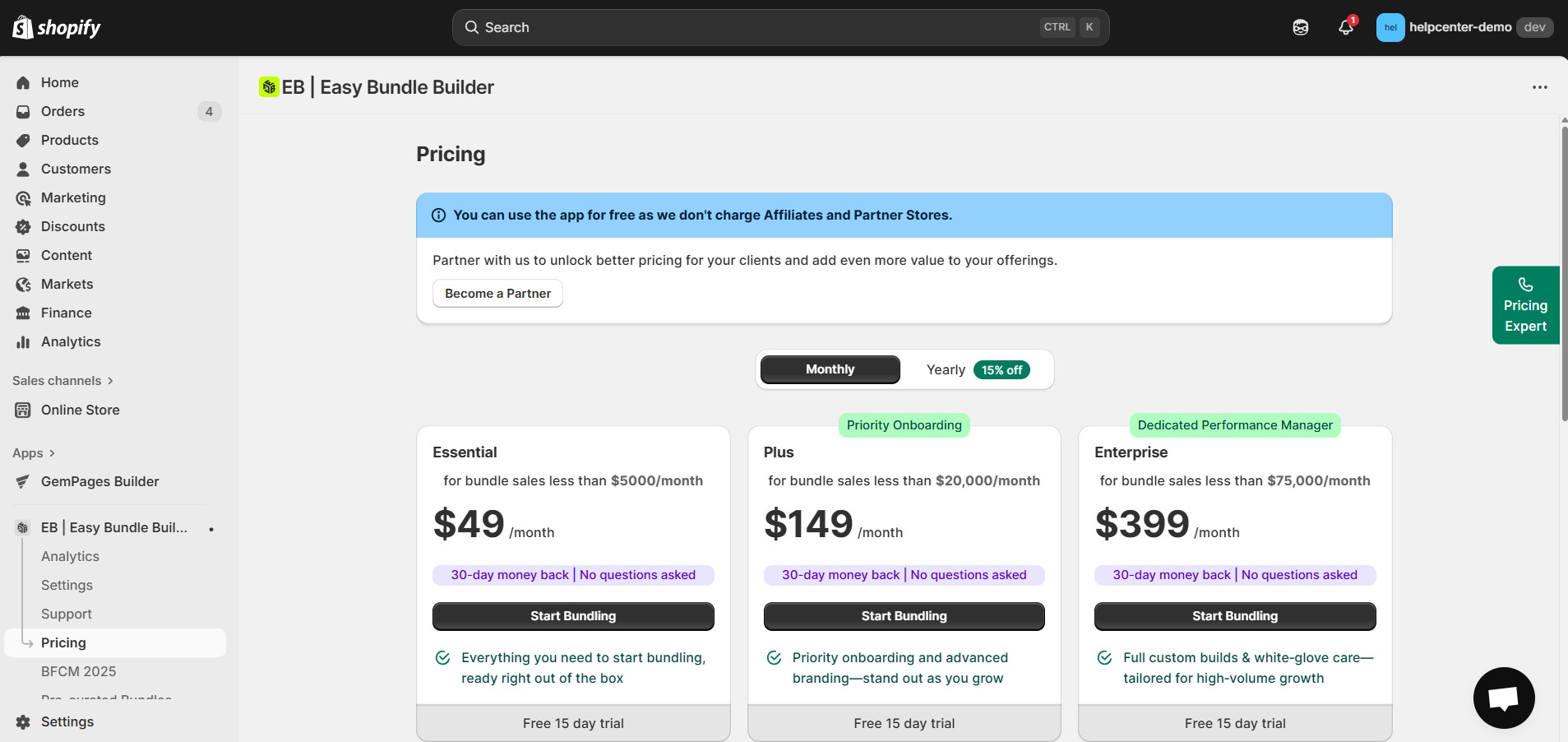
Step 5: After choosing a plan, click “Create bundle.”
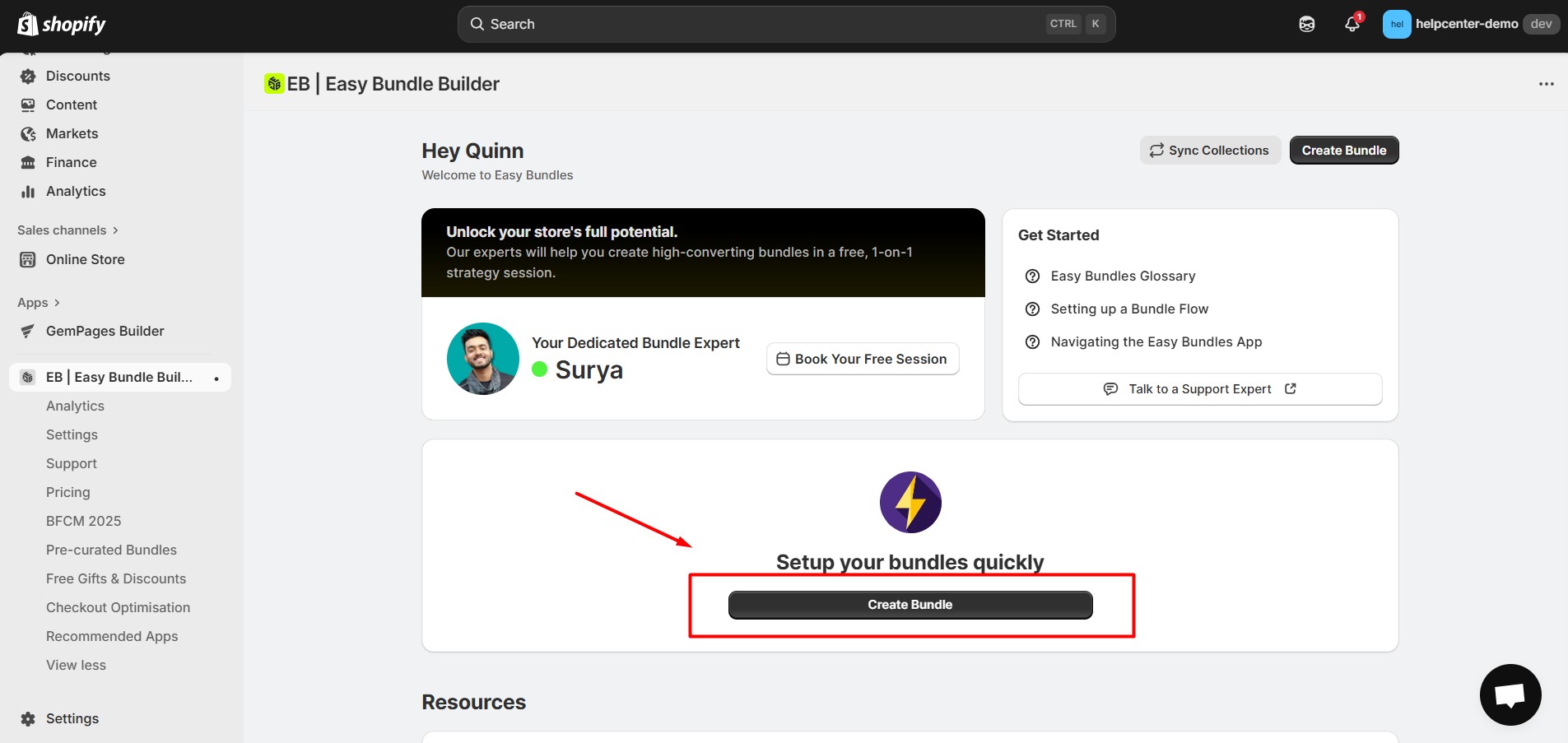
Step 6: Choose your preferred bundle template and design layout to start customizing your bundle.
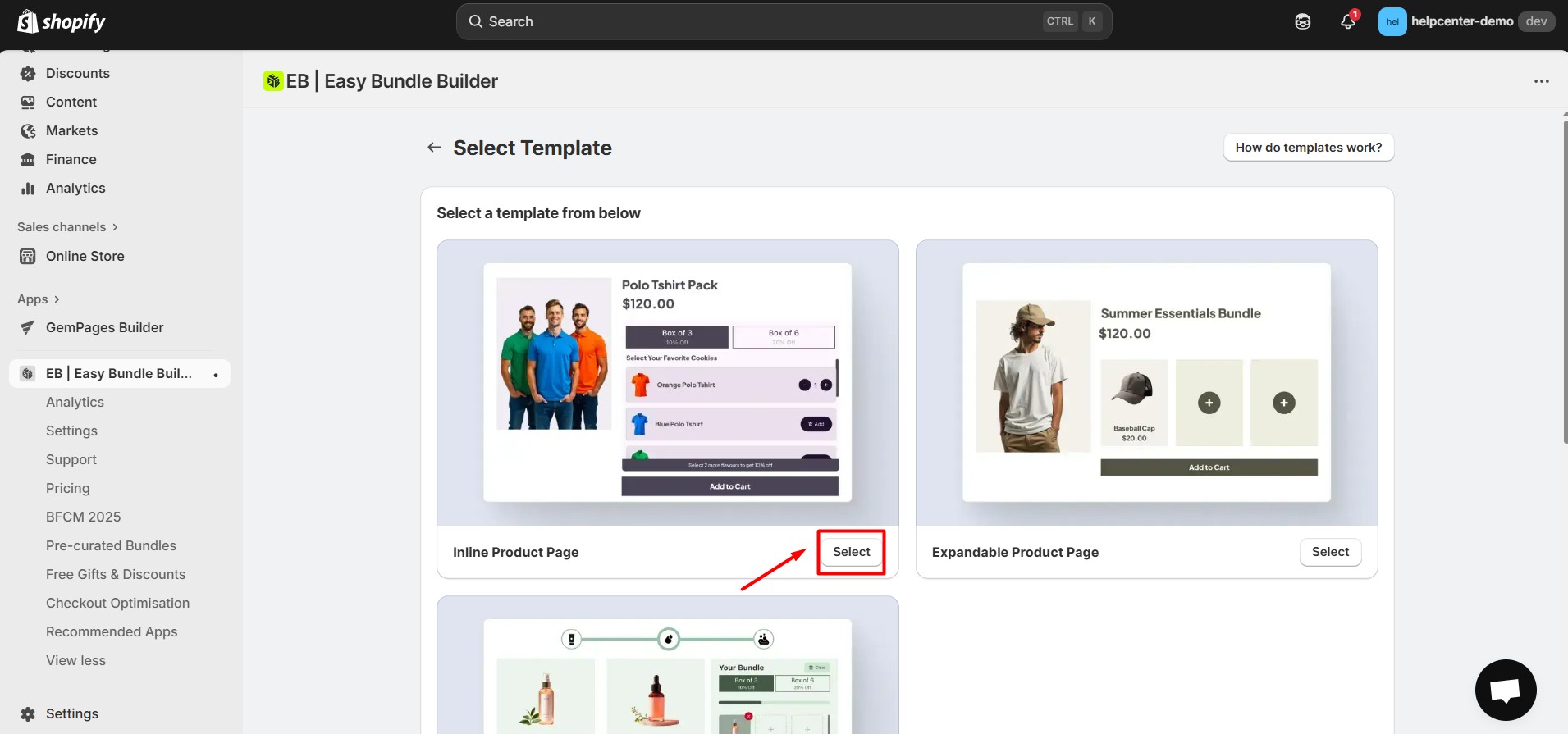
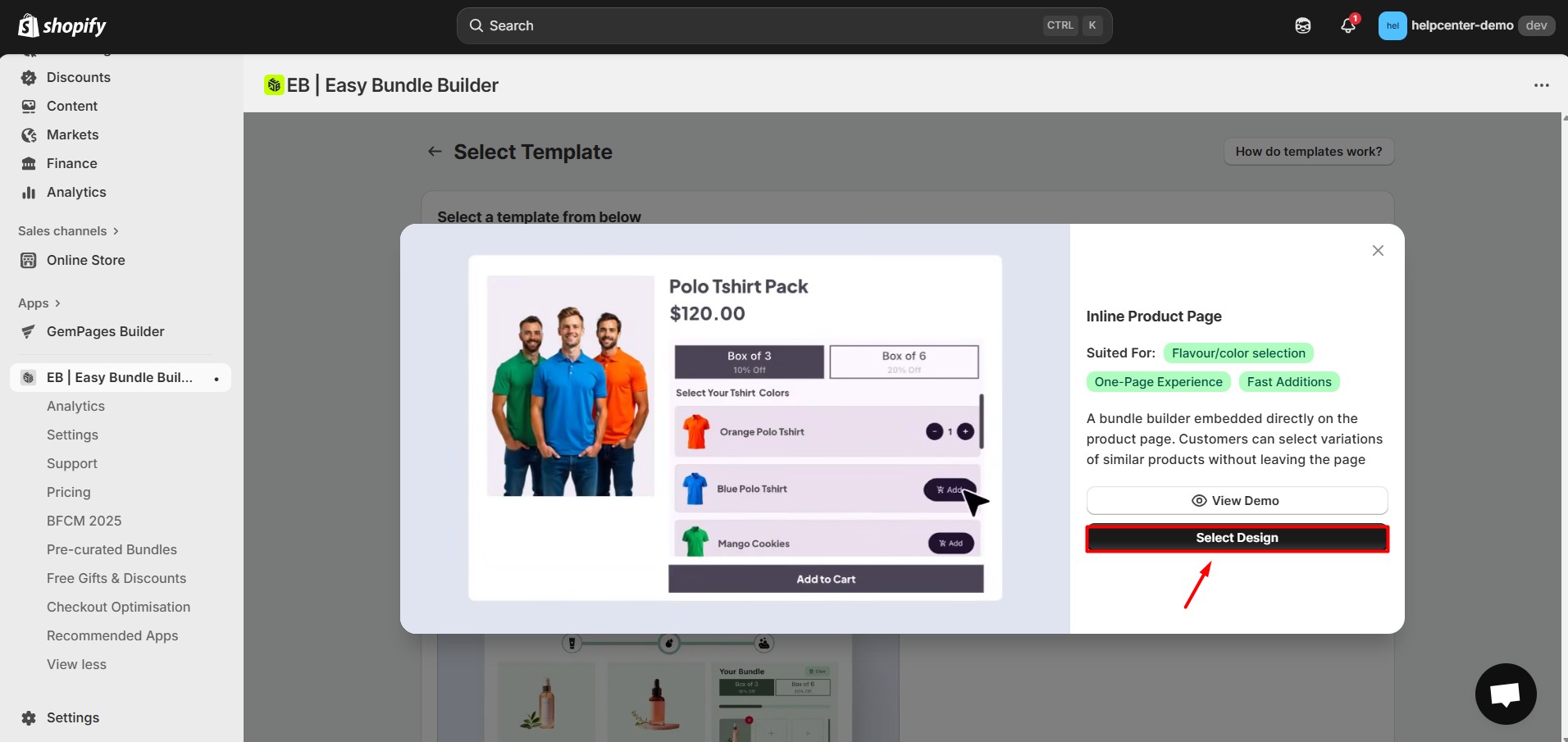
Step 7: Enter a name for your new bundle to identify it in your store.
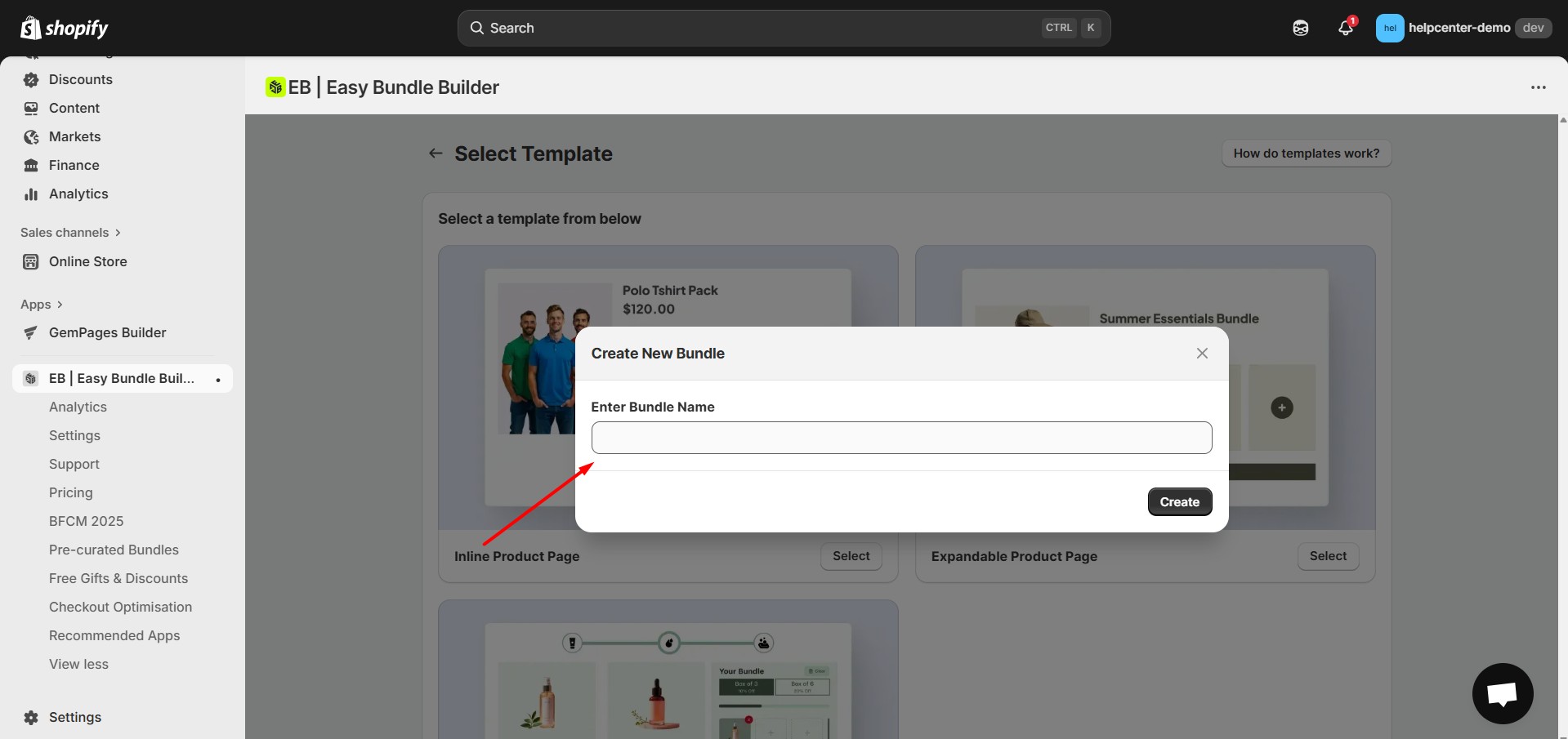
Step 8: Enable Theme app extension for Easy Bundles to place and view the bundle.
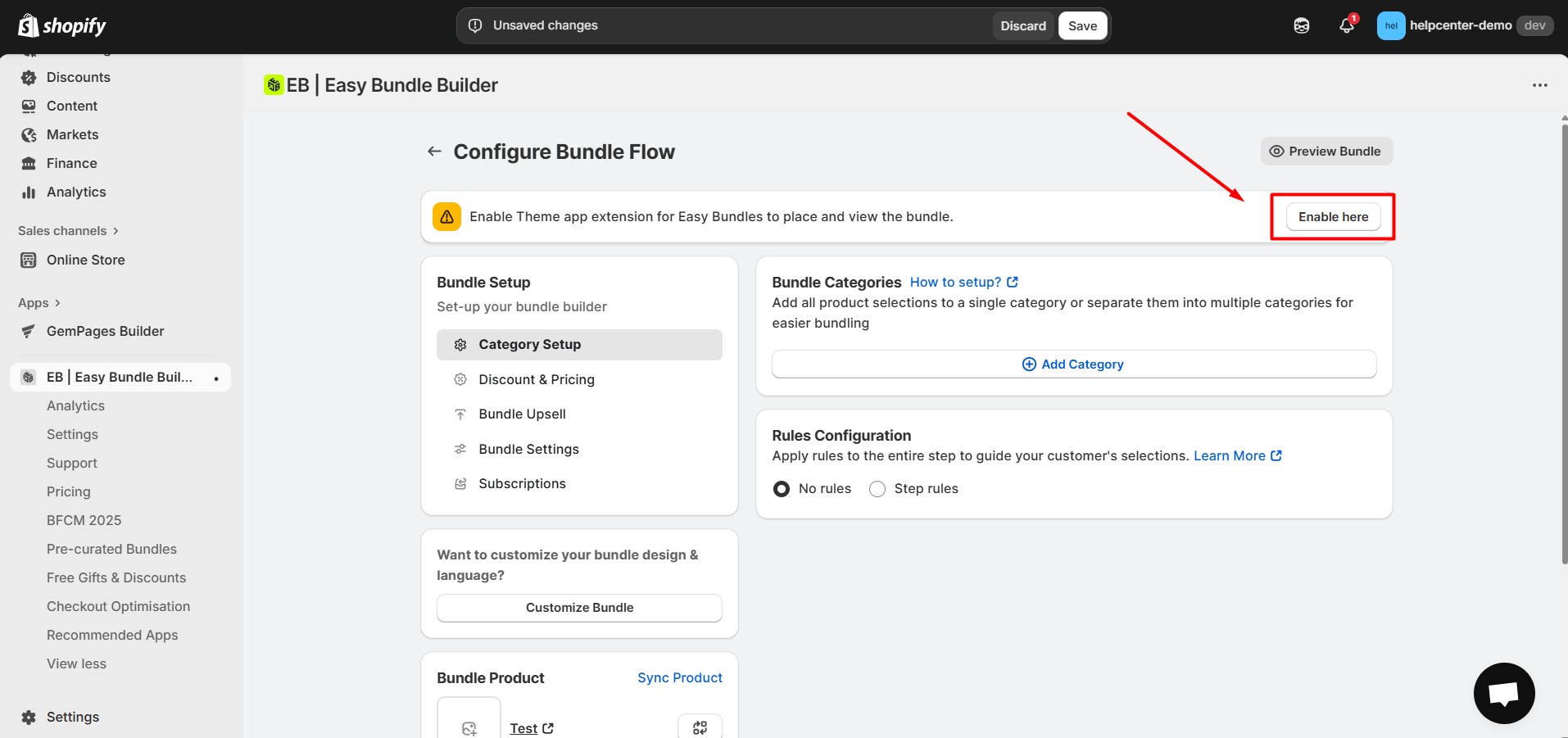
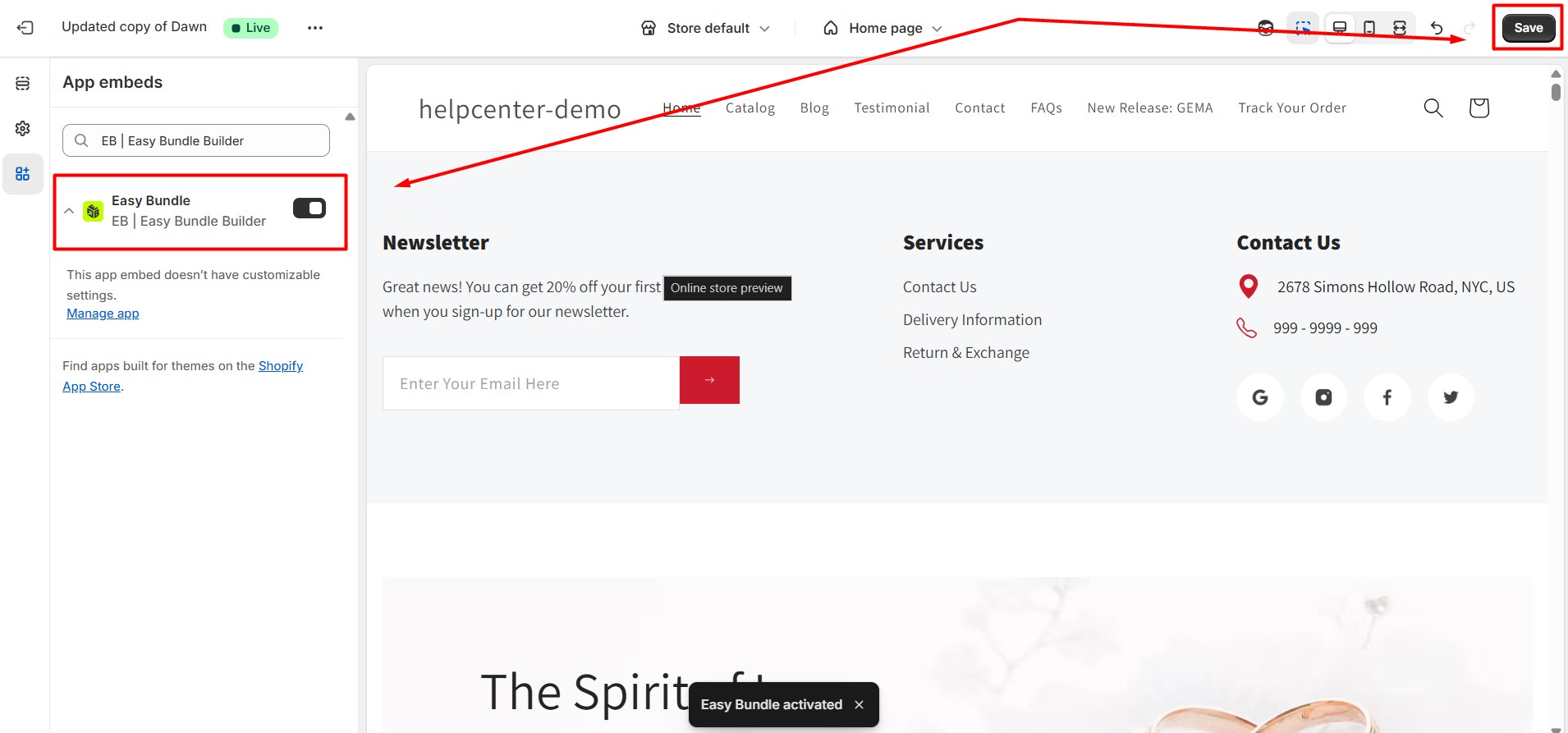
Step 9: In the Bundle Categories section, enter a category name for your first bundle category. Choose the products you want to include in this category and click Select. After selecting your products, click Save to confirm your choices.
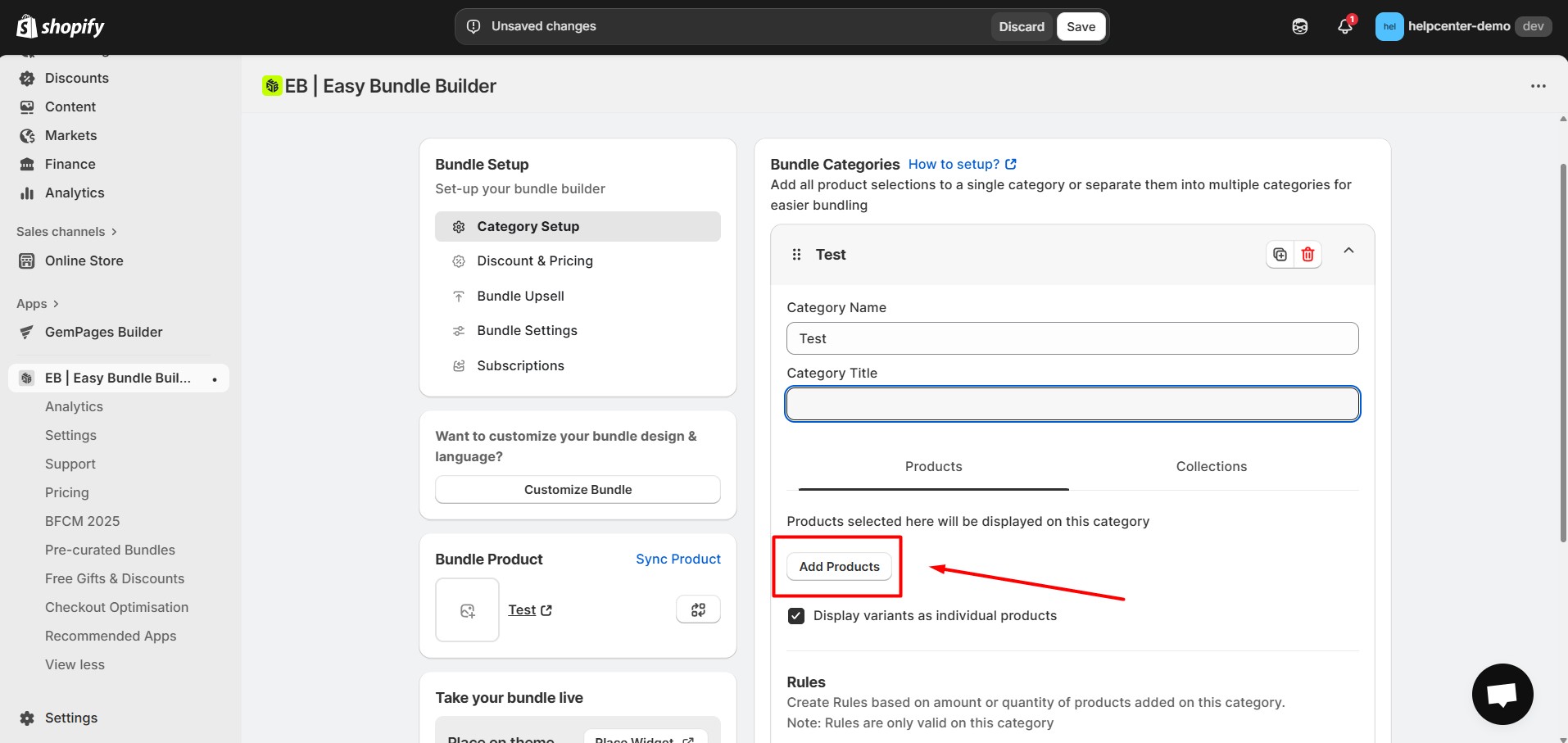
Step 10: Go to the Discount section. Enable the discount and select the type of discount you want to offer.
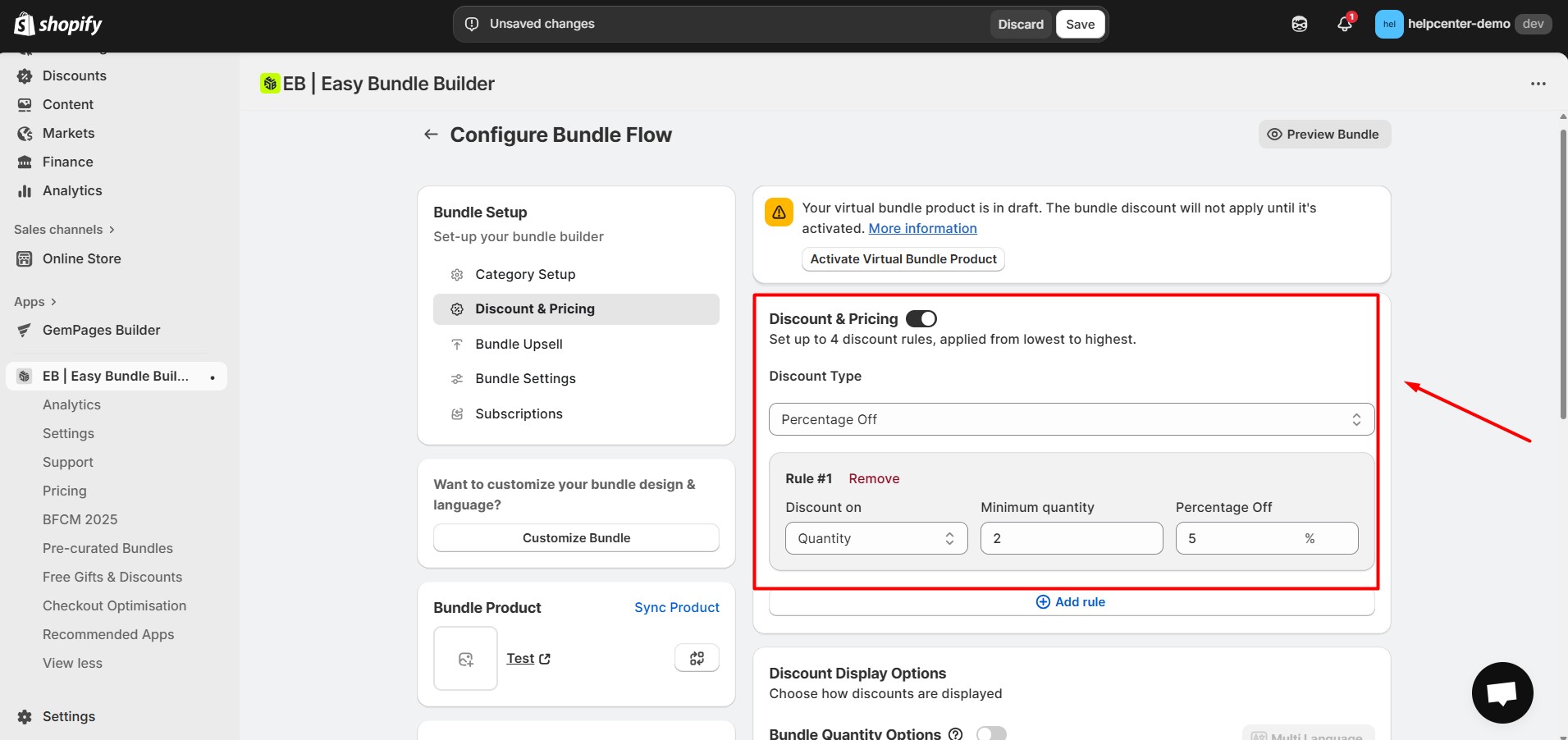
How to Add the Easy Bundle Builder to GemPages V7?
Step 1: Open a product page in the GemPages Editor. Use the search bar to find the Easy Bundle Builder third-party app. Drag and drop the element onto the design area.
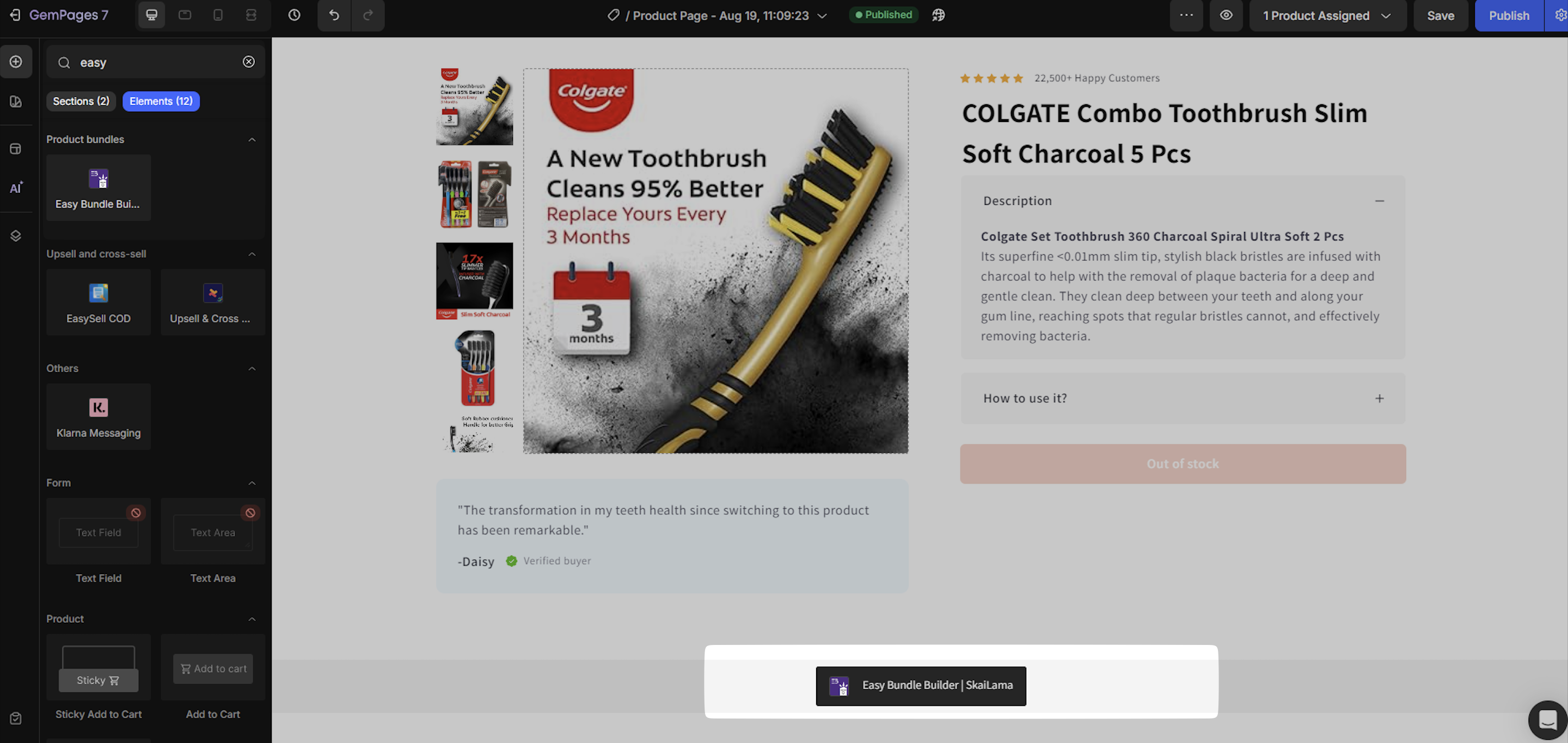
Step 2: Publish the page and check it live.
Note:
- Easy Bundle Builder does not support preview pages in GemPages.
- The app is compatible with all page types.
- Only one Easy Bundle element can be used per page.
- All widgets and options from the app are fully integrated with GemPages.











Thank you for your comments