What is Pumper Bundles Volume Discount?
Pumper Bundles Volume Discount is a powerful Shopify app designed to help online merchants to boost sales and AOV (average order value) by offering effective volume discounts and product bundles. By seamlessly integrating into your Shopify store, this app simplifies the process of creating enticing offers, encouraging customers to purchase more, and ultimately driving higher profits for your business. The following store categories are recommended to use Pumper Bundles Volume Discount to optimize their selling journey: Fashion, Cosmetics, Home Appliances, Electronics, Sports, and Food & Beverage.
What are Pumper Bundles Volume Discount’s key features?
Going into details, Pumper Bundles Volume Discount offers:
- Quantity Breaks: Offer discounts based on the quantity of products customers purchase, encouraging them to buy more to receive better deals.
- Product Bundles: Allow the creation of product bundles with discounted prices, helping to increase the average order value, especially it helps to manage all discount program and product bundles
- Detailed Analytics and Reporting: Provide tools for analysis and reporting to help track the effectiveness of discount campaigns and adjust sales strategies accordingly.
How to install and use Pumper Bundles Volume Discount with GemPages V7?
Install Pumper Bundles Volume Discount to your store
Step 1: Go to the Shopify app store and search for Pumper Bundles Volume Discount. Or you can simply click the link here. The app should look like this. Now click Install.
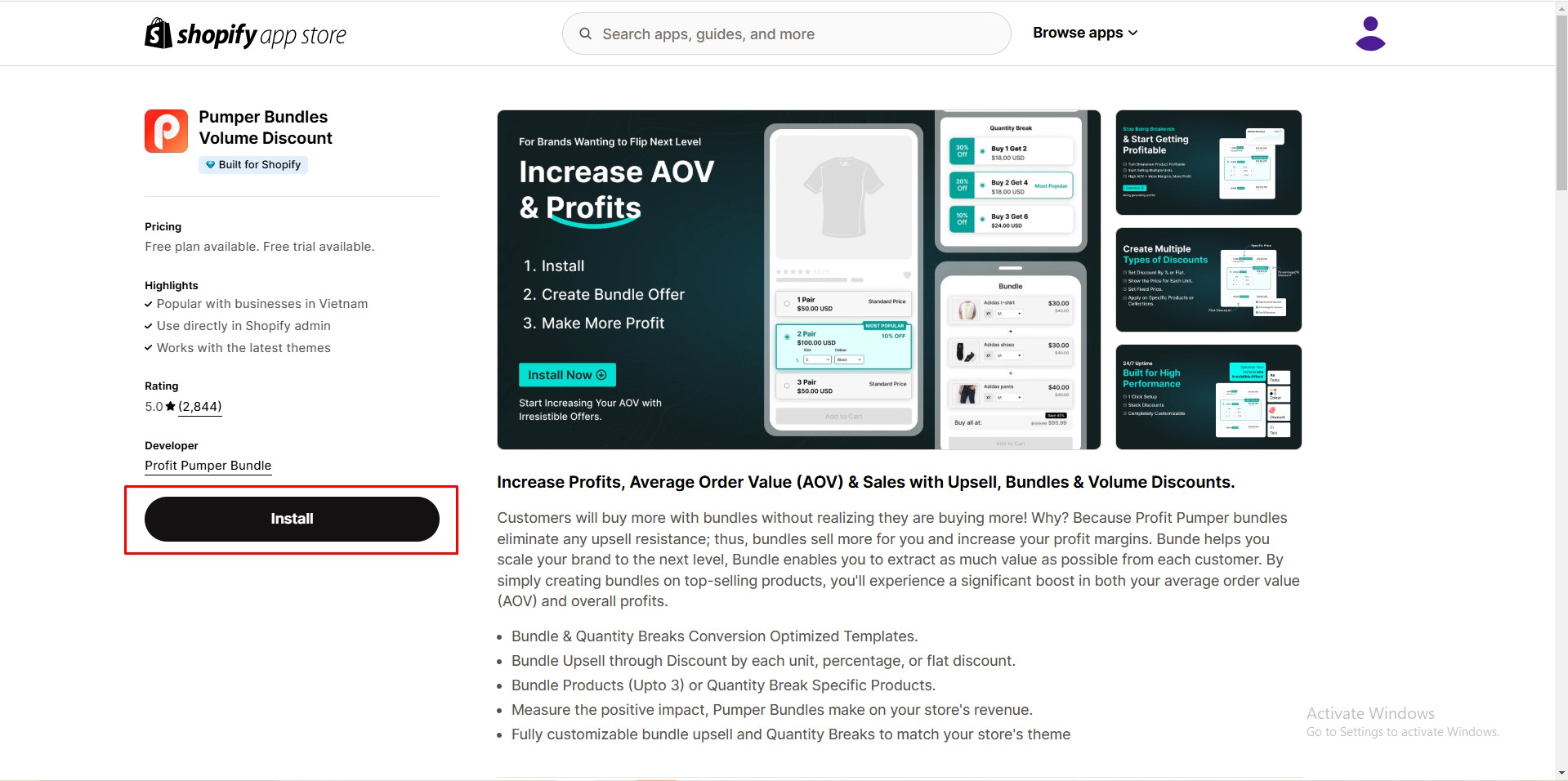
Step 2: Shopify will redirect you to a confirmation page. Click Install as below.

Add Pumper Bundles Volume Discount extension into GemPages.
Step 1: Enable widget display.
Click Activate widget. Remember to turn on Pumper Staging and click Save as guidelines in the right side video.

Step 2: Create new offer.
Once you’ve successfully installed the Pumper Bundles Volume Discount to your dashboard, the app will let you create your very first offer. Check out these steps below to create a new offer.
- Click Create new offer.
- Select the offer type.
- Select the product that you want to give that offer.
- Select your preferred offer.
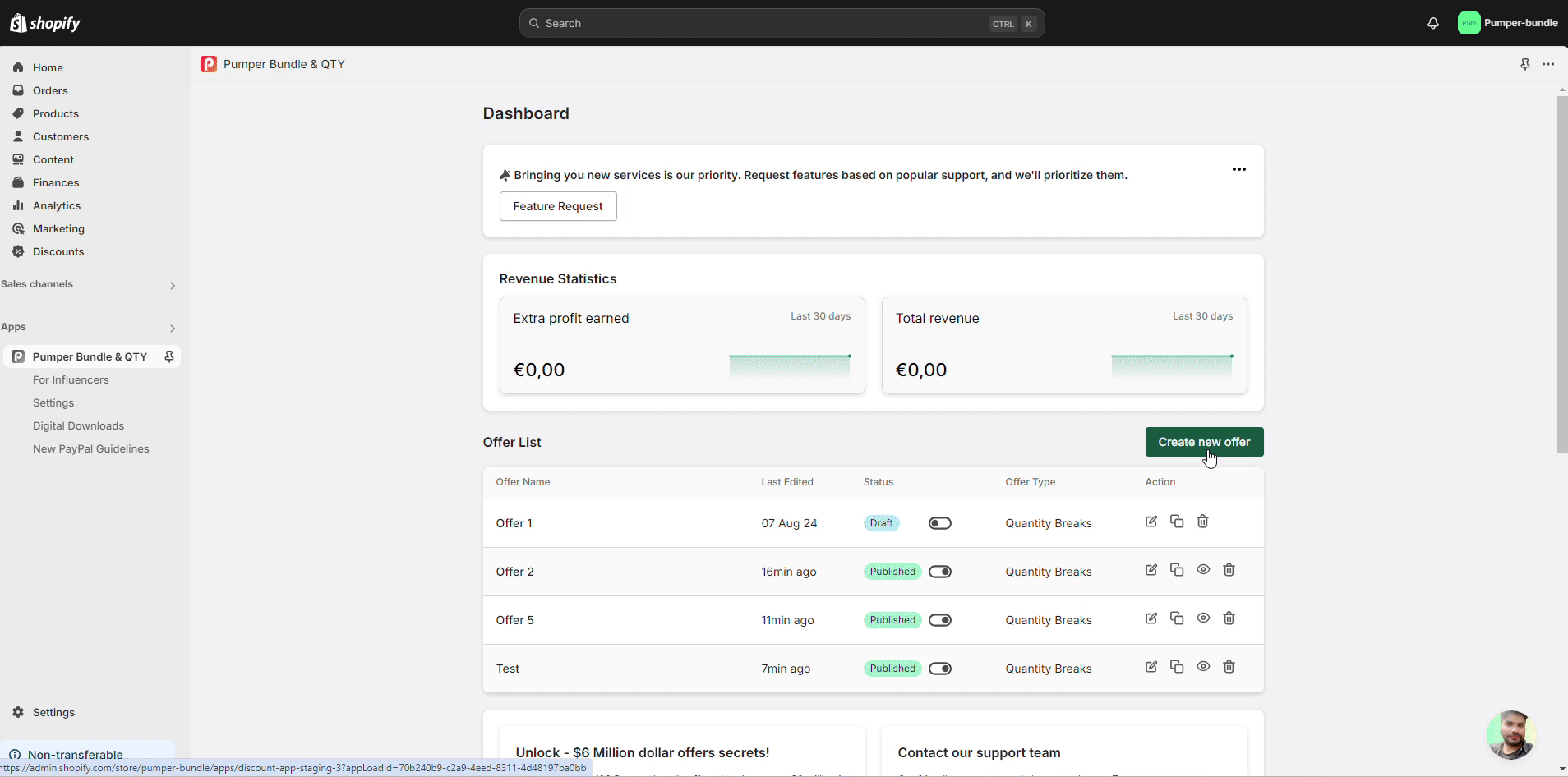
Step 3: Add Pumper Bundles/ Quantity Breaks on GemPages.
- Drag and drop the Pumper Bundles Volume Discount element to the page on the preferred displayed area.
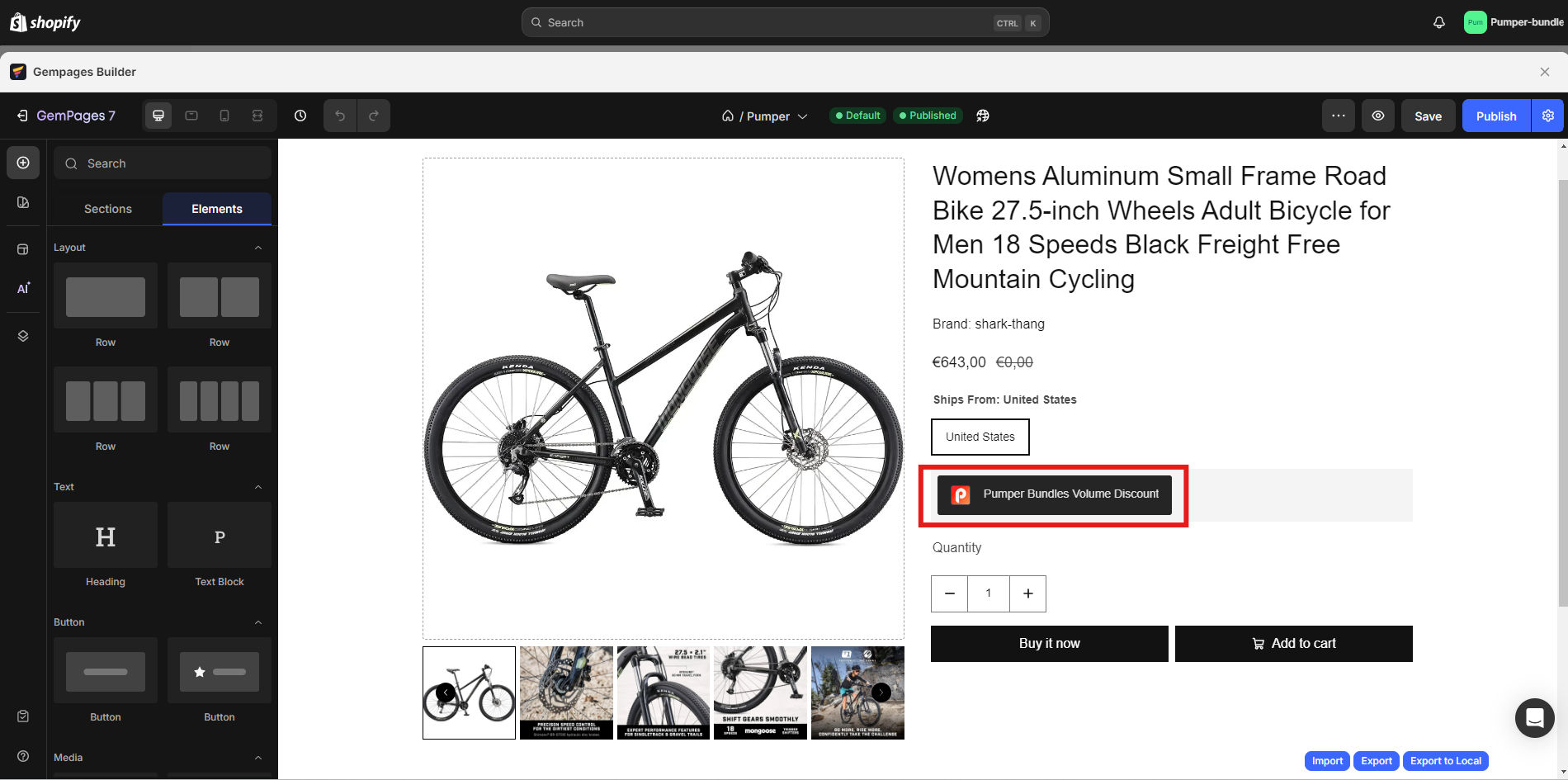
- Save the editor page and see how it works when being published.
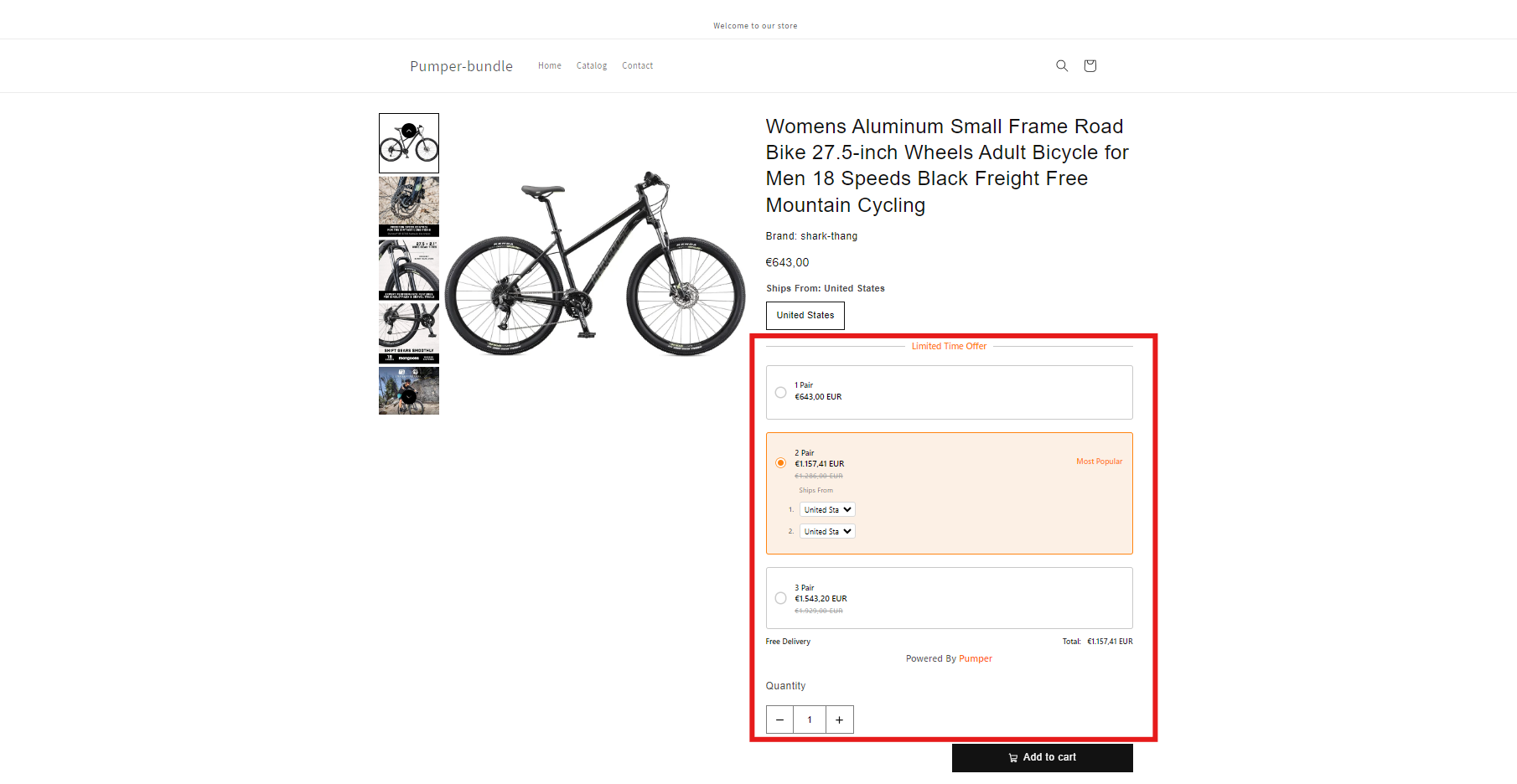











Thank you for your comments