What Happens to My Live Pages After Uninstalling GemPages?
Uninstalling GemPages can impact your live pages by removing certain files and scripts, potentially causing display issues due to Shopify’s setup. Reinstalling GemPages will automatically restore these files, ensuring your pages function as expected. In rare cases where issues arise, GemPages will provide full support to help customers recover as quickly as possible.
If you’re considering uninstalling, we suggest downgrading to the free plan instead. Your live pages will stay intact, and you will still be able to edit them within GemPages. However, please note that if you have more than one published page, re-publishing any of them will not be permitted.
What Happens to My Billing Cycle?
GemPages follows Shopify’s billing rules:
- If you uninstall before the next billing cycle, you won’t be charged again.
- If you uninstall during an active billing cycle, you’ll still be billed for the current period.
- All billing is handled directly through Shopify.
What Happens to My Personal Data?
In compliance with Shopify’s GDPR policies, GemPages automatically deletes your personal data 48 hours after uninstalling — unless you reinstall or take action.
You’ll receive an email notification before the erasure takes place.
Here is the list of personal sensitive data stored within GemPages and subjected to erasure:
- Full name
- Google Analytics ID
- Location
- Phone number
How to Retain Your Page Data Before Uninstalling
As mentioned above, reinstalling GemPages can help you re-sync all your page data.
However, to ensure your live page continues to function properly after uninstalling, consider downgrading to the free plan instead. This way, your page will remain active without interruption.
If you want to save your edited page data, use the import/export feature. This allows you to export your current page designs before uninstalling. When you return to GemPages, you can easily import and republish your saved pages.
How to Uninstall GemPages?
Follow these steps to cancel your GemPages subscription.
Step 1: Go to “Settings” in your Shopify Admin.
Step 2: Navigate to “Apps and sales channels”, then locate the GemPages Builder app under the Installed section.
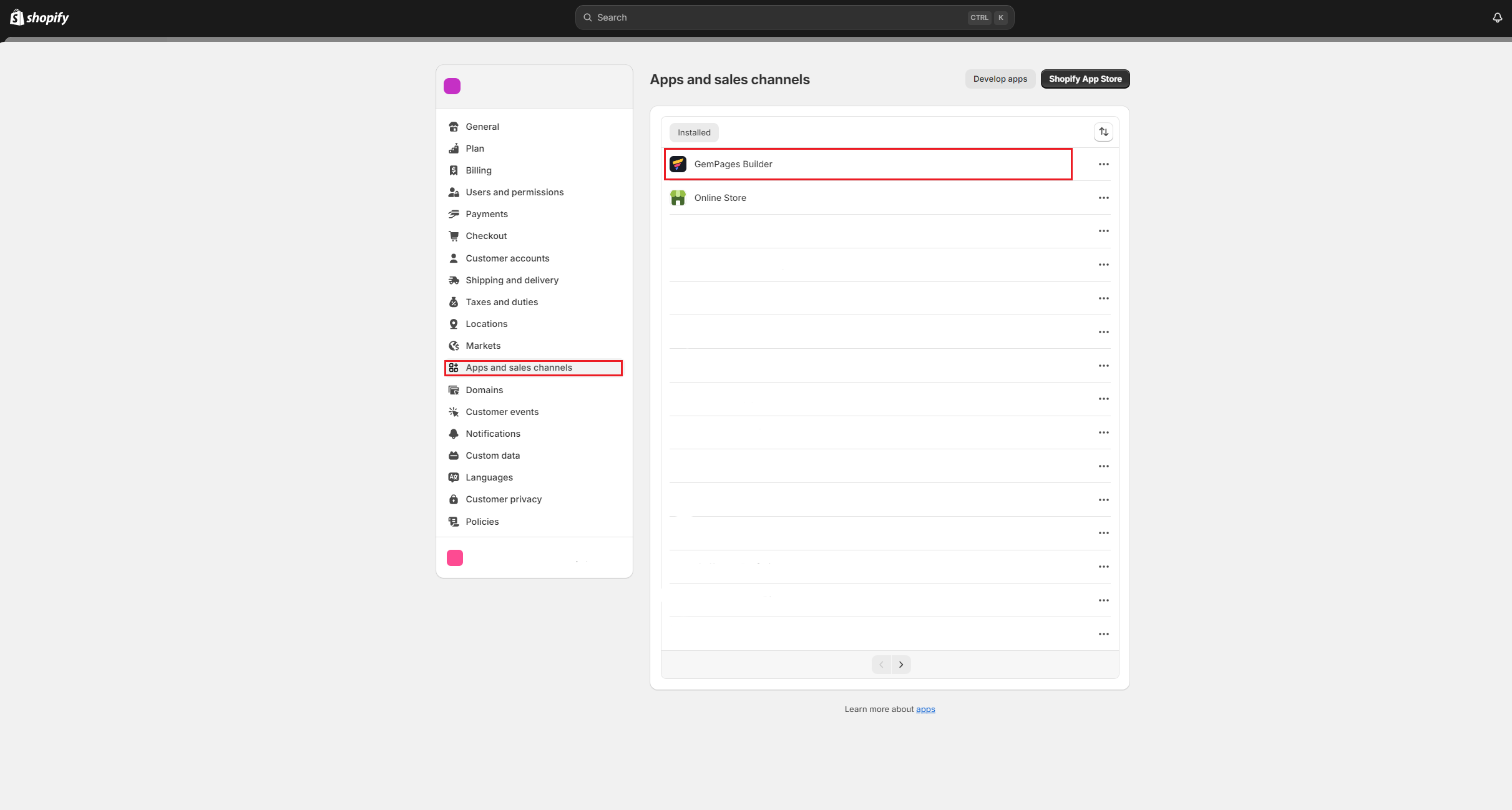
Step 3: Click on the “More” button to open the dropdown options, then choose “Uninstall”.
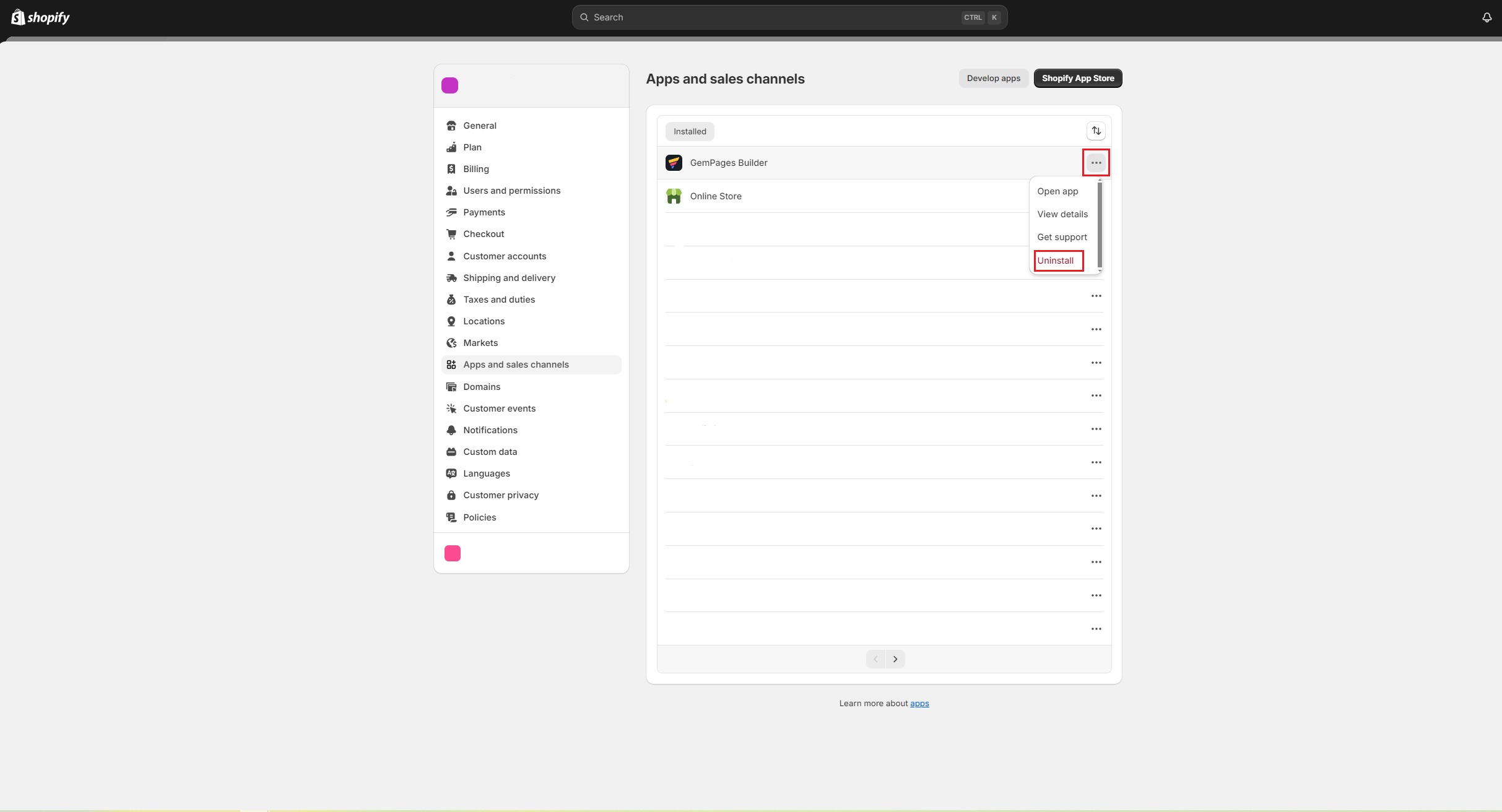
Step 4: Confirm the uninstallation. We’d appreciate it if you could share your reason for uninstalling our app.
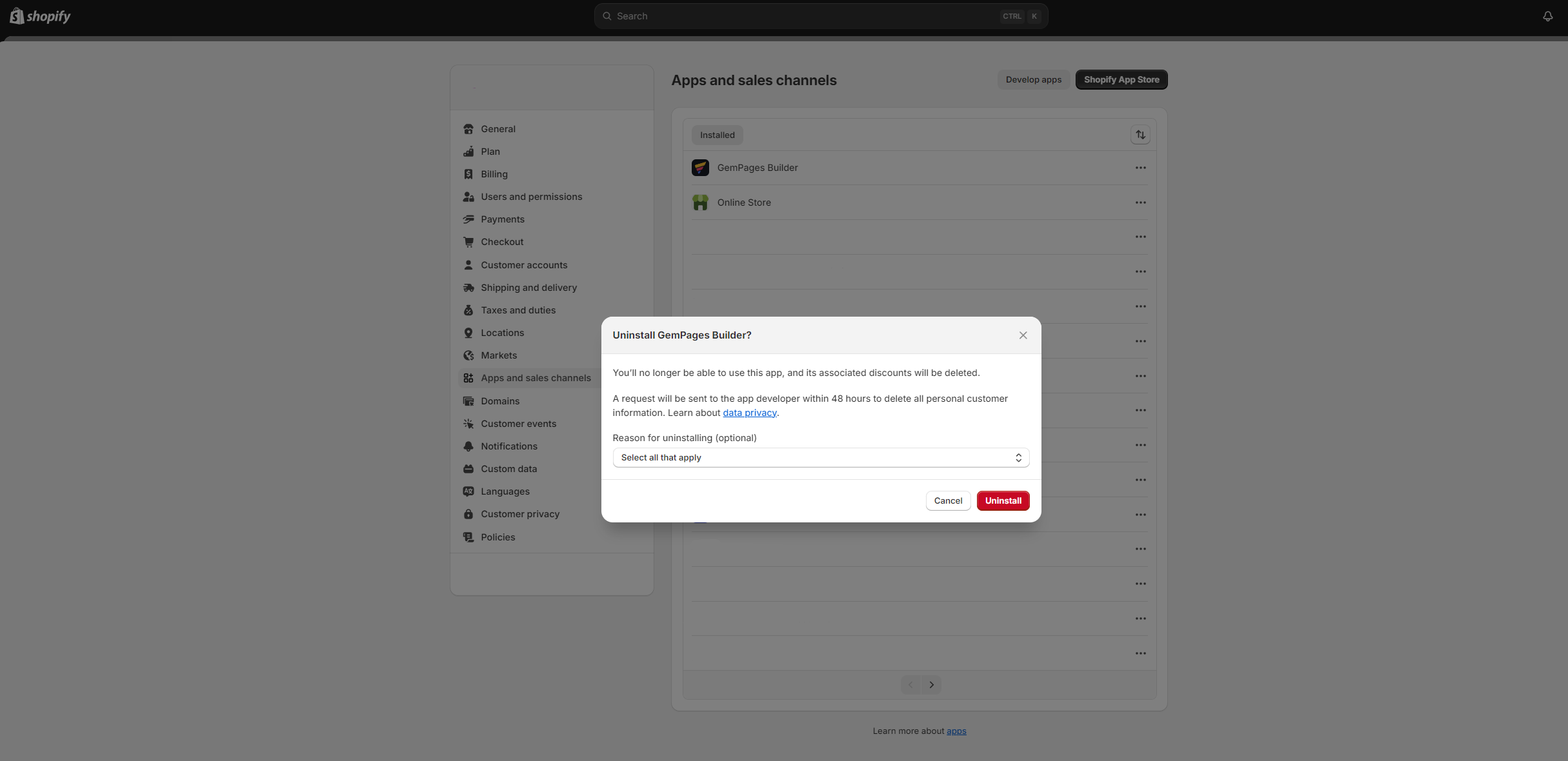
GDPR Compliance
GemPages complies with GDPR data practices thoroughly. You can learn more about your rights via our Privacy Policy.
If you have any requests regarding your personal information stored within GemPages, please feel free to submit your request here.
FAQs about Uninstalling GemPages
1. If I uninstall and reinstall GemPages, will my previous subscription still apply?
In some cases, your previous billing cycle may not automatically carry over after reinstalling GemPages. Because all subscription charges are handled directly by Shopify, the status can vary depending on when you uninstalled and whether Shopify still considers the subscription active.
If you believe you still have remaining time in your current billing period, please contact our Support Team with:
- Your store URL
- A screenshot of your Shopify billing or invoice
- The approximate uninstall/reinstall date
Our team will help review the billing details and restore access or clarify your subscription status based on your Shopify charges.
2. Will my live pages break after uninstalling GemPages?
Uninstalling GemPages can remove files and scripts needed for displaying some content. This may cause display issues depending on your Shopify setup.
If that happens, reinstalling GemPages will automatically restore those files, and our support team can assist if there are still issues.
3. Will I be charged again after uninstalling GemPages?
Billing is fully handled by Shopify. If you uninstall before the next billing cycle, you won’t be charged again.
In case you uninstall during an active billing cycle, you’ll still be billed for the current period.
4. What happens to my personal data after uninstalling?
GemPages follows Shopify’s GDPR policies. Your personal data will be automatically deleted 48 hours after uninstalling the app — unless you reinstall or take action.











Thank you for your comments