About Simple Bundles & Kits
Simple Bundles & Kits is a Shopify app that helps you create and manage product bundles without needing coding skills. It supports a range of bundle types, including mix-and-match and multipacks, which enhances the shopping experience for your customers.
Key Features of Simple Bundles & Kits:
- Real-time Inventory Sync: Break down bundles into individual SKUs for precise inventory tracking and updates across all platforms.
- Flexible Bundle Creation: Create a wide range of bundle types, including mix-and-match, multipacks, subscriptions, curated sets, volume discounts, and wholesale packs, bypassing Shopify’s variant limits.
- Order Fulfillment: Optimize order fulfillment by splitting bundles into individual SKUs, integrating seamlessly with ERP and 3PL systems.
- Sales and Marketing: Increase average order value (AOV) with bundle offers and promote bundles effectively with dedicated product pages and upsell opportunities.
How to Install & Set Up Simple Bundles & Kits?
Step 1: In the Shopify App Store, find the Simple Bundles & Kits app and click Install.
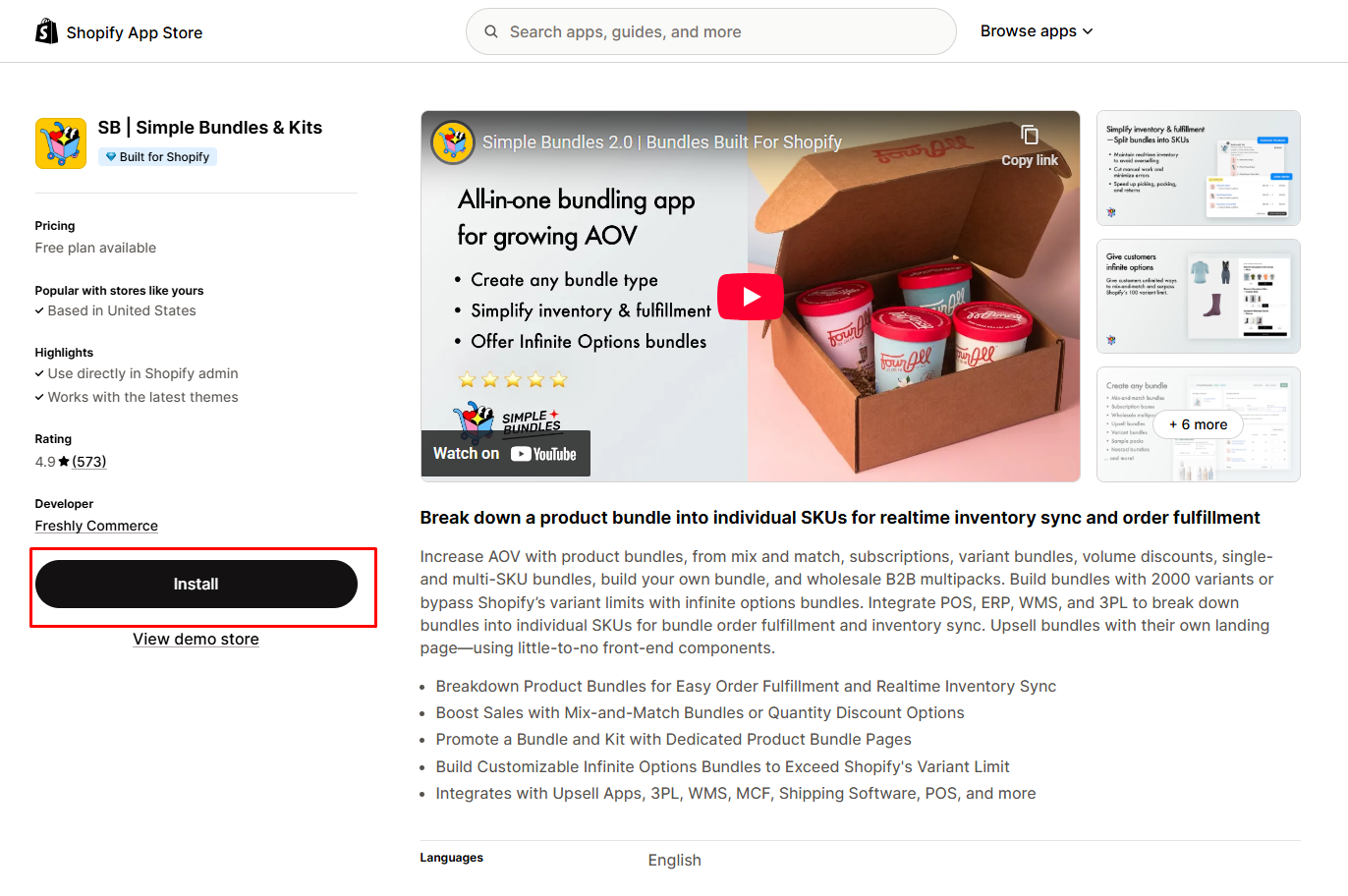
Step 2: Grant the app access to the necessary data.
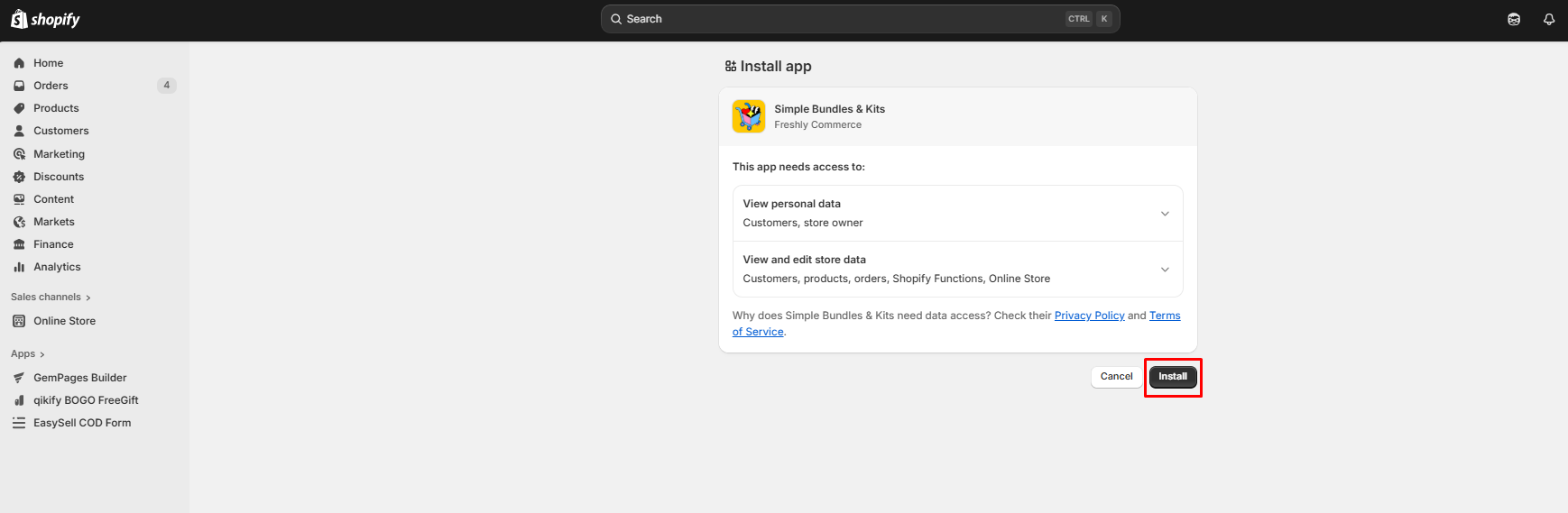
Step 3: You will be directed to the app’s dashboard. Click “Build Bundle” to begin setting up your bundle.
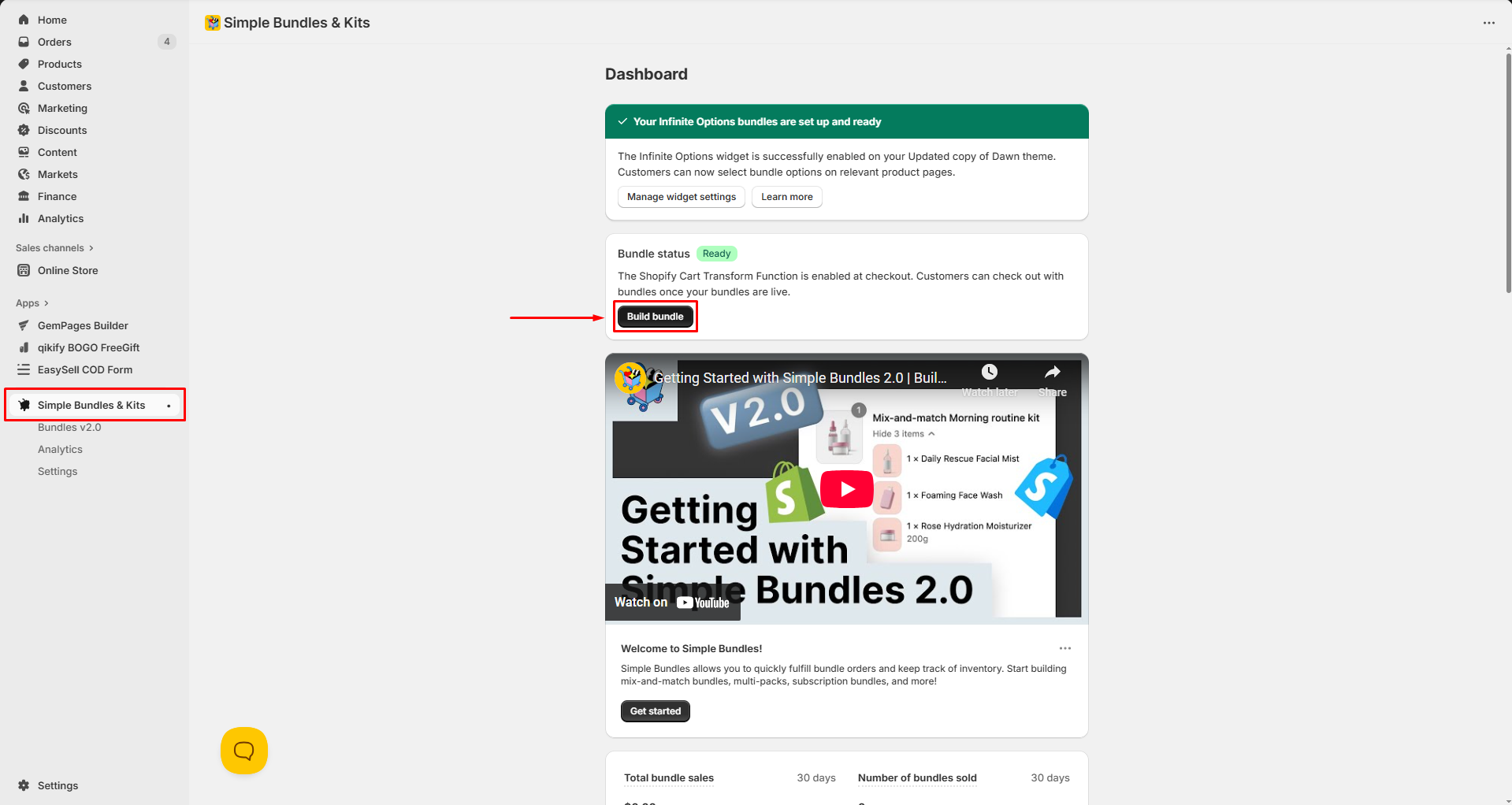
Step 4: Choose your preferred bundle type: Simple Bundle or Infinite Options Bundle
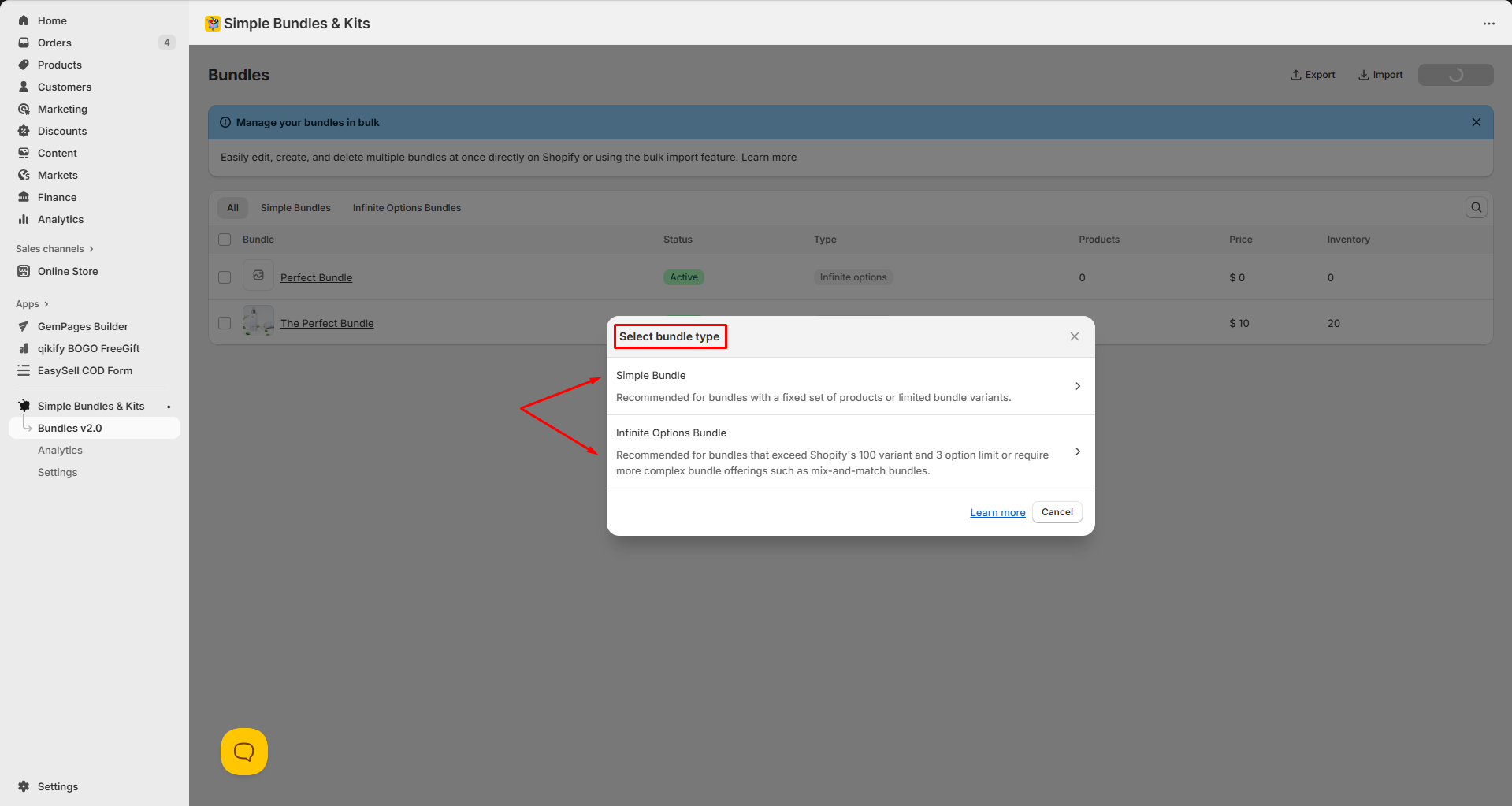
Then, select whether to create a new bundle or edit an existing one.
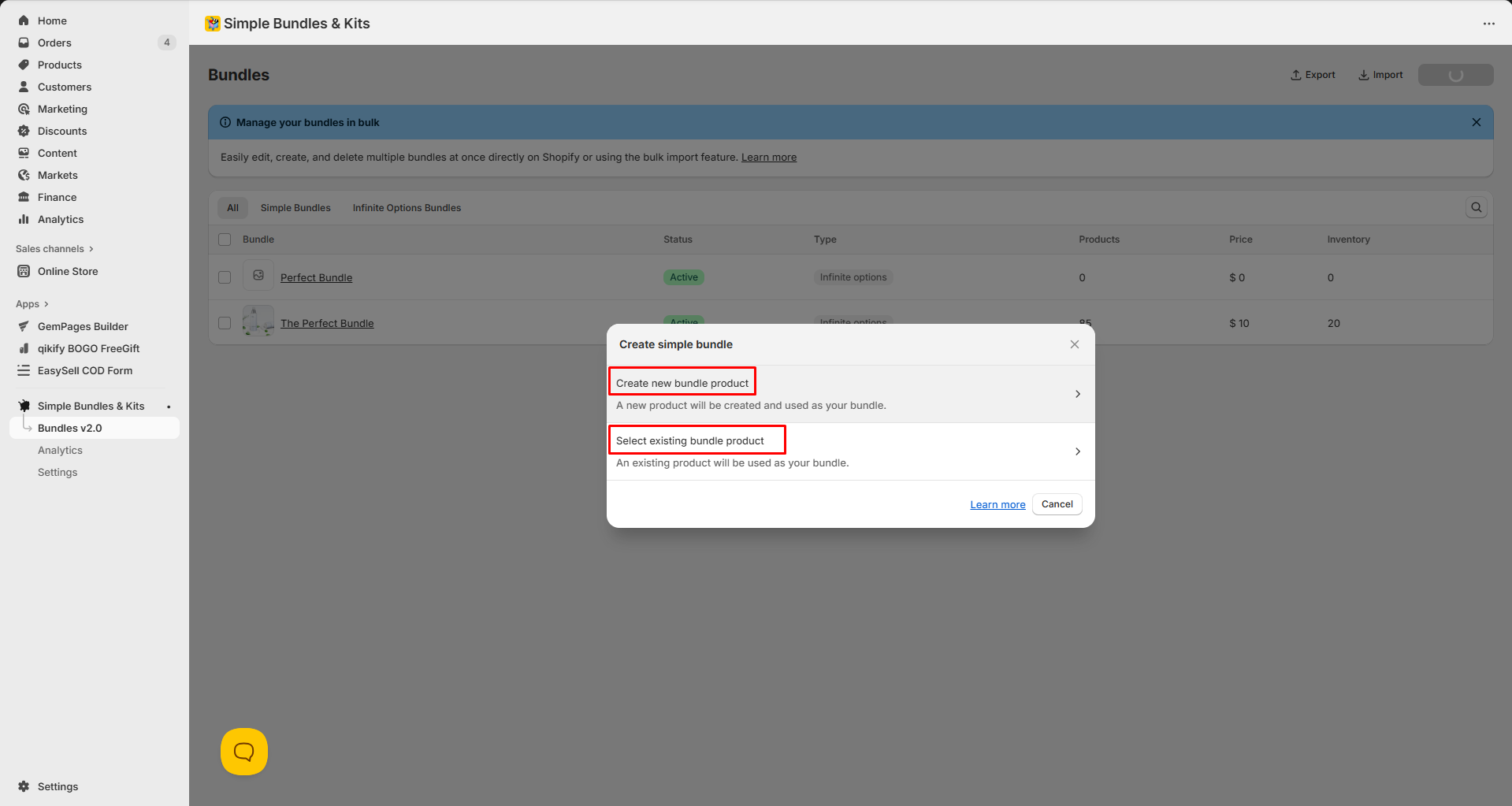
Step 5: Configure the settings, focusing on product addition & pricing. Select “Save and Continue” to proceed.
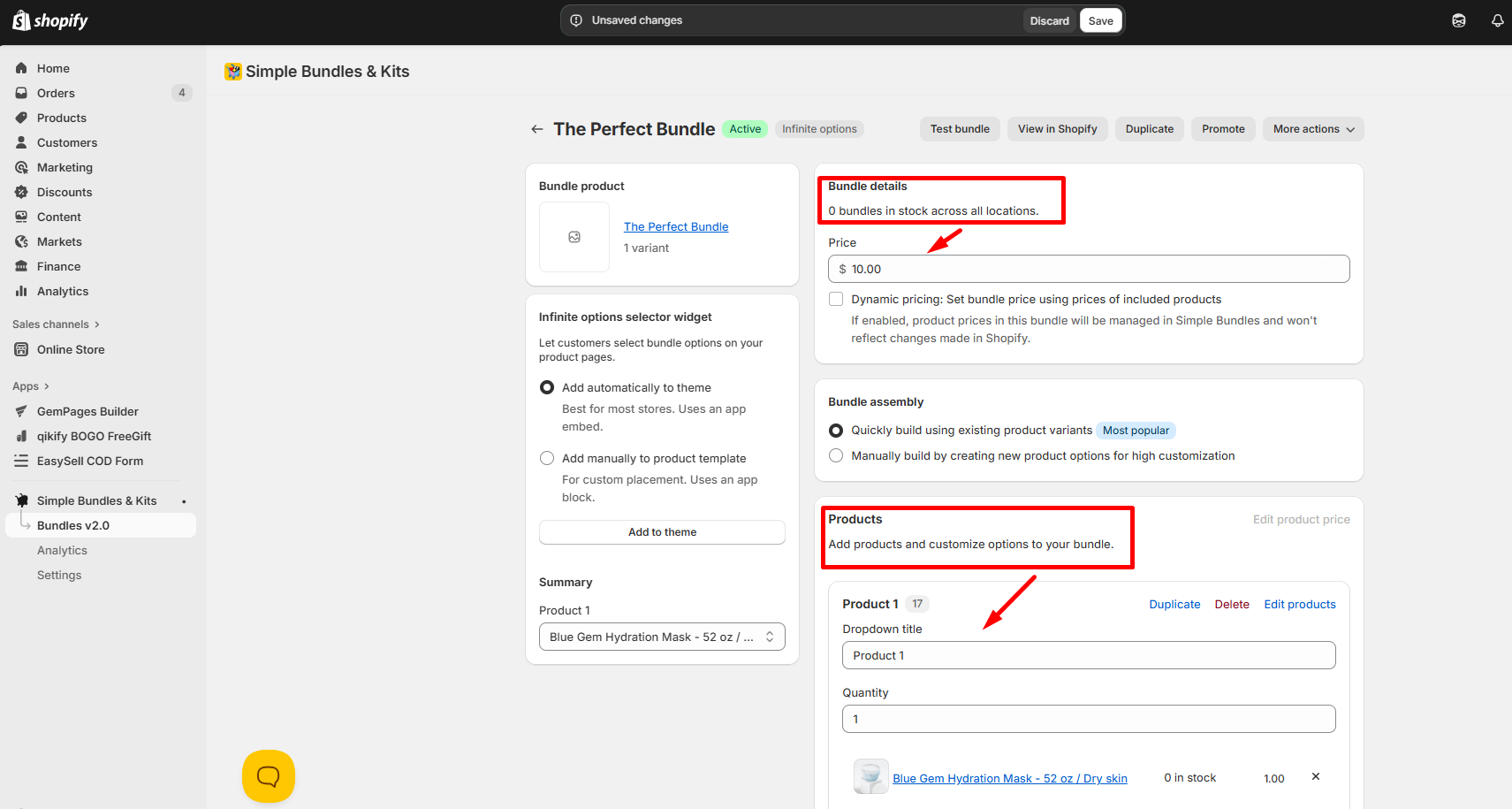
Step 6: Click on the title hyperlink in the “Bundle Product” section to set up the bundle information in Shopify.
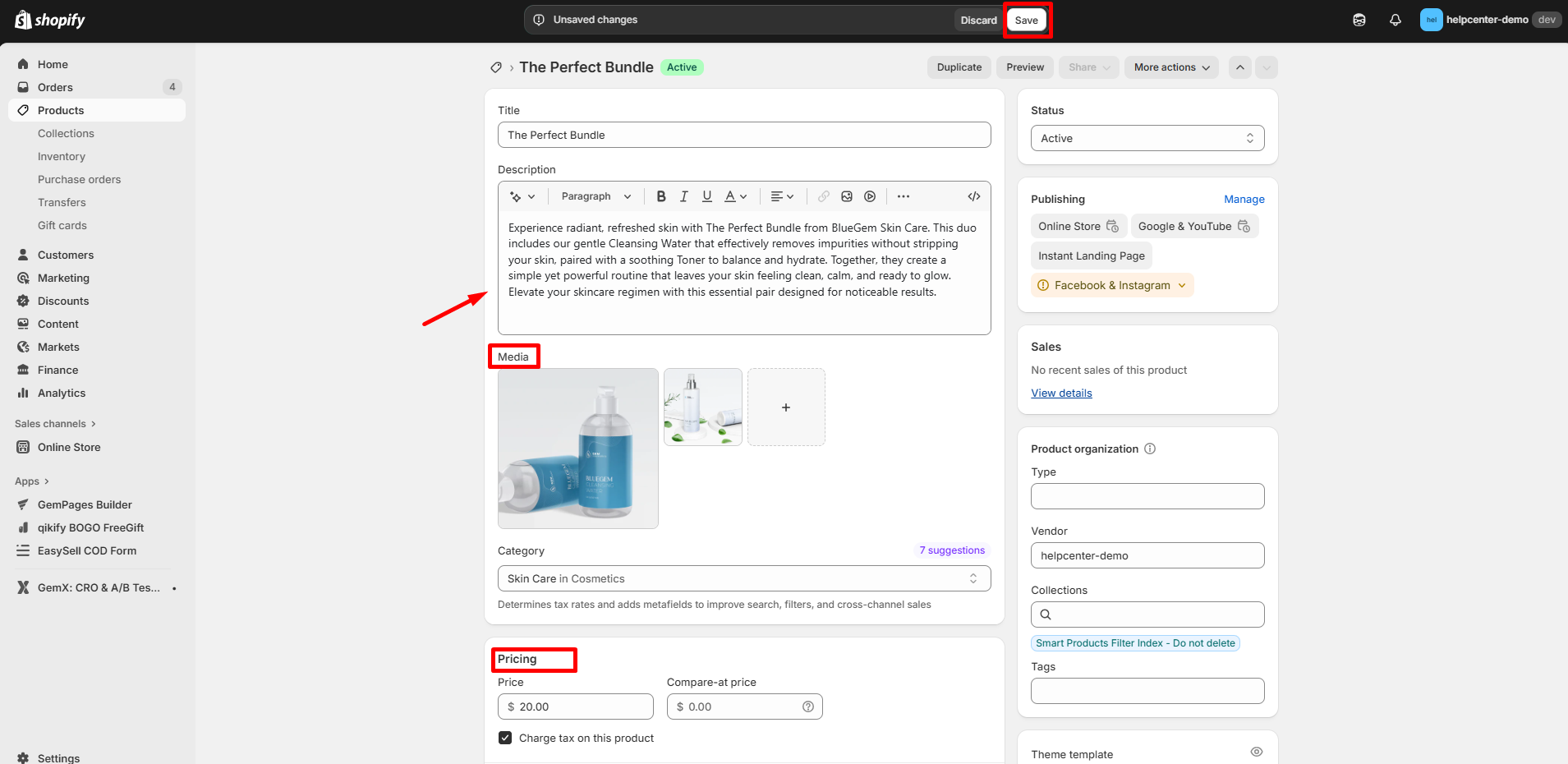
How to Add the Simple Bundles & Kits app to GemPages v7?
Important notes before you start:
- The app is NOT compatible with GemPages’ preview mode.
- The app works with product pages only.
- Multiple Unlimited Bundles & Discounts elements can be used per page.
- All widgets and options from the app are fully integrated with GemPages.
Follow these steps to integrate the Simple Bundles & Kits into your product page:
Step 1: From your Shopify admin, locate the GemPages Builder in the Apps section. Go to Pages > Product to access all product pages built with GemPages.
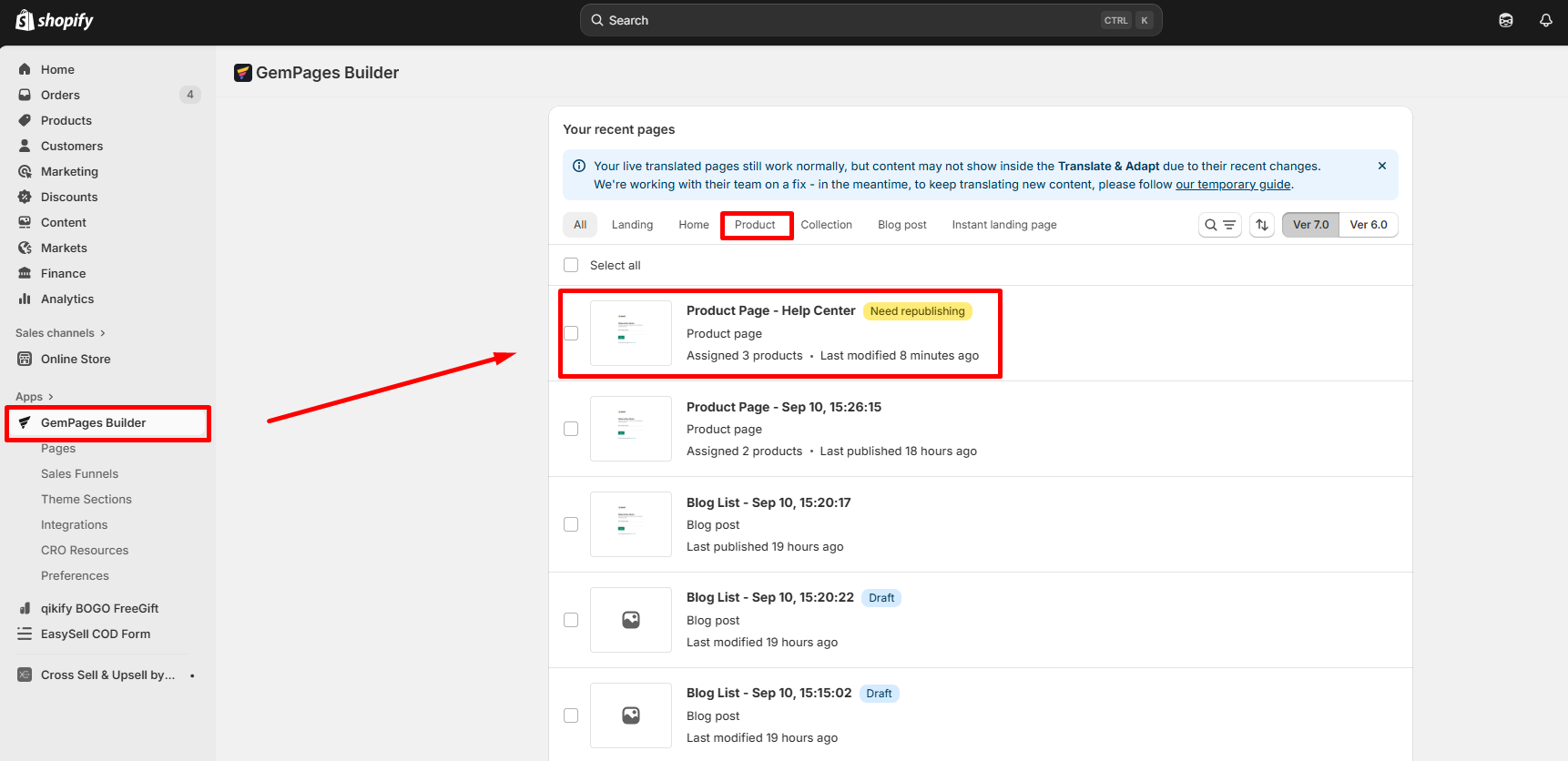
Click on the target page to open it in the editor.
Step 2: From the left sidebar, go to the Shopify Apps tab and use the search bar to find the Simple Bundles & Kits app element.
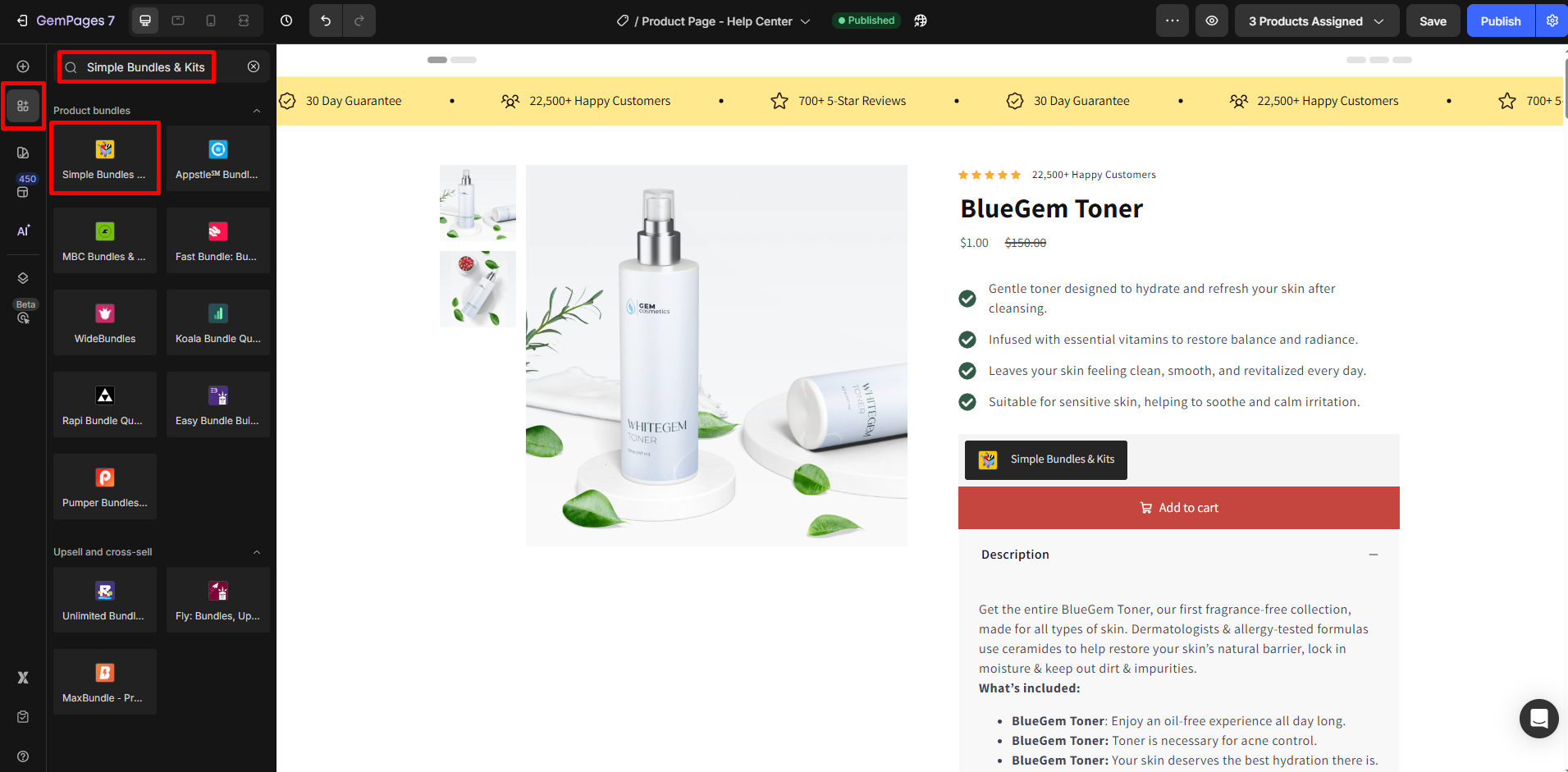
Then, drag and drop the element onto the design area.
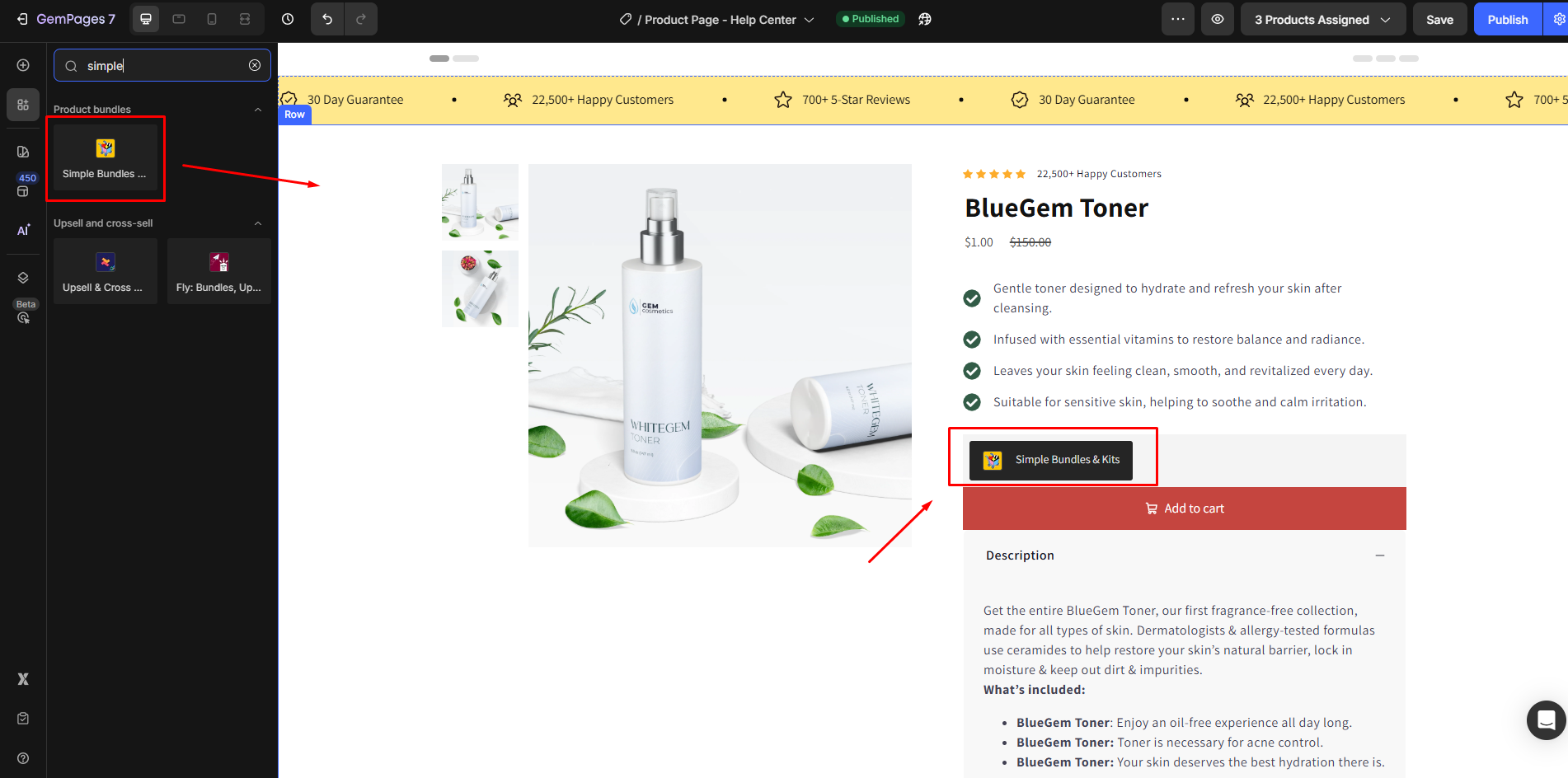
Step 3: In the top bar, click on Product Assigned, and select the bundle you created.
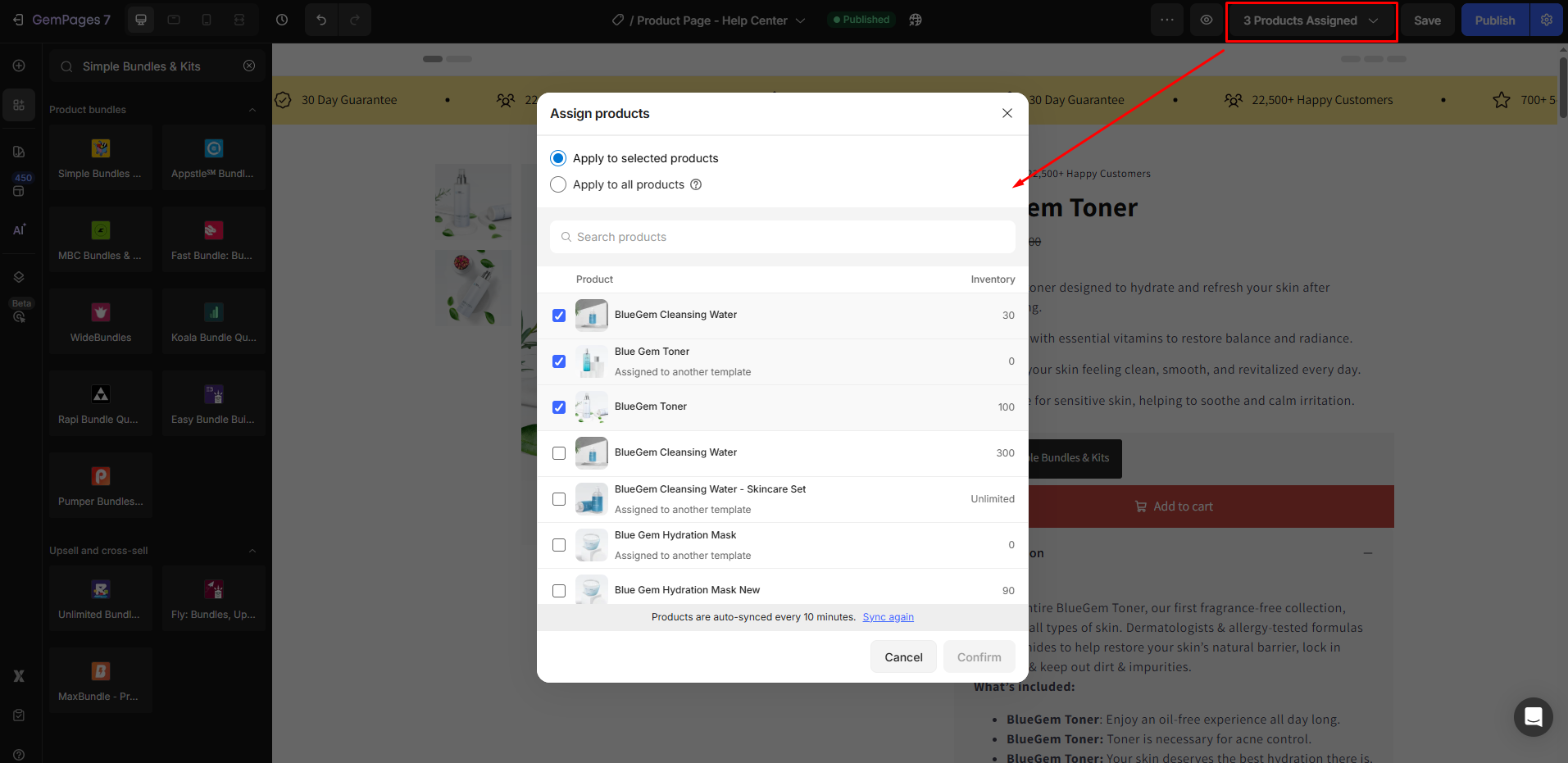
Step 4: Save and hit Publish your page to apply the changes.











Thank you for your comments