About Appstle Subscriptions
Appstle Subscriptions is a Shopify app store that offers a powerful solution to create subscriptions and recurring payments for your store. Appstle is now integrated with GemPages, follow the steps below to add Appstle to your page to increase the recurring revenue of your store.
Key feature of Appstle Subscriptions
- Sell flexible subscriptions with trials, payment options, and “build-a-box” features.
- Engage customers with customizable subscription and mystery boxes.
- Offer tiered discounts, loyalty gifts, and custom shipping options.
- Provide a feature-rich customer portal with one-click login and quick action links.
- Increase ROI with upsells, bundling, bulk automation, and retention tools.
How to Install and Set Up Appstle Subscriptions
Step 1: Install the Appstle Subscriptions from the Shopify app store.
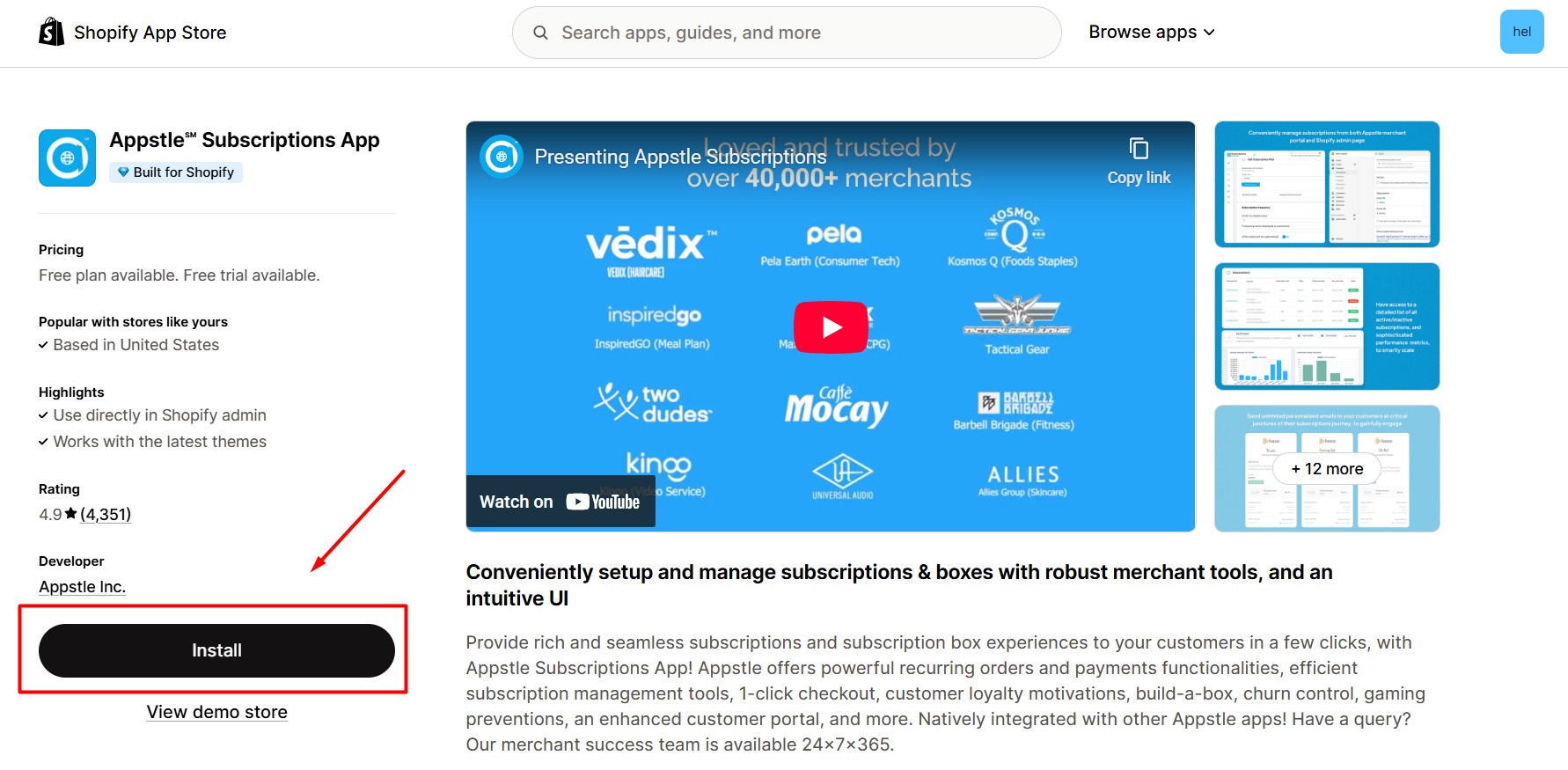
Step 2: Click Install to grant the required permissions.
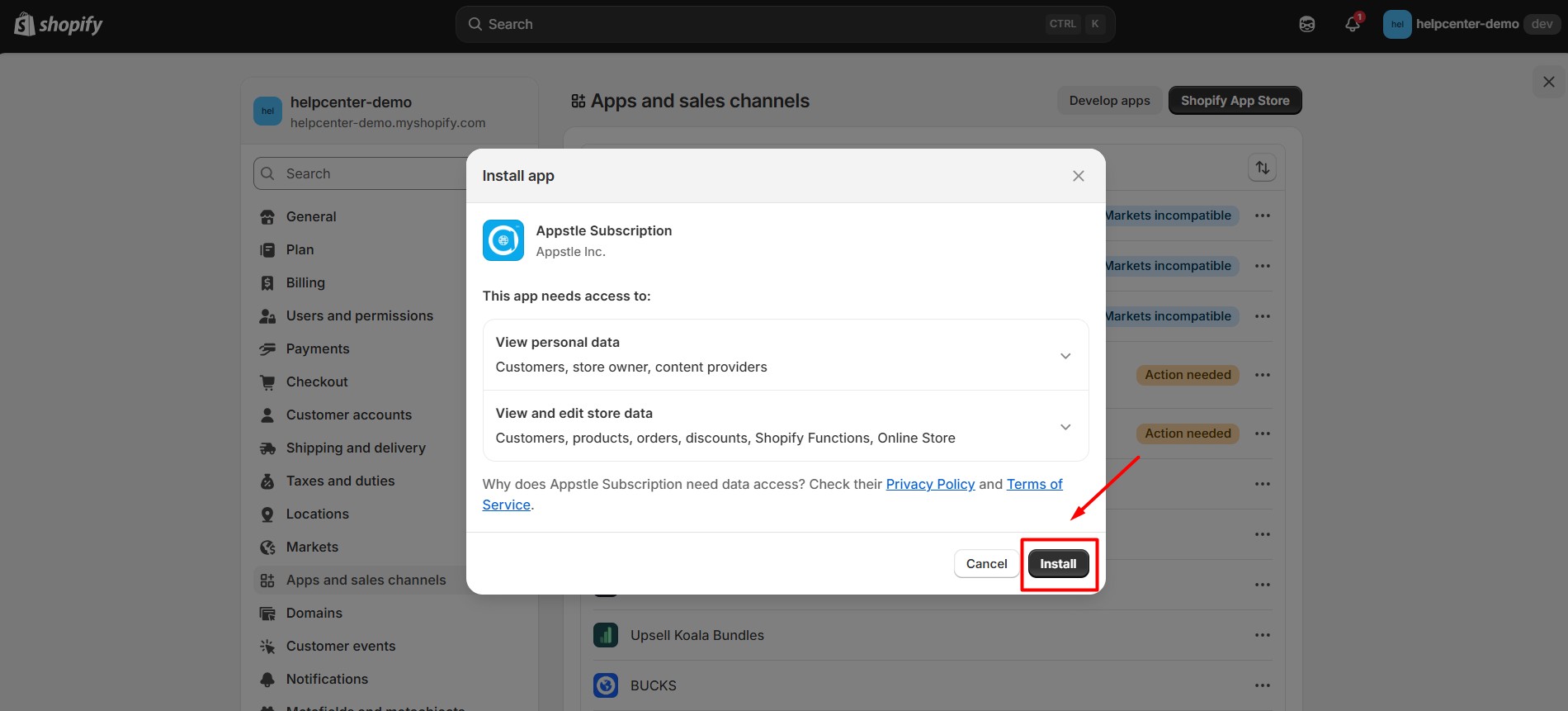
Step 3: After installation, you’ll be directed to the billing setup page. Review the available billing plans and click Select under the plan that fits your store.
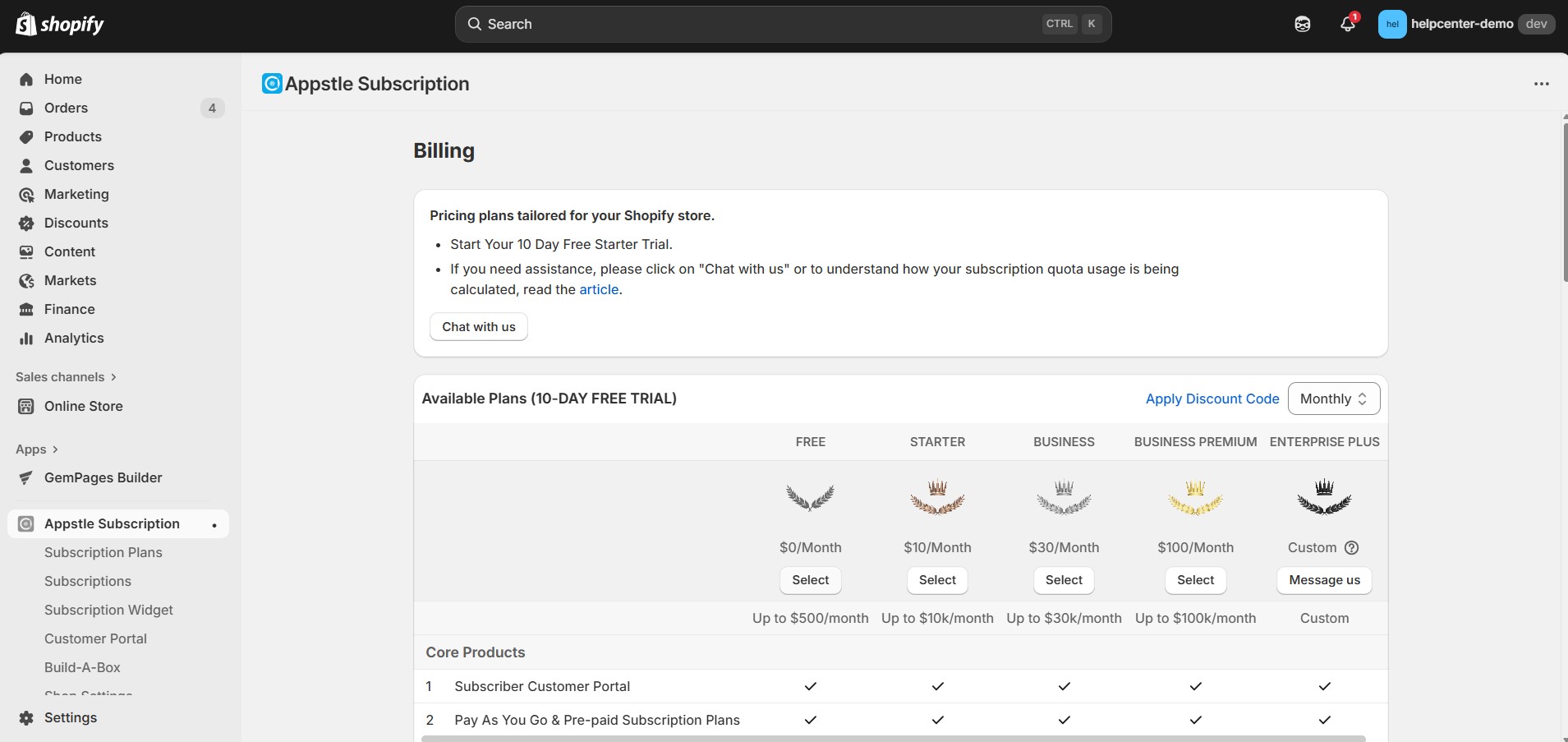
Step 4: To initiate a new subscription, navigate to Subscription Plan. Within this section, click on the “Create New Plan” button to begin the setup process.
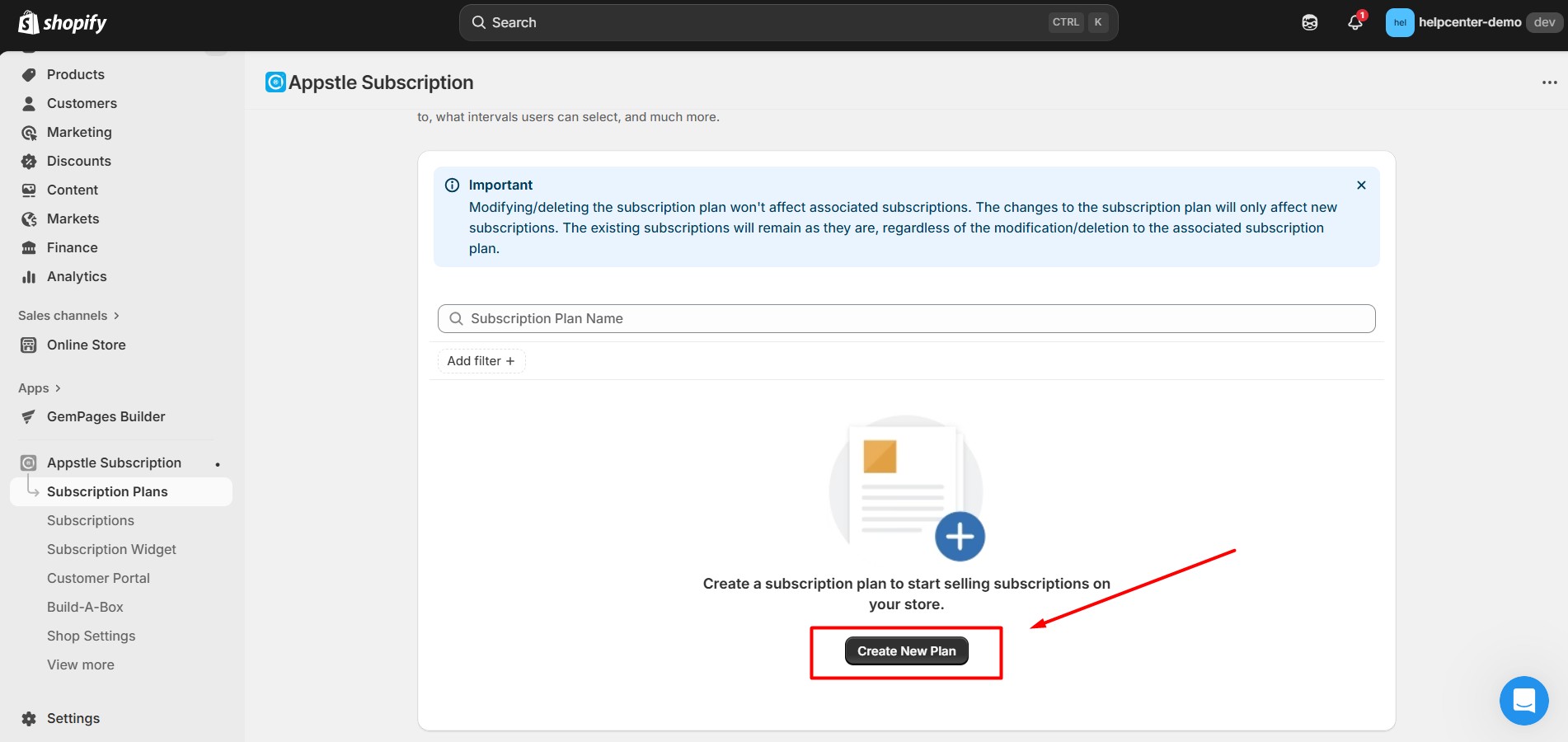
Following that, you will be required to complete the setup of the subscription plan at this stage, as GemPages solely retrieves data from the app to display on your page. Should you have any queries concerning this process, you can find further guidance by referring to this link or reaching out to Appstle support for assistance.
How to Add Appstle to GemPages?
Step 1: Access a page from GemPages Dashboard.
Step 2: Locate the app
- If you are using GemPages v6:
Select the Library button on the Toolbar.
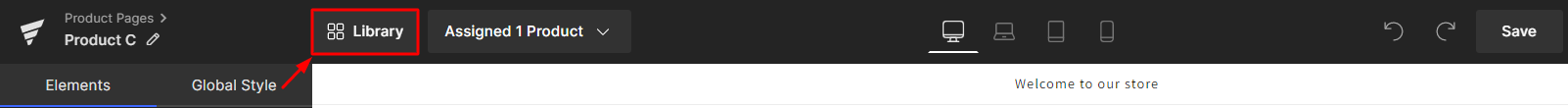 Go to the Elements tab and search for “Appstle”. Toggle on the corresponding switch.
Go to the Elements tab and search for “Appstle”. Toggle on the corresponding switch.
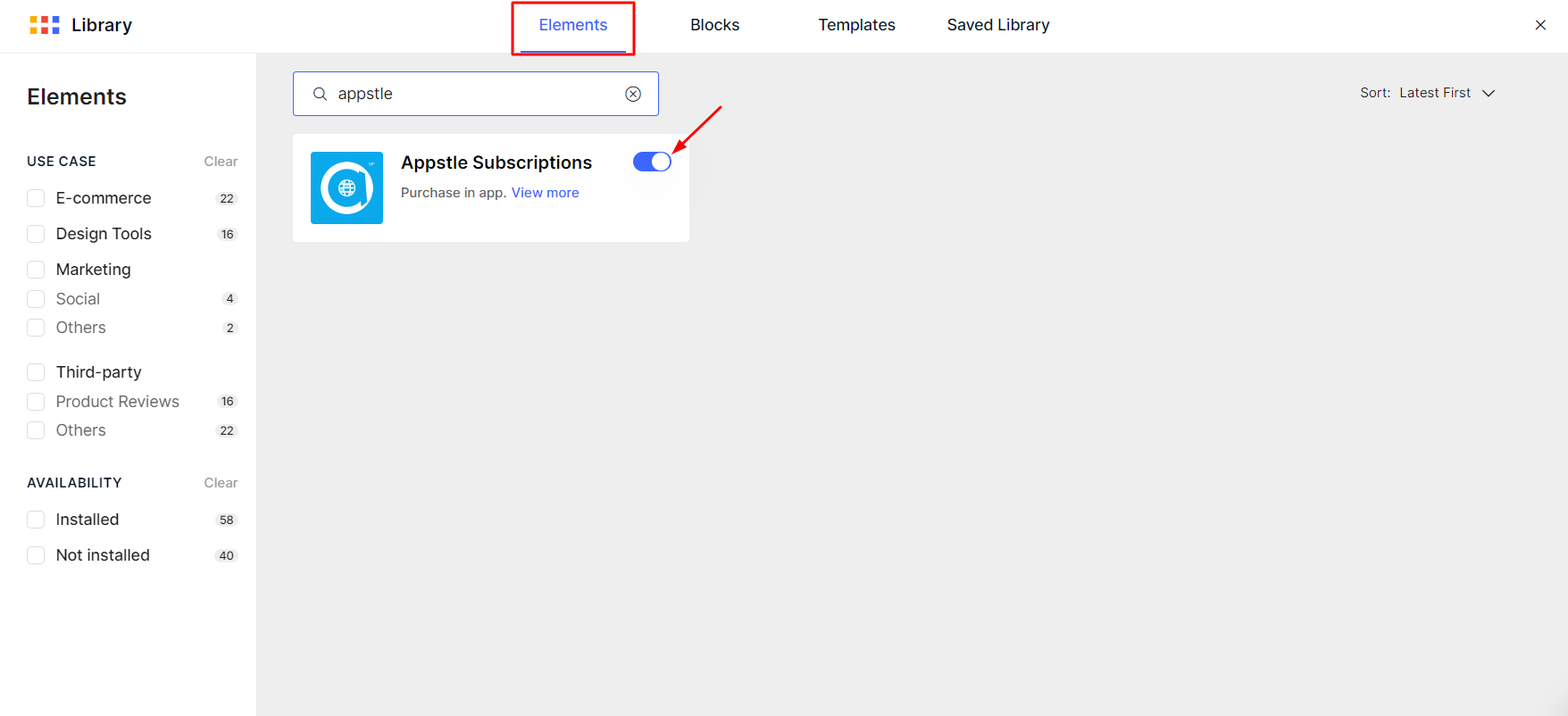
- If you are using GemPages v7:
In Editor version 7, there’s no need to go through the above steps. You’ll find the Appstle Subscriptions element conveniently located within the left sidebar of your editor, under the Shopify Apps category. To quickly find the app, you can utilize the search bar and locate it in minutes.
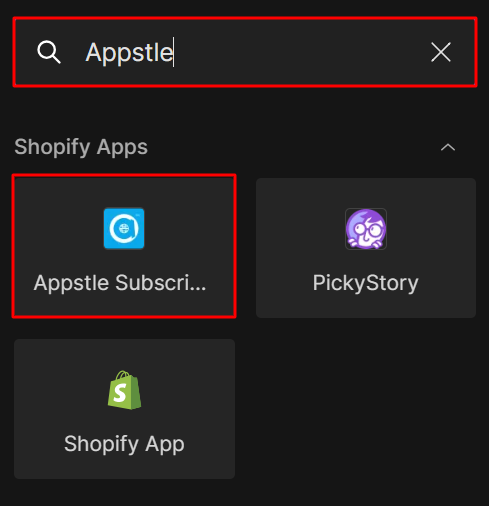
Step 3: Drag & drop the Appstle Subscriptions element from the left sidebar to the desired area.
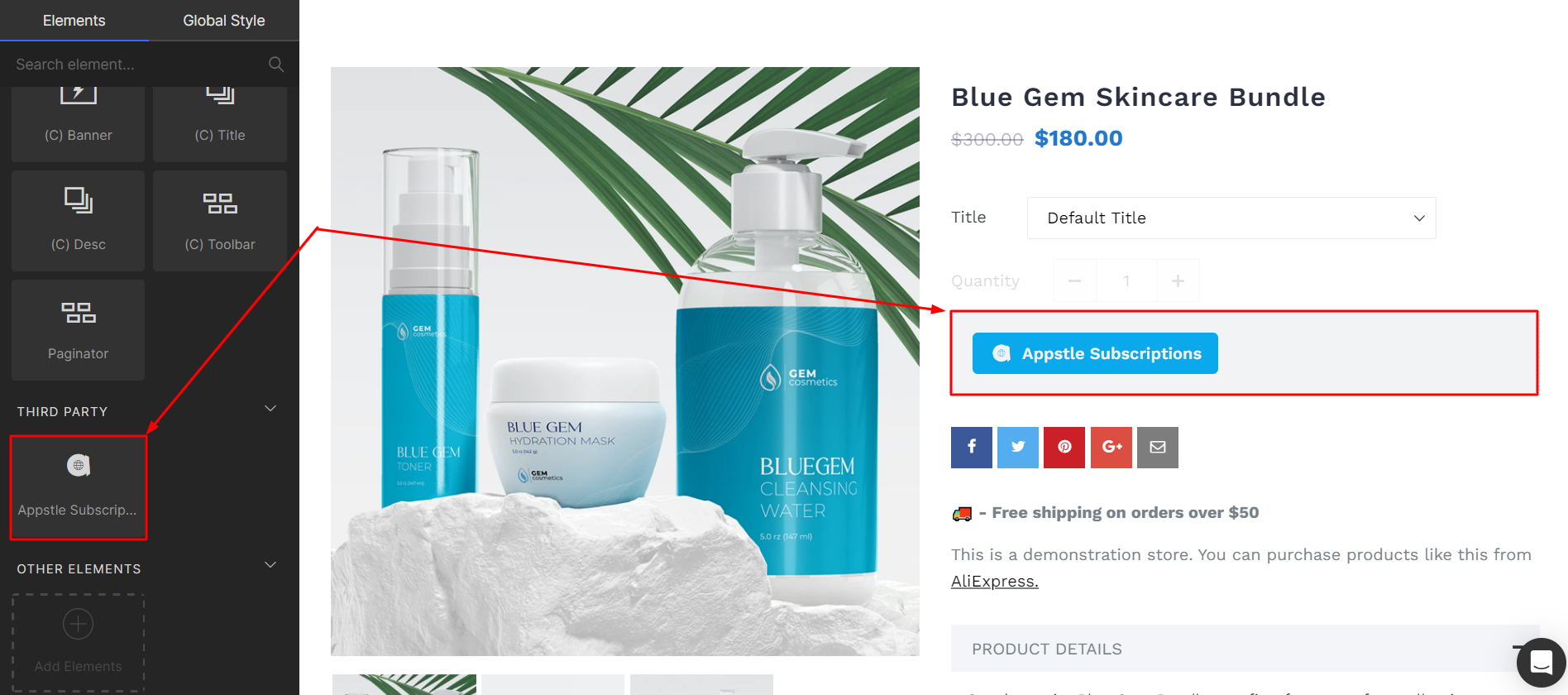
Step 4: Don’t forget to “Save” and “Publish” your page to bring the changes to your live page.
If you’re interested in exploring more third-party apps that directly integrate with GemPages, you can check out our integration list.











Thank you for your comments