Yotpo enables eCommerce brands to gather product reviews that build social credibility. It couldn’t be simpler to set up Yotpo Product Reviews & UGC on any of webpages on your site. Let’s get started now!
Install the Yotpo Product Reviews & UGC app from the Shopify app store
Step 1: Install Yotpo Product Reviews & UGC from the Shopify app store.
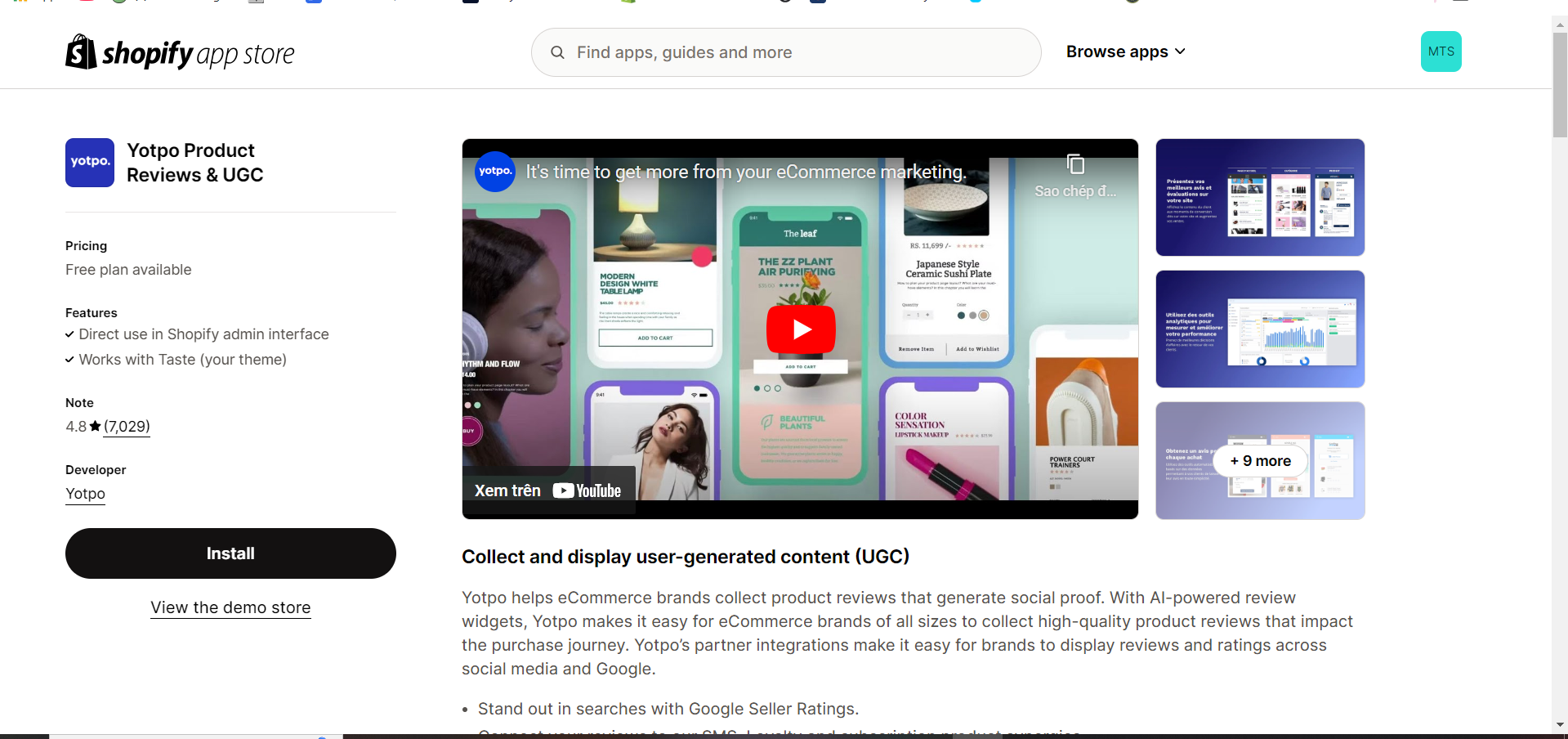
You can also check for On-Site Widget of Yotpo.
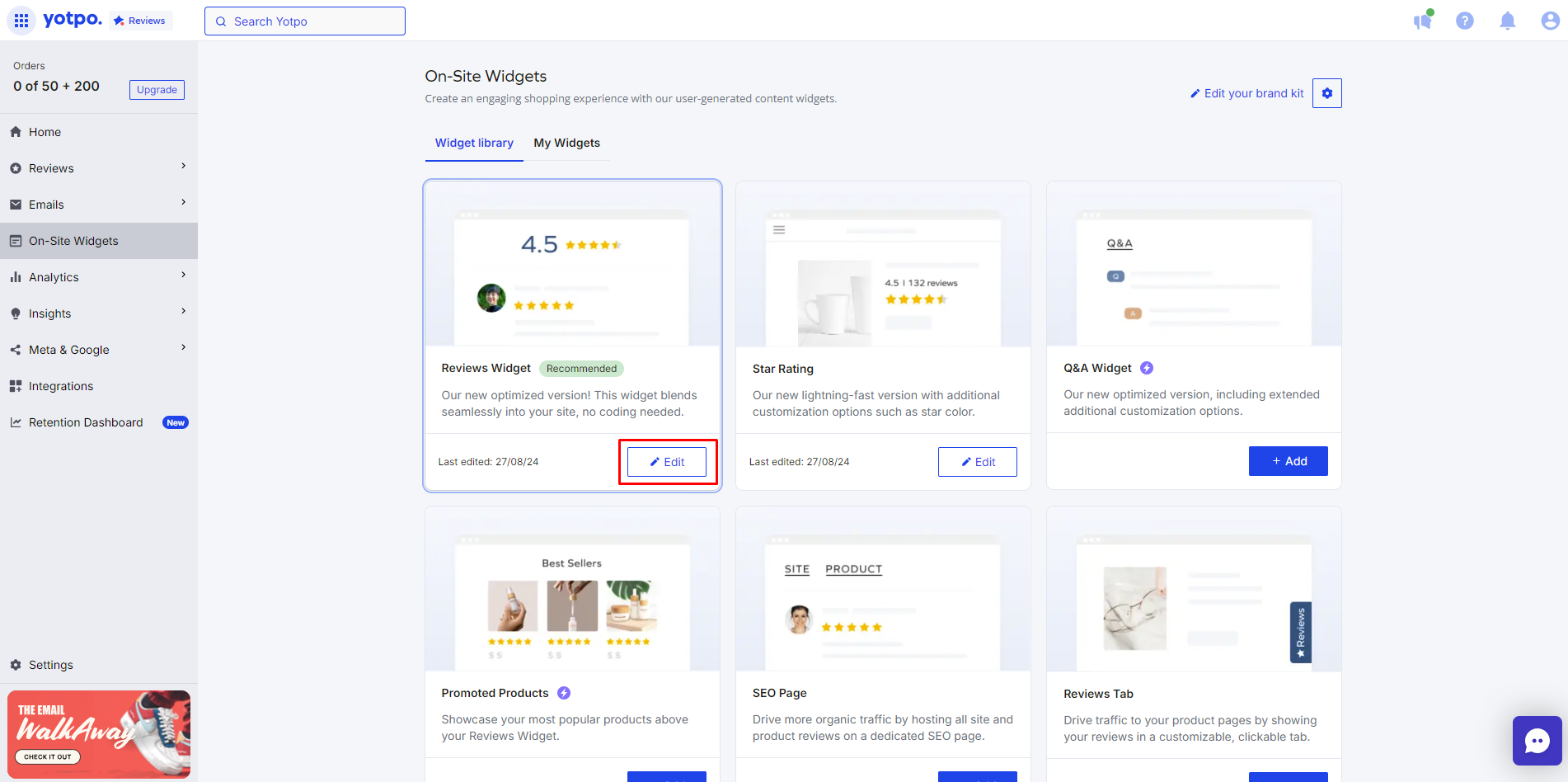
Step 2: Configure options in the app. For more details, please follow the next steps in this article.
Learn more about configuring the visual UGC using Yotpo.
Set up the Yotpo element in GemPages Editor
Step 1: In GemPages’s Editor, look for Yotpo Reviews element in the Left Sidebar. Then, drag & drop the element to any position you prefer.

Under Choose widget item, select the data configured in Yotpo in order to display it in GemPages.
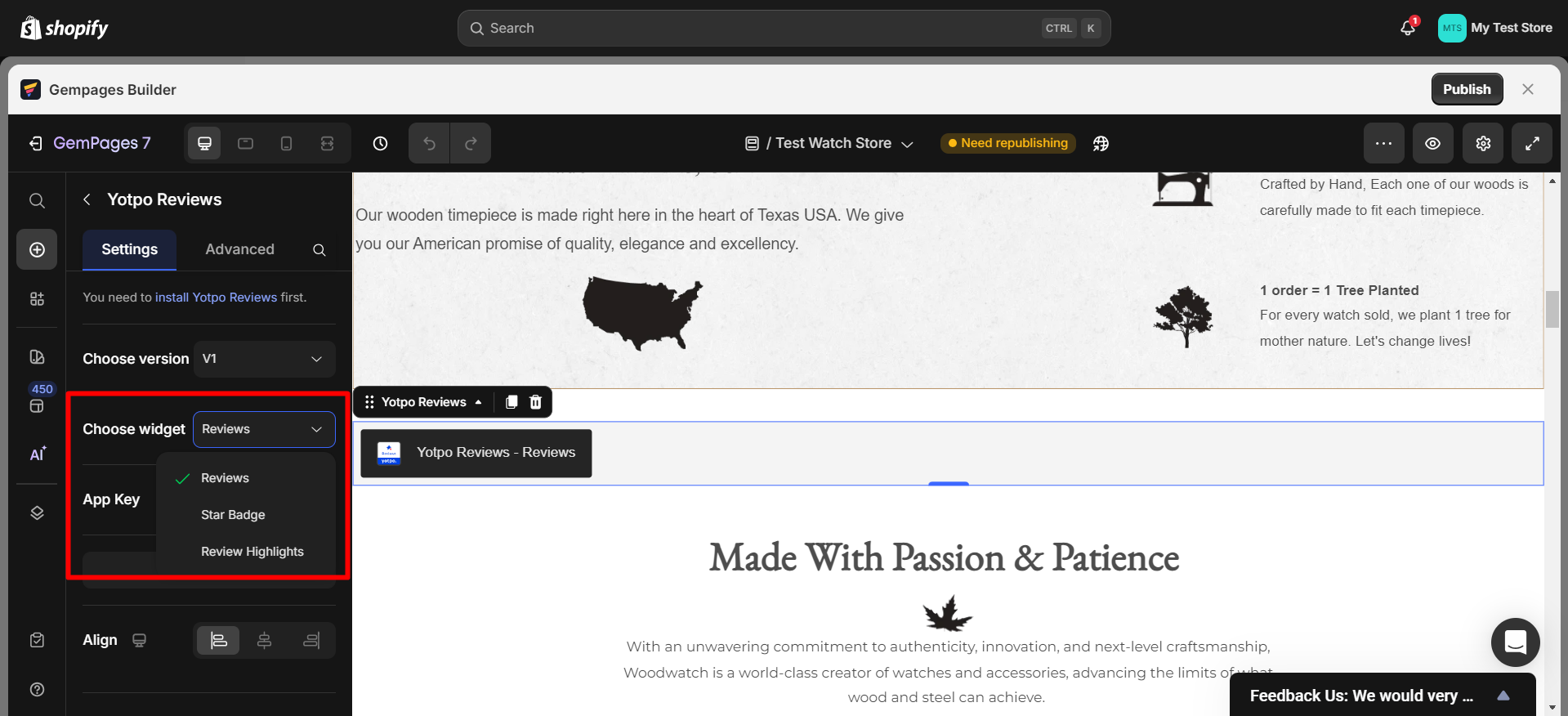
- Reviews is a social proof that your buyers expect on your product page and that allows them to evaluate your product and also get additional information on top of your product description.
- Star Badge shows the number of your product reviews and the aggregate rating on your product and/or collection page. This badge helps your visitors quickly assess your products and add relevant social proof to improve your shop’s conversion rate.
- Review Highlights is Yotpo’s newest AI-powered widget that prominently showcases customer testimonials from real product reviews right on your product pages – showing potential shoppers exactly what your past customers love about your products.
Step 2: After Save and Preview, you can Publish when all is set up.
FAQs
Does Yotpo Reviews work with preview pages in GemPages?
No.
Does Yotpo Reviews work on all page types?
No. Yotpo Reviews can only work on the product page type.
Can the user use multiple elements (shared options) on one page?
No.
Are there any widgets/options from Yotpo Reviews that GemPages hasn’t integrated yet? What is the reason for not integrating?
For Yotpo Reviews, all necessary widgets have been fully integrated.











Thank you for your comments