About Color Swatch King: Variants
Color Swatch King: Variants is a Shopify app that enhances your product variants with advanced features. It allows merchants to add color swatch sliders, variants with price, variant image swatches, dropdowns, and more.
Key features:
- Custom Swatches: Customize swatches (colors, sizes, images) for dynamic variant display.
- Auto Sync Variants: Automatically sync product variants from Shopify for easy management.
- Multiple Display Options: Show variants using images, colors, or text for quick selection.
- Theme Compatibility: Works with most Shopify themes without code edits.
- Supports All Product Types: Compatible with all product types and variants, from fashion to electronics.
How to Install & Set Up Color Swatch King: Variants?
Step 1: Install Color Swatch King: Variants in the Shopify App Store.
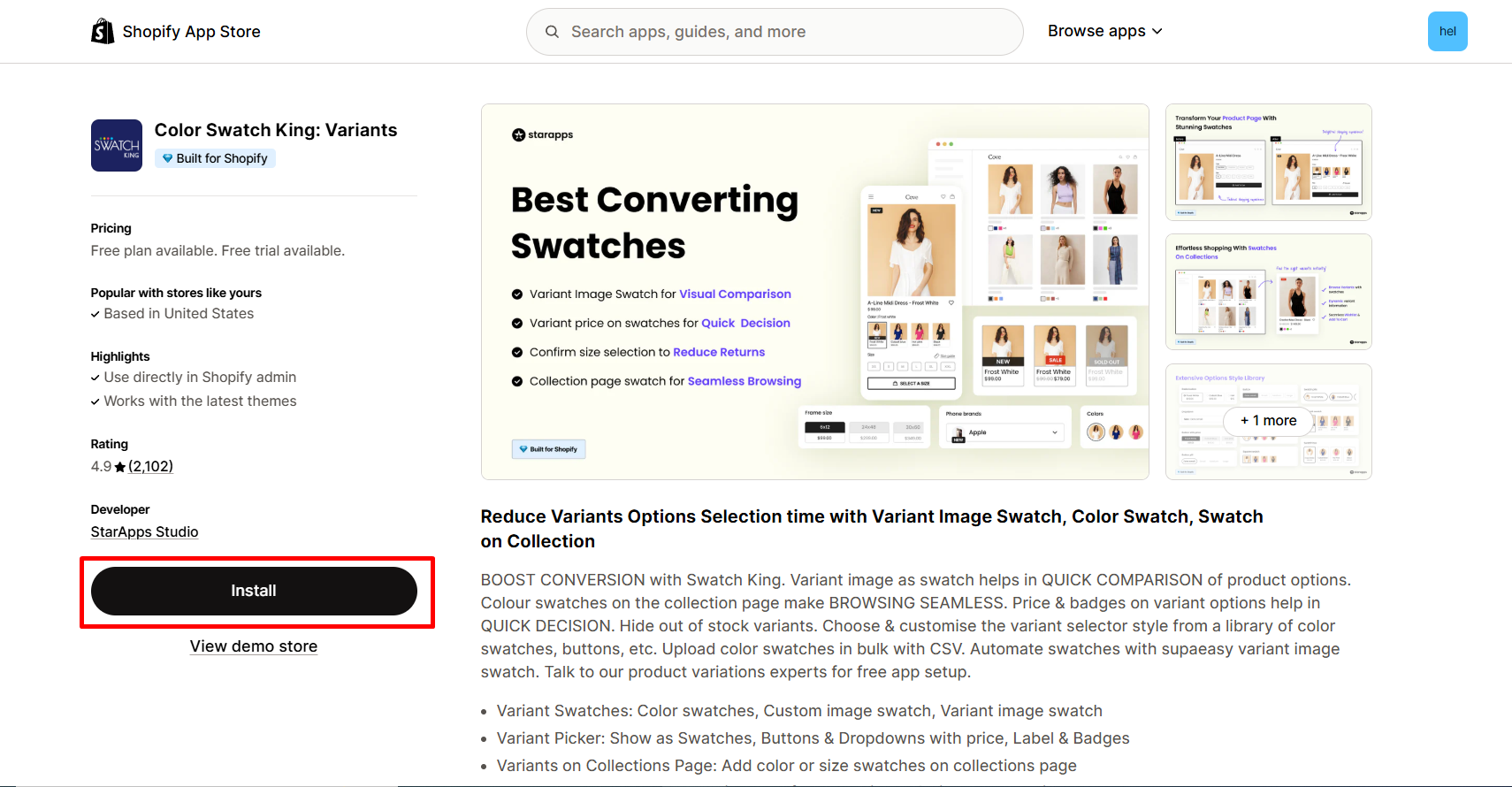
Step 2: Provide the app with access to the required data.
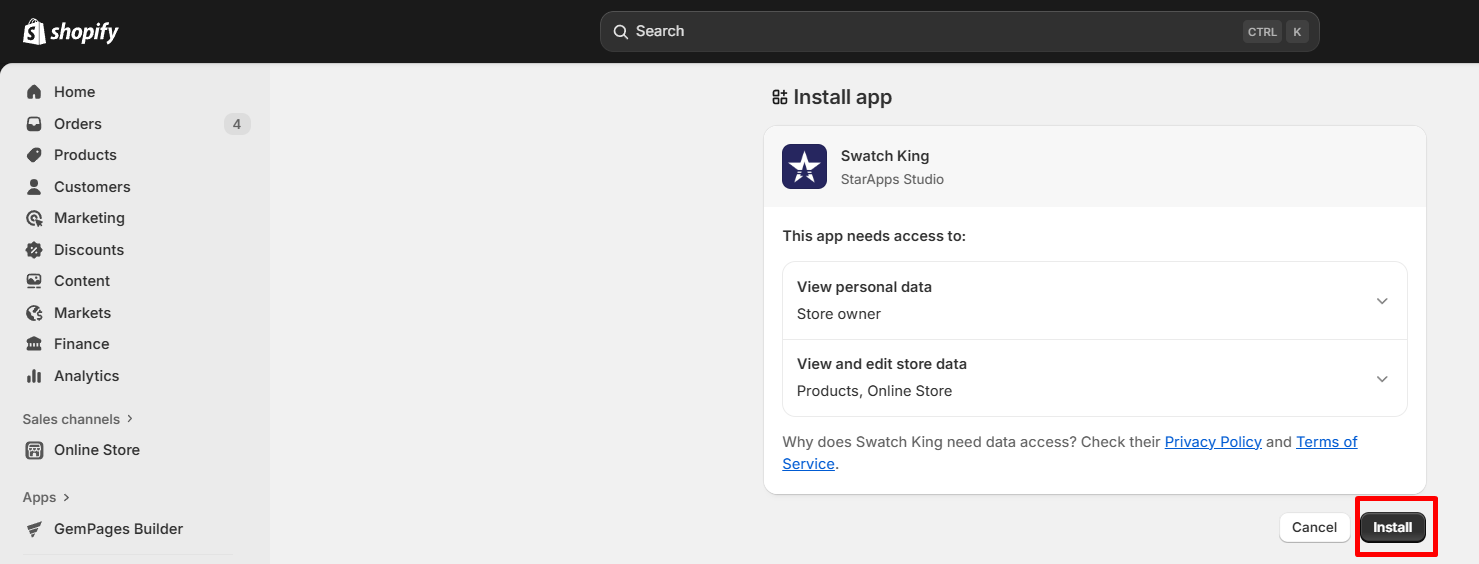
Step 3: Activate the app in your theme editor.
- Click “Enable app embed” to be redirected to your current theme’s editor.
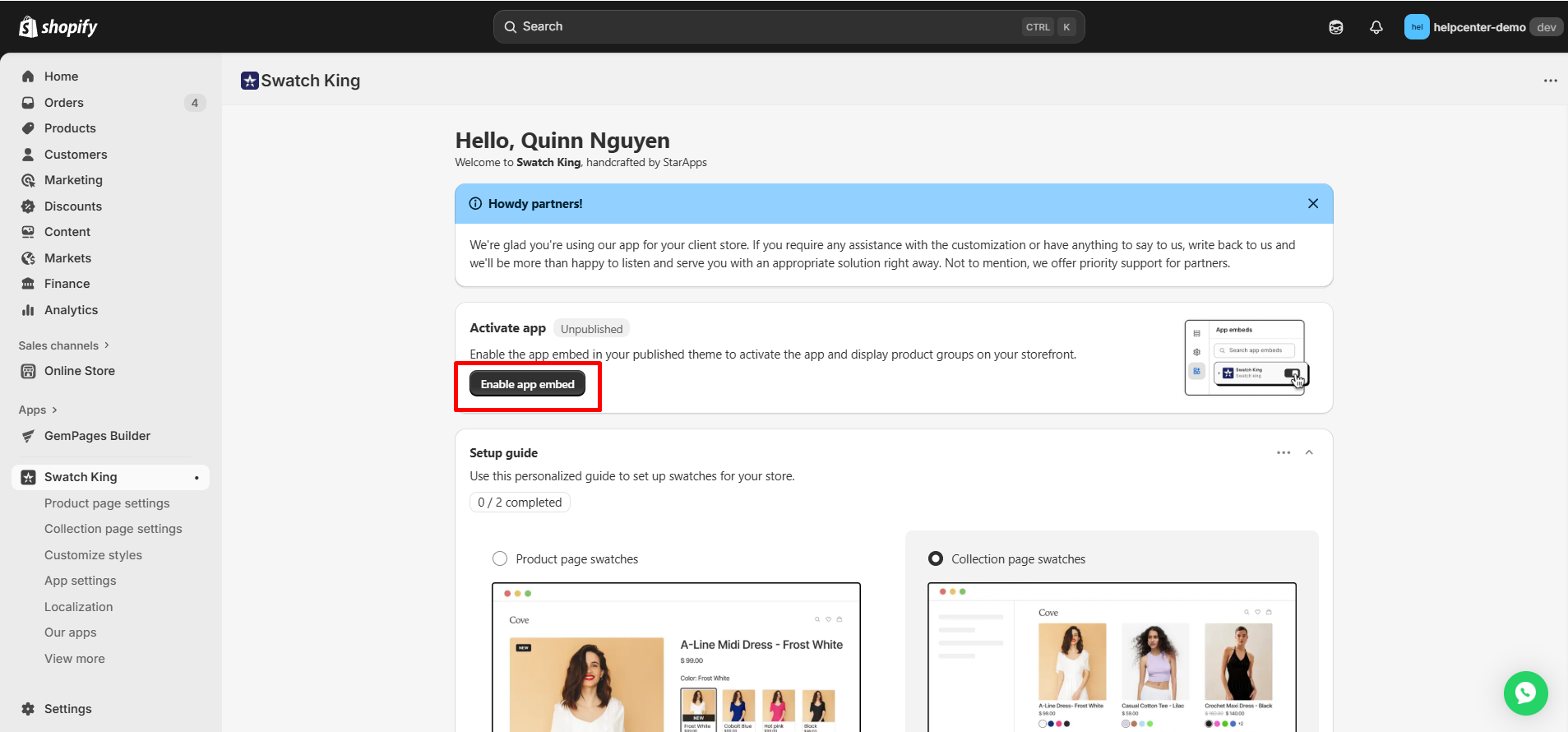
- In the left panel, toggle the button ON, then click “Save” to enable the app.
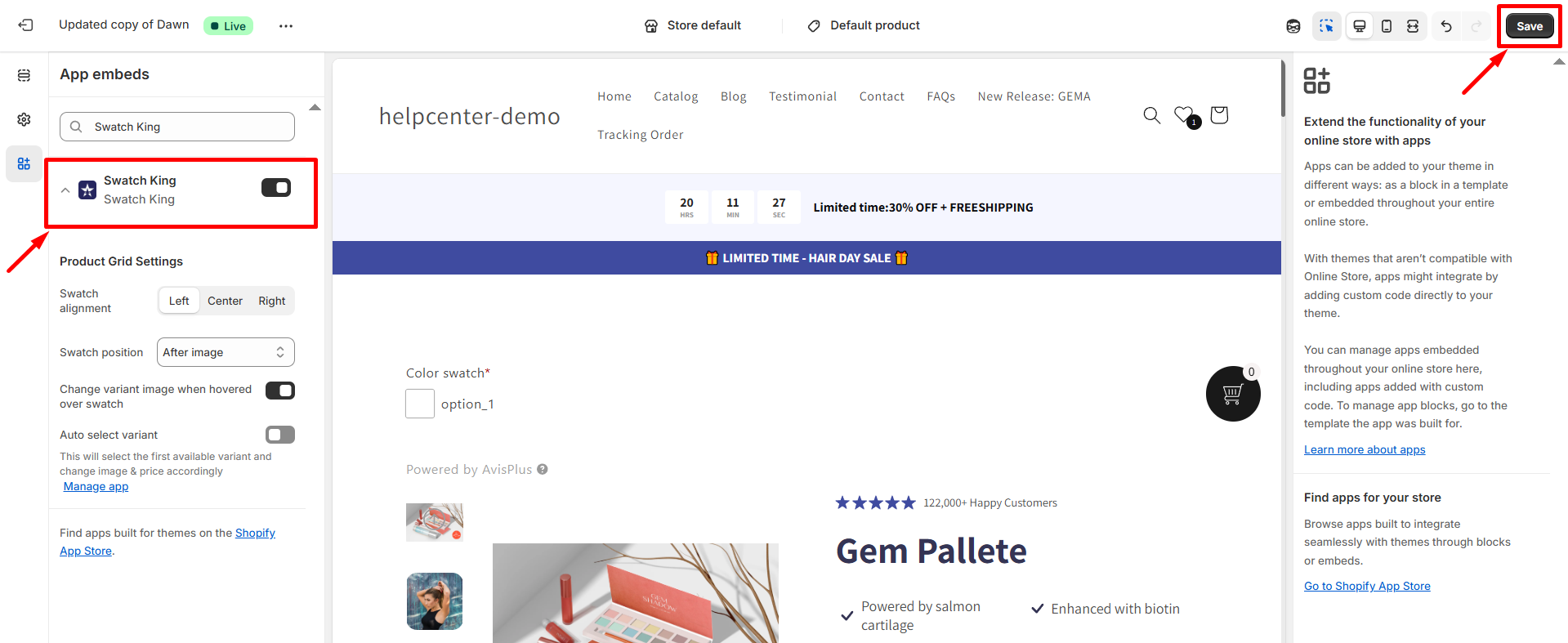
Step 4: Open the Color Swatch King: Variants app. Get started by clicking on the Customize styles tab to start customizing your options.
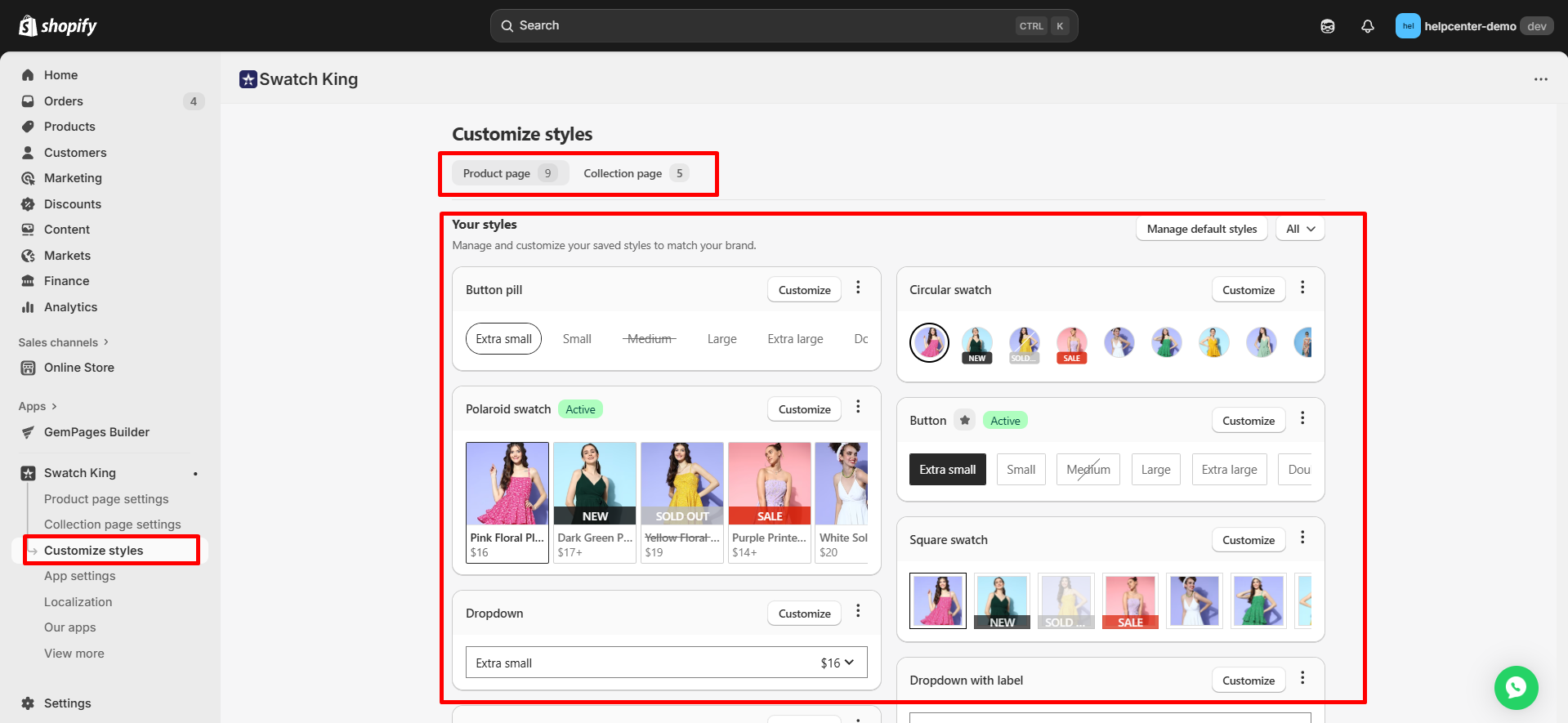
Step 5: After customizing the options, click the Product page settings button to choose the display option for products, or click the Collection page settings button to choose the display option for product collections.
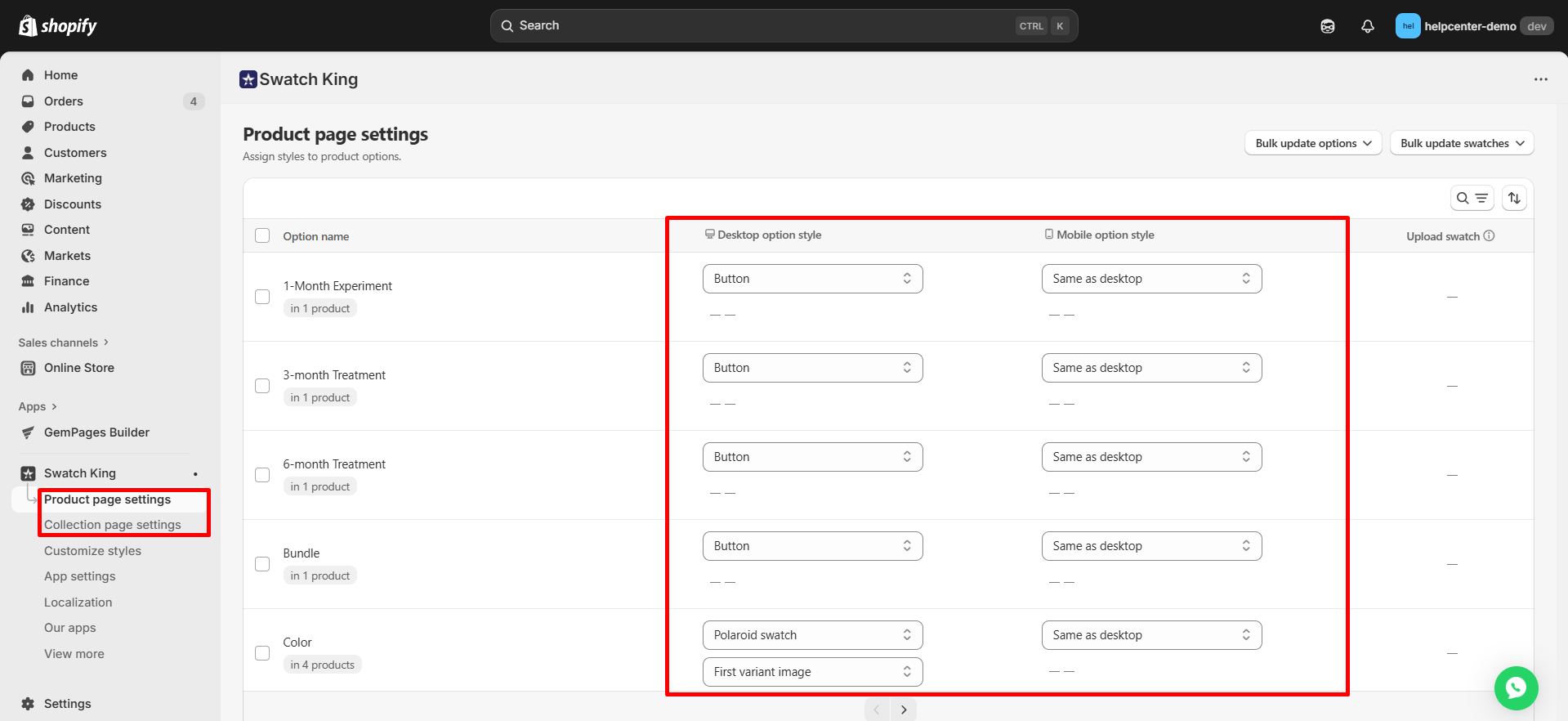
Note: Color Swatch King: Variants work independently without requiring drag-and-drop in GemPages. Once clicking “Save”, the app automatically adds the Variants Options to the live product pages in use.
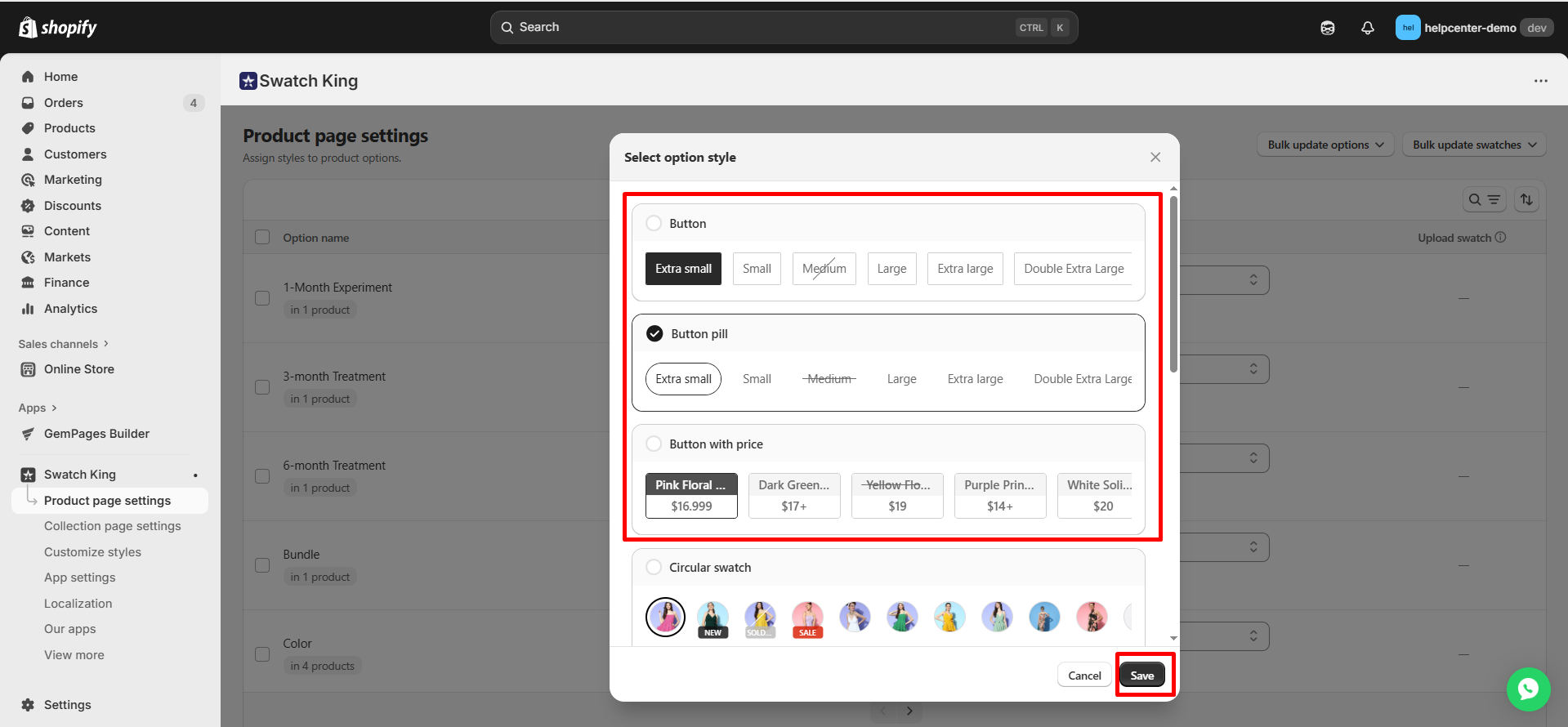
You can check the published results by clicking on the number of products and choosing the eye icon beside each product.
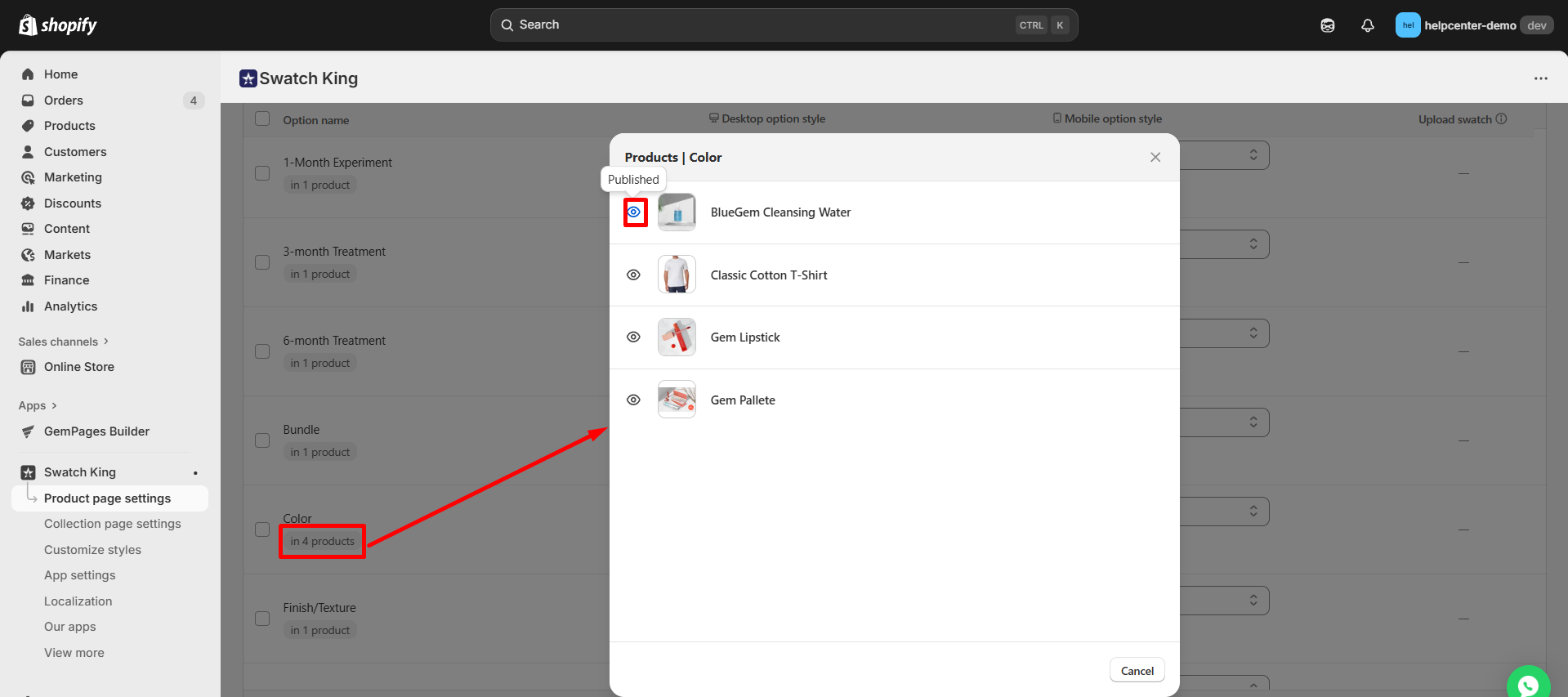
Result:
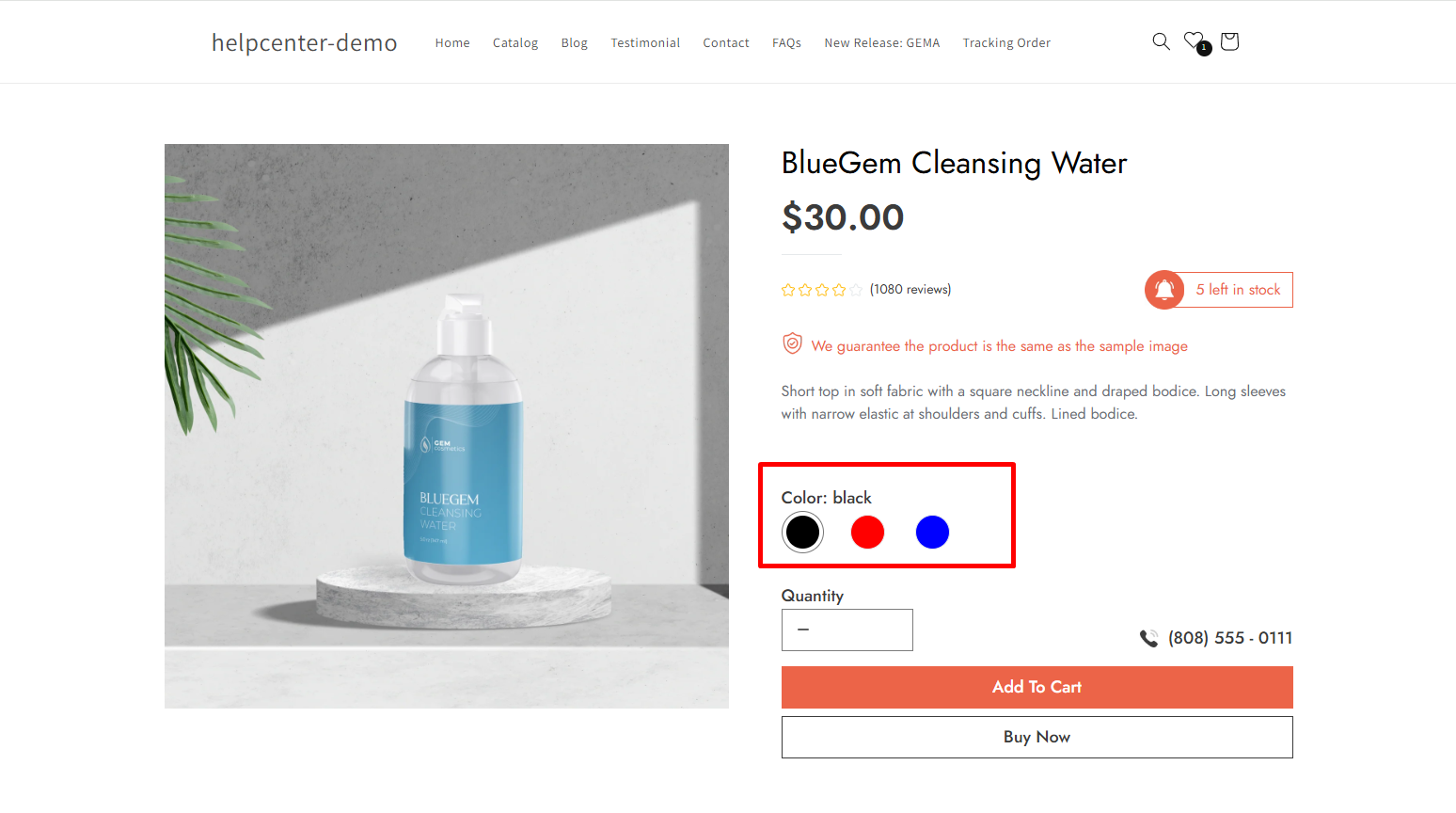











Thank you for your comments