About Variant Option Product Options
The Variant Option, Product Options app, lets Shopify store owners offer advanced product customization with ease. From color swatches and text fields to multi-select choices and conditional logic, this app enables customers to personalize products effortlessly.
It supports price add-ons, multiple attributes, and unlimited variants, making it a powerful tool for creating tailored shopping experiences and boosting sales.
Key Features of Variant Option Product Options
- Unlimited Product Options: Add unlimited product options and variants, exceeding Shopify’s 100-variant limit.
- Variant-Based Pricing: Automatically adjust prices based on selected options or variants.
- Easy Customization Interface: Add new variants with a user-friendly interface, no coding needed.
- Multiple Option Types: Supports dropdowns, radio buttons, checkboxes, and text fields.
- Real-Time Updates: Product images and prices update instantly as customers choose variants.
How to Install & Setup Variant Option Product Options?
Step 1: Install Variant Option Product Options in the Shopify App Store.
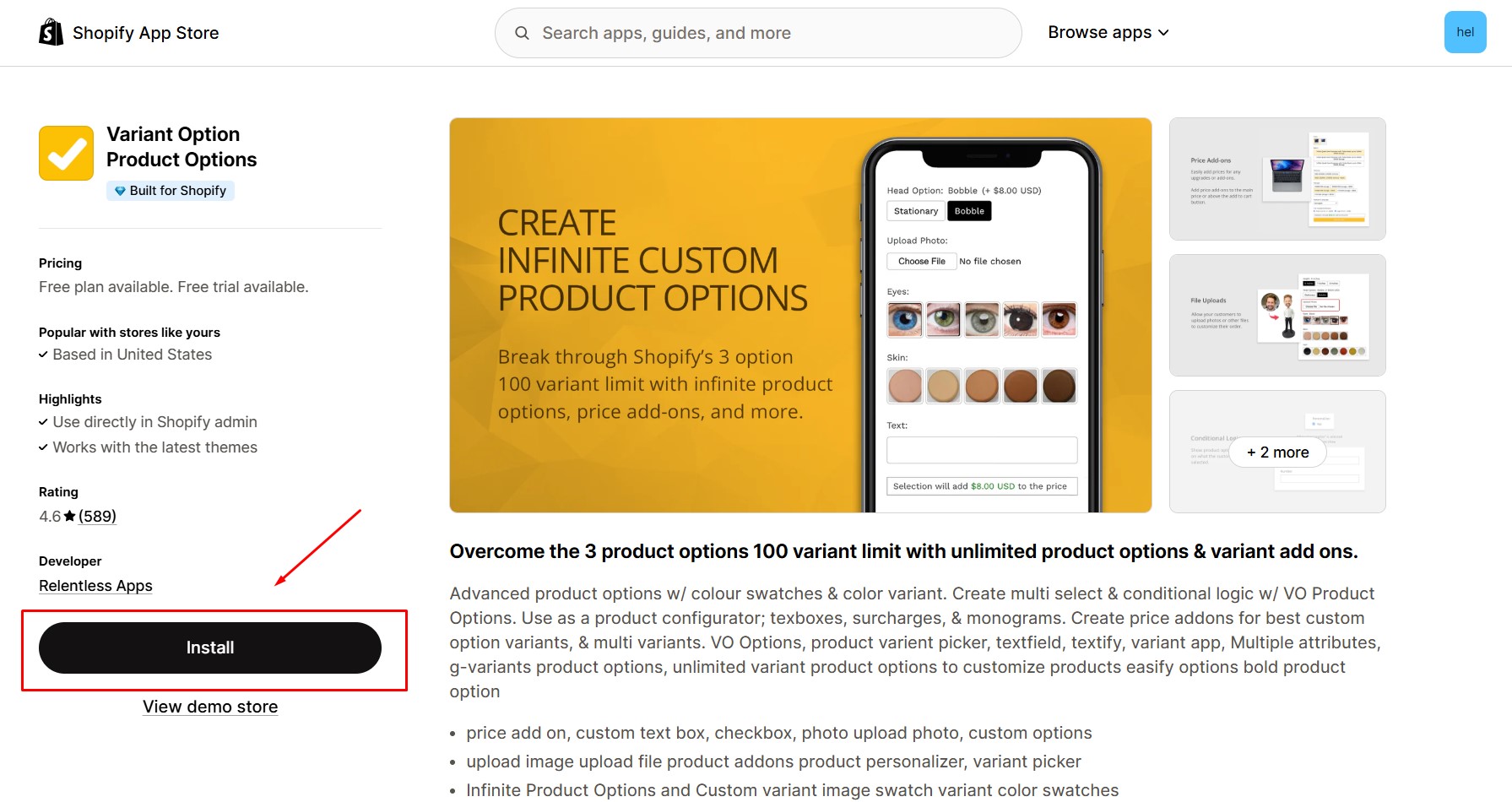
Step 2: Provide the app with access to the required data and click Install.
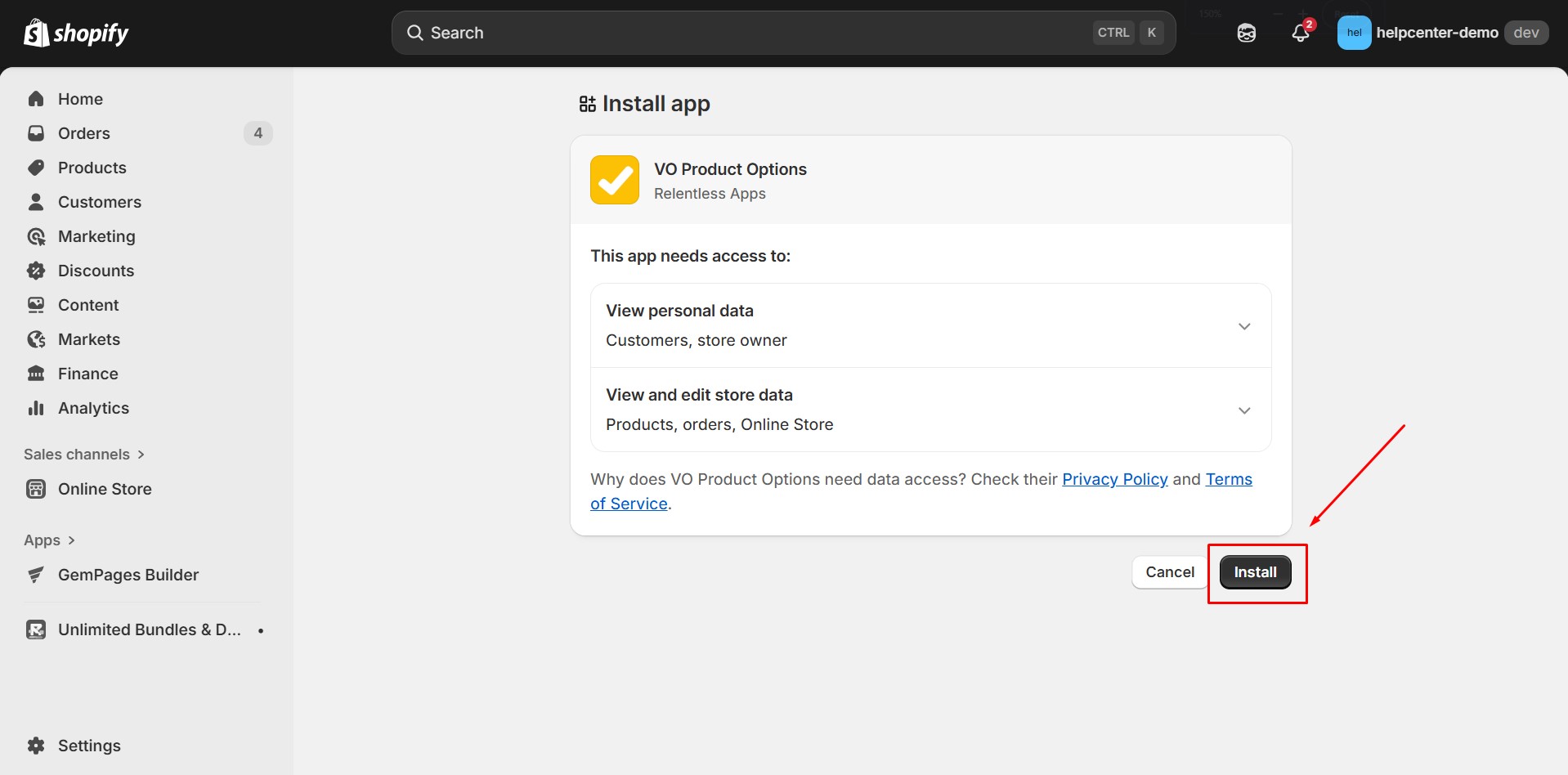
Step 3: Enable the App Embed and App Block on your live theme to activate the app on your storefront.
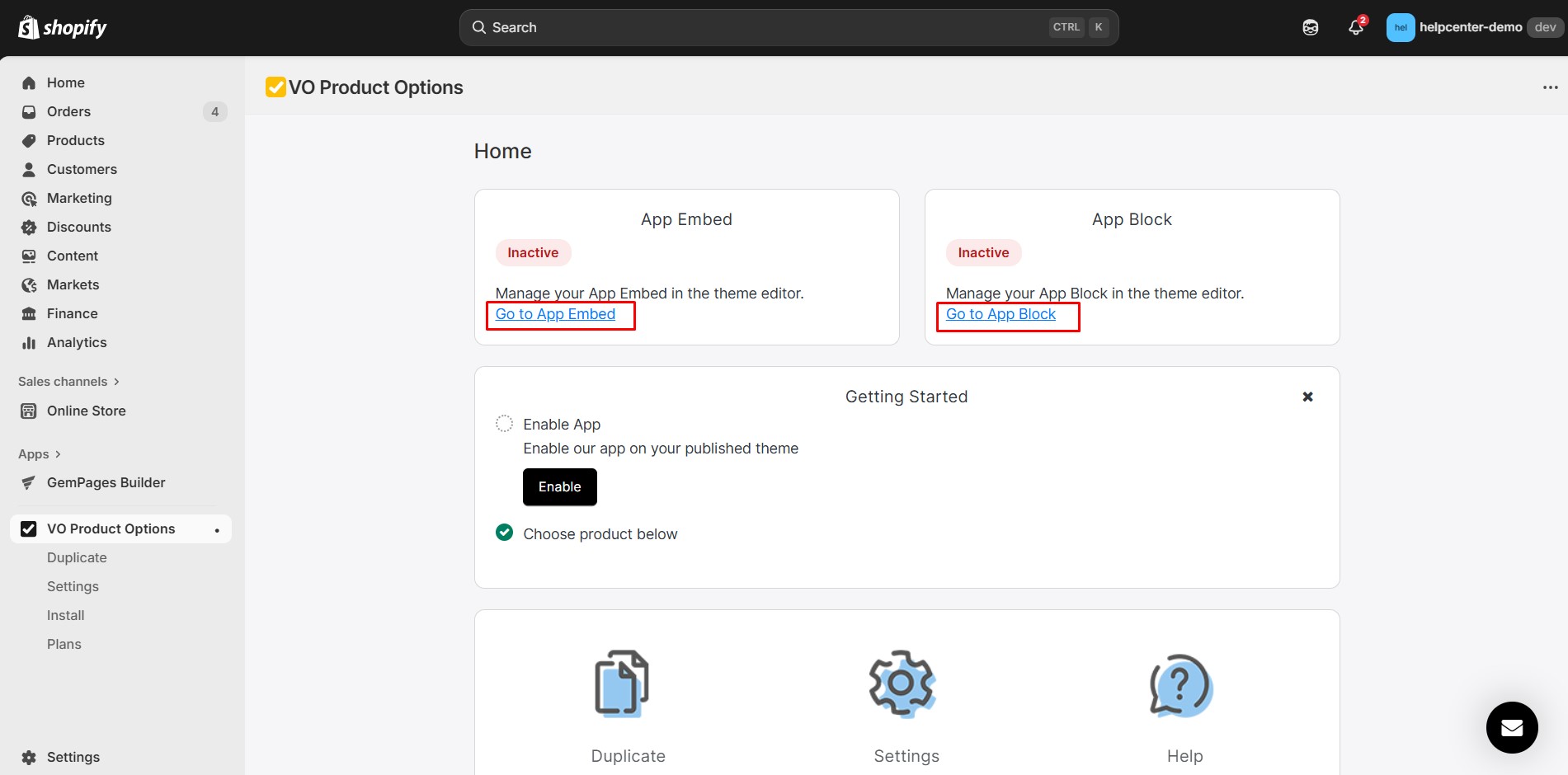
Step 4: Click on Choose Product to select a specific product to which you want to add new variant options.
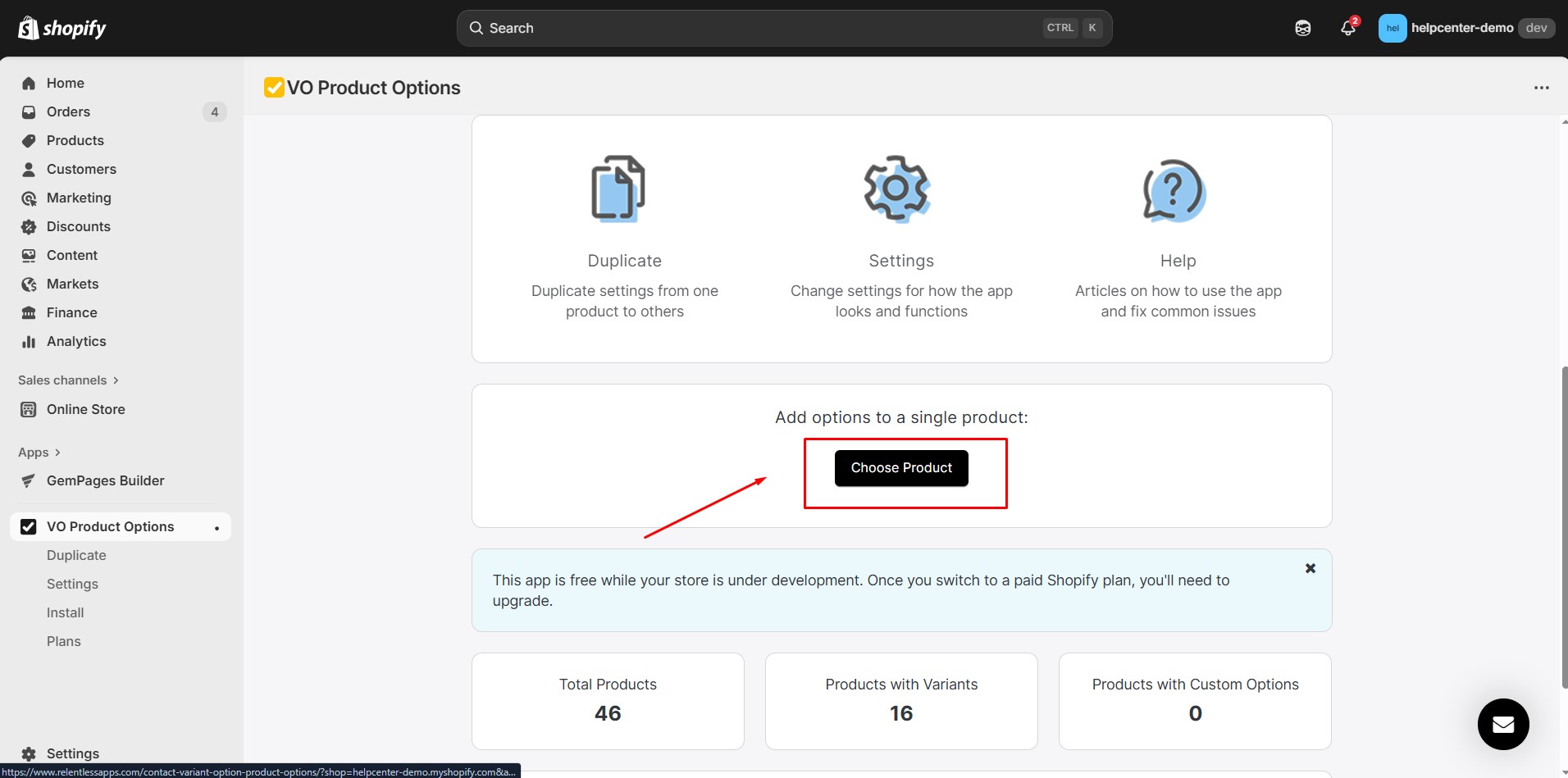
Step 5: Customize the variant swatches by selecting the product variant options you want to display.
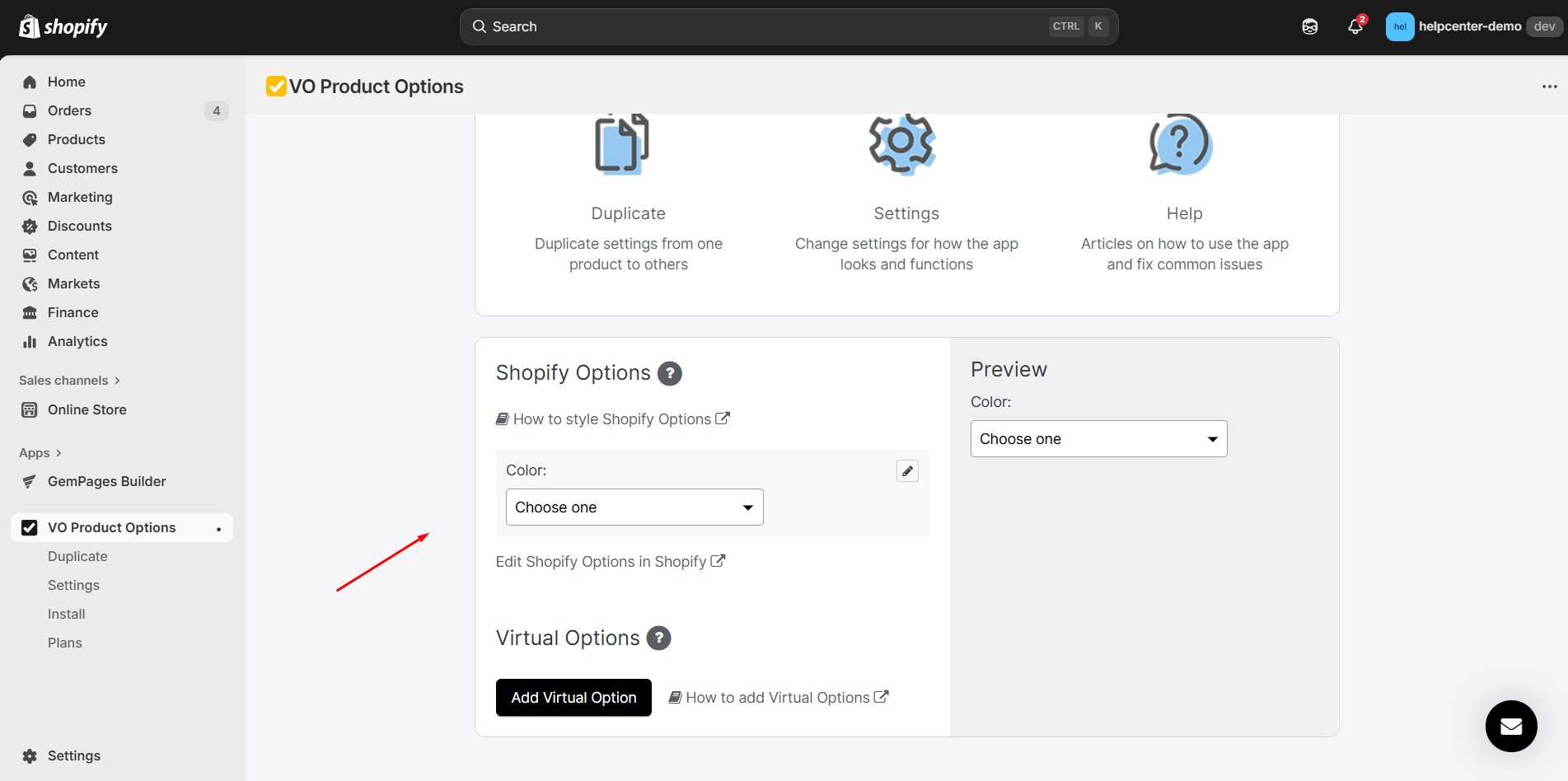
Step 6: Select the variant type you wish to add, such as dropdown menus, buttons,… etc, to offer customization options for your products and choose OK.
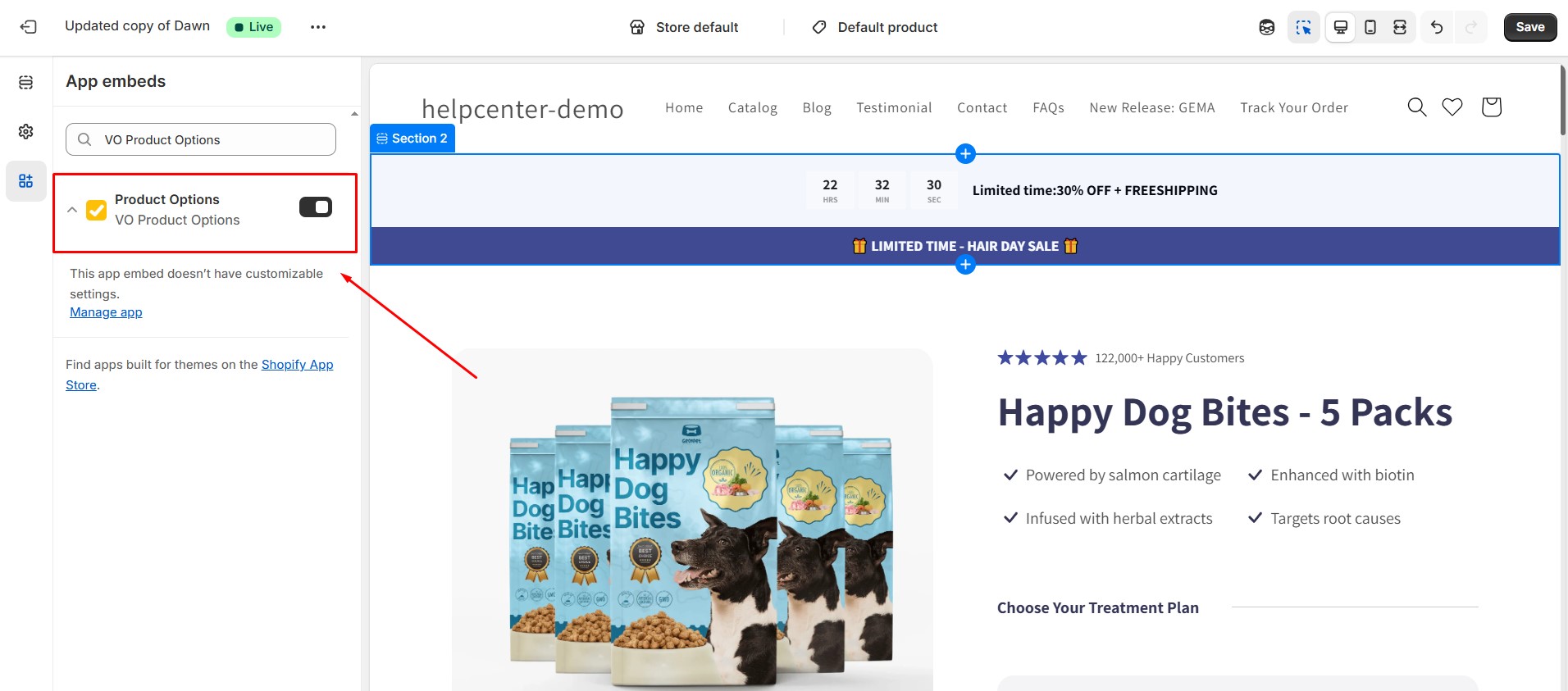











Thank you for your comments