About Junip ‑ Product Reviews & UGC
Junip – Product Reviews & UGC is a Shopify app designed to help online stores collect and showcase customer reviews and user-generated content (UGC).
It allows businesses to gather authentic product reviews from customers, which can be displayed on their Shopify stores to build trust and credibility.
Key Features of Junip ‑ Product Reviews & UGC
Here’s what Junip ‑ Product Reviews & UGC offers:
- Automated Review Collection: Automatically sends review requests via email post-purchase, streamlining feedback collection effectively and timely.
- Customizable Review Interface: Store owners can tailor the review display to match their store’s style and branding.
- User-Generated Content (UGC) Collection and Display: Junip supports gathering customer photos, videos, and comments, enriching product content and engaging buyers.
- Multichannel Integration: The app integrates seamlessly with email marketing tools and social media platforms, broadening the reach of reviews and UGC.
- Review Performance Analytics: The app offers detailed reports on review performance, providing insights into customer experiences and aiding in business strategy adjustments.
How to Install and Set Up Junip ‑ Product Reviews & UGC?
Step 1: Install Junip – Product Reviews & UGC in the Shopify Store.
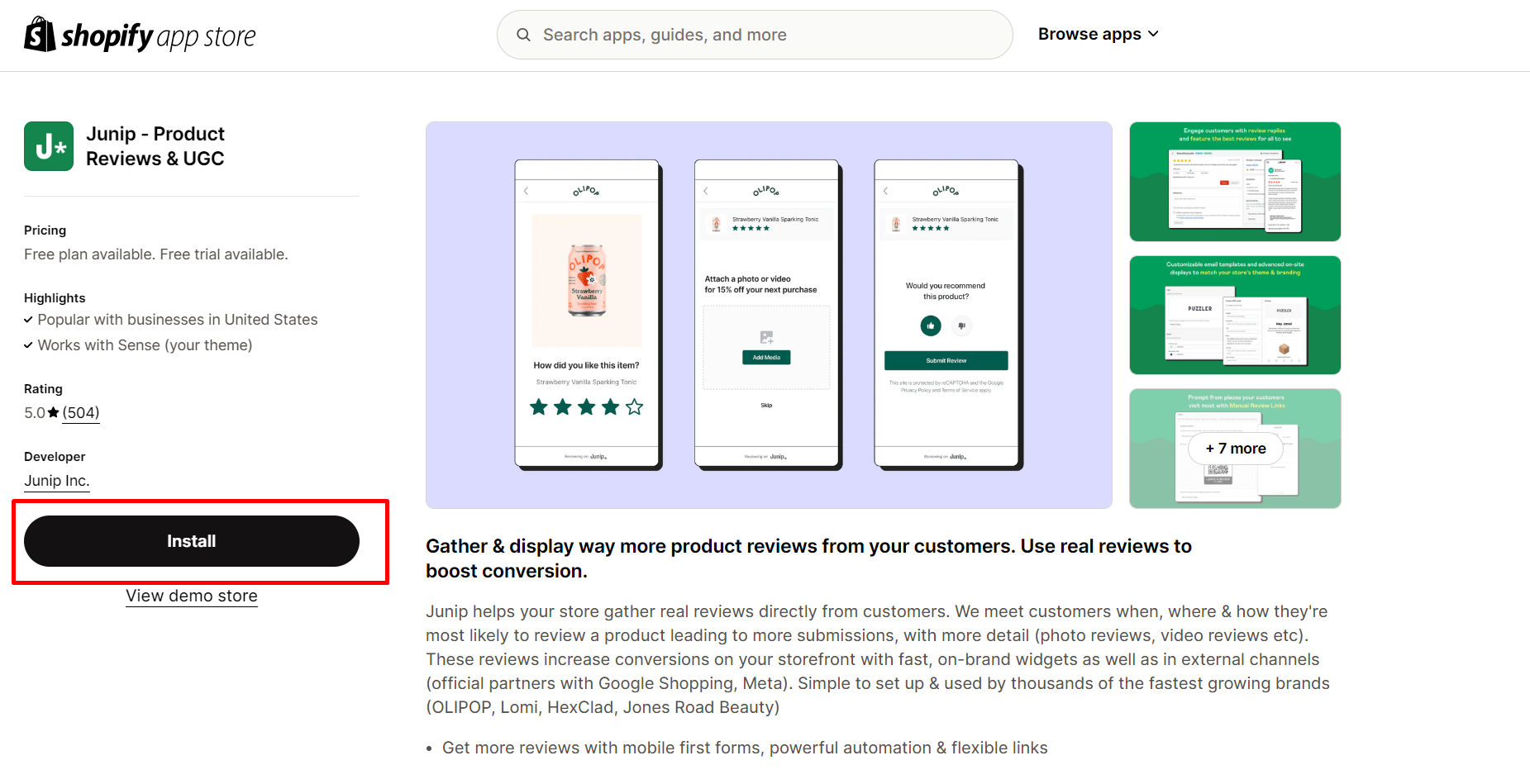
Step 2: Provide the app with access to the required data and click “Install”.
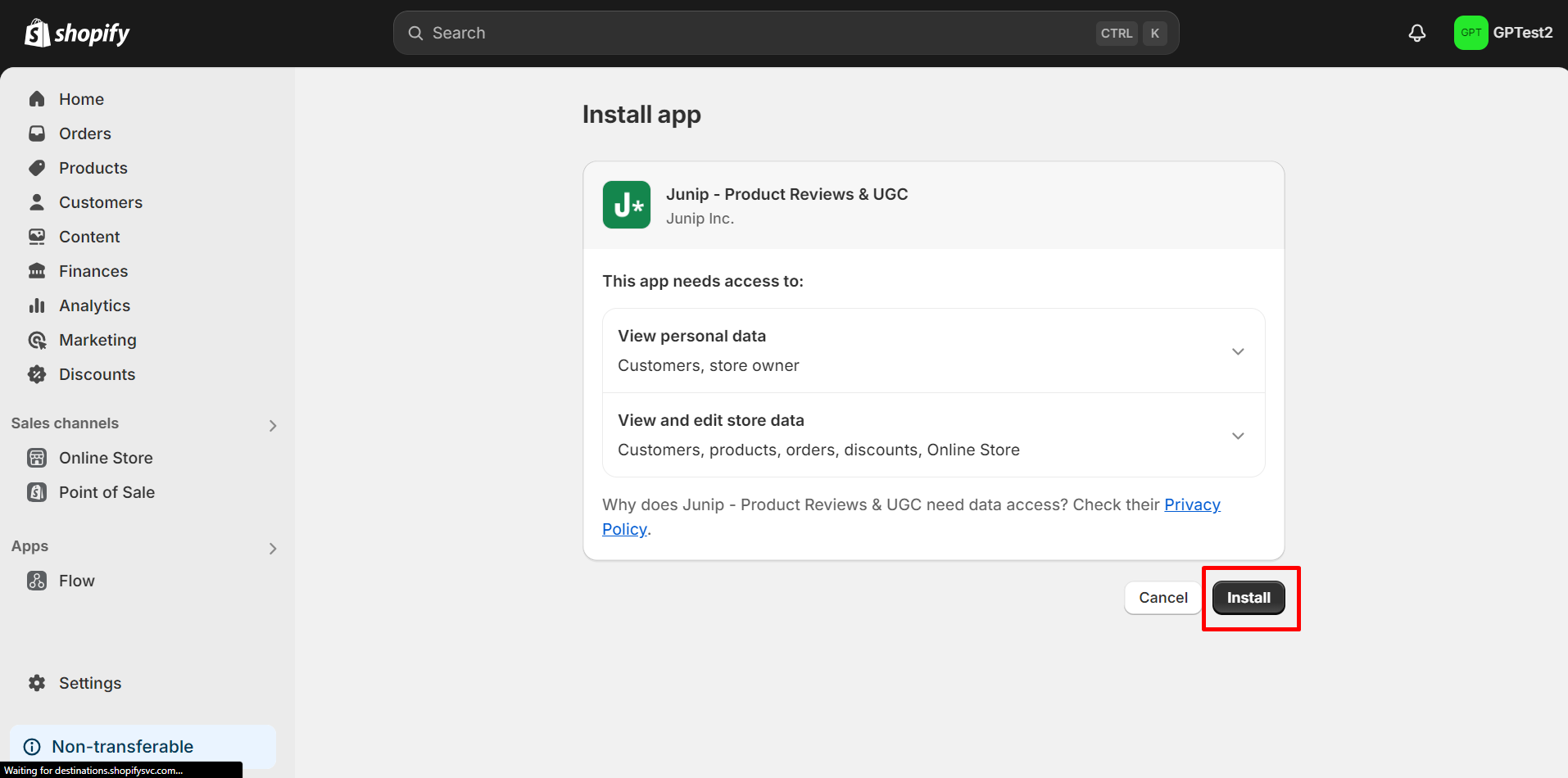
Step 3: Sign up to Junip.
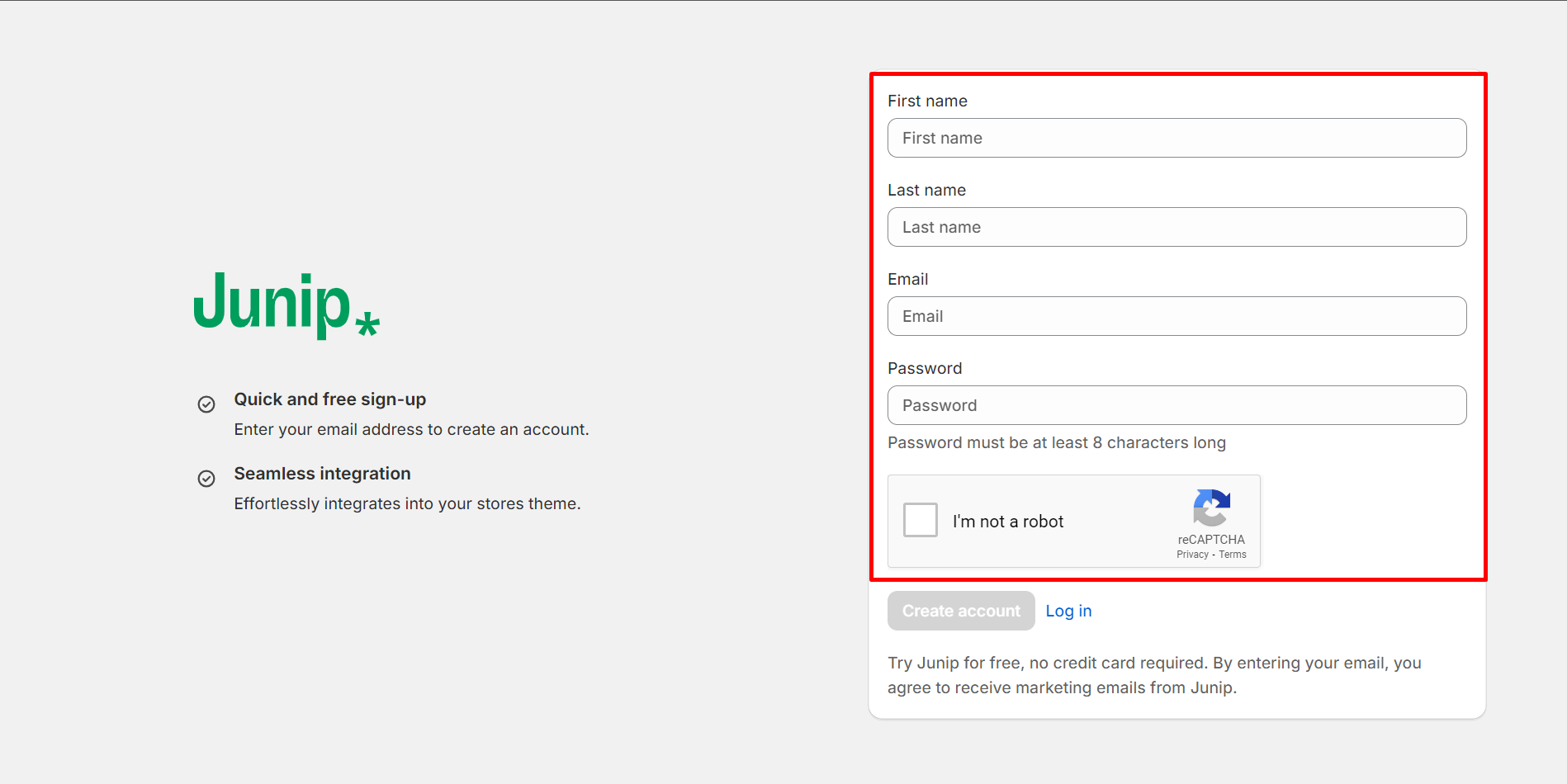
Step 4: Open the app dashboard, in Home tab, choose “Add your branding” to set your branding and color.
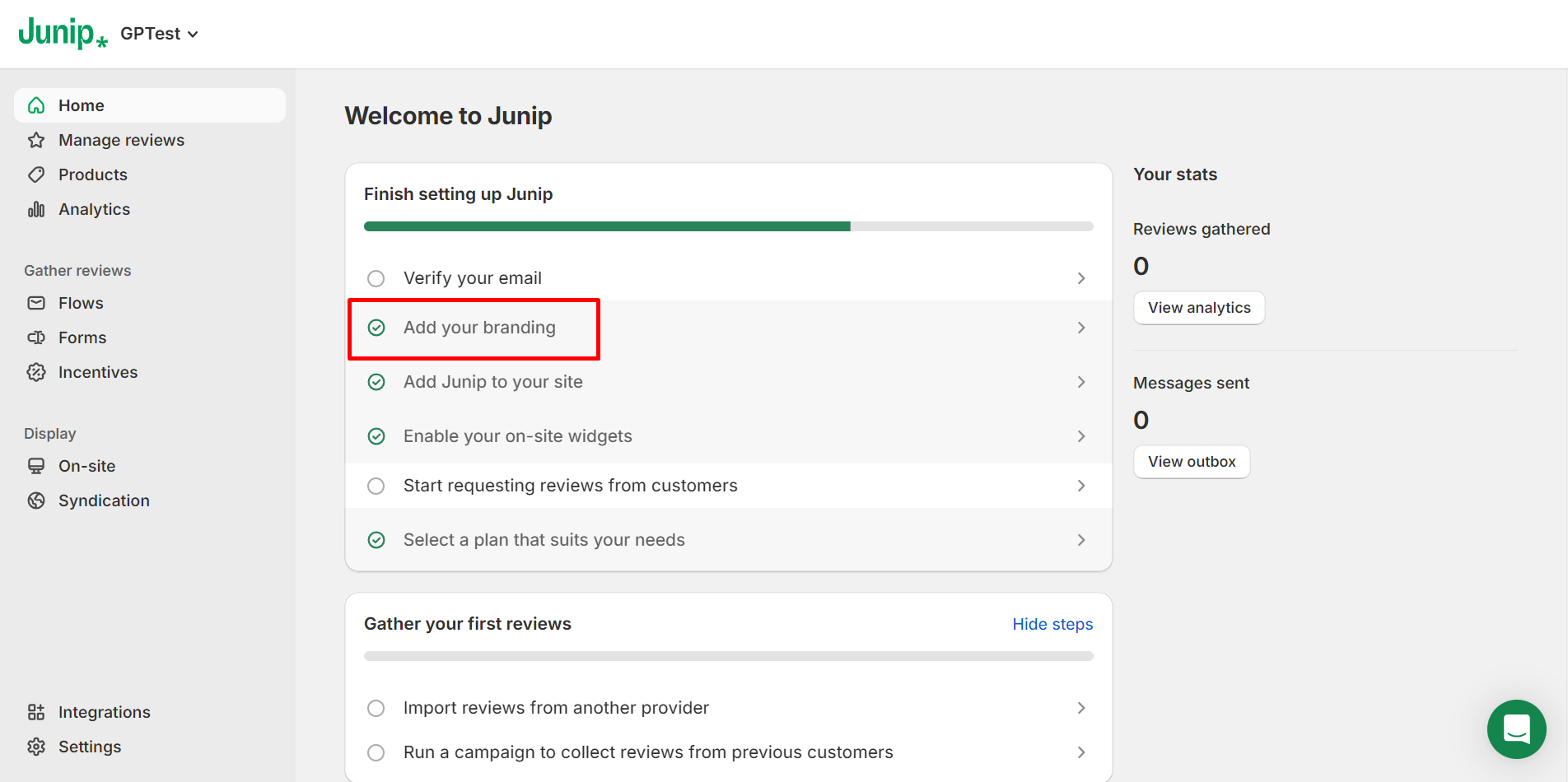
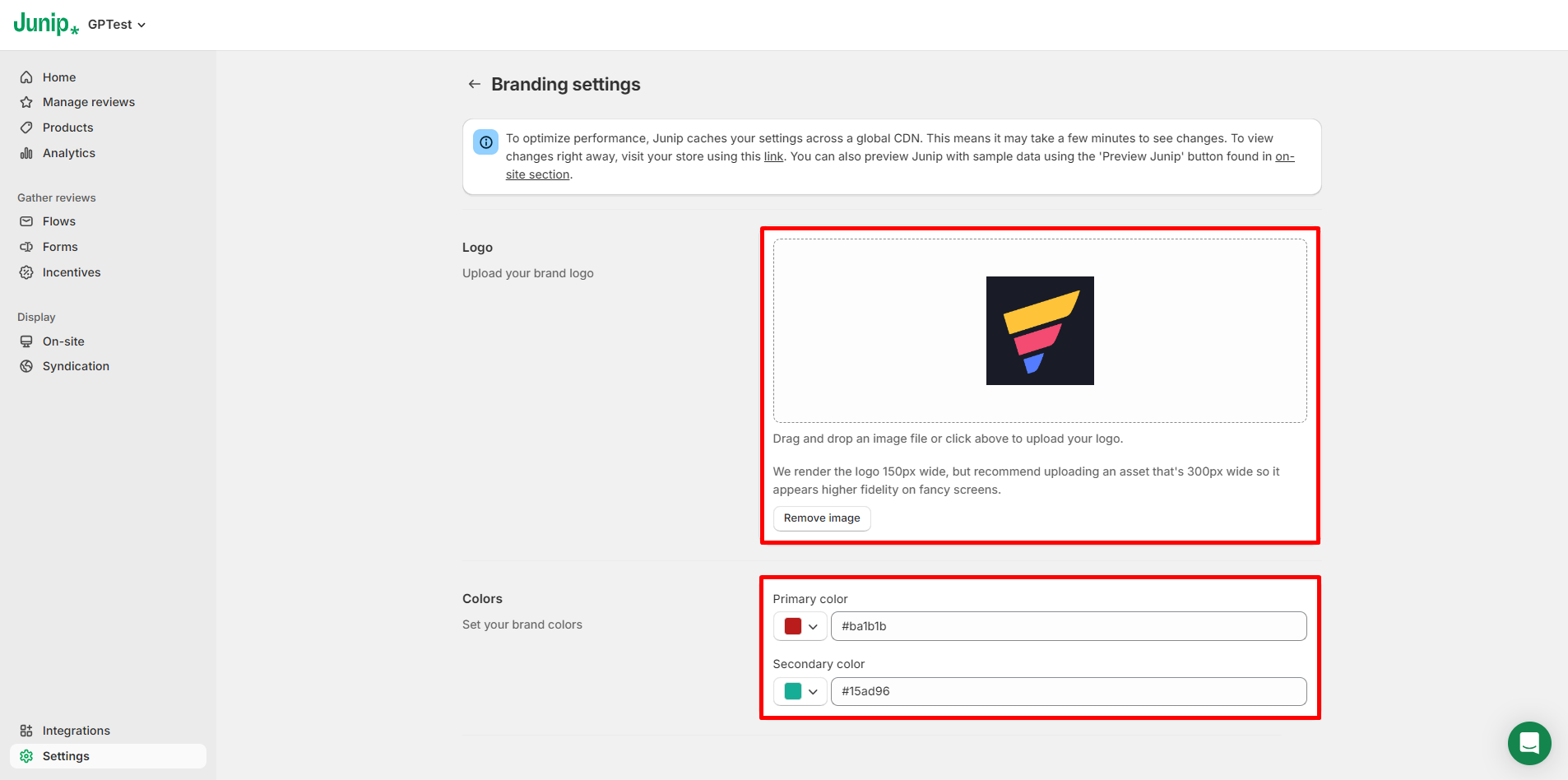
Step 5: Select “Add Junip to your site”.
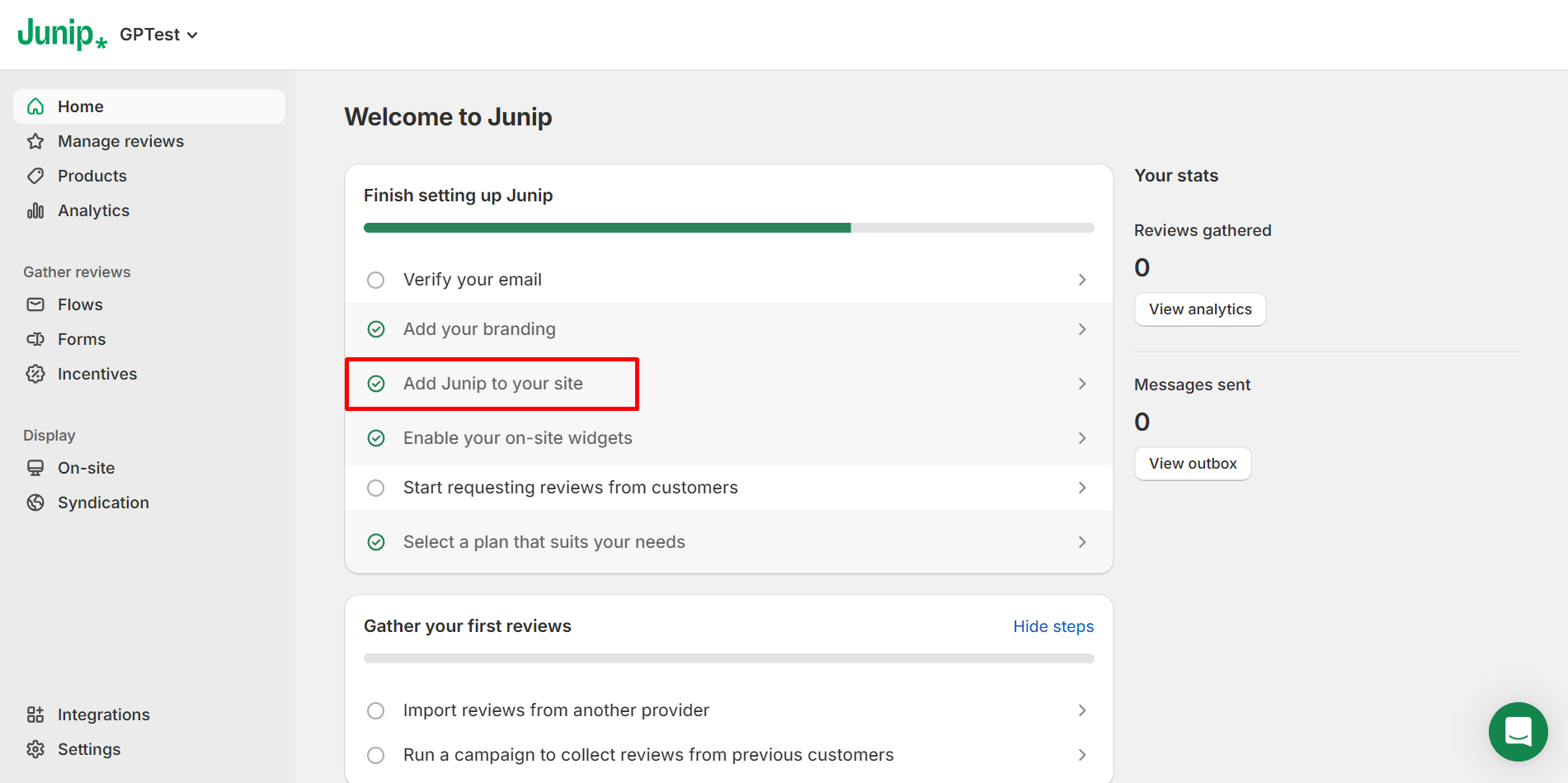
Step 6: Enable the app in the Shopify Editor. Then, click “Save”.
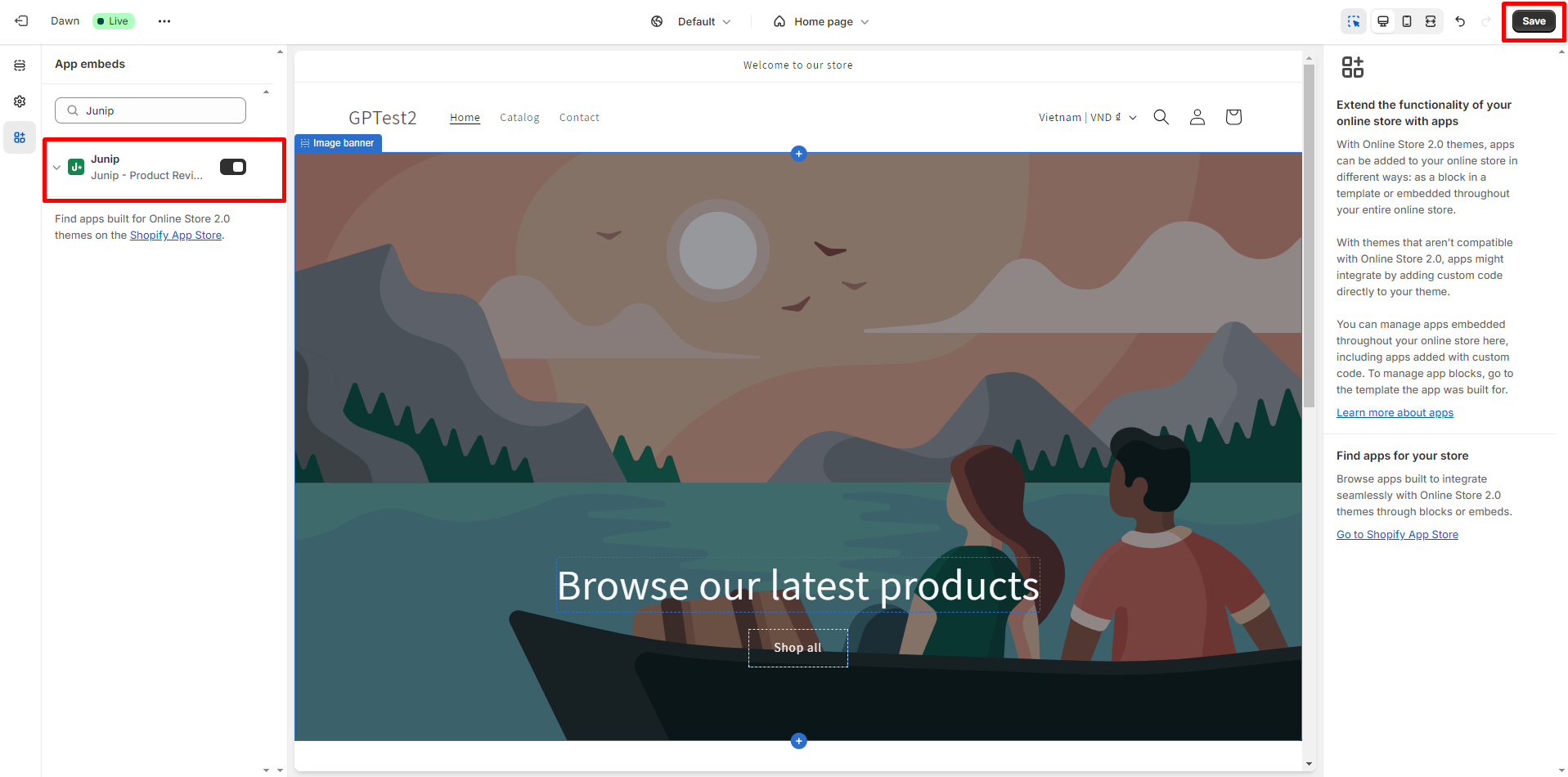
If you want to add a UGC gallery to your storefront, check it out.
How to Add Junip ‑ Product Reviews & UGC to GemPages V7?
Step 1: In the GemPages Editor, open the product page for the review. Use the search bar to find the app, then drag and drop the element onto the design area.
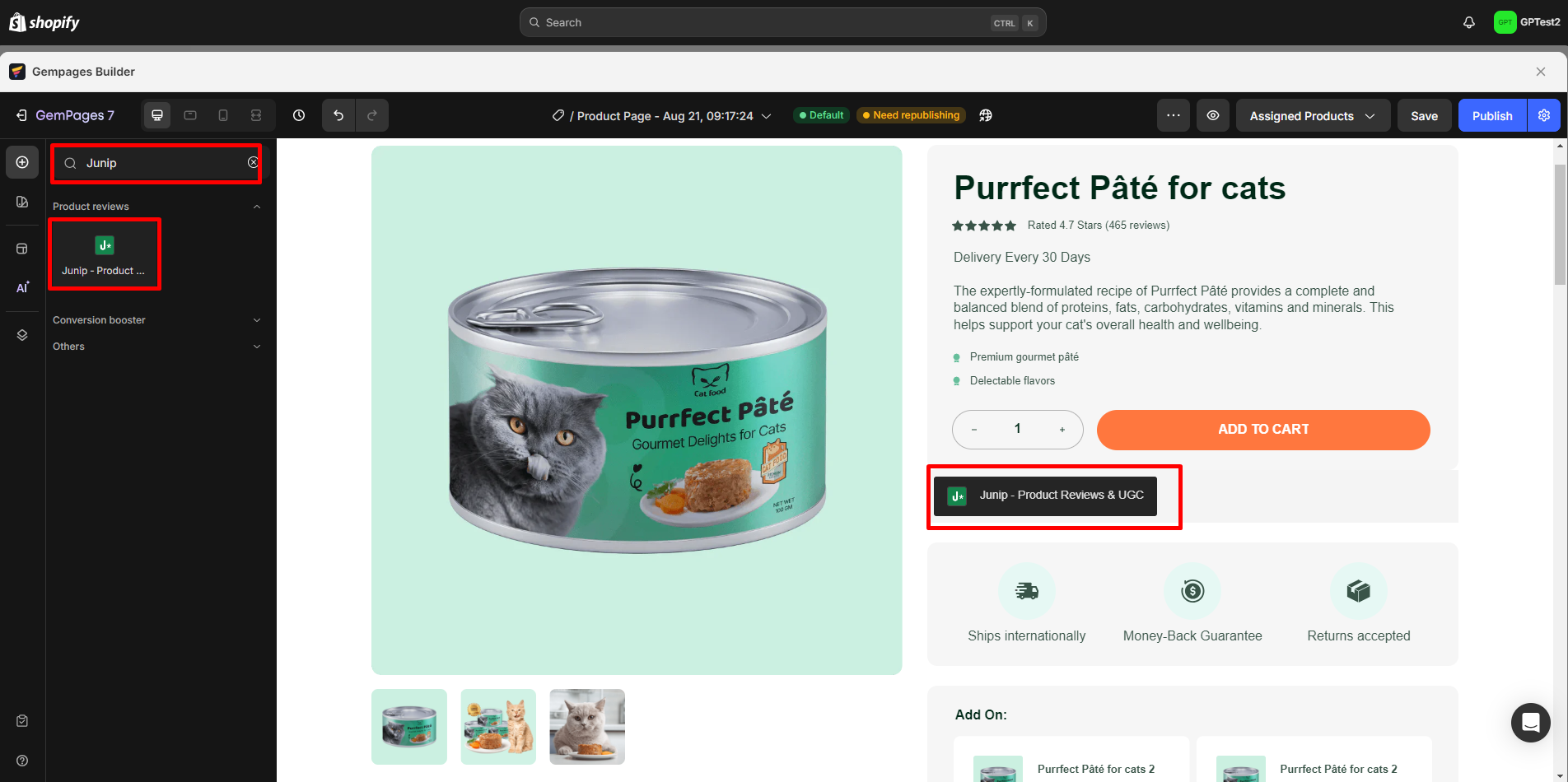
Step 2: Publish the page and check it live.
Before:
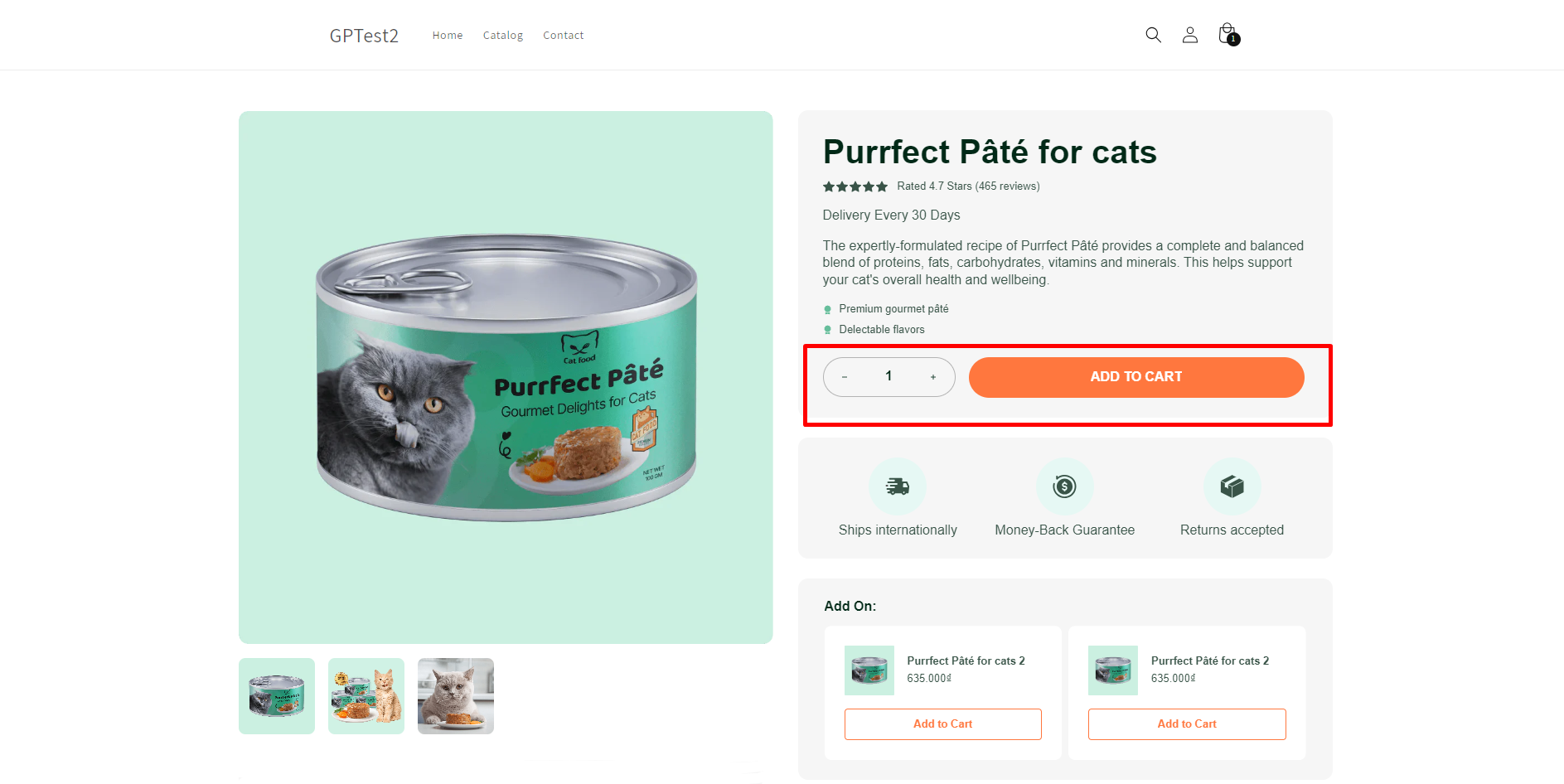
After:
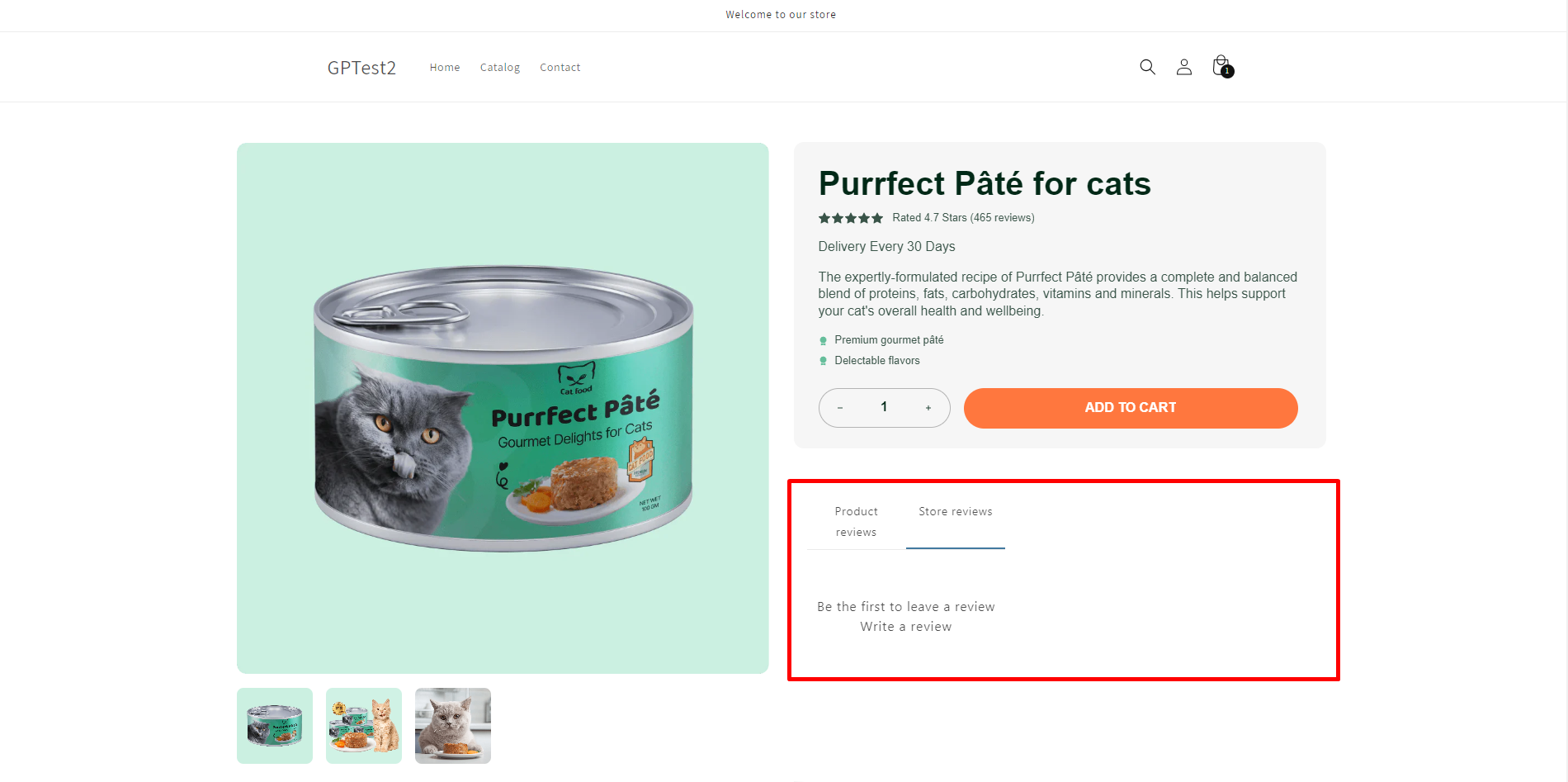
Note:
- The app is not functioning on the preview page of GemPages.
- The app works on all page types.
- Users can use multiple elements on one page.
- All widgets/options from the app are supported by GemPages.











Thank you for your comments