About Air: Product Reviews app & UGC
Air: Product Reviews is a feature-rich product reviews app designed to help merchants build trust and increase sales through authentic social proof. The app automates review requests and offers discounts, encouraging customers to share their experiences and enhance your store’s credibility.
With fully customizable widgets to showcase reviews and user-generated content, Air Reviews strengthens your store’s reputation and boosts conversion rates, making it an essential tool for e-commerce growth.
Key Features of Air: Product Reviews app & UGC
- Automatic review collection: Automatically send emails requesting customers to leave a review after purchasing.
- Flexible review display: Customize how reviews and ratings are displayed on product pages, the homepage, and collection pages.
- Easy review management and moderation: Provides an intuitive dashboard for managing and moderating reviews before publishing.
- Multimedia integration: Allows customers to add images and videos to their reviews, making them more vivid and convincing.
- Detailed analytics and reporting: Offers comprehensive reports on the performance of reviews and UGC, helping to optimize business strategies.
How to Install & Setup Air: Product Reviews app & UGC?
Step 1: Install Air: Product Reviews app & UGC in the Shopify App Store.
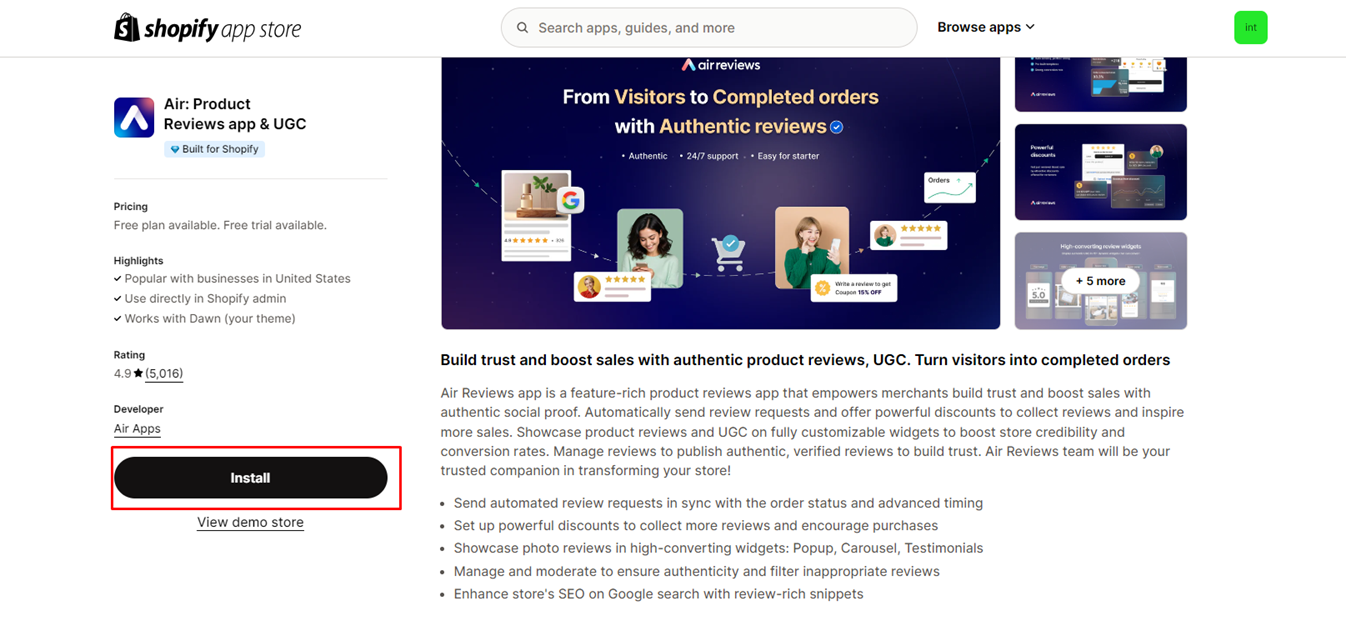
Step 2: Provide the app with access to the required data and click “Install.”
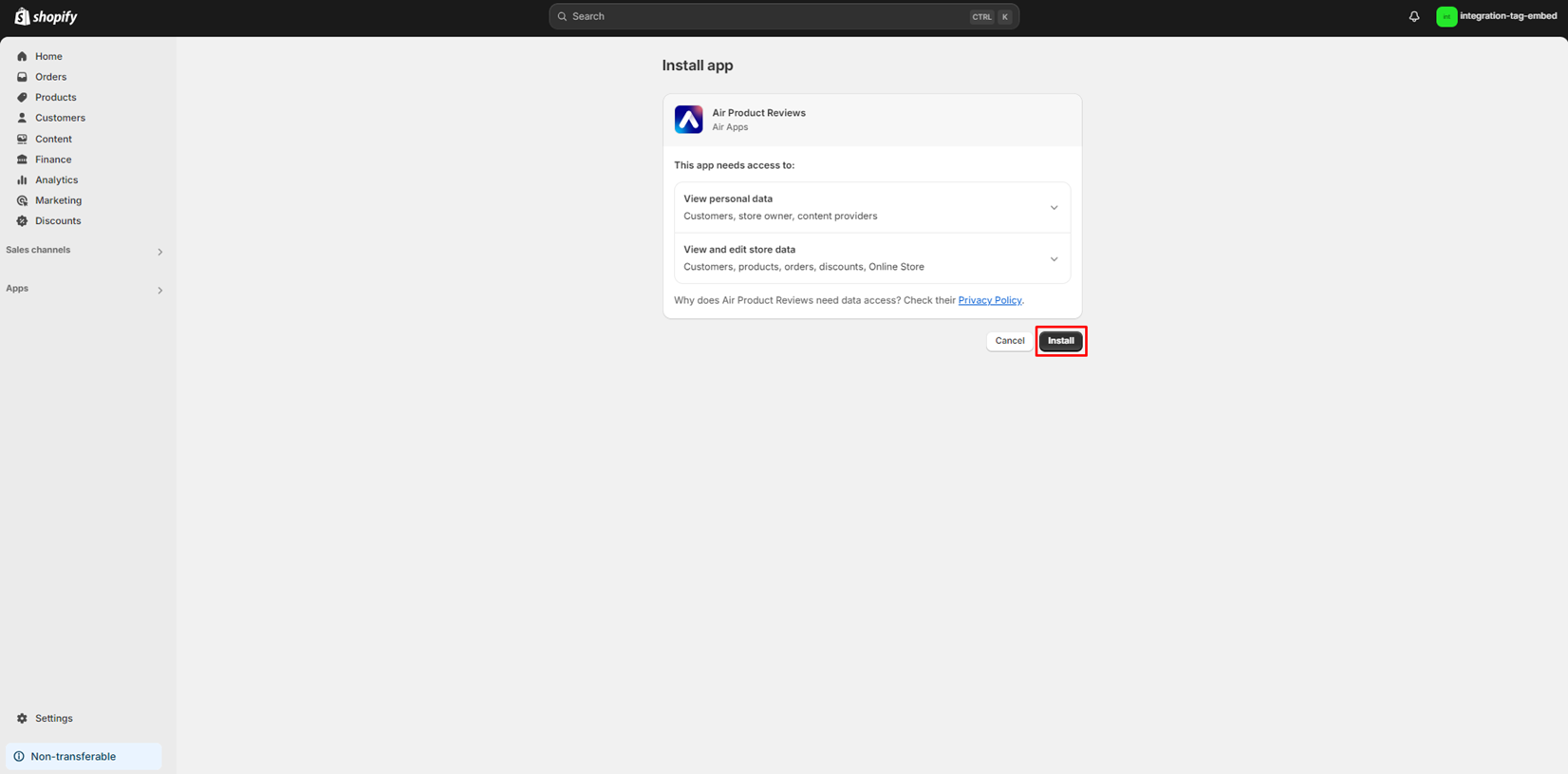 Step 3: Follow the setup product review, then click “Next step” to continue.
Step 3: Follow the setup product review, then click “Next step” to continue.
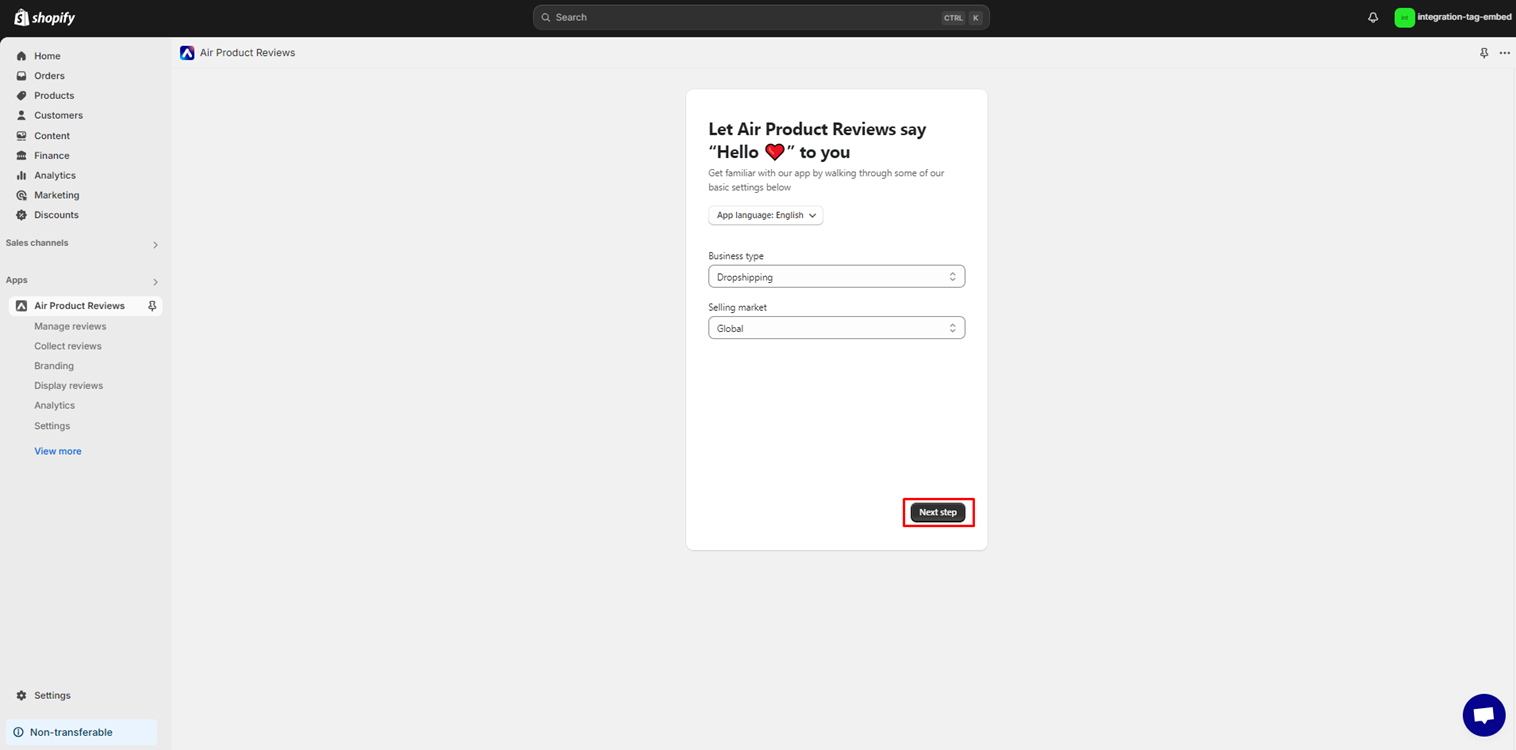
Step 4: In the “Enable” section, select “Active App” to turn on the product reviews feature.
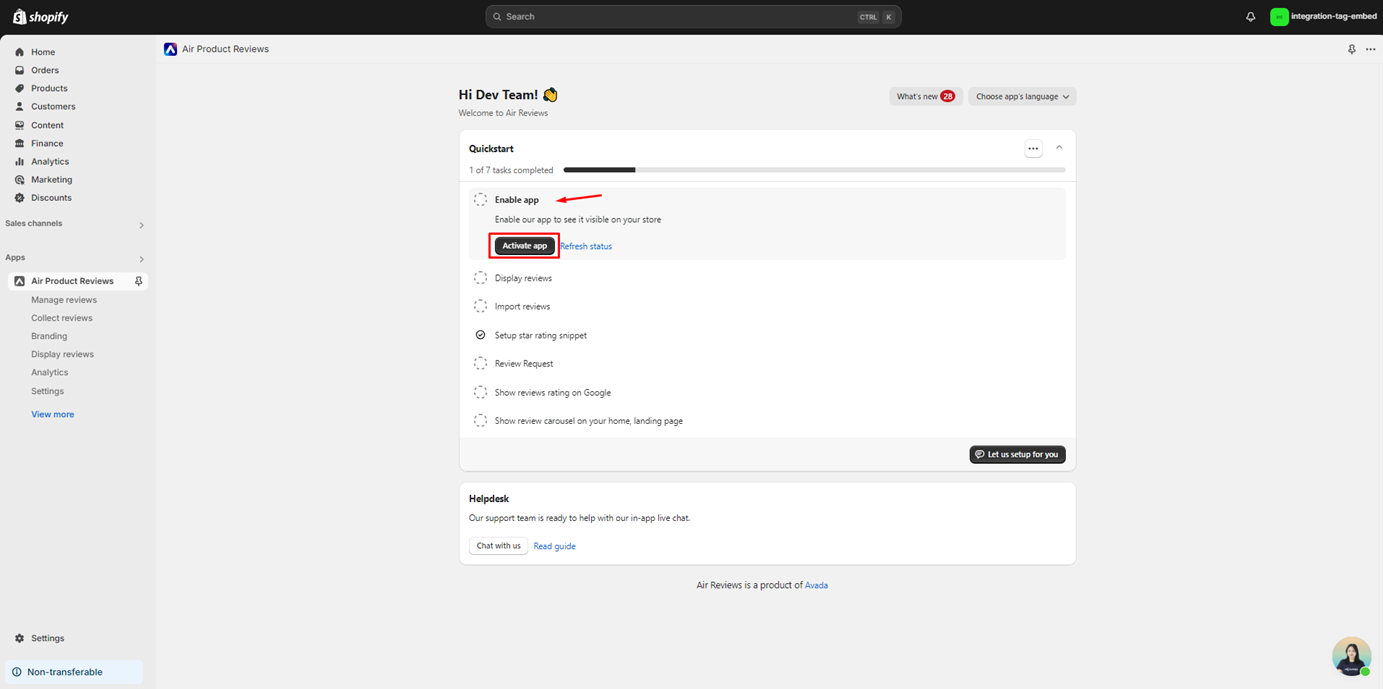
Step 5: Go to the “Display Review” section and select the types of reviews you want to showcase.
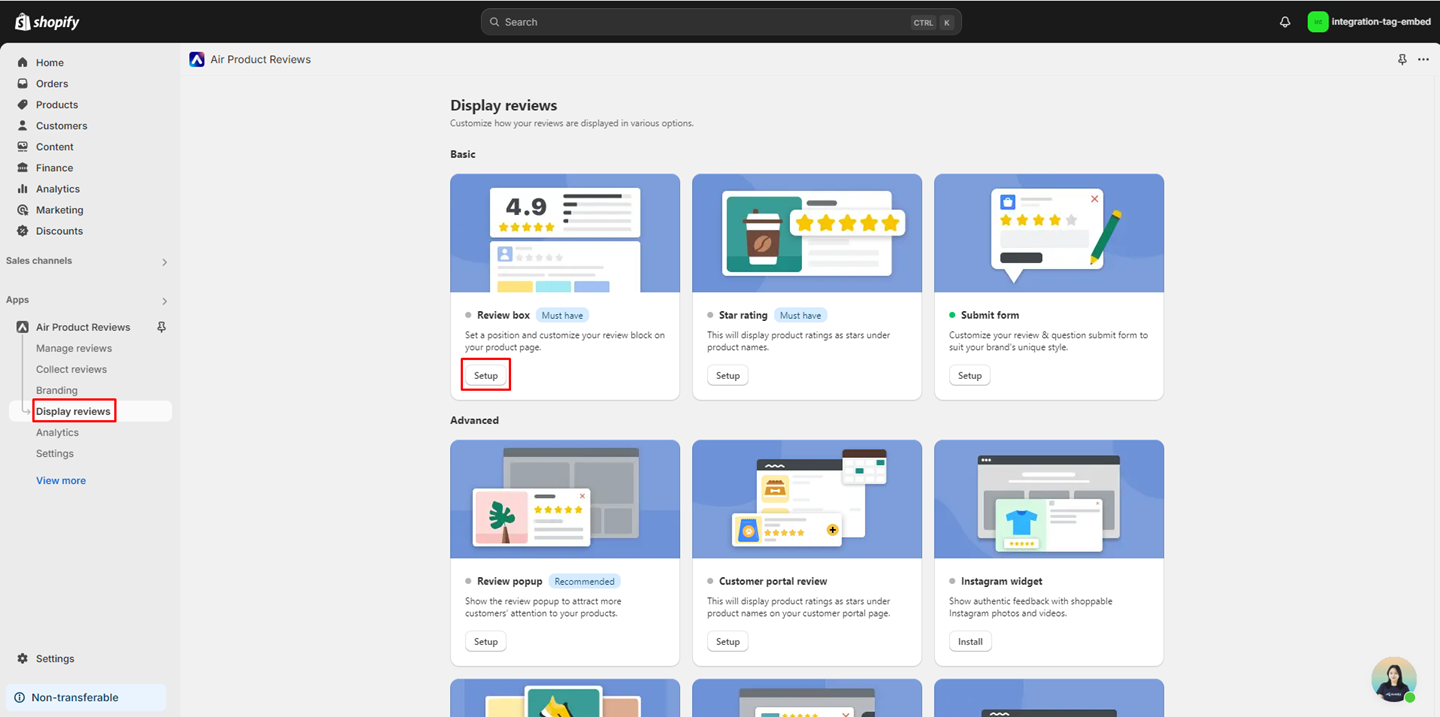
Step 6: Set up a custom widget that suits your store’s needs. Modify the design and layout as per your preferences. Once satisfied, click “Save.”
Explore this user guide to display the UGC content using Air Product Reviews.
How to Add Air: Product Reviews app & UGC to GemPages V7?
In the GemPages Editor V7, open the product page for the product reviews. Use the search bar to find the app, then drag and drop the element onto the design area and publish.
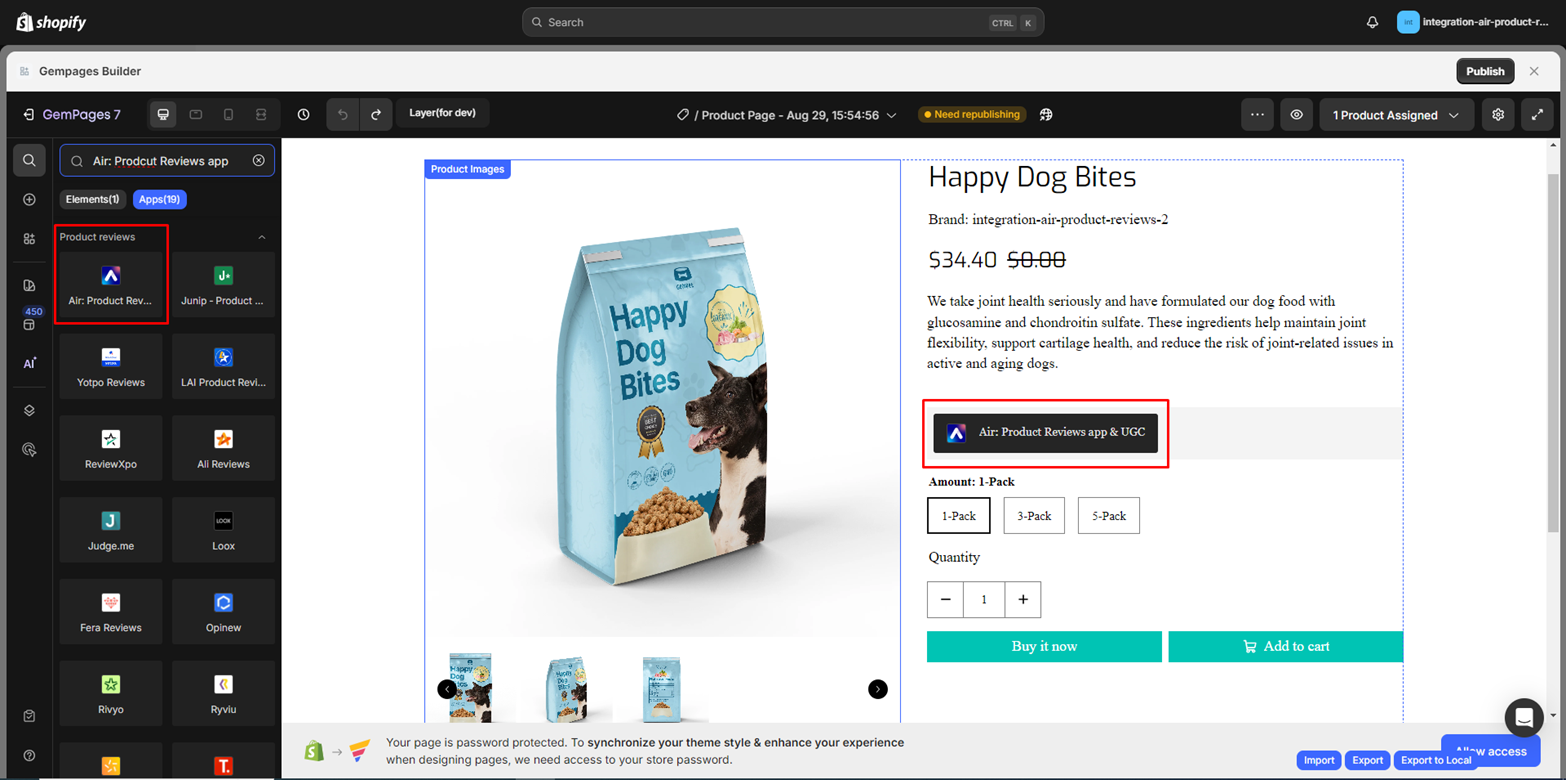











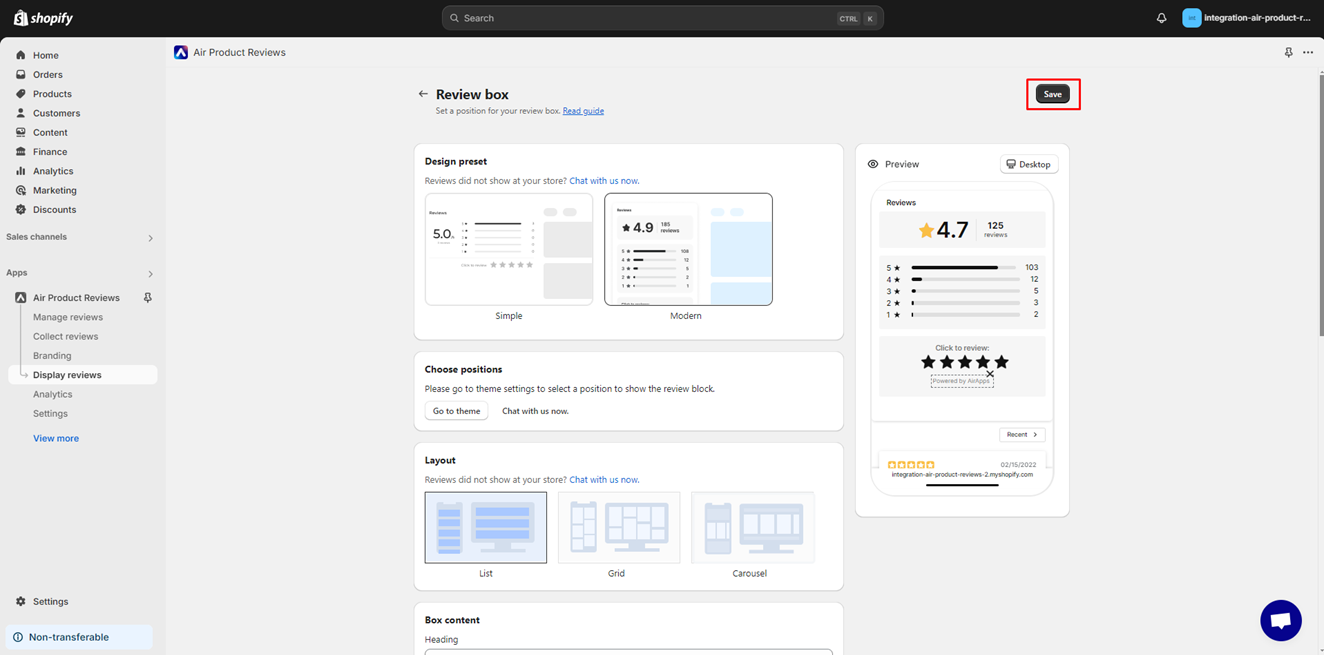
Thank you for your comments