What is Shopify Translate & Adapt?
Shopify Translate & Adapt is a powerful tool designed to help merchants expand their reach by easily translating and localizing their store content. This feature allows users to adapt their store’s language and content to meet the needs of diverse customer bases across different regions. By using Translate & Adapt, retailers can easily handle translations for themes, product descriptions, and checkout procedures, giving customers who are shopping in different languages a unified and customized experience. Through the integration of this solution, companies can enhance their global presence.
What are the benefits of Shopify Translate & Adapt?
As mentioned above, Shopify Translate & Adapt presents a number of significant benefits for retailers seeking to expand internationally and enhance the shopping experience. These are the top three advantages:
- Expanded Market Reach: Access new markets and attract international customers by presenting your store in multiple languages, helping to drive global sales and grow your business beyond local borders.
- Seamless Localization: Effortlessly translate and customize your store’s content to meet the preferences of customers from different regions, ensuring a more relevant and engaging shopping experience.
- Enhanced Customer Experience: Provide a personalized shopping journey by displaying product information, checkout processes, and other store elements in the customer’s preferred language, increasing satisfaction and reducing friction.
How to set up Shopify Translate & Adapt and use it in GemPages Editor V7?
Step 1: Add language: Choose the language you want to translate for your site by clicking on “Add language”.
Step 2: Translate content. From Shopify Theme settings, open a GemPages Template that you want to translate. Choose a section and click “Localize” as the picture below.
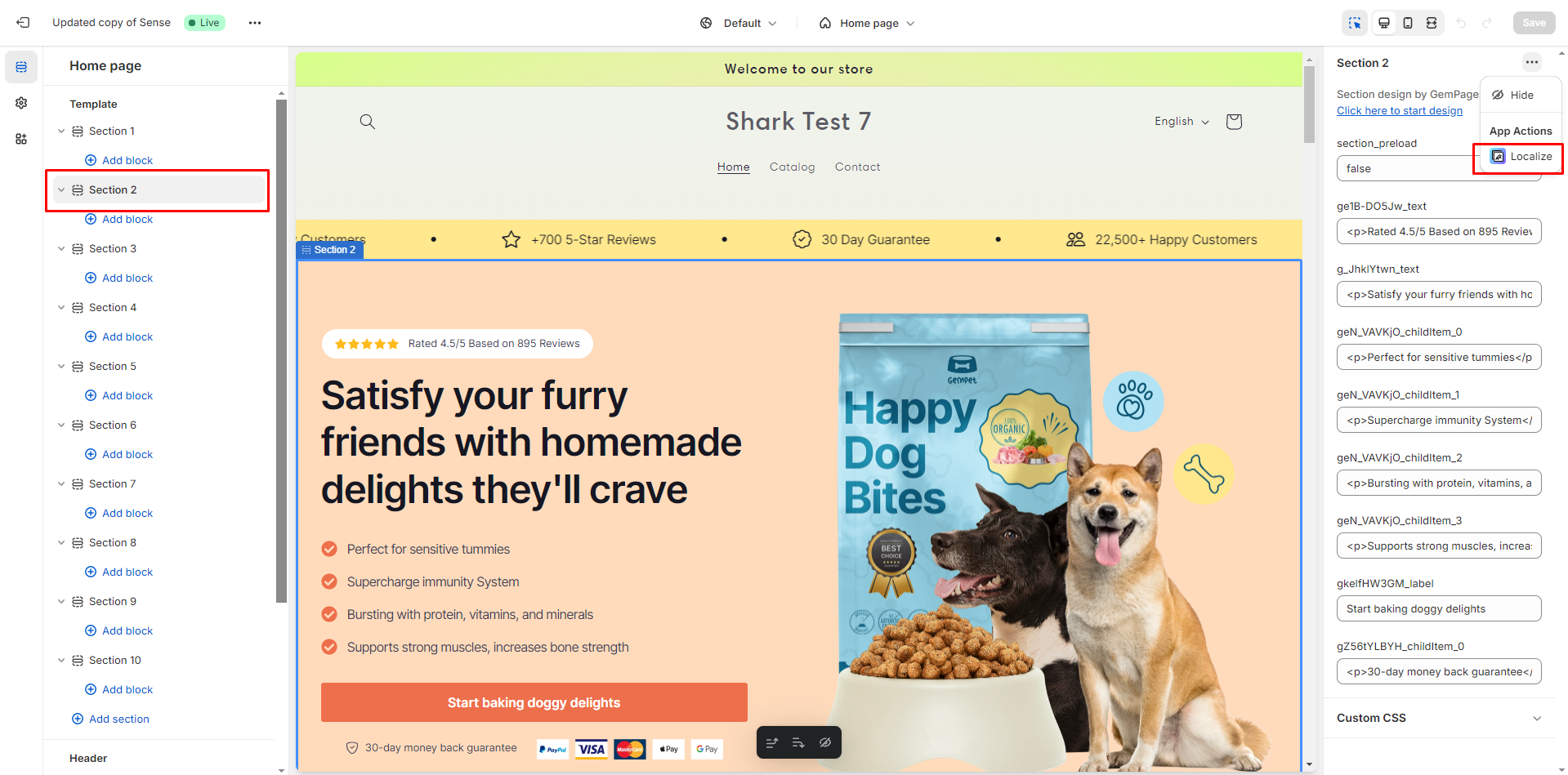
Then you can choose auto translate or manual translate. Then click “Save”.
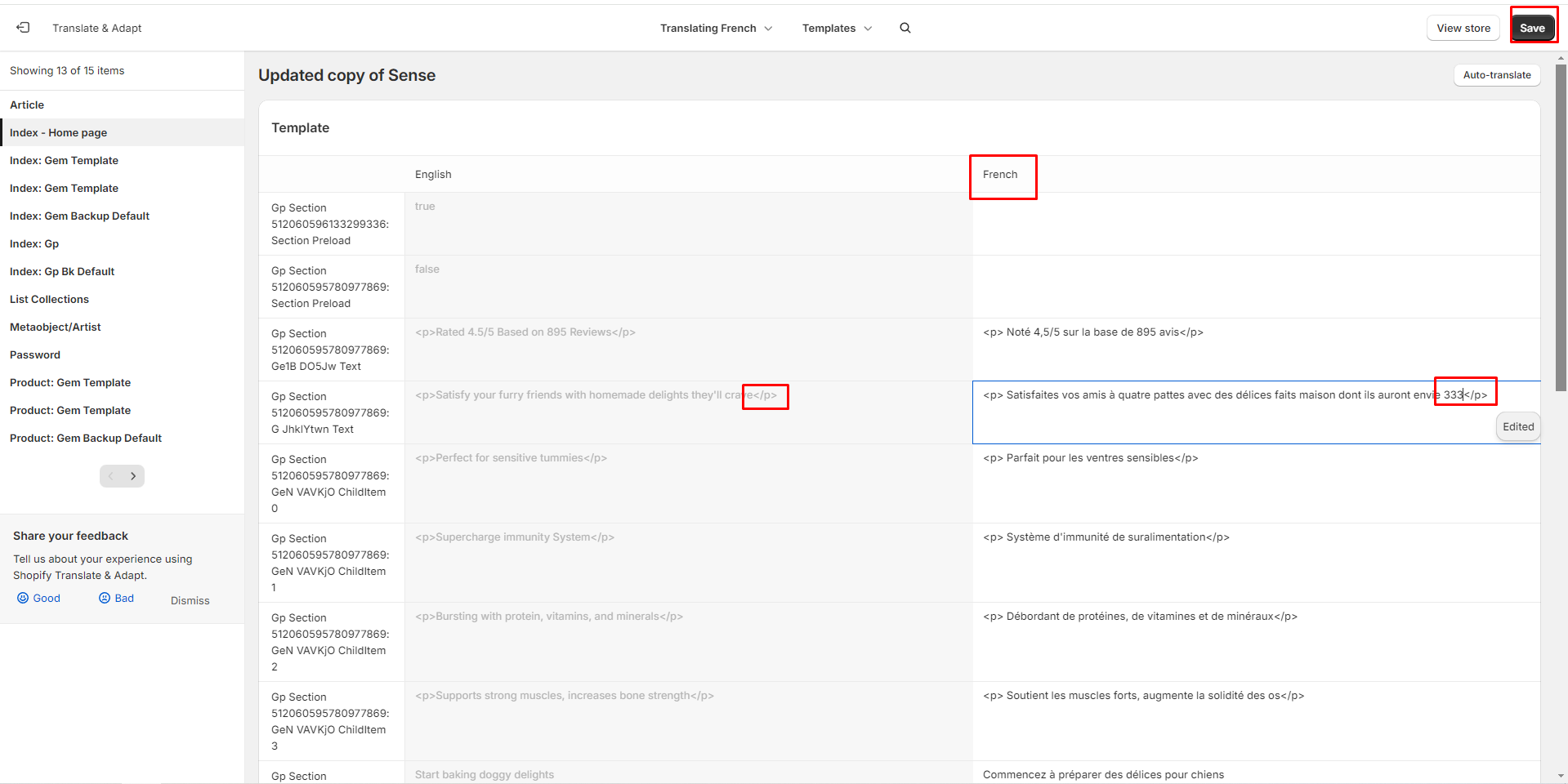
Step 3: Publish the new language by clicking on “Publish”, as the picture below.
Step 4: Add the language you want to translate to the market section.
Step 5: Active the Language Selector on the Header or Footer while customizing your theme. Hit “Save” when finished.
Step 6. Now you can view the result on the live page.

That’s our guide for setting up Shopify Translate & Adapt and using it on your Shopify store. For issues related to app settings or widget customization, please reach out to the Shopify Translate & Adapt’s support team.
Frequently Asked Questions
1. Translate & Adapt is not working — it doesn’t translate English
This usually happens if you haven’t selected Auto Translate or manually added English translations yet. Go to the Translate & Adapt app and make sure English is translated via automatic or manual input.
2. Why are some sections of my page not translated?
Some custom content built with third-party apps or custom code might not be automatically detected. You’ll need to manually translate those sections within the app or ensure they’re included in your theme’s translatable content.
3. Can I translate dynamic product content in GemPages?
Yes, but dynamic content like product names or metafields may require you to ensure translations are synced properly from your Shopify product backend before they reflect on your GemPages design.











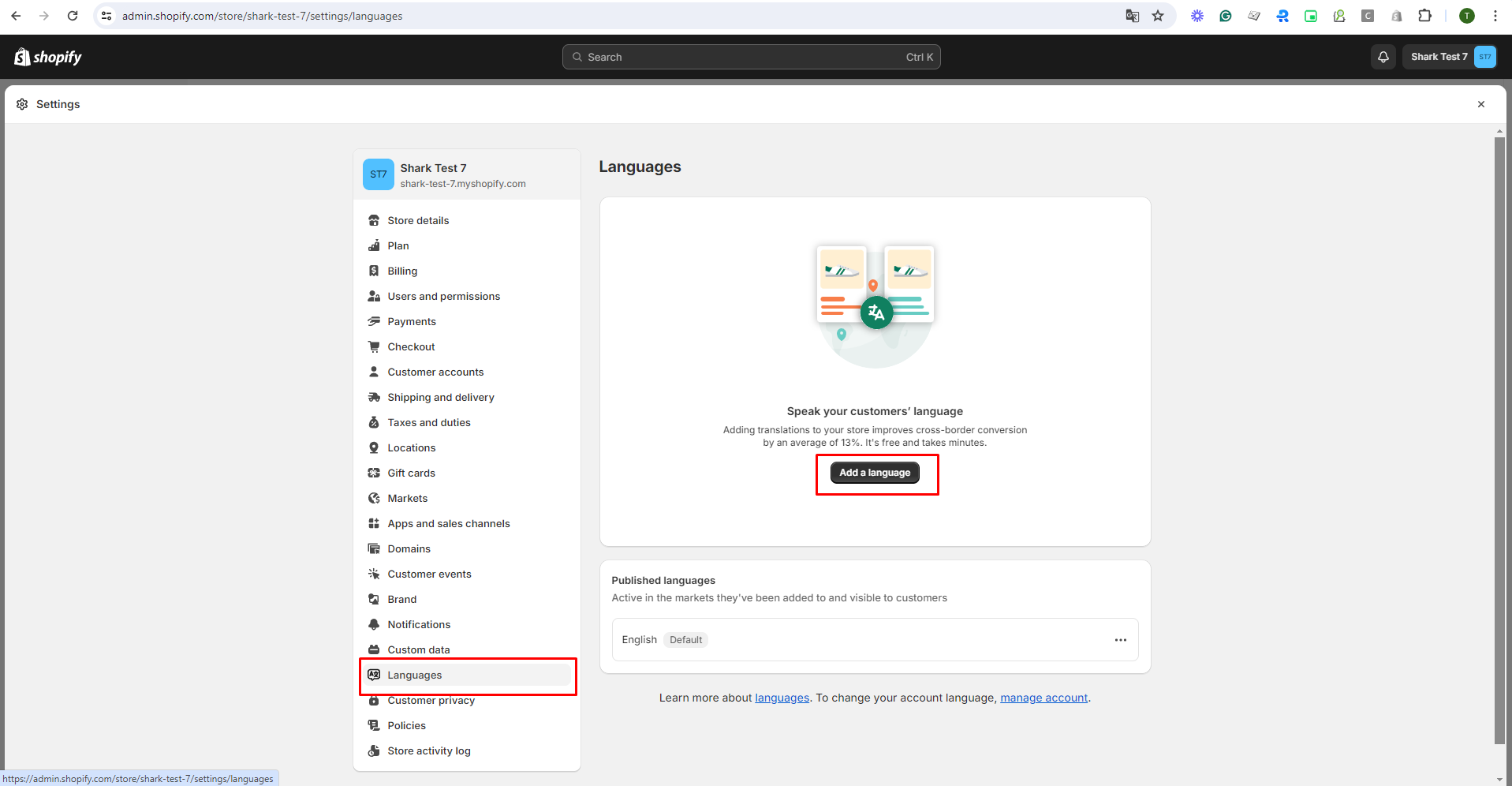
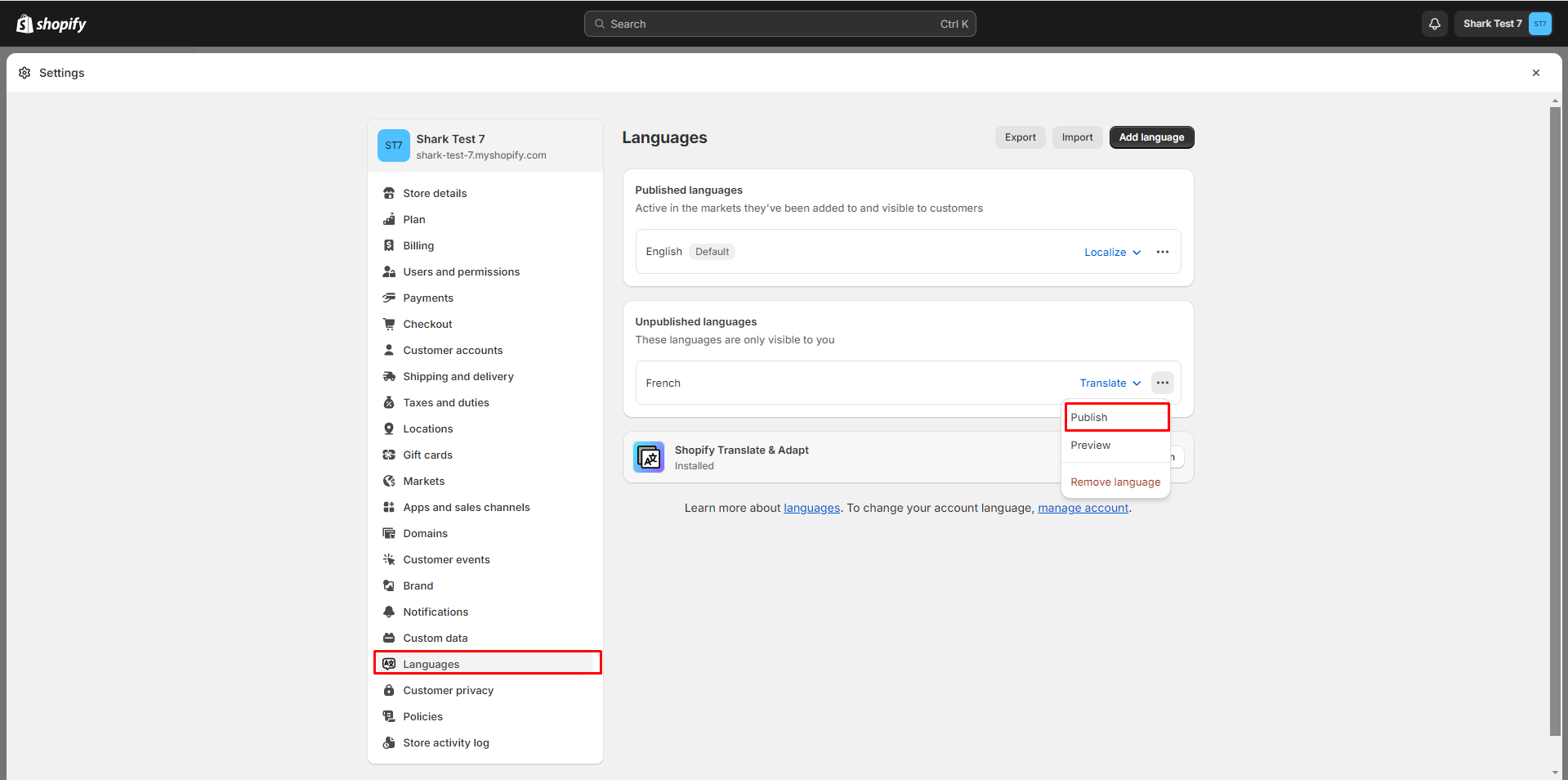
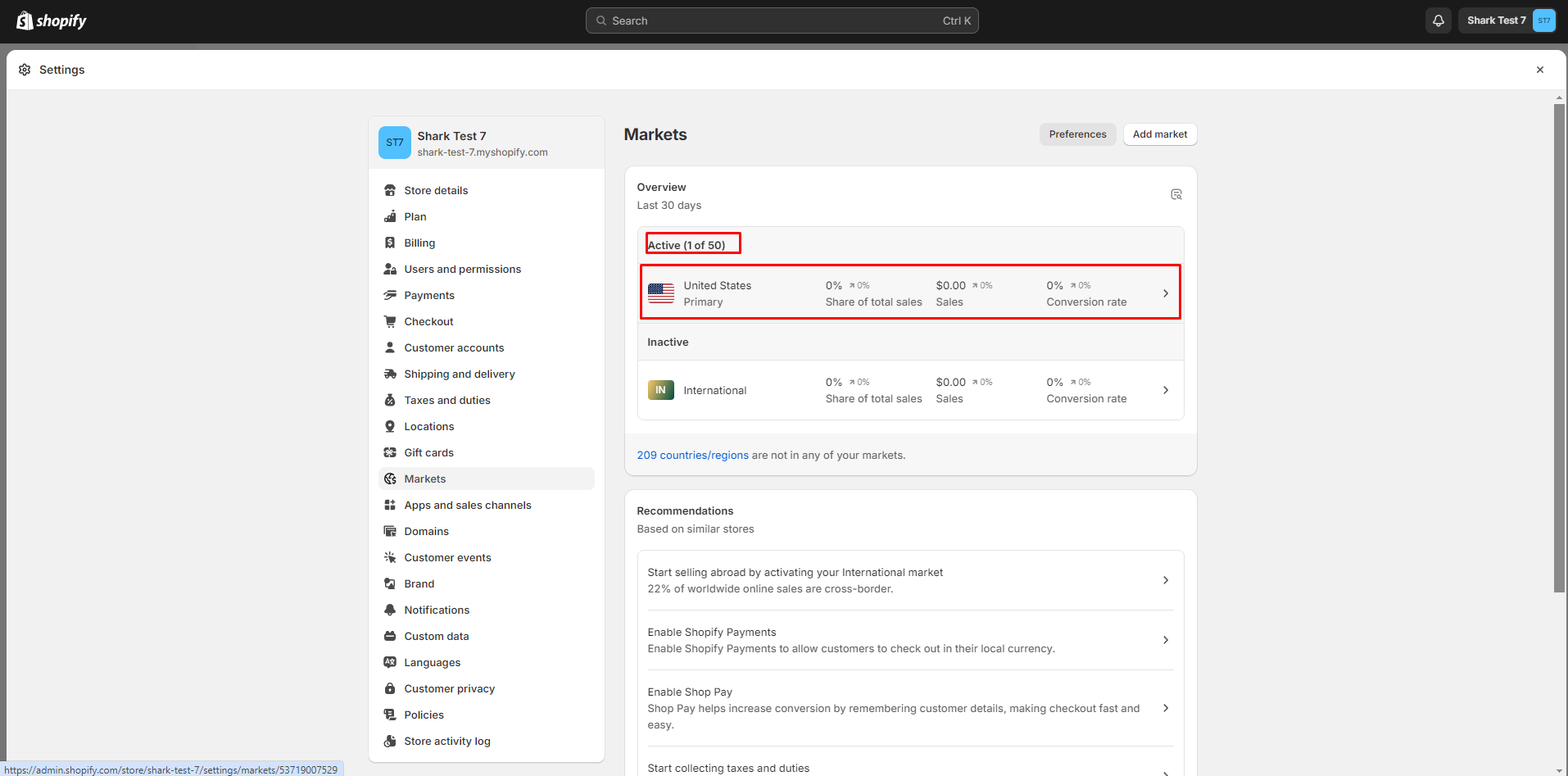
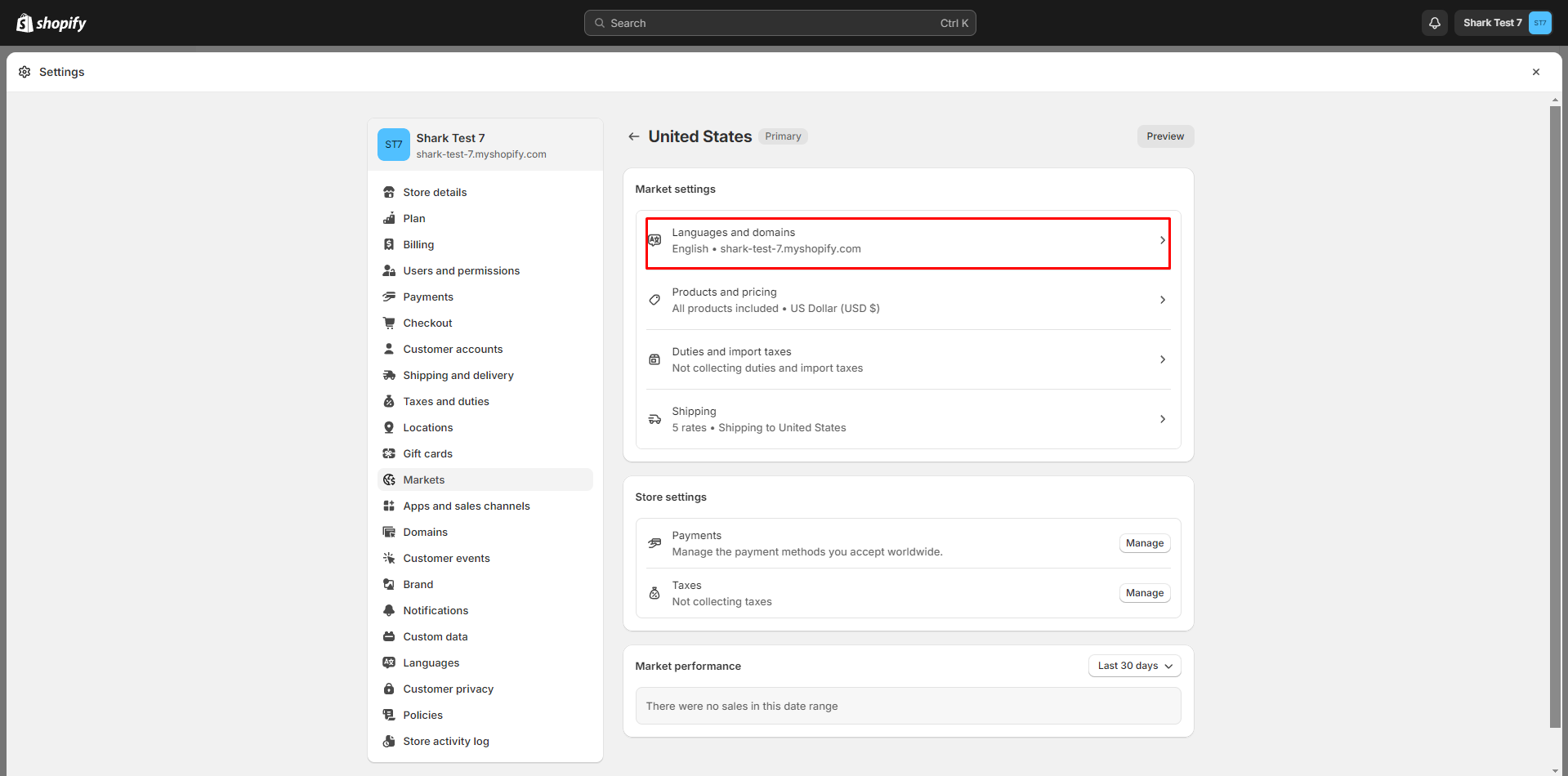
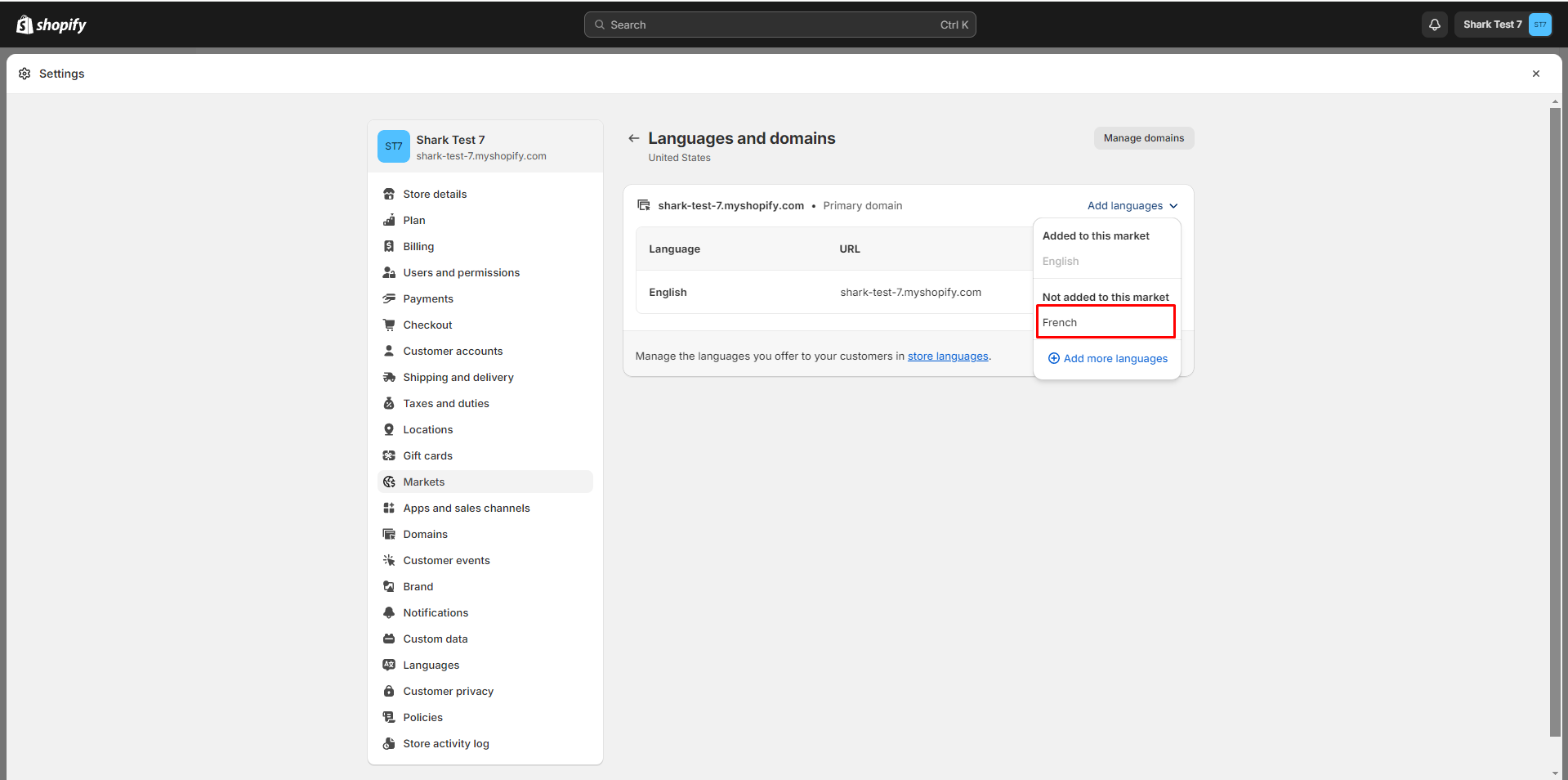
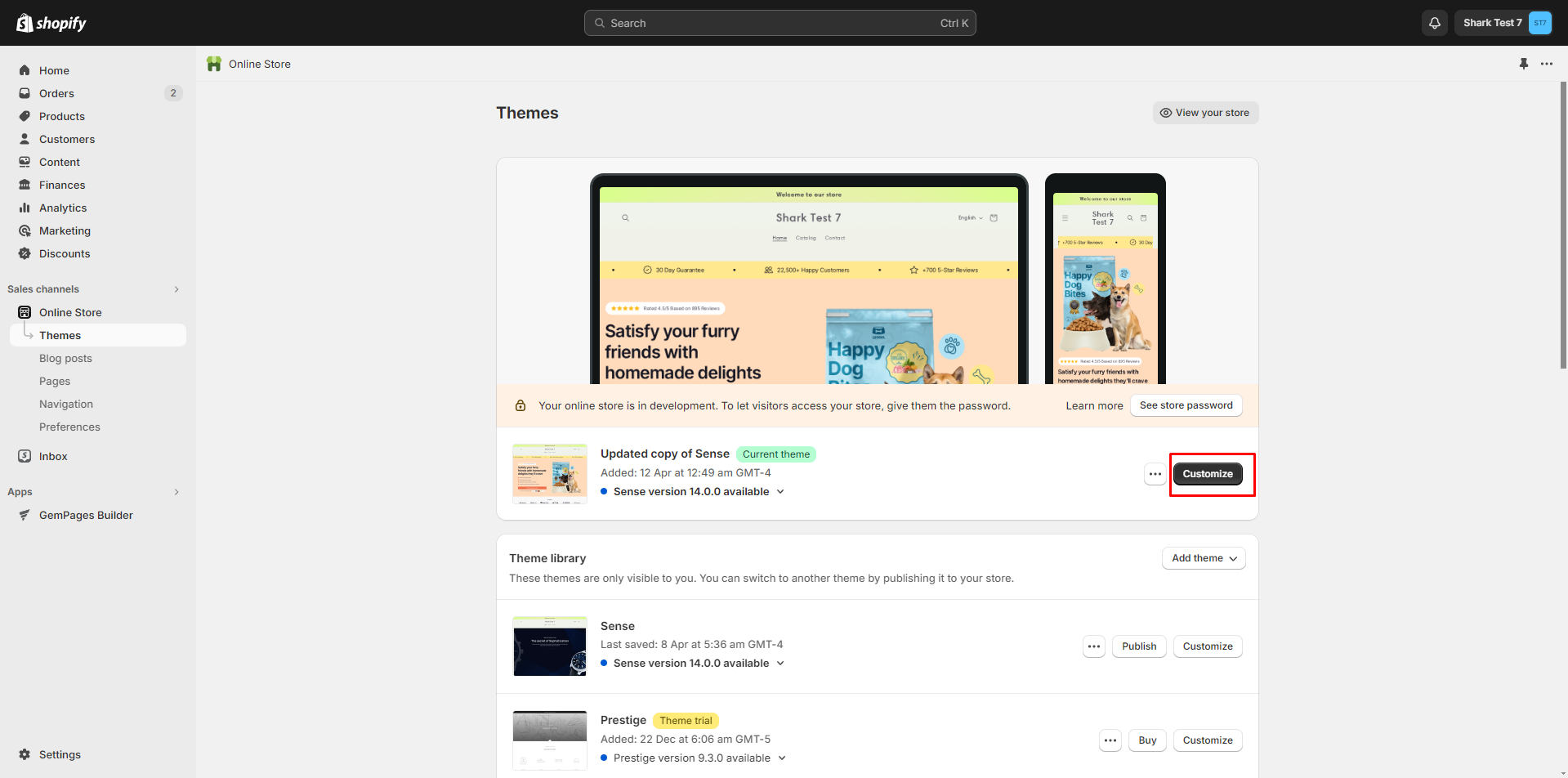
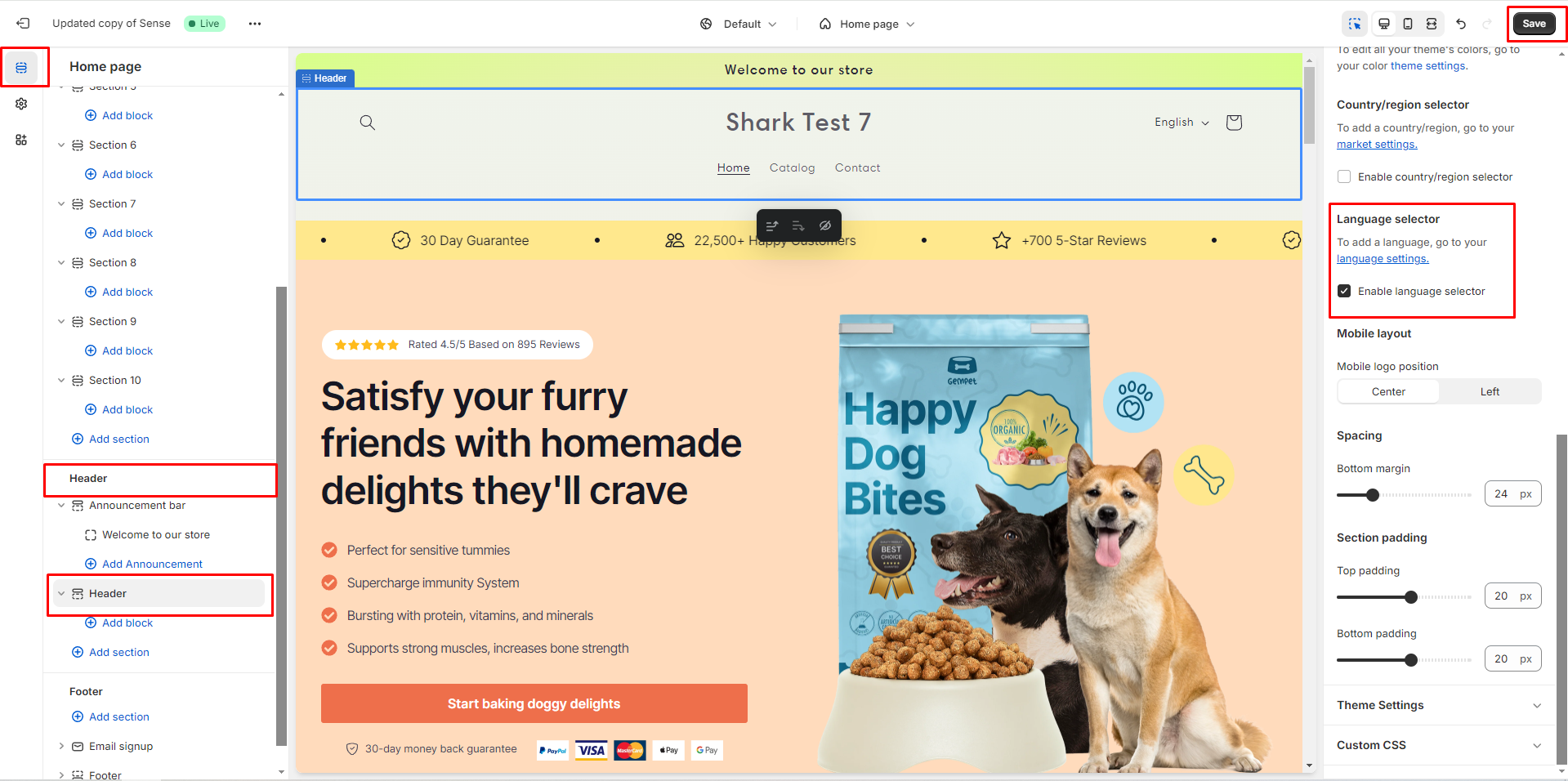
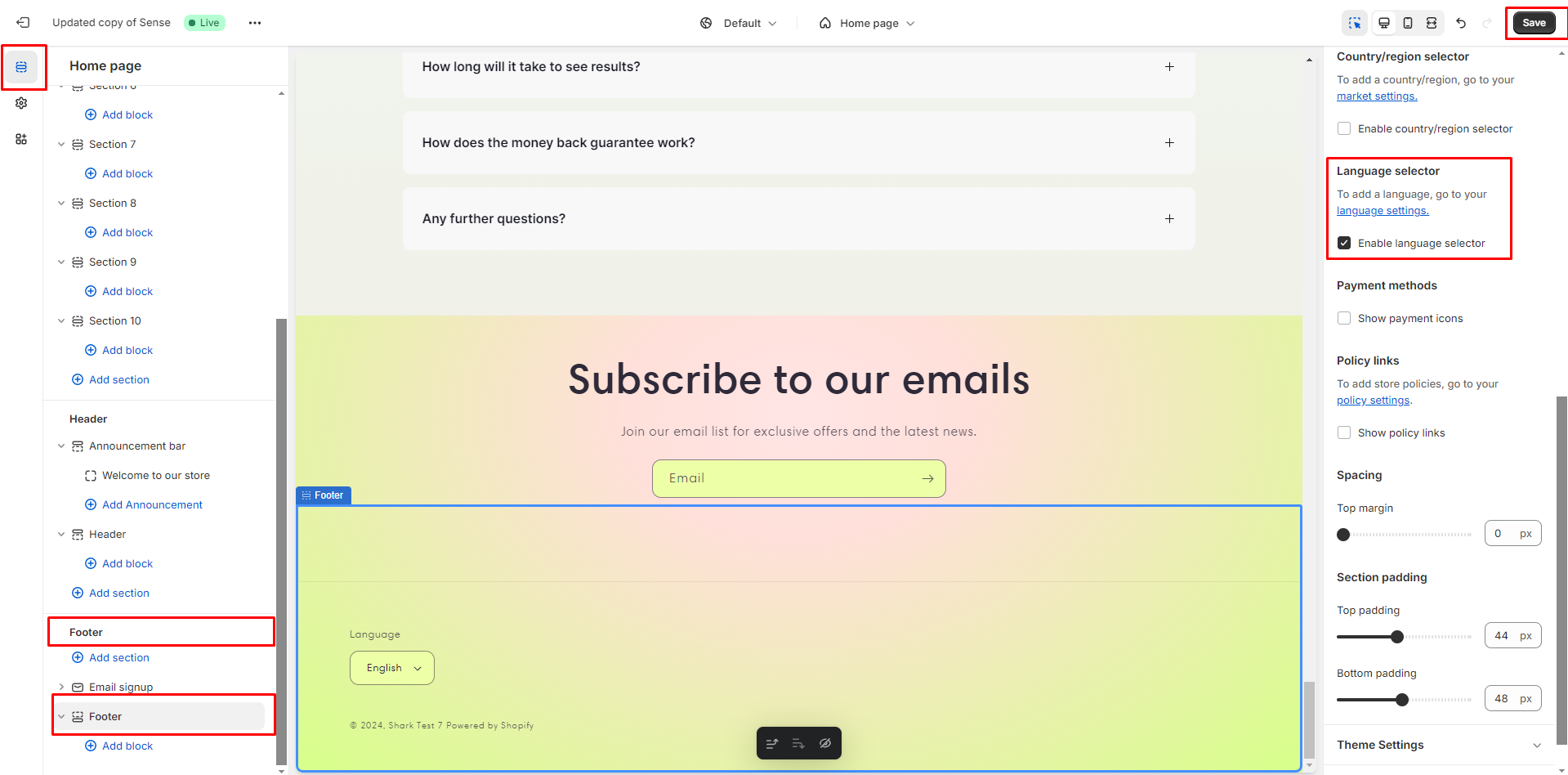
Thank you for your comments