About King Product Options
King Product Options & Variants is a Shopify app that allows store owners to create diverse and customized product options such as different sizes, colors, styles, materials, or other product features. This application helps expand product customization capabilities and meet the diverse needs of customers.
Key features:
- Create unlimited product options: Easily add options like color, size, material, custom text, and more.
- Customize appearance: Customize the display of product options to match your store’s design.
- Display conditions feature: Customize display options based on specific conditions, helping customers see only relevant options.
- Price add-on feature: Enable adding additional prices for specific options, providing more flexibility in product price management.
- Easy to install and use: Friendly interface and simple installation steps, helping store owners easily integrate and manage product options.
How to Install & Set Up King Product Options & Variants?
Step 1: Install King Product Options & Variants in the Shopify App Store.

Step 2: Provide the app with access to the required data.
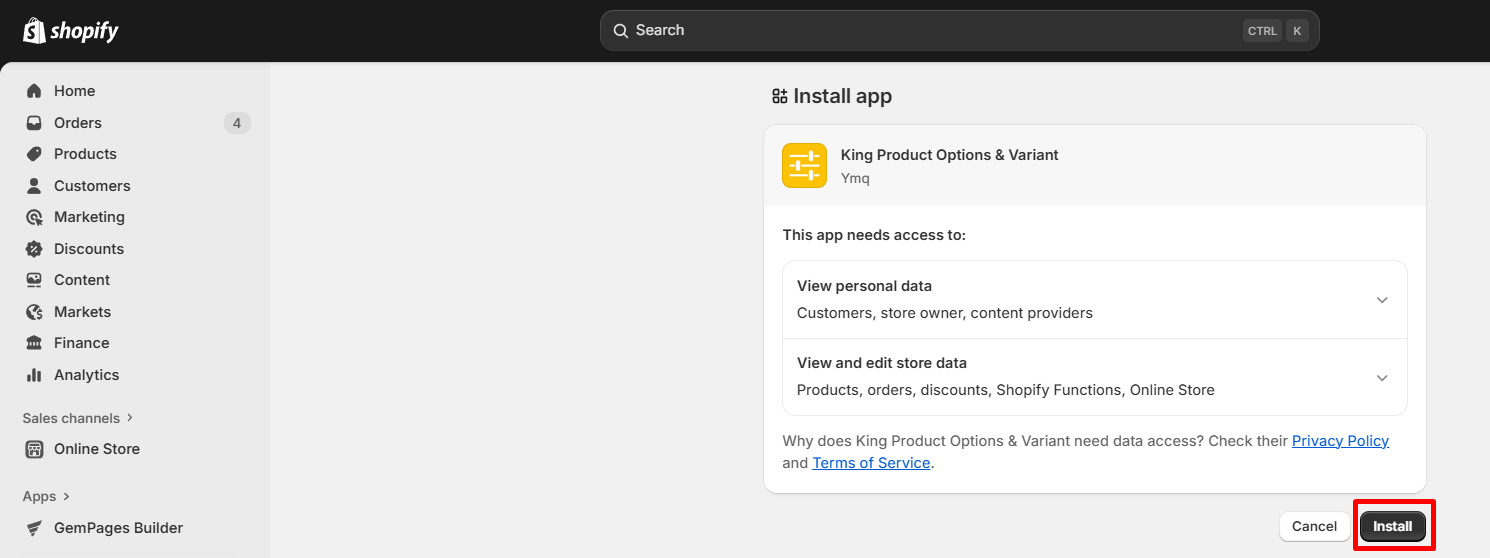
Step 3: Activate the app in your theme editor.
- Click “Enable app embed” to be redirected to your current theme’s editor.
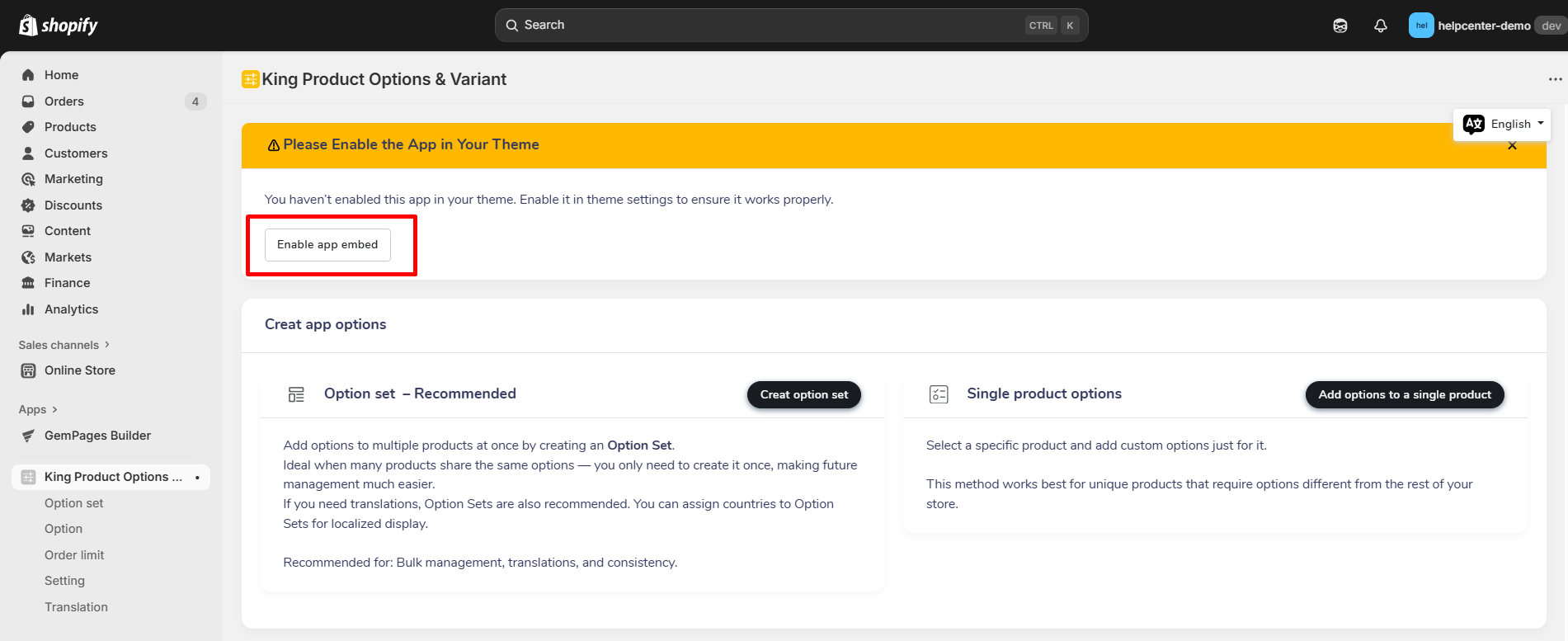
- In the left panel, toggle the button ON, then click “Save” to enable the app.
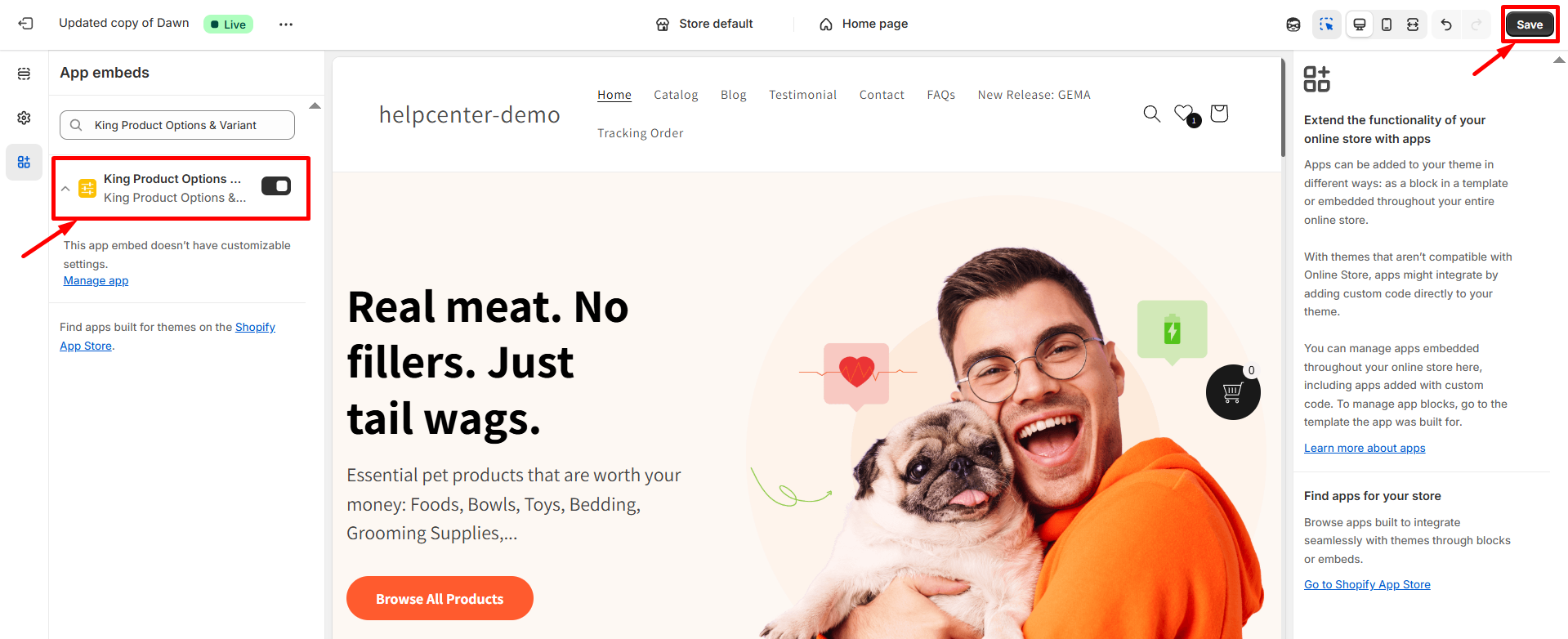
Step 4: Open the King Product Options & Variants app. Get started by clicking on the “Create option set” button.
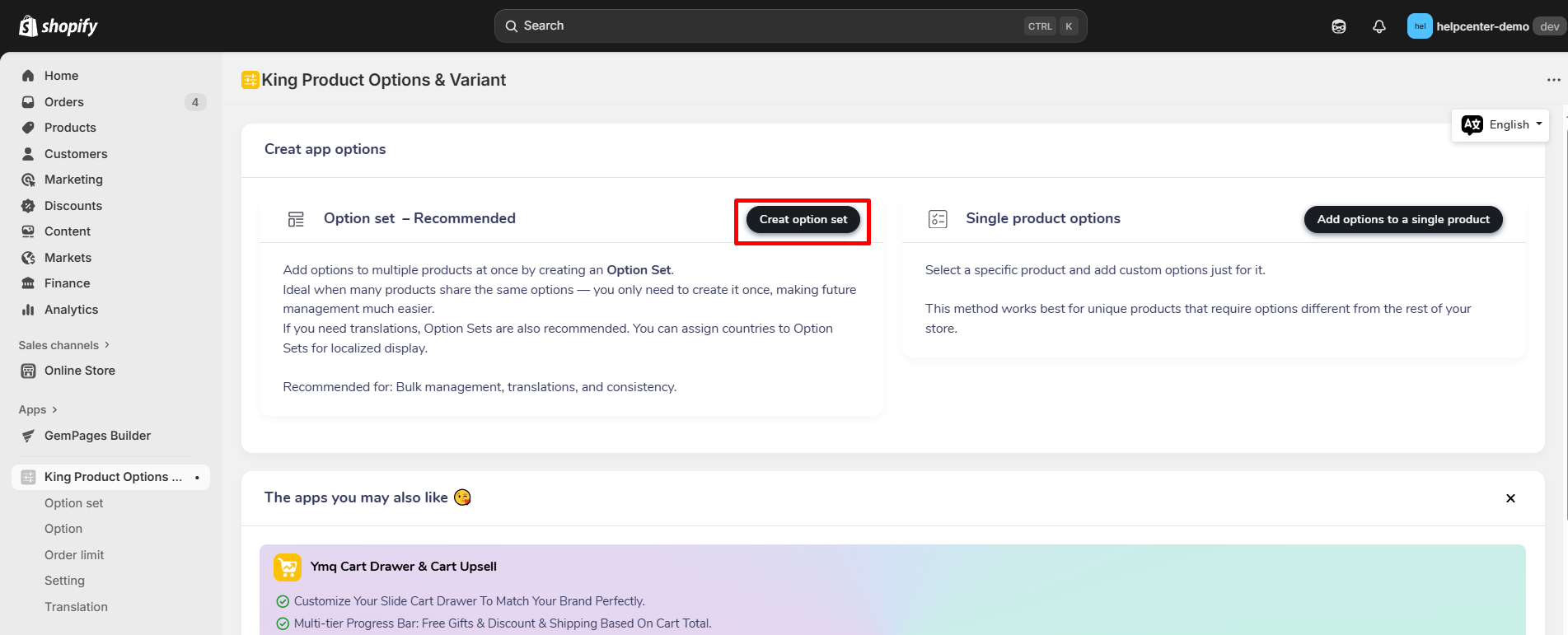
Step 5: Click the “Add option” button to choose your favorite element and customize it. You can preview the result on the right side of the screen.
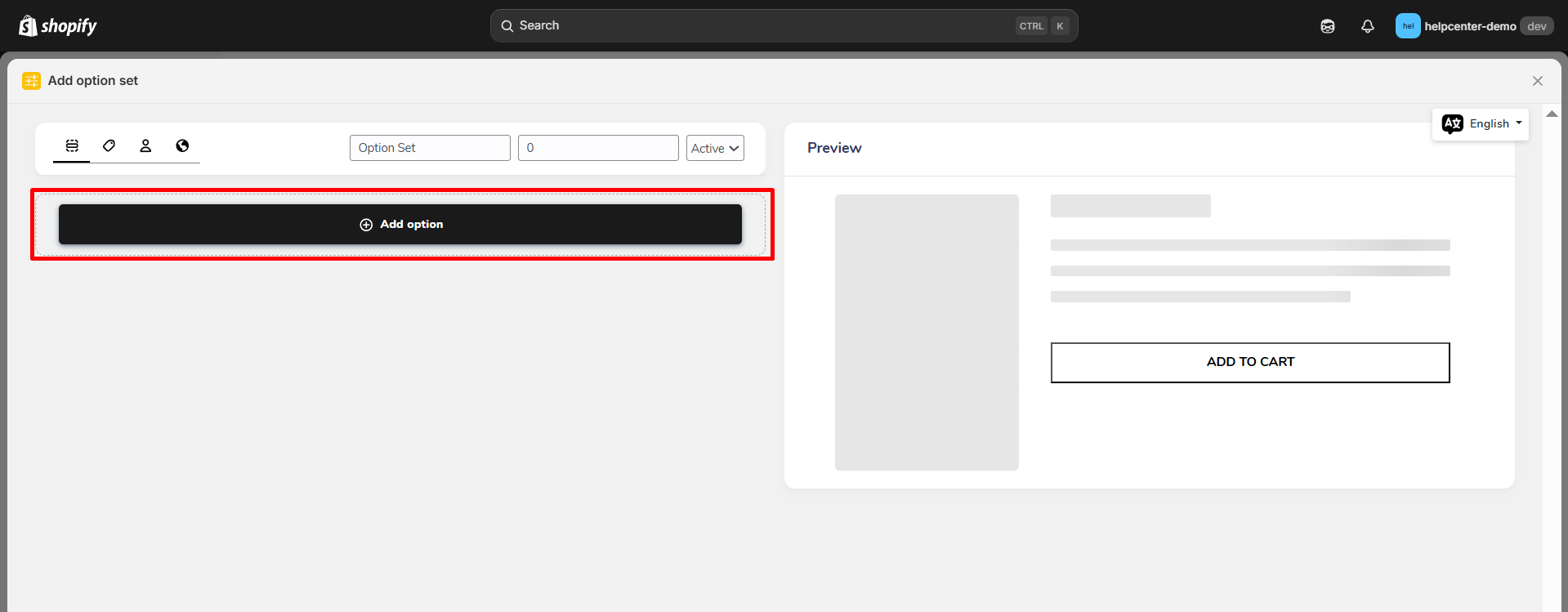
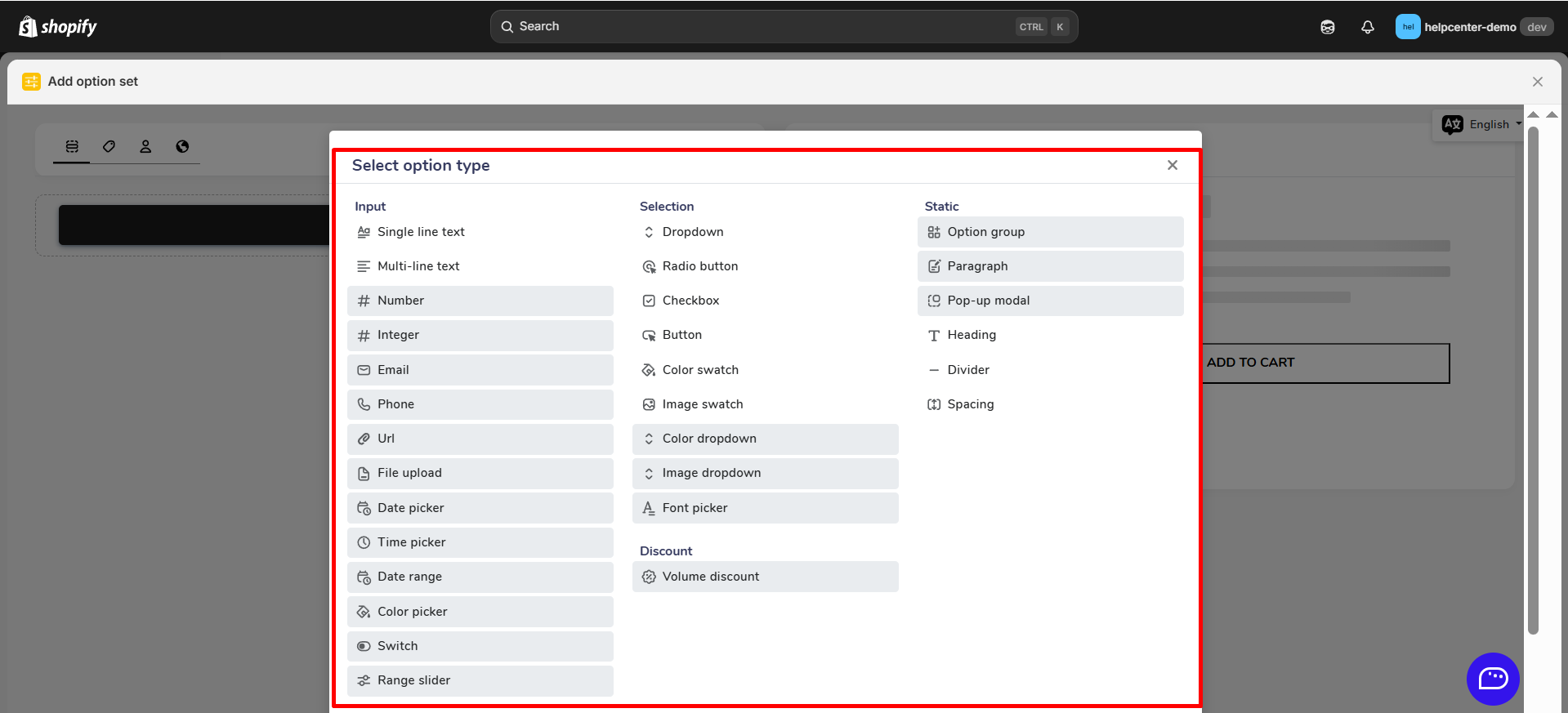
Step 6: Go to the Product tab, choose “Specific products” and select a product or a set of products you want to apply options to.
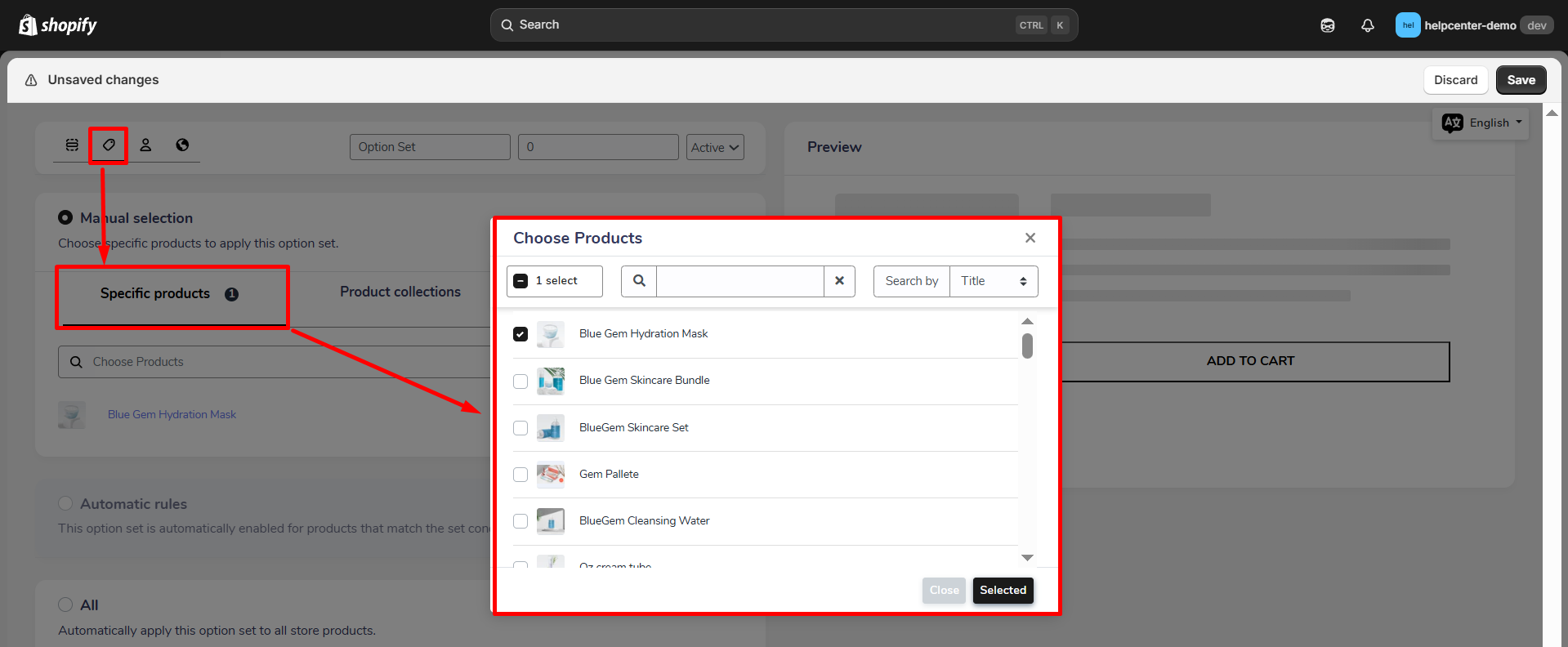
Step 7: After setting up the options and the product, click “Save”.
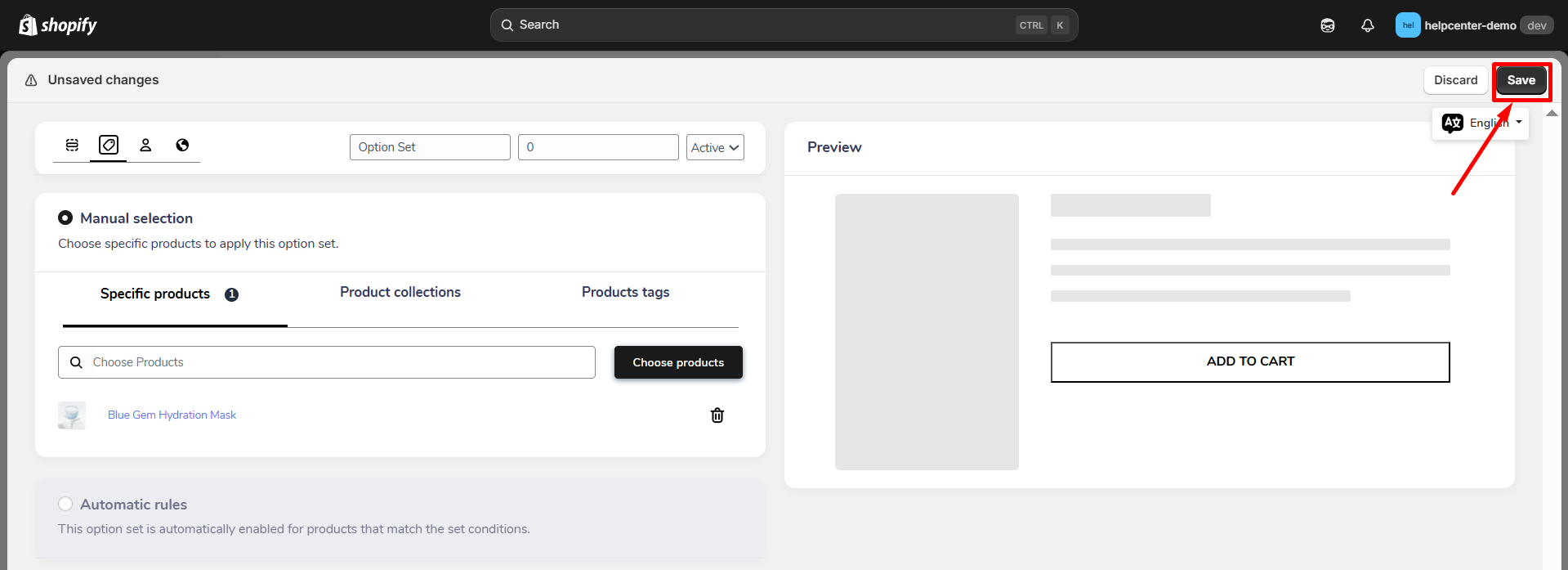
How to Add the King Product Options & Variants App Element to GemPages v7?
Step 1: In the GemPages Editor, open the assigned product page for the product. Use the search bar to find the app, then drag and drop the element onto the design area.
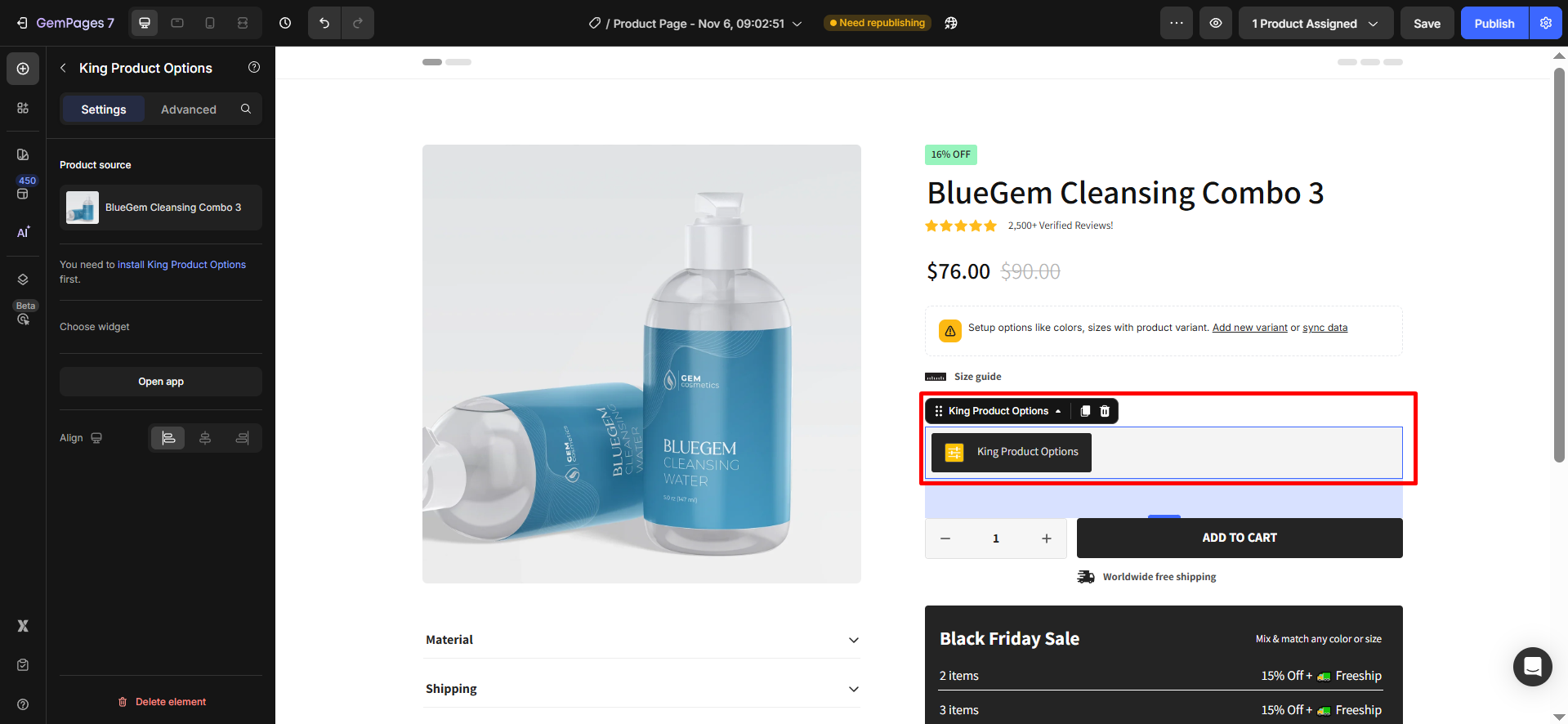
Step 2: Click “Publish” and view your live page to check the widget.
Note:
- The app does not work with the preview page in GemPages.
- It can only be used on the product page type, not all page types.
- Users cannot use multiple King Product Options & Variants elements on one page.
- If you enable the app on your current theme without dragging any app elements into the page, the options will appear at the top of the product.











Thank you for your comments