About Google Reviews by Reputon App
The Google Reviews by Reputon app for Shopify is a powerful tool that helps online merchants boost their store’s credibility by displaying Google Reviews directly on their Shopify website.
This app allows businesses to import reviews from Google My Business and Google Merchant accounts, showcasing genuine customer feedback and improving social proof. It offers customizable widgets to align with your store’s design.
Key Features of Google Reviews by Reputon
Here’s what Google Reviews by Reputon offers:
- Showcase Google Reviews: Display customer feedback from Google directly on key pages like the homepage, product pages, or contact page.
- Customizable Review Widgets and Google Trust Badge: Adjust the widget’s design to fit your store’s look and add a Google Trust Badge to boost credibility.
- Easy Setup with Performance Tracking: Install the app quickly without technical skills, and access reports on how reviews impact sales and conversions.
How to Install & Setup Google Reviews by Reputon?
Step 1: Install Google Reviews by Reputon in the Shopify App Store.
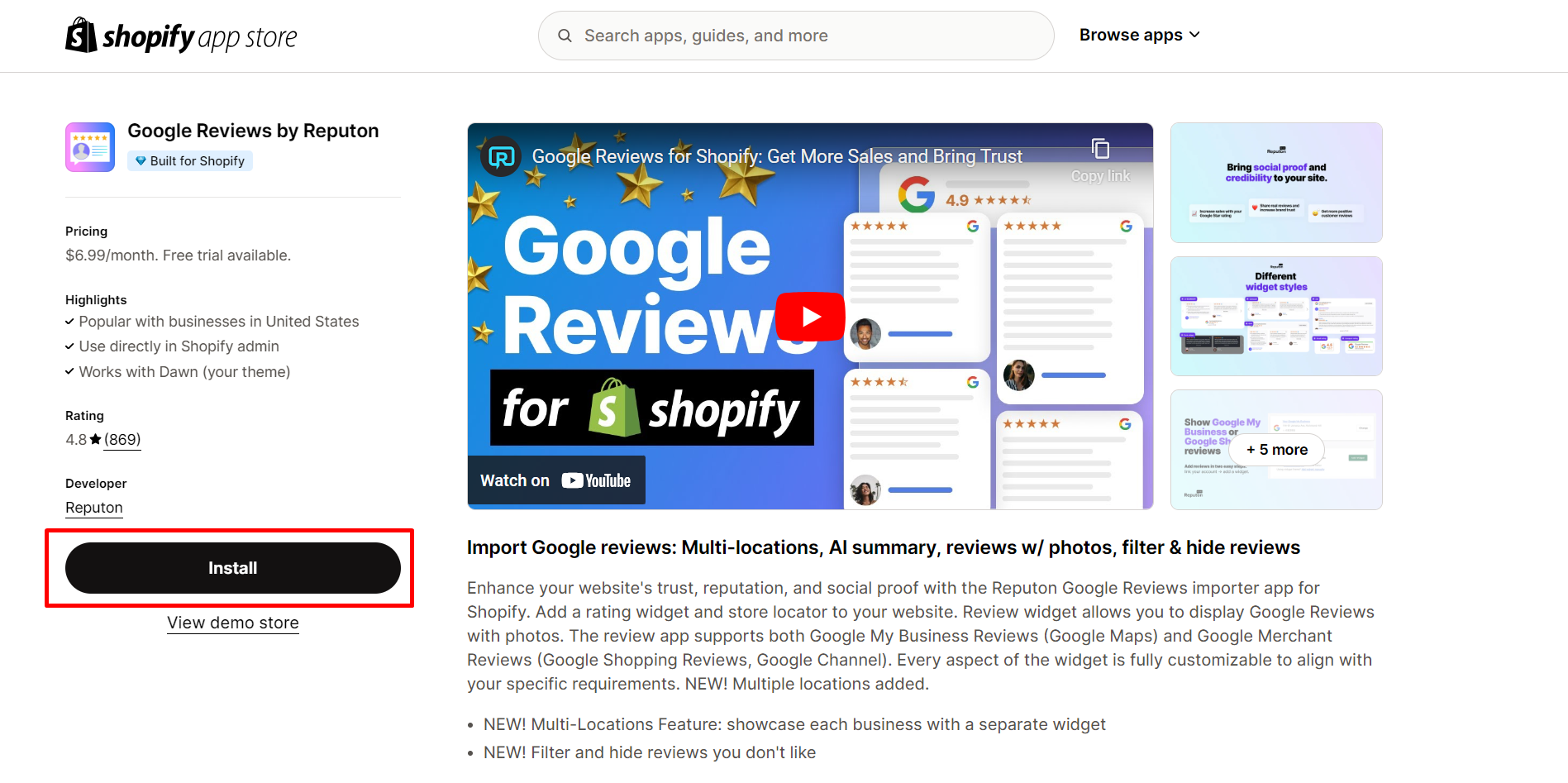
Step 2: Provide the app with access to the required data and click “Install”.
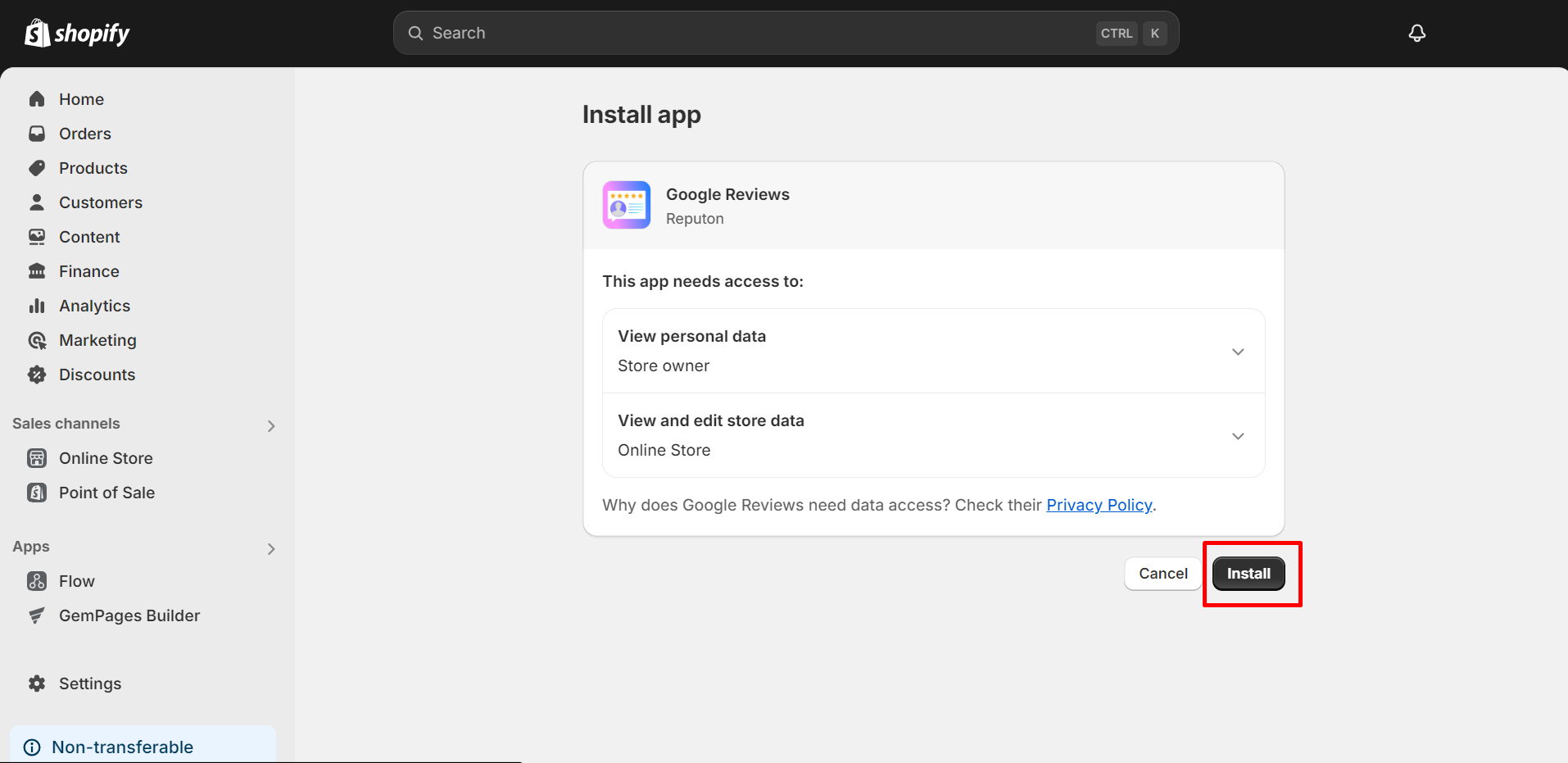
Step 3: Navigate to the dashboard and link your Google account to allow Reputon to manage your Google Reviews.
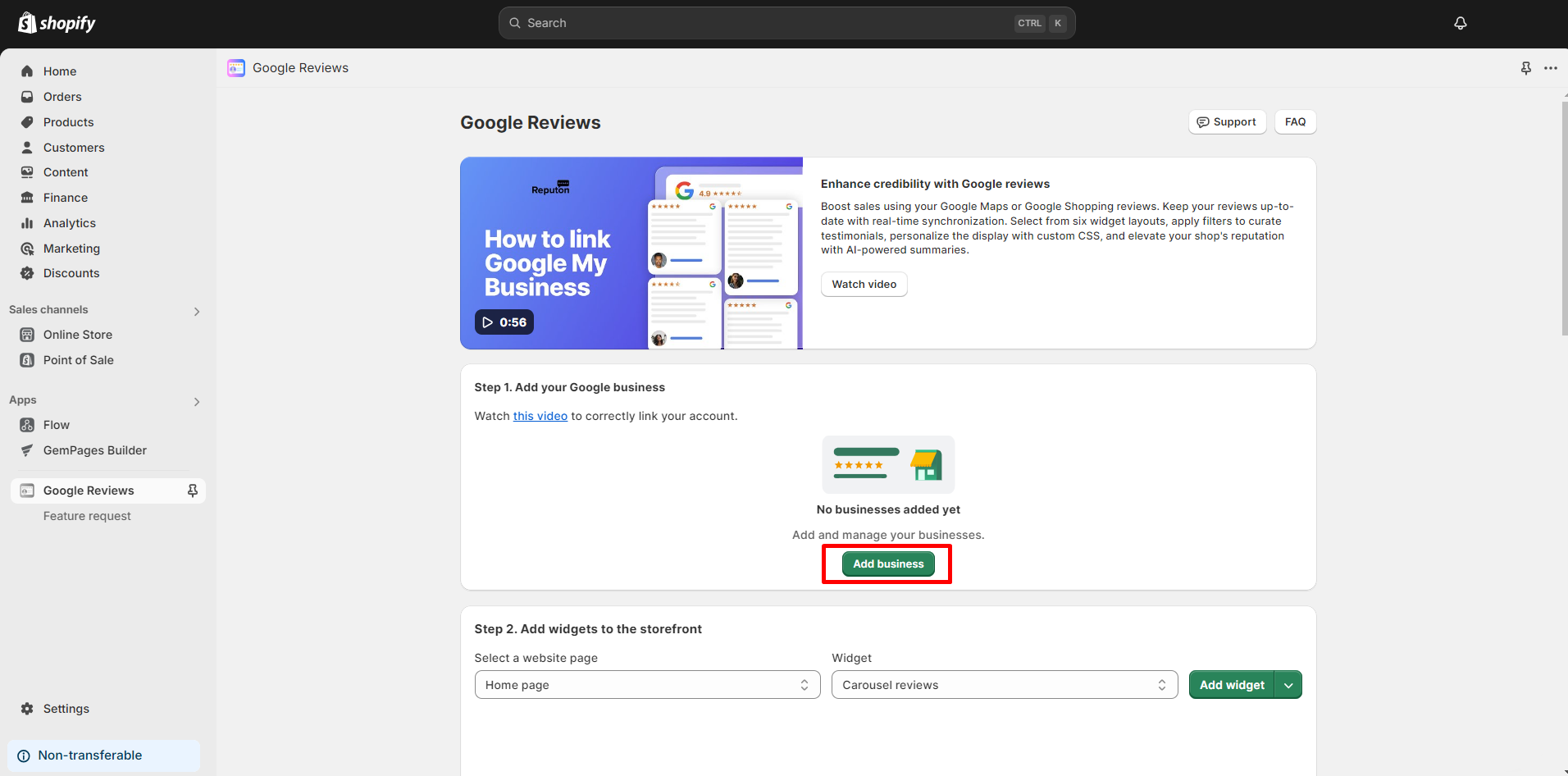
Step 4: Add your business account.
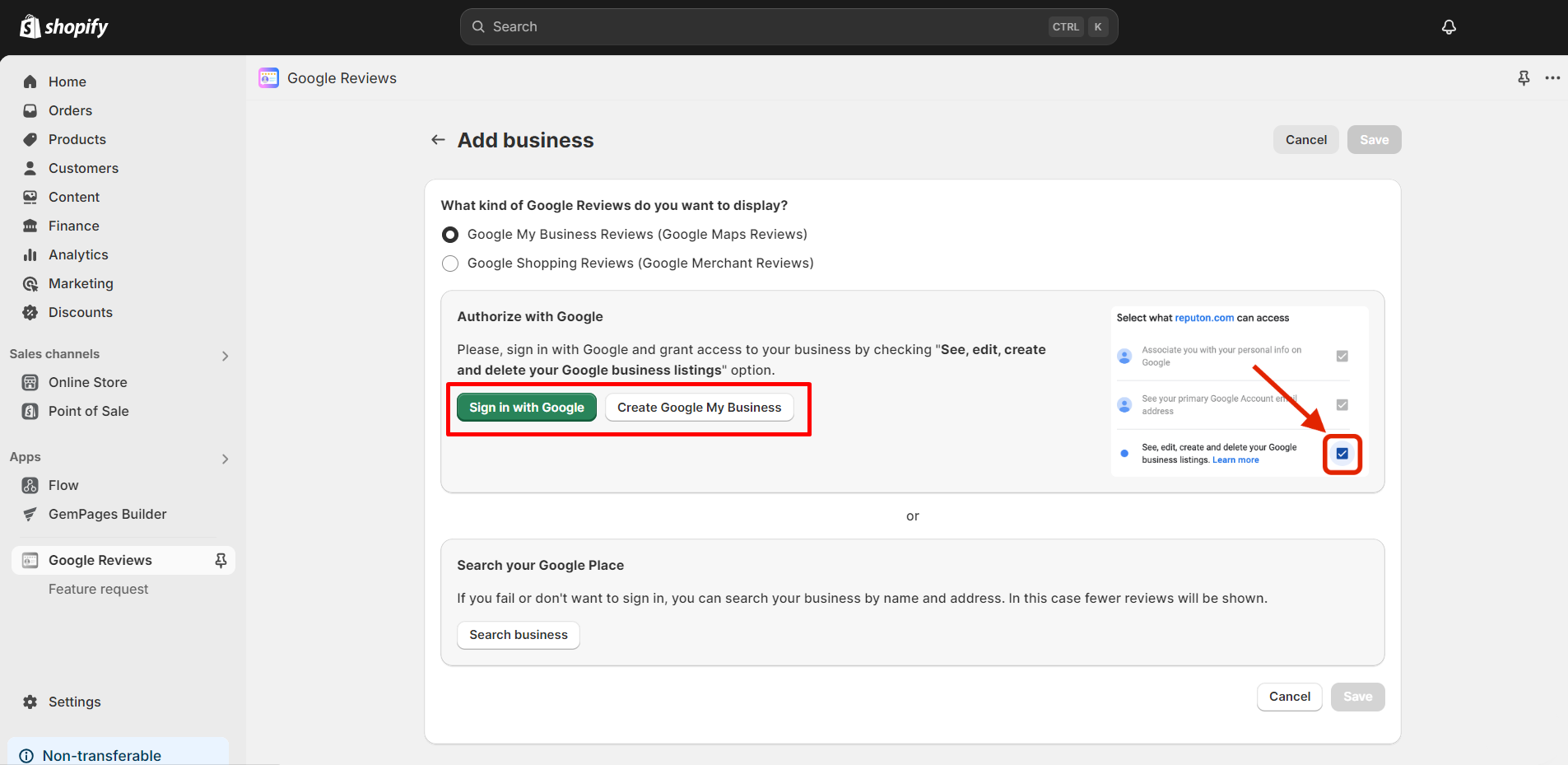
How to Add Google Reviews by Reputon to GemPages V7?
Step 1: In the GemPages Editor V7, open the page for the reviews. Use the search bar to find the app, then drag and drop the element onto the design area.
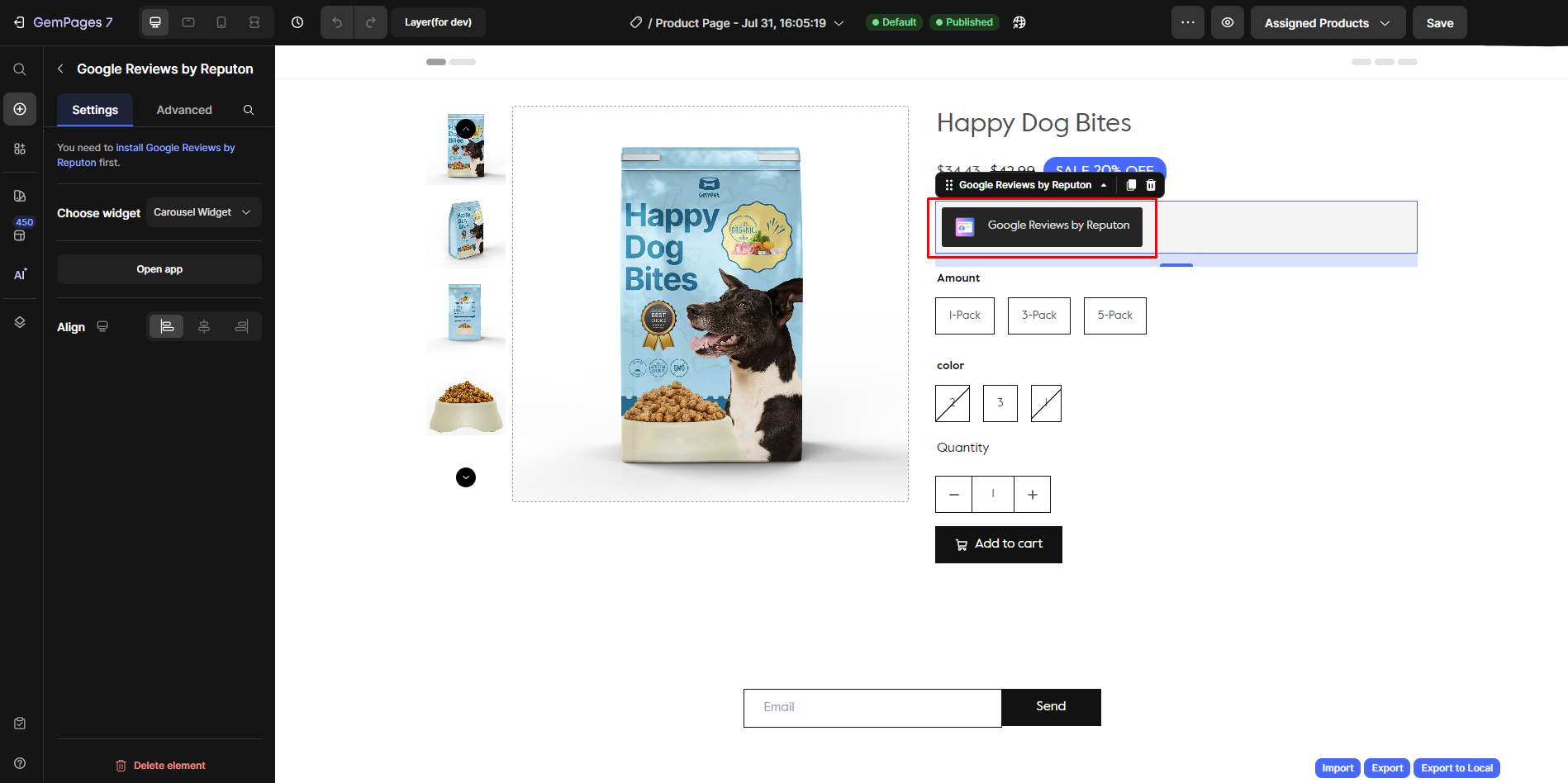
Step 2: Click on the “Save” button in the top right corner of the GemPages editor.
Once satisfied with the placement and appearance, click “Publish” to make the changes live on your Shopify store.
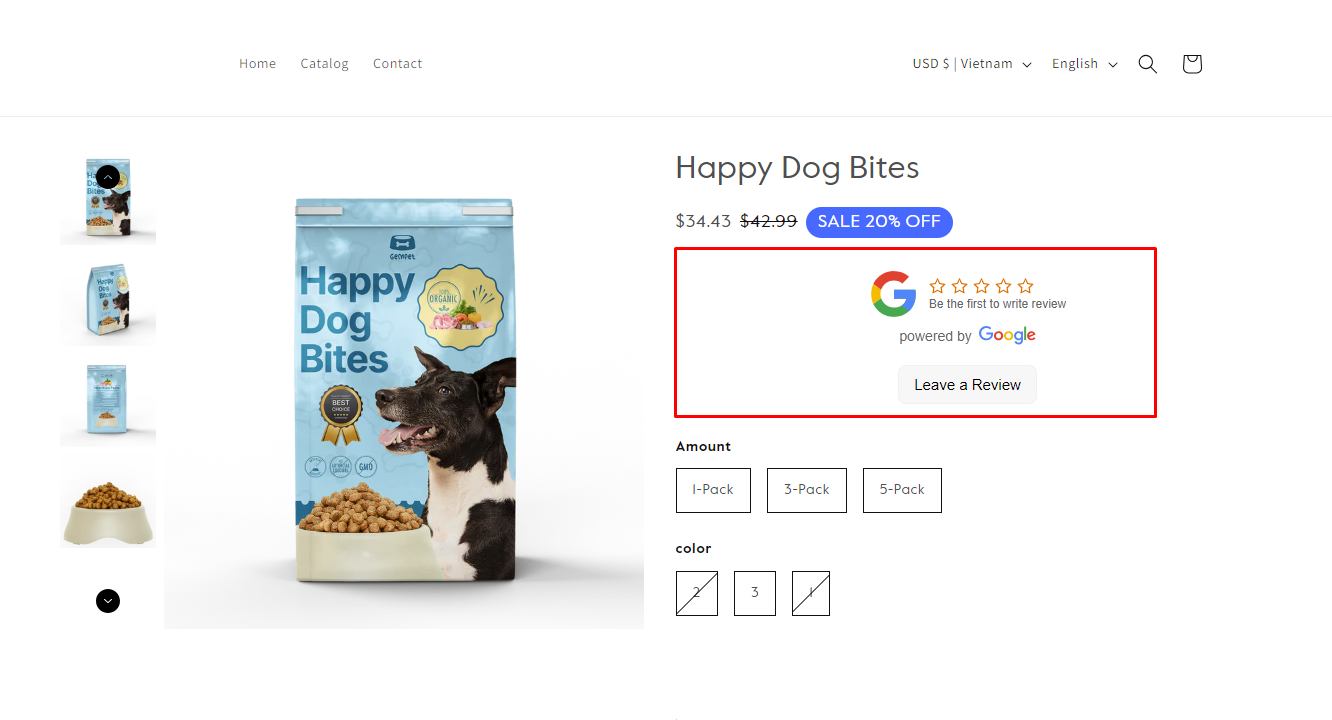
Note:
- The app does not function on preview pages in GemPages.
- It is compatible with all page types across the platform.
- Users can place multiple elements with shared options on a single page.
- All app widgets and options are fully integrated into GemPages, with no missing features.











Thank you for your comments