About Preorder Wolf | Pre order now
Preorder Wolf | Pre order now is a Shopify app designed to help merchants manage pre-orders on their online stores. Pre-order apps generally allow customers to purchase items that are not yet in stock or available for immediate shipping.
Pre-order functionality allows sellers to capture sales even when products are not immediately available in inventory. This is particularly valuable when demand exceeds supply, during product launches, or for items that require longer lead times.
Key Features of Preorder Wolf | Pre order now
Here’s what Preorder Wolf | Pre order now offers:
- Capture Lost Sales & Build Anticipation: Boost revenue by capturing sales for out-of-stock or pre-release items, creating hype and anticipation.
- Test Market Demand: Gauge interest in potential best-sellers without purchasing inventory upfront.
- Custom Products: Ideal for selling made-to-order or bespoke items, including crowdfunding campaigns.
- Easy Integration: No coding required – seamless integration that doesn’t alter your theme.
How to Install & Setup Preorder Wolf | Pre order now?
Step 1: Install Preorder Wolf | Pre order now in the Shopify Store.
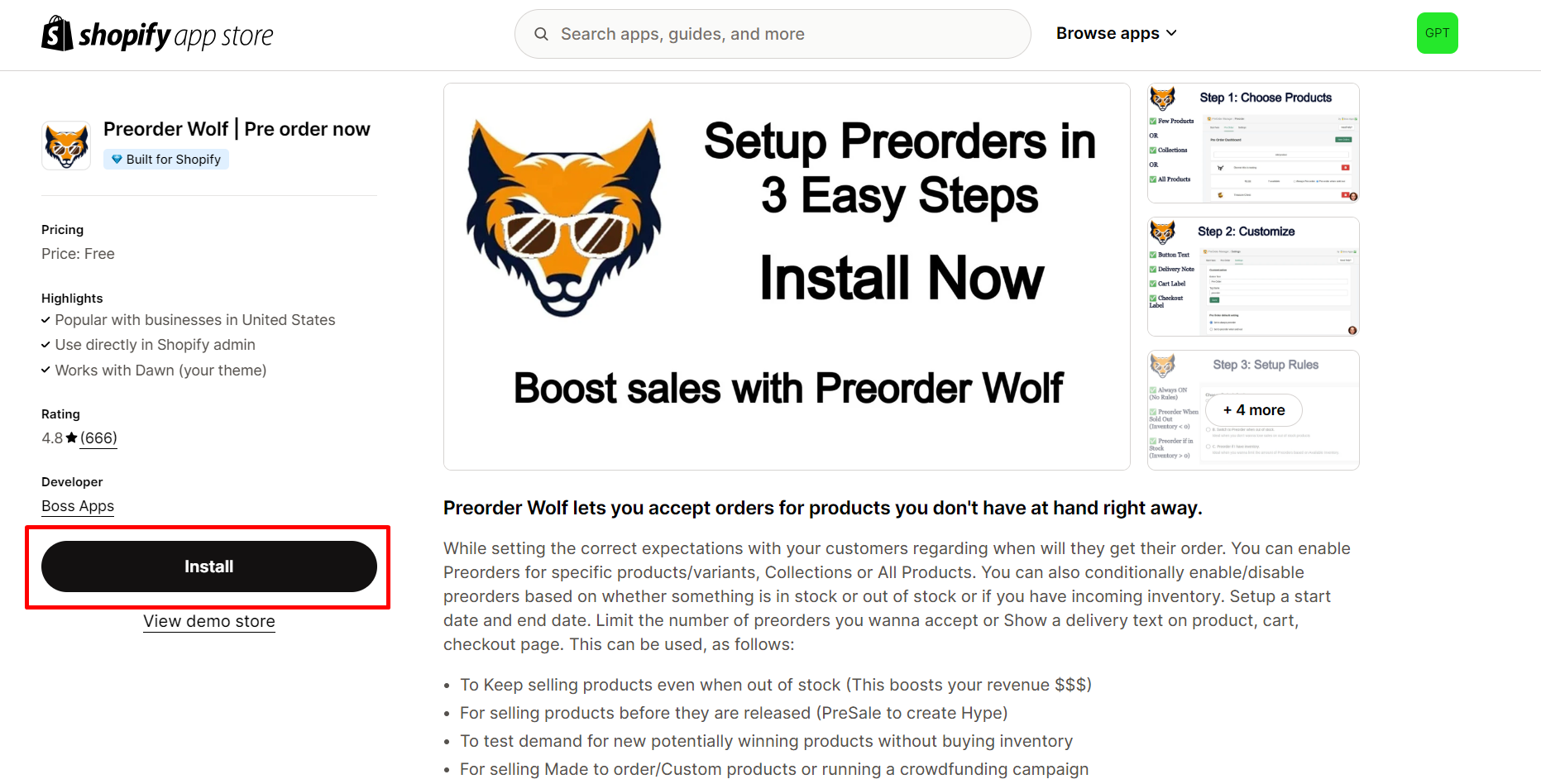
Step 2: Provide the app with access to the required data and click “Install”.
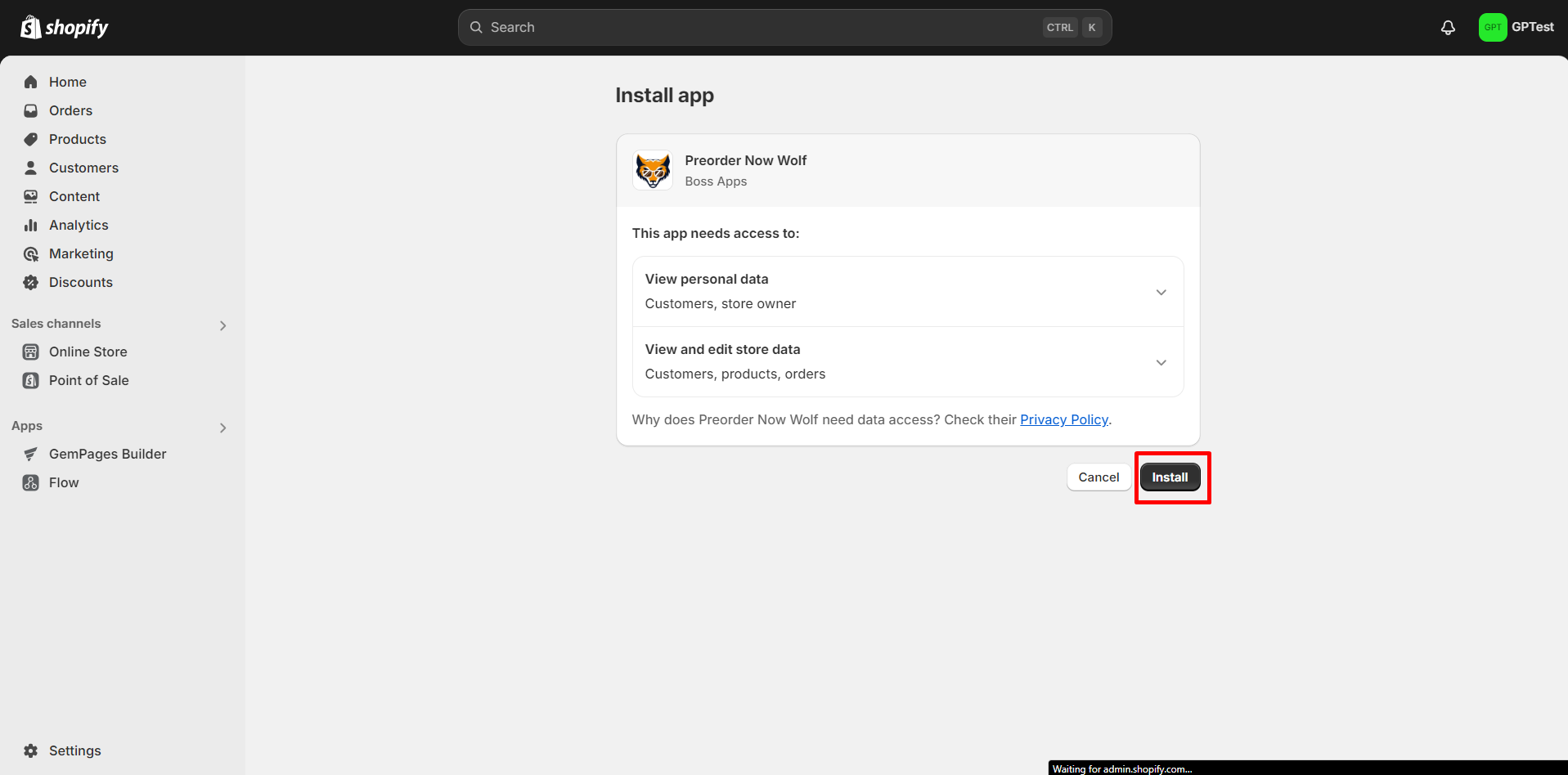
Step 3: Click on the “Activate Now” to automatically embed the app into your Shopify theme.
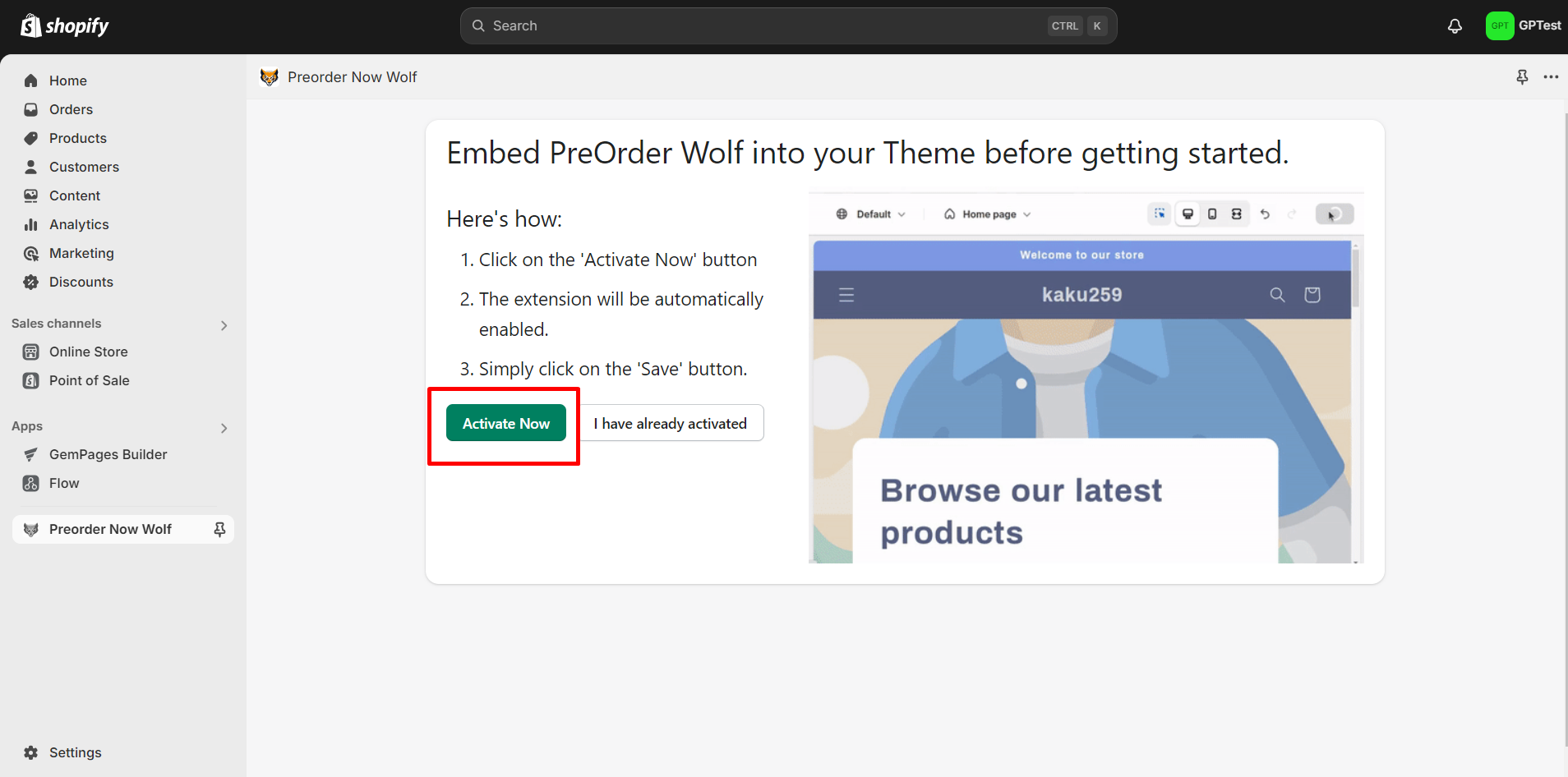
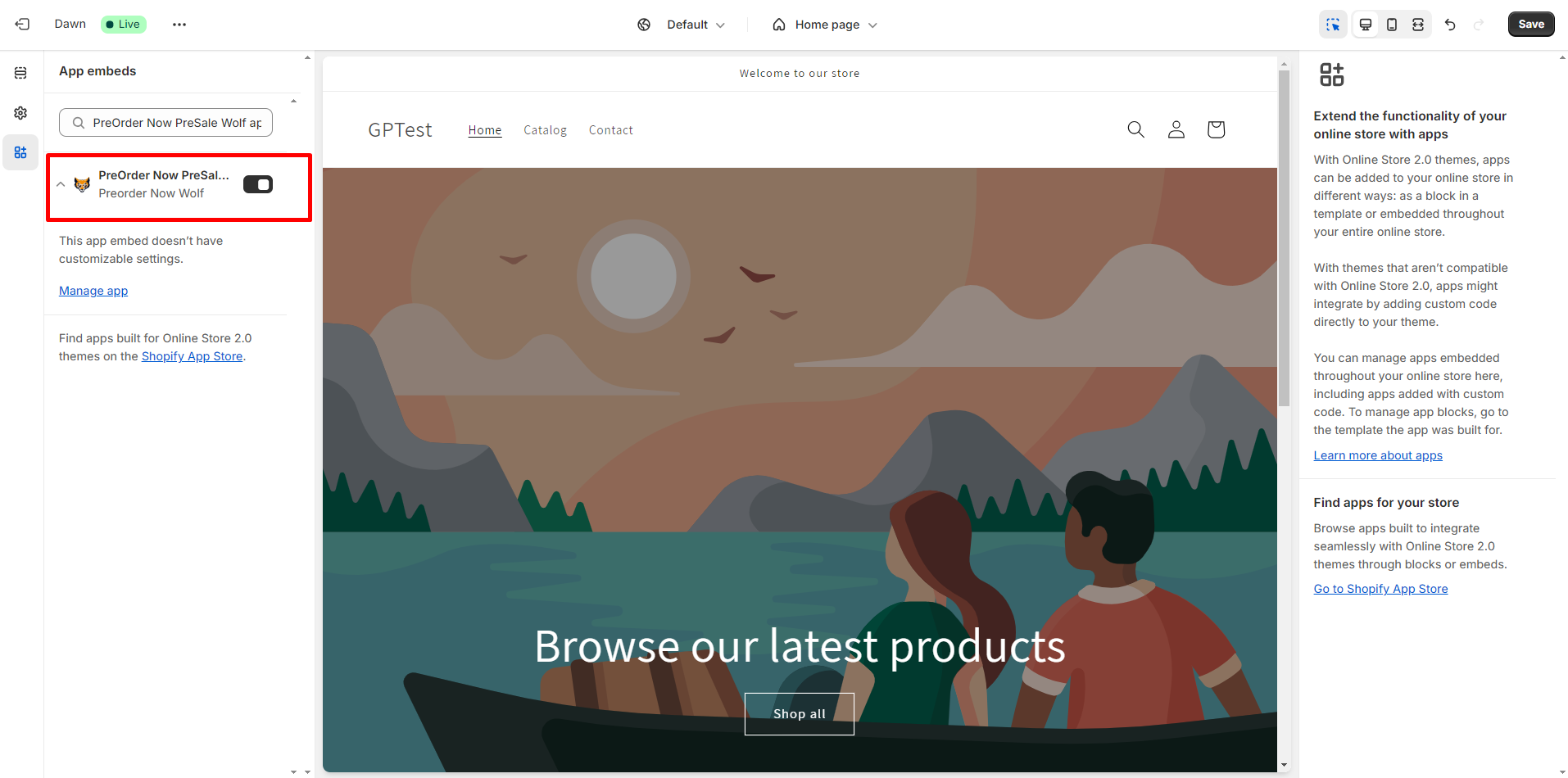
Step 4: Open the PreOrder Wolf, in the Products tab, click “Add Product”.
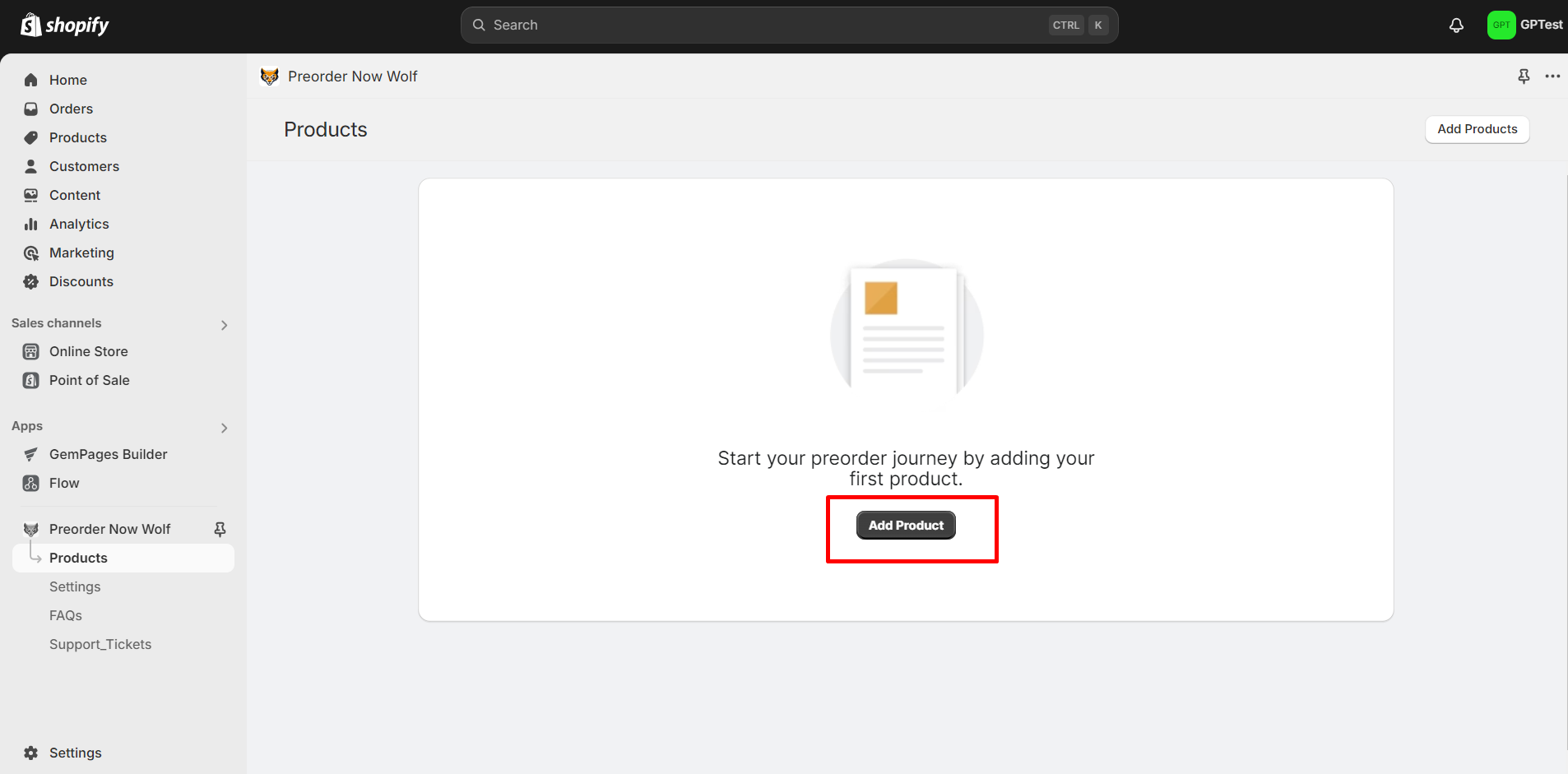
Step 5: Choose the products you want to make available for pre-order, and then click “Add“.
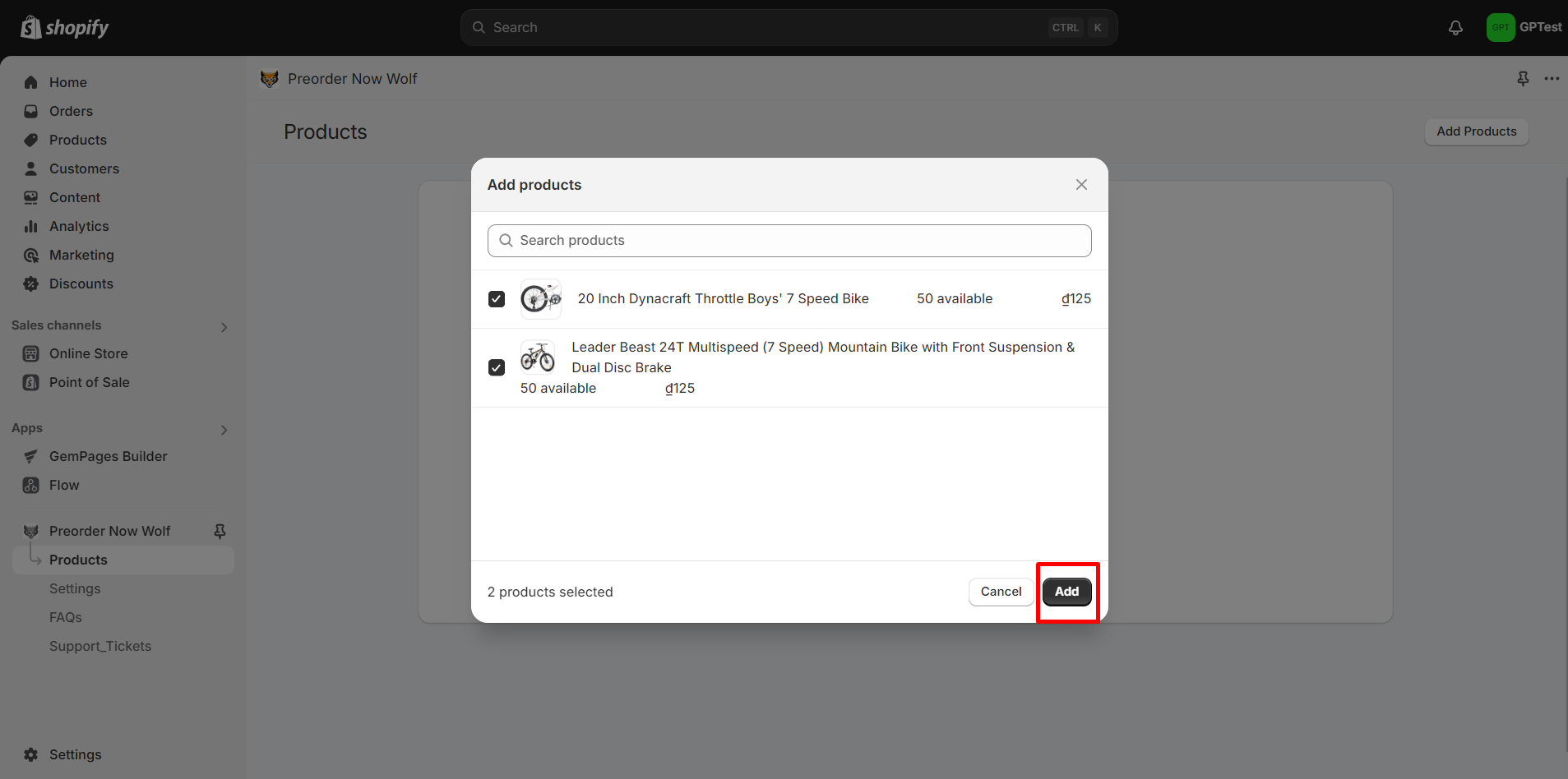
Step 6: Choose the pre-order option.
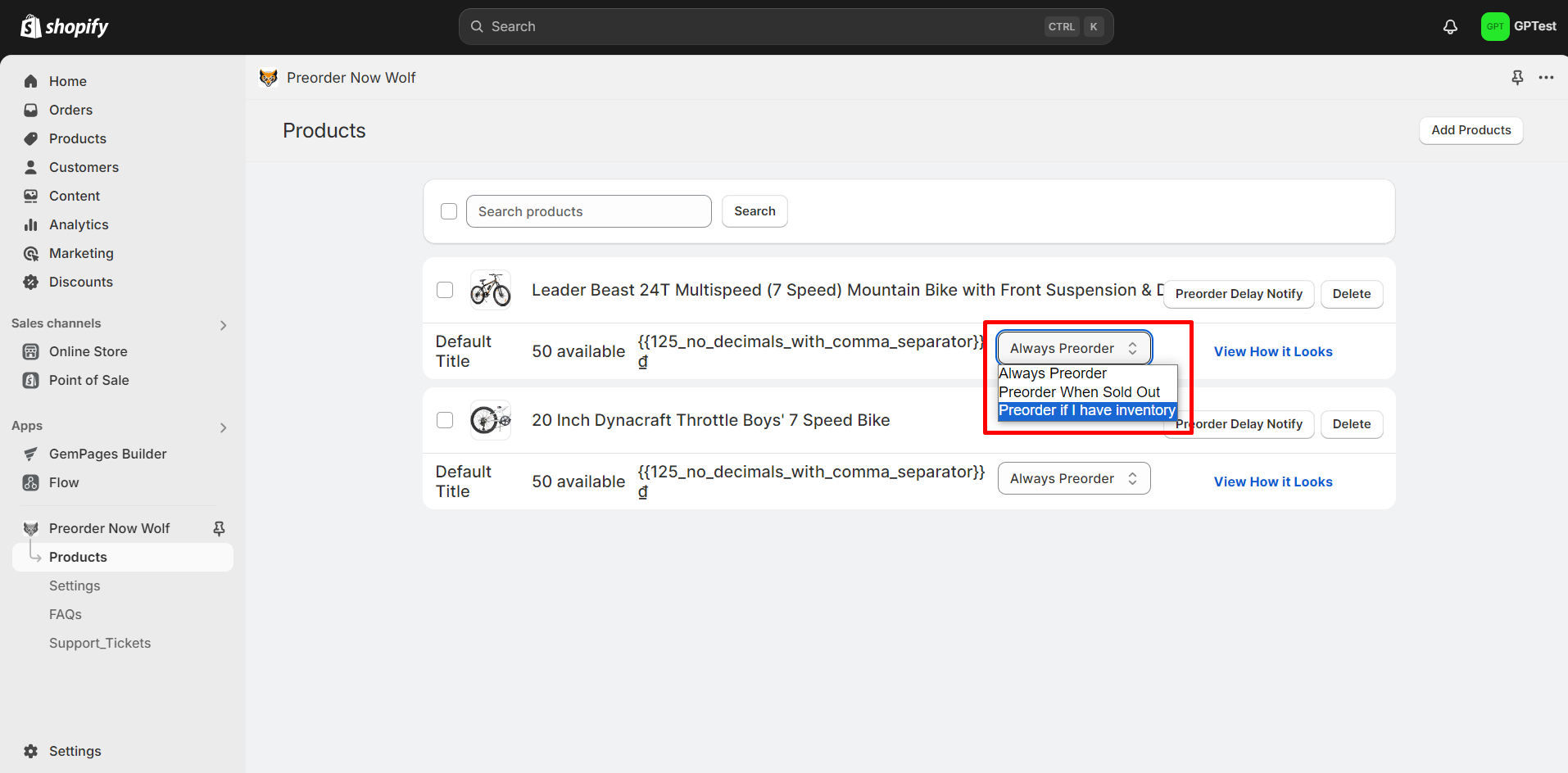
Note:
- Always Preorder: Preorder available anytime, regardless of stock.
- Preorder When Sold Out: Preorder activates only when out of stock.
- Preorder If I Have Inventory: Preorder available when low on stock.
Before:
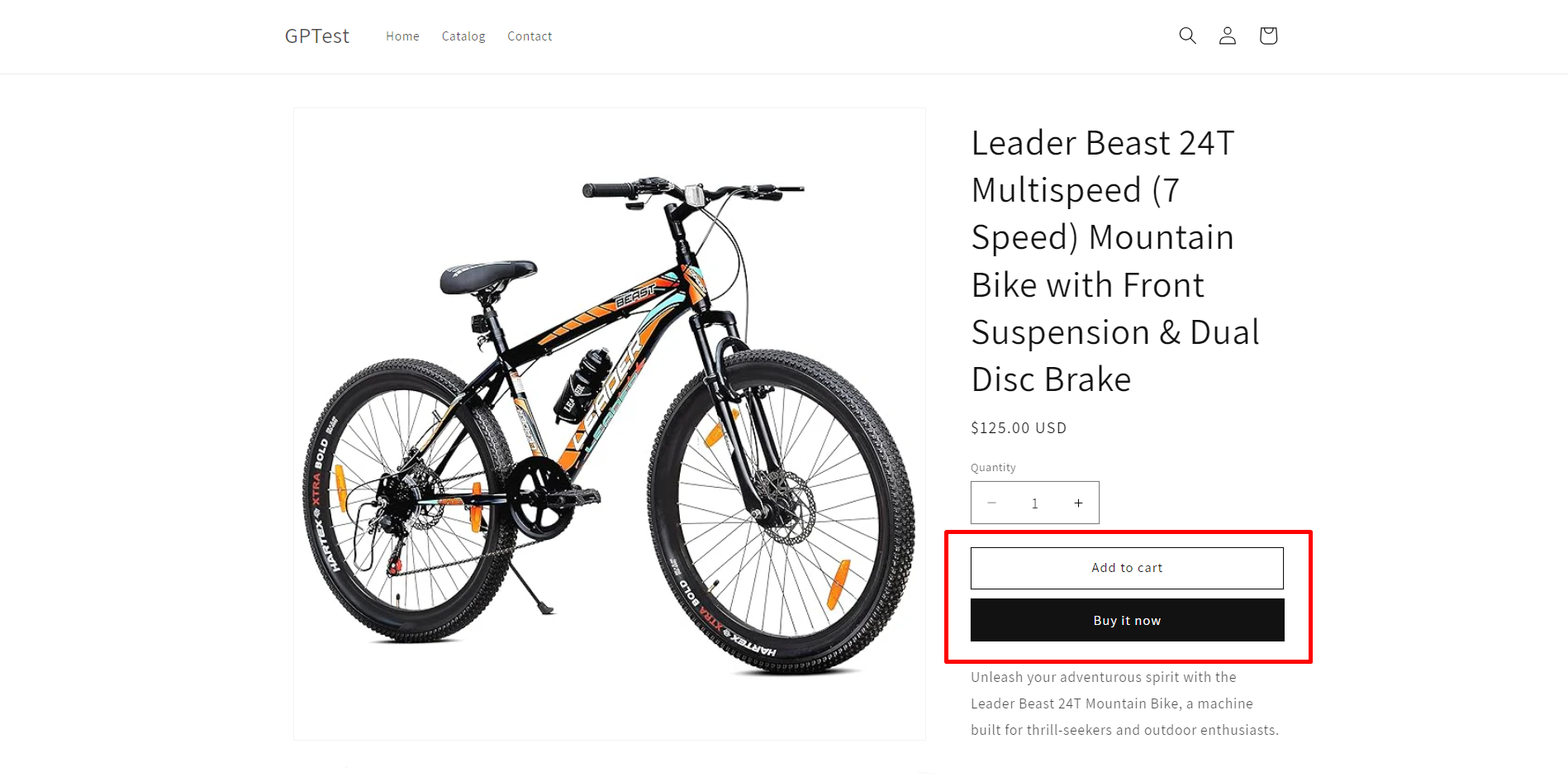
After:
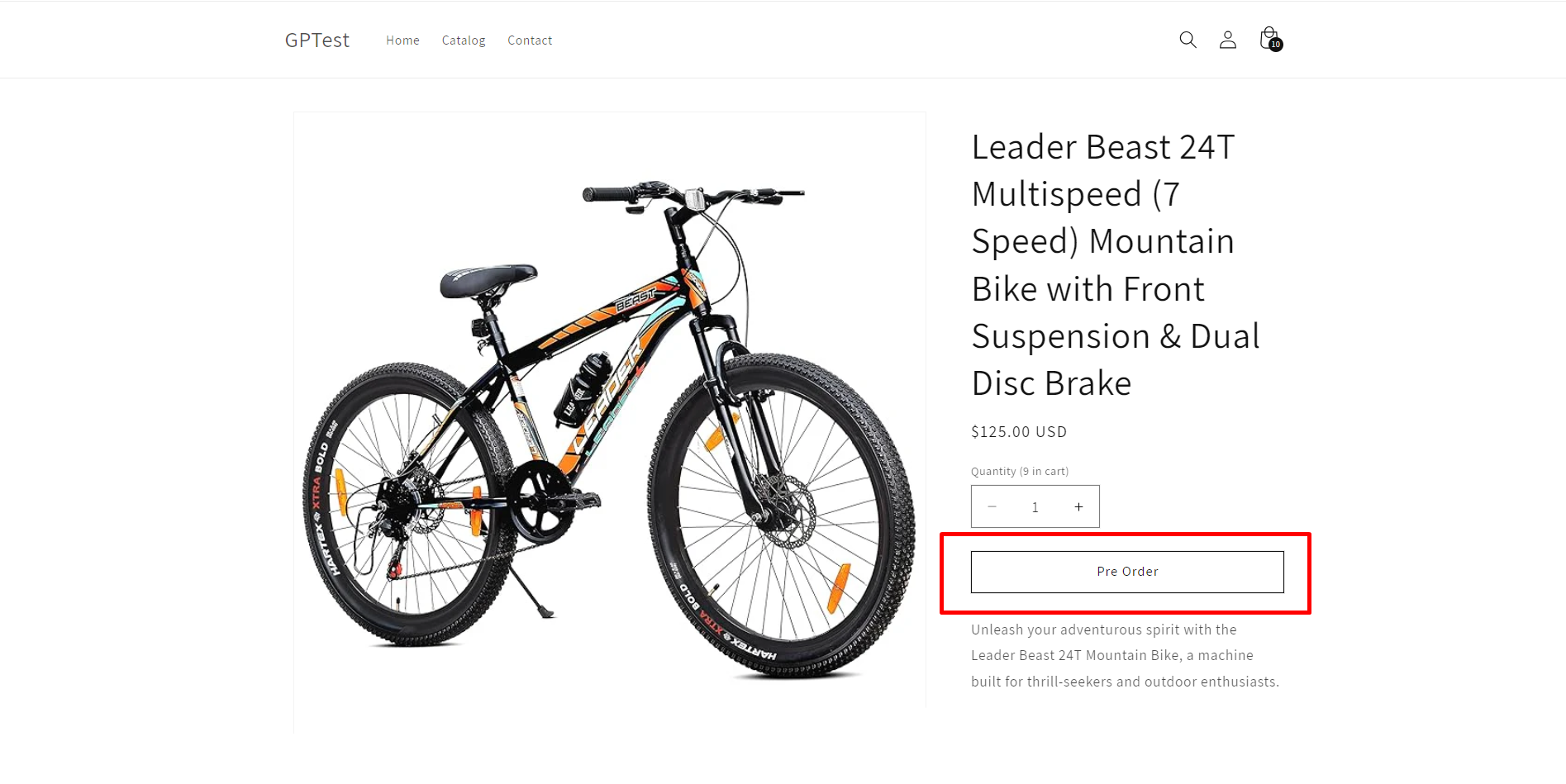
Note:
- The app does not function with the preview page in GemPages.
- Only the product page is supported.
- Only one PreOder Wolf element can be used per page.
- Not integrated with GemPages because the app does not have elements; instead, it uses an automated mechanism to assign a pre-order status to products.











Thank you for your comments