About Recharge Subscriptions
Recharge Subscriptions is a robust Shopify app that automates recurring deliveries for online stores. It allows customers to subscribe to their favorite products with flexible schedules, manage their subscriptions easily, and enjoy a seamless shopping experience, all directly from the store’s website. This helps to boost customer loyalty and drive more recurring revenue for businesses.
Key features:
- Subscription Management: Recharge goes beyond the basics with easy subscription management, no-code customer portals, dynamic bundles, and tiered discounts, giving businesses comprehensive control over their subscription offerings.
- Analytics & Insights: Utilize Recharge’s intelligent insights to monitor your business’s performance, learn from the data, and optimize results for continuous growth.
- Personalized Subscription Experiences: Create dynamic, personalized experiences for customers by offering free gifts, discounts on upcoming orders, and retention offers to save cancellations, enhancing overall customer satisfaction and loyalty.
How to Install and Set Up Recharge Subscriptions?
Step 1: Install the Recharge Subscriptions in the Shopify app store.
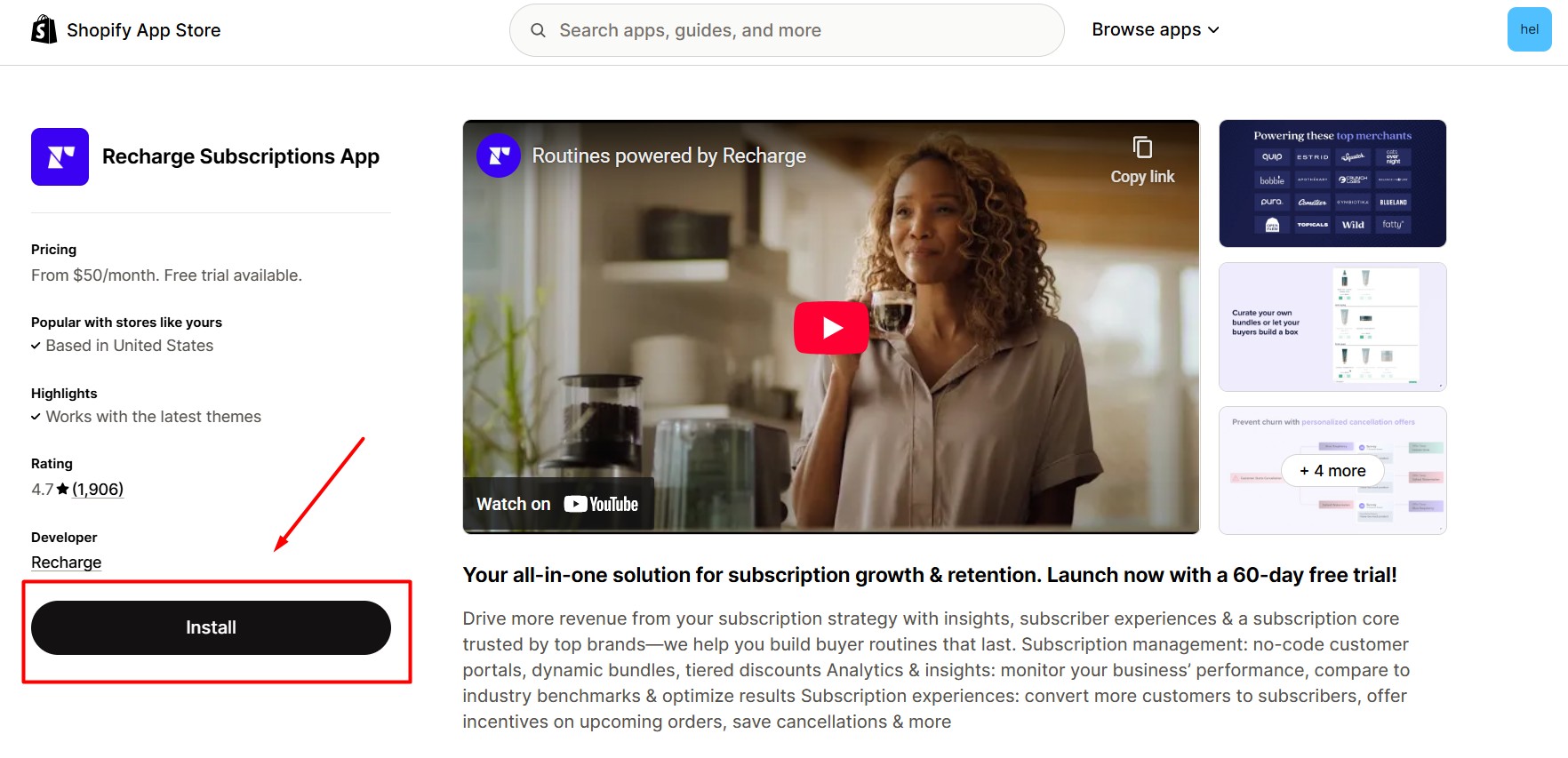 Step 2: Shopify will redirect you to a confirmation page. Click Install to grant access to the app.
Step 2: Shopify will redirect you to a confirmation page. Click Install to grant access to the app.
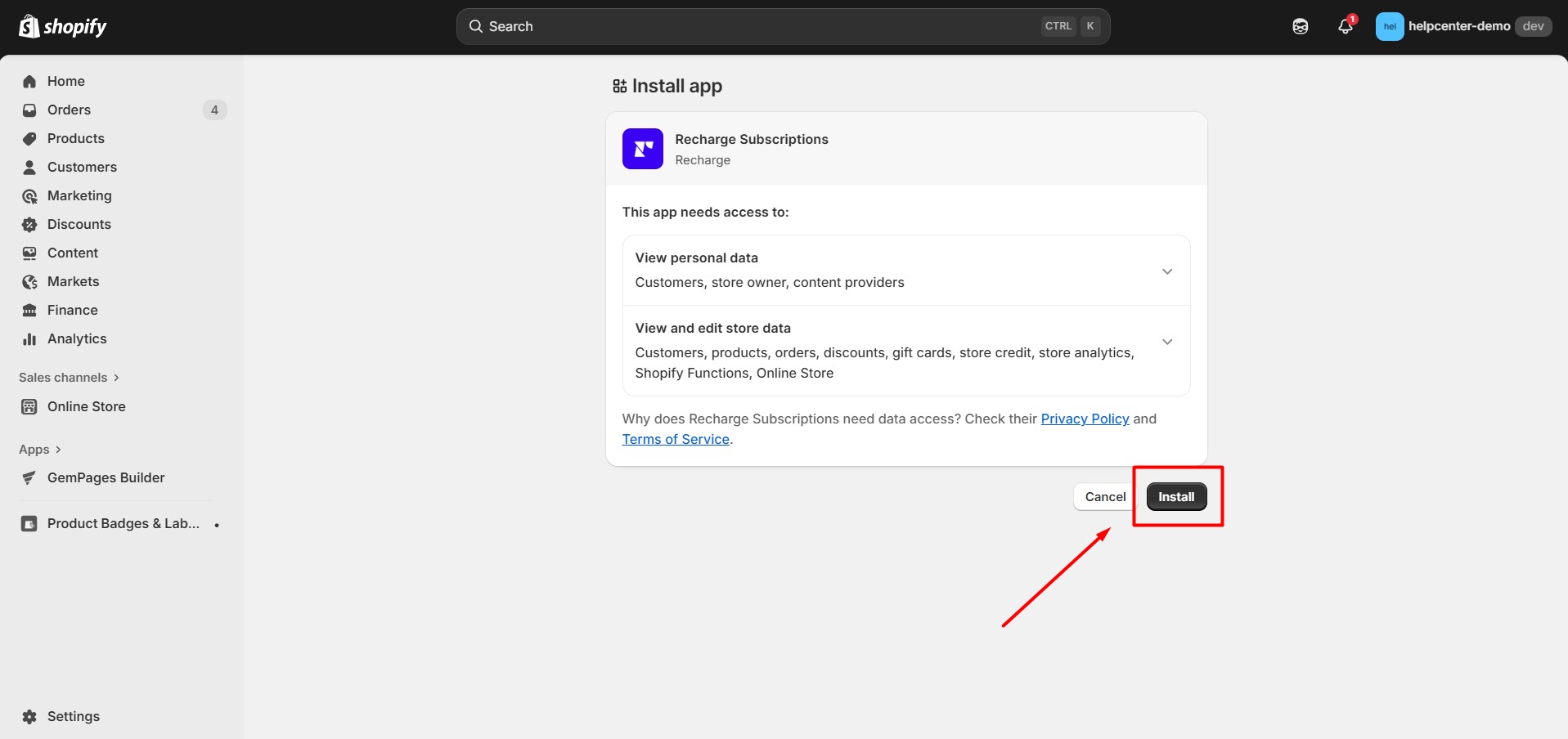
Step 3: Select Subscription widget in the Storefront section to edit your subscription widget
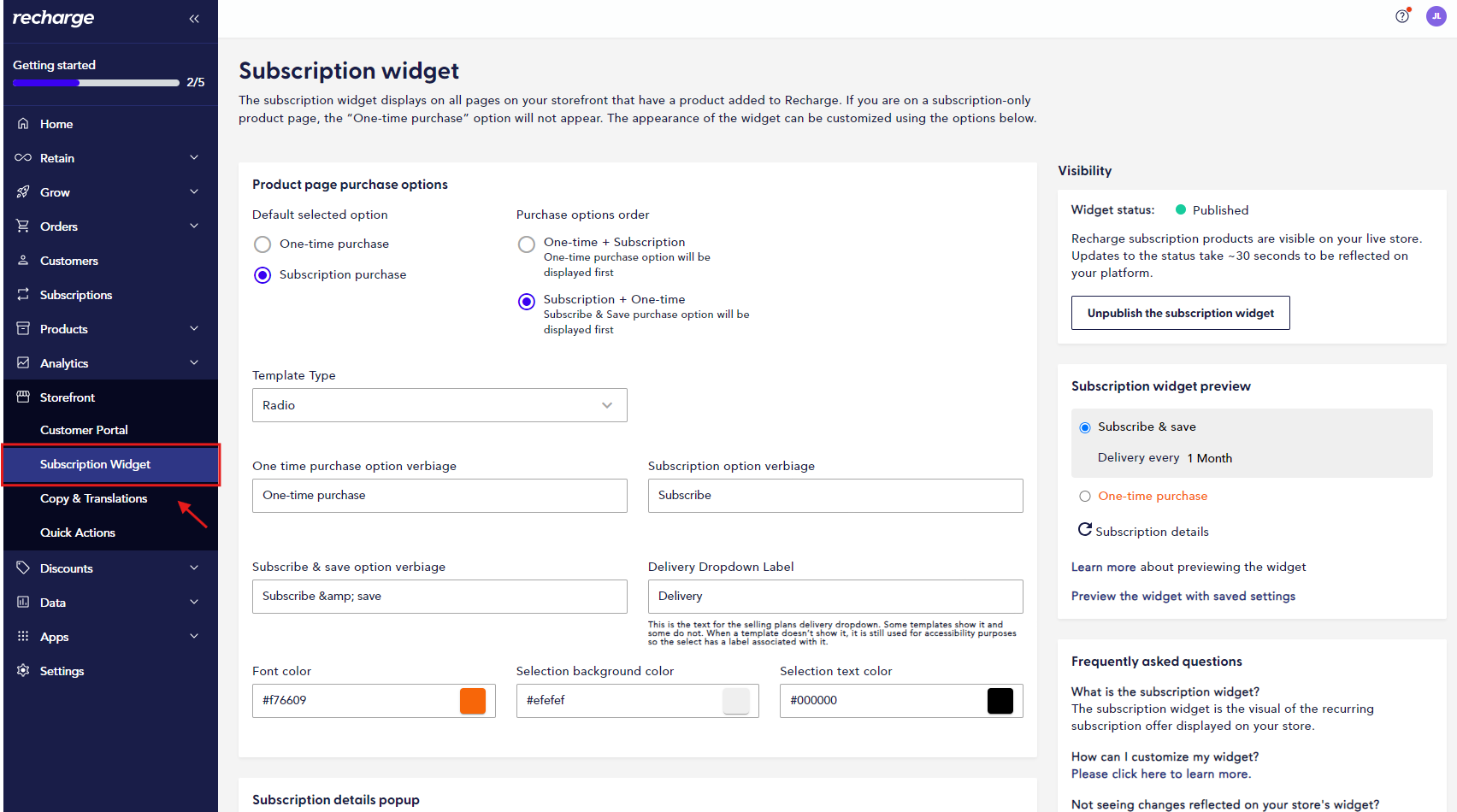
Step 4: Preview subscription widget by choosing one of the two options as shown below:
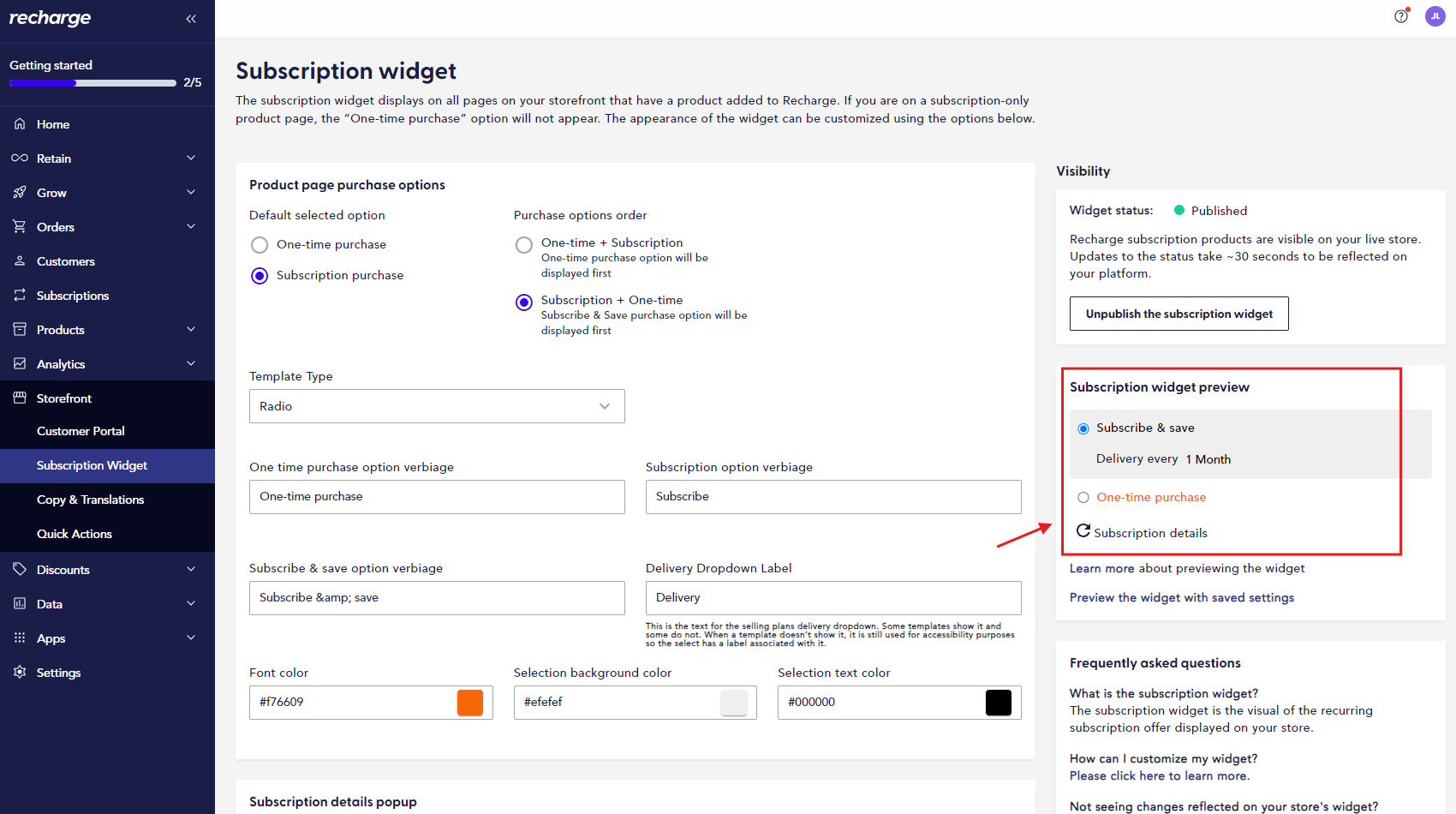
Step 5: Save changes by clicking Save.
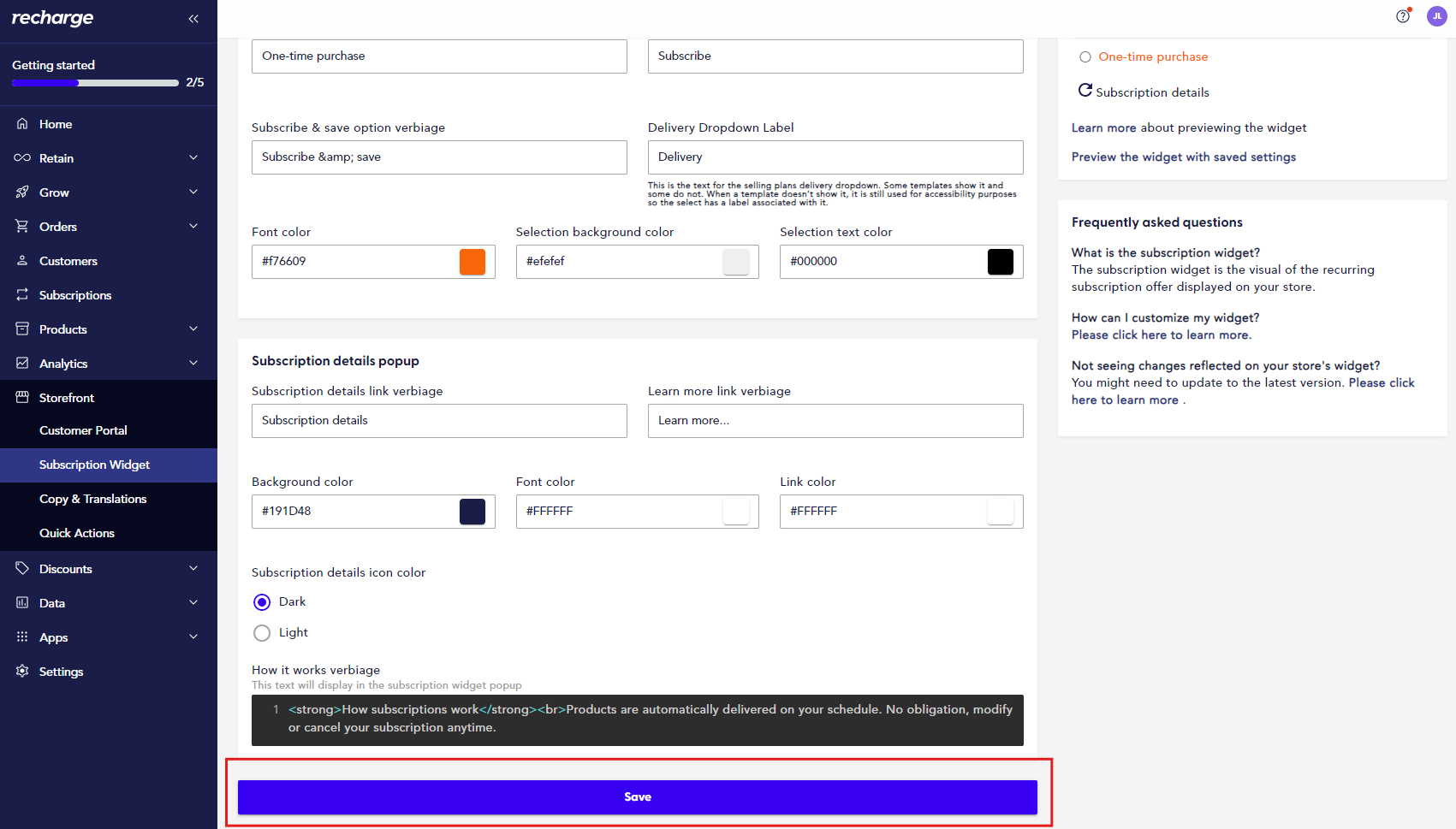
How to Add Recharge Subscriptions to GemPages V7?
Step 1: Back to GemPages Editor, drag and drop Recharge Subscriptions element into the desired position.
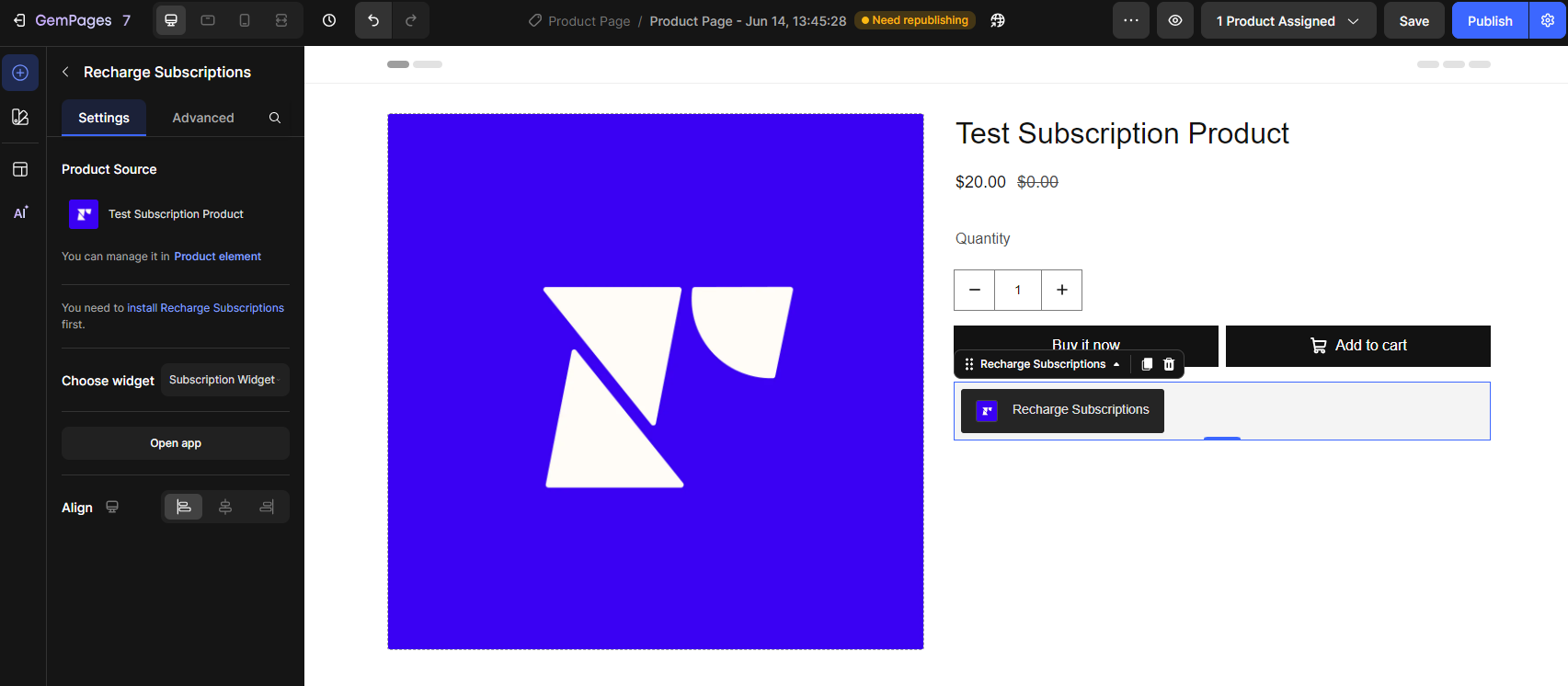
Step 2: Save and publish to view the widget on the live page.
Before:
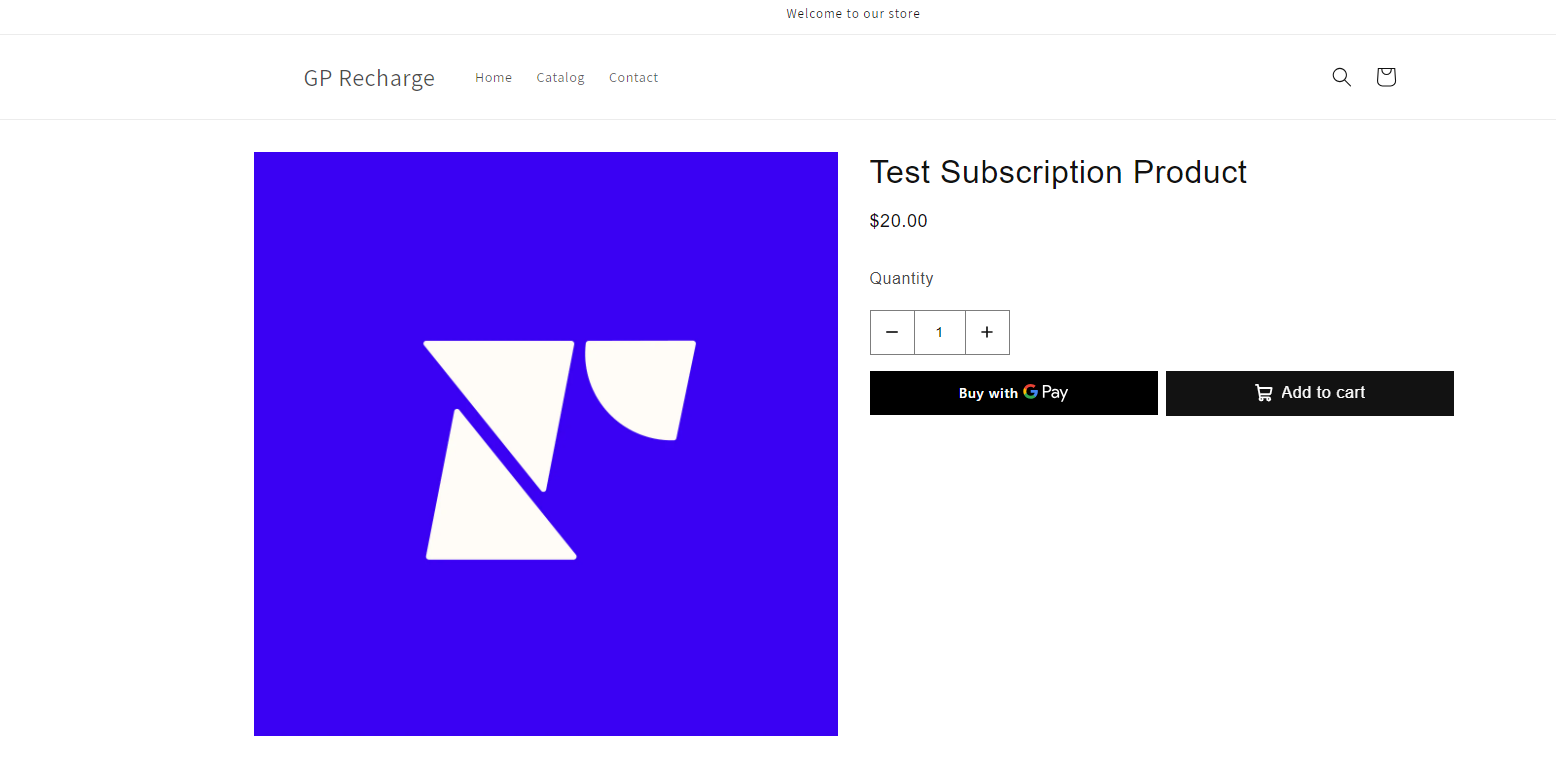 After:
After:
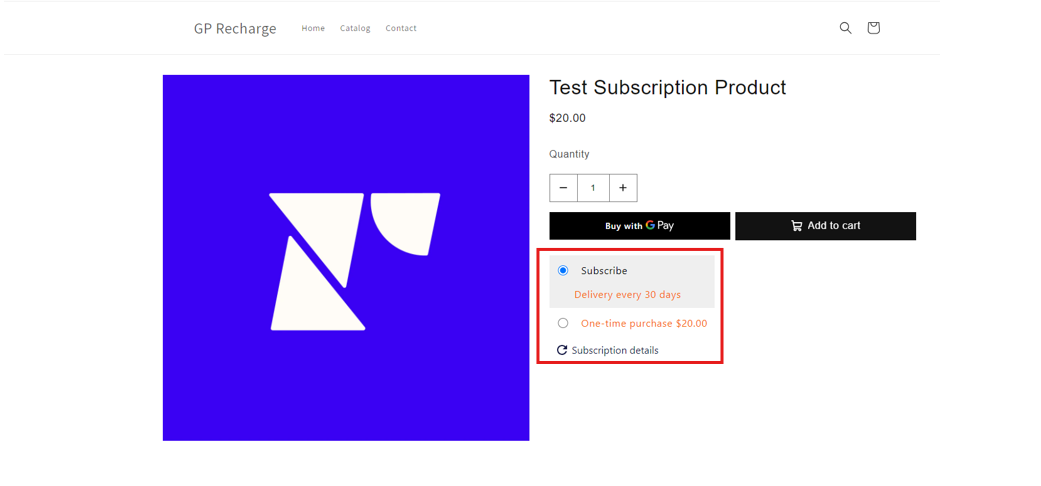
Troubleshooting
1. Enable the app in Theme Customize
Ensure that the option is turned on in Theme Customize → Enable the app.
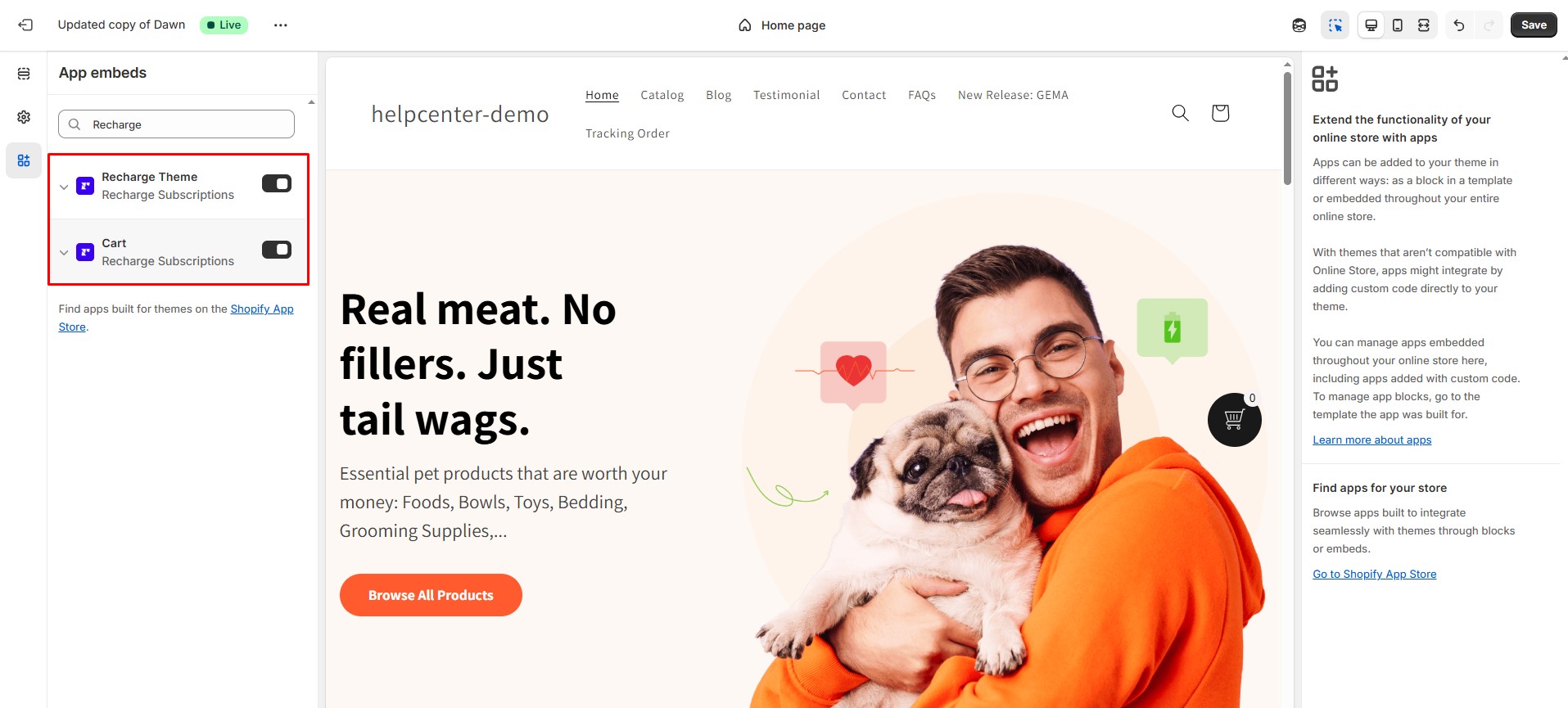
2. Check on the live page
The app does not work in preview mode. Always check the widget on your live page to confirm it is displaying correctly.
3. Publish the Subscription widget in Recharge
If the widget is not published inside the Recharge app, it will not appear on your store. Make sure the widget is published.
4. Check the correct product
Verify that the product you are viewing is applied to a selling plan. If not, the subscription widget will not display.











Thank you for your comments