This article will give you a step-by-step guide on how to add the Yotpo Loyalty Rewards form to an Instant Landing Page in GemPages Version 7.
About the Yotpo: Loyalty Rewards Program
Yotpo Loyalty & Referrals simplifies customer loyalty and retention. The app also allows you to launch fast and continuously improve without the need for any development.
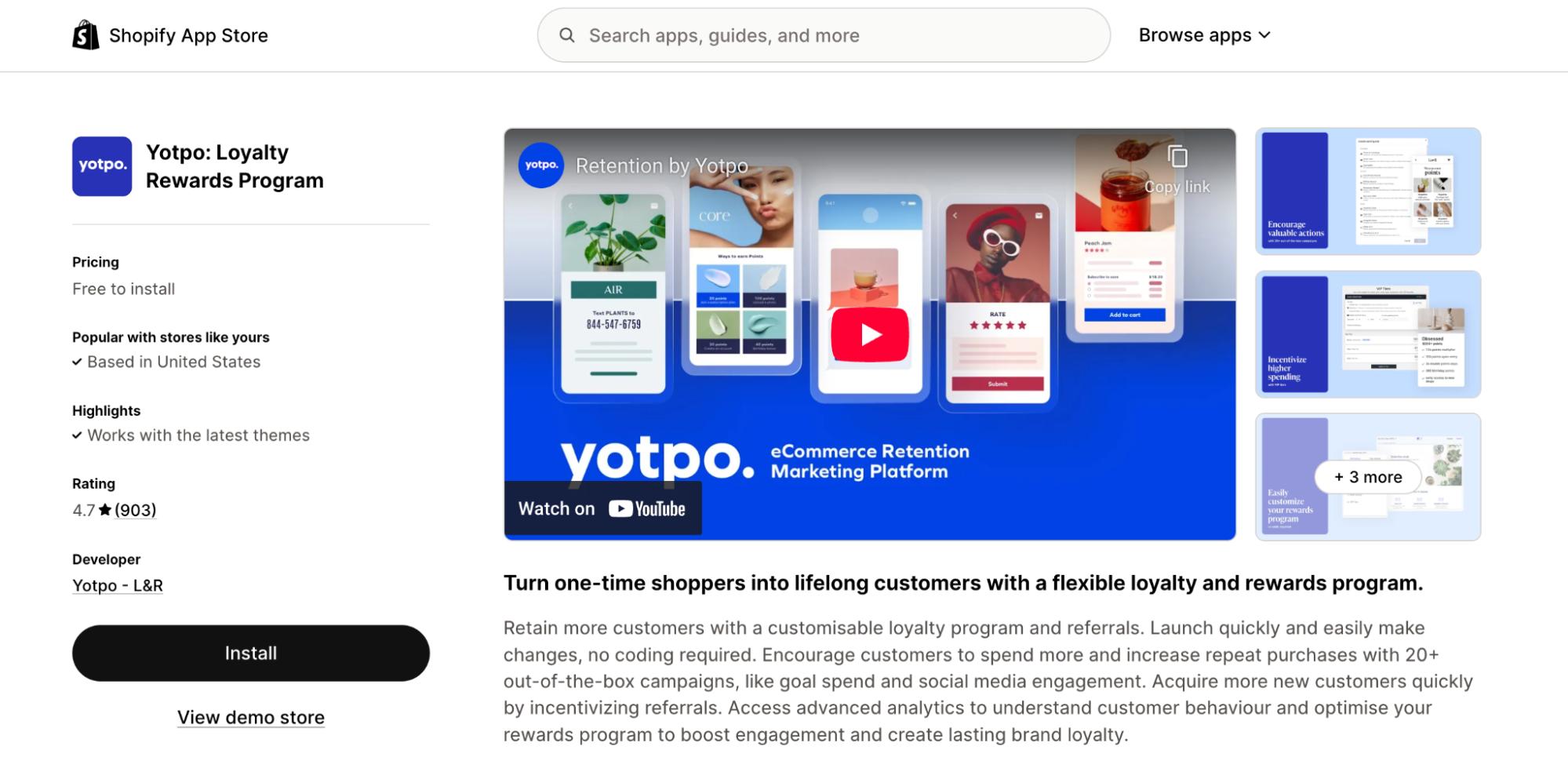
Key features:
- Customize, launch, and manage your loyalty and rewards program with no code
- Incentivize repeat purchases & engagement with a variety of rewards & VIP tiers
- Target loyalty segments based on points balance, number of referrals, & more
- Track revenue growth, engagement, and more with advanced dashboards
How to Connect Yotpo Loyalty with Your Instant Landing Page
To connect the Yotpo Loyalty Program with your GemPages Instant Landing Page, follow these steps:
Step 1: Create a Widget in the Yotpo Loyalty
- Go to the Yotpo Admin to create the template you want.
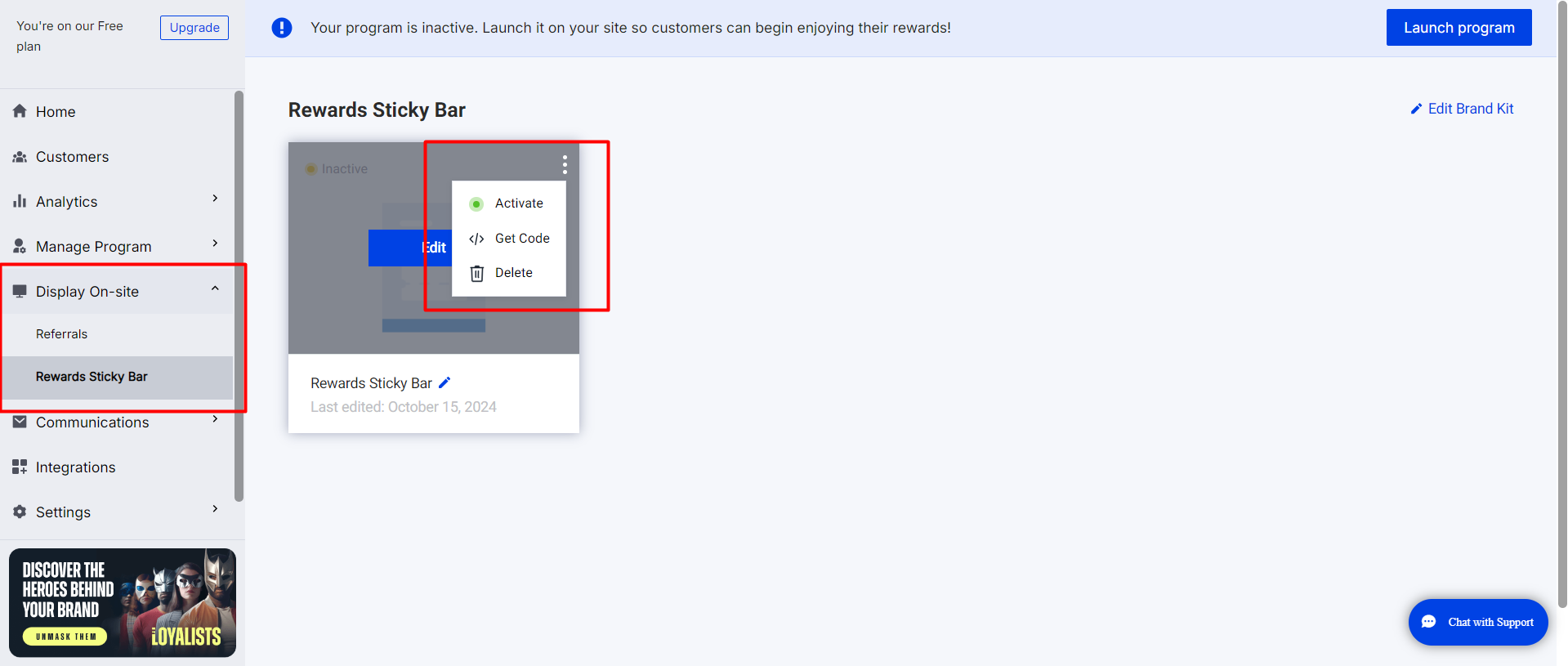
- Get Script Code and Widget Code.
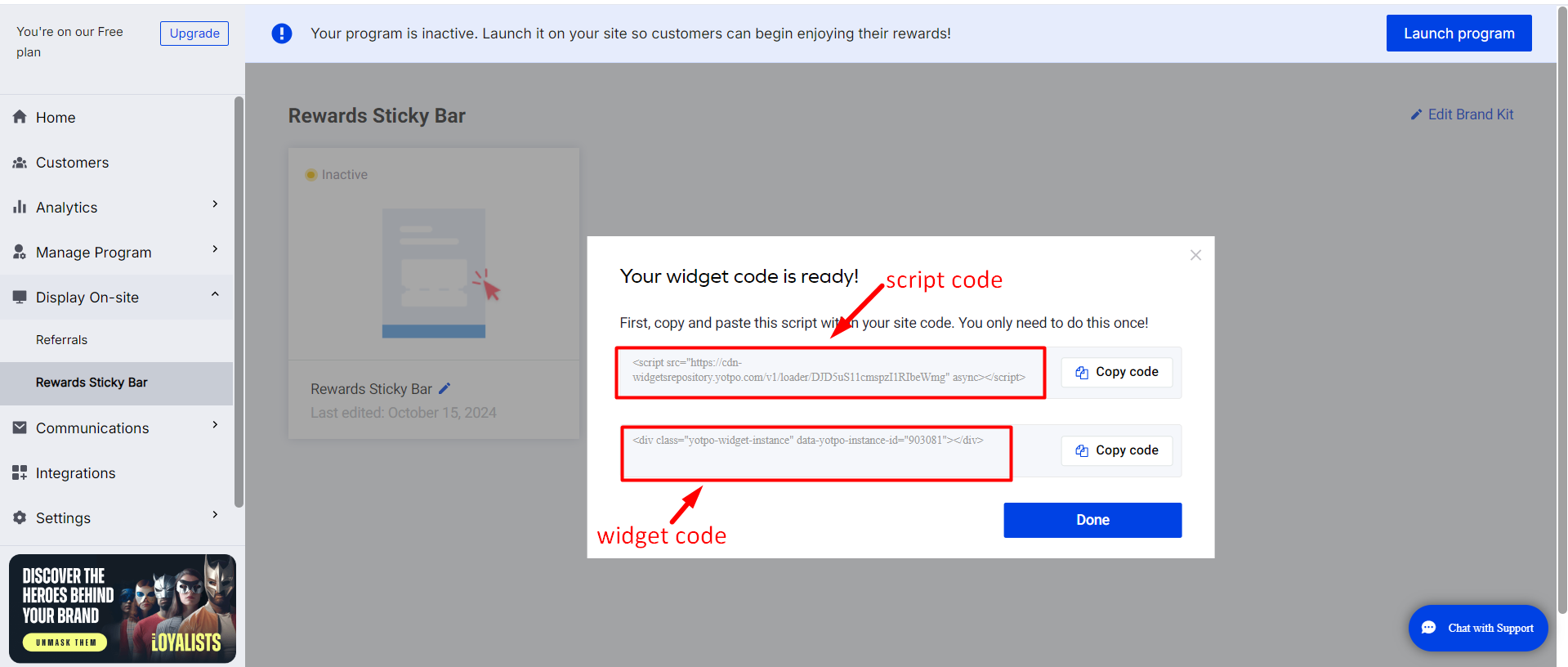
Step 2: Add a Yotpo Loyalty Element in the GemPages Editor
- Go to the GemPages Dashboard > Pages, and select Instant landing page to locate all instant landing pages you’ve built with GemPages.
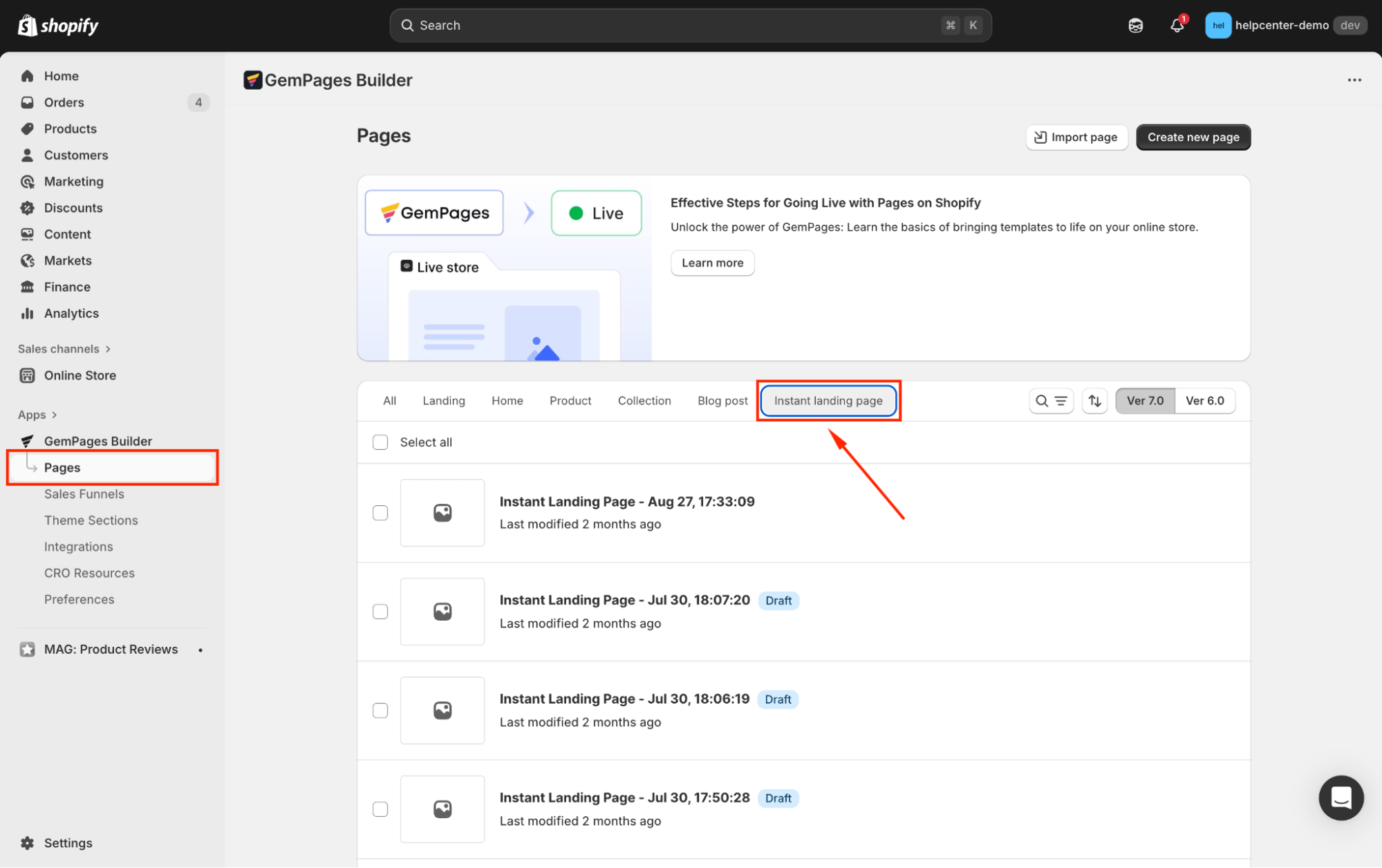
- Click on the target page to open it in the editor.
- Once located in the GemPages Editor, go to the Shopify Apps tab, and use the search bar to find the Yotpo Loyalty Element.
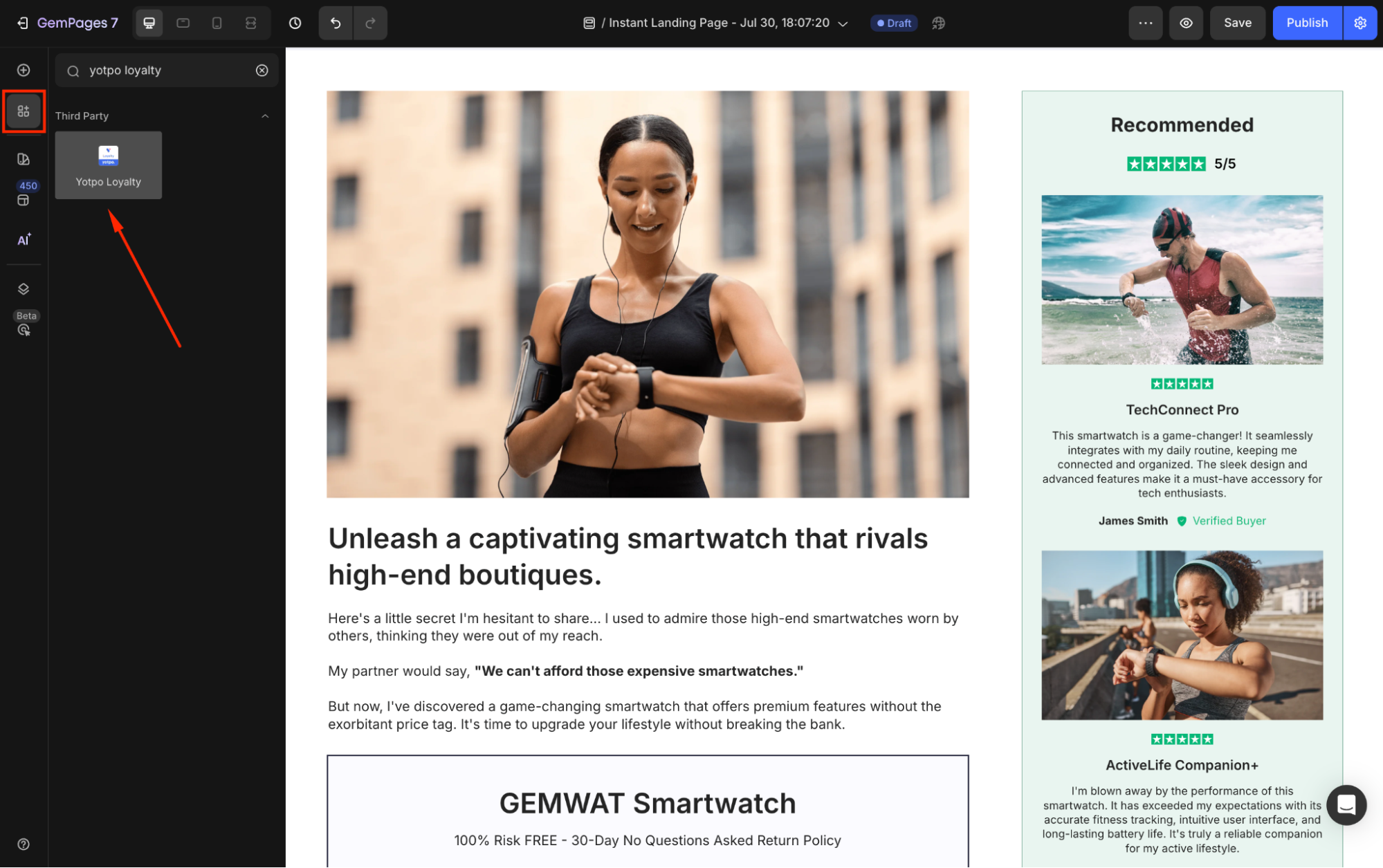
- Drag and drop this element to the desired position on your page.
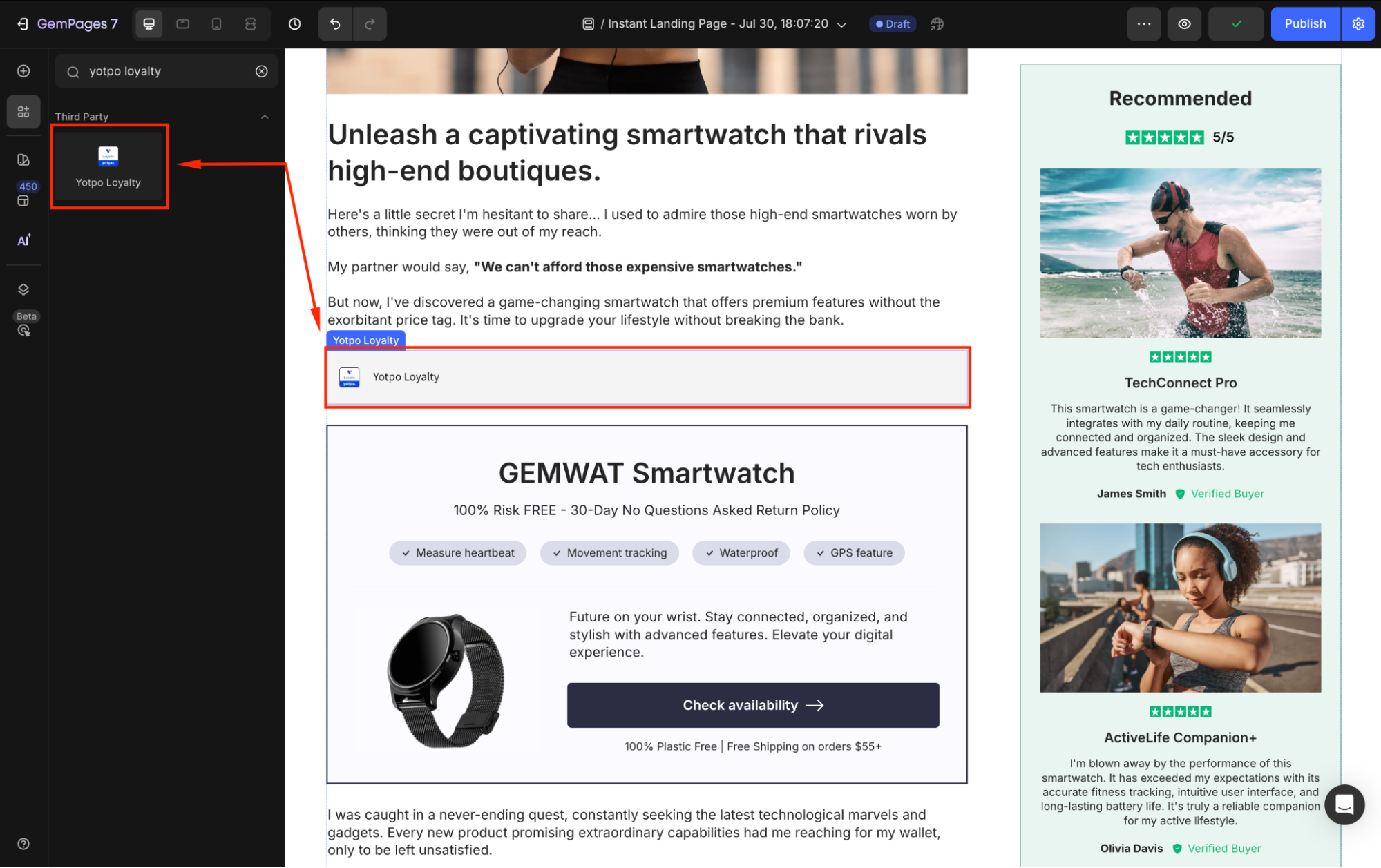
Tip: You can drop it inside a Section to easily control the size.
Step 3: Connect with the Yotpo Loyalty widget
- Click on the Yotpo Loyalty Element to open its settings panel in the left sidebar.
- Copy and paste the code snippet syntax into the box below.
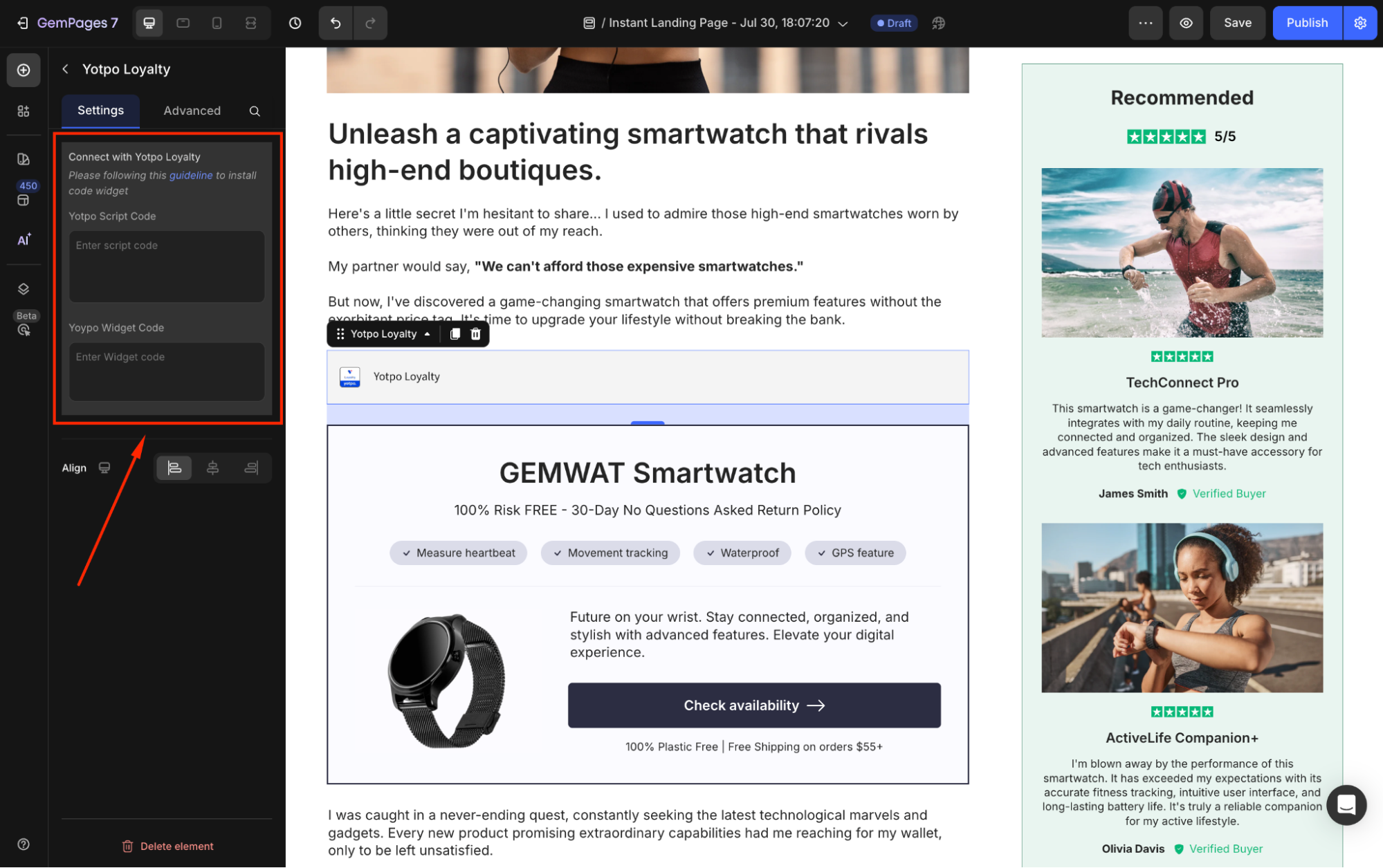
Step 4: Save & publish
On the top bar, save your updates, and hit Publish to republish your page that is now connected with Yotpo Loyalty.
Note: The app ONLY works in the live page; therefore, please publish the page to check the result.











Thank you for your comments