What is the BON: Loyalty Rewards Referrals app?
BON: Loyalty Rewards Referrals is the application that motivates repeat purchases with unlimited discounts and coupons for actions like purchases, referrals, reviews, social sharing & more!
BON: Loyalty Rewards Referrals app brings out several benefits that can help your store grow more effectively:
- Maximize revenue per customer with VIP Tiers: points multiplier & custom rewards
- Encourage customers to return by letting guests earn points on purchases
- Sell more products with discount stacking and discount combination
- Increase order value by offering discounts on specific items (minimum spend required)
- Expand globally with 250+ languages showcase and multi-currency discounts
Install the app from Shopify Admin.
Step 1: Access the Shopify App Store, find the “BON: Loyalty Rewards Referrals” app in the search bar, and click “Install.”
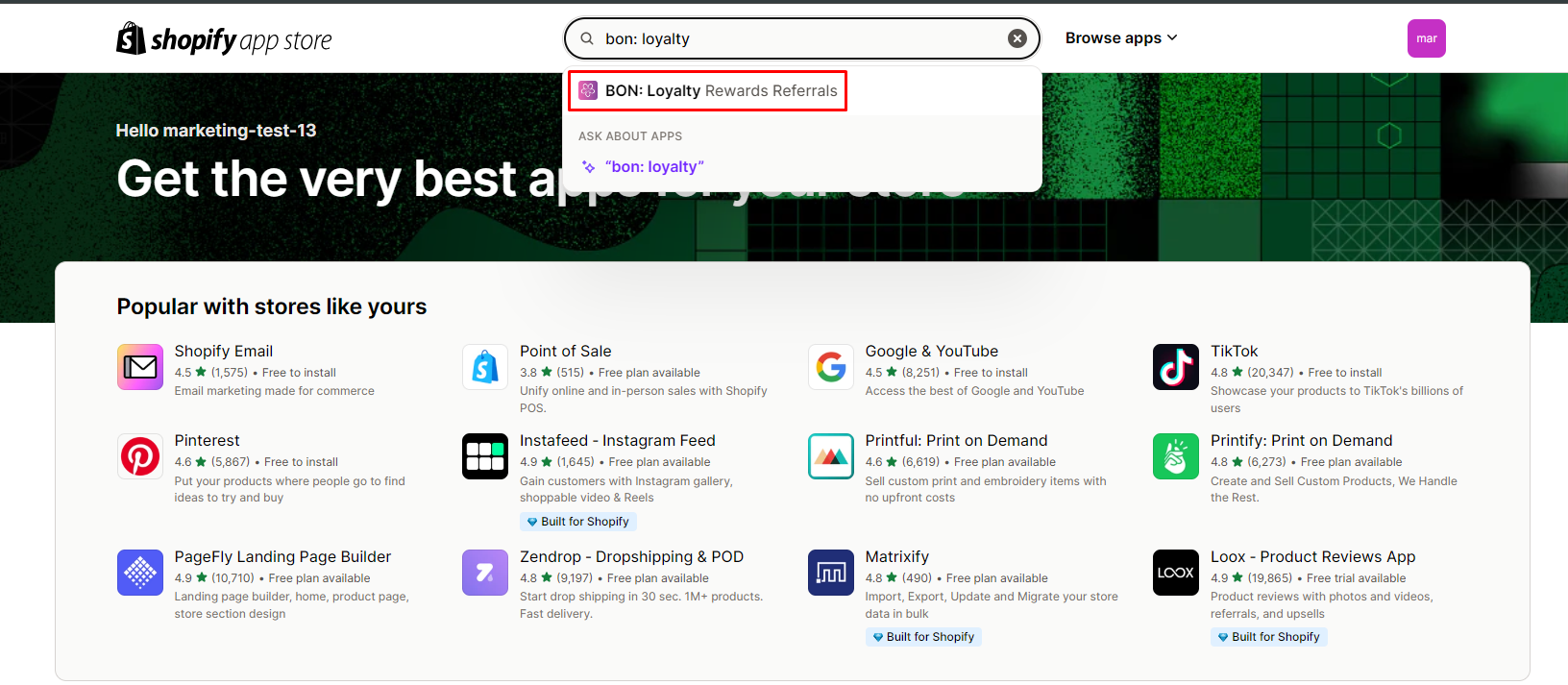
Step 2: Click “Install” after reviewing the permissions.
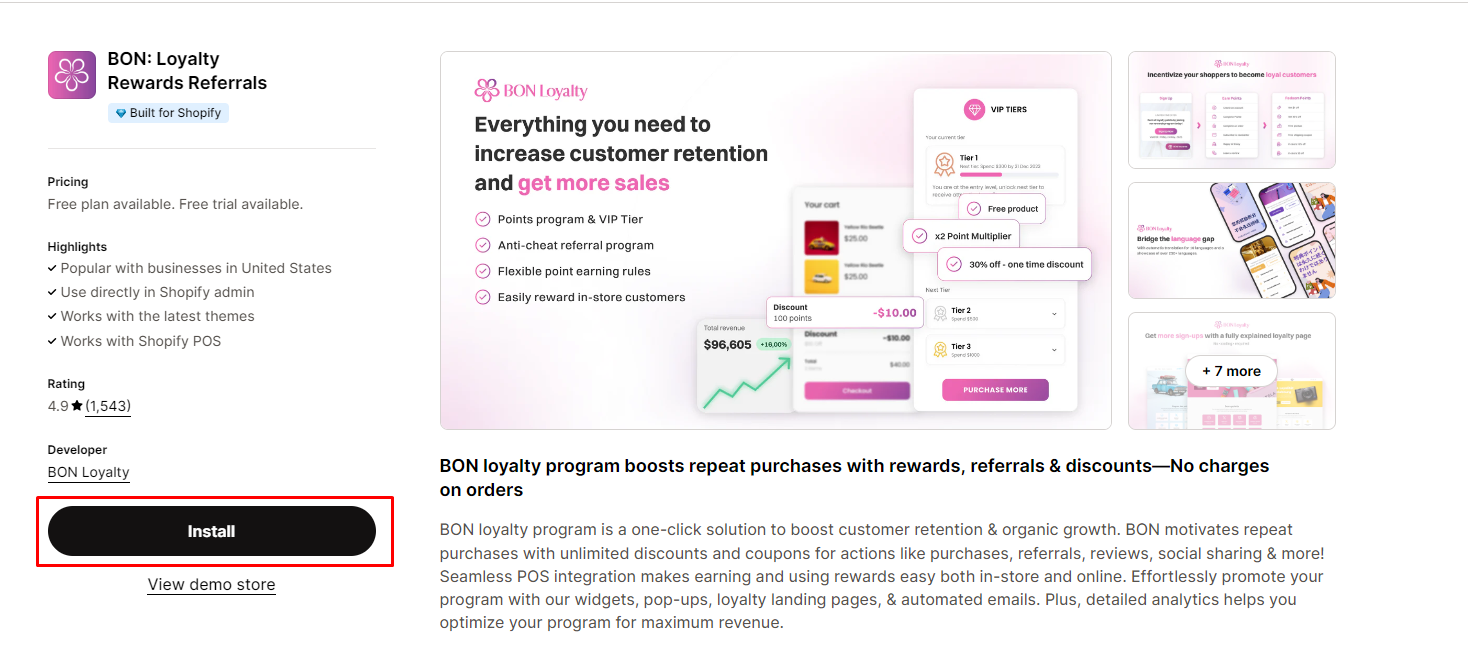
After that, you will be redirected to the app’s Settings dashboard.
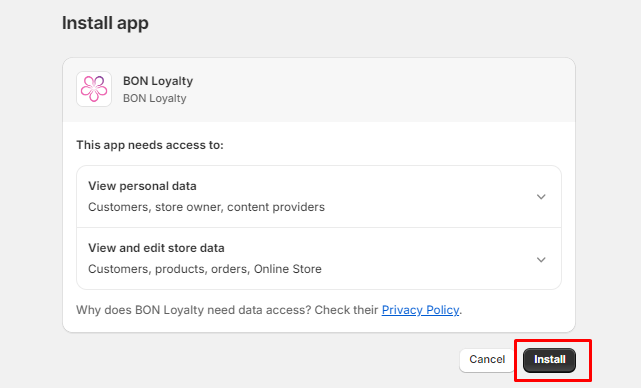
Set up BON: Loyalty Rewards Referrals with GemPages V7
Step 1: Enable the BON widget in the Themes tab
Go to Theme Editor, turn on the app, and click “Save”.
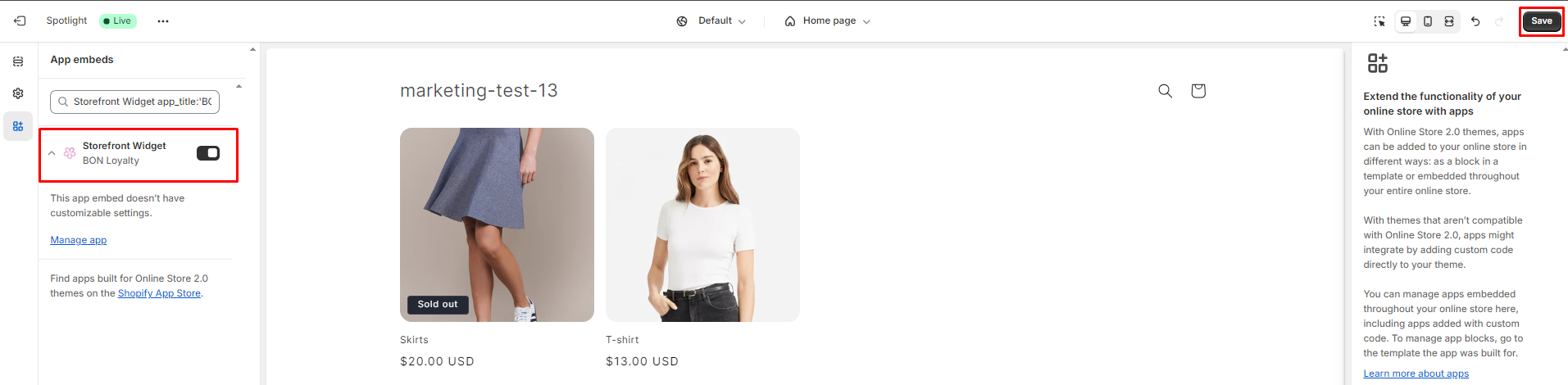
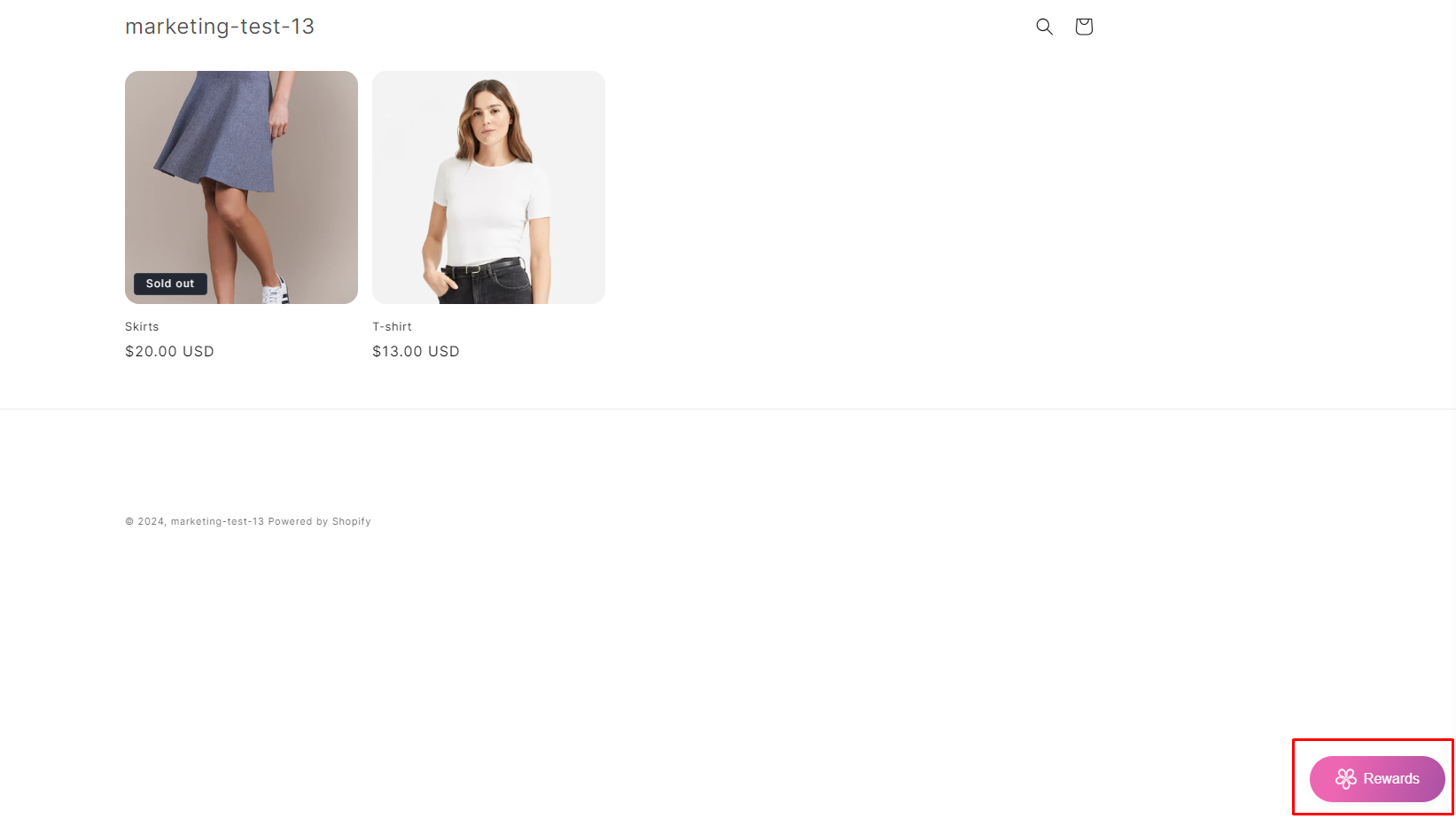
Step 2: Active the Loyalty program status.
Go to the app’s settings, find the Loyalty program status section, and click the “Turn on” button. 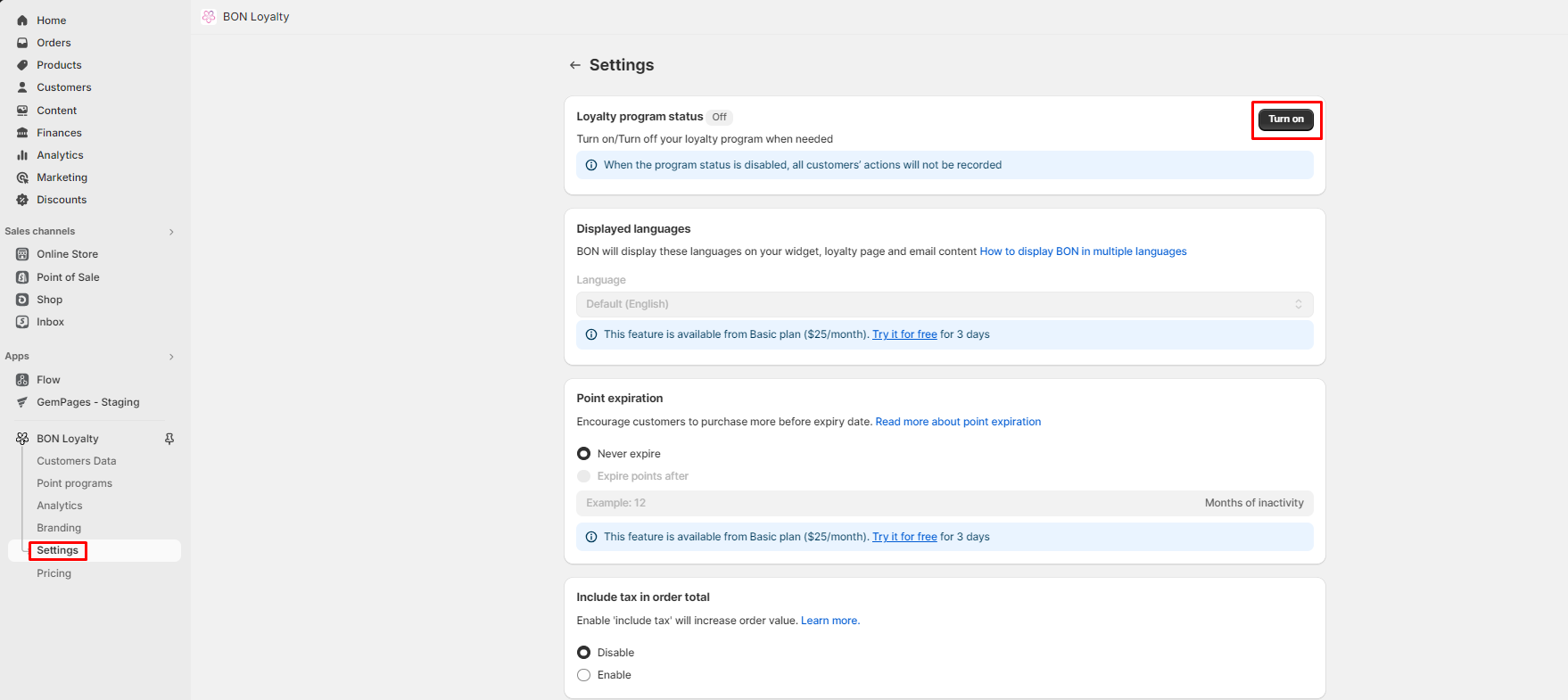
Step 3: Go to Point programs and set up how your customers can earn points & get rewards.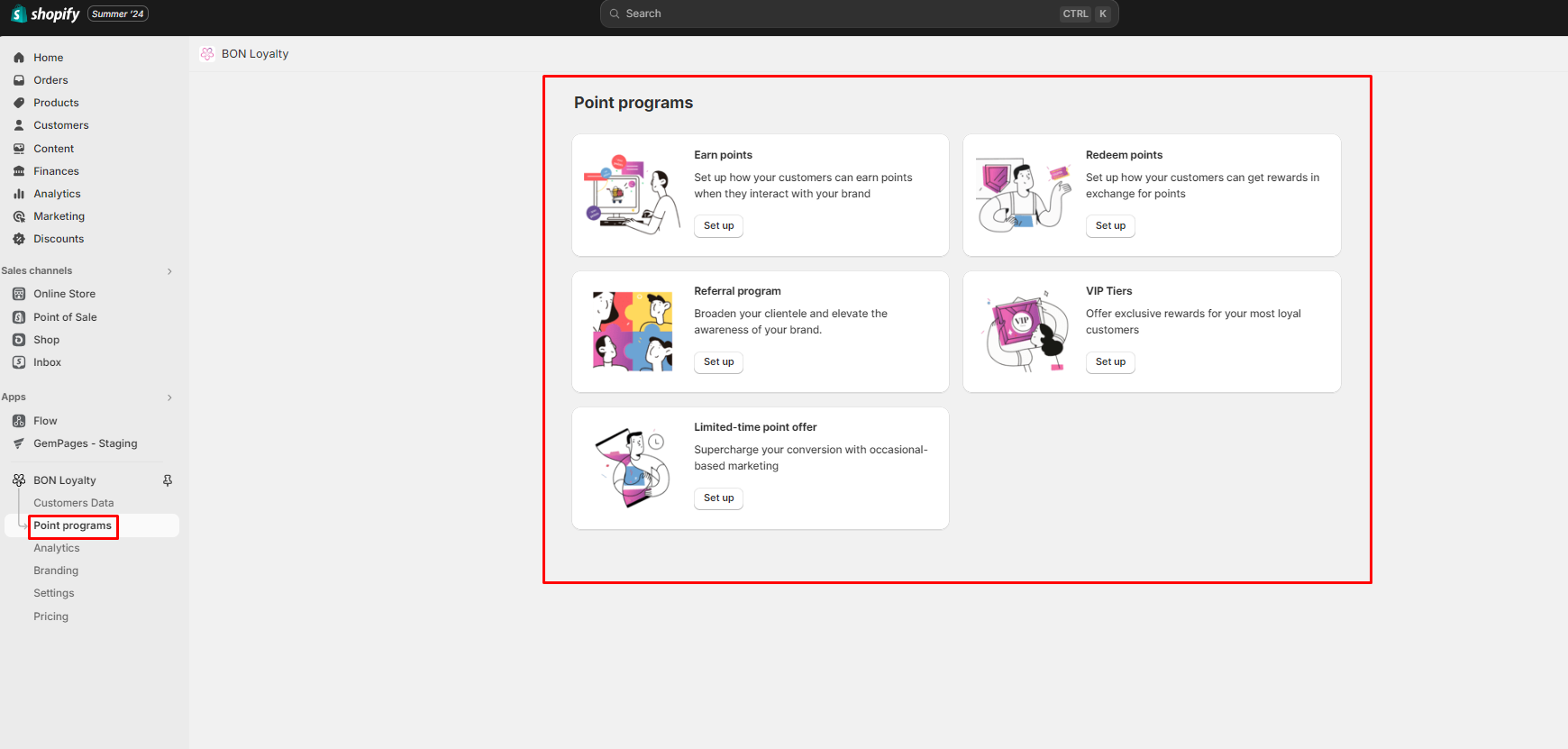
- Earn points: Set up how your customers can earn points when interacting with your brand.
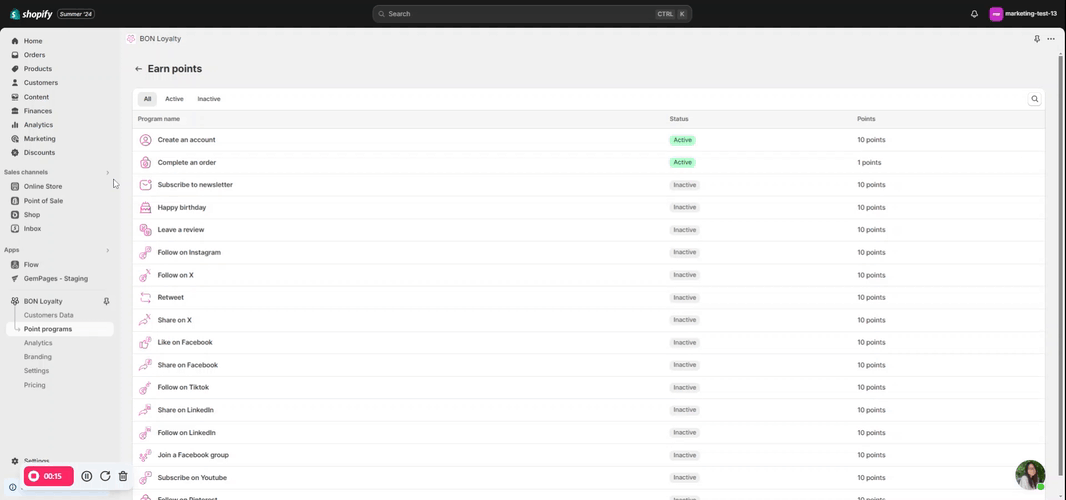
- Redeem points: Set up how your customers can get rewards in exchange for points.
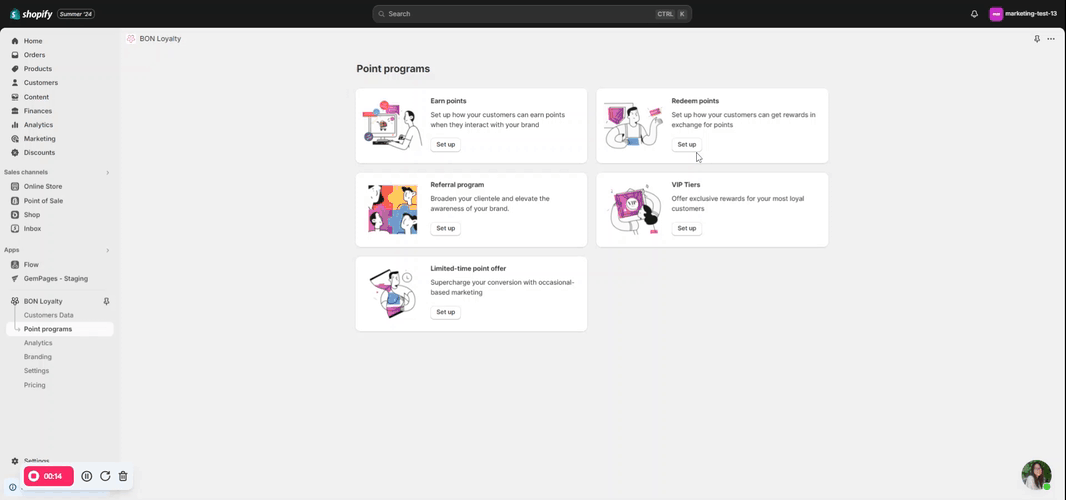
- Referral program: Broaden your clientele and elevate the awareness of your brand.
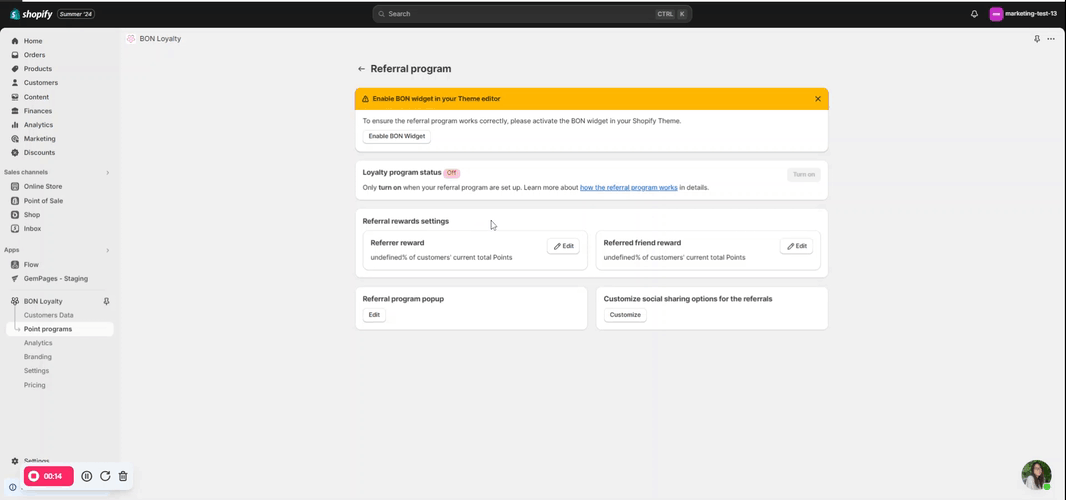
You need to upgrade your plan to set up points for VIP Tiers & Limited-time point offers.
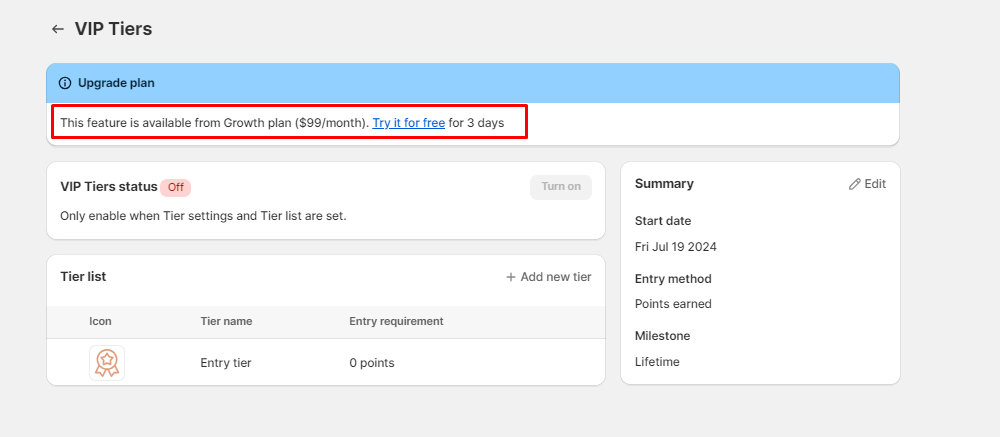
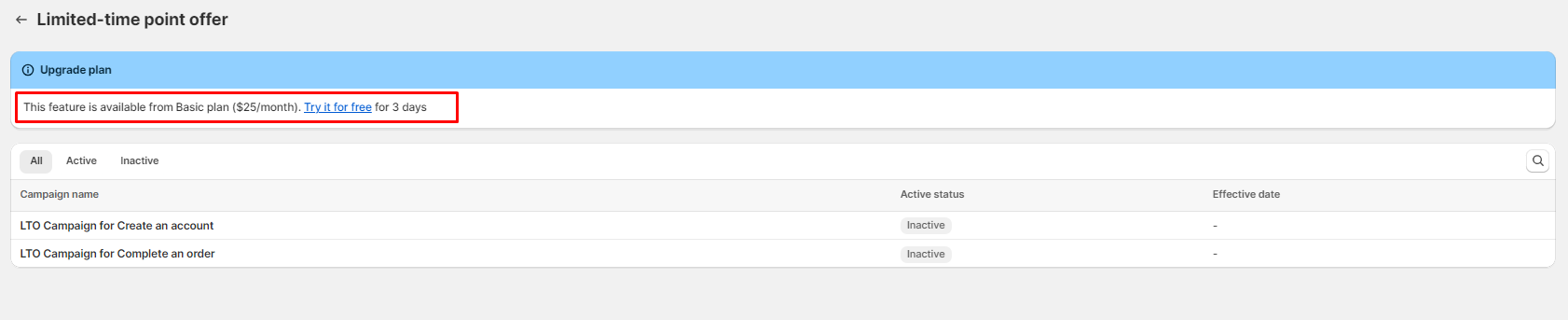
Step 4: Go to GemPages Editor V7 and search for the app in the search bar.
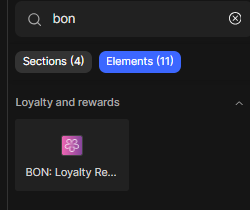
Step 5: Drag and drop the app into the desired position.
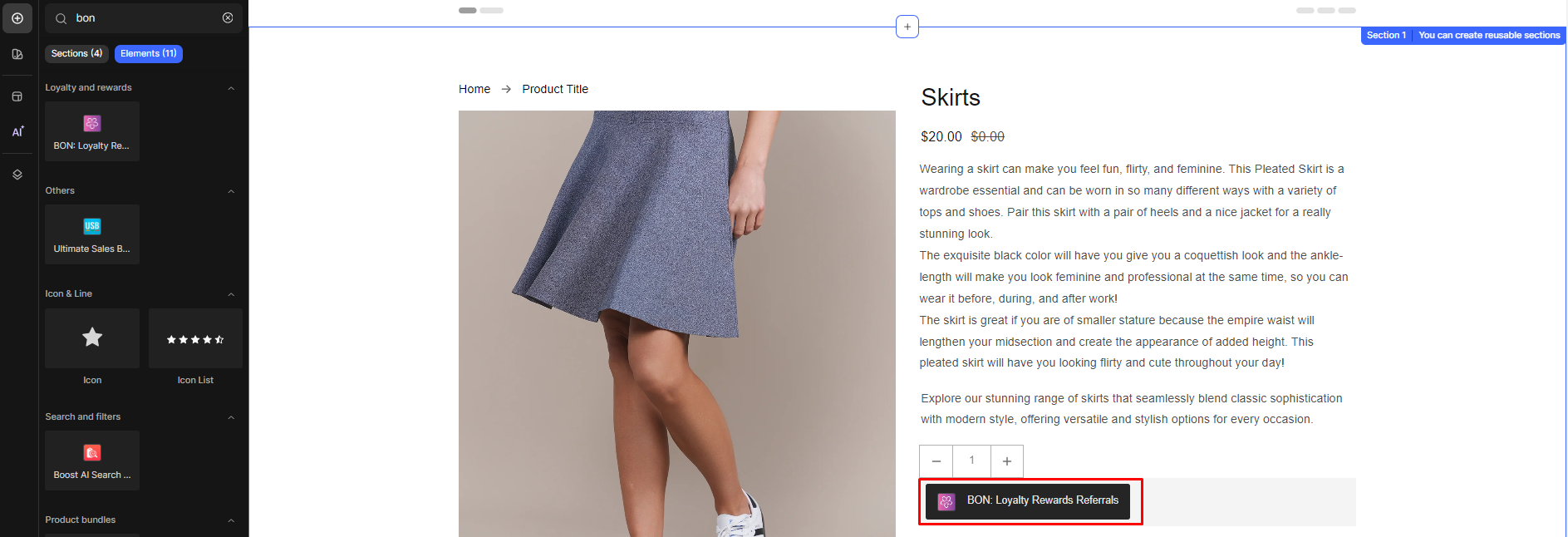
Step 6: Save and publish to view the app on the live page.
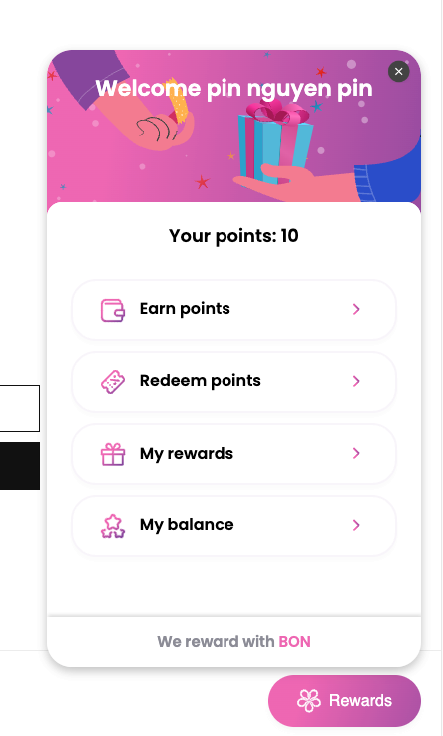
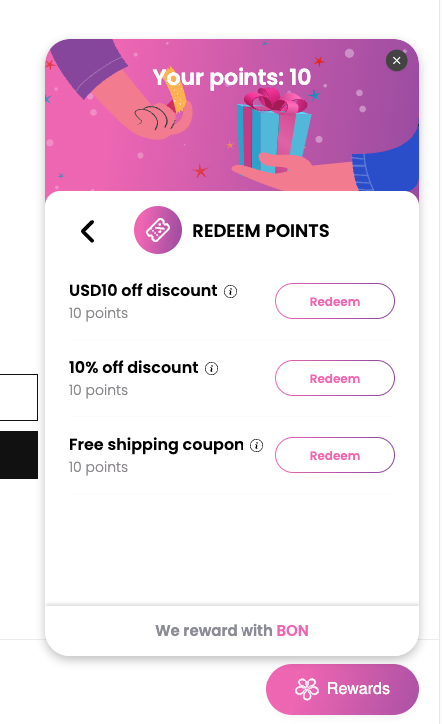











Thank you for your comments