What is Shopify Collaborator Access?
Shopify Collaborator Access allows external partners, such as app developers or service providers, to access and edit specific sections of your store that you approve. These collaborators can log in using their Partner Dashboard or the Shopify mobile app.
Collaborators do not affect your store’s staff limit. When a Shopify Partner requests access, you’ll receive an email and a notification on your Shopify Home page so you can review and approve the request.
Why does GemPages Request Shopify Collaborator Access?
Granting GemPages Collaborator Access enables us to securely access your store for troubleshooting, setting adjustments, and feature testing without needing your personal login details. This not only keeps your account secure but also allows us to resolve issues quickly and efficiently. With Collaborator Access, we can work on your store in real-time, ensuring minimal disruptions and faster solutions.
What Actions Can GemPages Perform?
When you grant GemPages Collaborator access, we may perform these following tasks to improve your GemPages experience:
- Review Store Settings: Check and assess your store’s theme and GemPages settings to spot any potential issues or misconfigurations.
- Adjust Theme Settings: Help with minor theme adjustments to ensure compatibility and optimal performance with GemPages.
- Identify and Resolve Conflicts: Detect and resolve any conflicts between GemPages and other apps or custom code that might affect your store’s performance or page functionality.
- Test and Validate: Run non-intrusive tests to verify that GemPages features are working properly, especially after updates or new integrations.
- Offer Custom Recommendations: Provide personalized advice on changes or optimizations to enhance your page design, performance, and conversion rates with GemPages.
How Does GemPages Protect Your Personal Data?
At GemPages, we are committed to protecting your privacy and securing your data. When you provide Collaborator access to our support team, rest assured that your information is handled with the highest standards:
- Targeted Access: We access only the parts of your store necessary to address your specific support needs, ensuring minimal disruption and focused assistance.
- Data Confidentiality: Your data remains confidential and protected. We implement robust security measures to prevent unauthorized access and ensure your information is safe.
- Purpose-Only Use: Any data accessed is used exclusively to resolve the issue you’ve reported. We do not use or repurpose your data for anything else.
- No Unauthorized Sharing: Your data will not be shared with third parties without your explicit consent. We respect your privacy and ensure your data is used only as authorized.
- Regulatory Compliance: We comply with all relevant data protection regulations, ensuring that our handling of your information meets legal and ethical standards.
How to Grant and Remove Shopify Collaborator Access for GemPages?
Grant Shopify Collaborator Access to GemPages
Step 1: Go to your Shopify Admin and navigate to Settings in the lower-left corner of the screen.
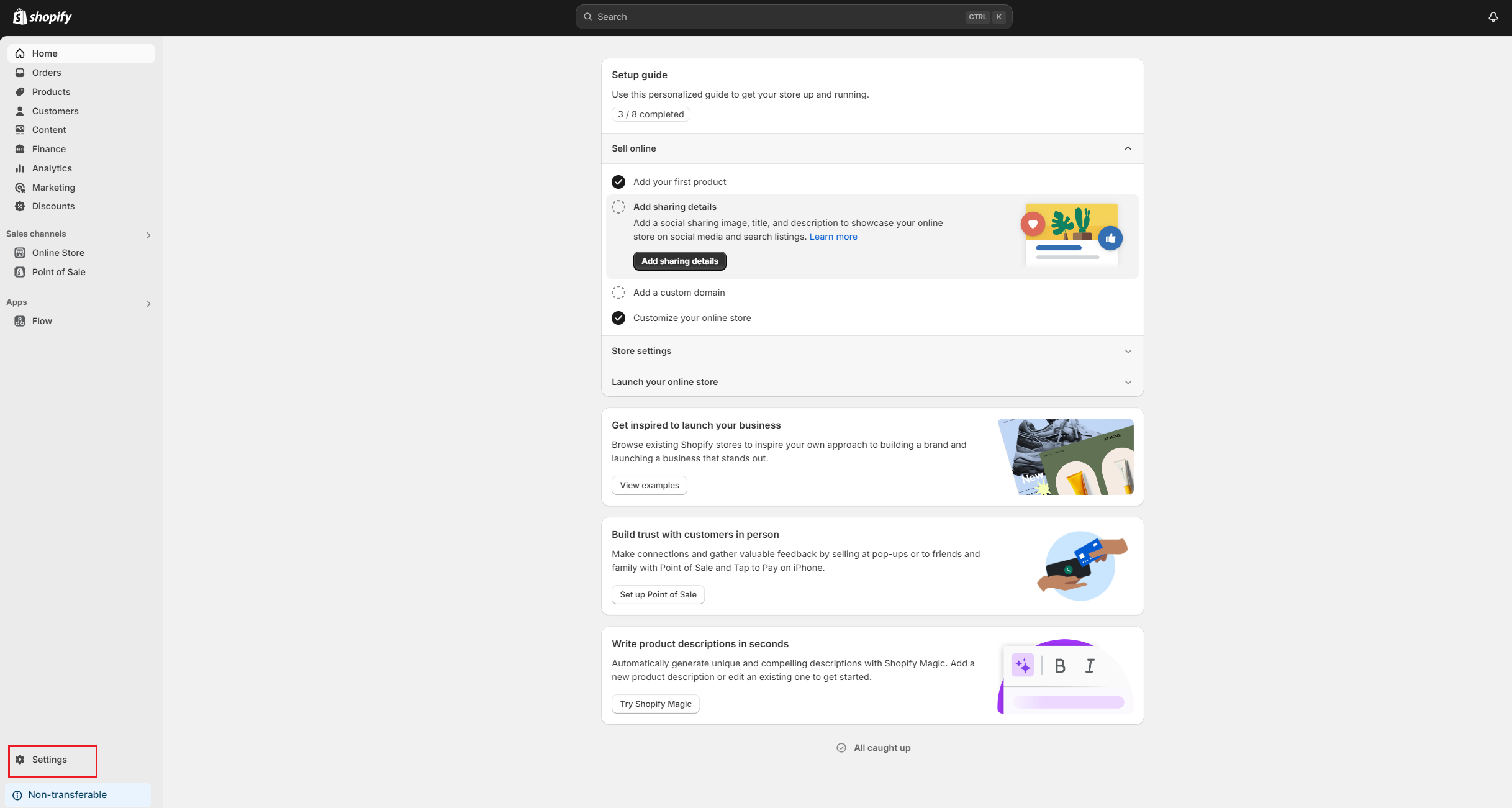
Step 2: Access the Users and Permissions settings and provide GemPages with your Collaborator Access code (if any). Or, you can find GemPages’ Collaborator request.
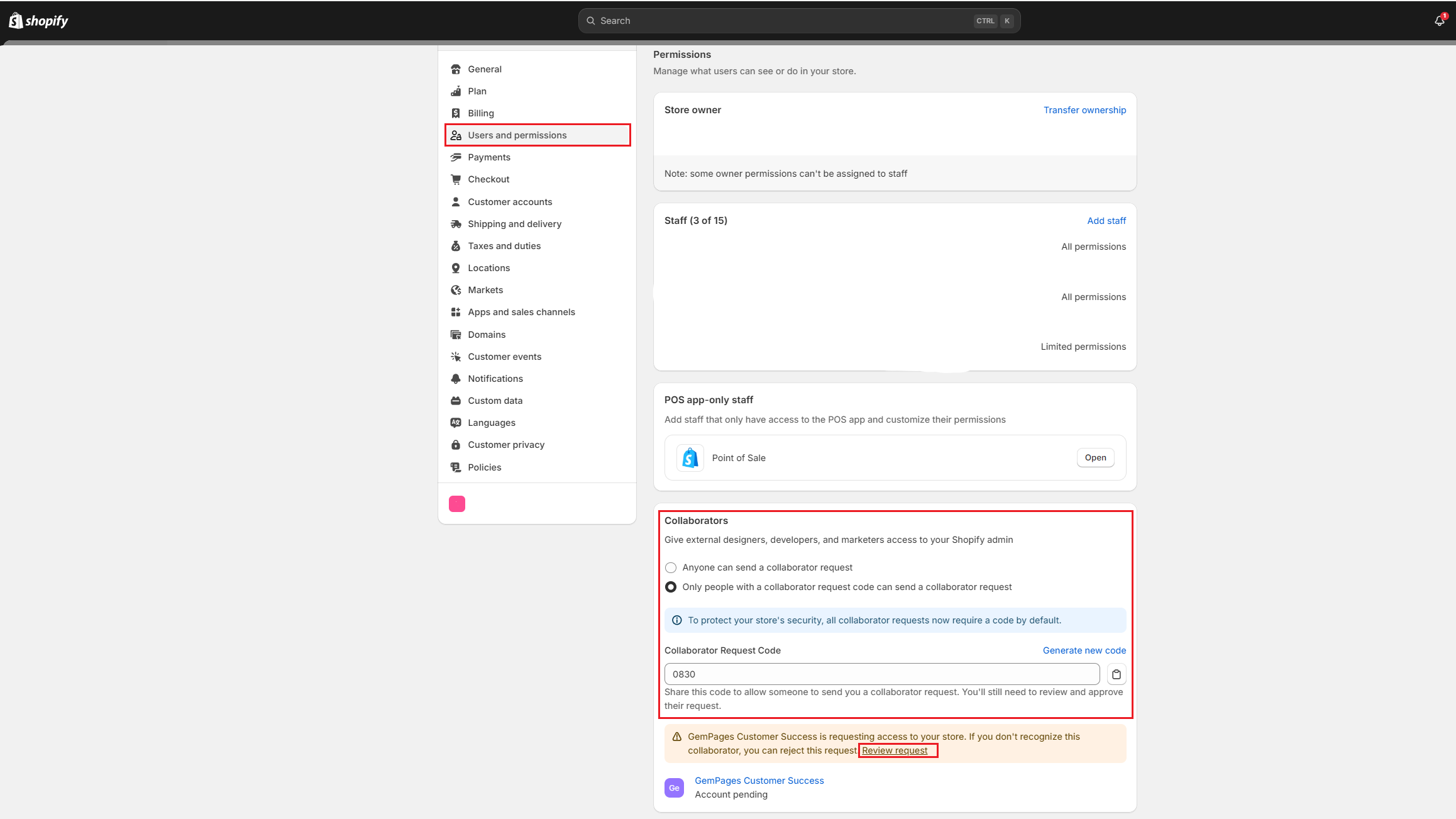
Note:
- The collaborator access code is required if the store owner has chosen the option “Only people with a collaborator request code can send a collaborator request.” After providing the code, GemPages support will send the access request.
- If the store owner selects “Anyone can send a collaborator request,” the access code is not necessary.
Step 3: Review and approve the request.
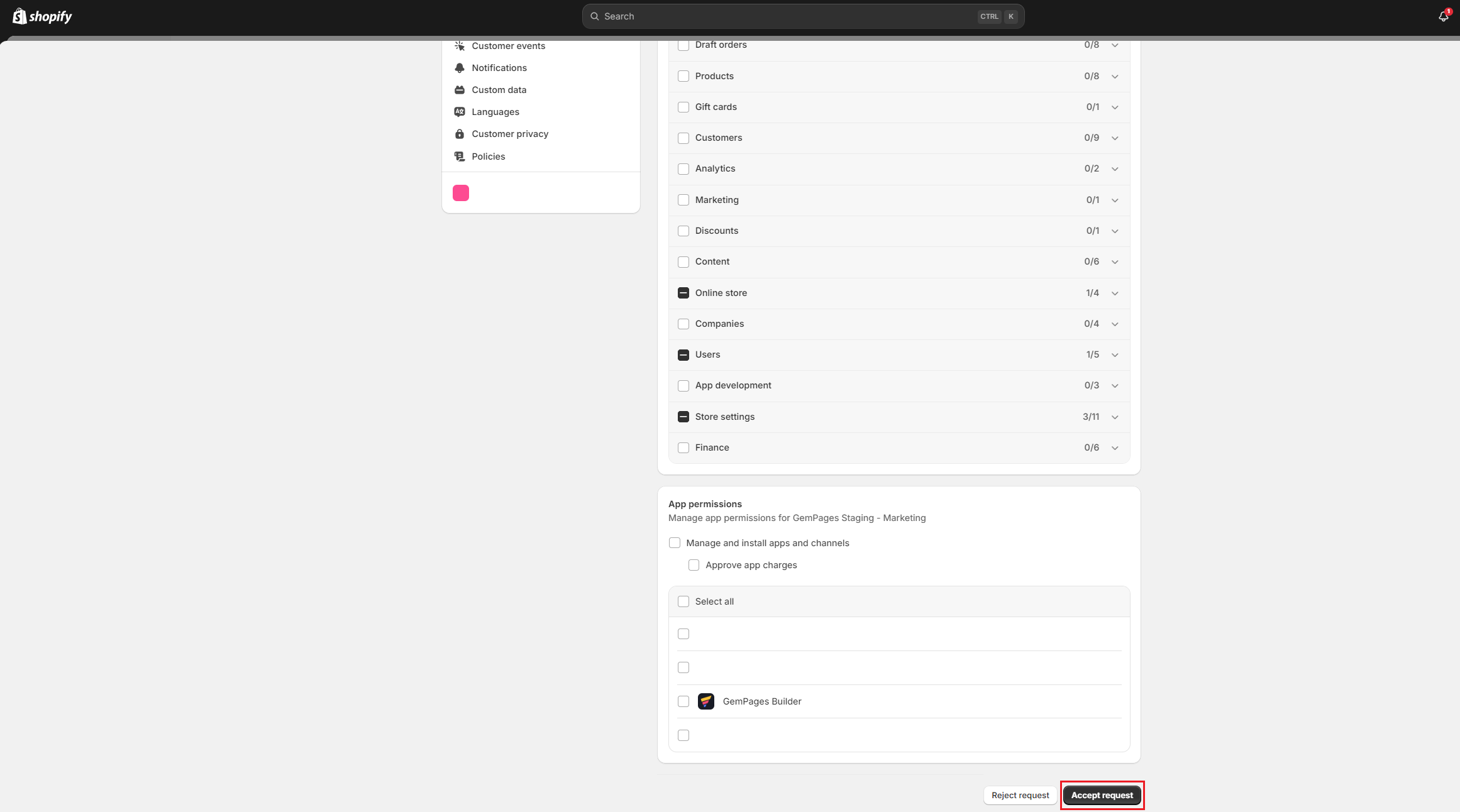
Remove GemPages from Shopify Collaborator Access
Step 1: Go to your Shopify Admin and navigate to Settings in the lower-left corner of the screen.
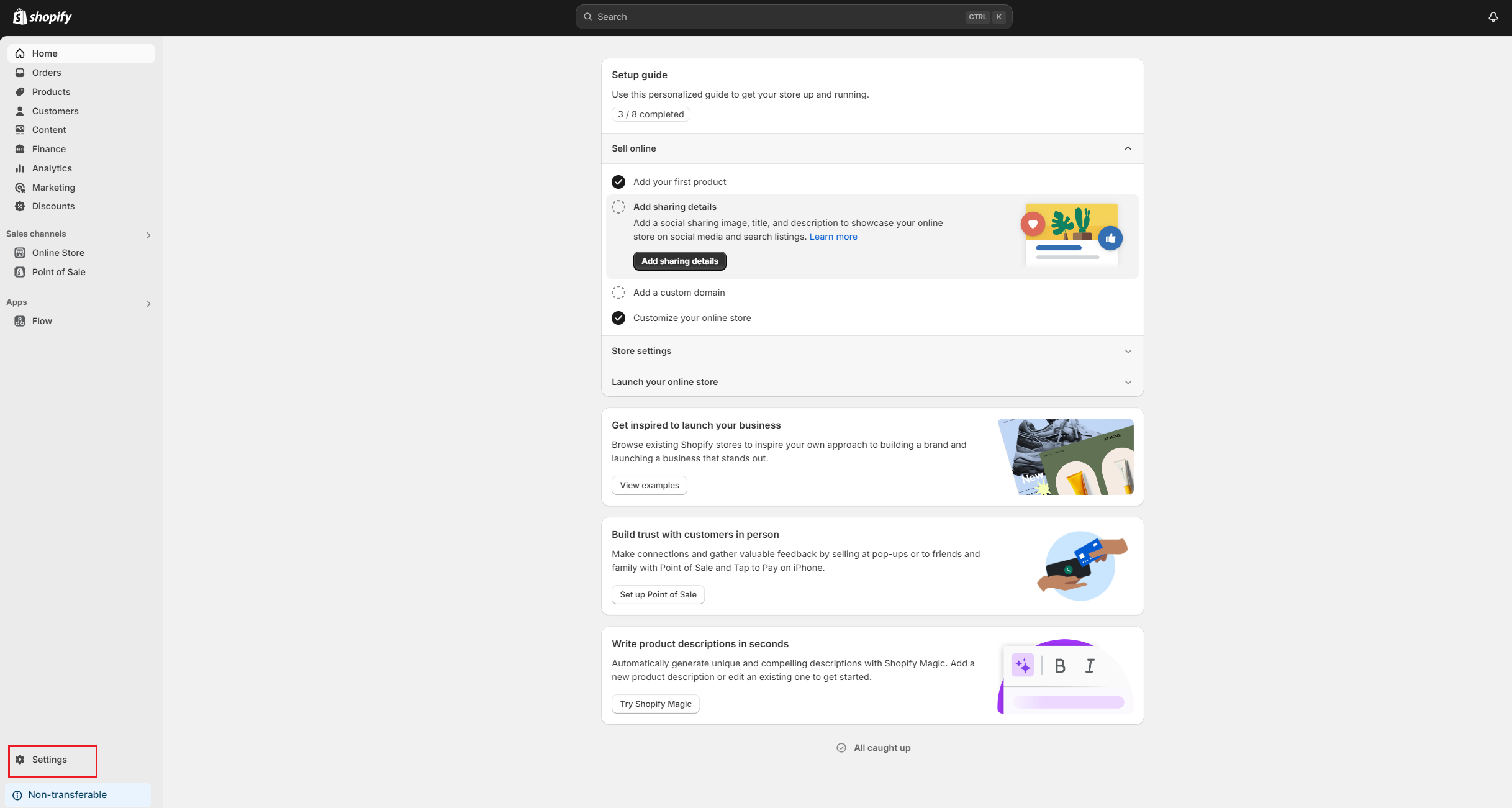
Step 2: Access the Users and Permissions settings and click on the GemPages collaborator under the Collaborators section.
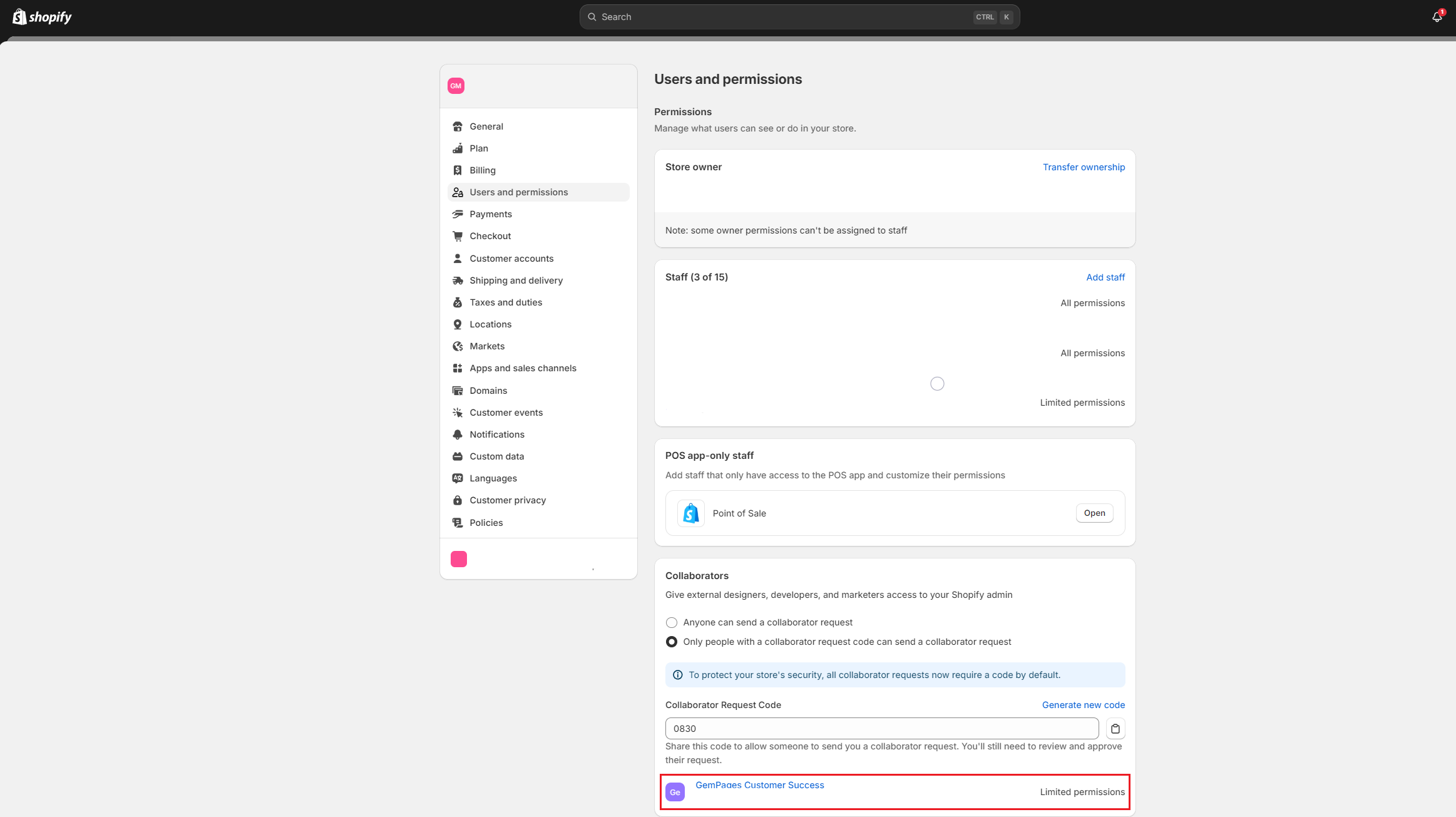
Step 3: Choose to remove GemPages as a collaborator, then enter your password to confirm.
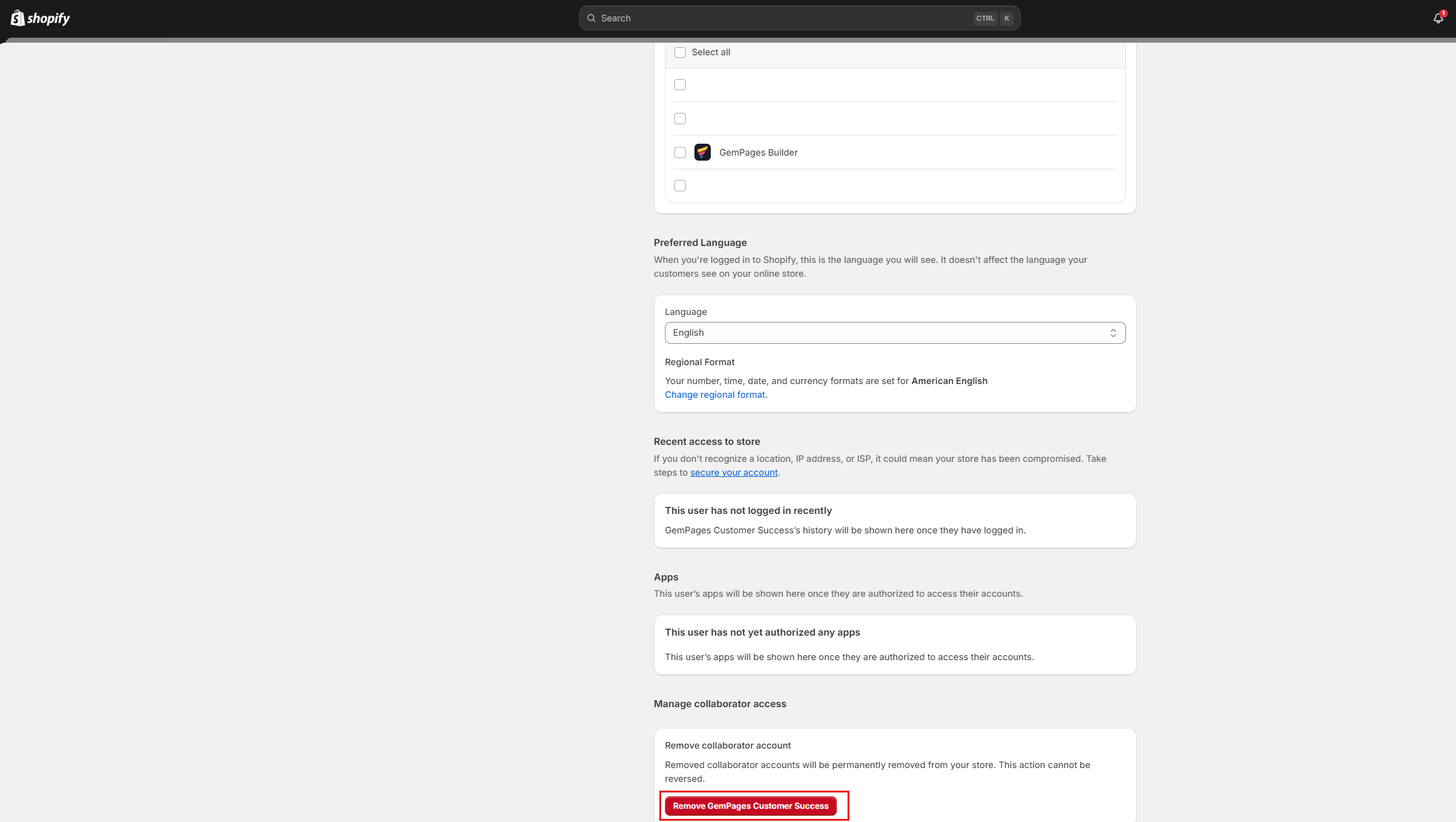
FAQs about Shopify Collaborator Access
1. Will granting Collaborator access let you see my customers’ personal data?
No. GemPages can only access the parts of your store that you allow, and we don’t access or collect any personal data from your customers.
2. Is my store safe after granting access?
Absolutely, Shopify’s Collaborator Access is secure. You decide what permissions to give, and you can remove our access anytime.
3. Why does GemPages need Collaborator Access?
Granting Collaborator Access allows our support team to troubleshoot issues, adjust settings, and test features securely—without needing your personal login details. This ensures quick, safe, and effective issue resolution.
4. What can GemPages do once granted access?
Our team may review your store and theme settings, fix minor compatibility issues, test GemPages features, identify conflicts, and provide recommendations to enhance your store’s performance—all with your consent.
5. Can GemPages make changes to my store without my approval?
No. We only access and make adjustments with your permission. Our support team ensures your store remains untouched without your explicit consent.
6. How does GemPages handle my data during support?
We follow strict data protection standards. Only relevant sections of your store are accessed to resolve your issue, and all data remains confidential, secure, and used exclusively for support purposes.
7. What if I want to remove GemPages’ access later?
You can remove our access anytime from Settings > Users and Permissions > Collaborators in your Shopify Admin. Once removed, we immediately lose access to your store.
8. Do I need a Collaborator Request Code?
Only if your store requires it. If the “Only people with a collaborator request code” option is enabled, please share the 4-digit code with our support team. Otherwise, no code is needed.











Thank you for your comments