This article will walk you through how to integrate the Frequently Bought Together with GemPages.
About the Frequently Bought Together app for Shopify
The Frequently Bought Together app helps you increase your store’s average order value (AOV) by automatically suggesting complementary or related products based on real customer purchase data. It’s a powerful upsell and cross-sell tool designed to boost conversions on your product pages.
Key features:
- Smart product recommendations: Automatically displays products that are often purchased together.
- Customizable layout: Easily adjust the widget style and position to fit your store’s design.
- Bundle offers: Encourage customers to add multiple items to their cart with attractive combo deals.
- Seamless integration: Works smoothly with Shopify themes and GemPages layouts.
Install the Frequently Bought Together app
Step 1: Go to the Shopify App Store and click Install to add the Frequently Bought Together app to your store.
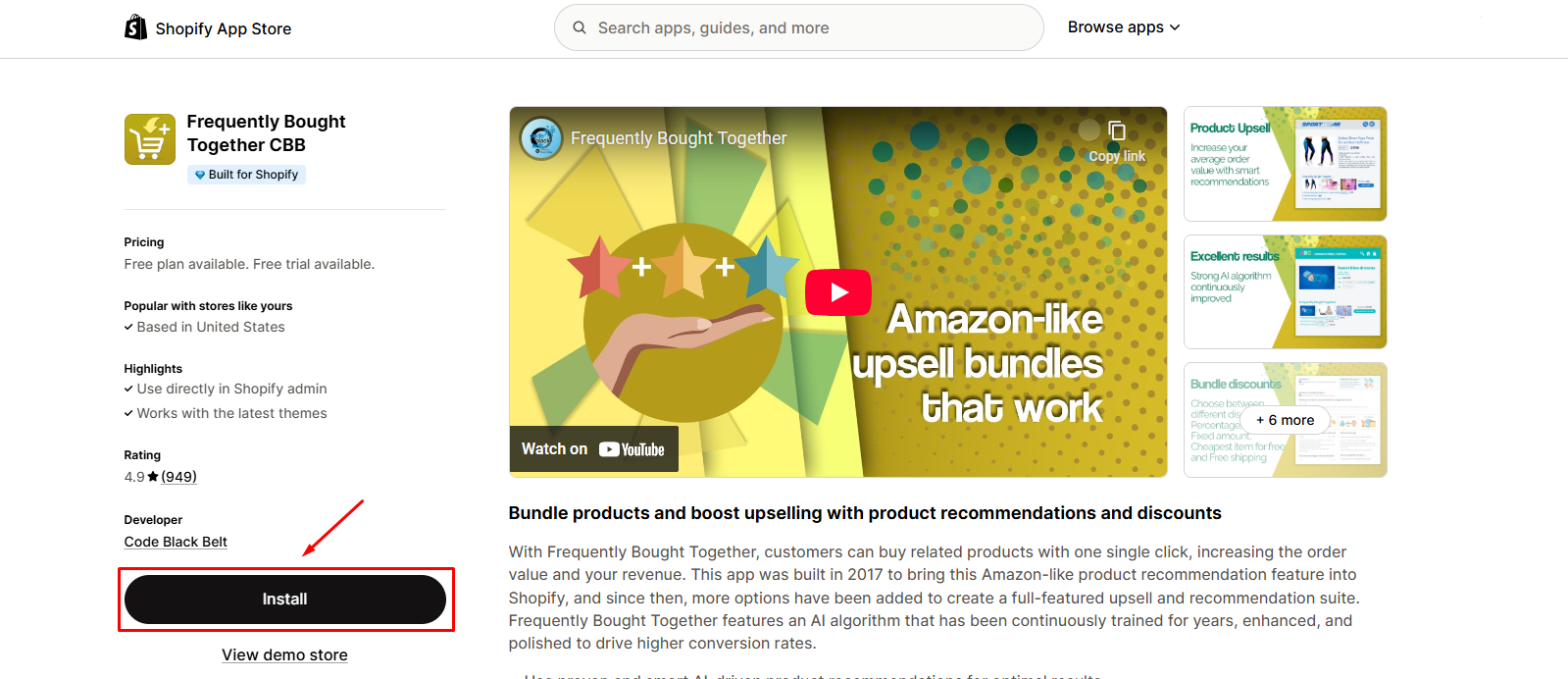
Step 2: Hit the Install button to allow the app to access your data.
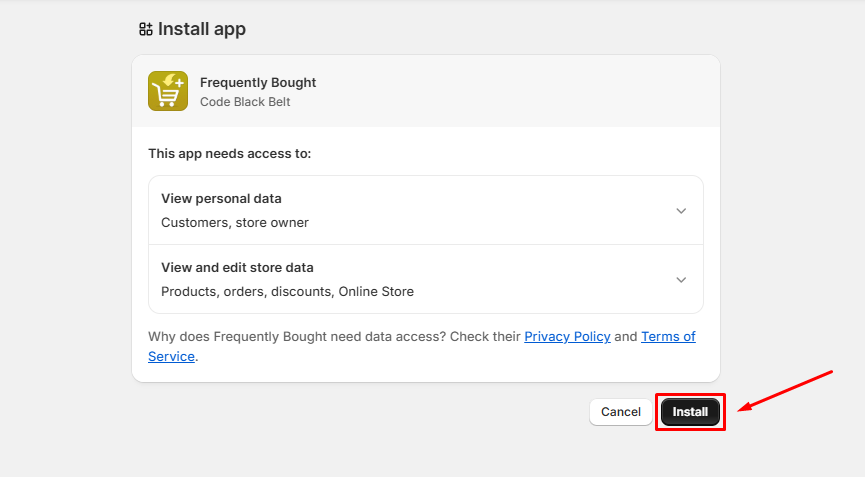
Step 3: You’ll be redirected to the Frequently Bought dashboard. Follow the onboarding instructions to select the Number of recommendations and click the Next button.
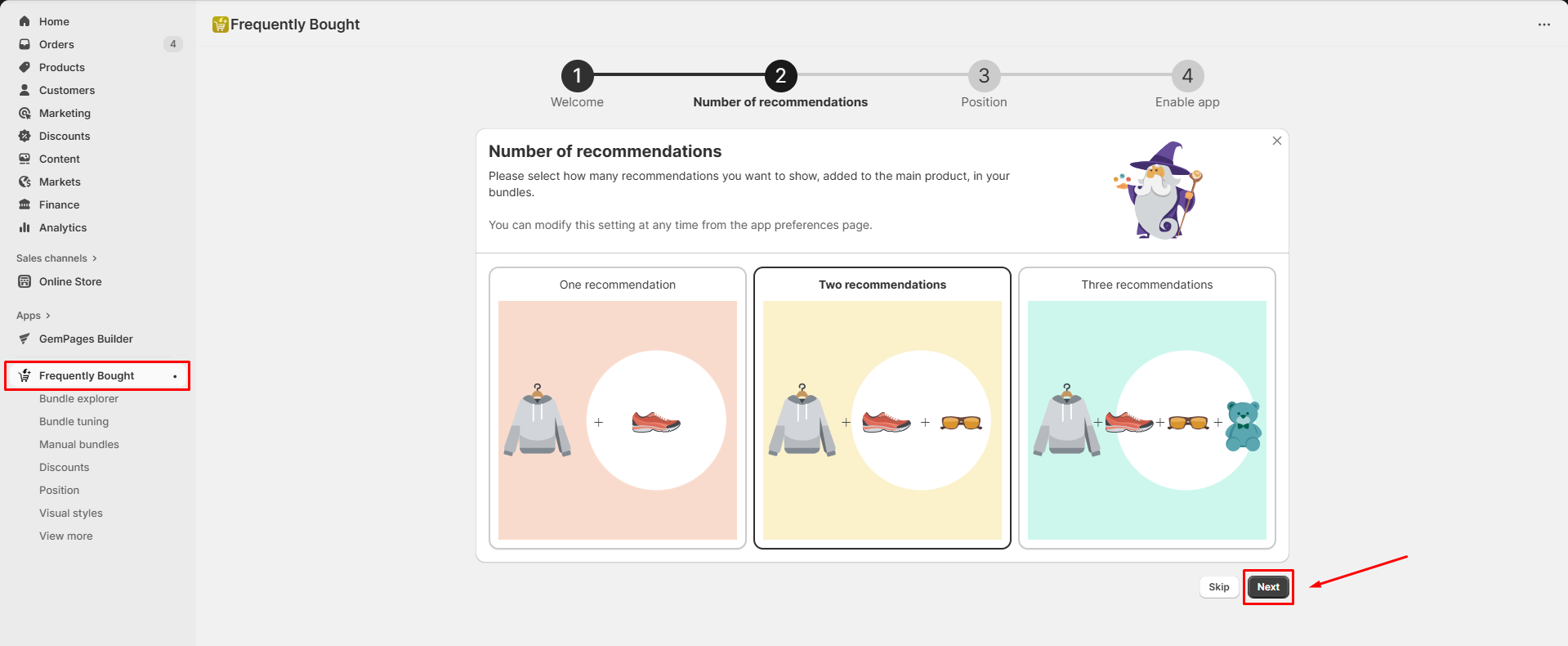
Then, choose the preferred position to display your recommendation bundle in product page.
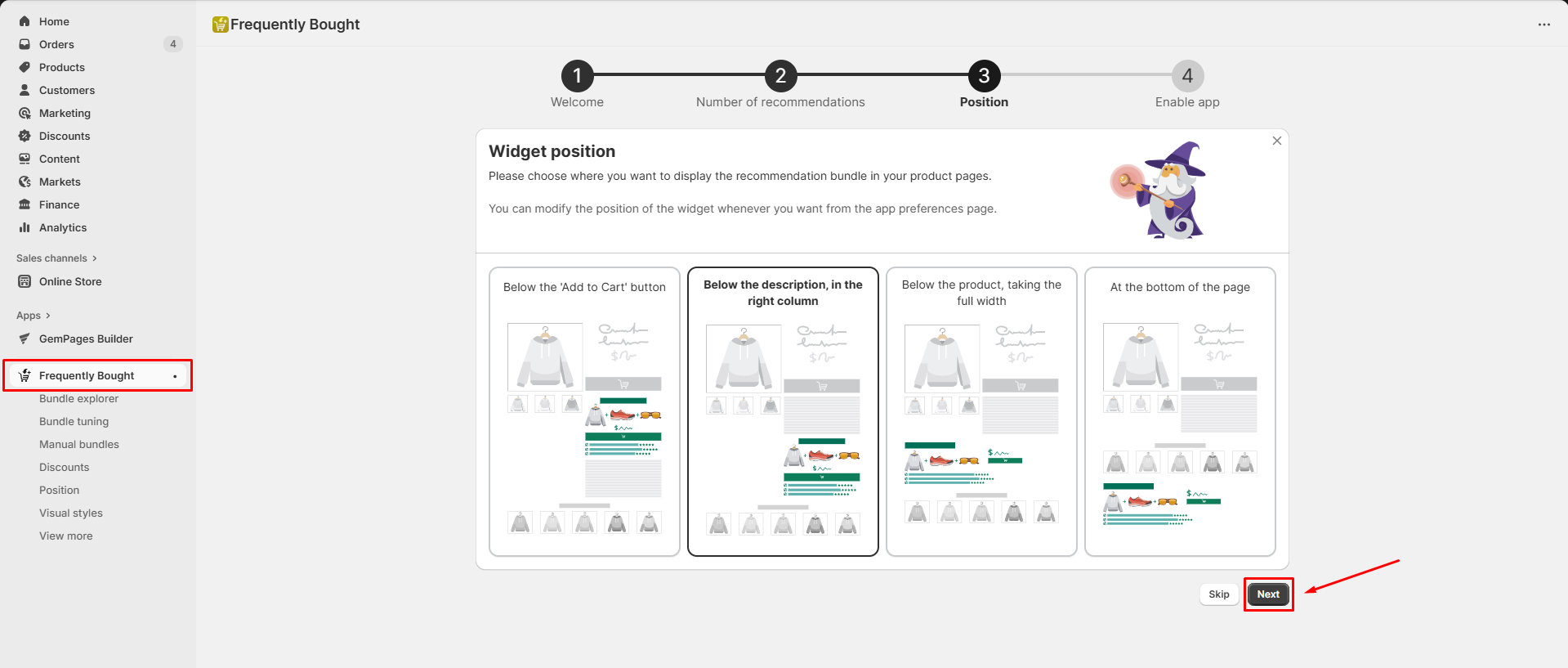
Step 4: Enable the app in your theme editor.
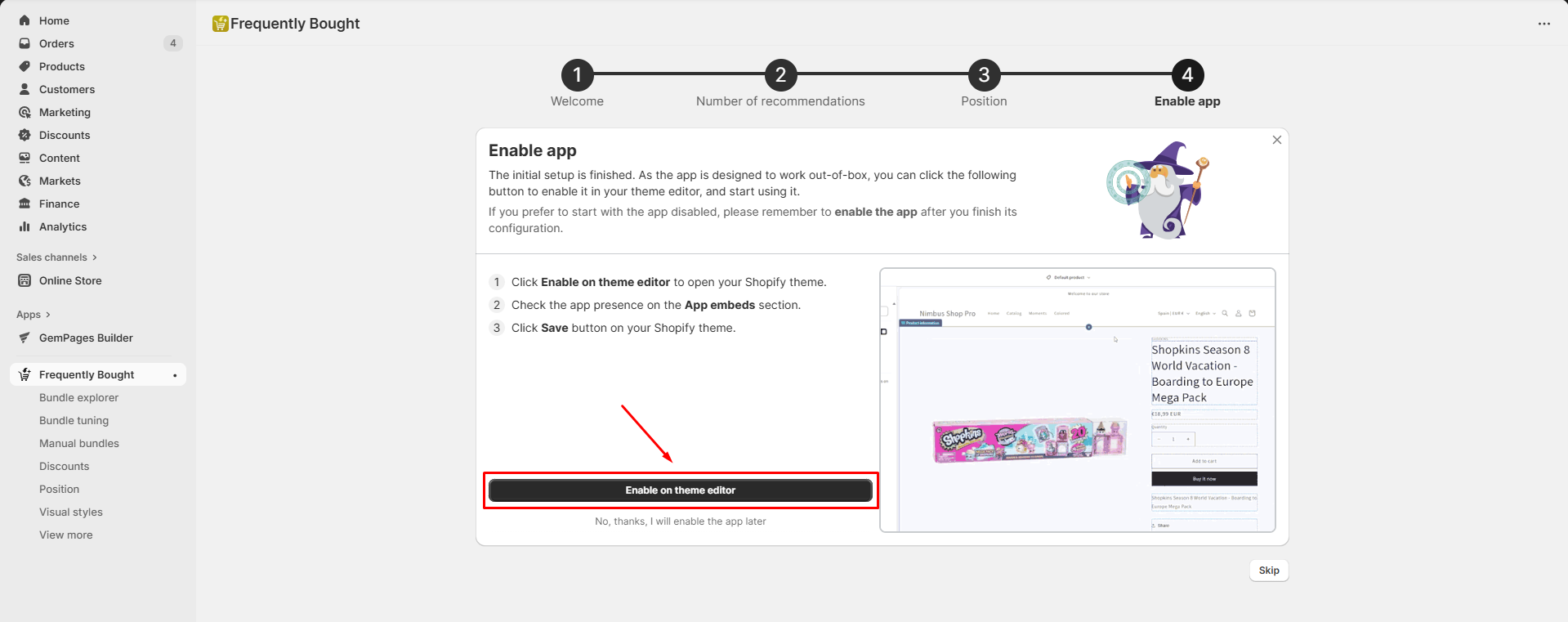
Toggle the button to enable the Frequently Bought Together app, then hit the Save button.
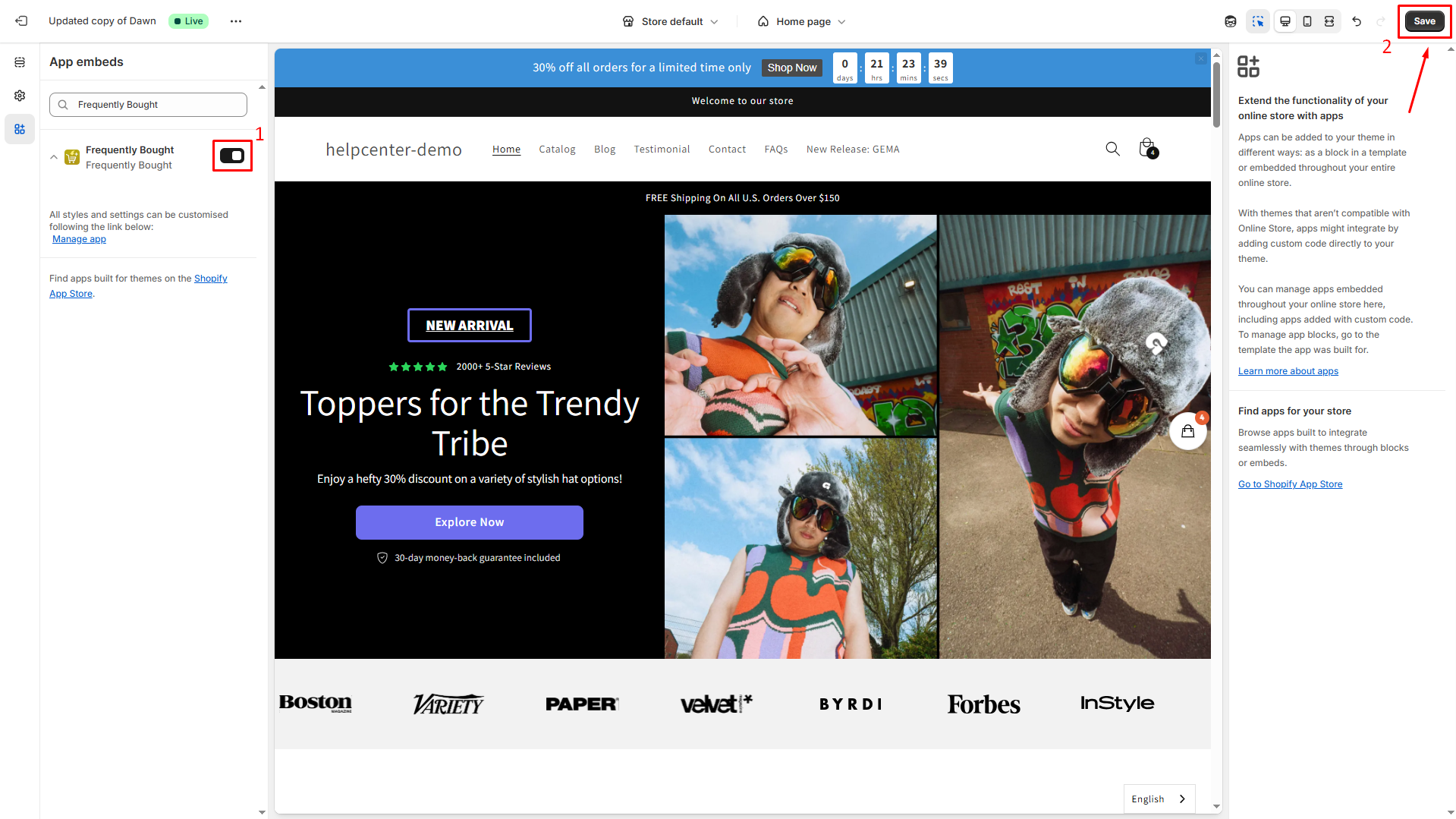
Configure Frequently Bought Together
Step 1: After enabling this app, go back to the Frequently Bought dashboard > Bundle explorer > hit Select a product to see its recommendations.
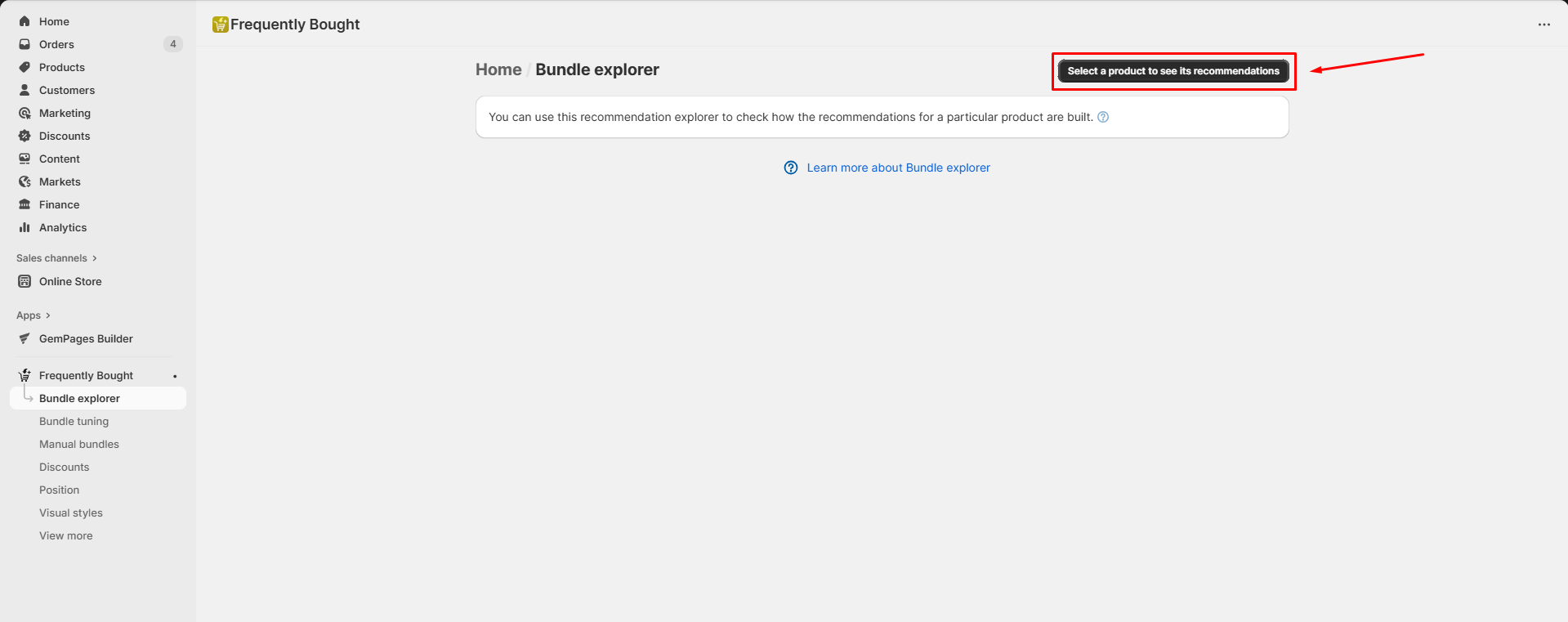
Step 2: Choose the target product by ticking the box. Ensure your products are active to make them selectable.
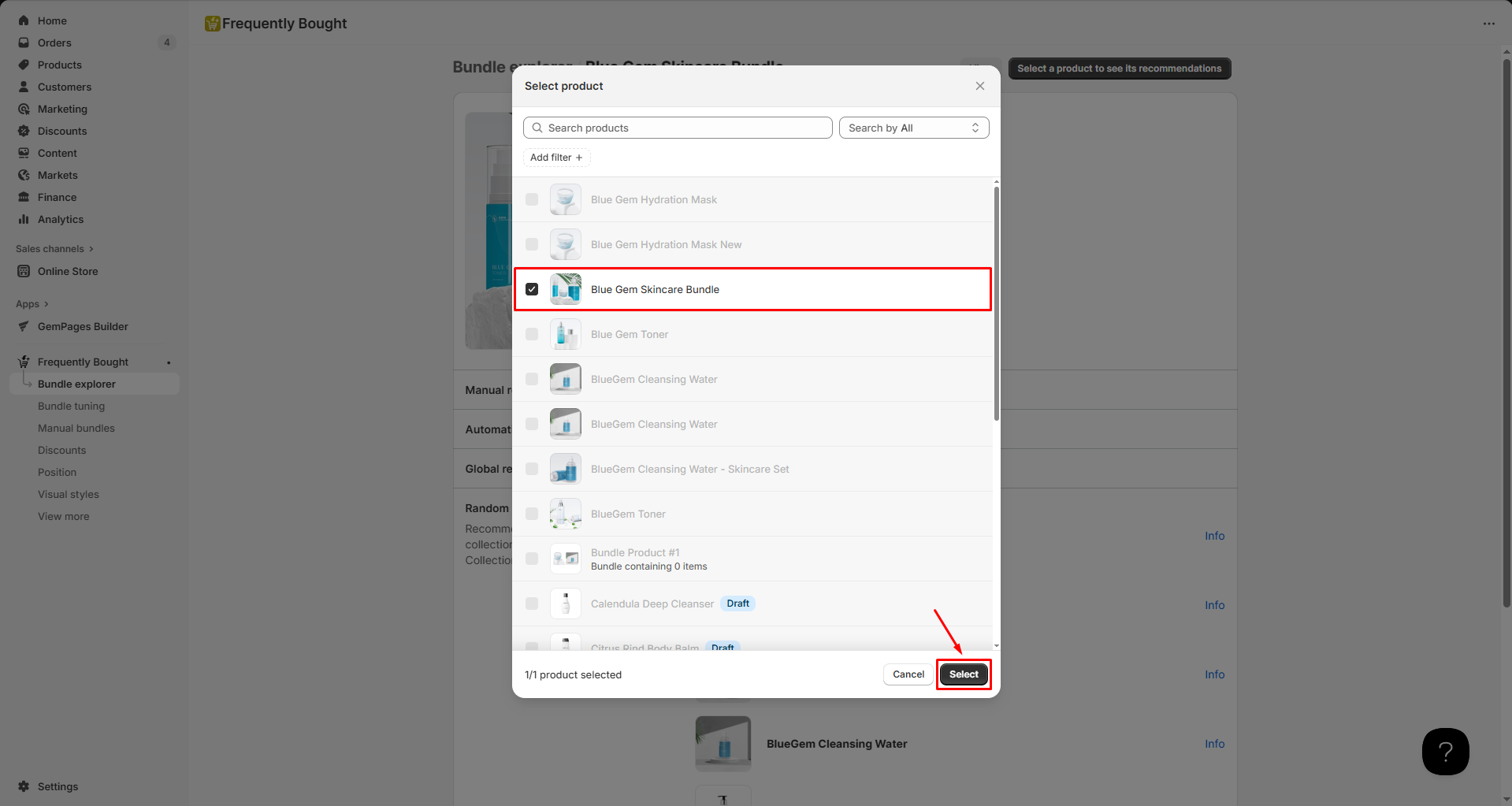
For more information, please follow the app guide or contact support by clicking on “Help” at the bottom of the dashboard.
Add Frequently Bought Together to the GemPages Editor
Version 6
Step 1: From your GemPages dashboard, select the preferred template and enter the Editor.
Step 2: After that, access the Library on the left side of the top bar.

Step 3: Next, go to the Element tab and search for Frequently Bought Together. Toggle on the switch.
After that, exit the Library and you will find the newly added element on your left sidebar, under the Third Party section.
Version 7
In Editor version 7, there’s no need to go through the above steps.
Once you’ve located the editor, navigate to the “Shopify Apps” category and search for the “Frequently Bought Together” element. Then, drag and drop the app element to your desired position on the product page.
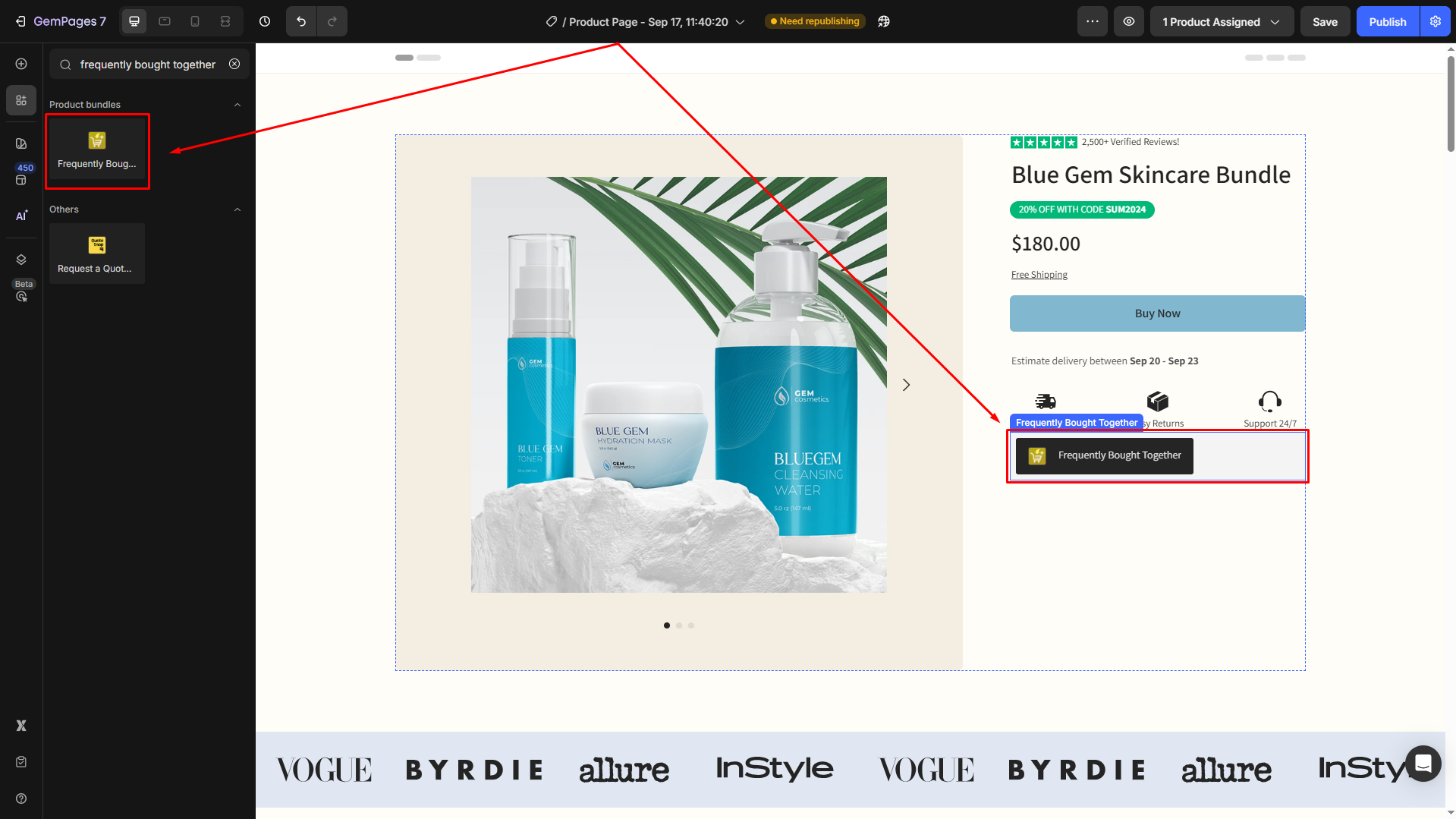
You can modify the Target class name in the settings panel. Otherwise, just simply hit the Save and Publish buttons to make your changes live.
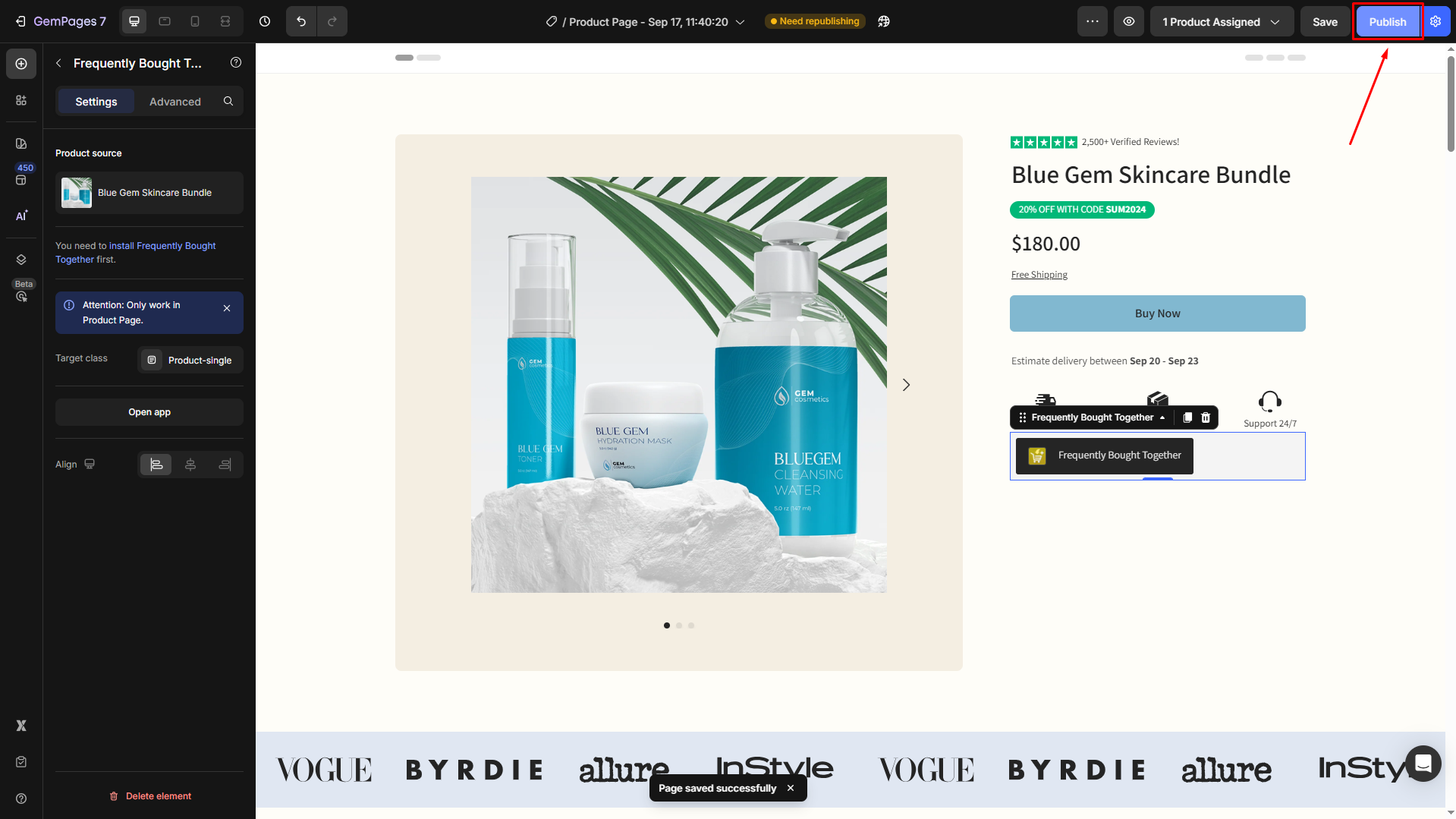
Then, check the result in the live product page.
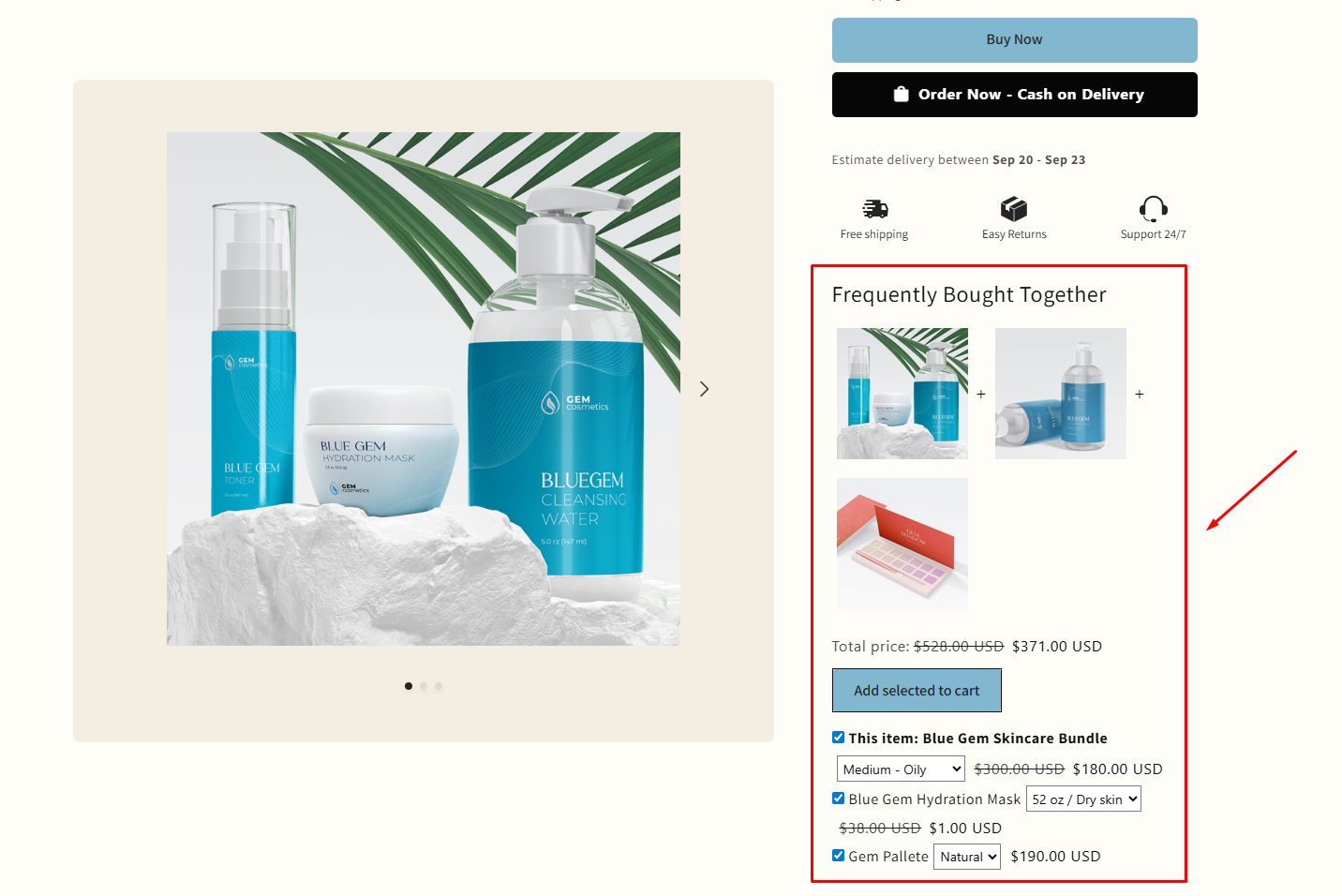
If you’re interested in exploring more third-party apps that directly integrate with GemPages, you can check out our integration list.











Thank you for your comments