About Koala Bundles Volume Discounts
The Koala Bundles Volume Discounts is a Shopify app designed to help merchants increase their sales by offering discounts based on the quantity of products purchased.
The app allows store owners to create bundle deals, where customers receive a discount when they purchase a certain number of items.
Key Features of Koala Bundle Quantity Discounts
Here’s what Koala Bundle Quantity Discounts offers:
- Flexible Bundling & Customizable Discounts: Create product bundles with promotional pricing based on purchase quantities. Customize discount options to optimize profit and attract customers.
- Easy Shopify Integration: Seamlessly integrates with Shopify, requiring minimal changes to your website structure, ensuring a smooth setup.
- User-Friendly Interface & Detailed Reporting: Intuitive interface for quick setup and implementation of new sales strategies. Access detailed reports and analyses on the performance of your discount programs and product bundles.
How to Install & Set Up Koala Bundles Volume Discounts?
Step 1: Install Koala Bundles Volume Discounts in the Shopify App Store.
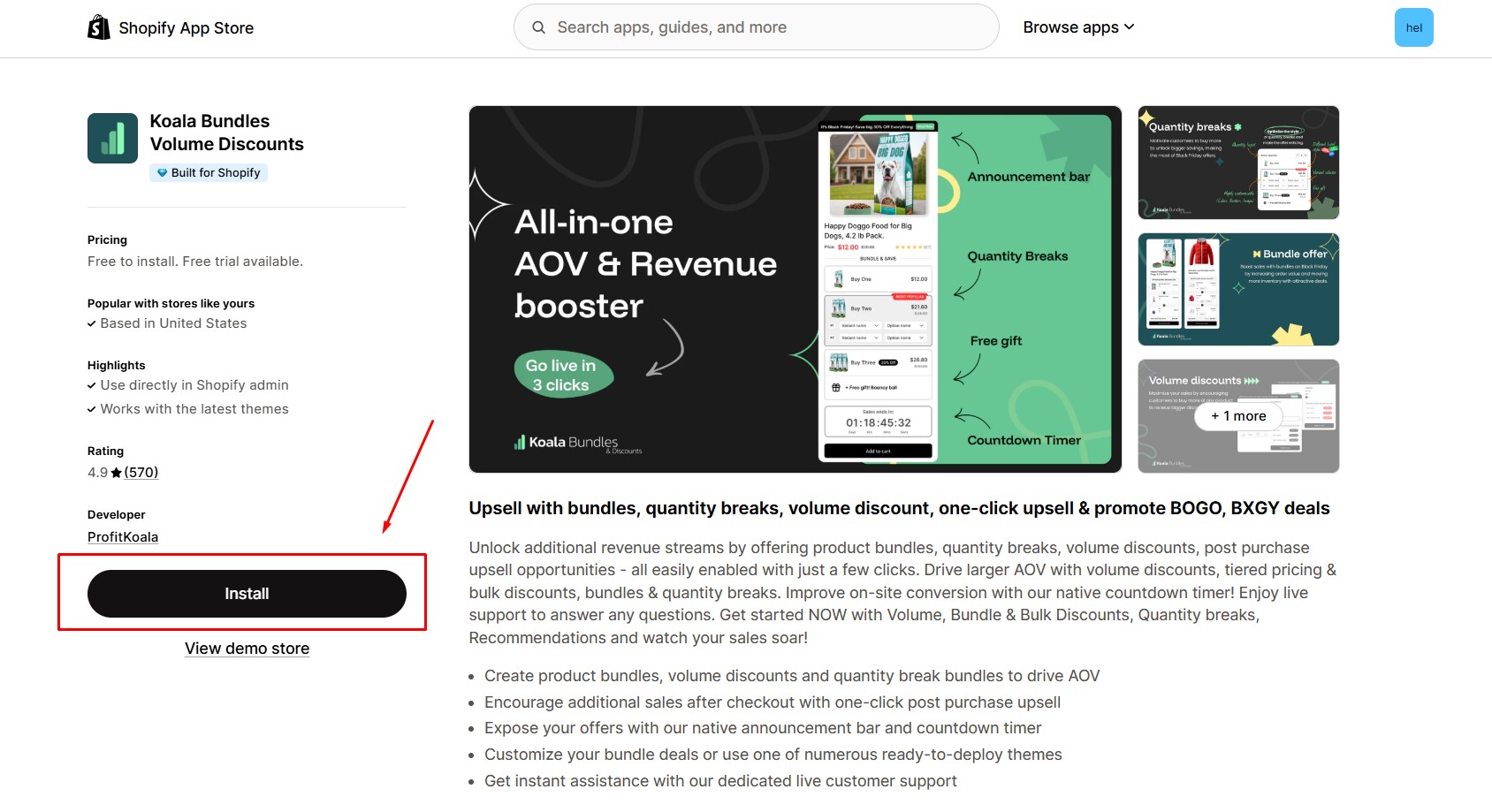
Step 2: Provide the app with access to the required data and click Install.
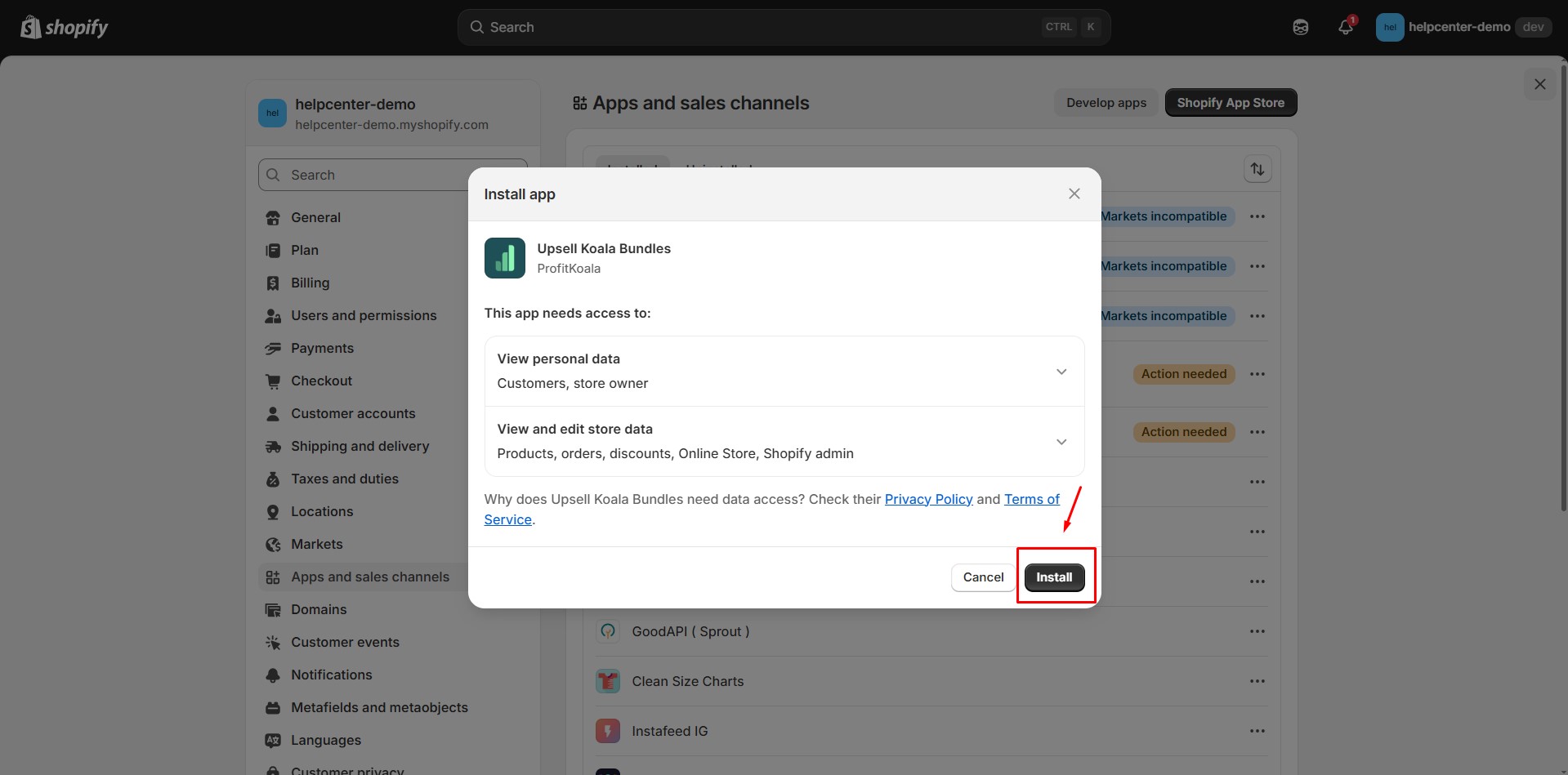
Note: Koala Bundles Volume Discounts doesn’t offer a specific pricing plan for development stores. However, you can reach out to their support team, who can manually activate the free plan for Koala Bundles upon request.
Step 3: Navigate to the Upsell Koala Bundle within your Shopify admin panel. Click Create offer.
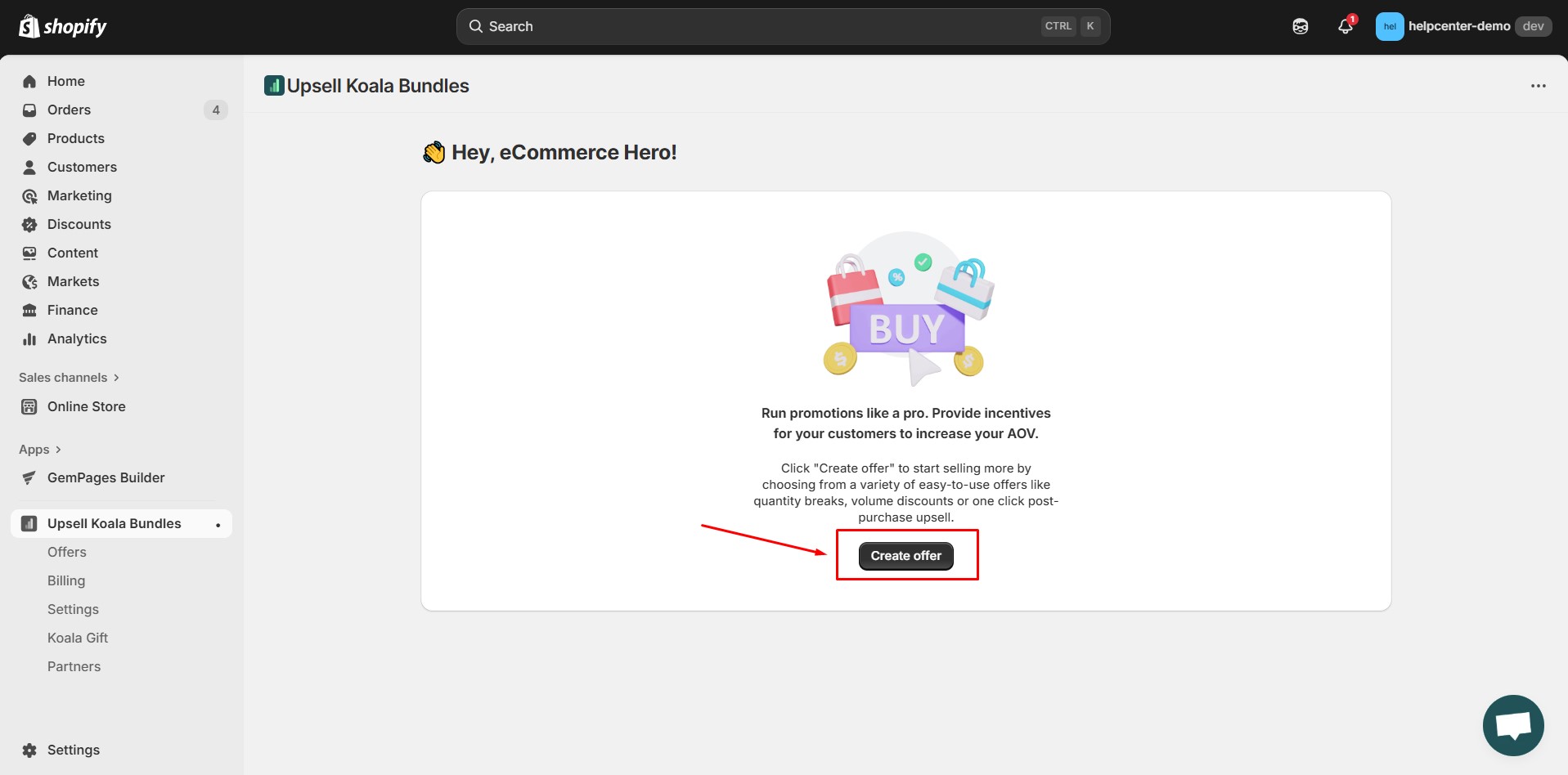
Step 4: Choose your preferred offer type and click Select.
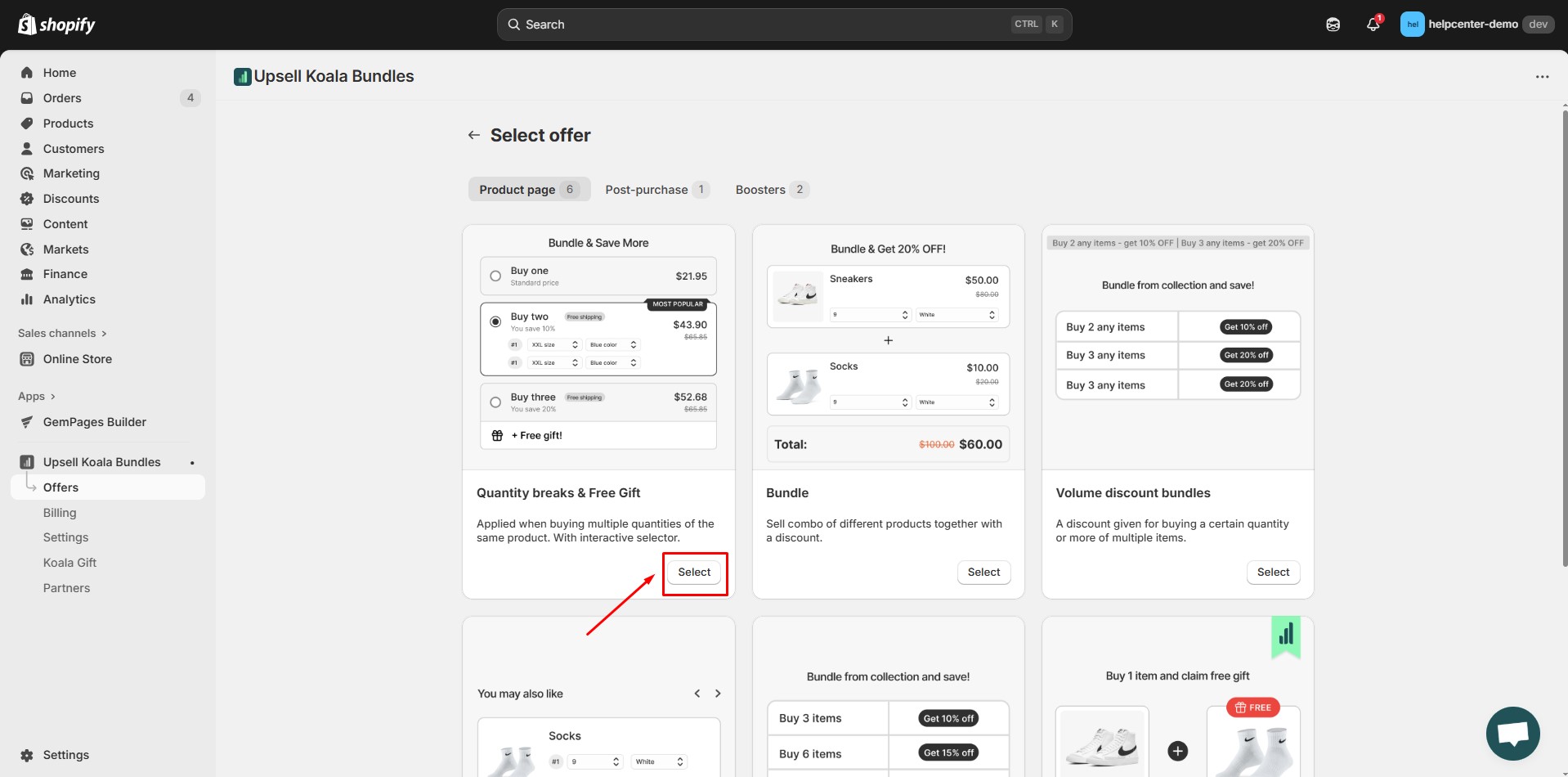
Step 5: Pick a template that fits your promotion.
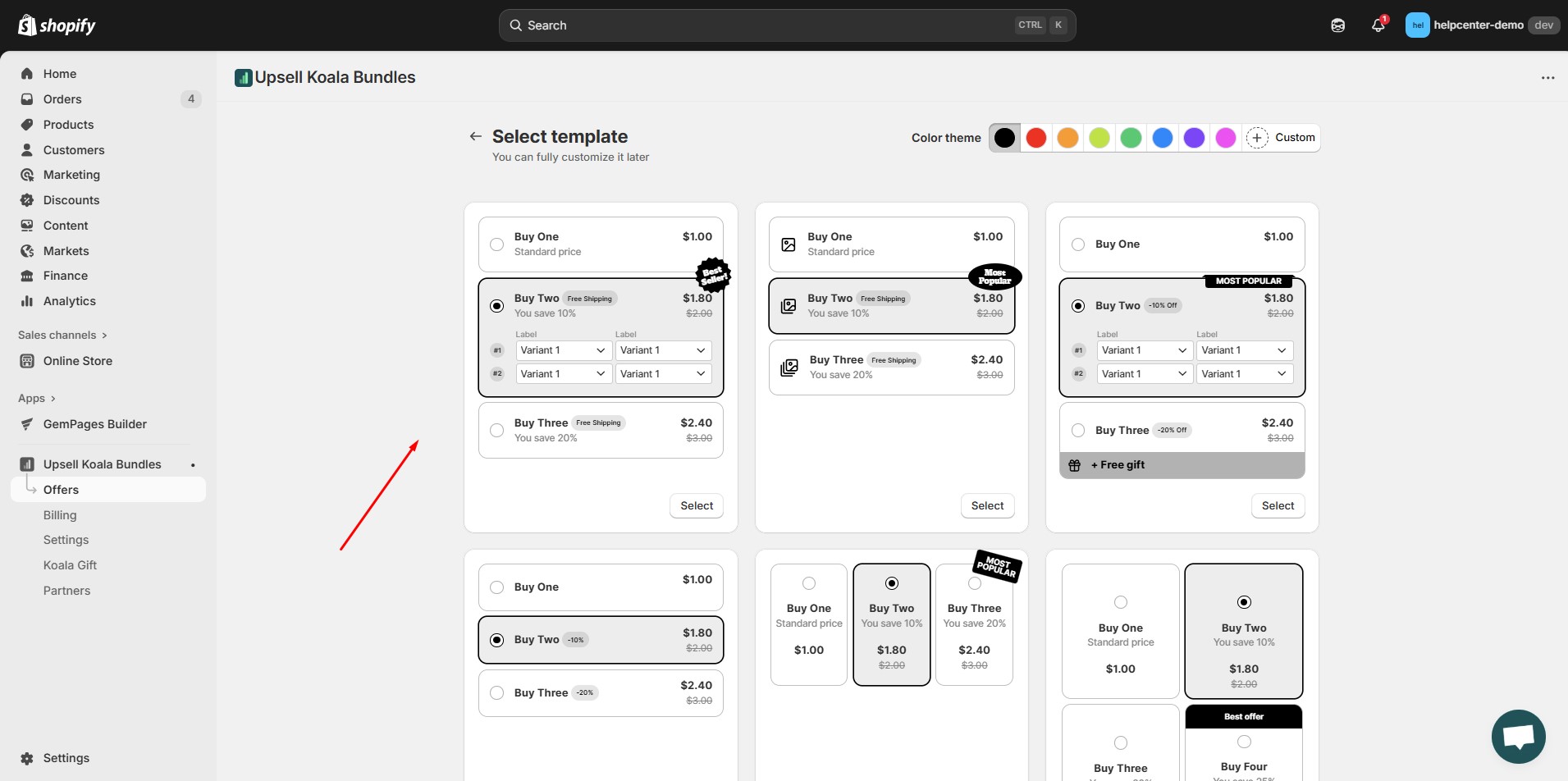
Step 6: Create quantity breaks and customize the offer block: including settings for names, pricing, and general display options.
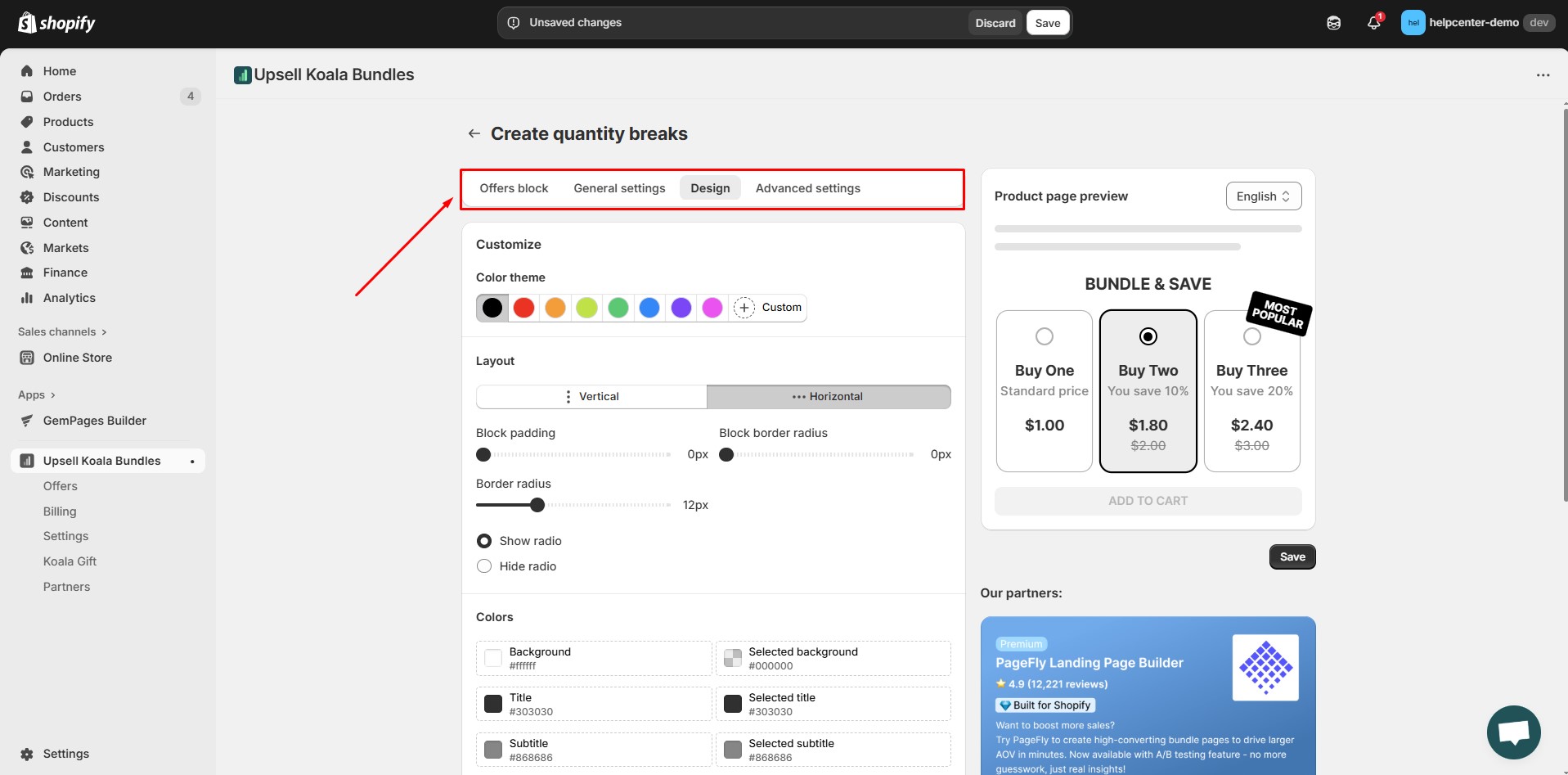
How to Add Koala Bundles Volume Discounts to GemPages V7?
In the GemPages Editor V7, open the product page for the bundle quality discount. Use the search bar to find the app, then drag and drop the element onto the design area.
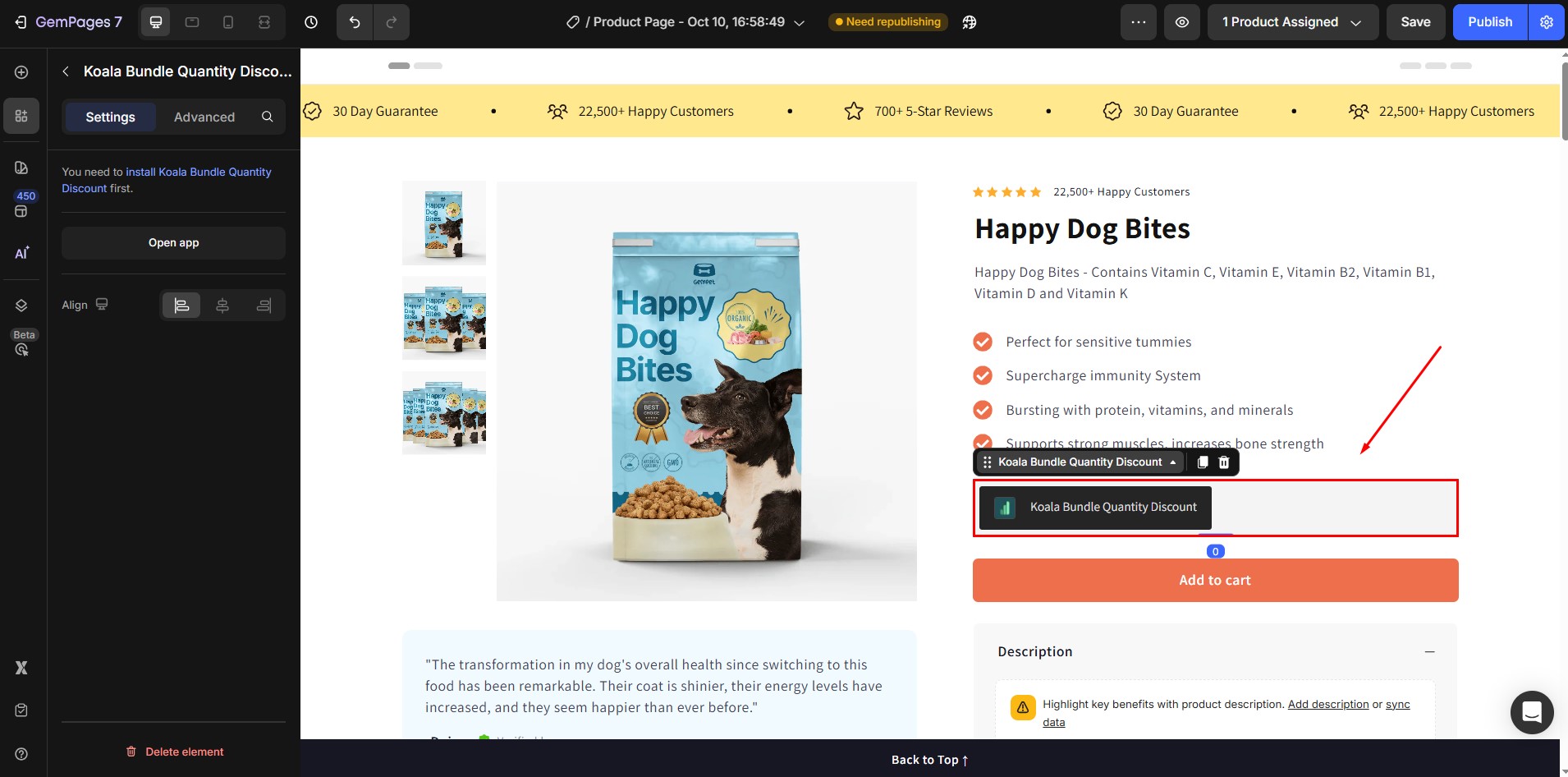
Note:
- Koala Bundle Quantity Discount doesn’t work with the preview page of GemPages.
- The app only works on product pages.
- Users can only use one element (shared option) per page, not multiple elements.
- All widgets/options of the app have been fully integrated with GemPages.











Thank you for your comments