About WOD: PreOrder Now
Pre‑Order Now WOD is a Shopify app that replaces out-of-stock buttons with pre-order buttons. By allowing preorders, you can prevent lost sales from out-of-stock items and test demand for new products without the risk of holding inventory. The app also enables you to accept partial payments and send back-in-stock emails.
Key Features of WOD: PreOrder Now
Explore the powerful features of PreOrder Now WOD, including:
- Preorder and Presale Management: Handle preorders and presales for out-of-stock items.
- Mixed Cart Alerts: Alert customers if they have both preorder and in-stock items in their cart.
- PreOrder Discounts: Apply discounts to preorders automatically.
- Partial Payments: Offer partial payments and collect the balance before shipping.
- Back in Stock Notifications: Automatically notify customers when items are available again.
How to Install & Set Up WOD: PreOrder Now?
Step 1: In the Shopify App Store, locate the WOD: PreOrder Now app and click Install.
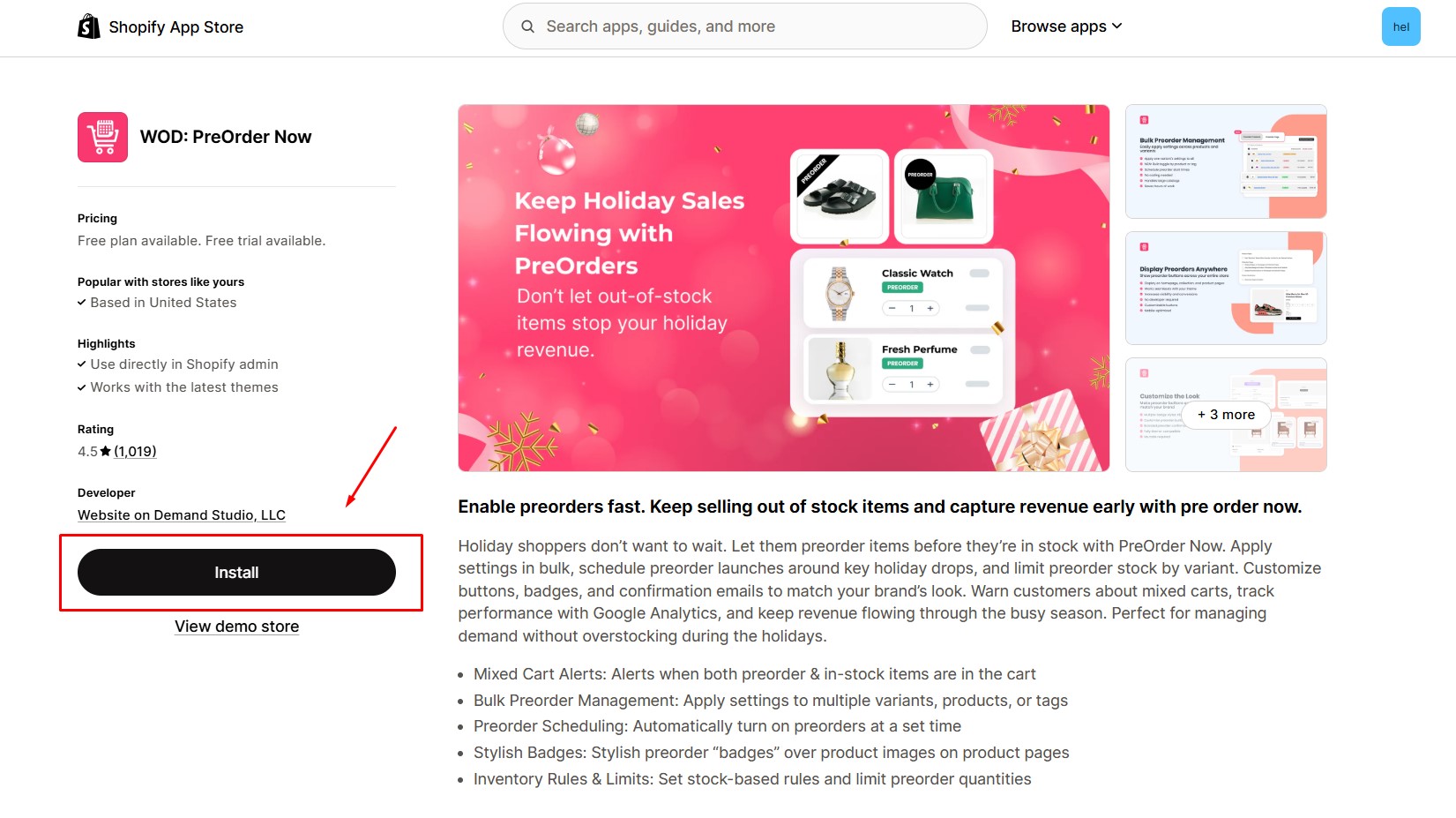
Step 2: Grant the app to access necessary data.
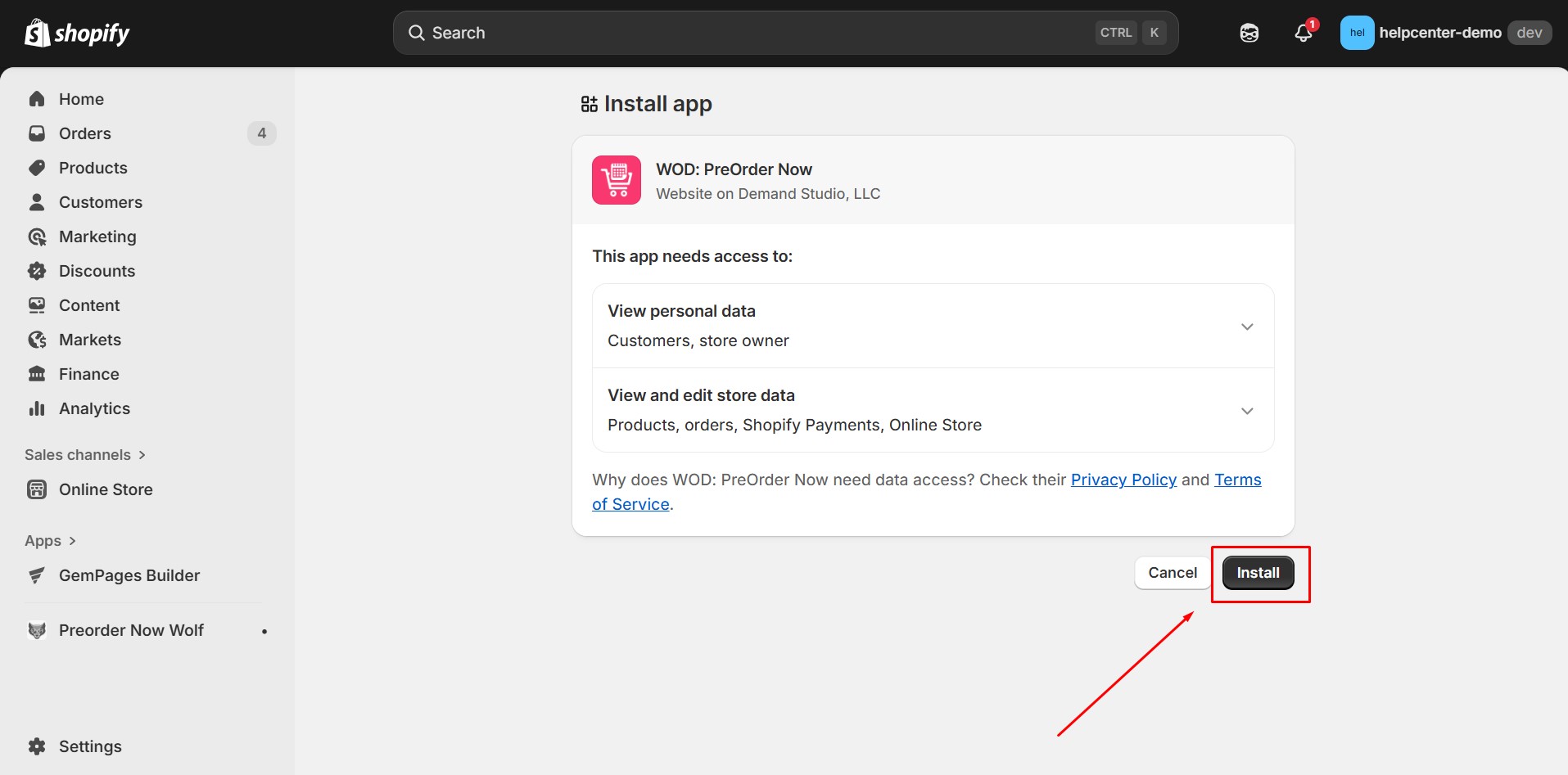
Step 3: Activate the app
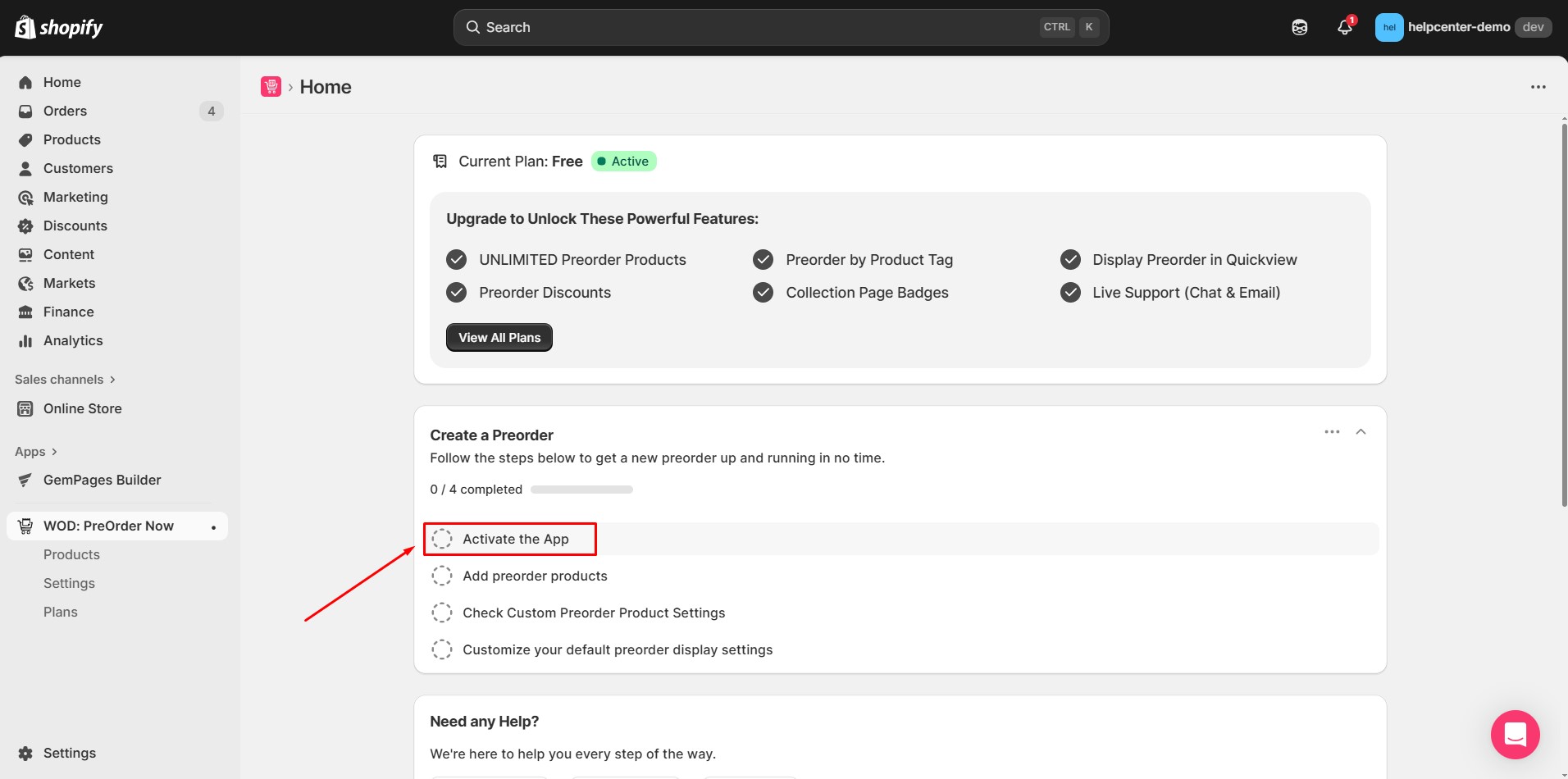
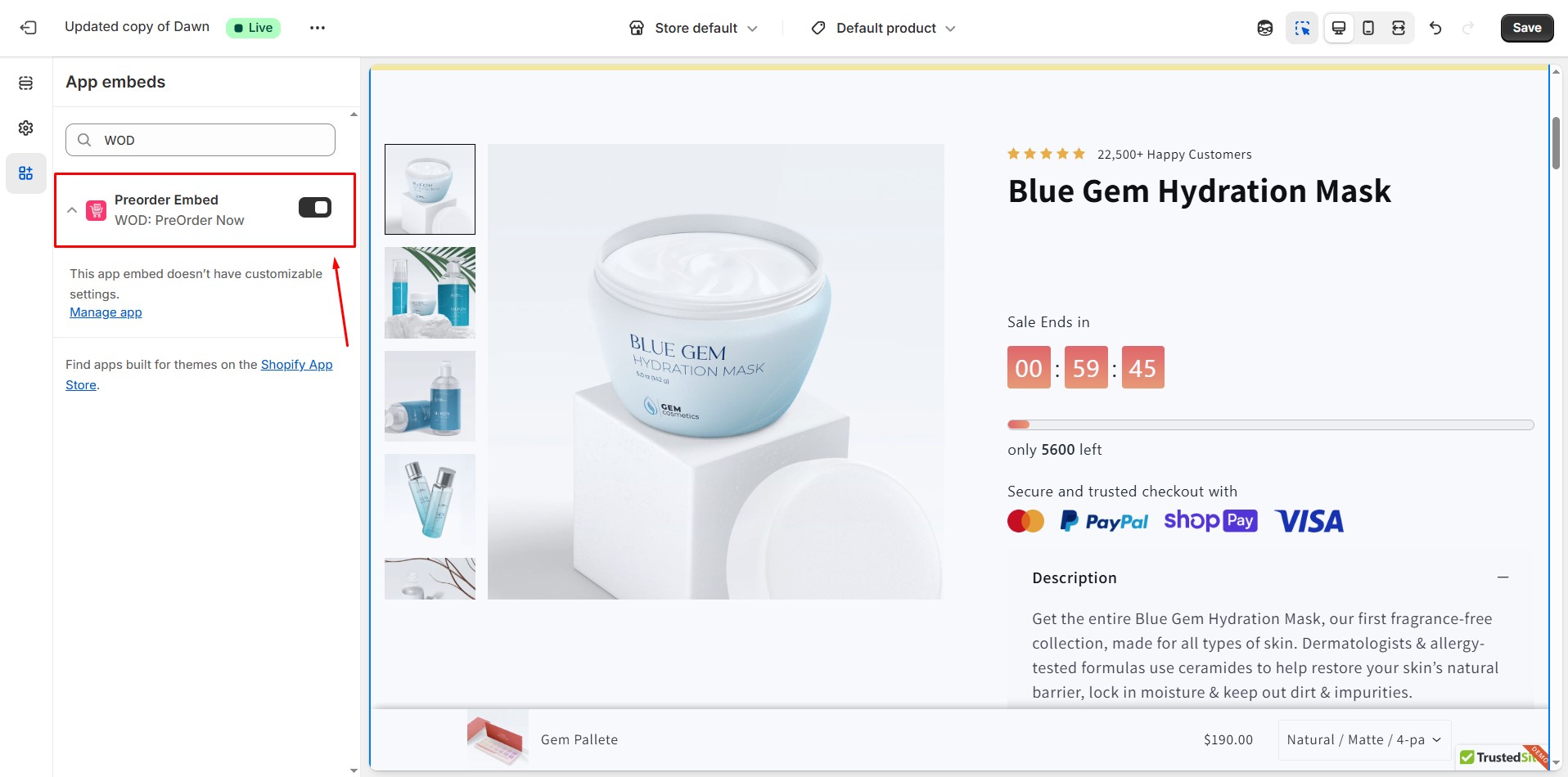
Step 4: Return to the app’s dashboard. Click on Add preorder products.
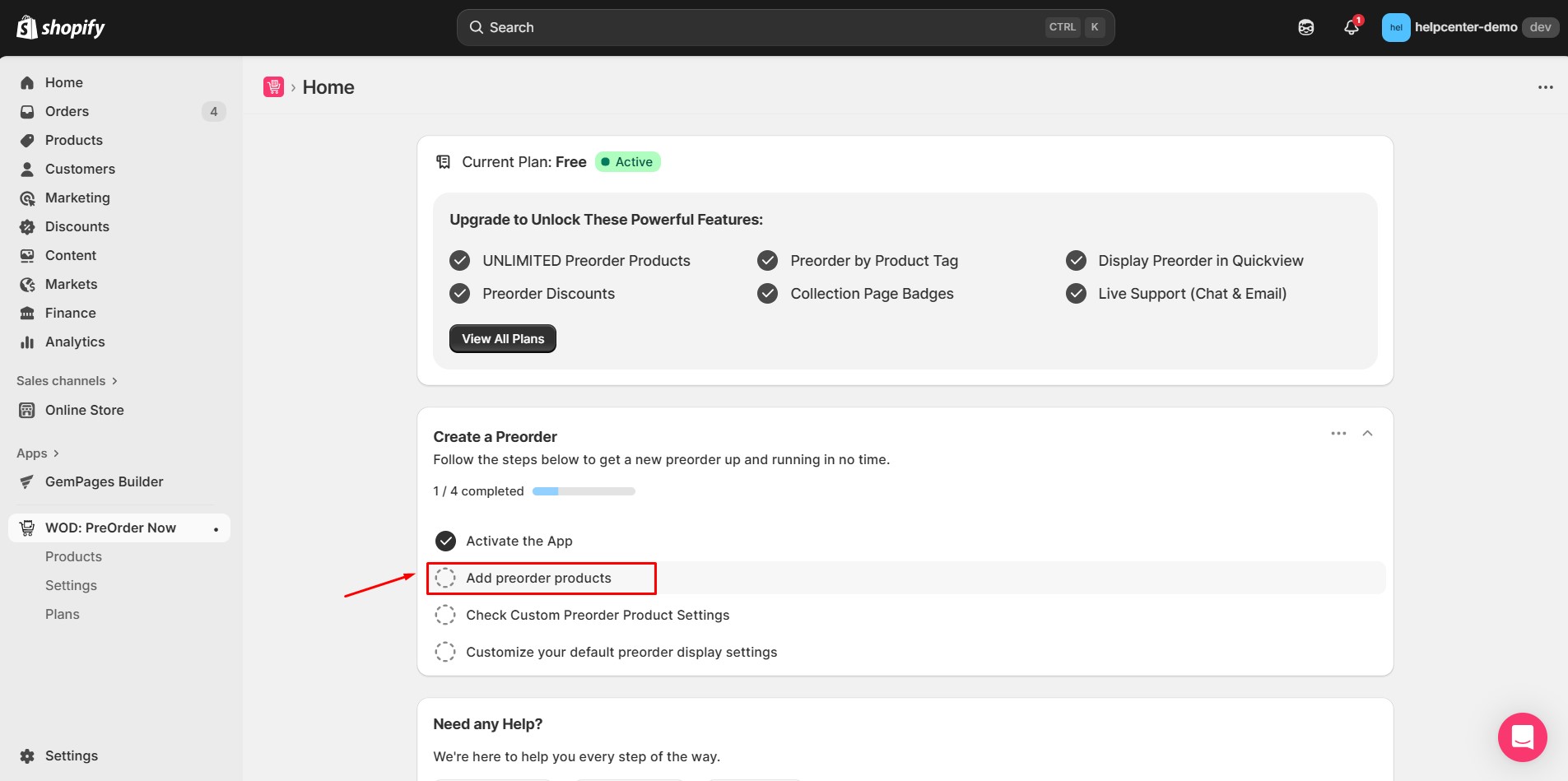
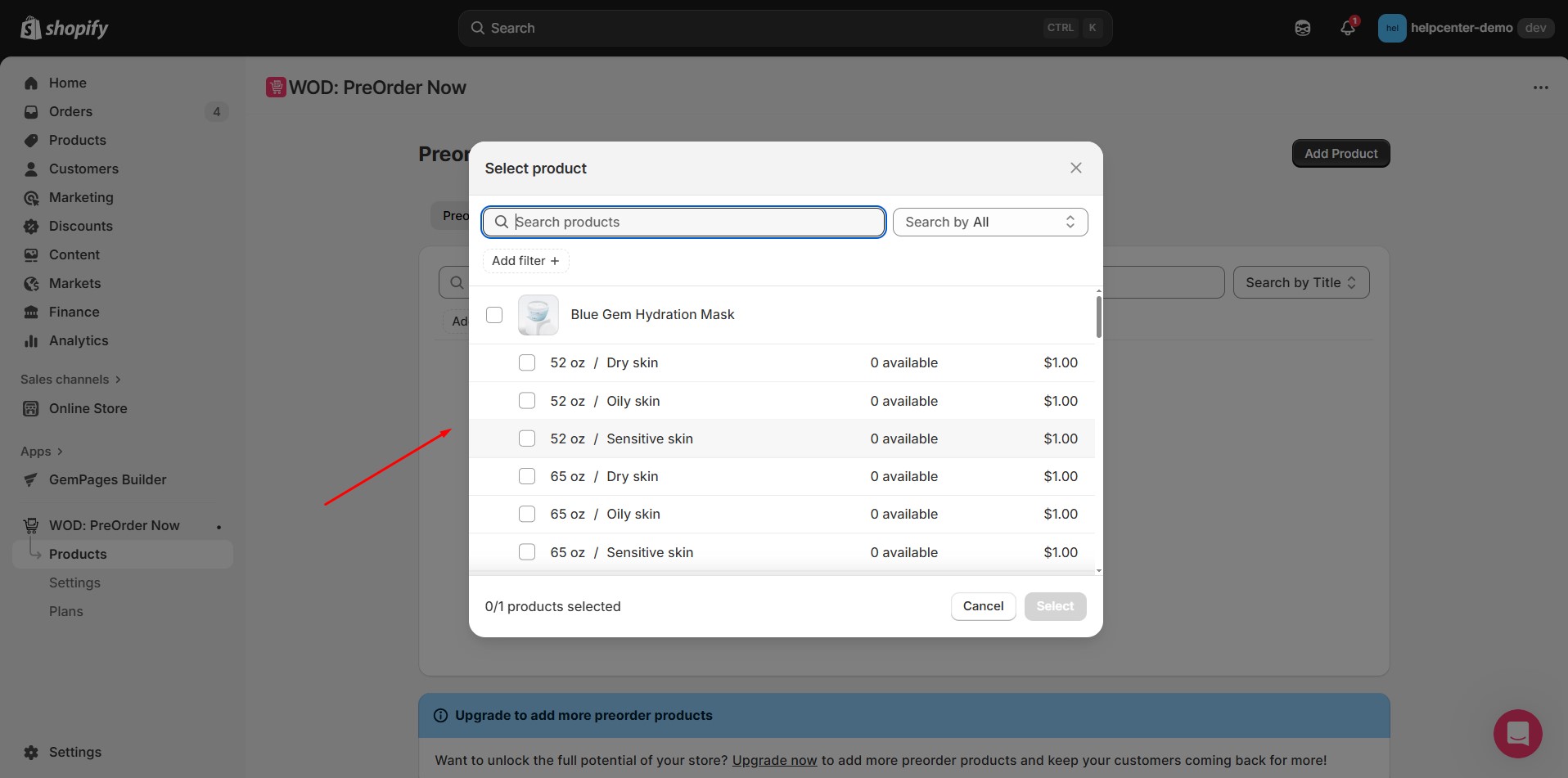
Step 5: Check Custom preorder product settings
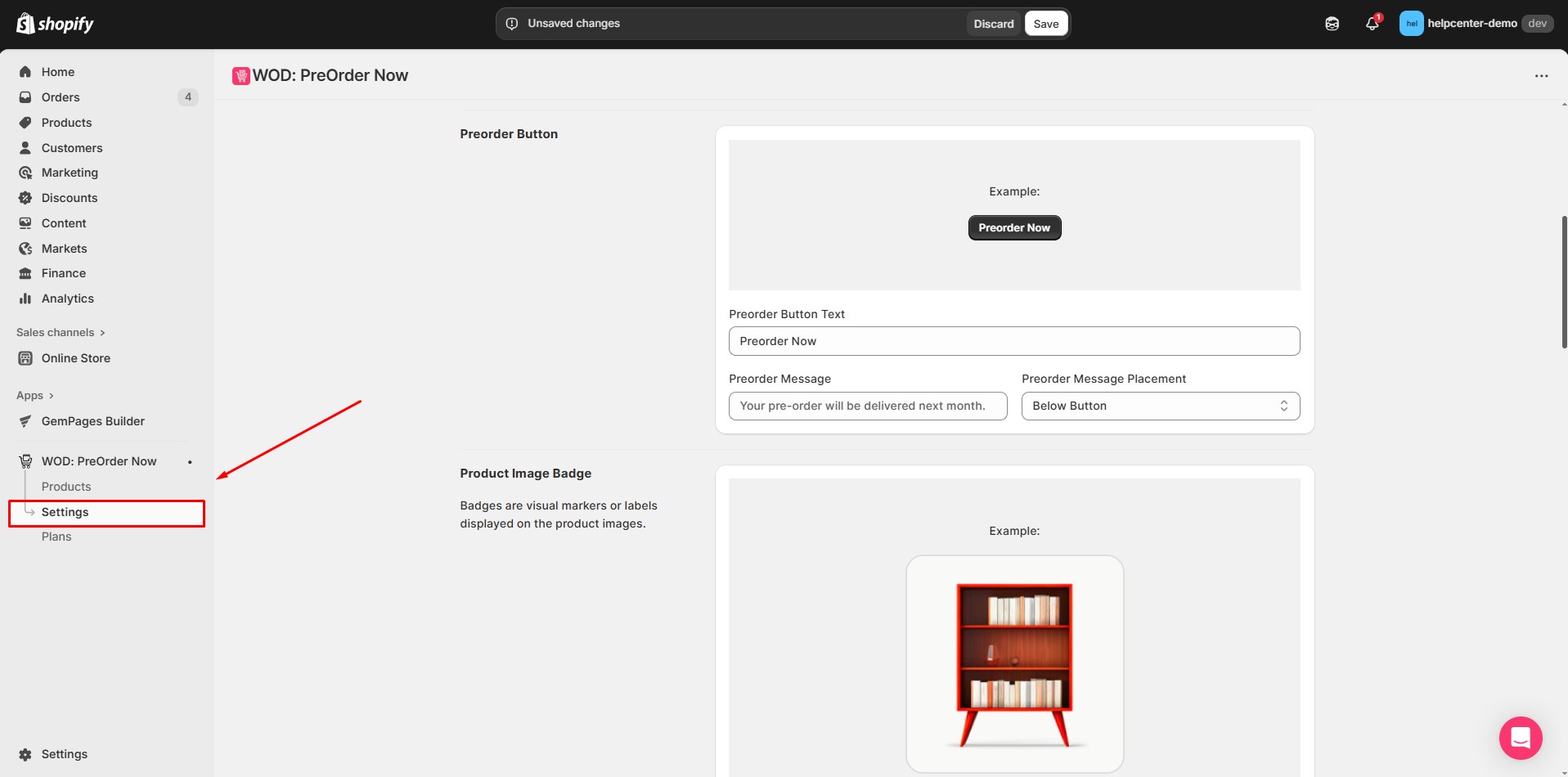
How to Add the PreOrder Now WOD app to GemPages V7?
Step 1: Open a product page in the GemPages Editor. Use the search bar to find the app. Drag and drop the element onto the design area.
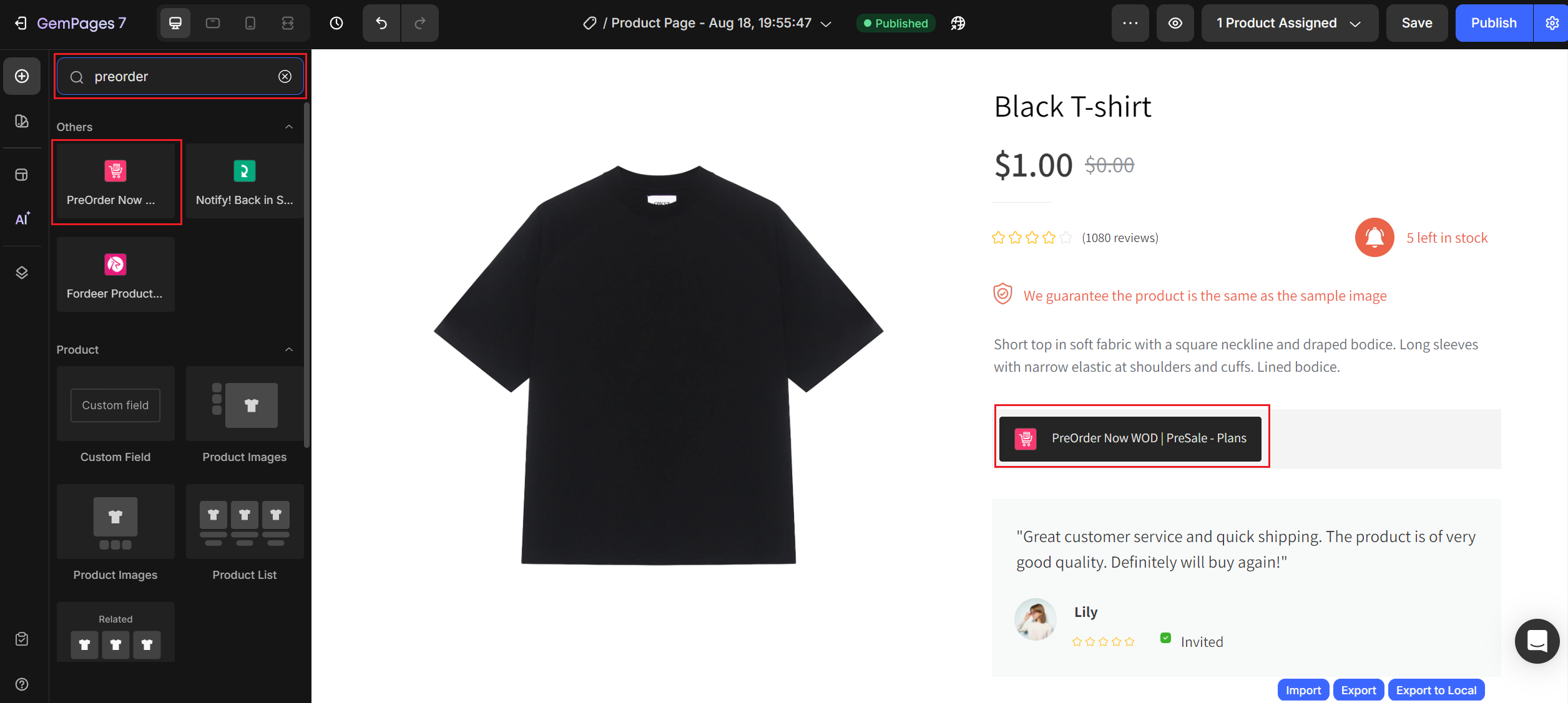
Step 2: Publish the page and check it live.
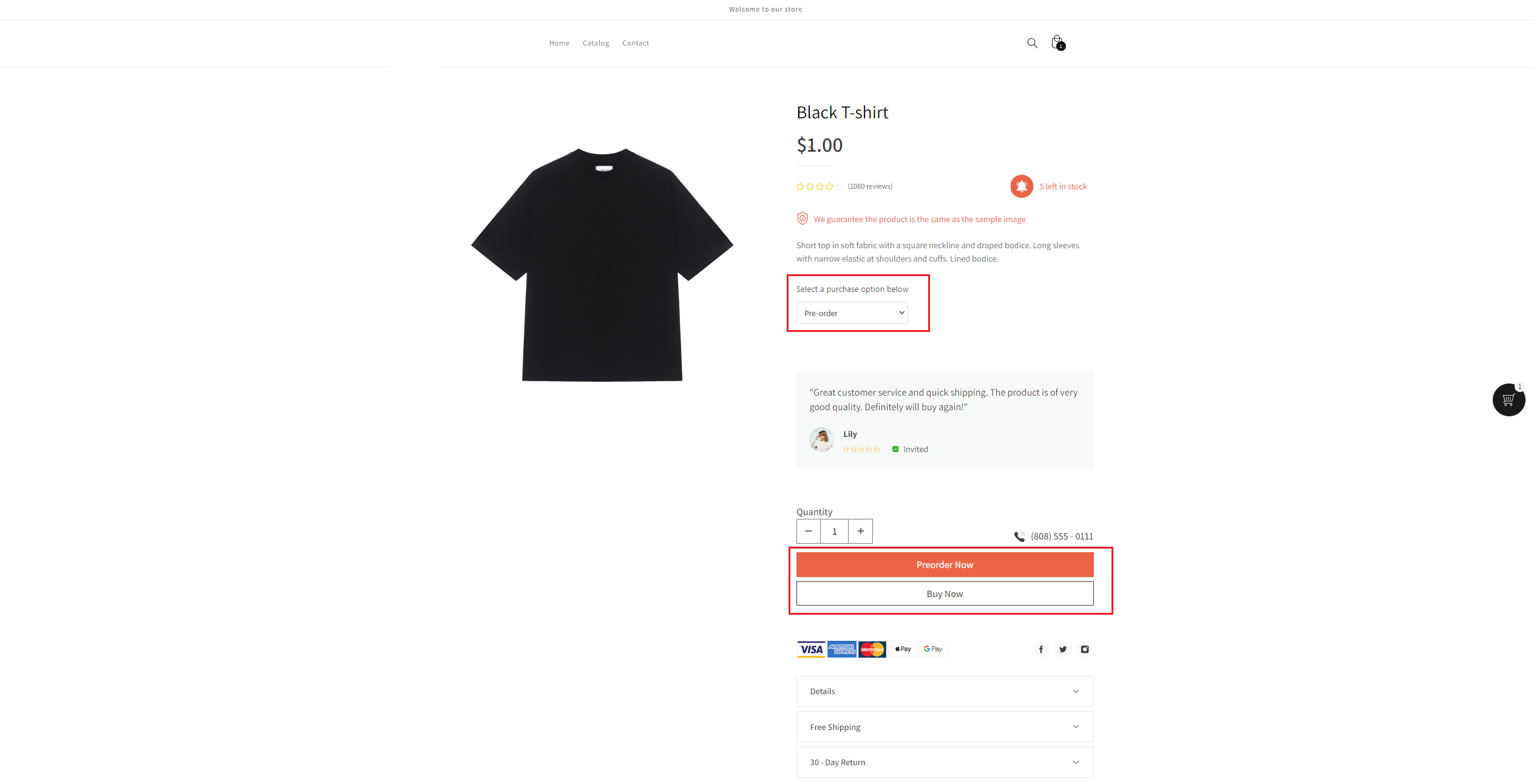
Note:
In addition to setting up preorders, the app also allows you to create pre-order product tags and configure pre-order emails.











Thank you for your comments