When working on detailed page designs, more space means better focus. GemPages lets you enable editor full screen mode, giving you a wider workspace without distractions. This guide shows you how to turn on full screen mode in just a few steps.
Shopify’s Polaris interface provides a consistent experience across apps, making navigation smoother. However, for design tools like GemPages, switching to full-screen mode or opening the editor in a new tab gives you more space to work.
This guide will show you two quick steps to enable full-screen mode and enhance your editing process.
How to Enable Editor Full Screen Mode in GemPages
Step 1: In your Shopify Admin, access Apps > GemPages Builder.
Step 2: Open the Preferences section.
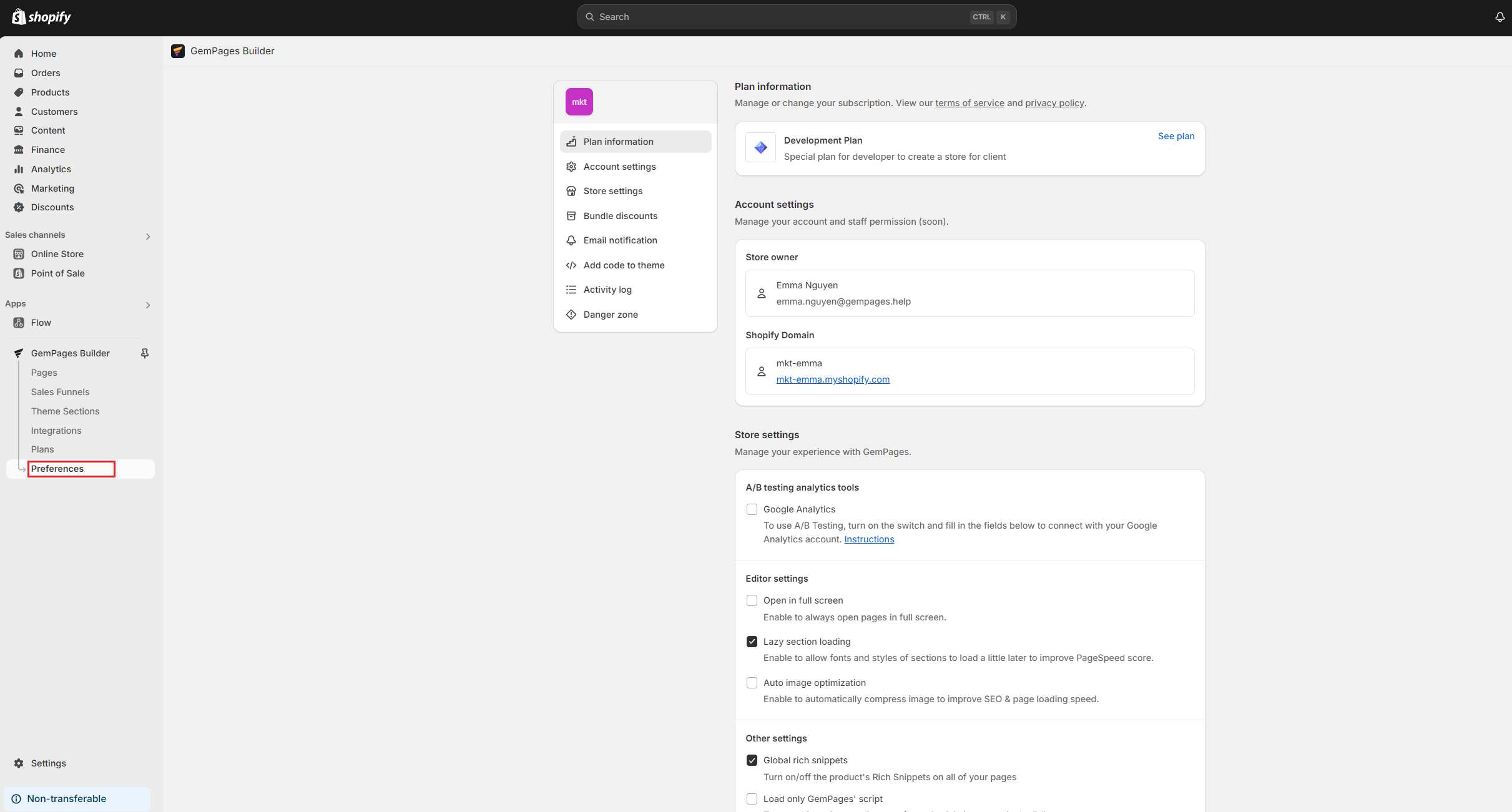
Step 3: Go to “Store settings” and enable the “Open in full screen” option.
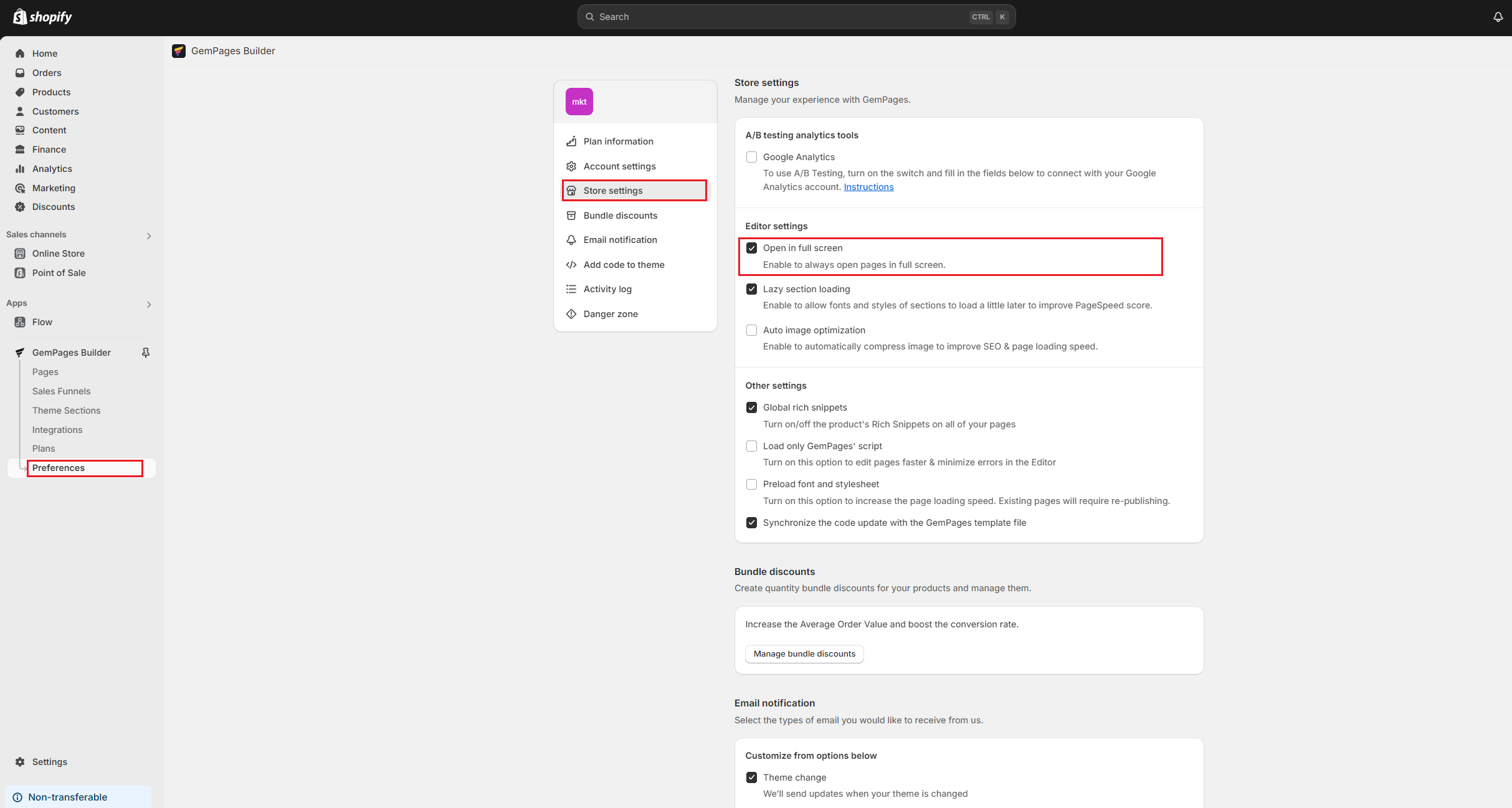
Step 4: Check the result in GemPages Editor.











Thank you for your comments