About Rivyo: Reviews & Loyalty App
Rivyo transforms customer feedback into powerful social proof with photos, videos, and automated review requests. The app also drives growth through its Loyalty & Rewards system, allowing shoppers to earn points for purchases, reviews, and referrals. Key capabilities include:
- Import reviews from Amazon and AliExpress to enrich your store’s social proof.
- Display customer reviews and testimonials with photo and video content across your store.
- Showcase star ratings on Google Shopping and your product pages.
- Easy setup and seamless integration with any Shopify theme.
How to Install and Set Up Rivyo: Reviews & Loyalty App
Before we start, make sure you have the Rivyo Product Reviews app installed by following the steps below.
Step 1: Install the Rivyo: Reviews & Loyalty App from the Shopify app store.
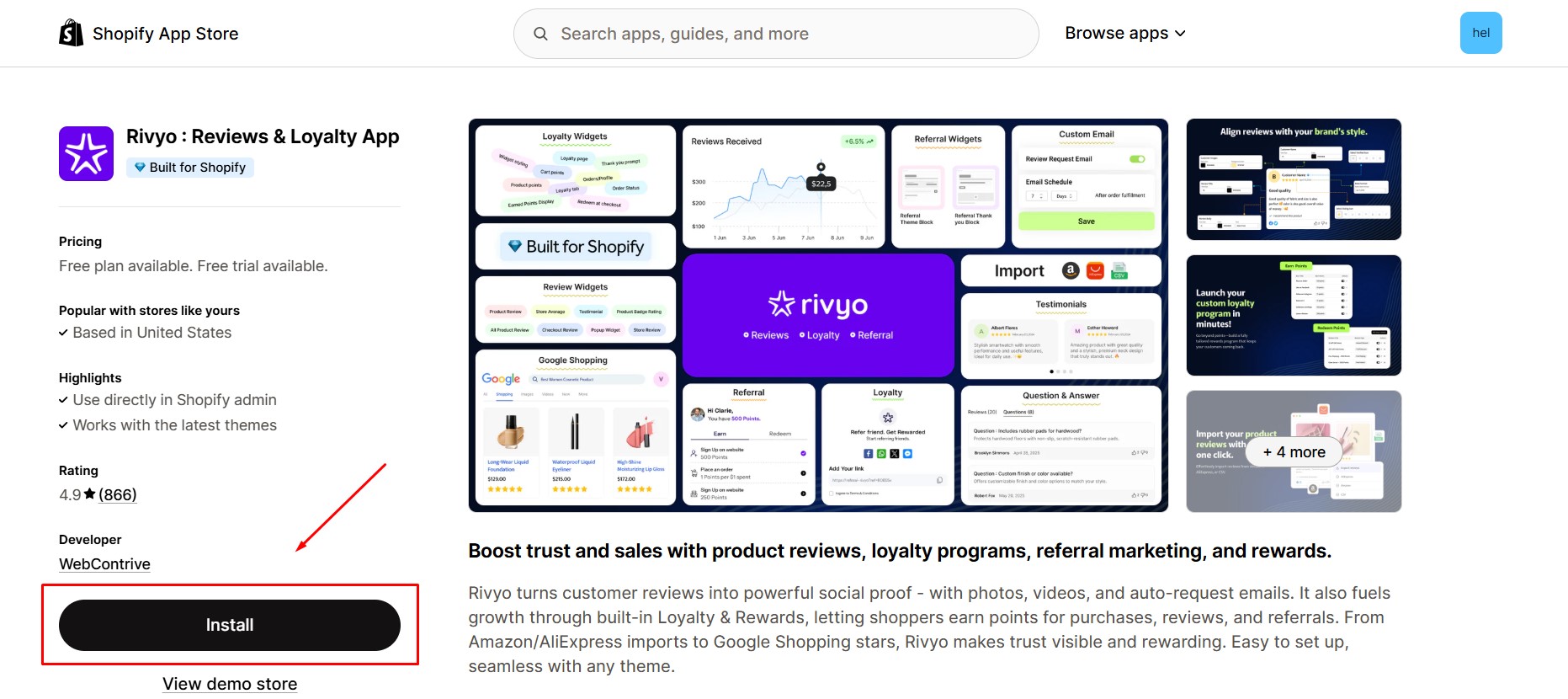
Step 2: Click Install after reviewing permissions.
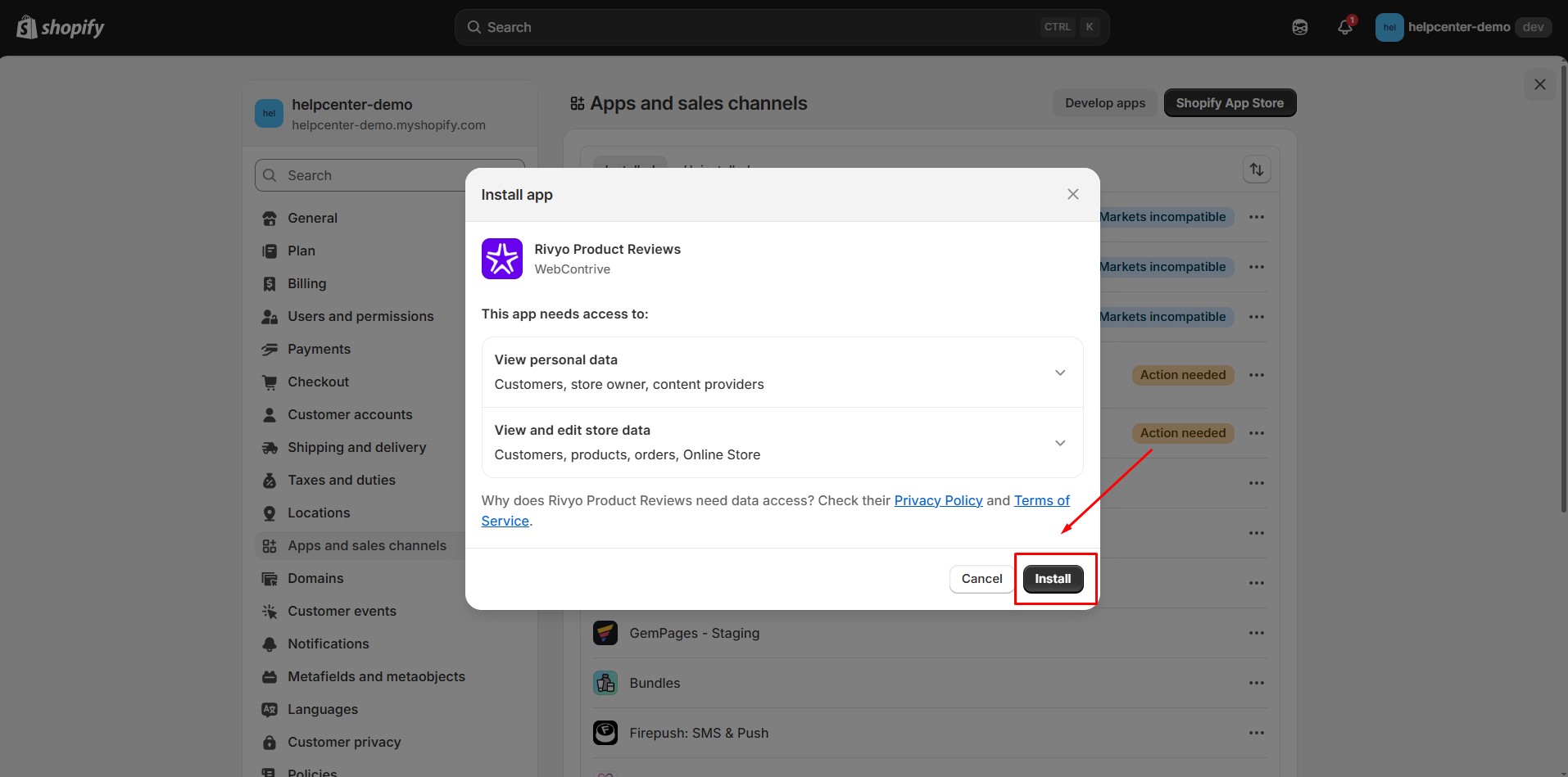
Step 3: Click Get Started to begin the onboarding process.
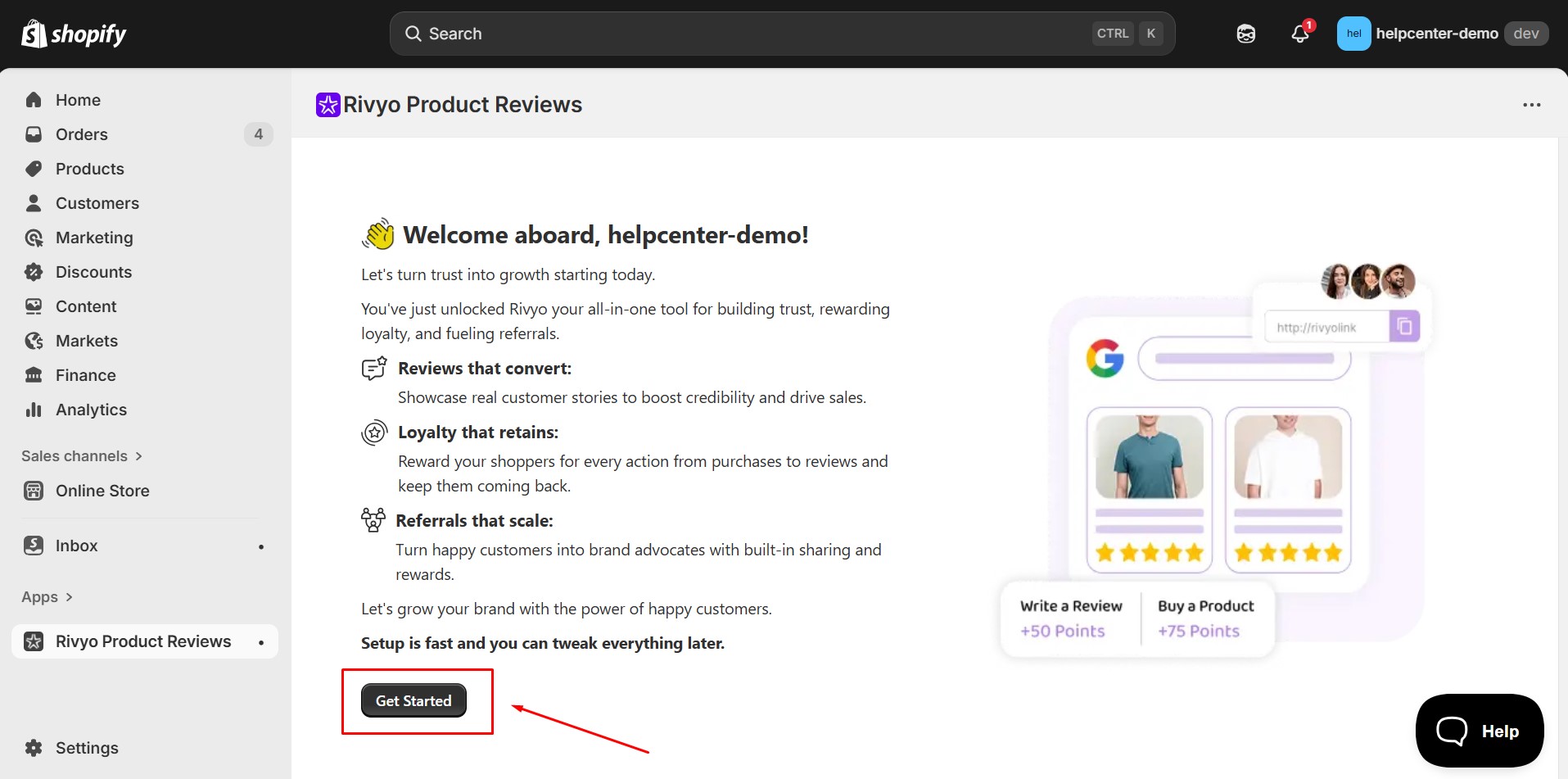
Step 4: Select your subscription plan.
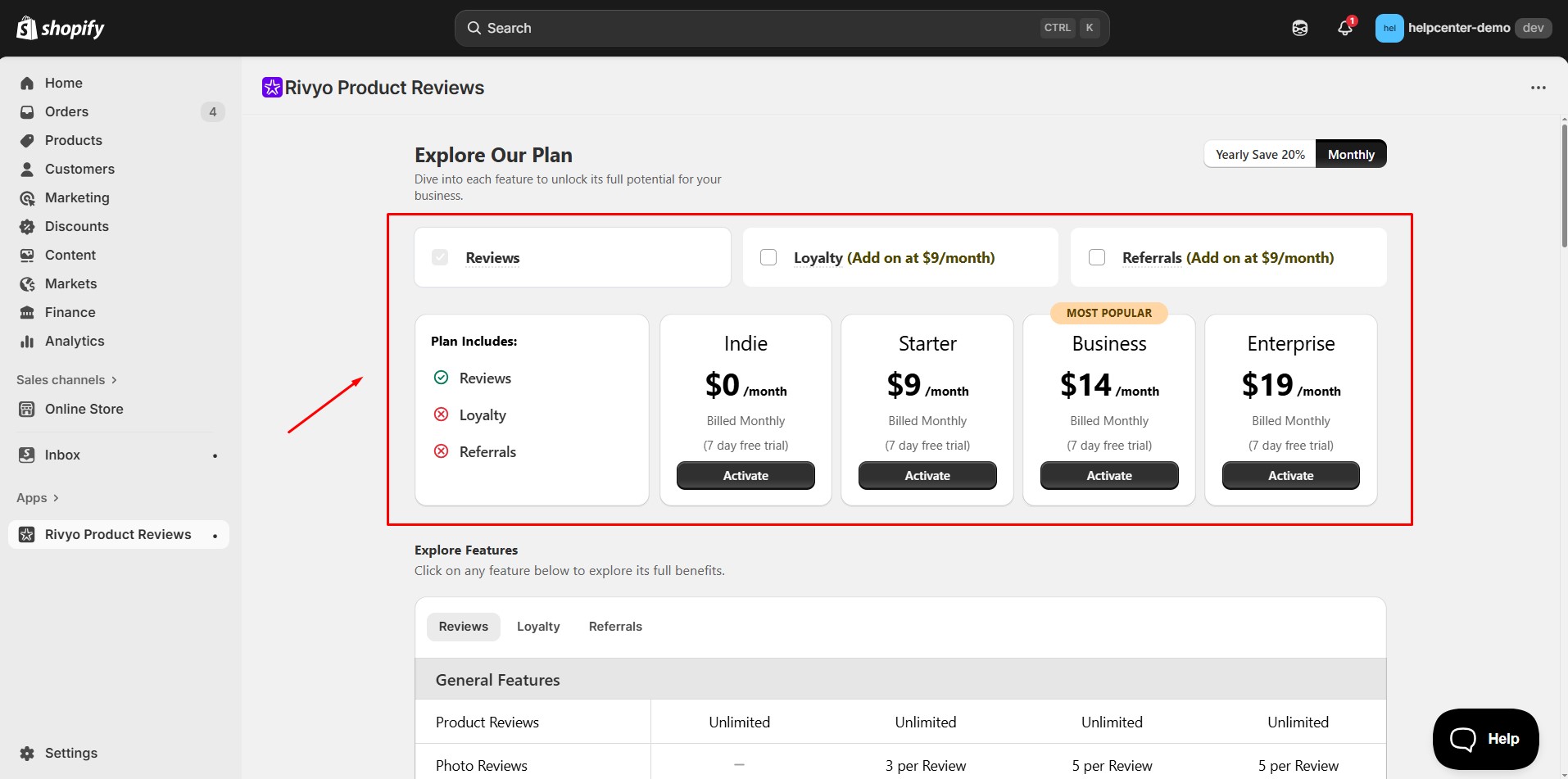
Step 5: Adjust the widget styling to match your store’s design.
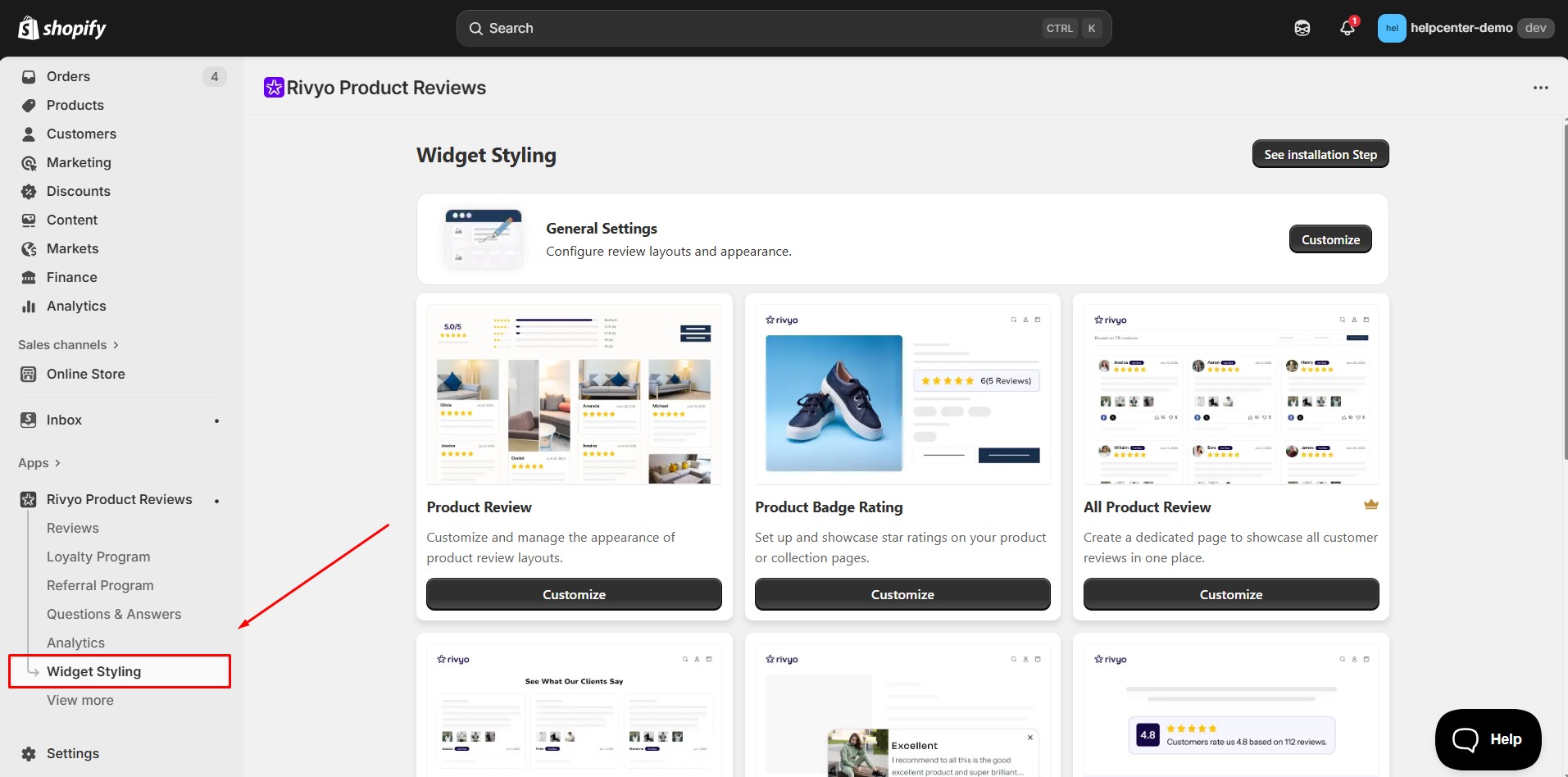
Step 6: Choose a widget from the available options and click Customize to configure it.
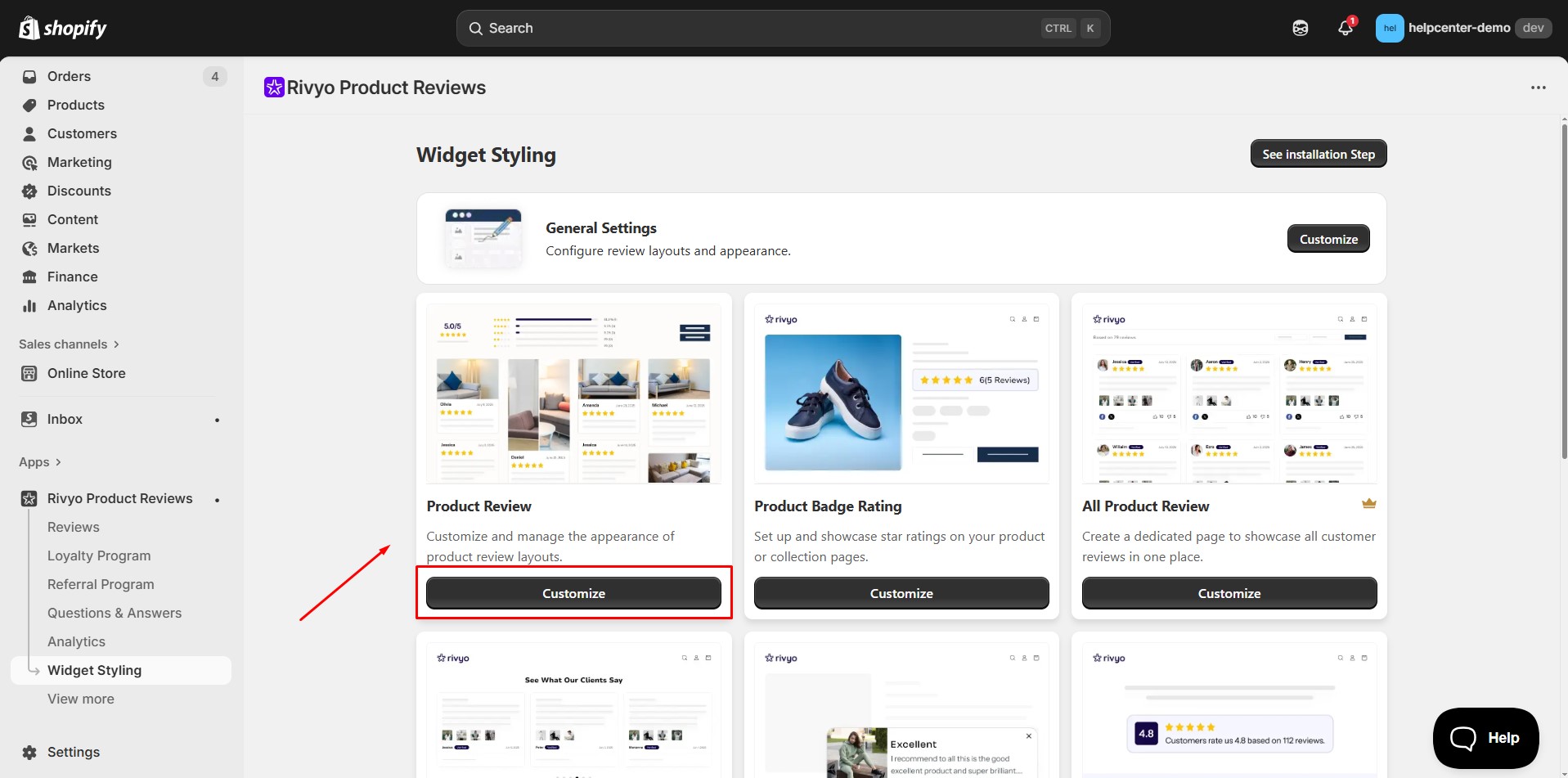
Step 7: Finalize any customization and click Save.
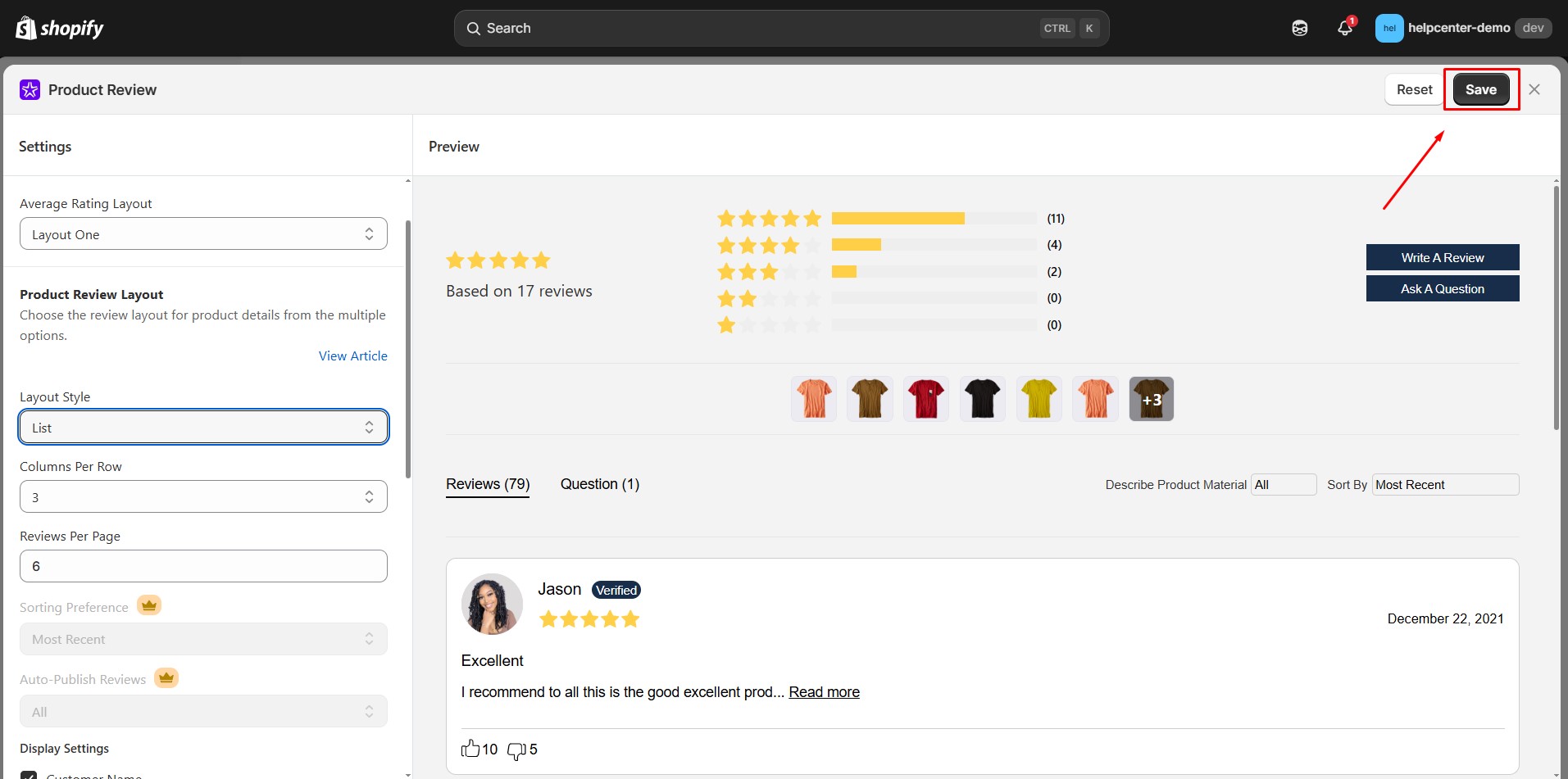
Step 8: Activate the app embed to display the widgets on your store.
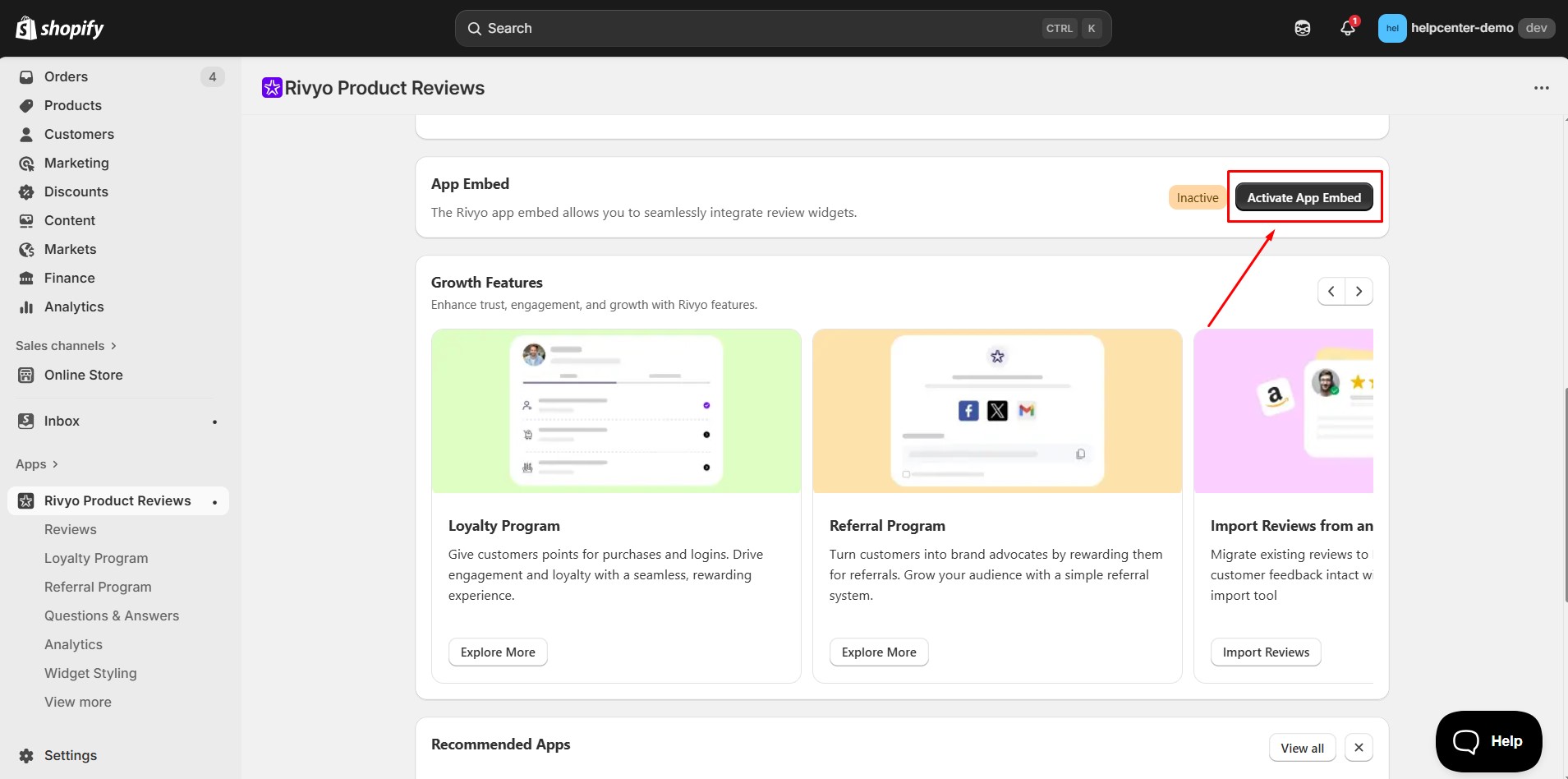
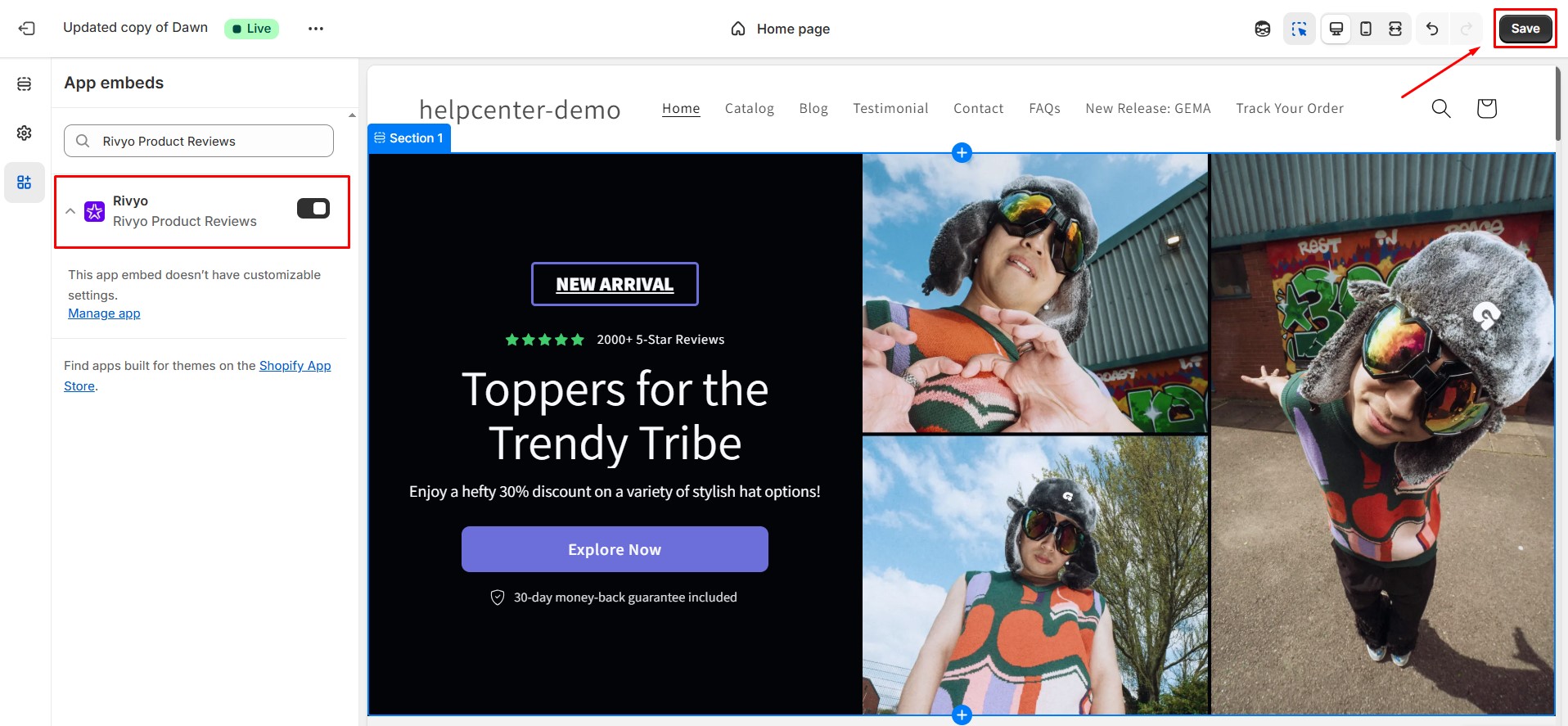
How to Add the Rivyo: Reviews & Loyalty App to GemPages
Version 6
Step 1: Go to GemPages Dashboard and click “Edit” on a page to enter the Editor.
Step 2: In the Editor, go to Library > Element and type in “Rivyo” in the search bar.

Step 3: Toggle on the corresponding switch.
After a few seconds, the Rivyo Product Reviews element will be added to your left sidebar.
Version 7
In Editor version 7, there’s no need to go through the above steps. You’ll find the Rivyo element conveniently located within the left sidebar of your editor, under the Shopify Apps category. To quickly find the app, you can utilize the search bar and locate it in minutes.
Step 1: In GemPages Dashboard, go to the page you want to set up Rivyo on.
Step 2: In the Editor, drag and drop the Rivyo Product Reviews element onto your preferred position.
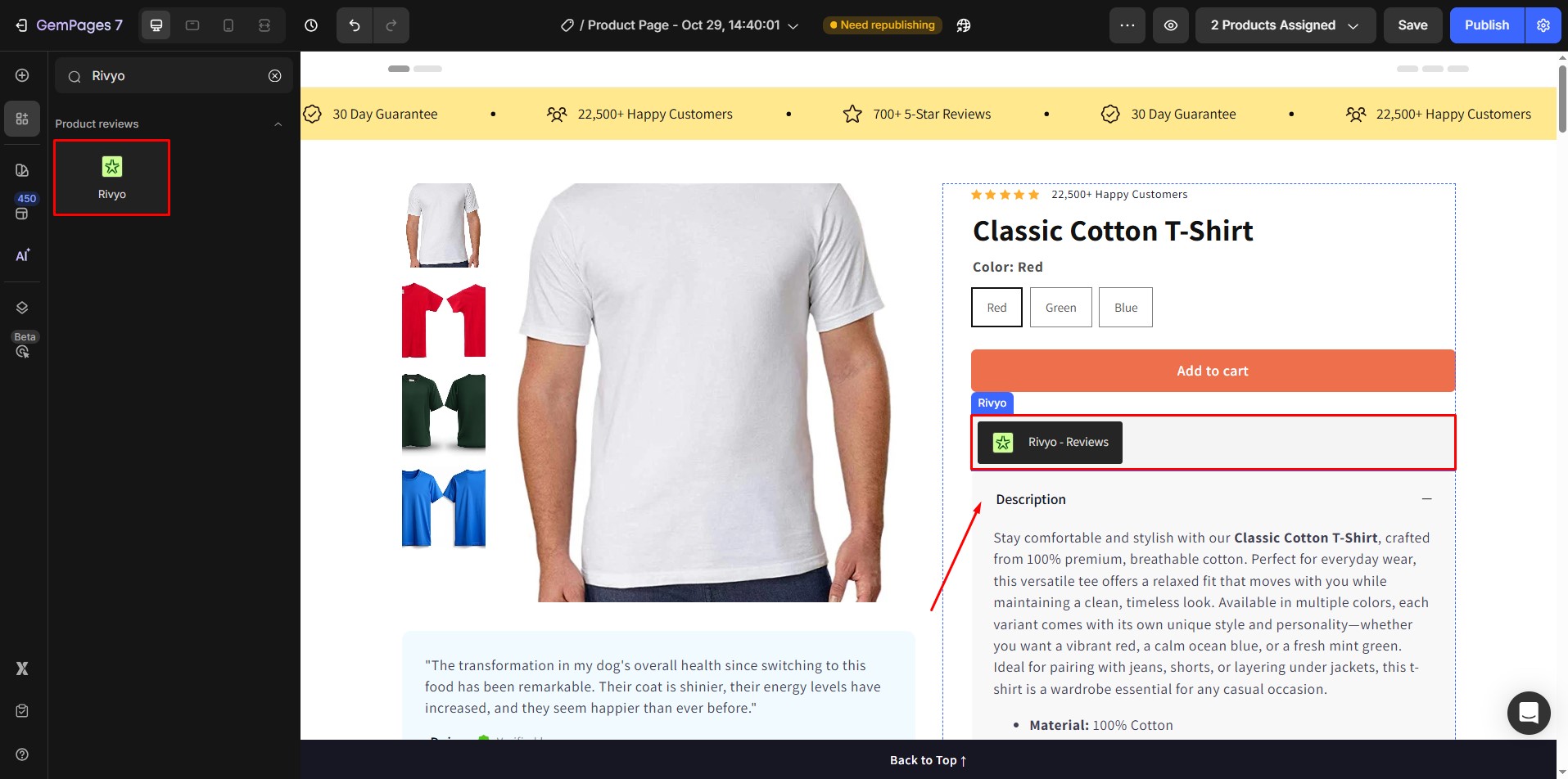
Step 3: Choose a widget from the drop-down menu.
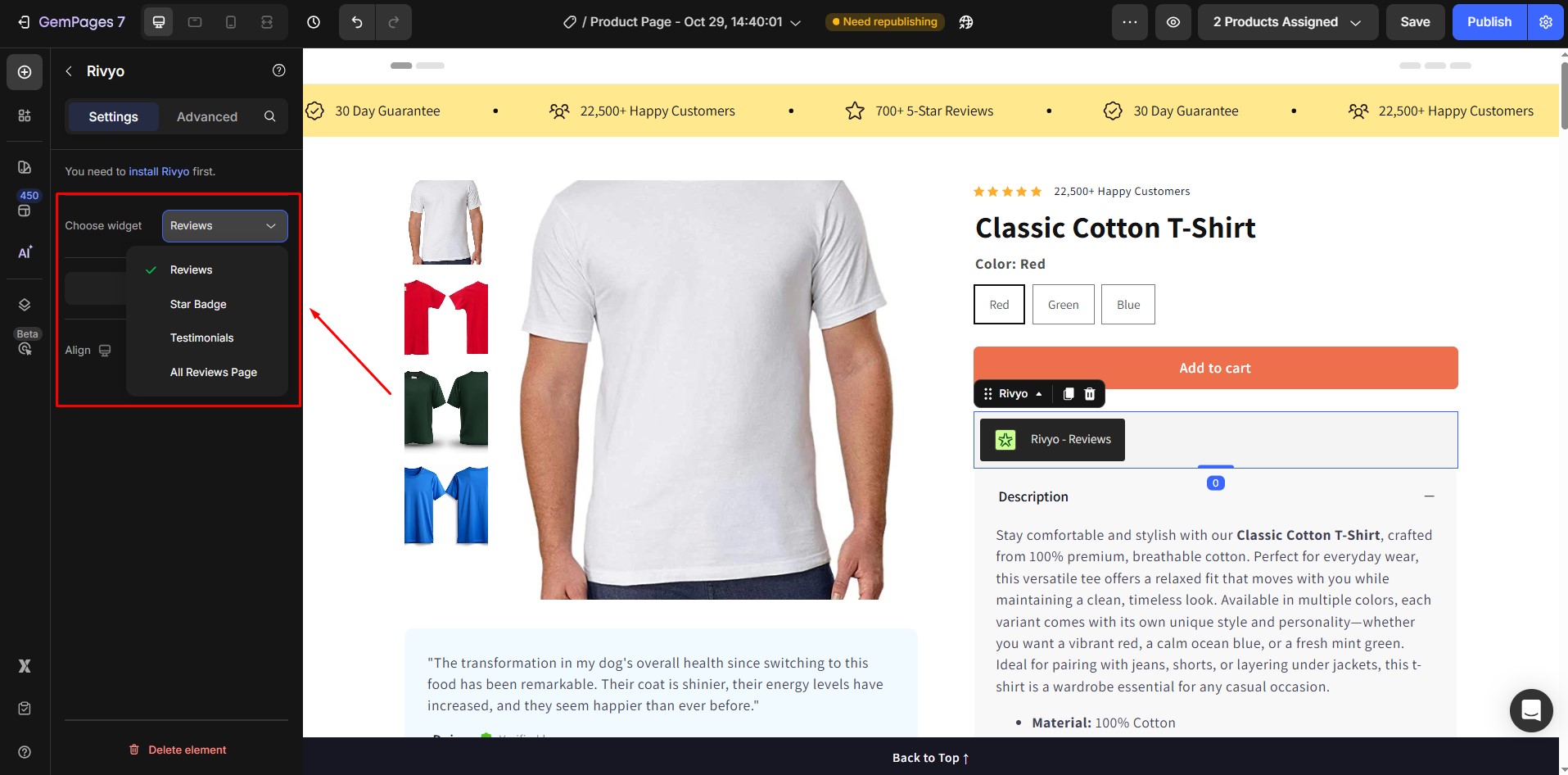
On a Product page/Inside a Product Module of any page type: All 4 widgets are available. On other page types but outside of a Product Module: Only 2 widgets are available: Testimonials and All Reviews Pages.
Rivyo offers 4 widget types as explained in the table below. You can add multiple widgets on a single page.
| Widget | Function |
| Reviews | The Reviews widget shows the product reviews imported from various sources. |
| Star Badge | The Star Badge widget shows the number of product reviews and the aggregate rating on your product and/or collection page. This helps visitors quickly assess your products while also add relevant social proof. |
| Testimonials | The Testimonials widget is used to display product reviews in the form of testimonials. This function is available for Pro and Advanced users only. |
| All Reviews Page | This function will create a separate page to display reviews. Available for Pro and Advanced users only. |
Step 4: Hit Save and Publish to bring your Rivyo Product Reviews widgets to the live page.
If you’re interested in exploring more third-party apps that directly integrate with Gempages, you can check out this link. Otherwise, you can always integrate other apps to Gempages with our Liquid element.











Thank you for your comments