About Notify! Back in Stock | PreOrder
Notify! Back in Stock | PreOrder is a Shopify app that allows customers to receive notifications when products are restocked. When an item is unavailable, shoppers can register for email alerts to be informed once it becomes available again.
By enhancing the shopping experience with Notify!, you can maintain customer interest, boost revenue, and reduce cart abandonment.
Key features:
- Back Order Discounts & Auto Restock Alerts: Offer discounts for back orders and utilize automatic restock alert templates to keep customers informed.
- AI-Powered Theme Compatibility: Seamlessly integrate with any theme using AI, and add alerts to your Home or Collection pages.
- Flexible Integration: Work effortlessly with your existing marketing tools and page builders to streamline workflows.
- Advanced Features: Multi-location inventory, multilingual, email domain setup, resend, and more.
How to Install & Set Up Notify! Back in Stock | PreOrder?
Step 1: Install Notify! Back in Stock | PreOrder in the Shopify App Store.
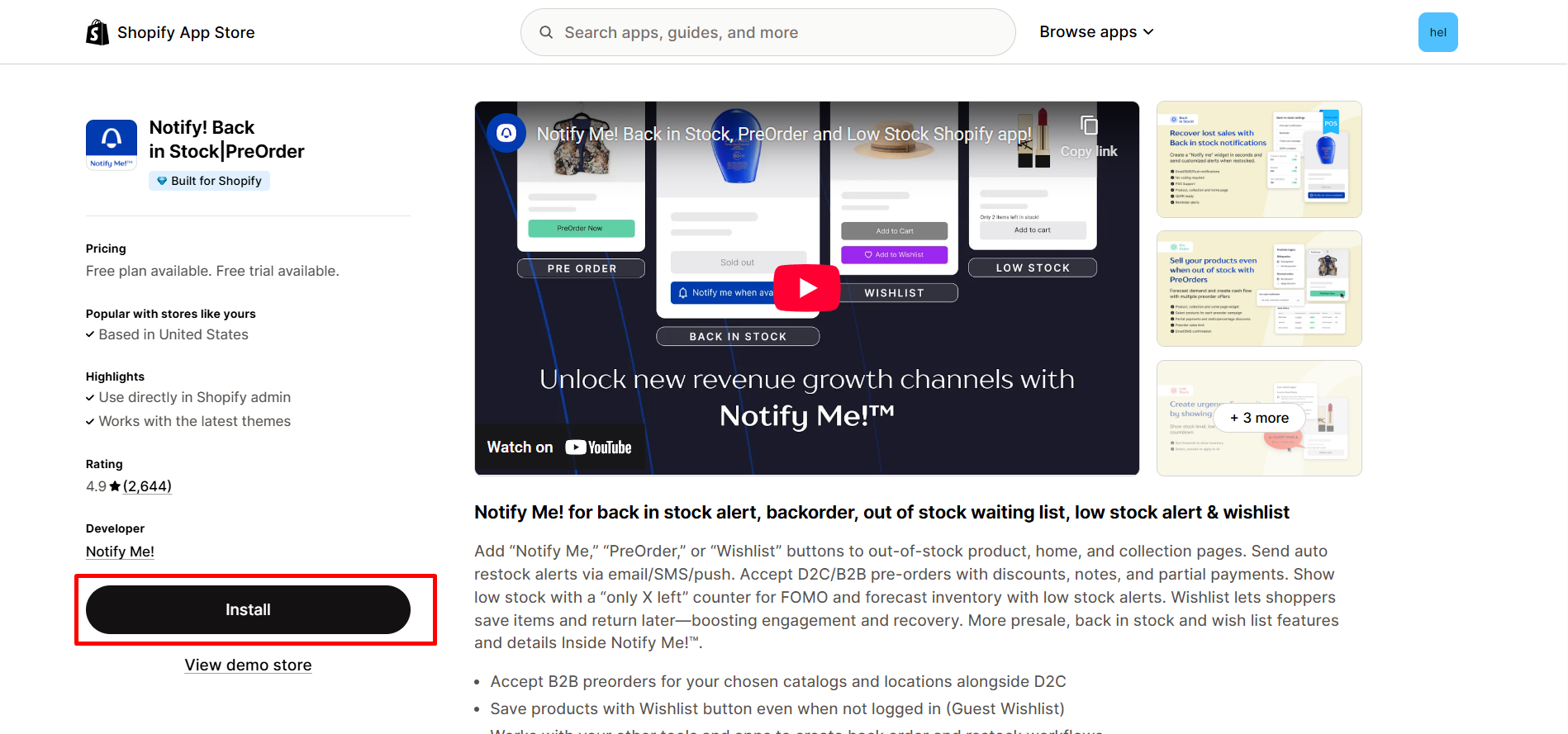
Step 2: Provide the app with access to the required data.
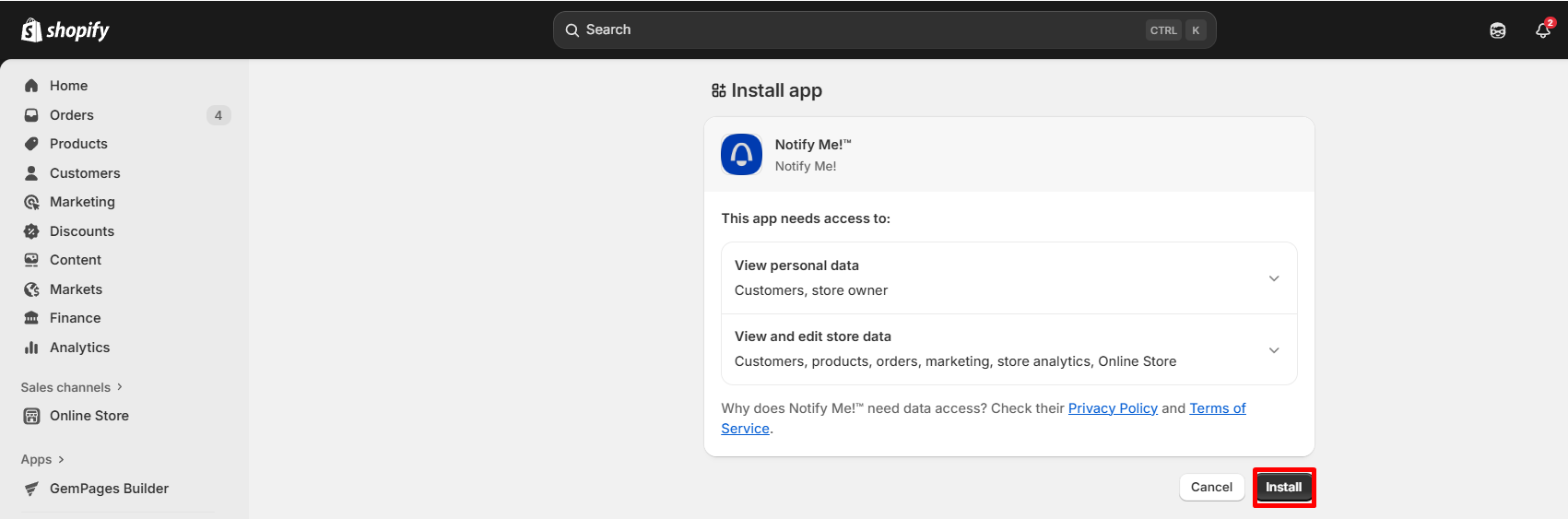
Step 3: Activate the app in your theme editor.
- Click “Activate app embed” to be redirected to your current theme’s editor.
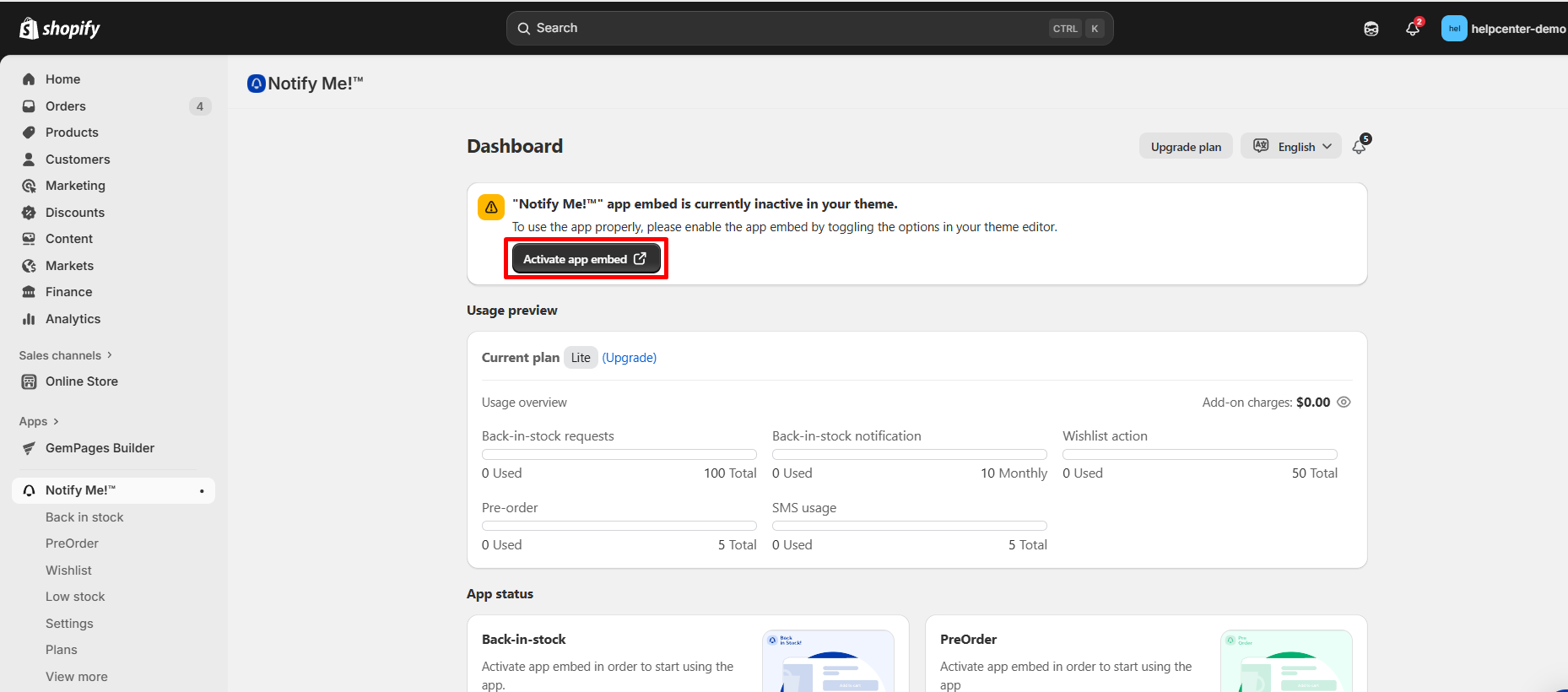
- In the left panel, toggle the button ON, then click “Save” to enable the app.
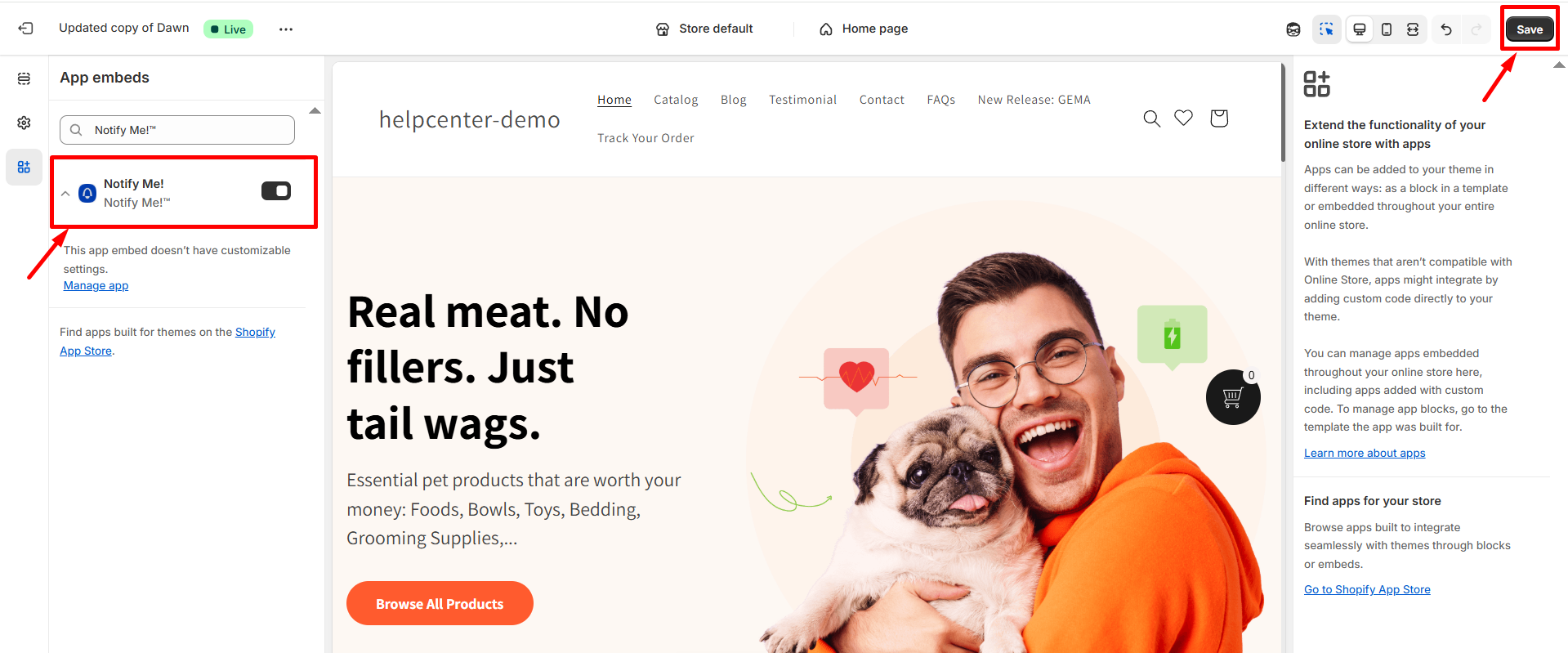
Step 4: Open the Notify! app. Get started and select the widgets you want to activate for your store.
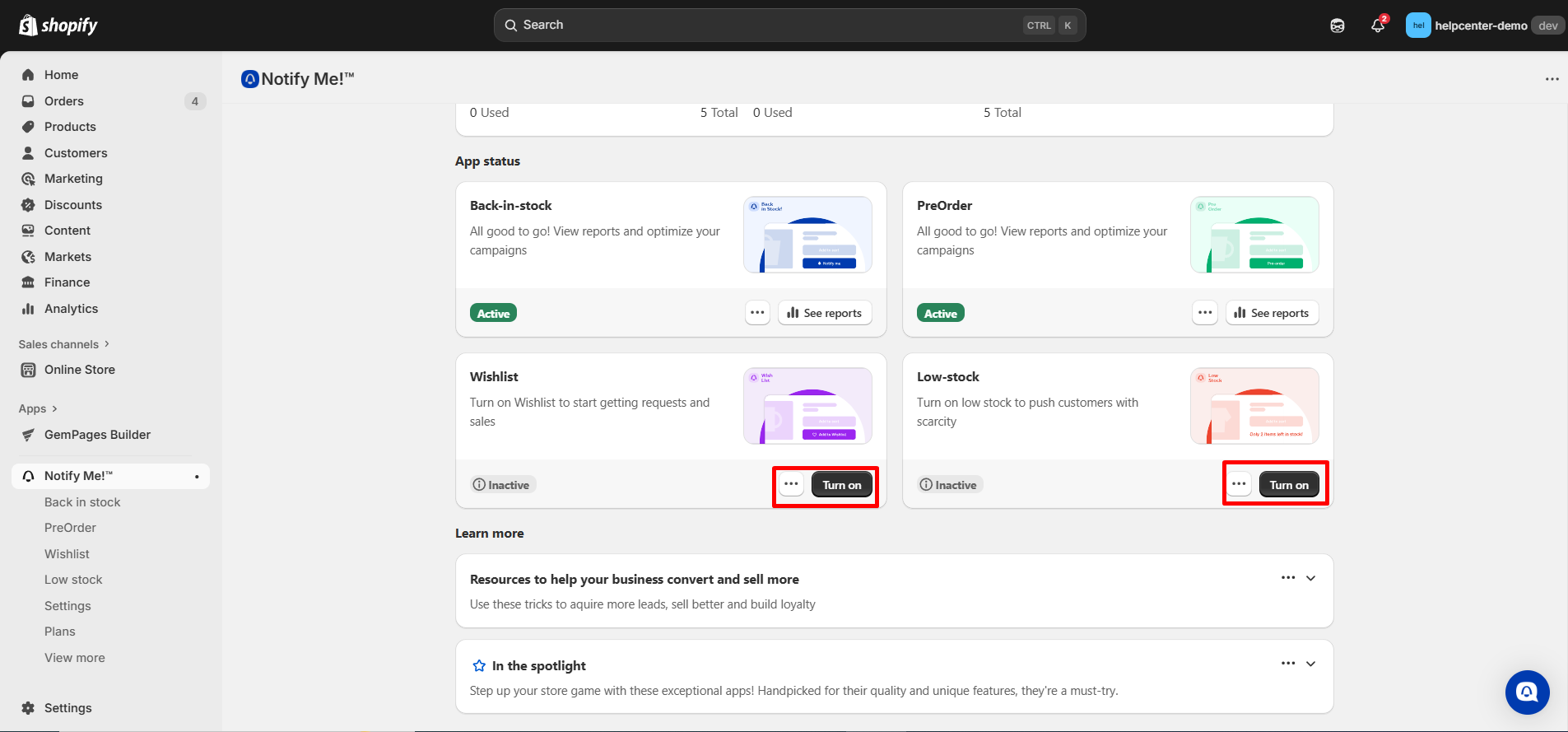
Step 5: Go to the “Back in Stock” section to personalize your widget. You can do the same for Pre-order, Wishlist, or Low-stock customization.
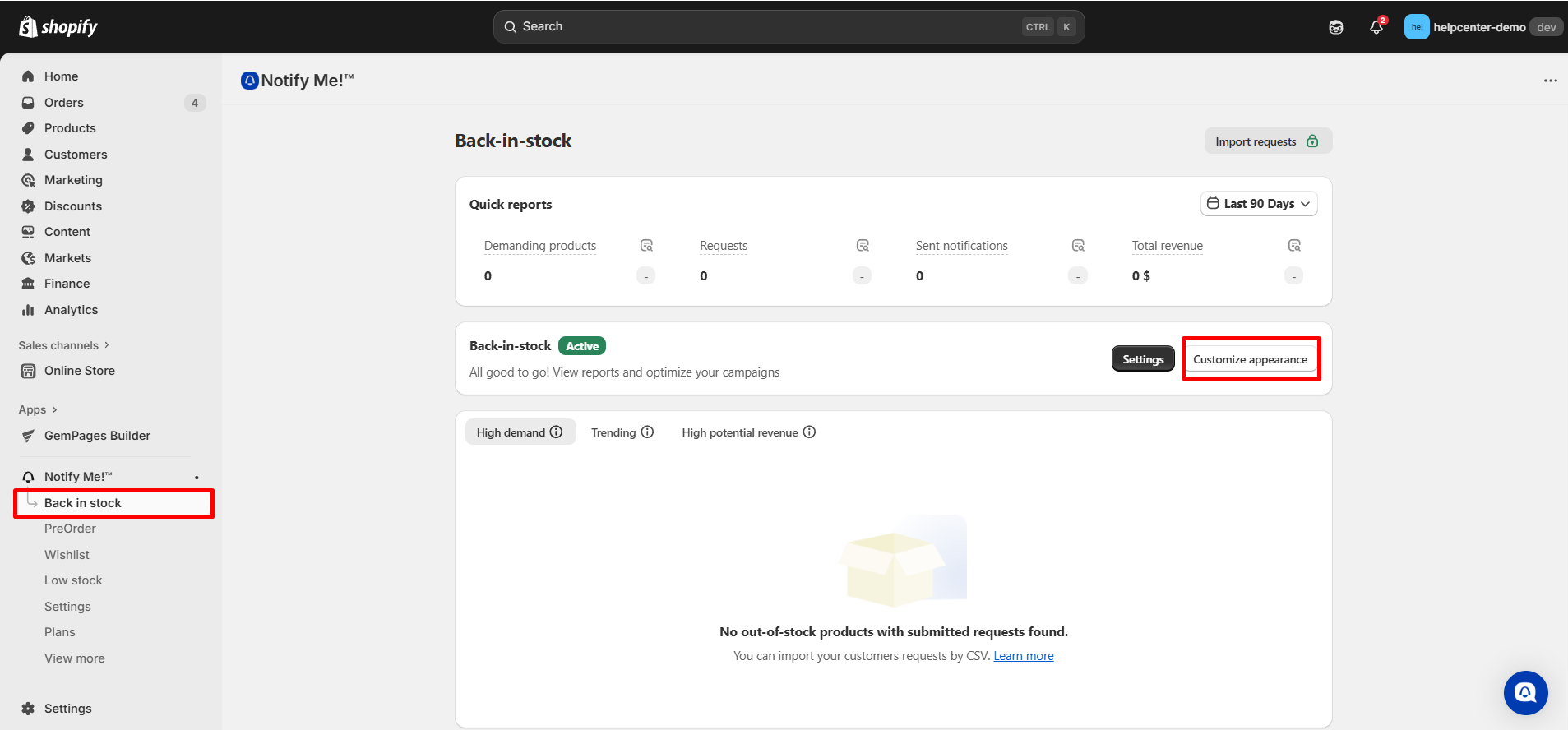
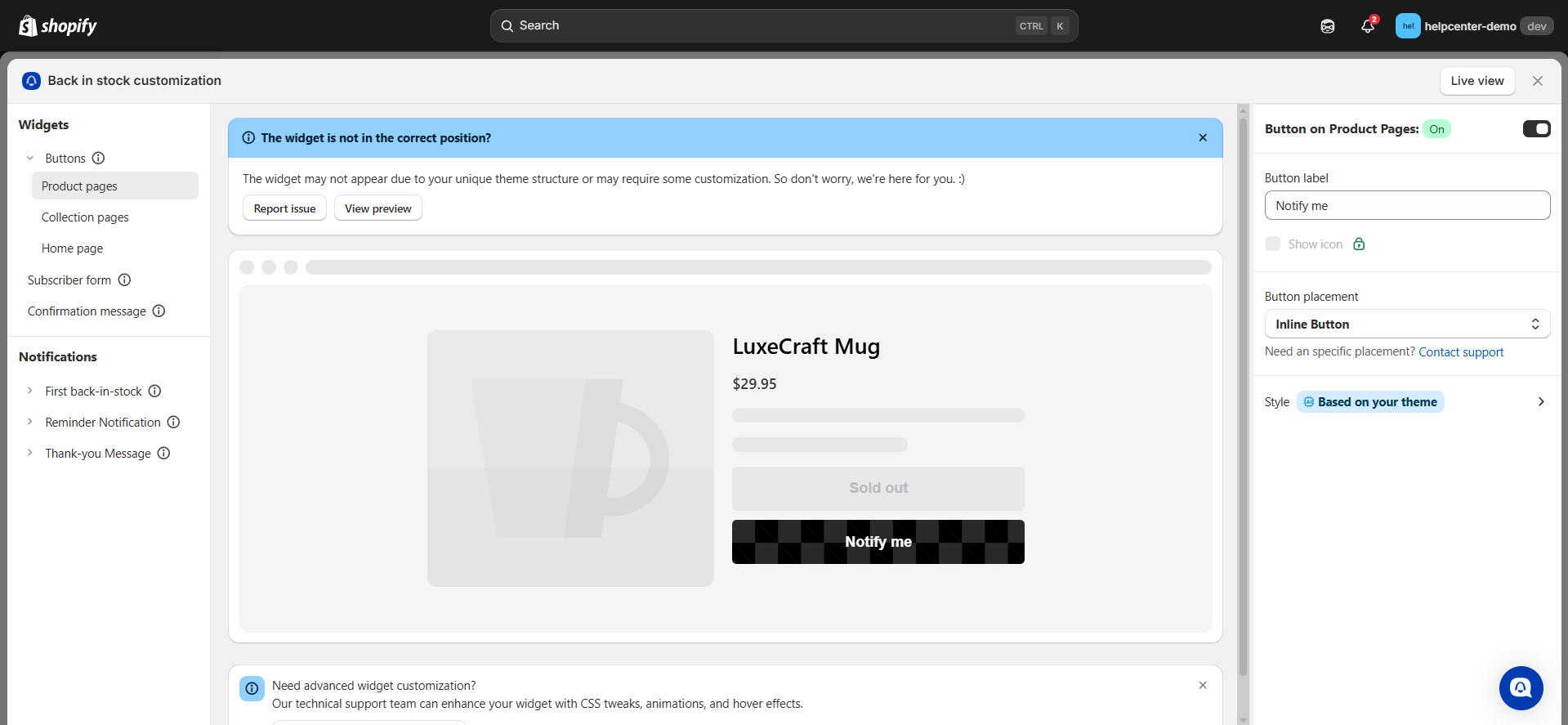
Step 6: Go to Product > Inventory and set a product quantity to zero.
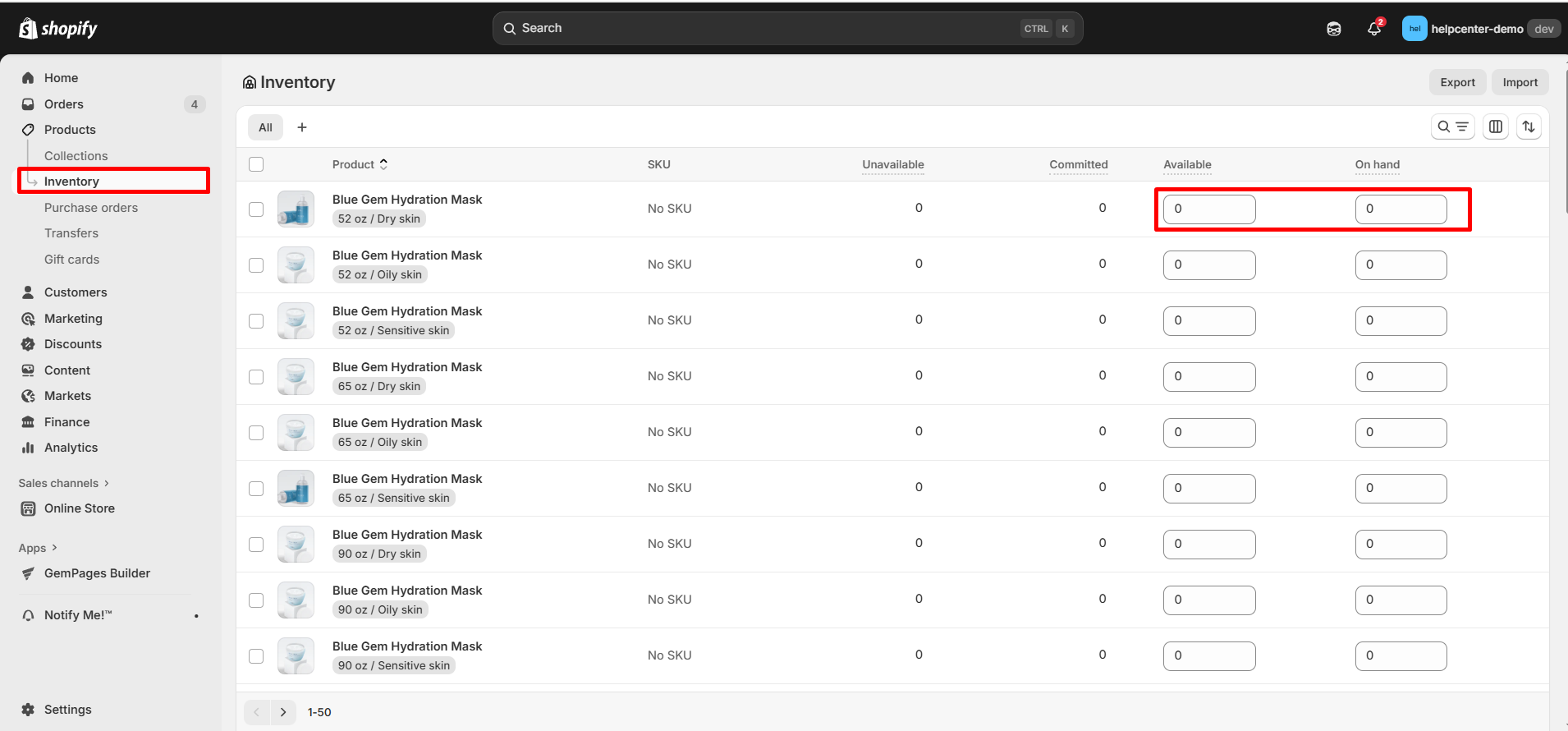
Note: To ensure the button displays correctly, click on the product and select the option to “Continue selling when out of stock”.
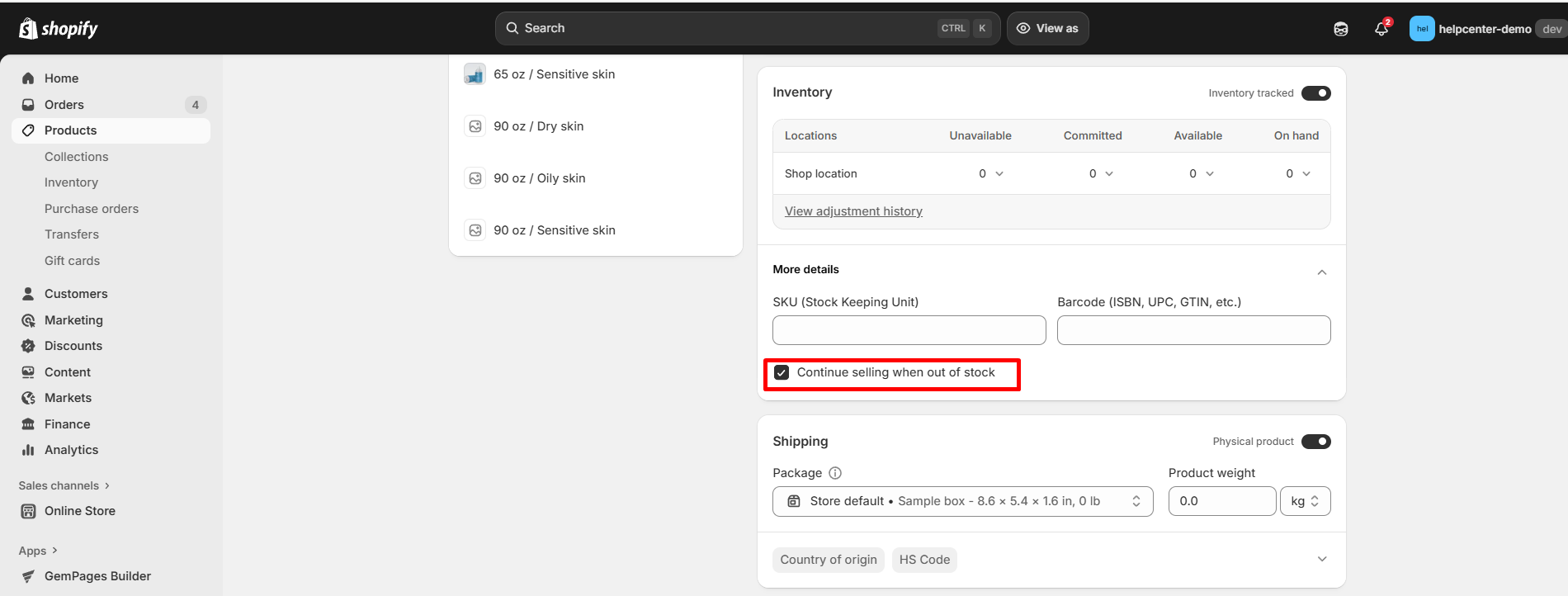
How to Add the Notify! Back in Stock | PreOrder app element to GemPages v7?
Step 1: In the GemPages Editor, open the product page for the out-of-stock item. Use the search bar to find the app, then drag and drop the element onto the design area.
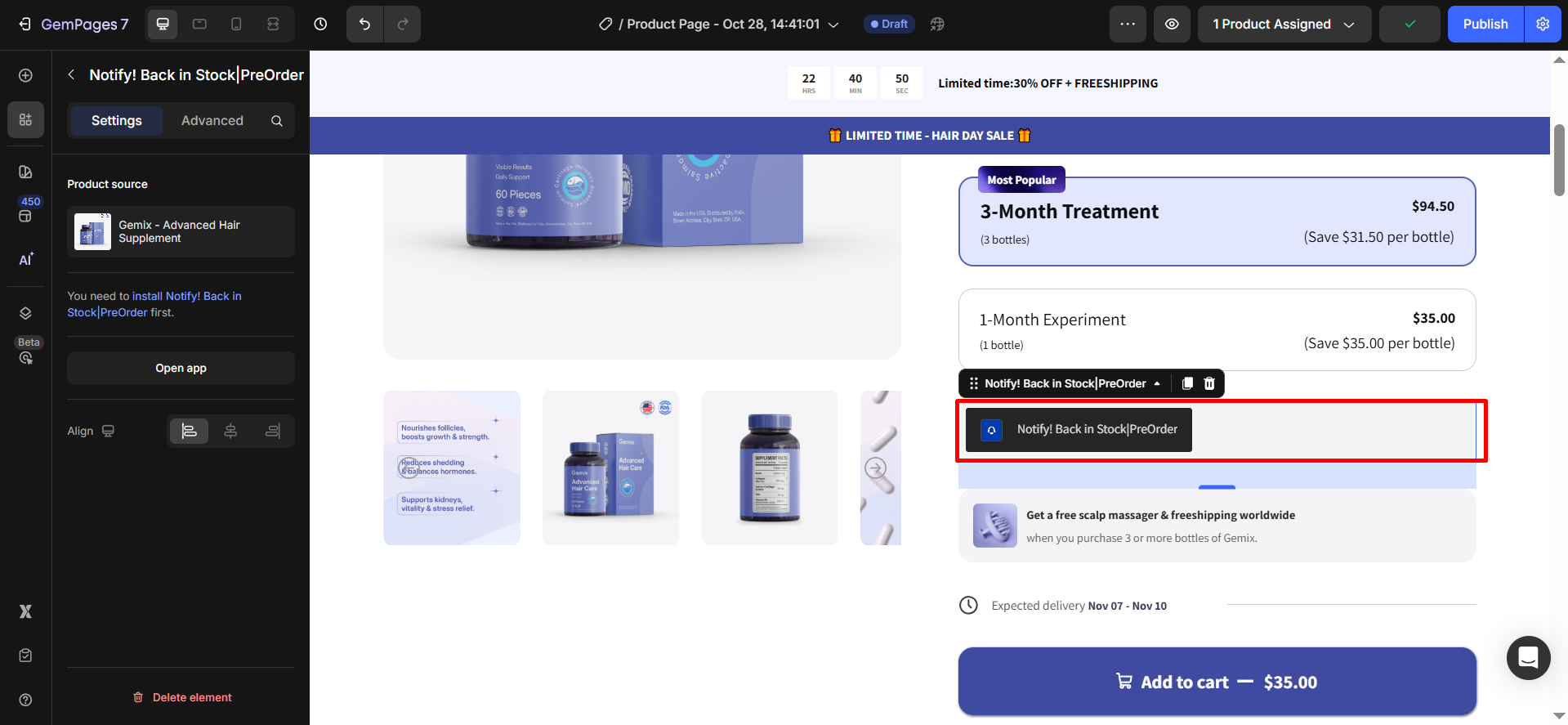
Note: To select a product, click on the product element, click “Edit” on the Product source, change to the “Manually Pick” option, and then pick the product you want.
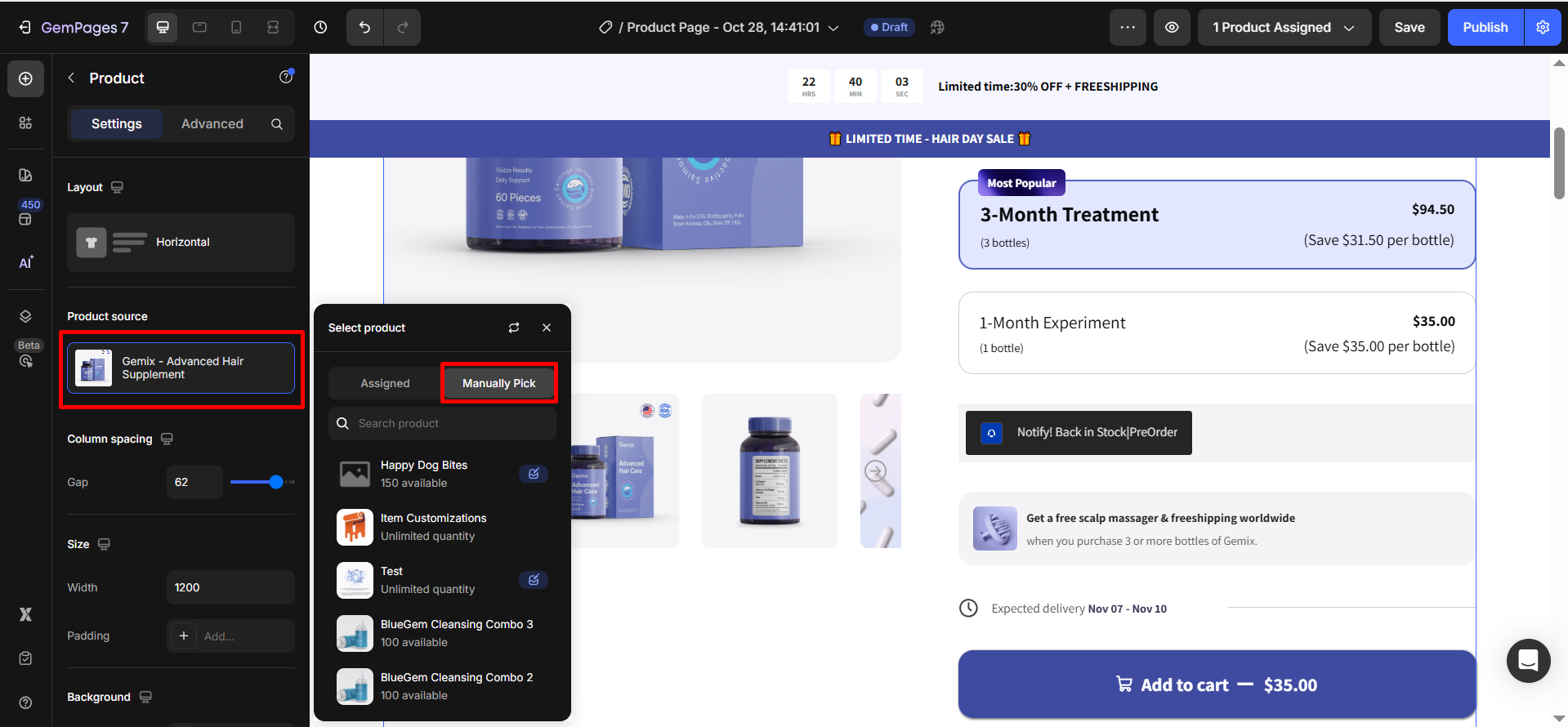
Step 2: Click “Publish” and view your live page to check the widget.
Please note that:
- The app does not work with the preview page in GemPages.
- It can only be used on the product page type, not all page types.
- Users cannot use multiple Notify! elements (shared options) on one page.
- Widget display is determined by product settings.











Thank you for your comments