About Ali Reviews: AI Product Review
Ali Reviews: AI Product Review is a powerful app designed to effortlessly import reviews from AliExpress, Amazon, Ebay, Etsy and any other platforms, helping merchants build instant trust. With AI-powered tools, it suggests qualified sources for importing photos and videos, saving time and enhancing credibility.
The app offers a sleek, fast-loading product reviews widget to boost sales, and it automates email review requests with pre-made templates and built-in review forms to collect authentic feedback.
Key features:
- One-click import reviews from AliExpress, Amazon, Temu, eBay, Etsy.
- Automate review collection with smart email flows
- Showcase reviews with fully customizable widgets: stars, badges, boxes, and more.
- Translate reviews and widgets into any language for global reach.
- Add custom sources on demand with flexible import options.
How to Install & Set Up Ali Reviews: AI Product Review?
Step 1: Install Ali Reviews: AI Product Review in the Shopify App Store.
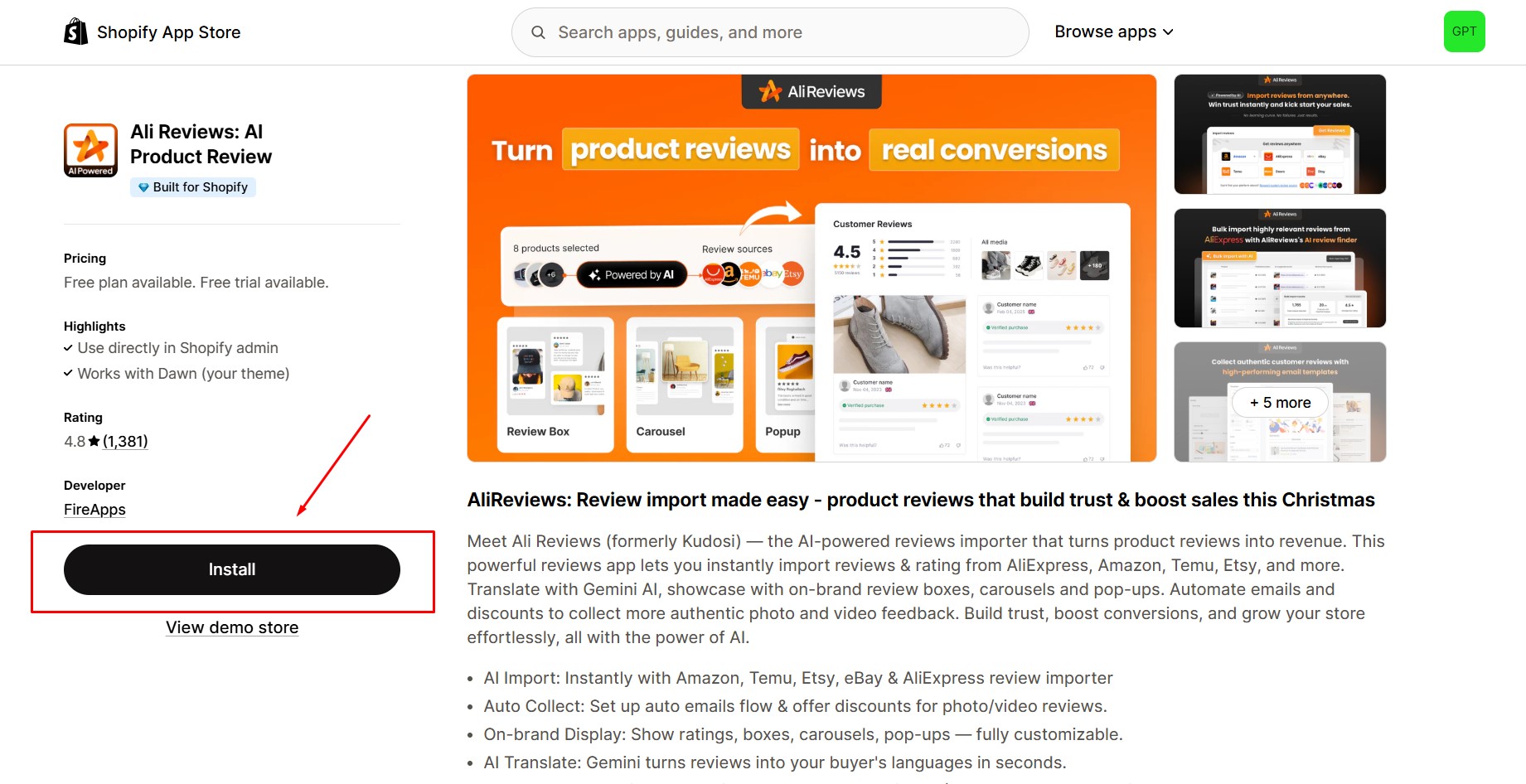 Step 2: Provide the app with access to the required data and click “Install.”
Step 2: Provide the app with access to the required data and click “Install.”
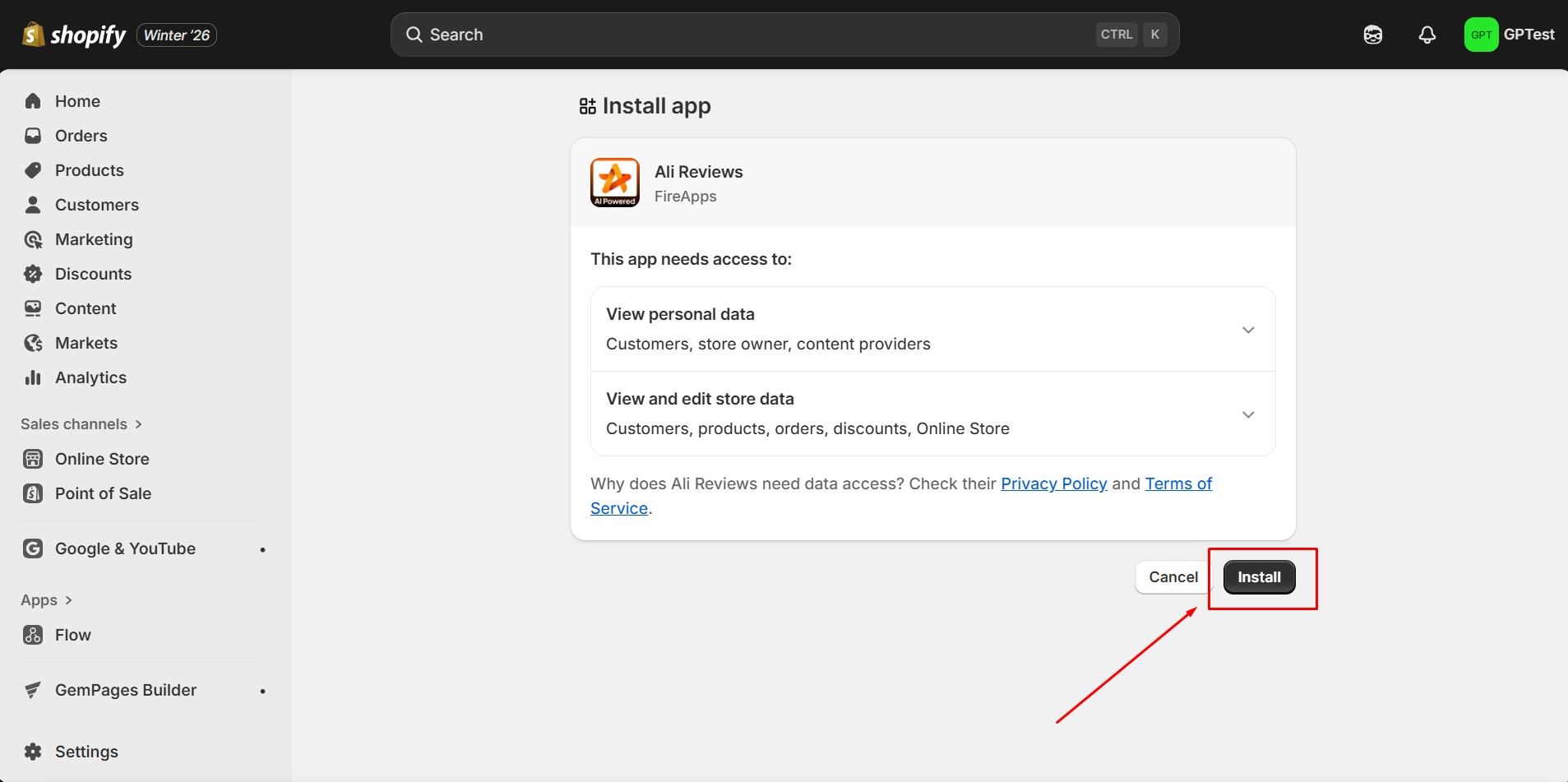
Step 3: Select the pricing plan that fits your needs. For this guide, we’ll select the Free plan.
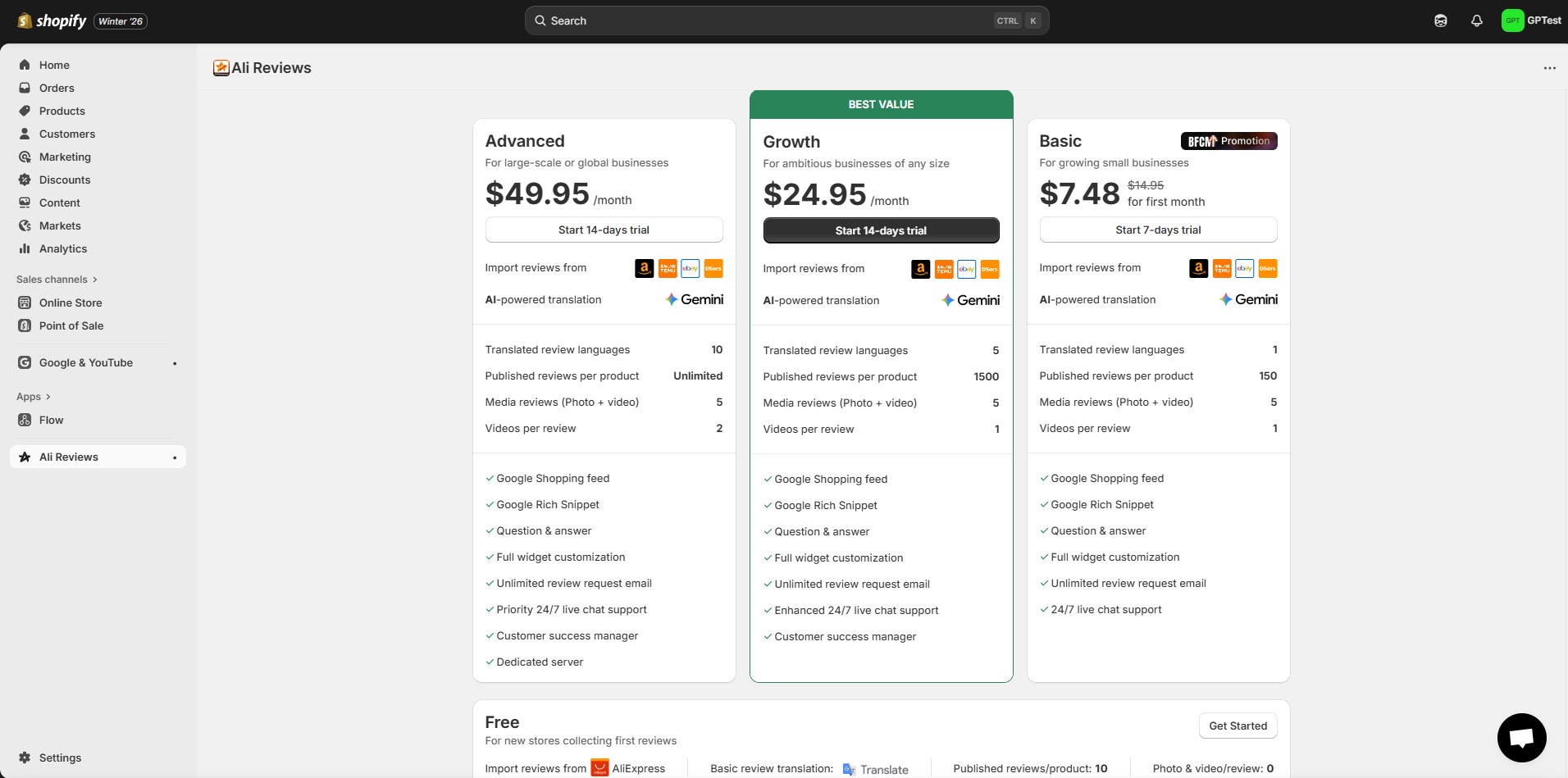
Step 4: Click on “Get Started” to begin the setup process
Step 5: Choose the “Enable Core Snippet” section, and the Editor screen will appear. Then, select “Save” to complete the setup.
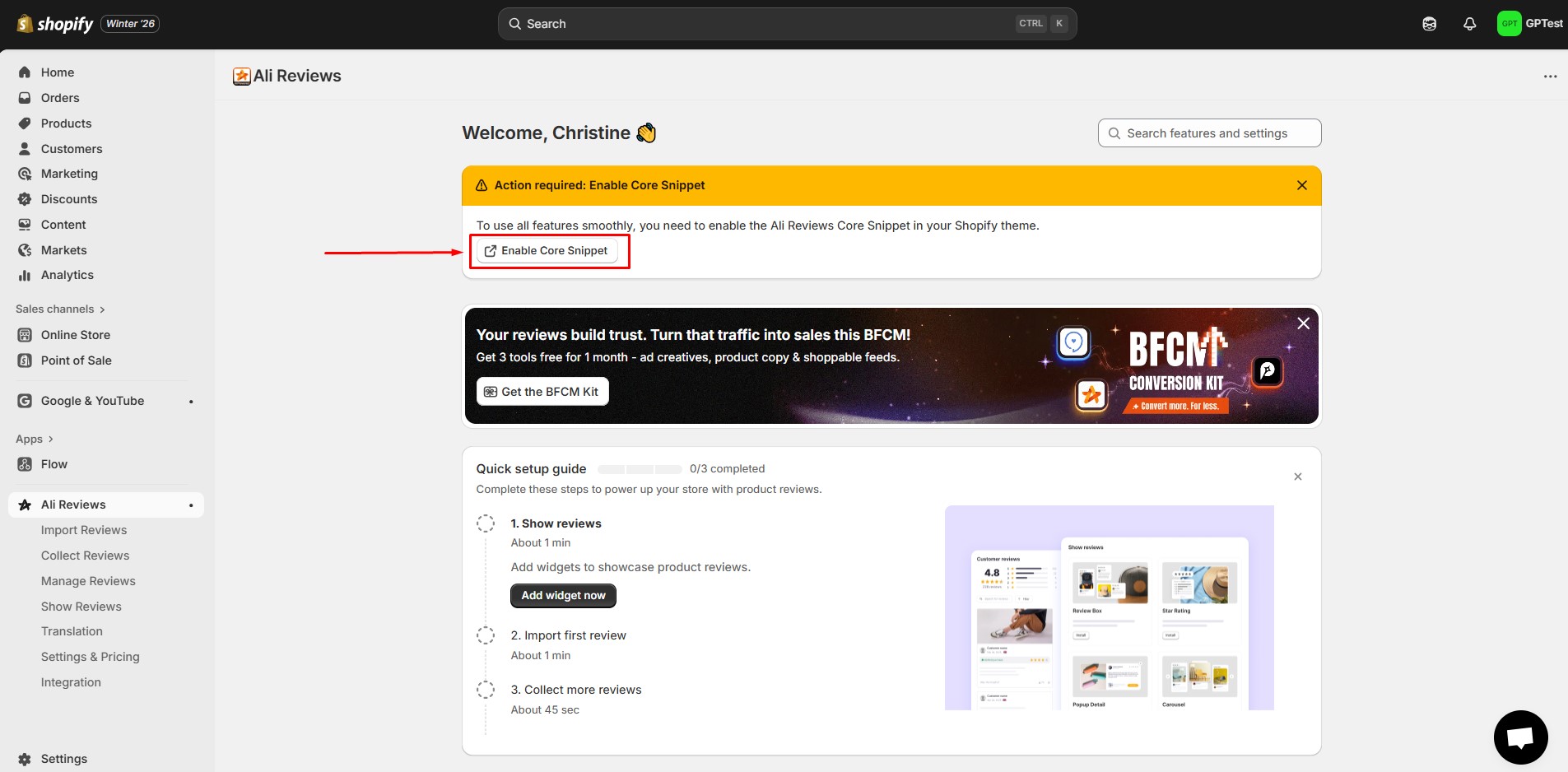
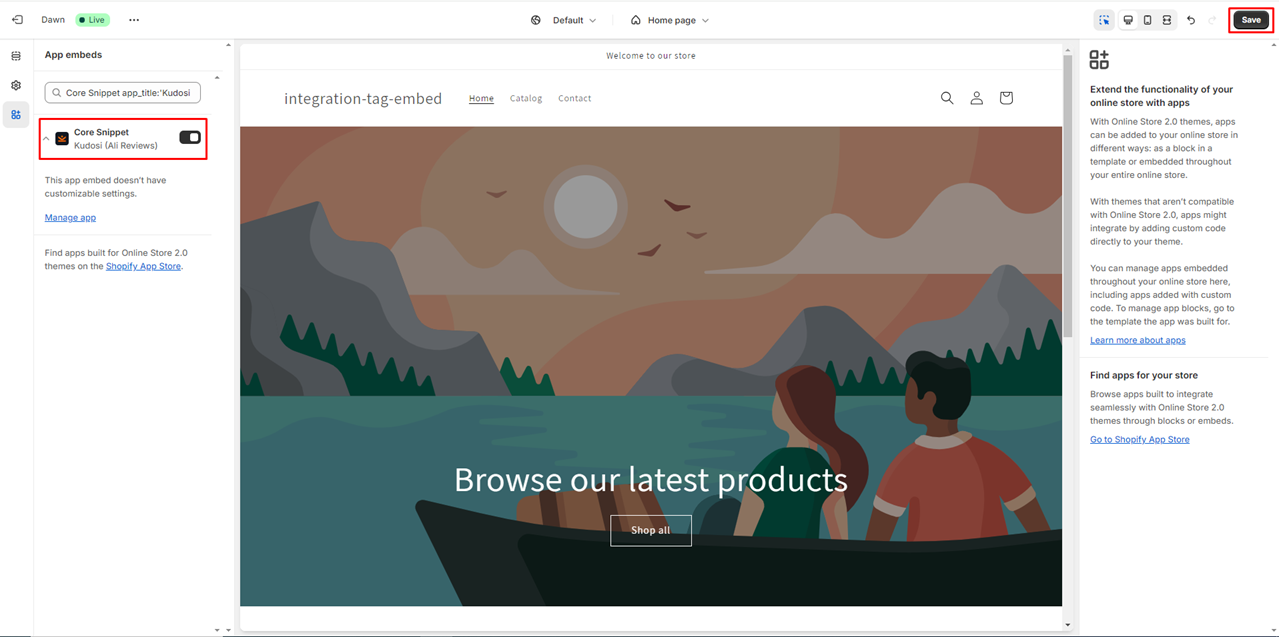
How to Add Ali Reviews: AI Product Review in GemPages v7?
In the GemPages Editor V7, open the product page for the product reviews.
Use the search bar to find the app, then drag and drop the element onto the design area.
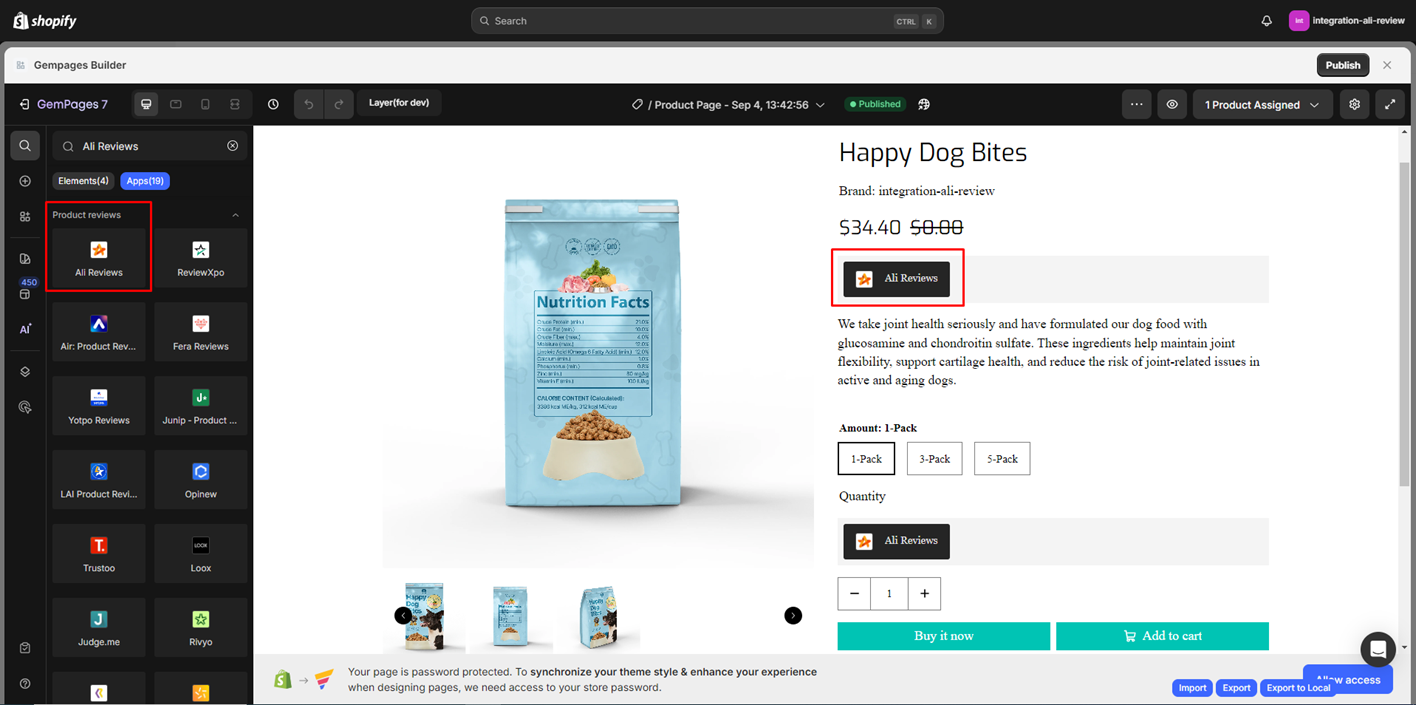
Once you’ve added the Ali Reviews: AI Product Review widget to your product page, you can further customize its appearance to match your store design and ensure better mobile responsiveness.
How to Center the “Customer Reviews” text on Each Device?
In some cases, you may want to center the “Customer Reviews” heading displayed by the Ali Reviews widget on different devices (mobile, tablet). Here’s how to do it:
Option 1: Adjust alignment directly in GemPages Editor
Step 1: Open GemPages Editor
Step 2: Select the Ali Reviews Widget
Step 3: Access Alignment Settings:
- In the element’s settings panel, locate the Alignment option.
- Select Center to align the text horizontally.
Step 4: Check across devices:
- Use the Device View Switcher (located at the top-right of the editor) to preview how your page looks on Desktop, Tablet, and Mobile.
- Confirm that the text remains centered on both tablet and mobile views.
Step 5: Save changes to apply the update to your live page.
Option 2: Check Ali Reviews App Settings
(recommended for text managed directly by the app)
For text managed directly by the app, you can explore the customization options directly within the Ali Reviews: Kudosi Reviews app by following these steps:
- Open the Ali Reviews app in your Shopify Admin.
- Navigate to the widget customization section.
- Look for options related to title alignment, font settings, or custom CSS.
- Apply the desired alignment changes and save.











Thank you for your comments