About Vitals: Reviews, Bundles, AI
Vitals is an all-in-one Shopify app offering over 40 conversion-boosting tools for your online store. With a single installation, you can easily manage product reviews, increase sales through upsells and bundles, and leverage multiple marketing features — all in one place.
Key features:
- Product Reviews: Import reviews from AliExpress, CSV files, and other apps; collect new reviews via email.
- Upsells & Bundles: Create unlimited Bundles, Volume Discounts, BOGOs, Gifts, and Goals.
- Visitor Recordings: Record and replay visitor activities such as clicks, scrolls, and inputs.
- AI Tools: Generate video ads, product pages, and marketing plans using AI.
- More Features: Includes 30+ Theme Sections, Wishlist, Sticky Add to Cart, Cart Drawer, Email & Push Marketing, Instagram Feed, Trust Badges, and Payment Logos.
How to Install & Set Up Vitals: Reviews, Bundles, AI?
Step 1: Access the Shopify App Store, search for the Vitals: Reviews, Bundles, AI app in the search bar, and click Install.
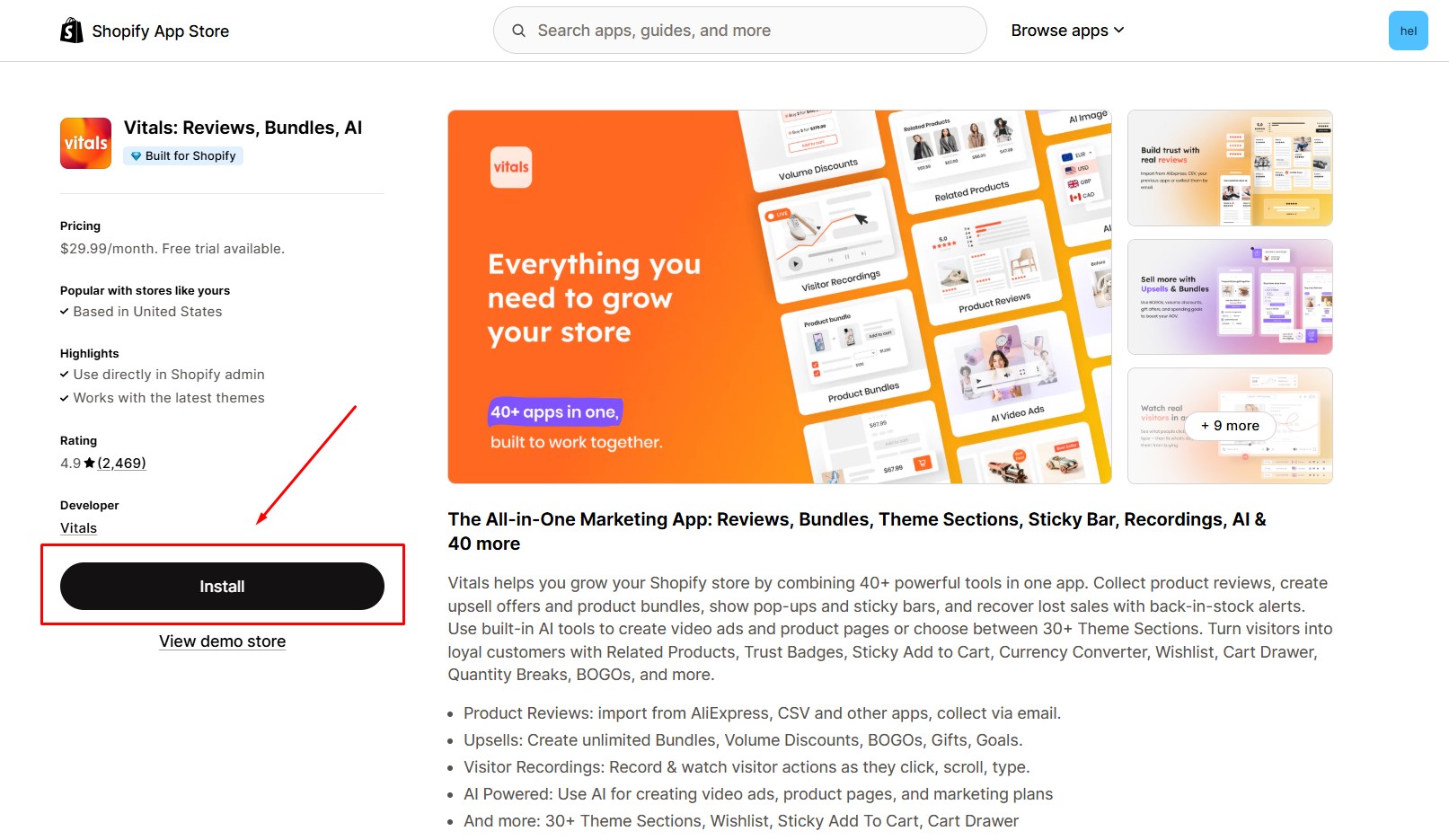
Step 2: Click Install after reviewing the permissions.
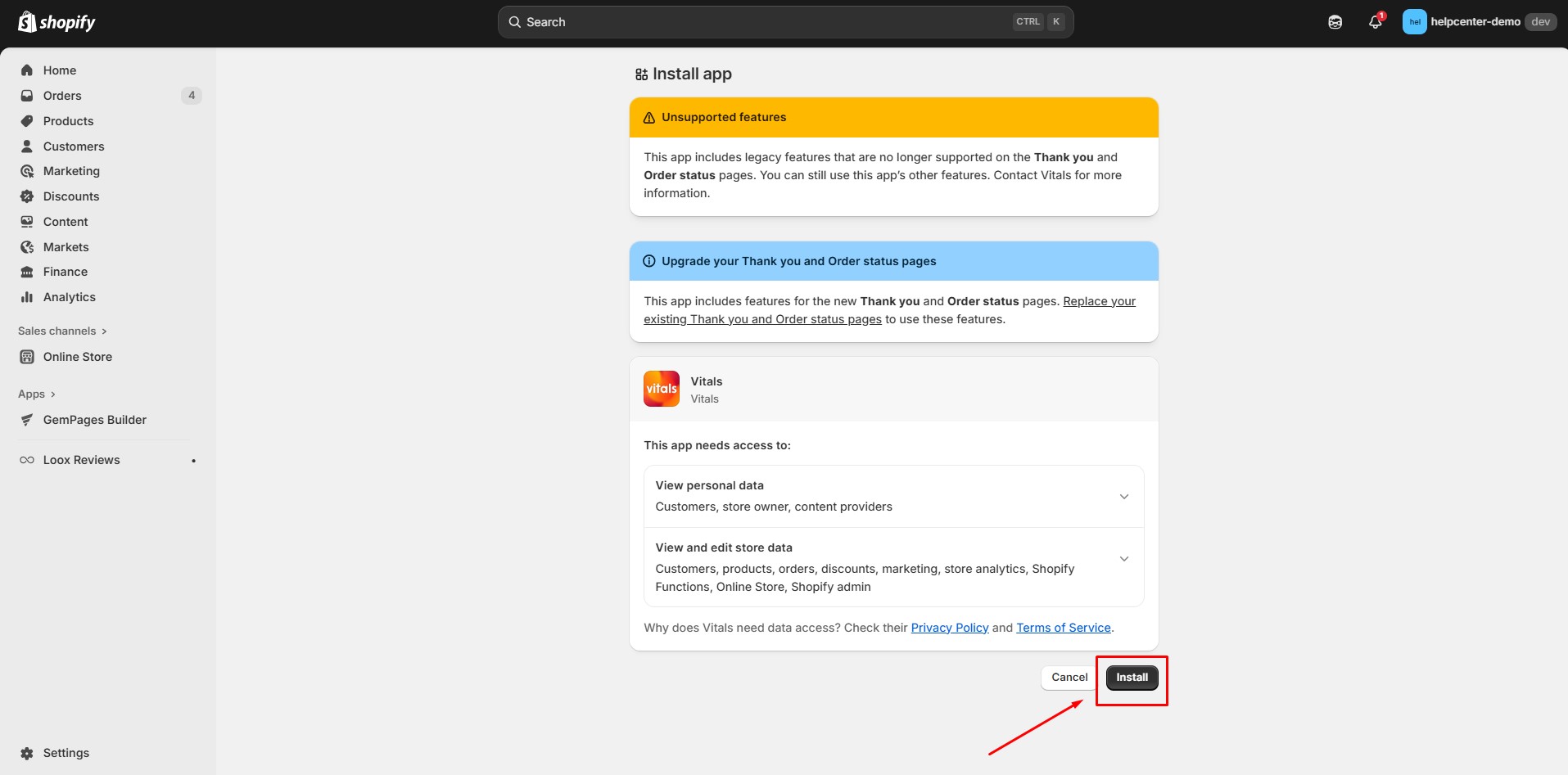
Step 3: Once installed, open the Vitals app, navigate to the Widgets section, and select the widget you want to enable. Click Customize to configure the widget’s appearance.
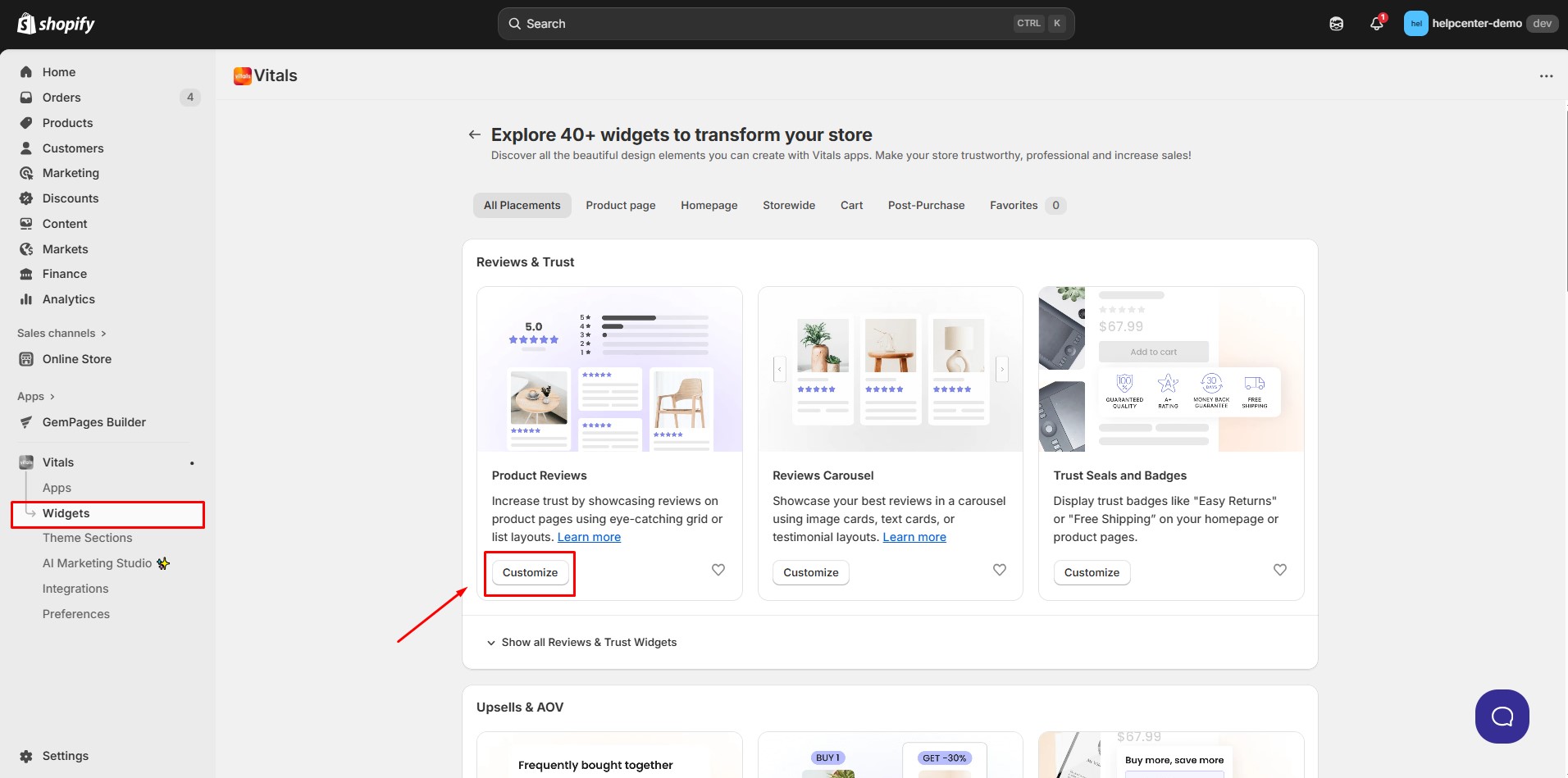
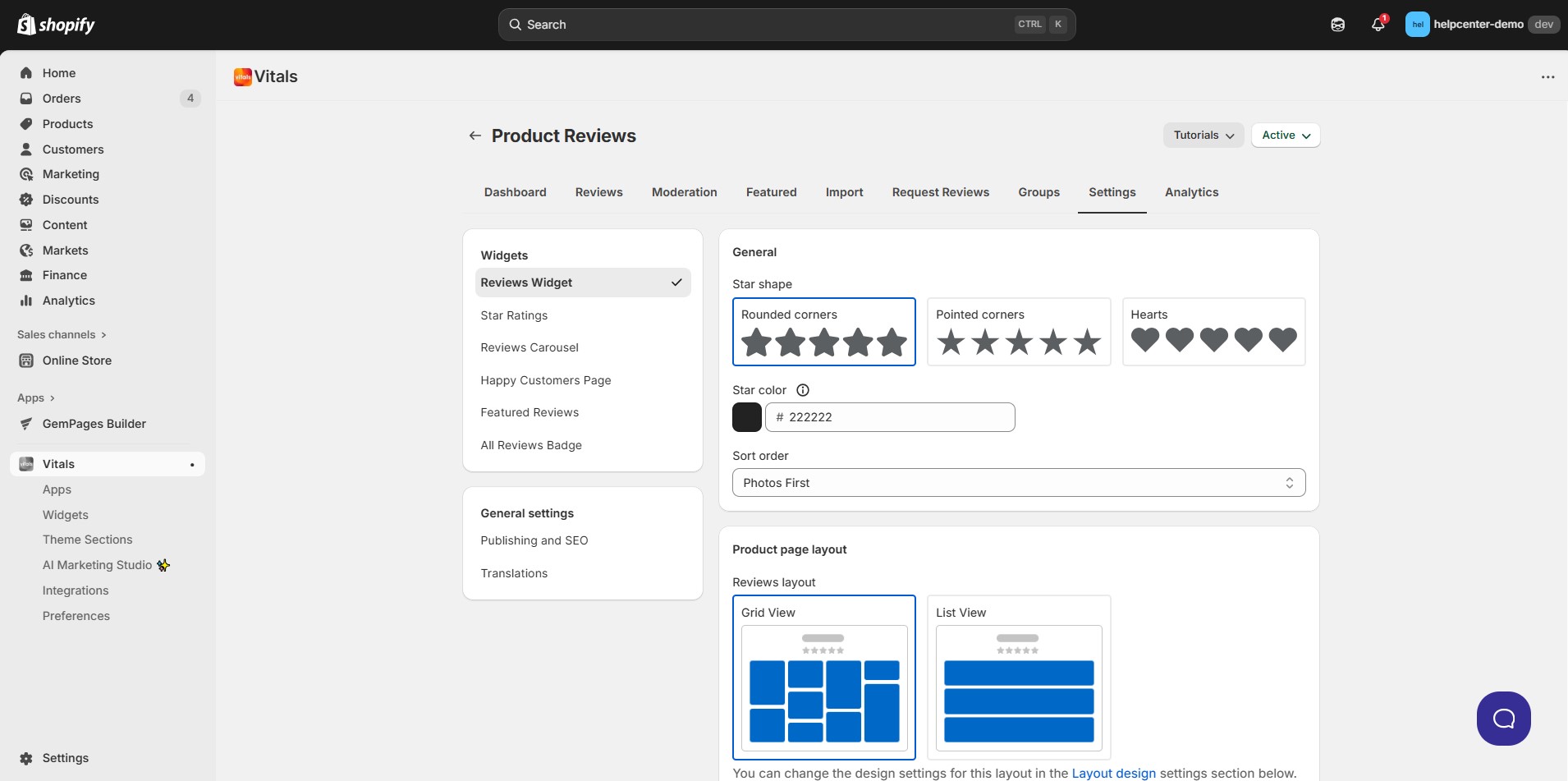
How to Add Vitals: Reviews, Bundles, AI to GemPages V7?
Step 1: Go to GemPages Editor v7 and find the app in the search bar.
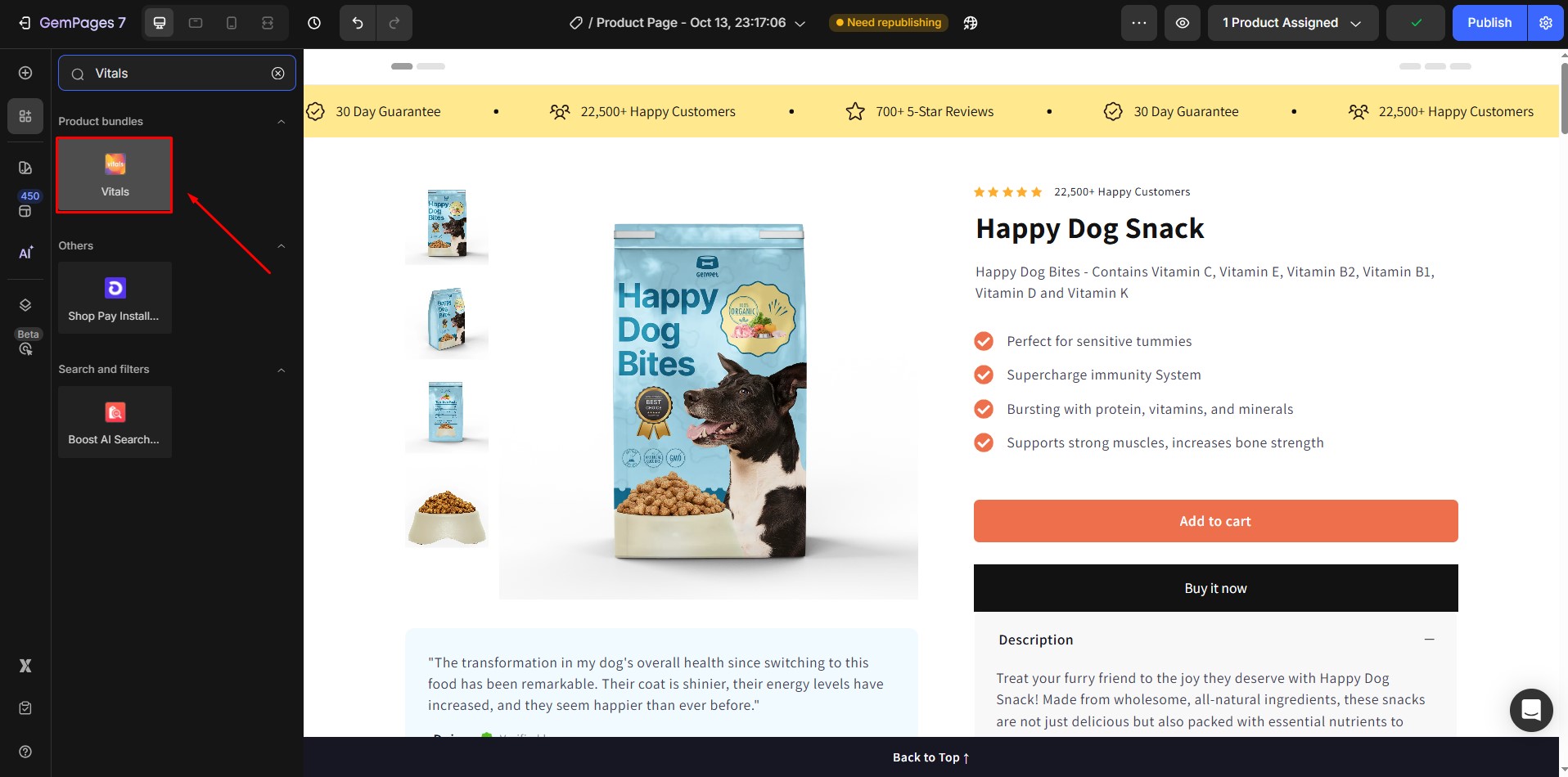
Step 2: Drag and drop the Vitals app into the desired position.
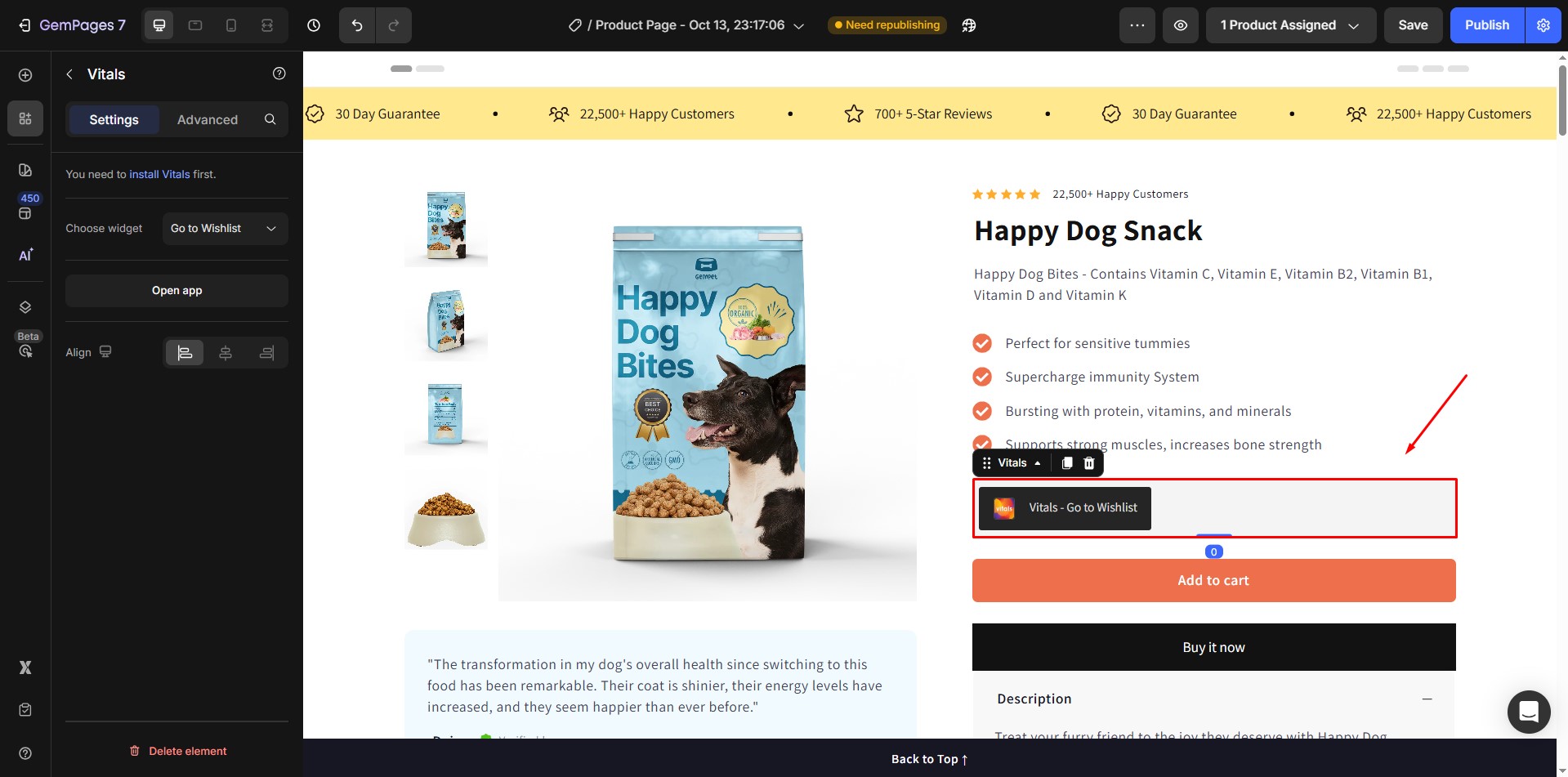
Step 3: Go to Settings > Choose Widget to select your preferred widget from the dropdown menu.
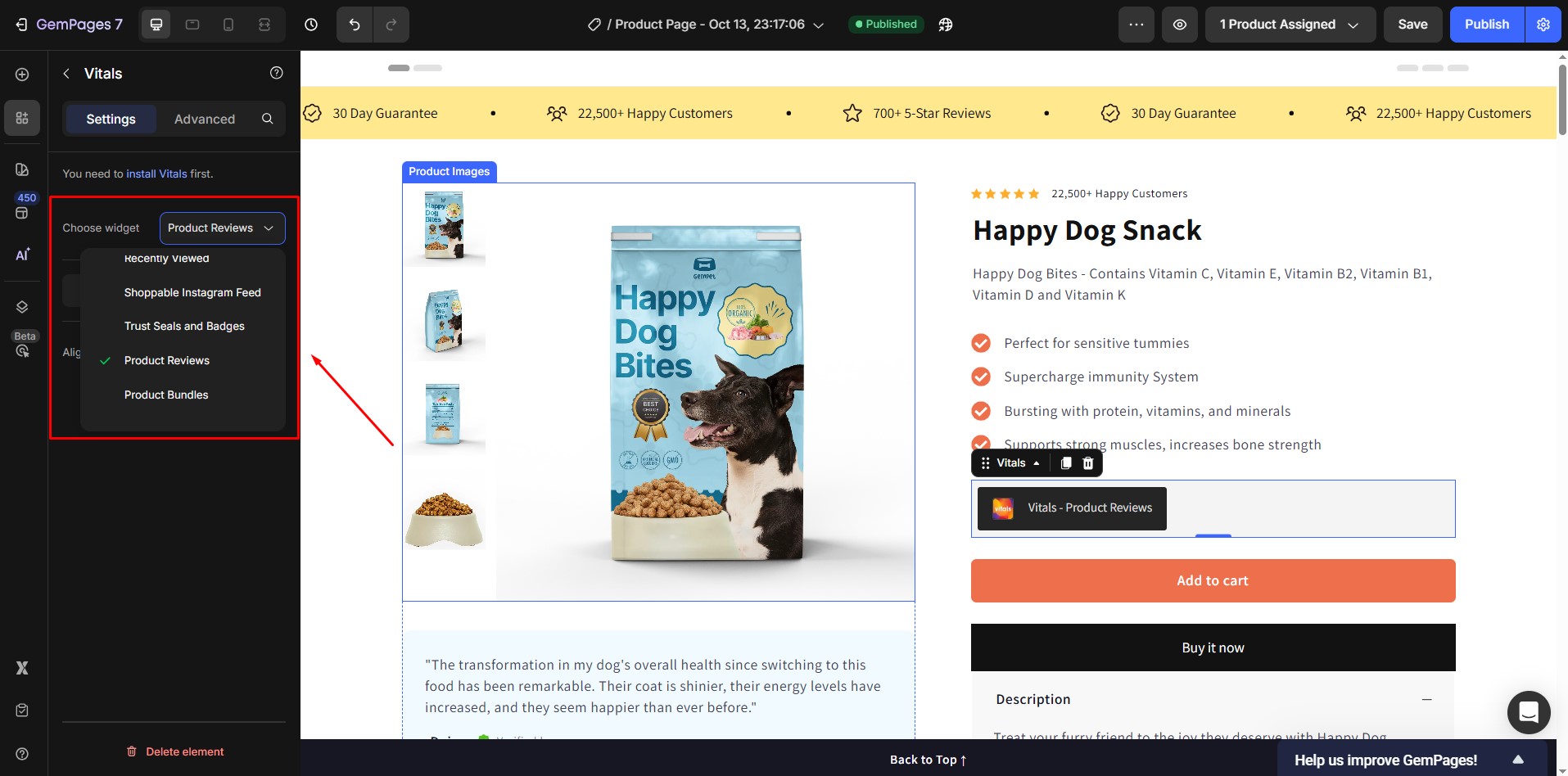
Supported widgets and page types:
| Widget/Page type | Product page | Homepage | Collection page | Blog post | Landing page |
| Product review | Support | Need to add custom code. Only featured reviews will be shown on Homepage/landing page. | Not Support | Not Support | Need to add custom code. Only featured reviews will be shown on Homepage/landing page. |
| Product bundles | Support | Not Support | Not Support | Not Support | Not Support |
| Volume discounts | Support | Not Support | Not Support | Not Support | Not Support |
| Add to Wishlist | Support | Not Support | Not Support | Not Support | Not Support |
| Stock Scarcity | Support | Not Support | Not Support | Not Support | Not Support |
| Recently View | Support | Support | Support | Support | Support |
| Go to Wishlist | Support | Support | Support | Support | Support |
| Payment logo | Support | Support | Support | Support | Support |
| Shoppable Instagram Feed | Support | Support | Support | Support | Support |
| Trust Seal and Badge | Support | Support | Support | Support | Support |
Step 4: Don’t forget to Save and Publish to make your changes public.
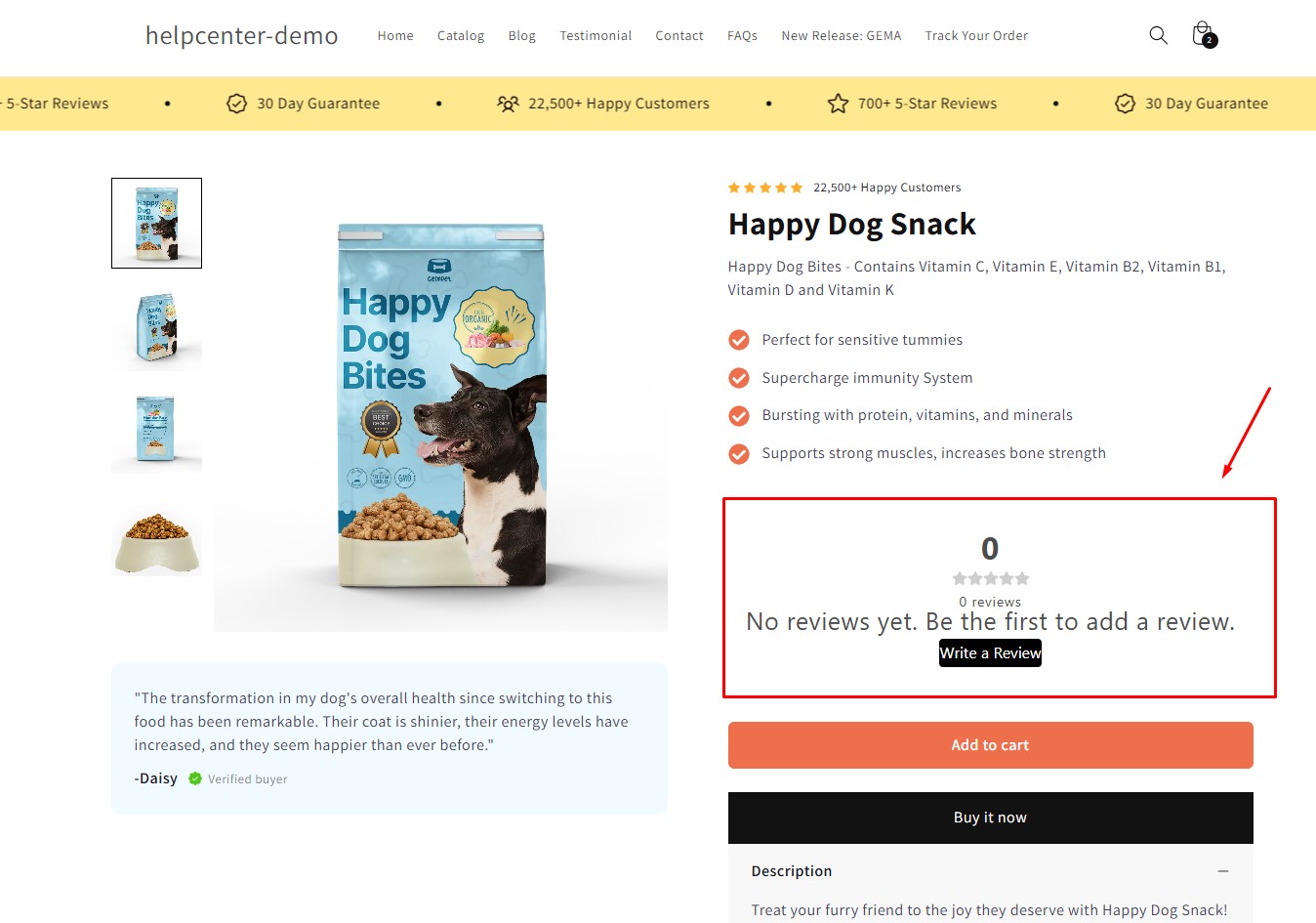











Thank you for your comments