To better support our global customers across different time zones, GemPages offers a variety of touchpoints. Here’s how you can easily get the help you need.
Support from GemPages
GemPages offers two types of support, including Live Chat support and Email support.
Live Chat
Live chat is our quickest and most efficient support channel, and we strongly recommend using it for quick assistance. You can reach us through multiple Live Chat touchpoints:
- Dashboard Live Chat
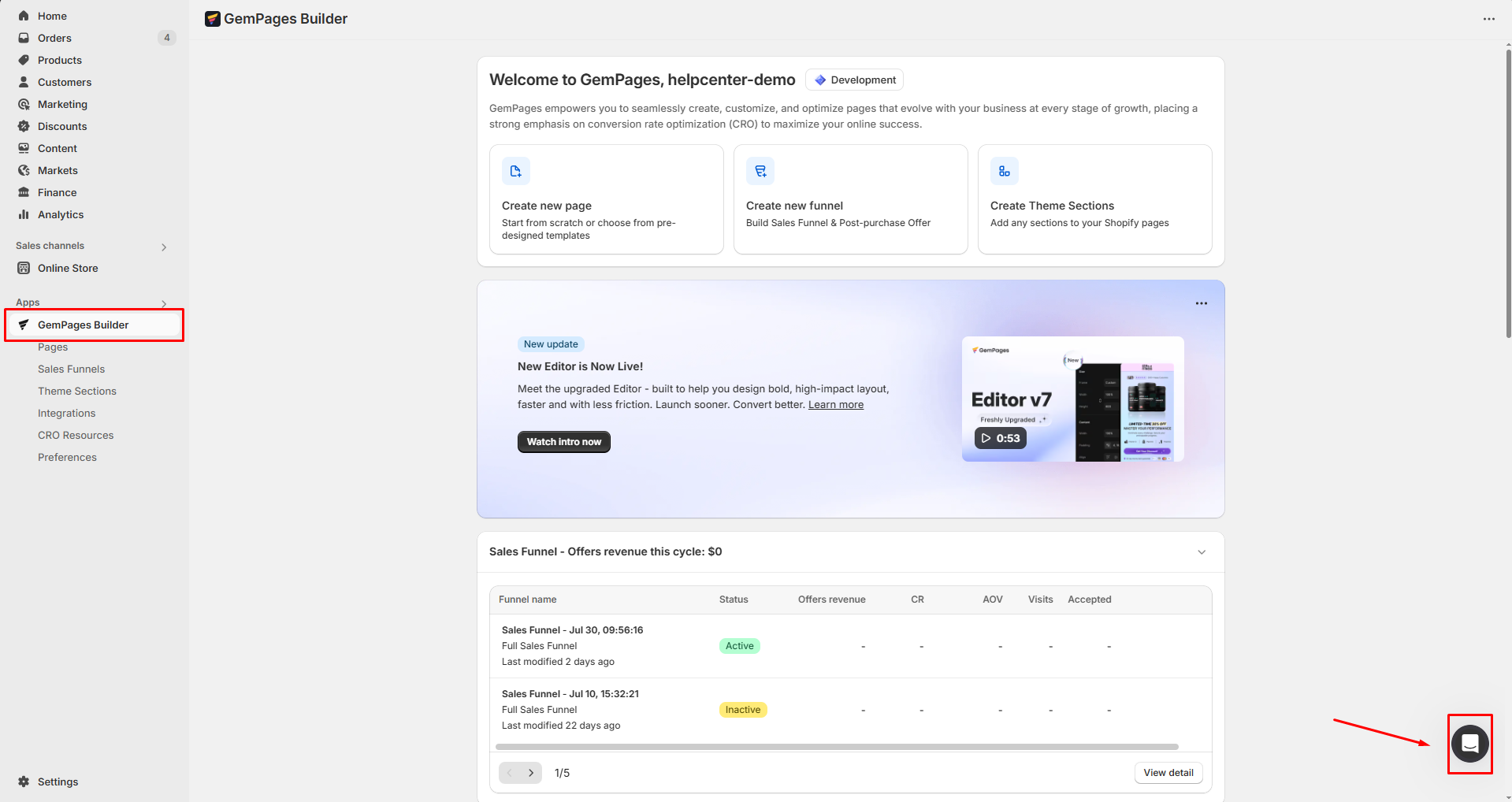
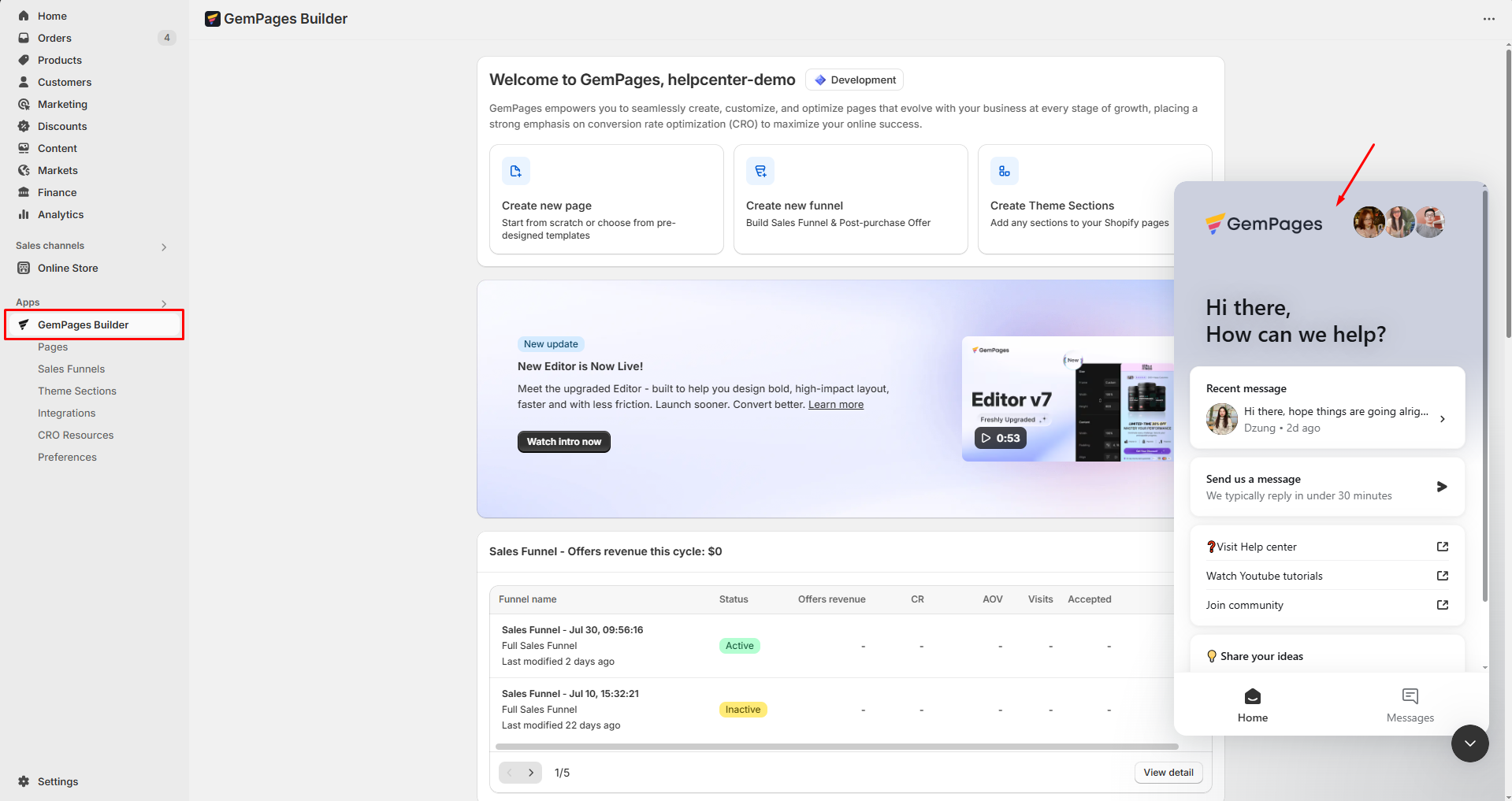
- Editor Page Live Chat
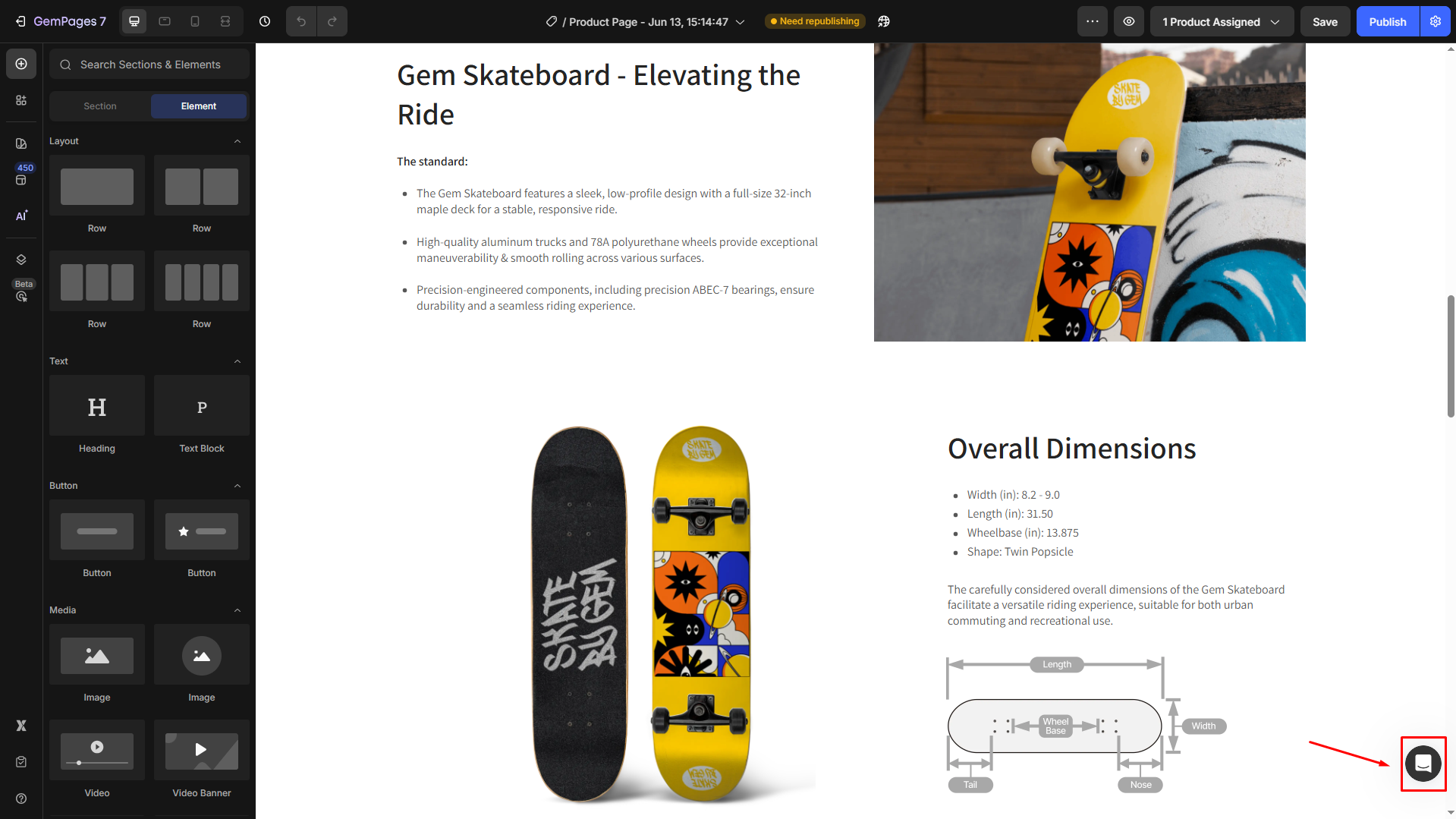
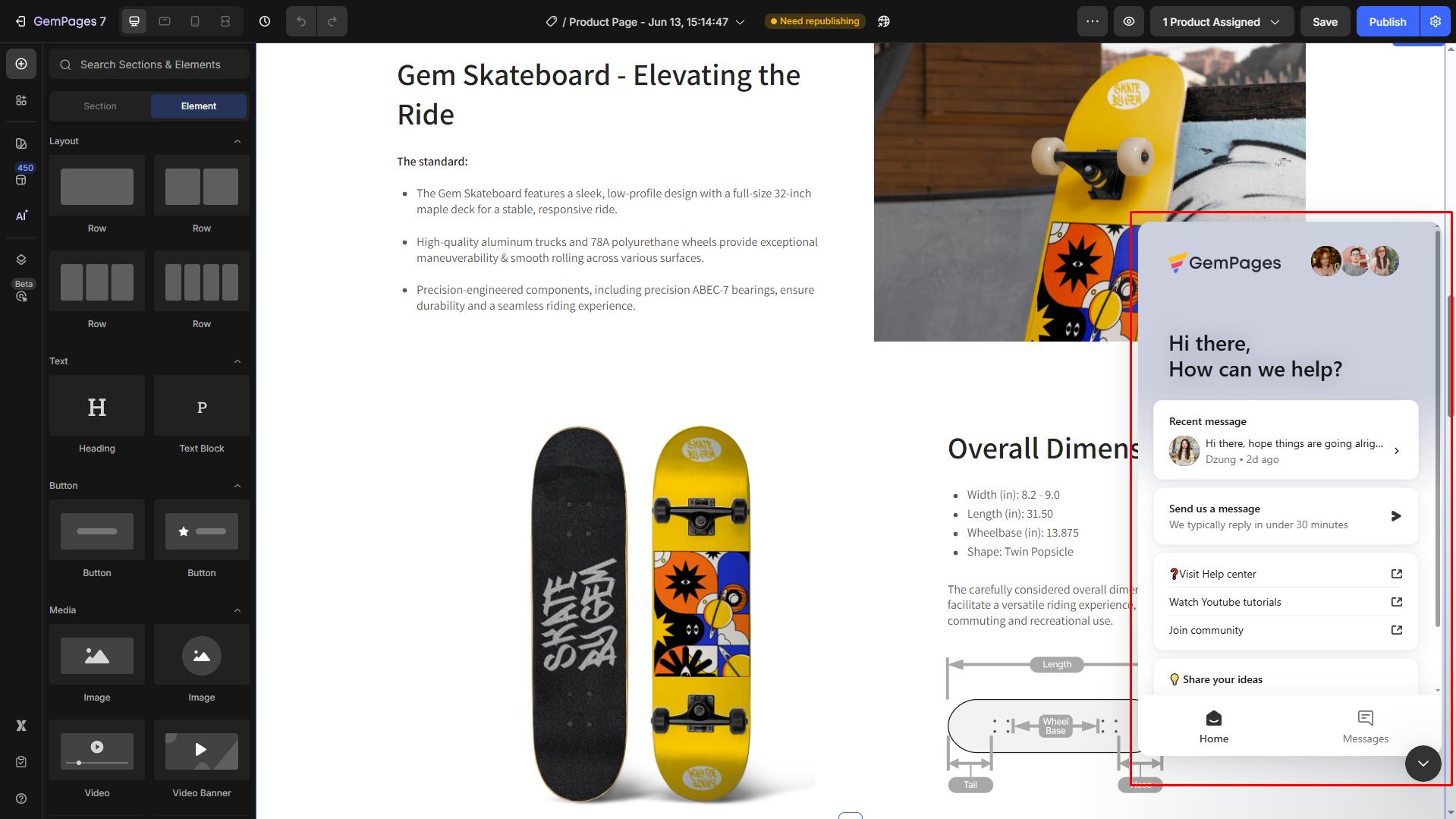
- Website Live Chat
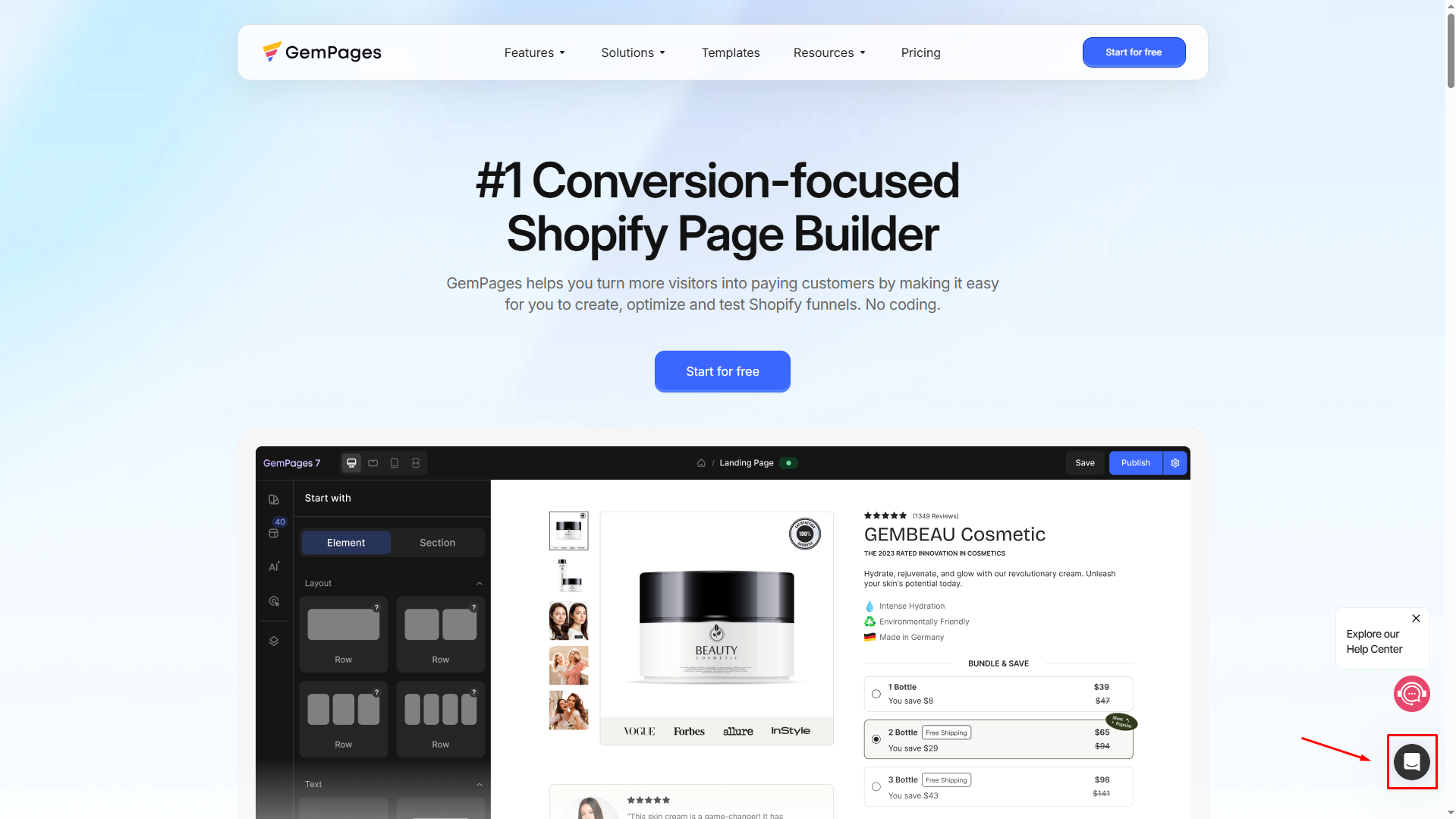
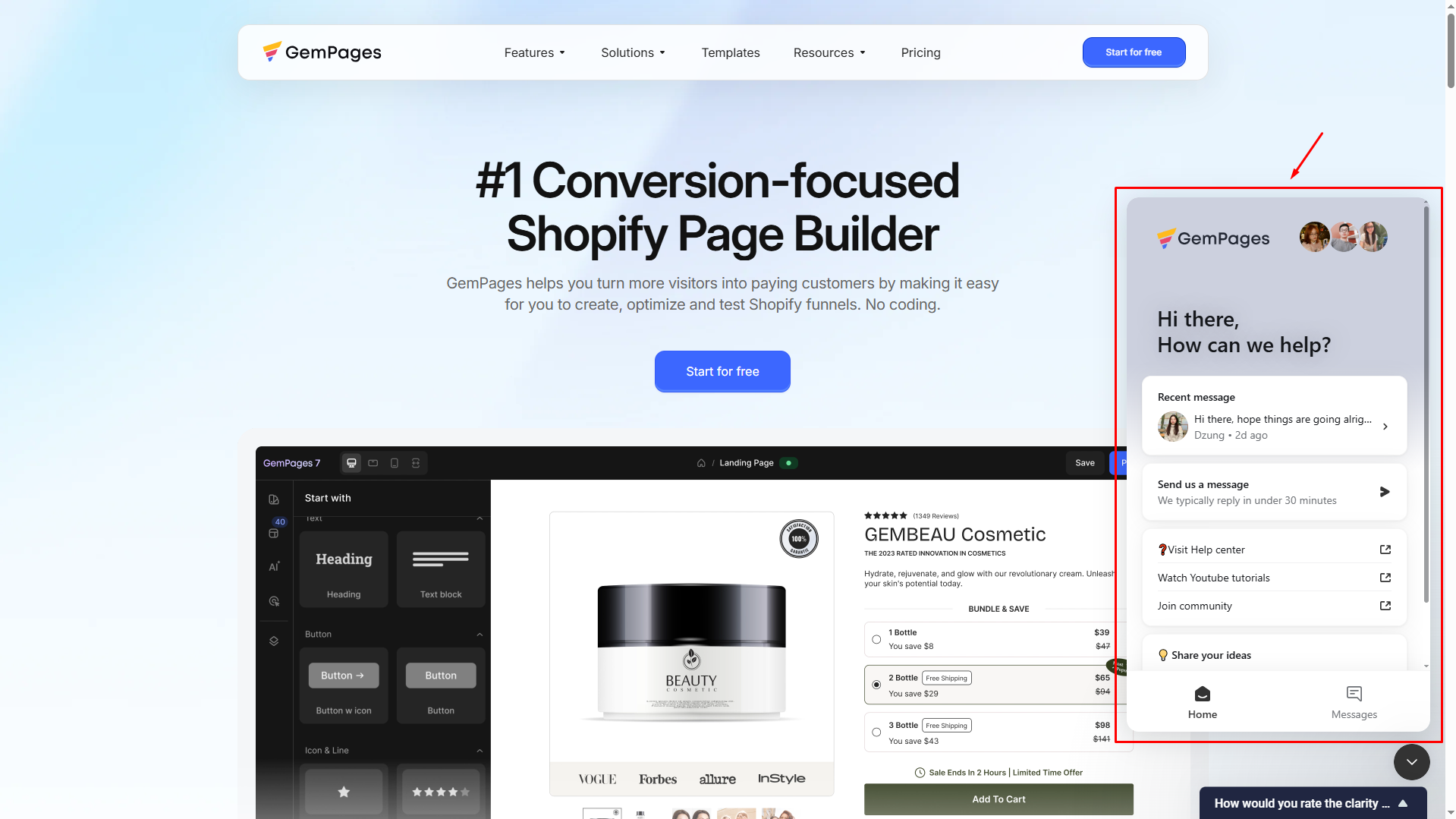
- Help Center Live Chat
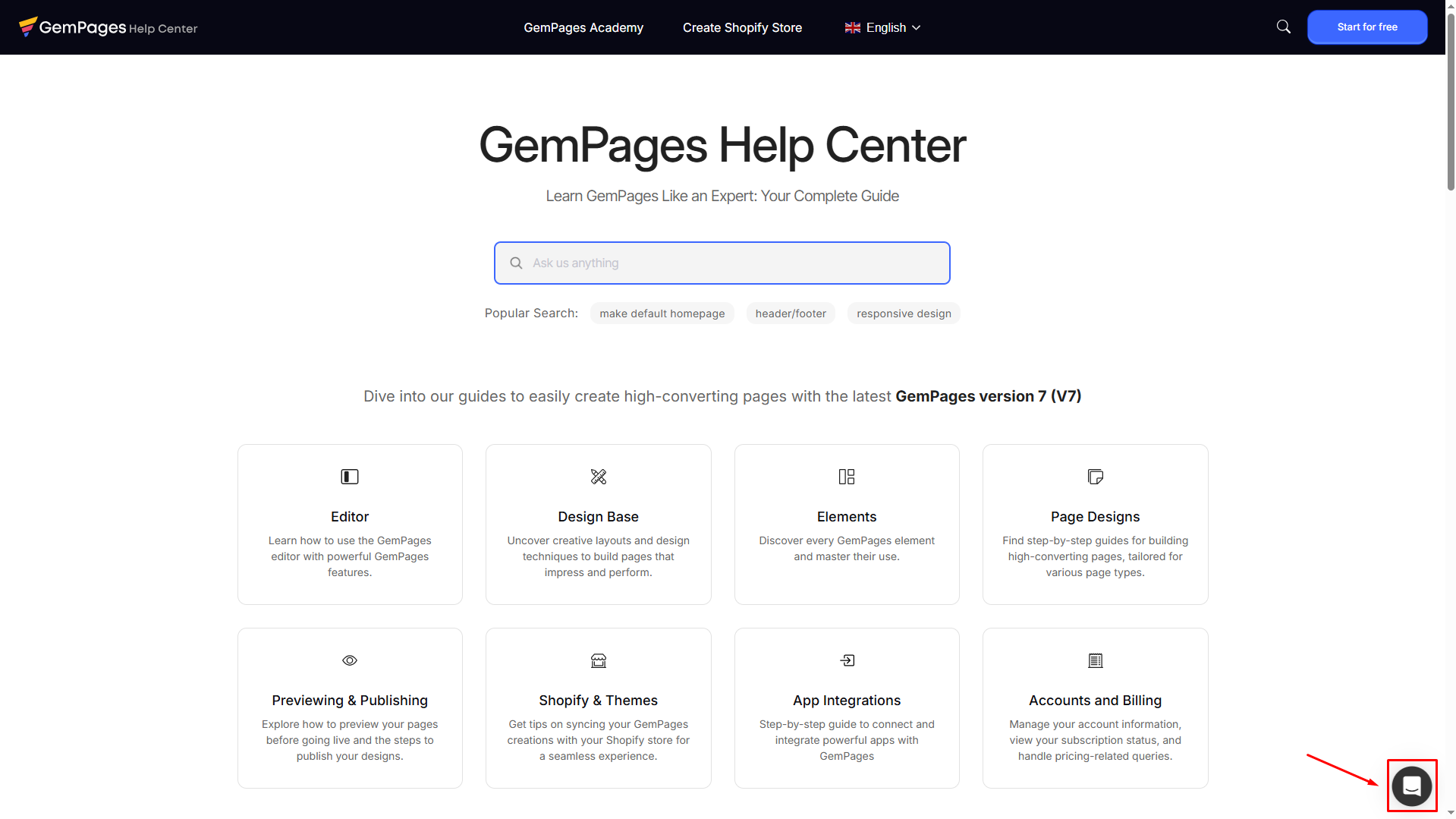
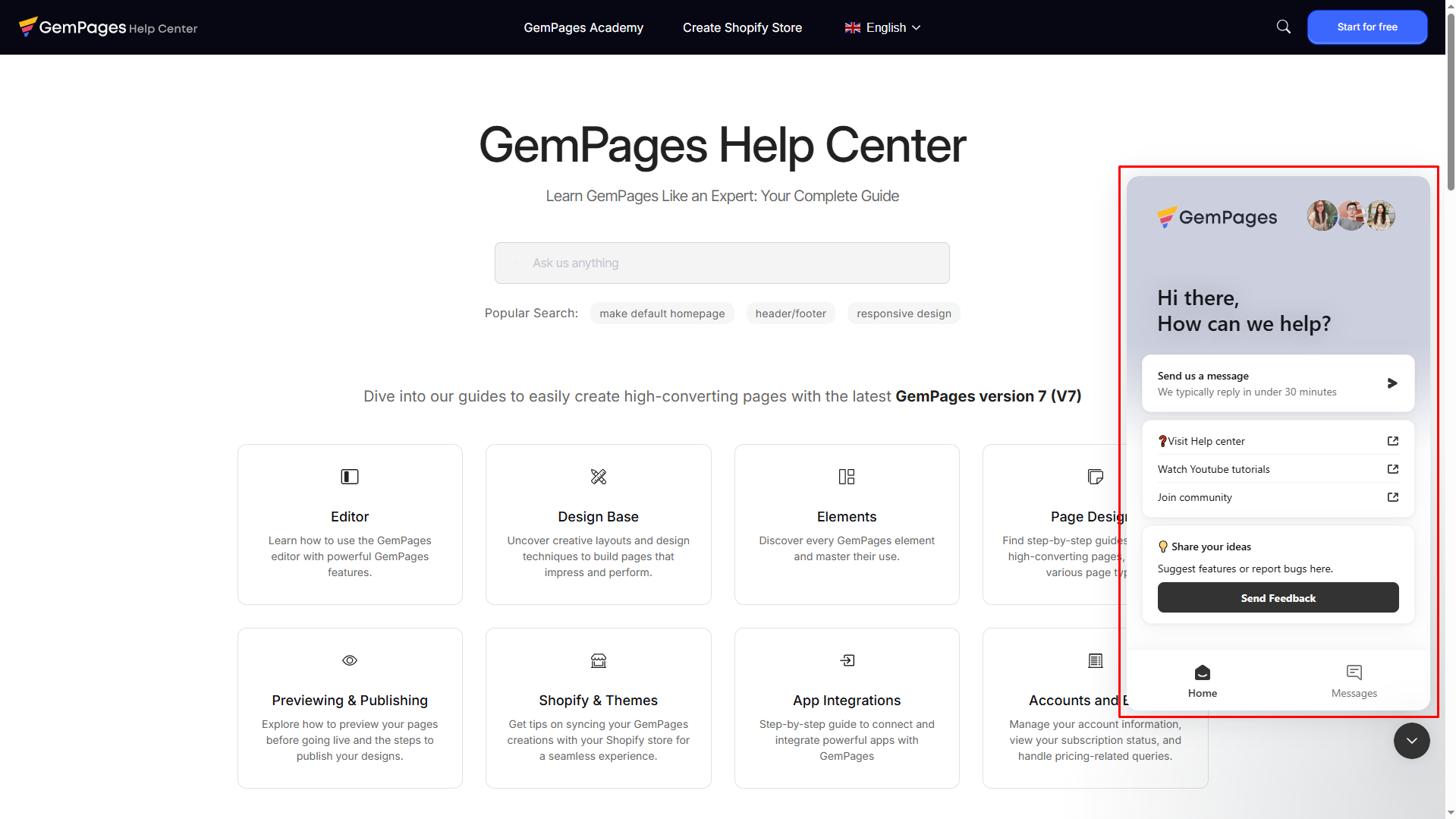
Wherever you see a Live Chat icon, we’re ready to assist. 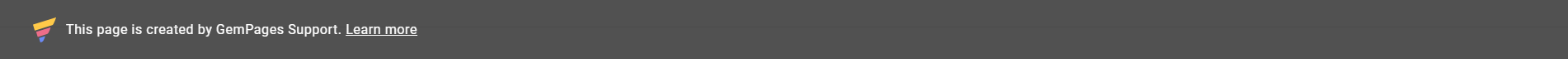
Note:
- The live chat icon may also be missing due to your location. If so, consider using a location-changing tool.
- Each conversation has a ticket ID. If your issue isn’t fully resolved, mention this ID when starting a new chat so we can quickly continue from where we left off.
- If we respond to your message and do not receive a follow-up reply, your ticket will be closed after a few days. In such cases, you may submit a new request for further assistance.
Email Support
If the live chat icon isn’t visible, you can reach our support team via Messenger on the GemPages Facebook Page or email at support@gempages.help.
For a faster resolution, please include a screen capture with your support request. This will provide us with a clear view of the problem and allow us to assist you more effectively.
Note:
- We provide 24/7 support to all users. During peak times, you may experience a short wait, but we’ll get back to you as soon as possible.
- You’ll get quicker responses between 6:00 AM – 11:59 PM GMT+7.
Self-serve support
Besides Live Chat support and Email support, you can access other self-serve support from GemPages, including:
GemPages Help Center
Our Help Center is packed with articles on everything related to GemPages, including elements, features, and page design tips. Before contacting customer support, it’s worth checking here first, you might find the solution you need.
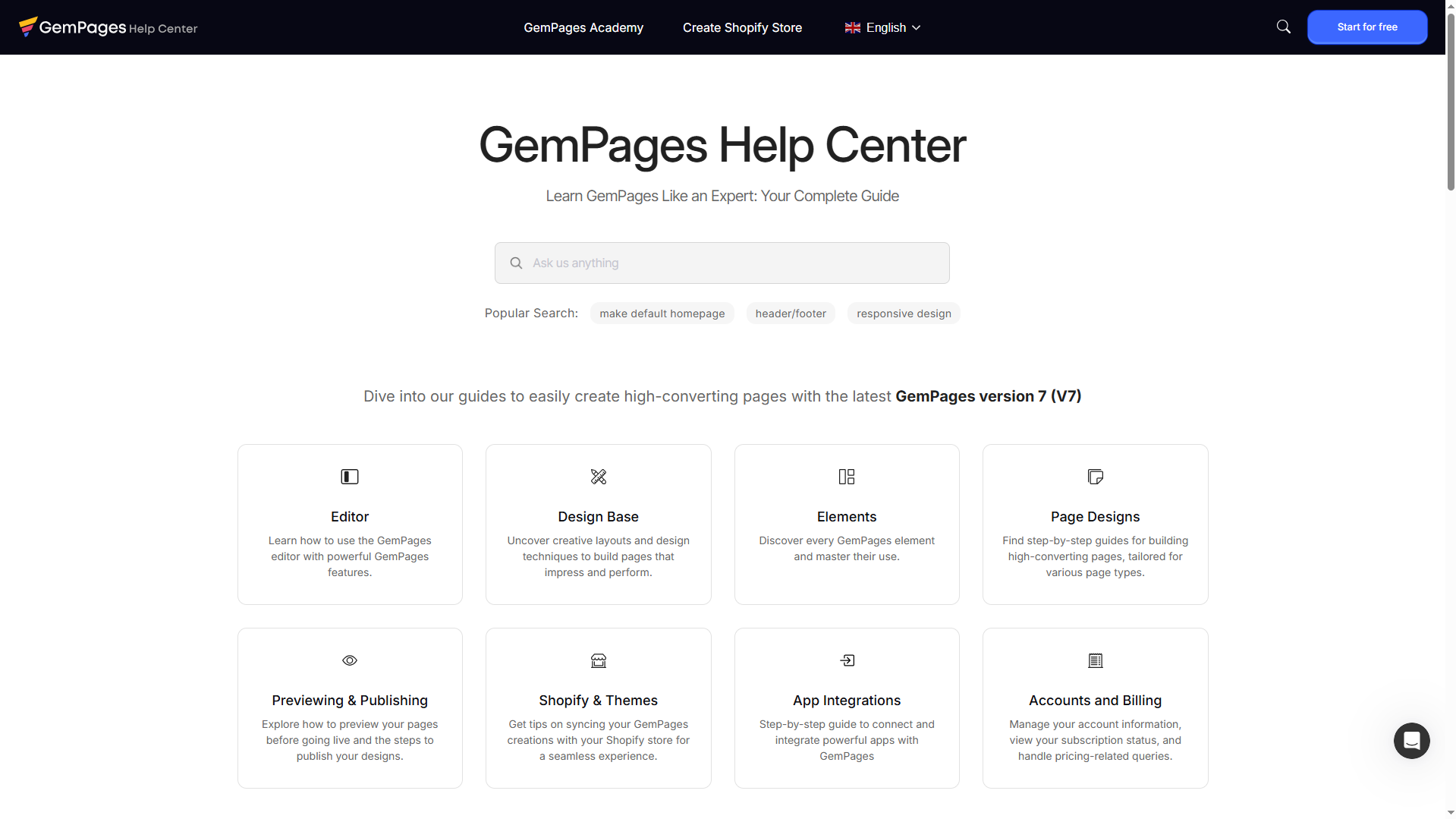
GemPages Academy
GemPages Academy is your go-to resource for learning how to build pages with GemPages. Here, you’ll find courses, in-depth articles, and video tutorials focused on eCommerce.

If you’re just getting started, check out our GemPages 101 video series to cover the basics of using the editor and designing key sections, including:
We’ve also collaborated with experts to bring you comprehensive tutorials:
- GemPages Product Page Customization Tutorial
- No more waiting! Learn how to use GemPages for Cash On Delivery
- How to Create a Premium Shopify Store using GemPages
Community Support
You can also join the GemPages Community, an official group for GemPages users. This group is designed for online sellers who use GemPages, allowing you to:
- Receive regular product updates
- Connect with eCommerce sellers and industry experts
- Share experiences and get advice from others in the same field
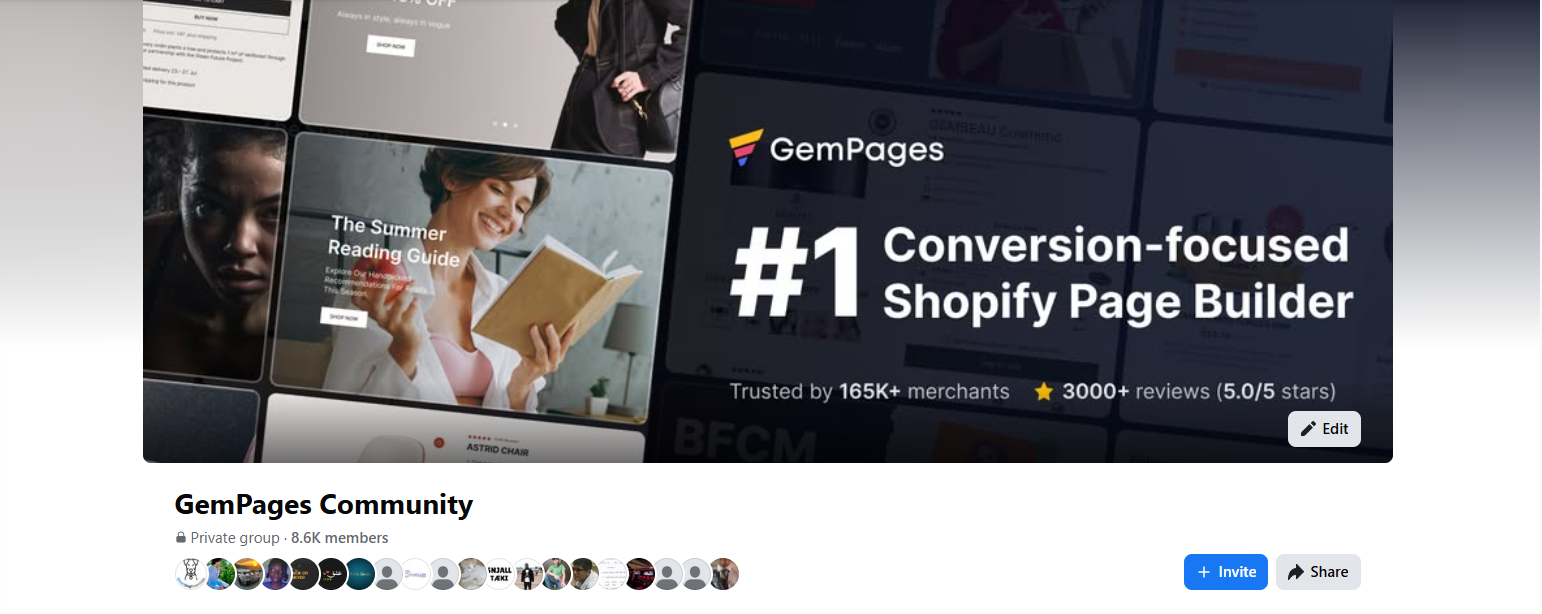
Feedback Channel
To enhance your GemPages experience, we offer a Feedback Channel where you can report bugs or request new features. Through the feedback dashboard, you can also access the Changelog to see recent updates and improvements made by our team.
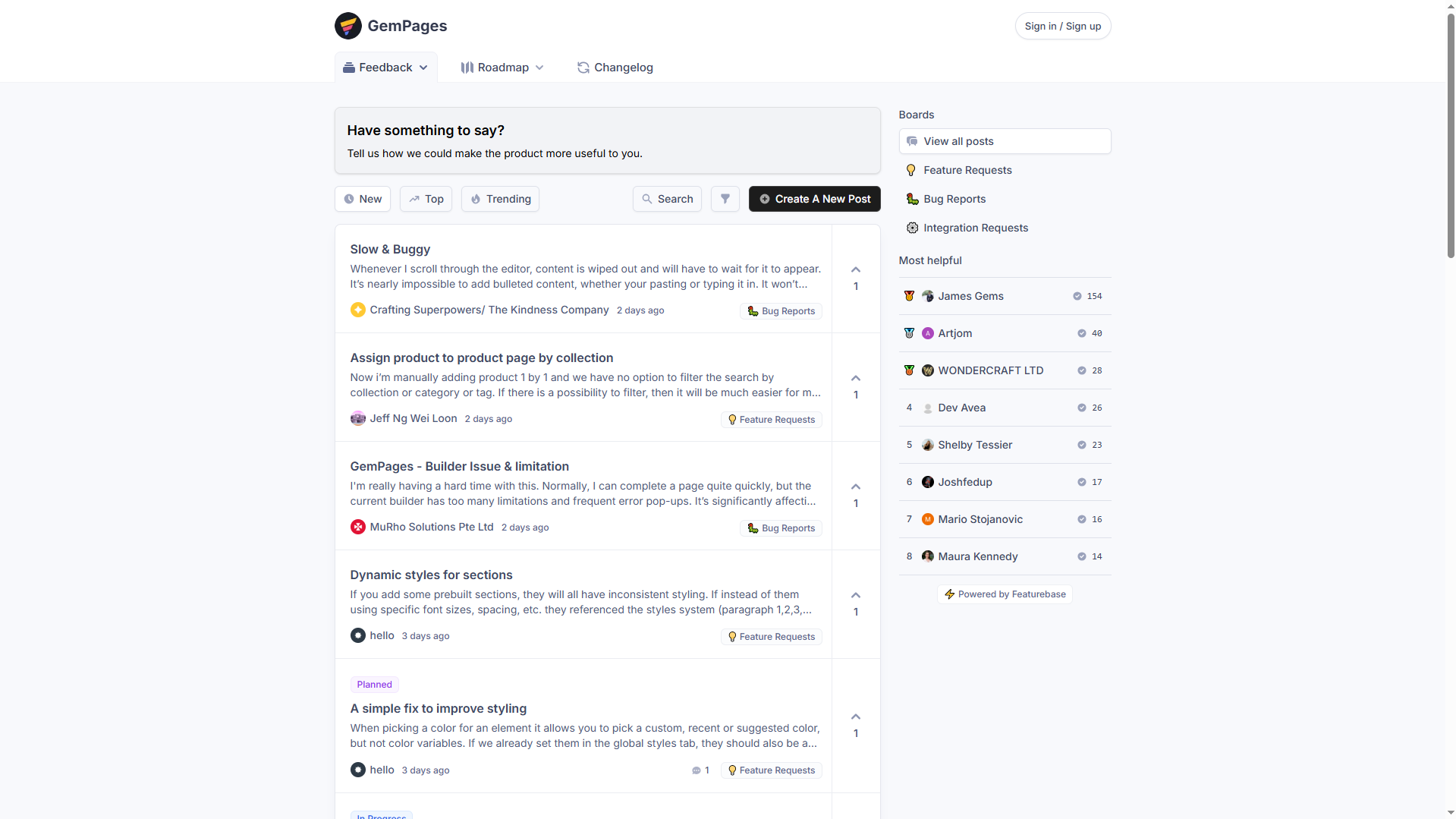
Support FAQs
1. Unable to contact Live chat support
Some ad-blocking software or browser add-ons may prevent the chat option from appearing. If you’re experiencing difficulties accessing the live chat, try to disable all ad blockers or browser add-ons, then refresh the page.
If the problem persists, reach out to our support team by email for further assistance.
2. Support Limitations
For third-party integrations, GemPages only fetches the data from the app to display on your page. In case you have any concerns related to the app settings, it’s recommended to directly contact the app. Check out this article from Shopify to learn how to get app support.
3. Why my page have a “This page is created by GemPages Support” label?
If you happen to observe that your live page contains a “This page is created by GemPages Support” label and are unsure how to eliminate it, here is the reason.
When you reach out to our support team for an issue, they can assist you in resolving it with a Demo template.
Once the Demo template is published, it will include the label above. It’s important to note that this label cannot be removed. In such instances, we recommend duplicating the page and publishing the duplicate version to utilize as an alternative to our demo page.
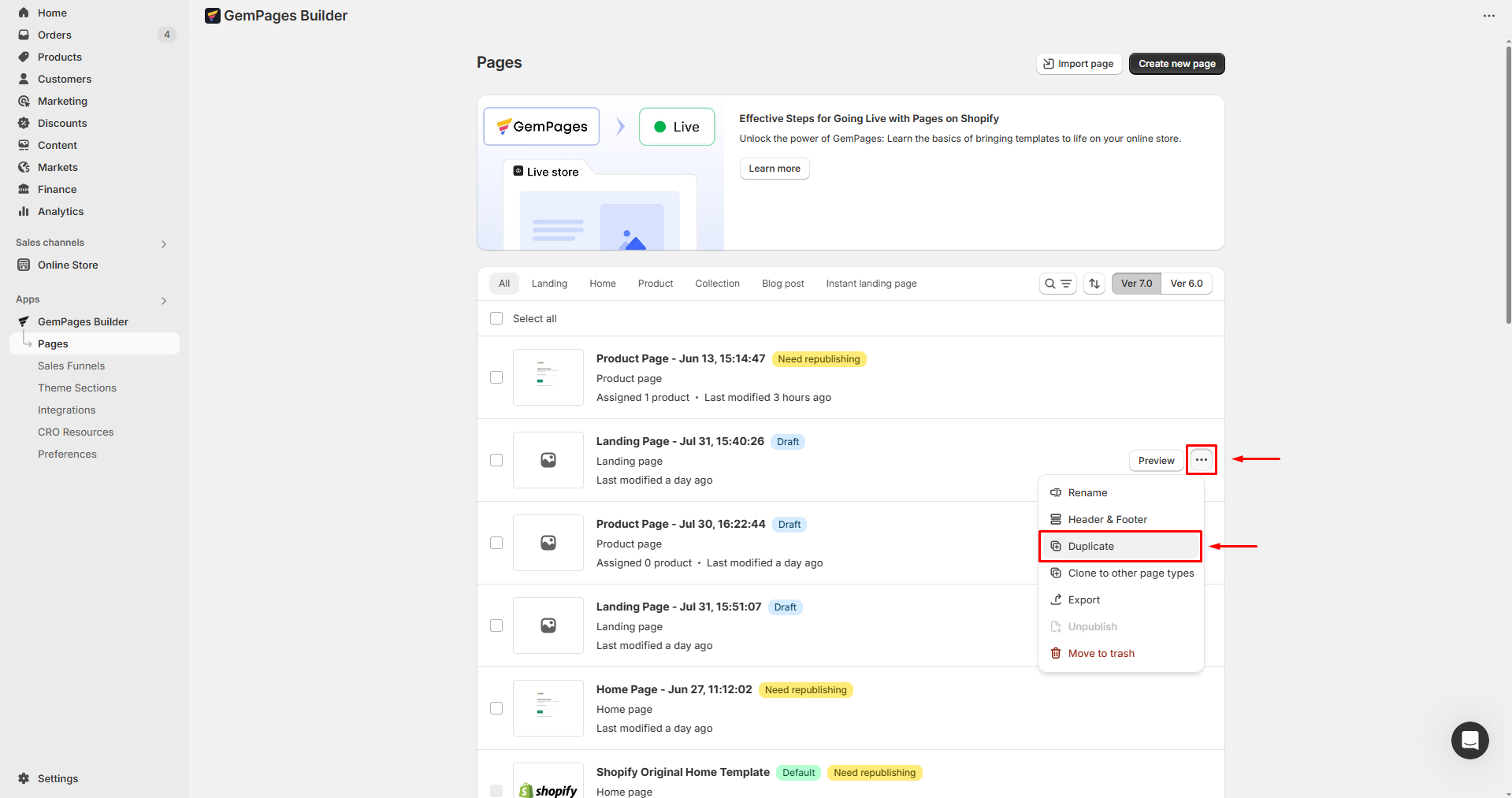











Thank you for your comments