GemPages Refund Policy
GemPages offer a money-back guarantee for all plans in the first 30 days of your subscription. If you are not satisfied with our services for any reason within this time, you are eligible for a full refund.
Step 1: Cancel the subscription
Before requesting a refund, you must first uninstall the GemPages app from your Shopify store. You can simply remove the App from your Shopify app list.
Go to Settings > Apps and Sales channels, find the GemPages Builder app, and click “Uninstall“.
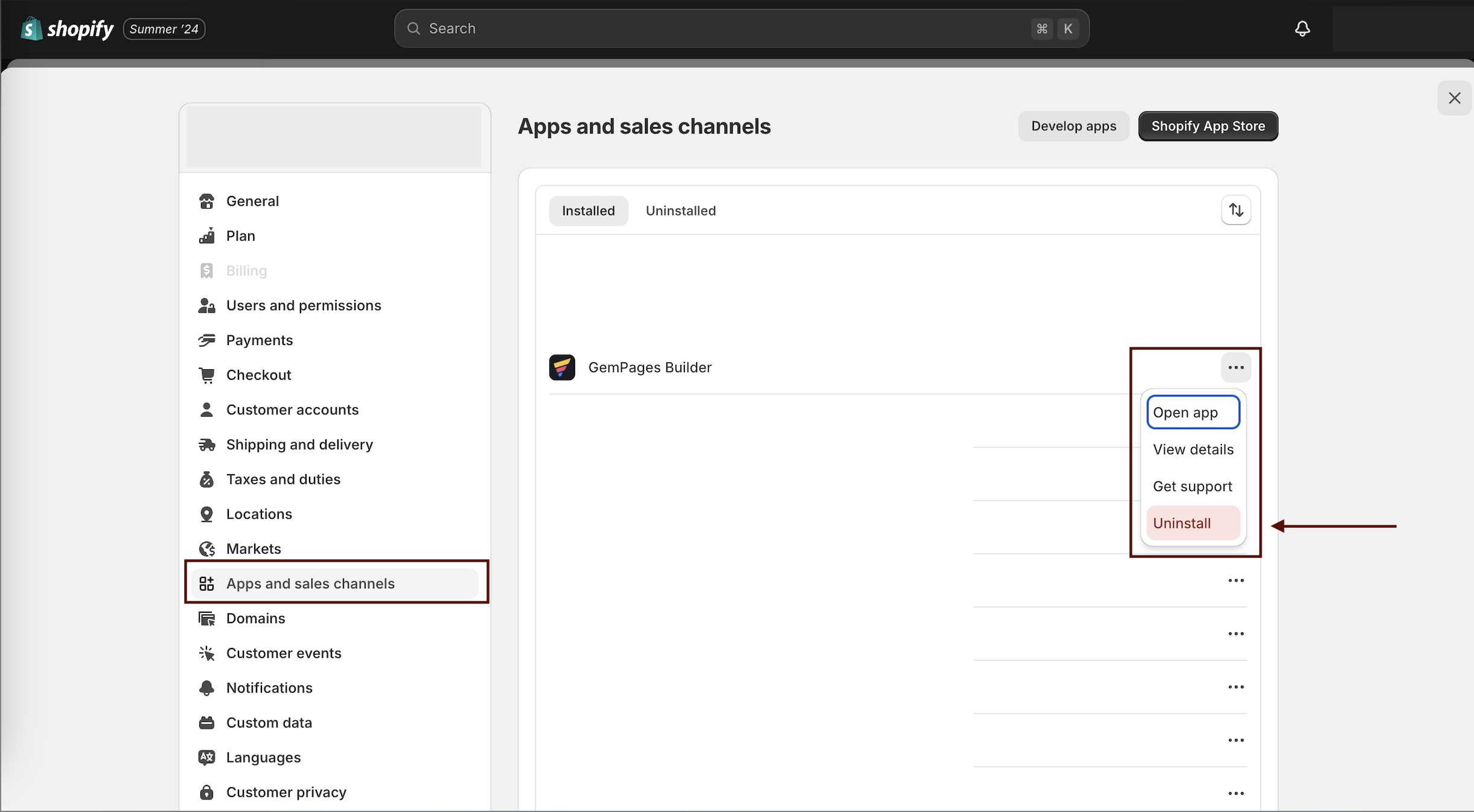
Then, select your reasons for uninstalling, then click “Uninstall“.
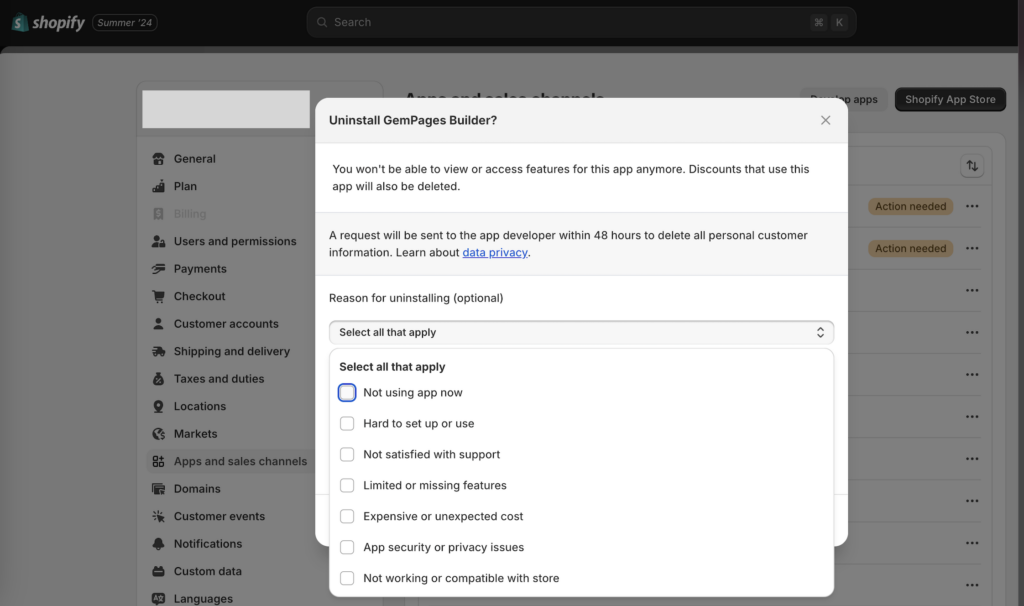
Kindly refer to this article for more information about what happens to your data after removing the app.
Step 2: Submit Your Refund Request
Please contact our support team via email or live chat for assistance if you want to request a refund.
Since Shopify handles subscription charges, you may need to provide your latest invoice in PDF for verification. Kindly follow the steps to get the invoice:
- Go to your Shopify Admin > Settings > Billing > Bills. You will see the details of your billing cycle as well as your recent invoices in this section.

- Click on your latest invoice for more information. Then, you can have the invoice in PDF by hitting the “Download” button.

Refund Processing Time
It may take 3-5 working days for our Billing Department to review your invoice and reply to your request. Once your request has been approved, our customer support team will reach out to you with refund instructions.











Thank you for your comments