The Growave: Loyalty & Wishlist + app offers you powerful marketing functions and empowers your store with Product reviews, Wishlists, Loyalty programs, Referrals, Social login, and UGC (User-generated-Content).
Install Growave: Loyalty & Wishlist + on your Shopify store
If you already have the app installed and set up on your Shopify store, please skip this and go straight to the Add the Growave element to GemPages’ Editor section.
Step 1: Install Growave: Loyalty & Wishlist + from the Shopify App Store.
On the Shopify App Store, click on “Install” to install.
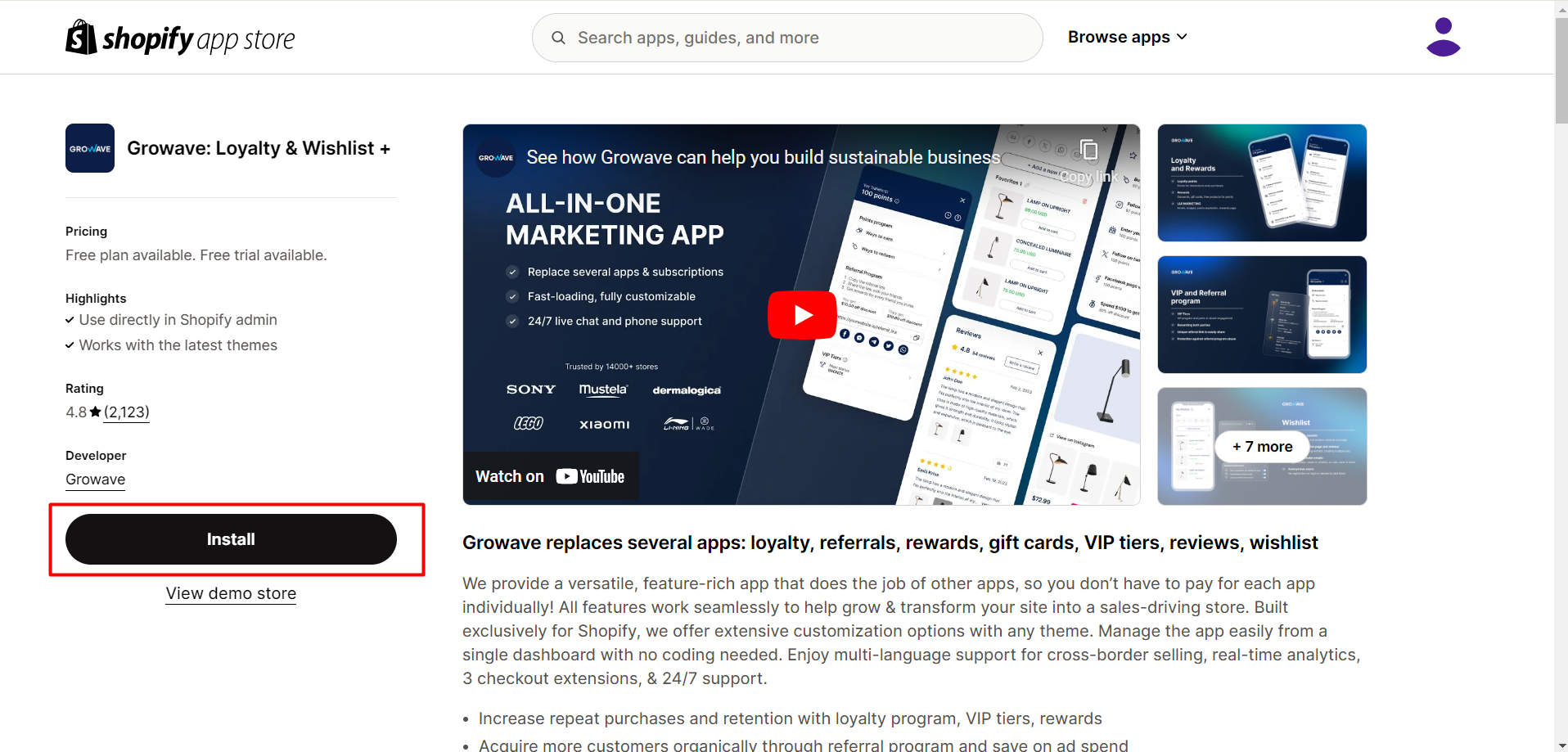
Step 2: Go to Shopify Admin > Apps and sales channels and look for the app to finish the setup following Growave’s instructions.
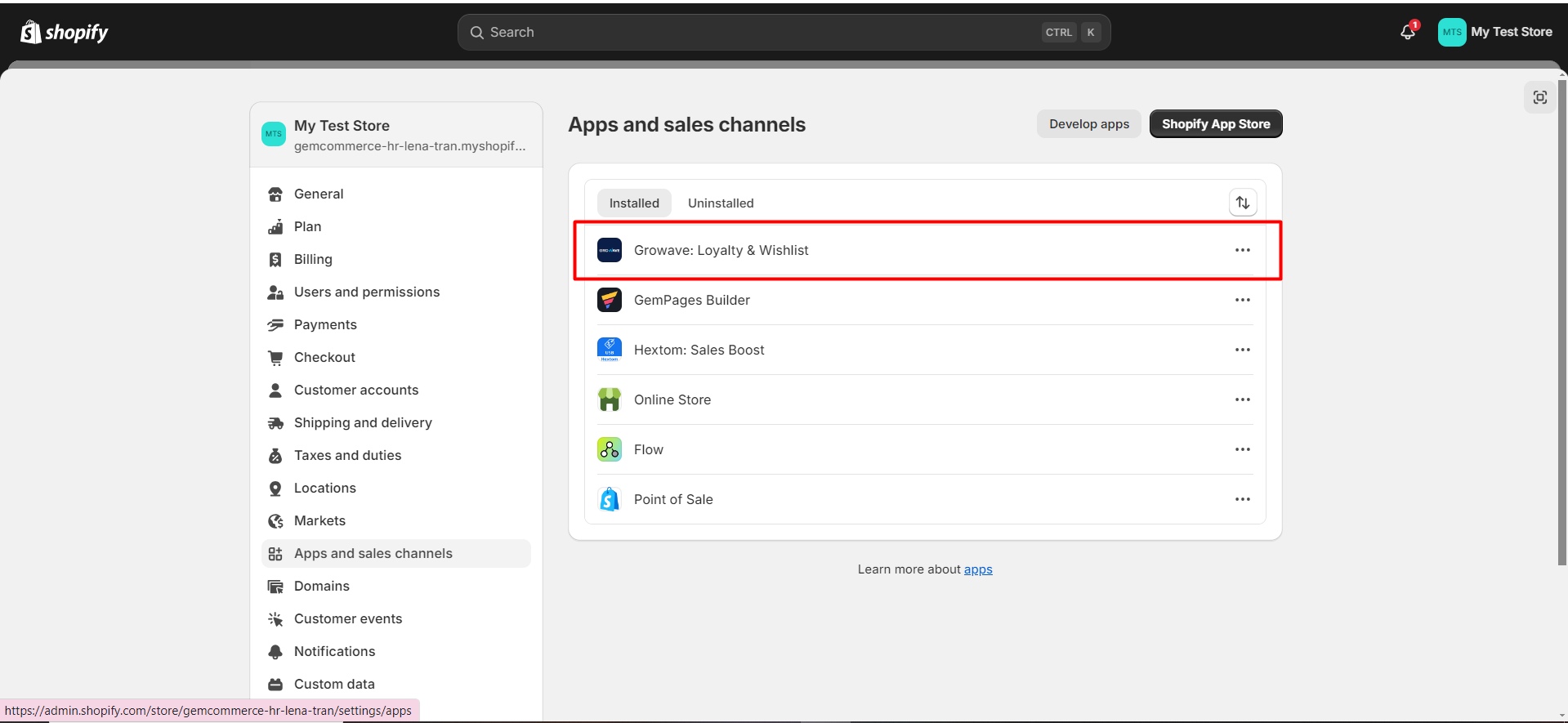
Configure Growave: Loyalty & Wishlist +
The Growave app works in conjunction with your products and therefore, the Growave element has to be nested either inside a Product Element or a Product List Element.
Step 1: In the GemPages Editor, type “Growave” into the search bar or scroll down to find the element.
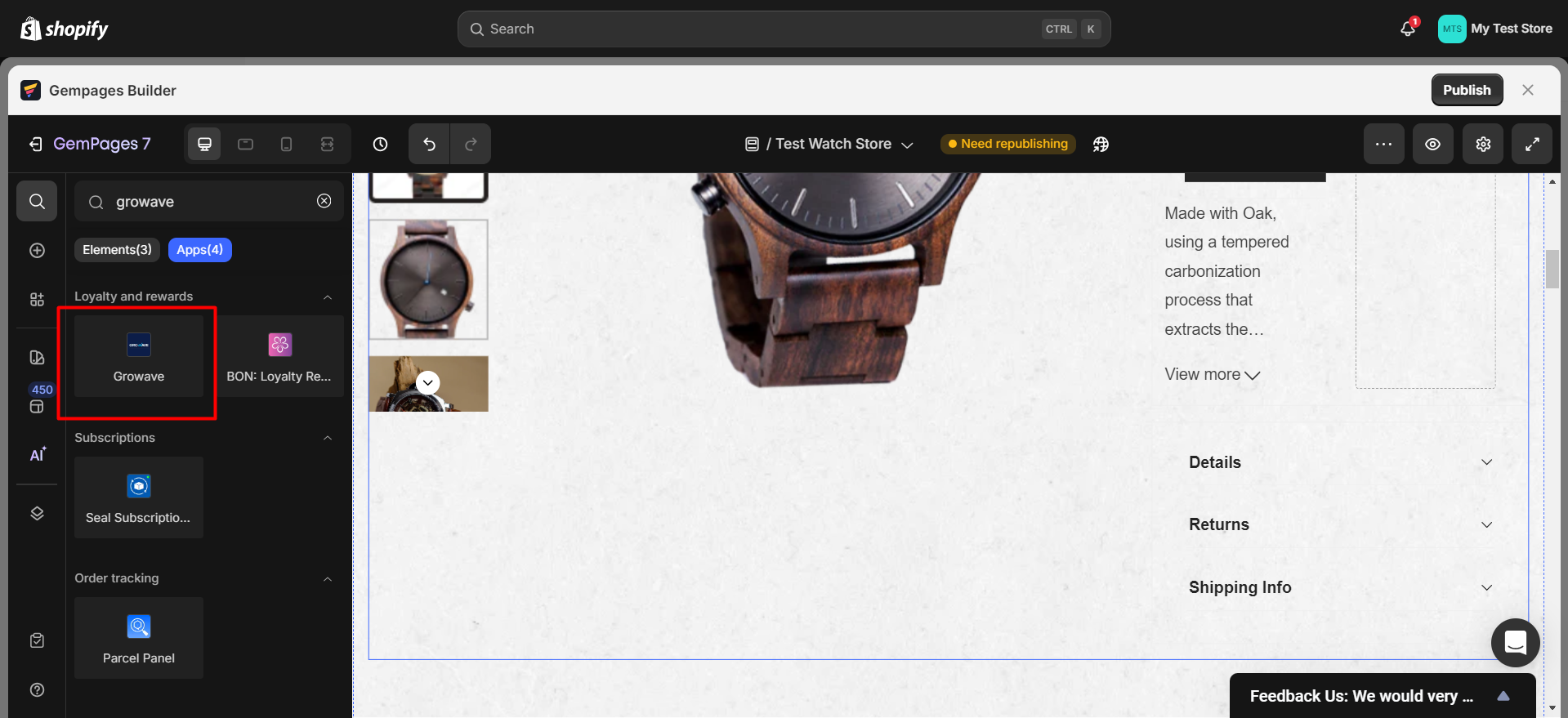
Step 2: Drag and drop the Growave element onto your preferred spot on the page.
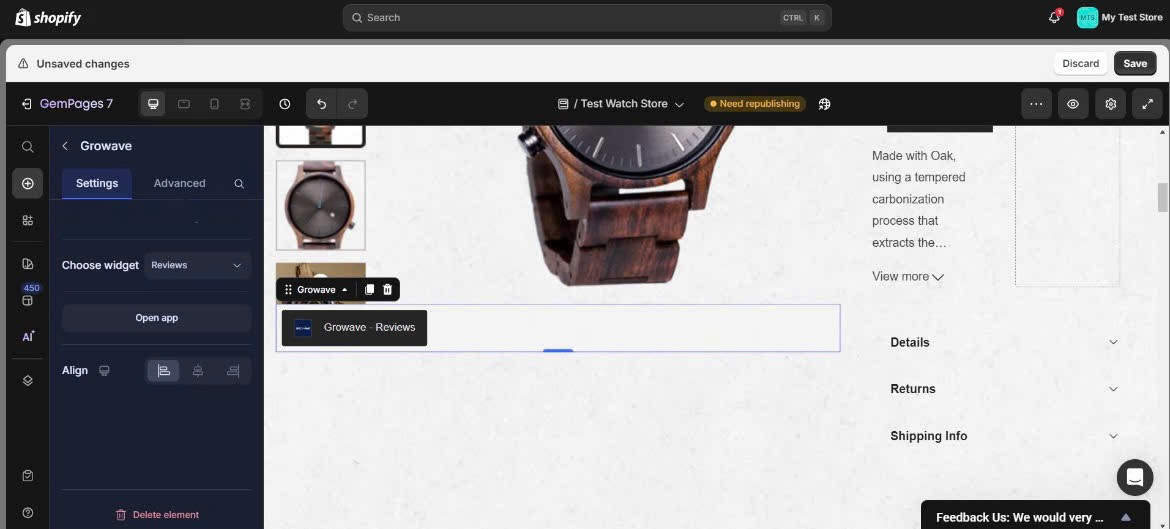
Step 3: Select the type of widget you would like to use out of the 6 available options on your left sidebar:
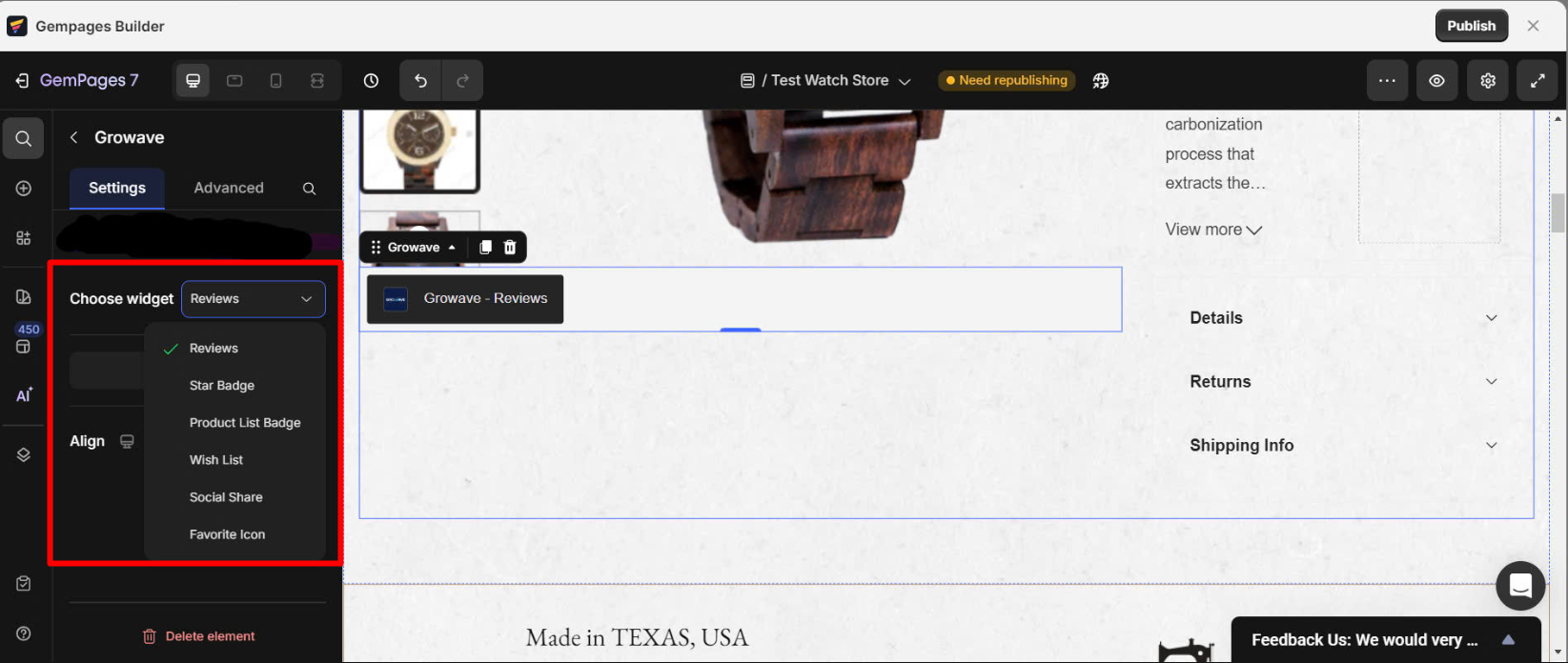
- Reviews are social proof that viewers expect to see on a product page. Aside from giving a clear advantage in terms of transparency, product reviews also help buyers make a purchase decision based on the additional information they’re able to collect from reading other customers’ reviews.
- Star Badge shows the number of reviews and the aggregate rating on your product and/or collection page. This allows customers to quickly assess your products and add relevant social proof to improve your shop’s conversion rate.
- Product List Badge shows a separate page for reviews, both product and site ones. Here you can see this page in action, on the Growave live demo site.
- Wish List allows visitors to save their favorites and later come back for them. You can track who likes what and see which products go well with customers.
- Social Share gives visitors the ability to display their e-commerce purchases on Facebook, Twitter, Pinterest, or other platforms. The majority of online shoppers also use at least one form of social media, which means these buttons are free promotions for your online store.
- Favorite Icon helps customers quickly add an item to their favorites list.
Step 4: Preview your changes before publishing the page using the “Publish” button.
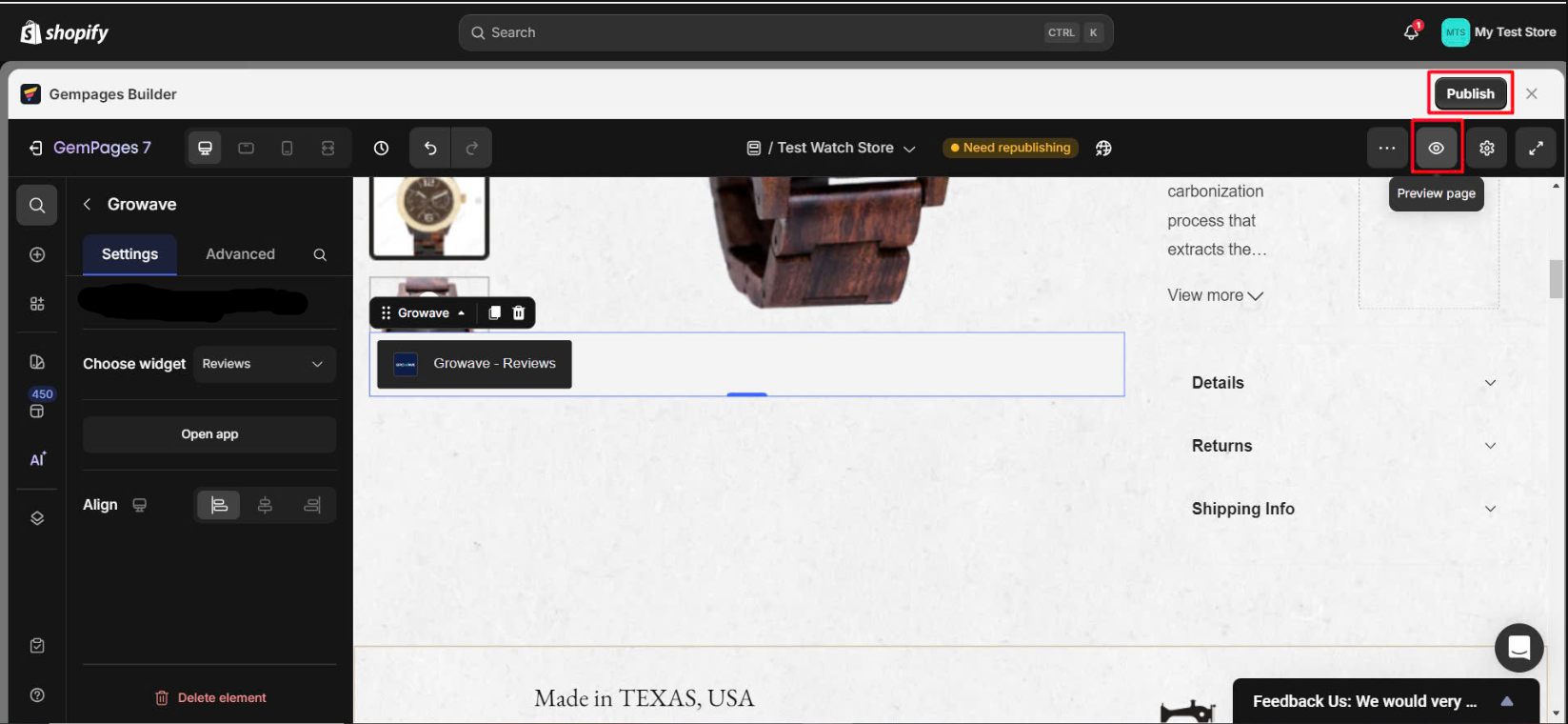
Aside from Growave: Loyalty & Wishlist +, GemPages also has integrations with a wide range of apps. Check out our list of integrations for more information.











Thank you for your comments