About MaxBundle – Product Bundles
MaxBundle offers an easy way to create product bundles, volume discounts, frequently bought-together offers, and BOGO deals. It’s built to help you increase sales while improving your customers’ shopping experience.
Key Features of MaxBundle – Product Bundles
Take a look at some of the critical features of the app:
- Flexible and Customizable Bundles:
Easily create item bundles with various pricing, discounts, and customizable designs to match your store’s branding. - Versatile and Seamless Integration:
Support multiple bundle types (discount, bonus, related products) that integrate directly with the cart and checkout for better conversions. - Effortless Management and Analytics:
Manage bundles through a user-friendly dashboard, with access to detailed analytics and reports to track and improve performance.
How to Install & Setup MaxBundle – Product Bundles
Step 1: In the Shopify App Store, find “MaxBundle – Product Bundles” and click “Install”.

Step 2: Grant the app to access necessary data.
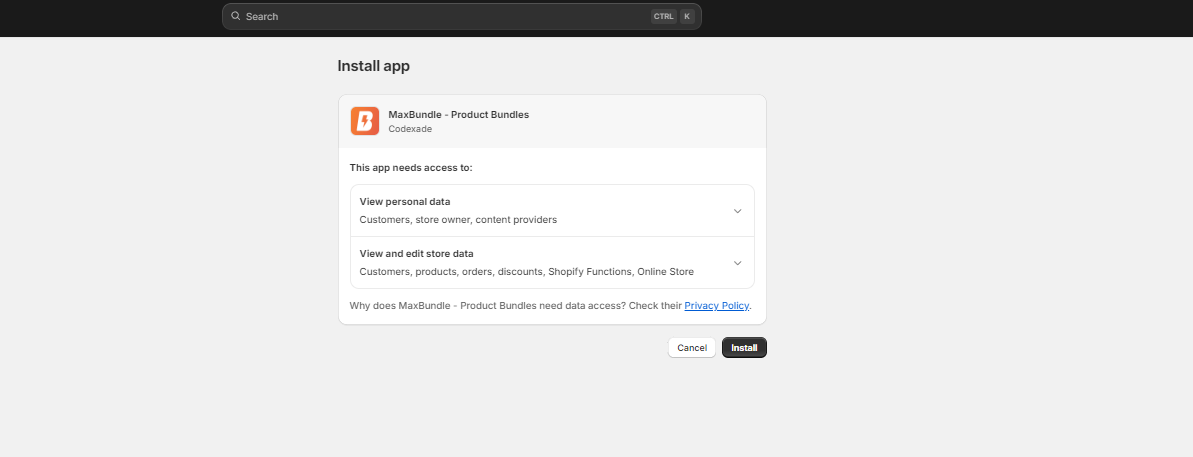
Step 3: You will be directed to the app’s dashboard. Enable the app embed.
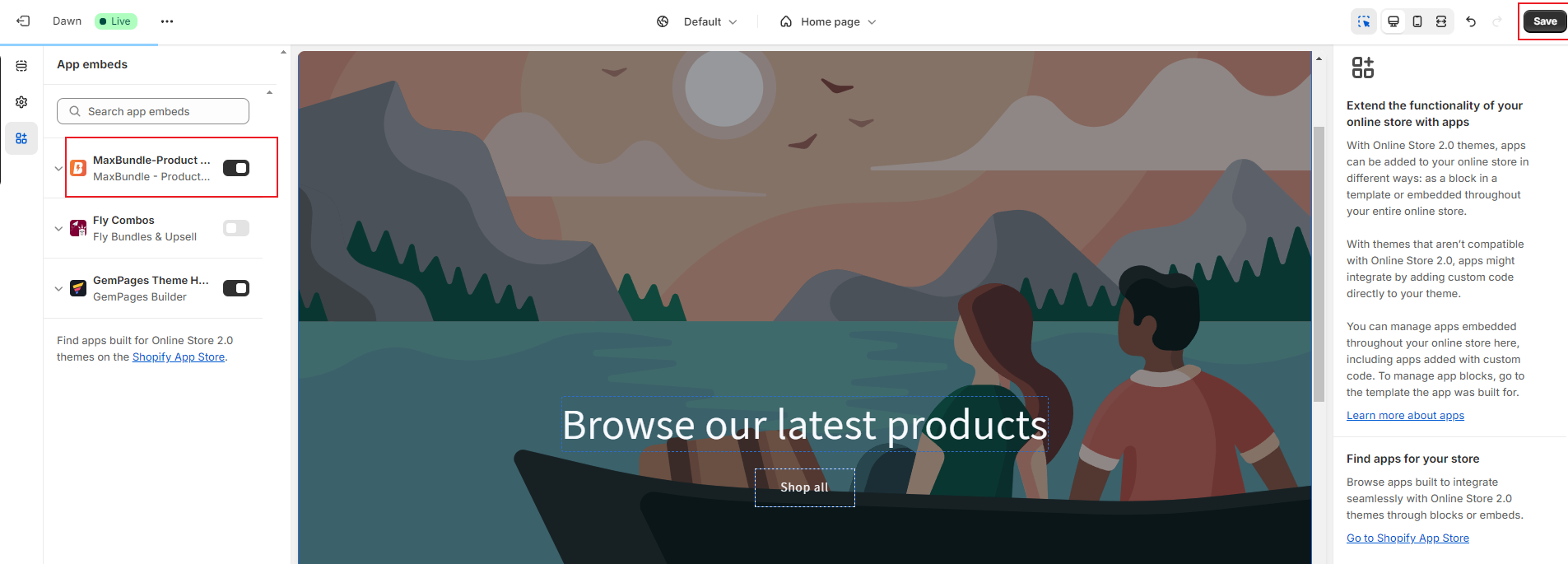
Step 4: Come back to the app’s dashboard. Choose “Create Bundle” and select a bundle type.
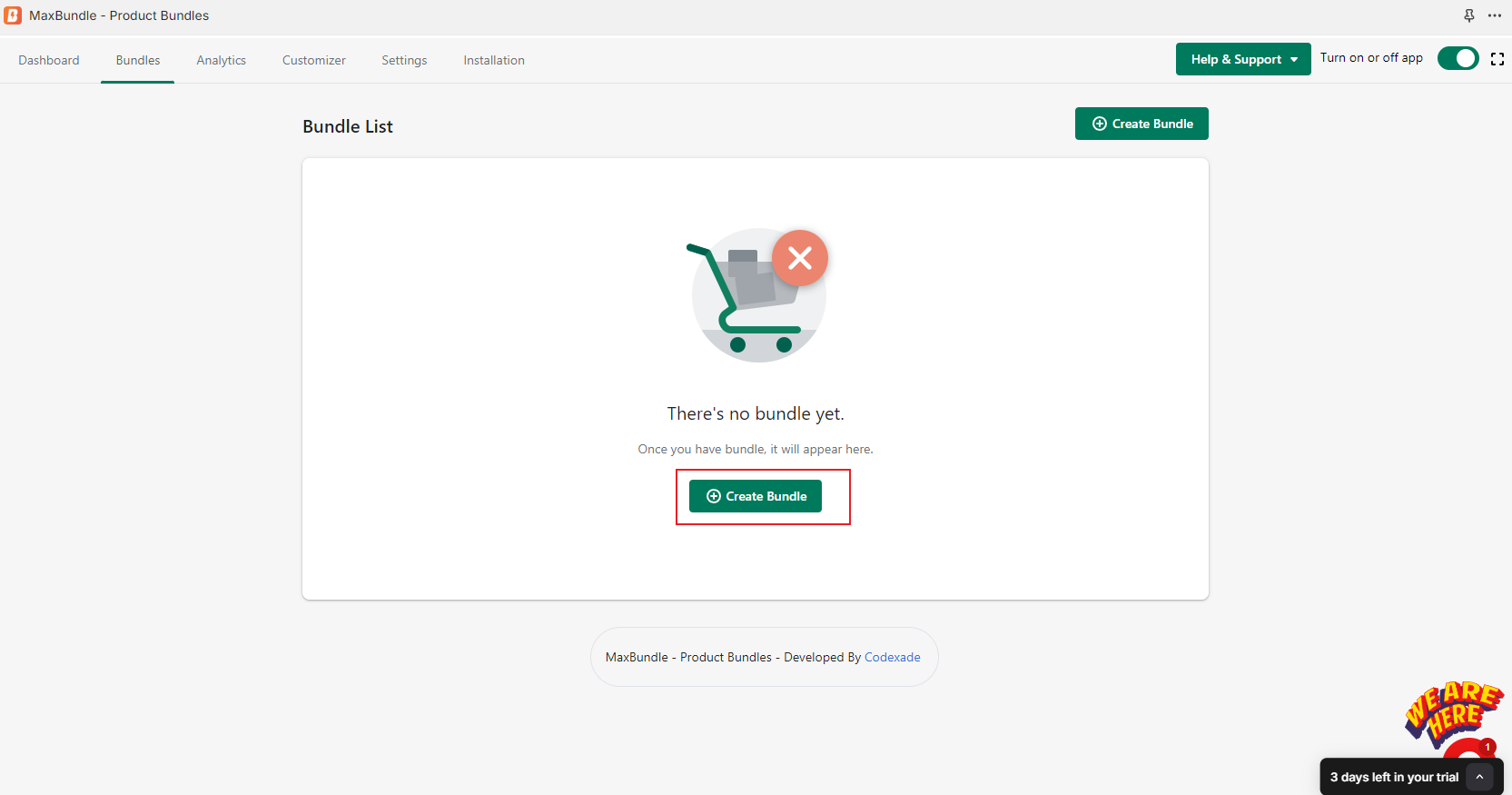
Step 5: Adjust the bundle settings and click “Save.”
How to Add the MaxBundle – Product Bundles to GemPages V7?
Step 1: Open a product page in the GemPages Editor. Use the search bar to find the app.
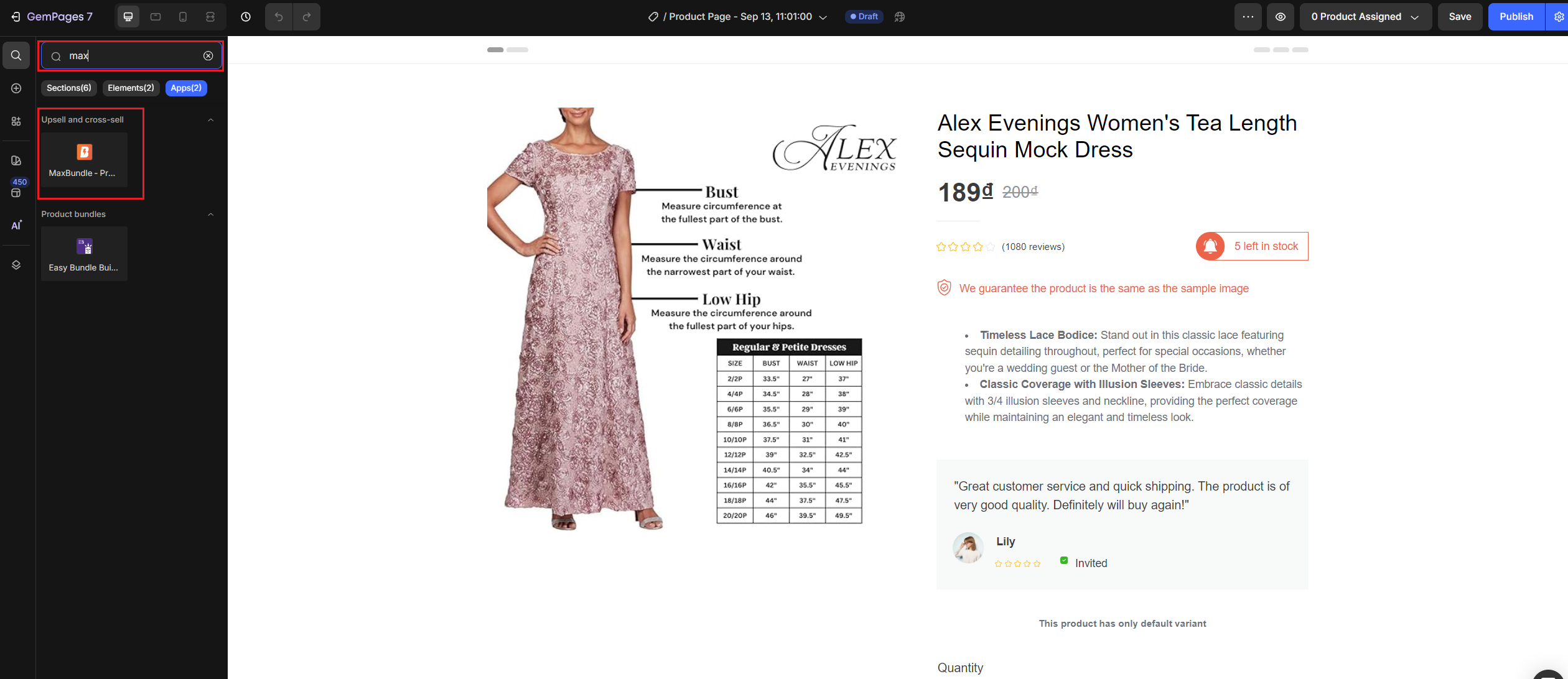
Step 2: Drag and drop the element onto the design area. Then, choose a widget.
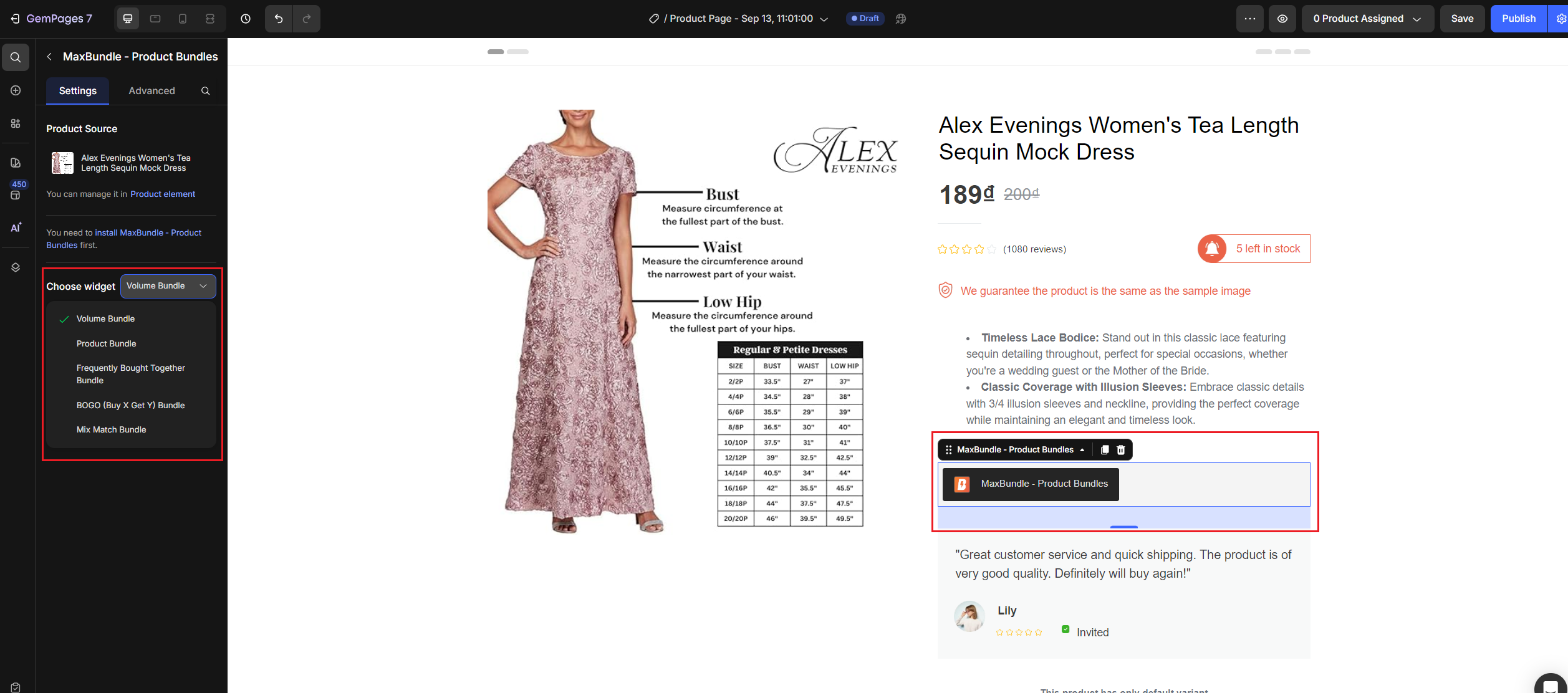
Step 3: Publish the page and check it live.
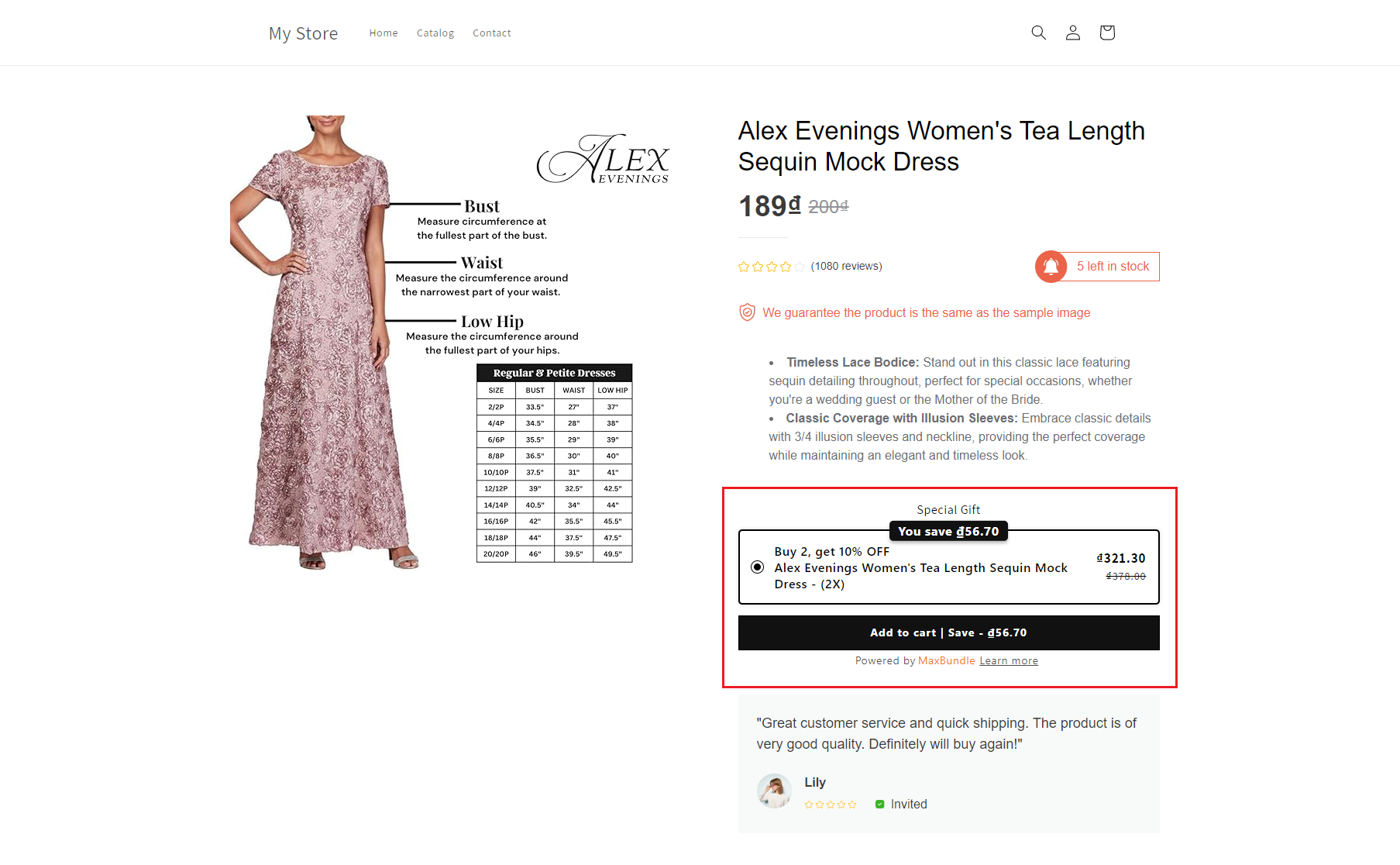
Note:
- The app is not compatible with GemPages’ preview mode.
- MaxBundle only works with product pages.
- All widgets and options from the app are fully integrated with GemPages.











Thank you for your comments