About Recurpay: Subscription Partner
Recurpay: Subscription Partner App is a Shopify app that allows merchants to set up and manage subscription services.
It simplifies the process of offering products and services on a recurring basis, making it easier to generate consistent revenue and keep customers coming back.
Key features:
- Flexible Subscription Models: Configure both pay-as-you-go and prepaid subscription options to suit different needs.
- Renewal Flexibility: Set subscriptions to renew on a specific day or date of the month and offer free trials to attract new customers.
- User-Friendly Portal: Provide customers with an intuitive portal to easily edit, skip, reschedule, or cancel their subscriptions.
- Wide Payment Support: Supports various payment methods, including PayPal, Stripe, and Shopify Subscriptions, for easy transactions.
- Free Migration Service: Enjoy complimentary migrations from other subscription apps and platforms for a smooth transition.
How to Install & Set Up Recurpay: Subscription Partner App?
Step 1: Install the Recurpay: Subscription Partner from the Shopify App Store.
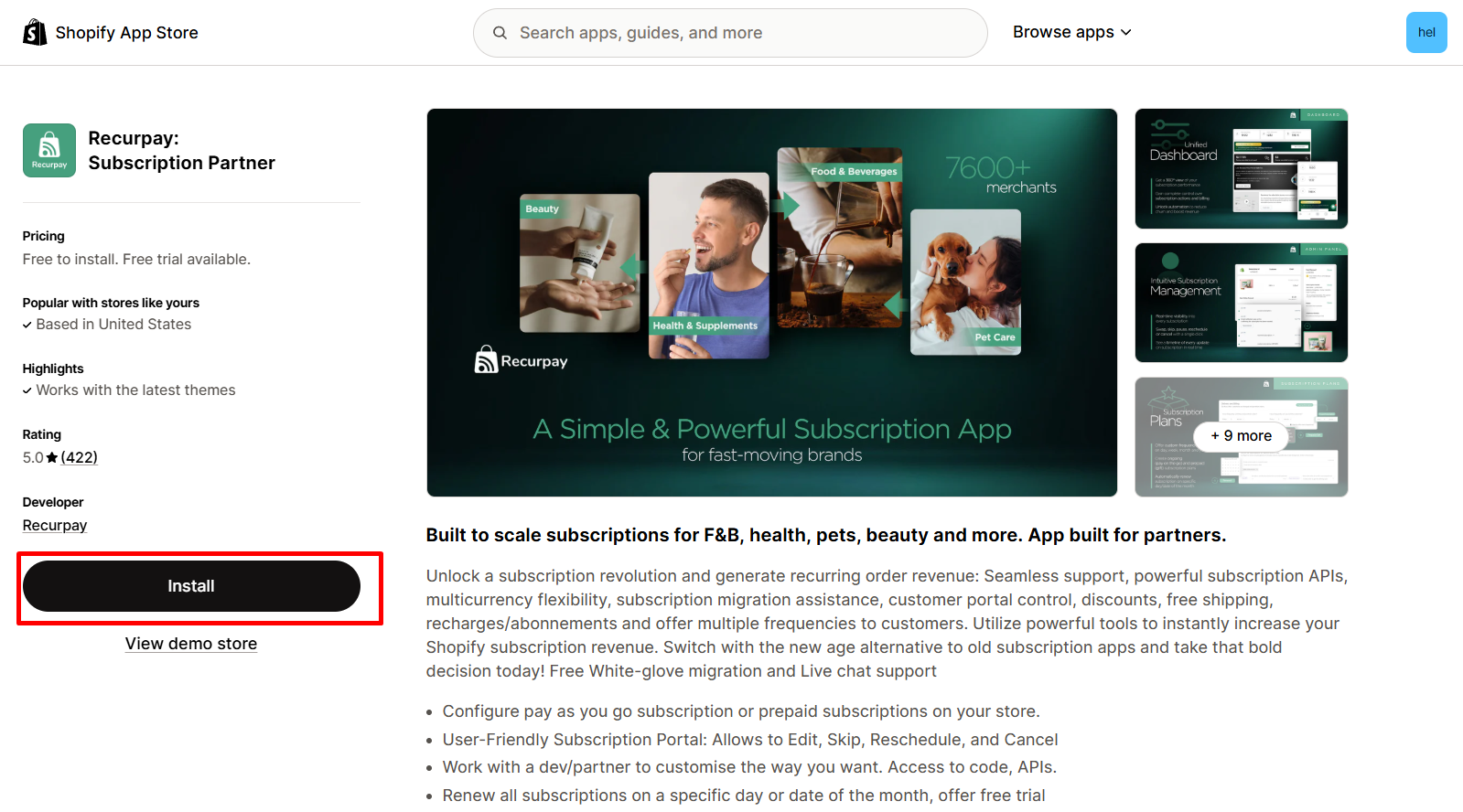
Step 2: Provide the app with access to the required data.
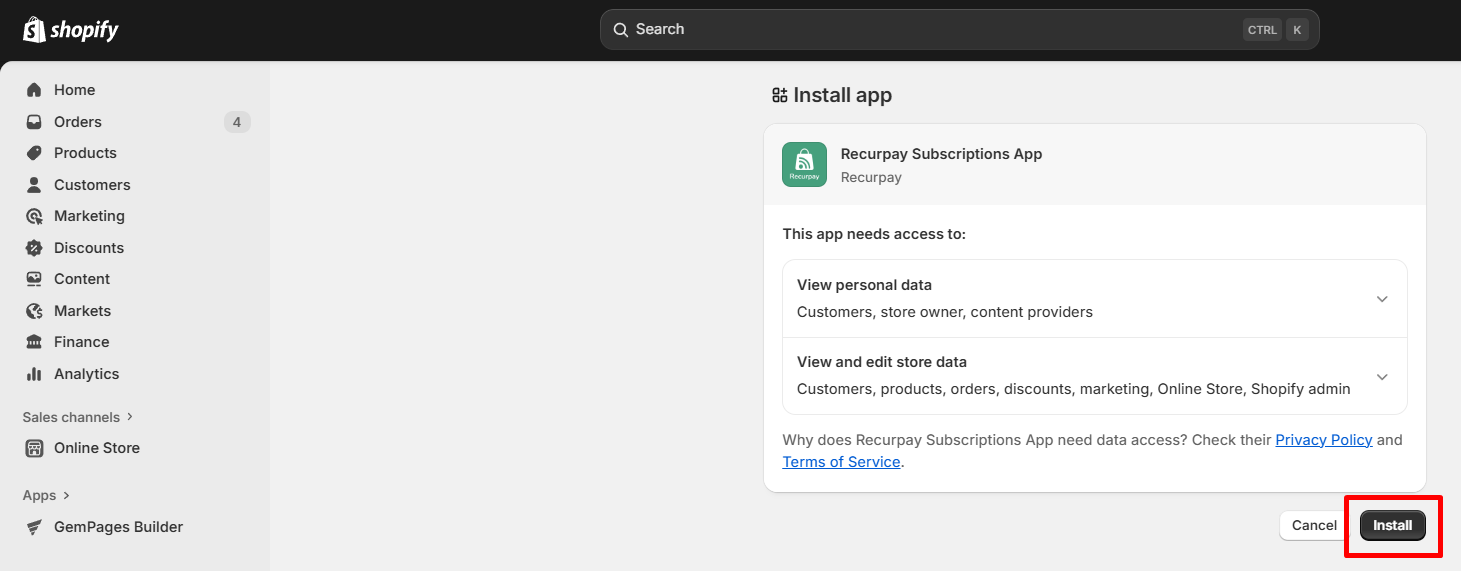
Step 3: On your Recurpay panel, click on “Add plan”.
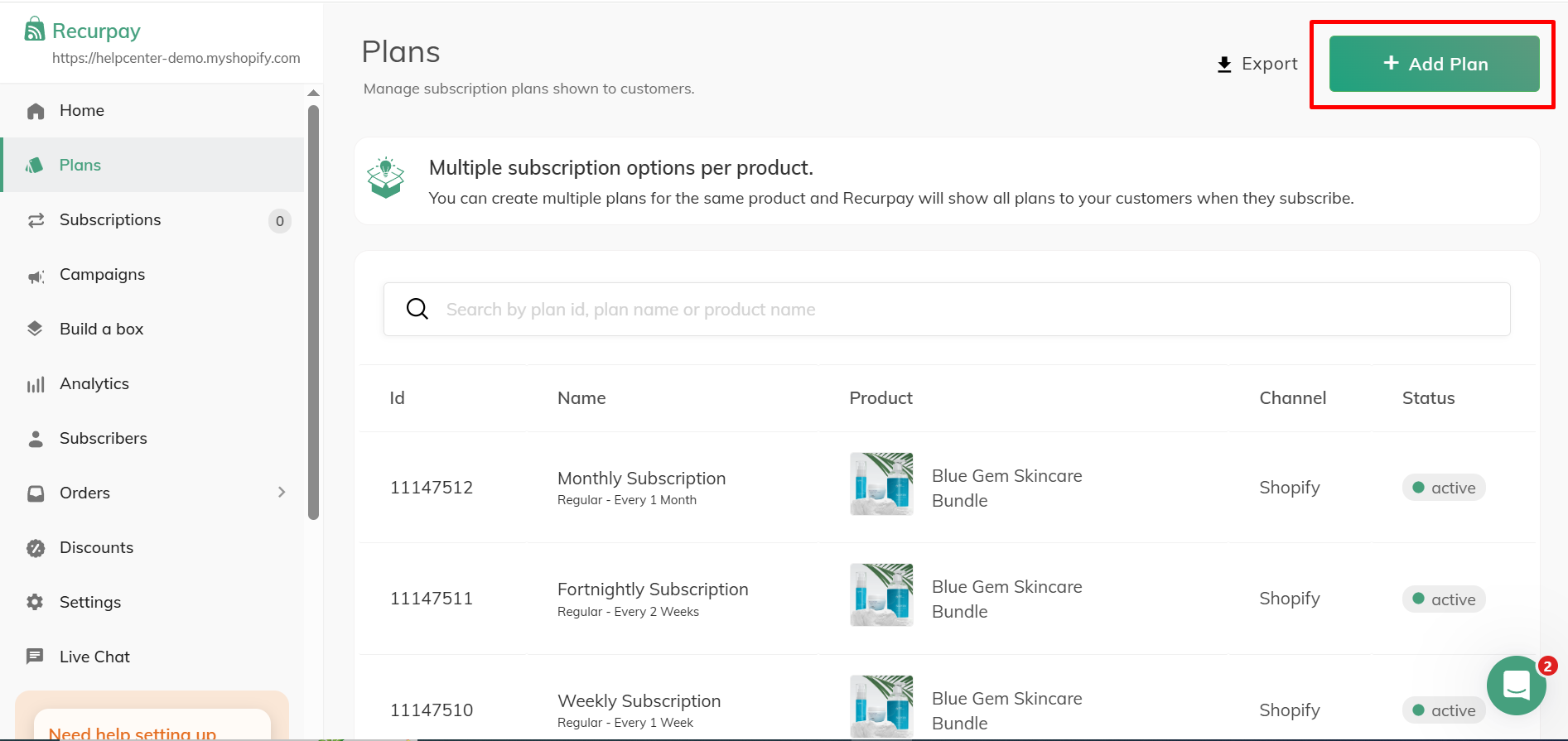
Step 4: Set up the Delivery and Billing options, Products assigned and other Plan details to the subscription plan, then click “Save Plan” to finalize your products.
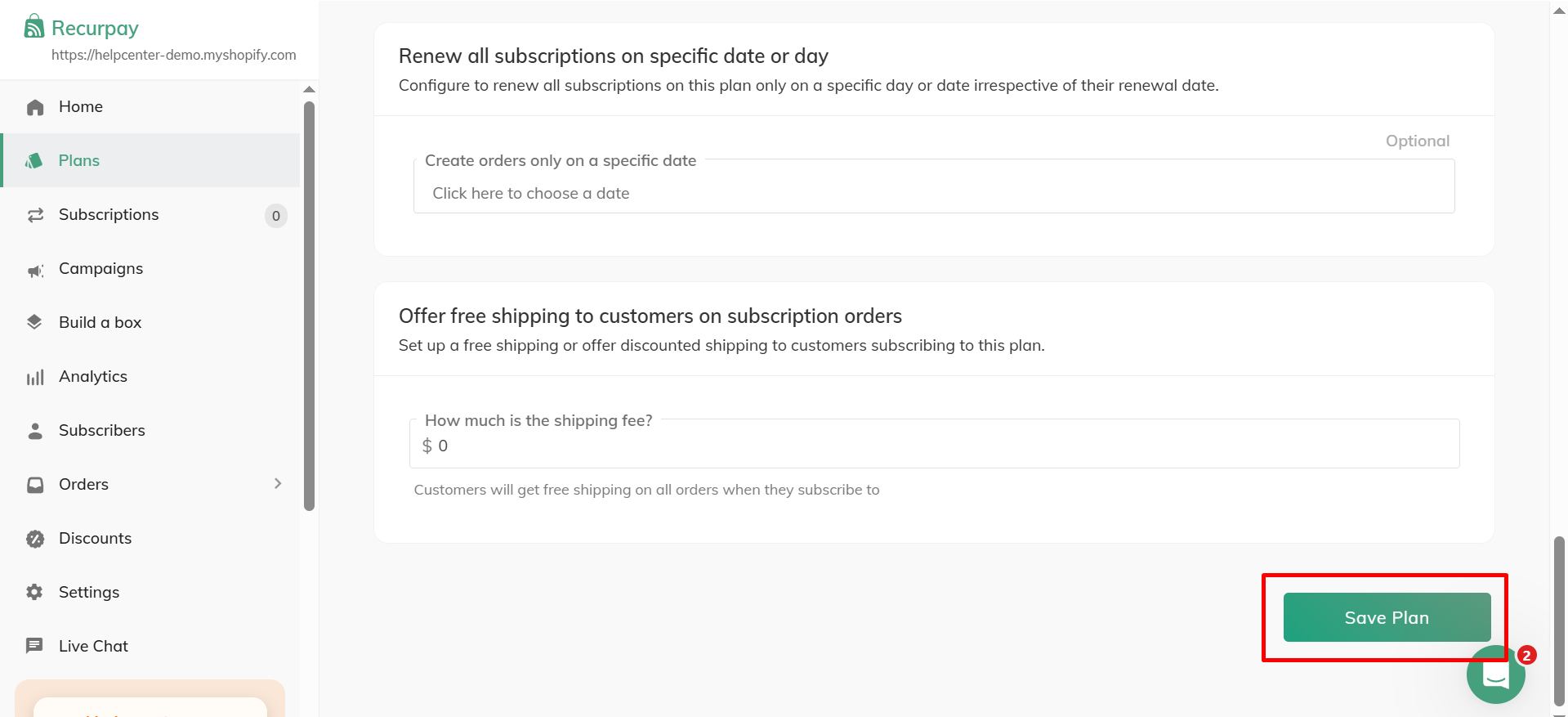
Step 5: Activate the app in your theme editor.
- Click “Enable widget” to be redirected to your current theme’s editor.
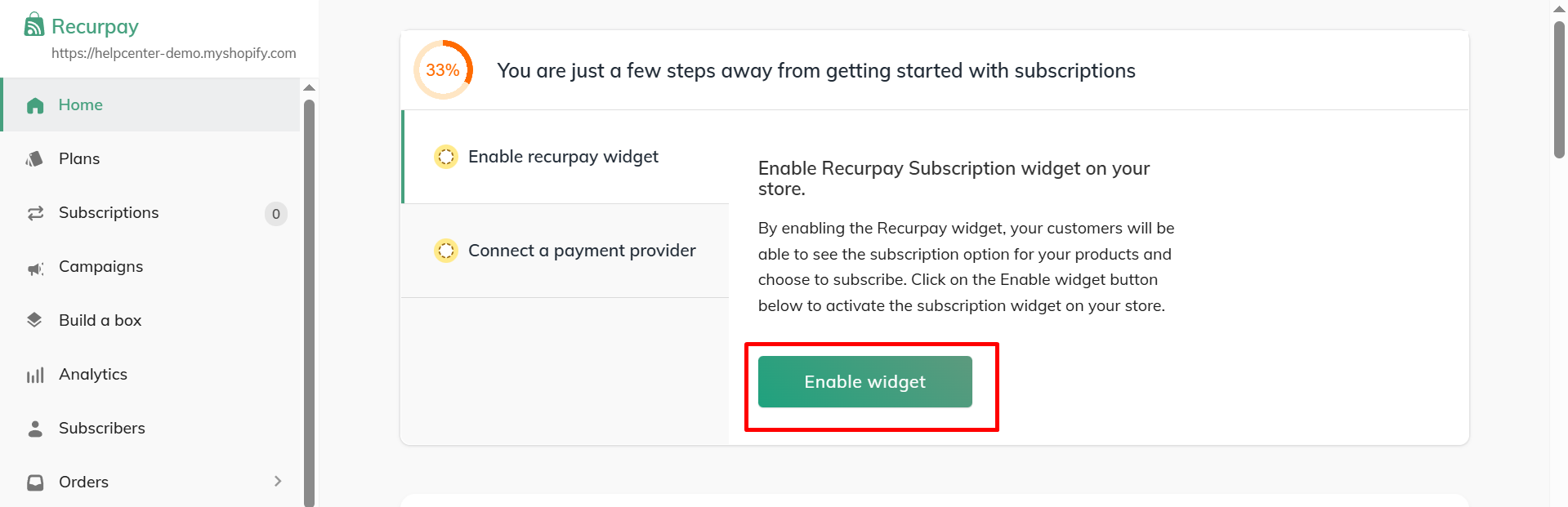
- In the left panel, toggle the buttons ON, then click “Save” to enable the app.
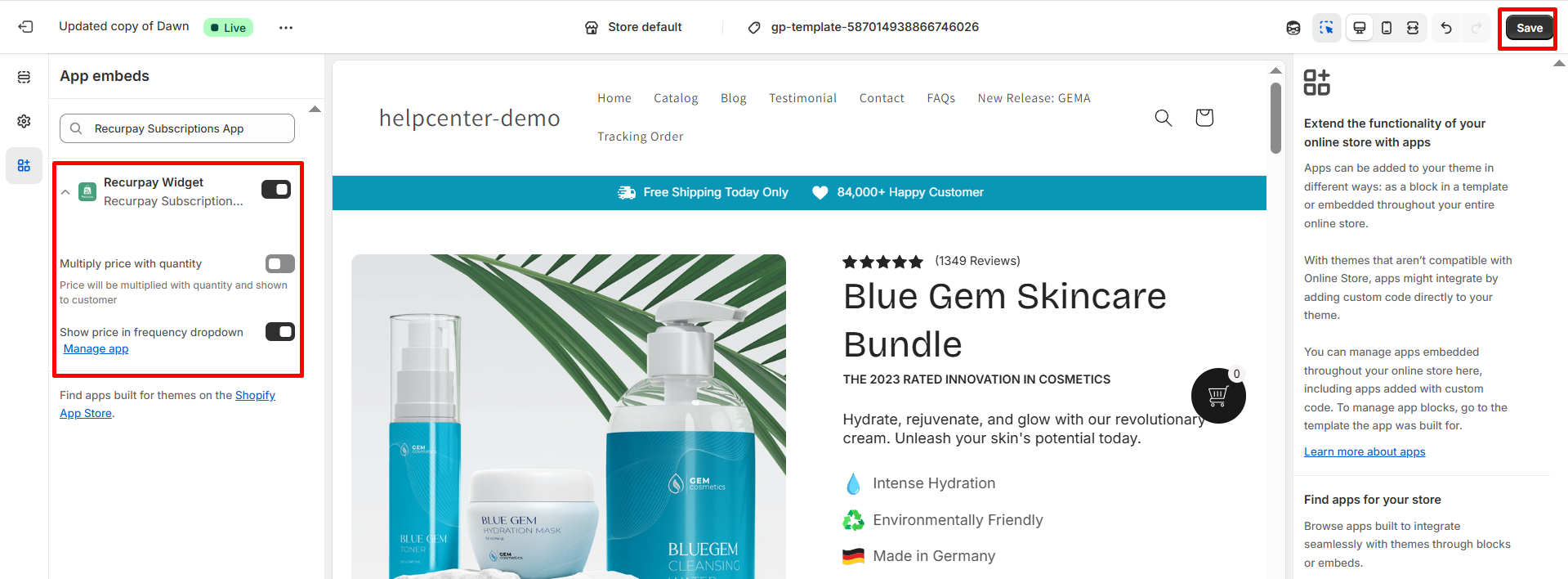
How to Add the Recurpay: Subscription Partner App Element to GemPages v7?
Step 1: In the GemPages Editor, open the assigned product page for the product you previously set up with Recurpay: Subscriptions Partner.
Use the search bar to find the app, then drag and drop the element onto the design area.
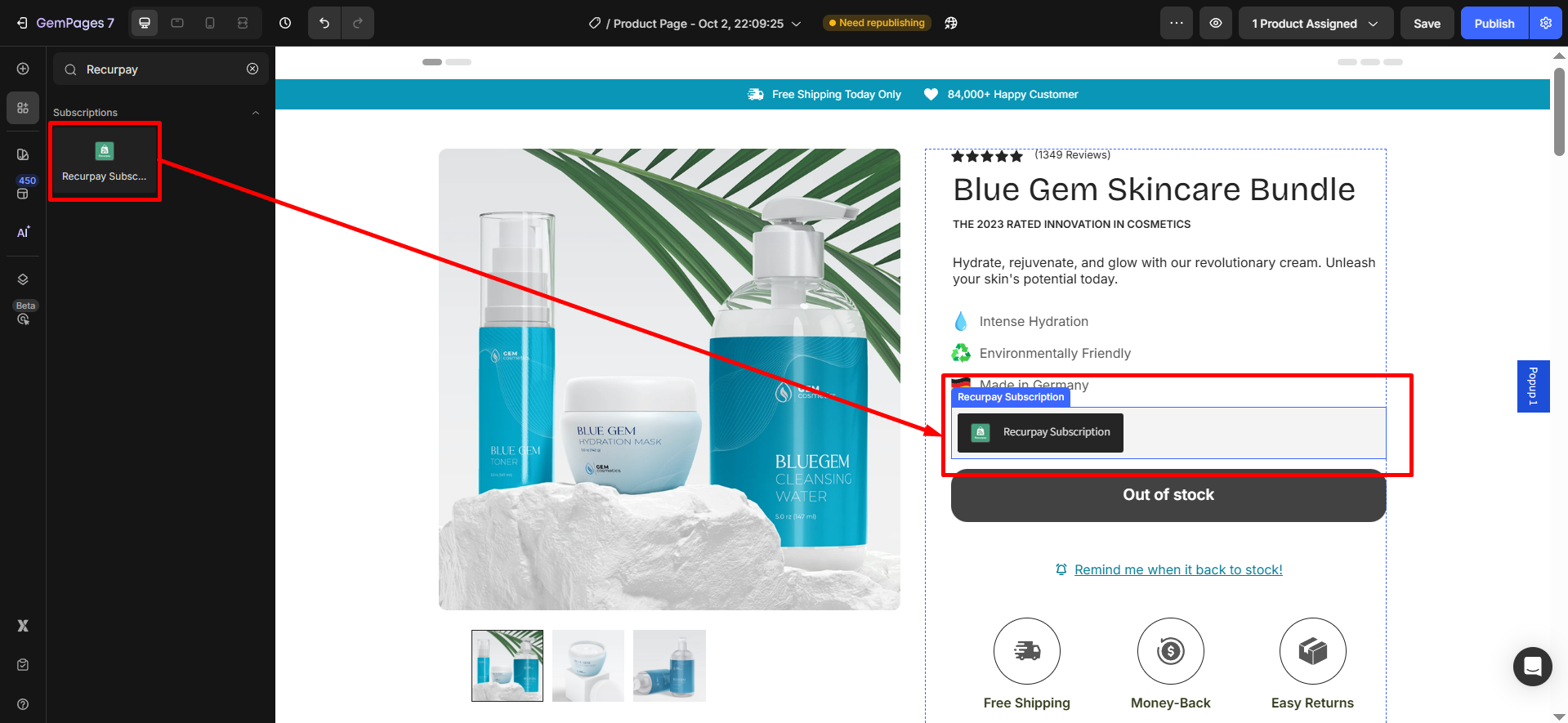
Step 2: Click “Publish” and view your live page to check the widget.
Result:
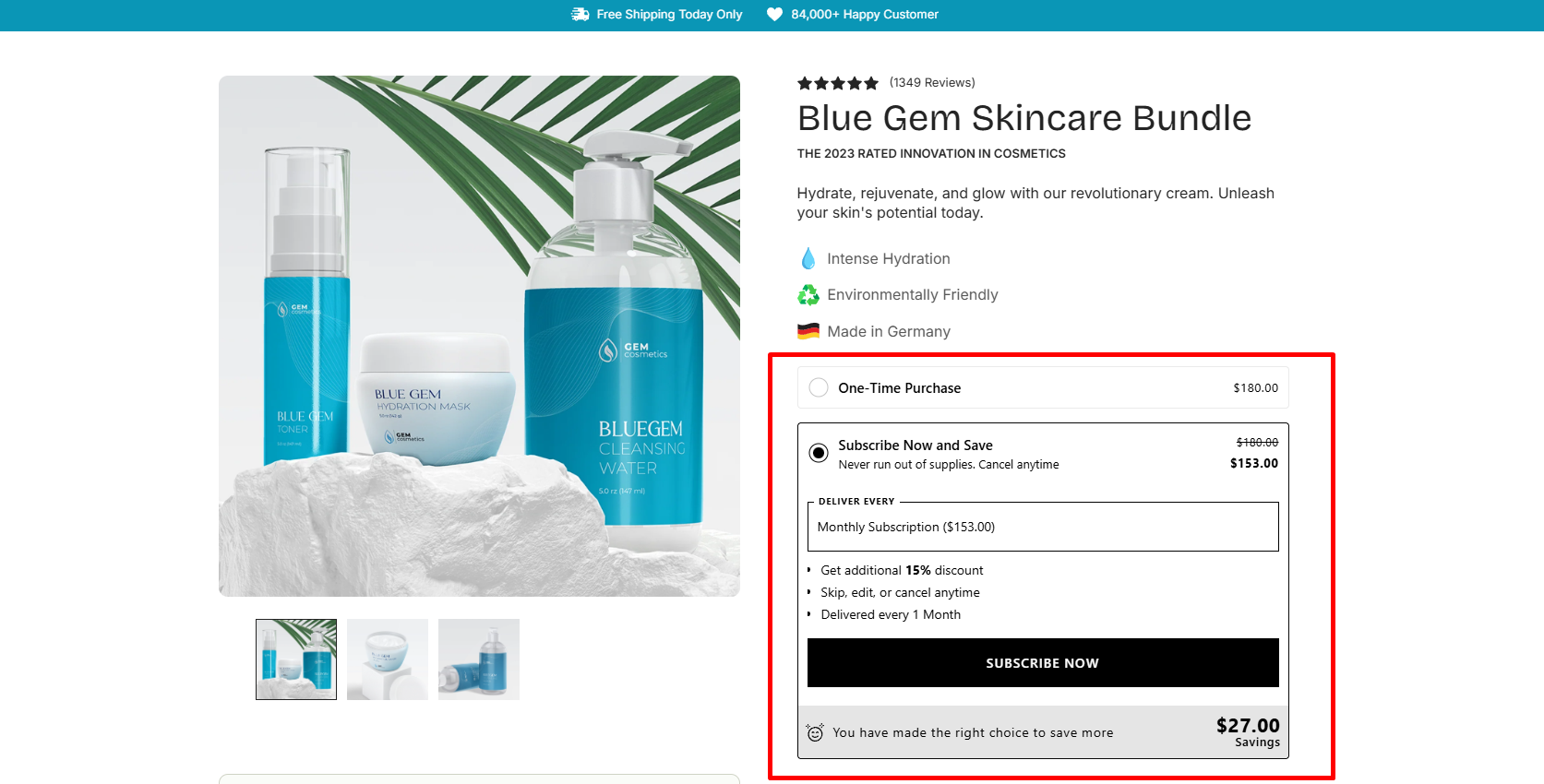
Important note:
- The Recurpay Subscription Partner app does not work with the GemPages preview page.
- The app is compatible with product pages.
- Users cannot utilize multiple elements (with the same options) on a single page.
- The app’s widgets and options are integrated with GemPages.











Thank you for your comments