What is a Section?
In GemPages, a section is a pre-designed or customizable building block used to structure and organize content on your Shopify pages. Sections allow you to add, arrange, and style various elements—such as text, images, videos, products, or call-to-action buttons—into a cohesive layout.
Think of sections as building blocks for your page. A page is made up of multiple sections, combined together to form a complete layout.
What is a Global Section and Theme Section?
- Global Section: A global section is a section that can be reused across multiple pages. When you update a global section once, it automatically updates on all pages where the section is applied, saving you time and effort from editing each page individually.
- Theme Section: Theme Section is a feature within GemPages that allows you to create and manage both global and standard sections. These sections are stored in the GemPages Dashboard and can be easily applied to any page you are working on.
How to Create a Global Section from Scratch?
Follow these steps to create a global section:
Step 1: From your GemPages Dashboard, navigate to Theme Sections and click on Create new section.
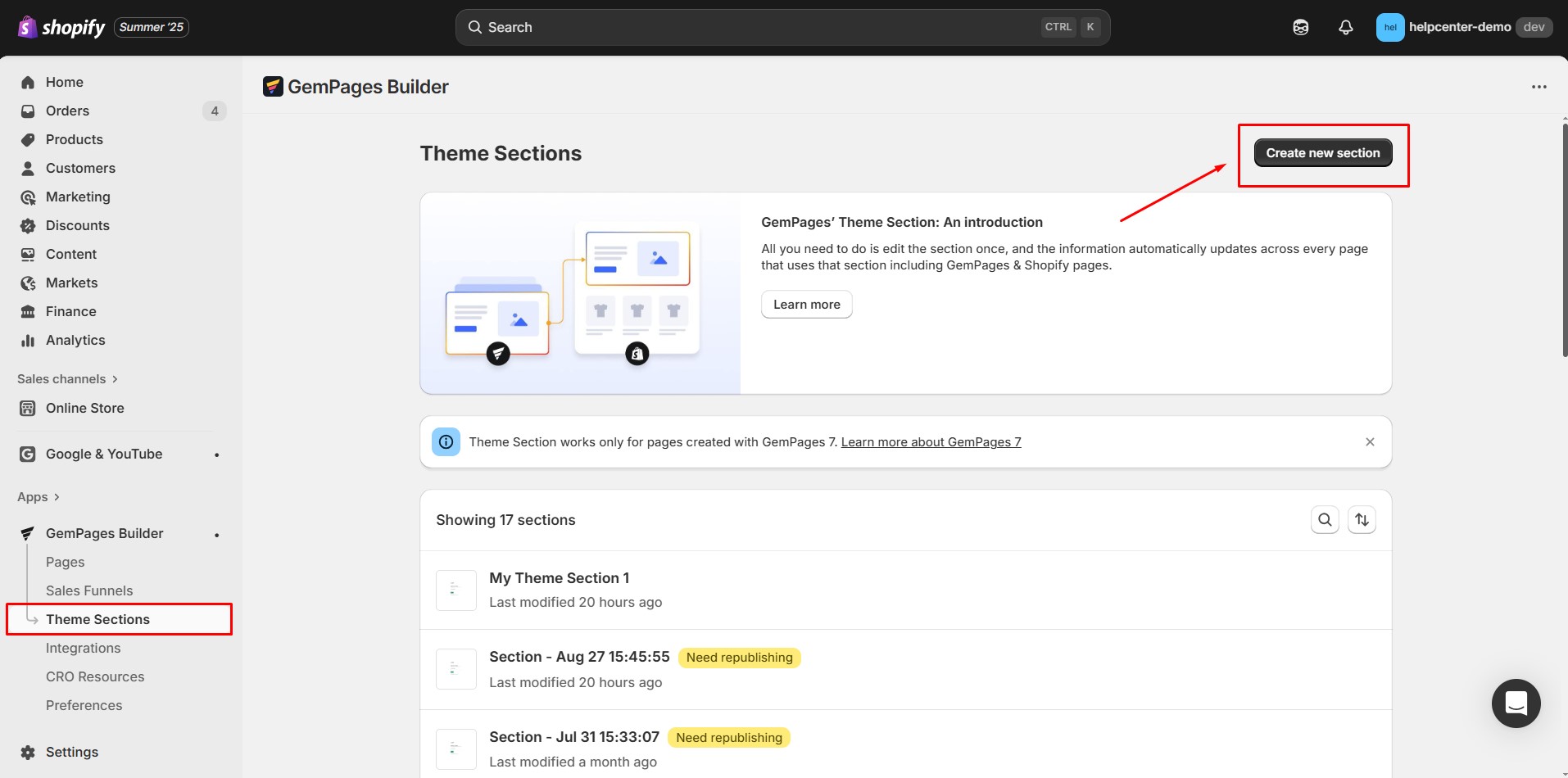
Step 2: Once you’ve created the section, start customizing the section as you prefer. This will be the section that gets reused across your store.

Step 3: Publish the section.
How to Create a Global Section from an Existing Section?
If you already have a section created on your page and want to convert it into a global section, here’s how:
Step 1: Select the section, and click on Create Theme Section to convert it into a reusable global section.
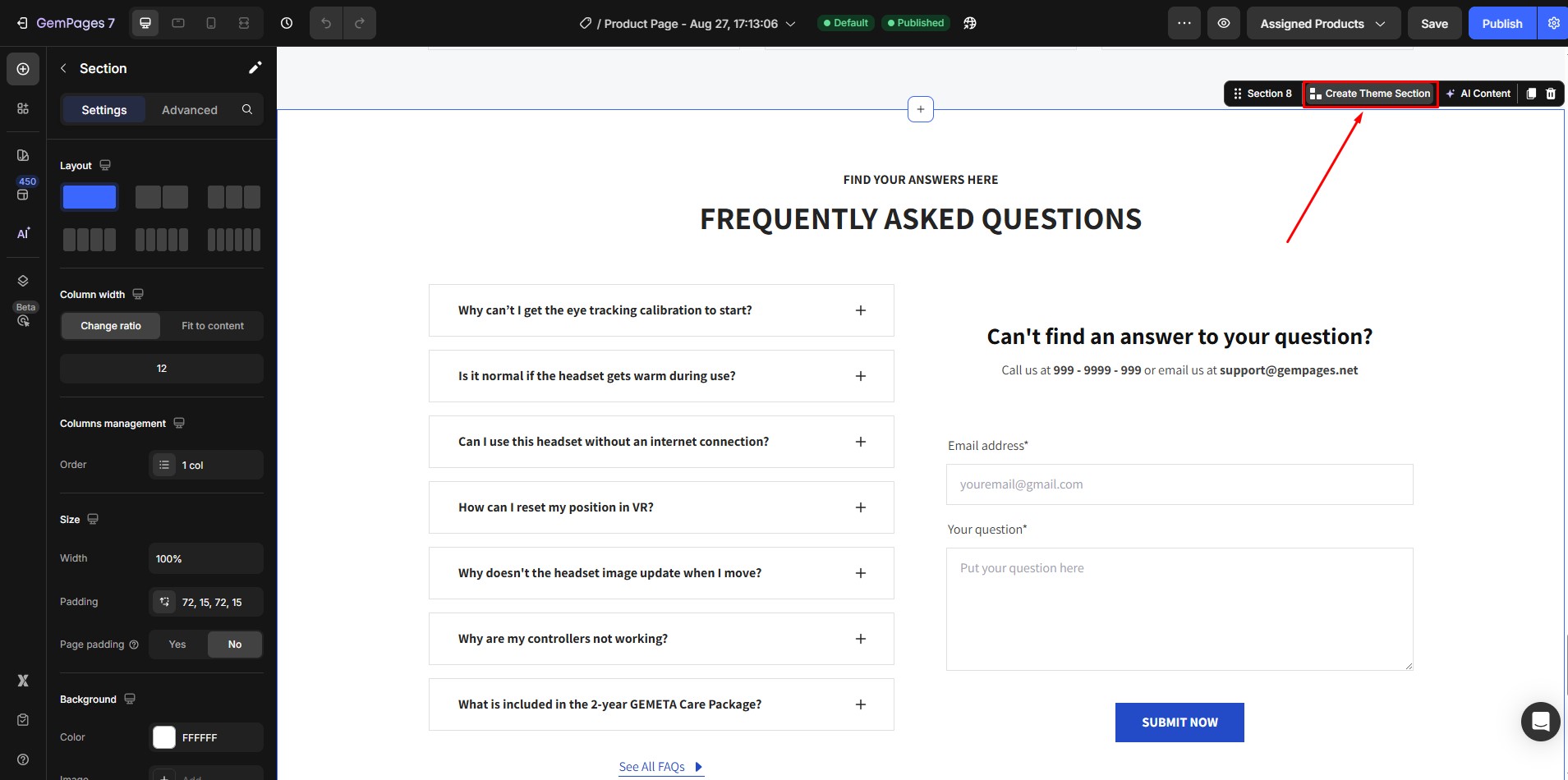
Step 2: Give your section a name. Keep in mind that the section name is limited to 25 characters.
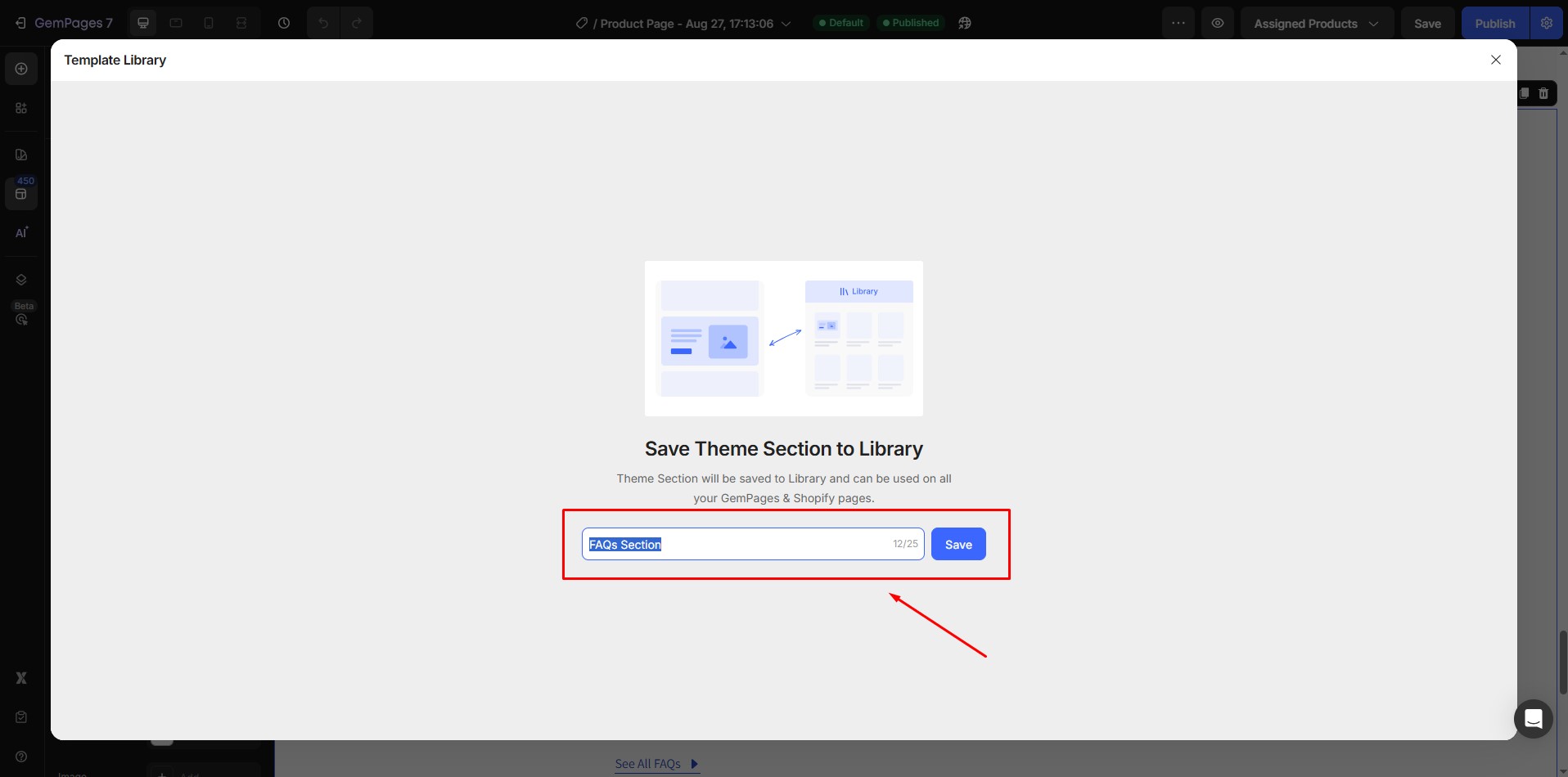
How to Use a Global Section Across Different Pages?
Once your global section is created, it can be added to multiple pages on your Shopify store.
Step 1: Go to the Template section in GemPages and click on Saved Library. This is where all your saved sections, including global ones, are stored.
Step 2: From the Saved Library, select the global section you created and add it to the page where you want it to appear.
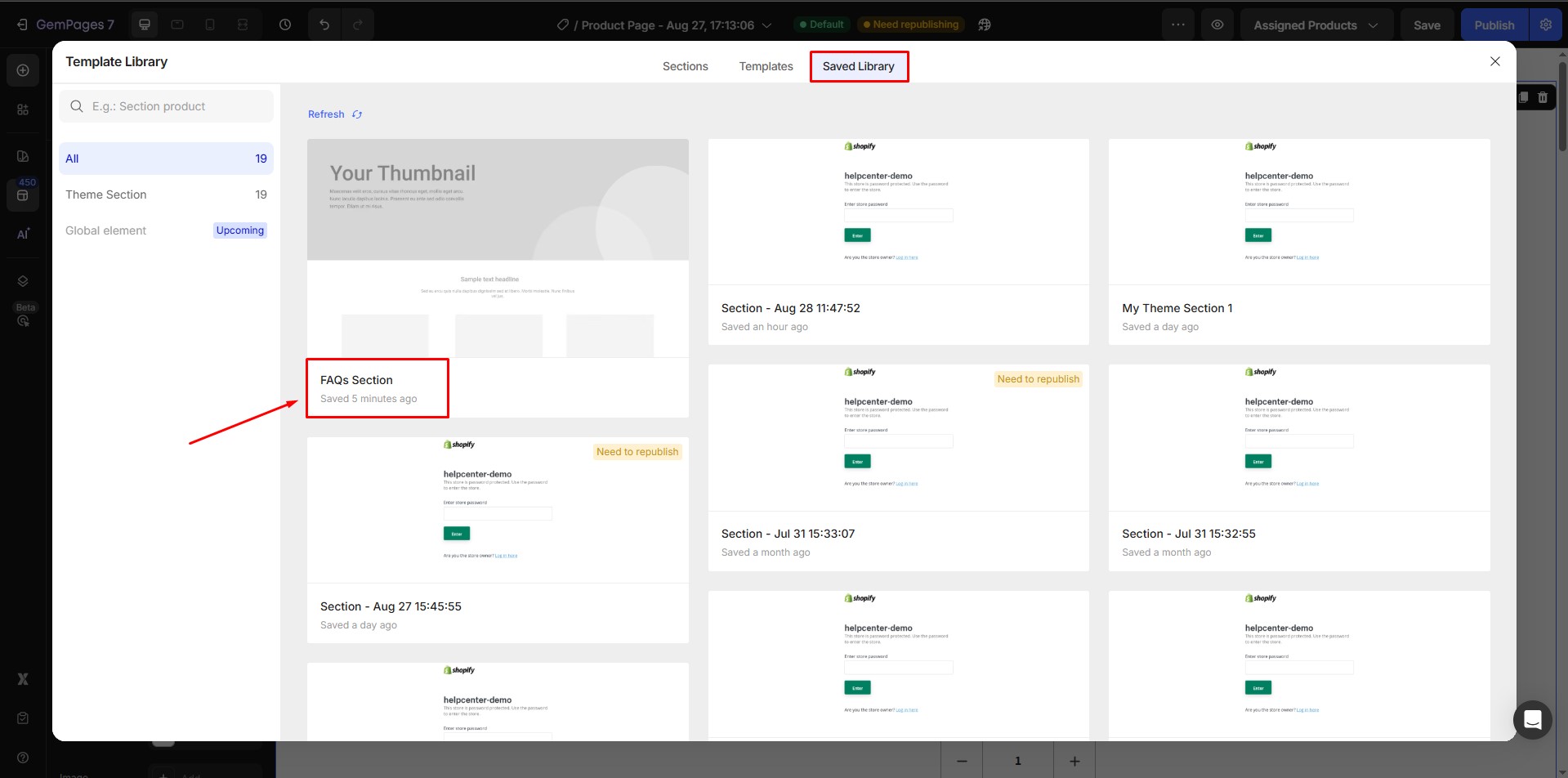
For more information on working with sections in GemPages, check out these helpful articles:











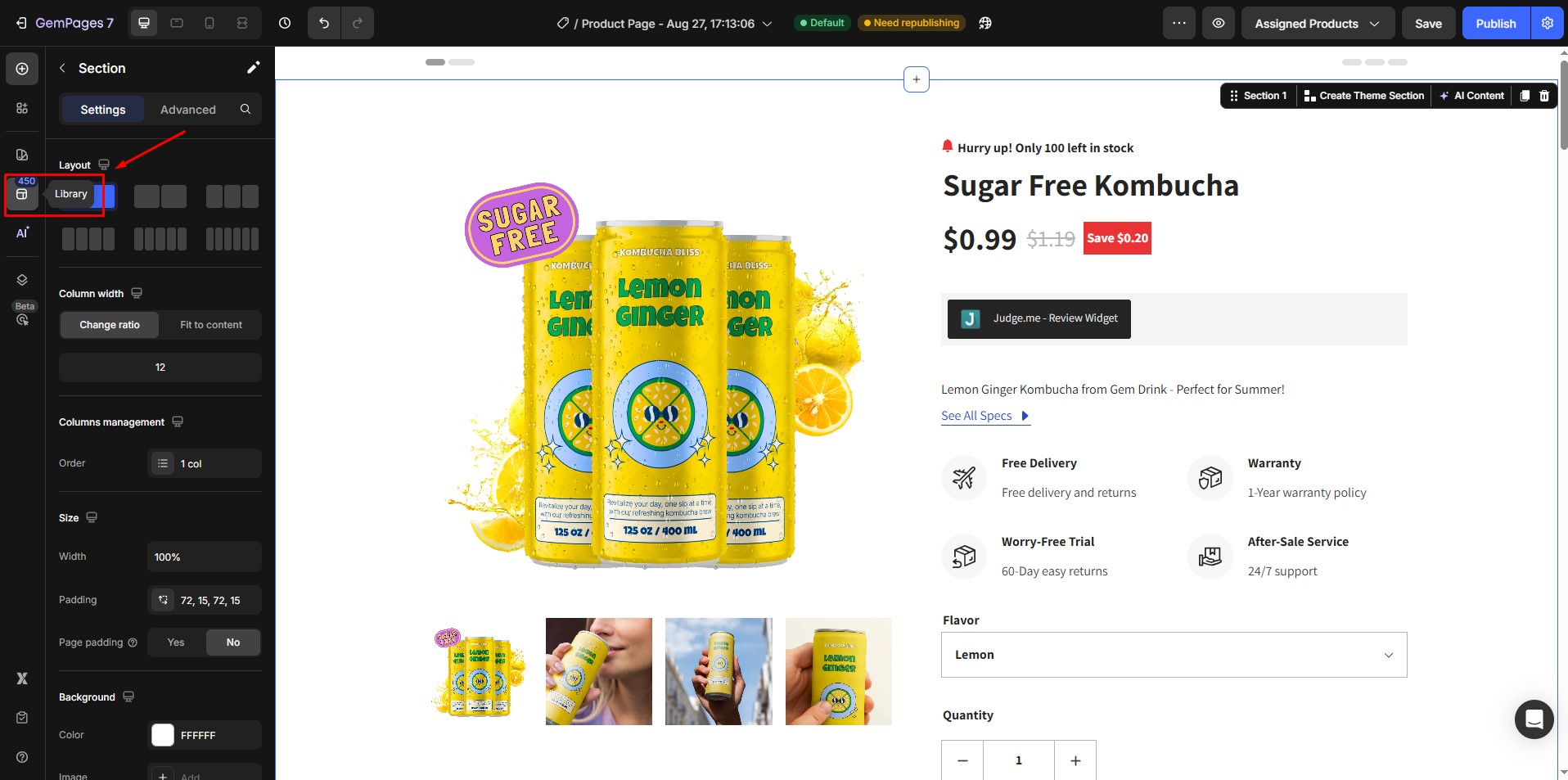
Thank you for your comments