What Is a Popup Trigger?
A popup trigger is any interaction that opens a popup window on your website. In GemPages, common triggers include:
- Clicking a button
- Clicking a text hyperlink
- Loading the page after a delay
- Scrolling to a section
This tutorial focuses on triggering popups via hyperlink, one of the simplest ways to show offers, forms, or videos without interrupting browsing.
How to Create a Hyperlink That Leads to a Popup Window in GemPages
Follow this step-by-step process to link any text to a popup:
Step 1: Select the Popup
First, create or select the popup you want to trigger in GemPages:
- From your GemPages editor, click on Popup in the left panel.
- Either create a new popup or select an existing one.
If you want the popup to show a video, please refer to this article: How to Create a Video Popup in GemPages.
Step 2: Copy the Popup ID
- Right-click the popup’s trigger button (the element that would normally open the popup).
- Choose Copy Class.
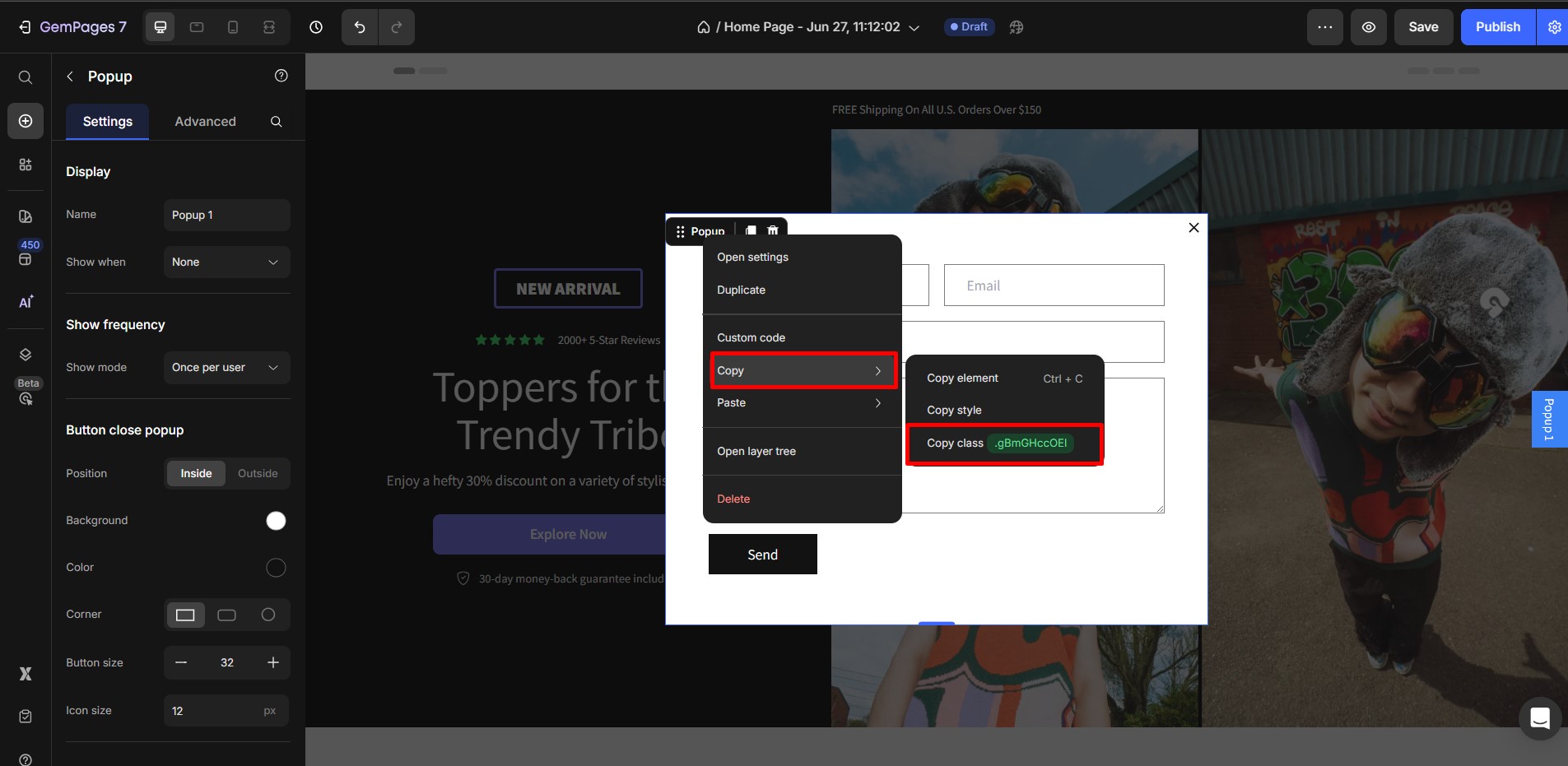
Step 3: Prepare Your Link Text
- Highlight the text you want to turn into a clickable link.
- Click the hyperlink icon in the GemPages editor toolbar.
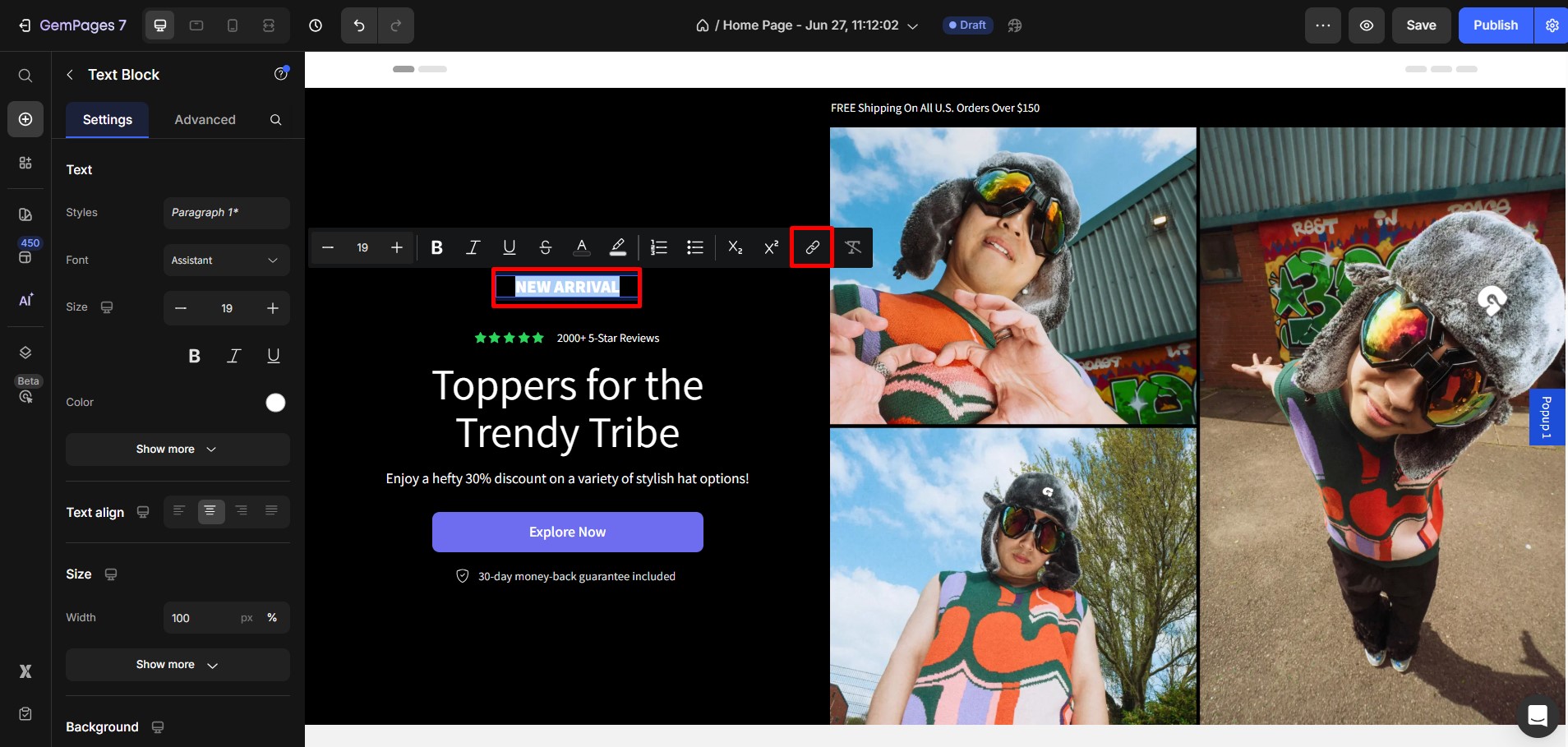
Step 4: Edit the Link URL
Paste the copied class.
For example:
.popup12345 becomes:
#popup12345
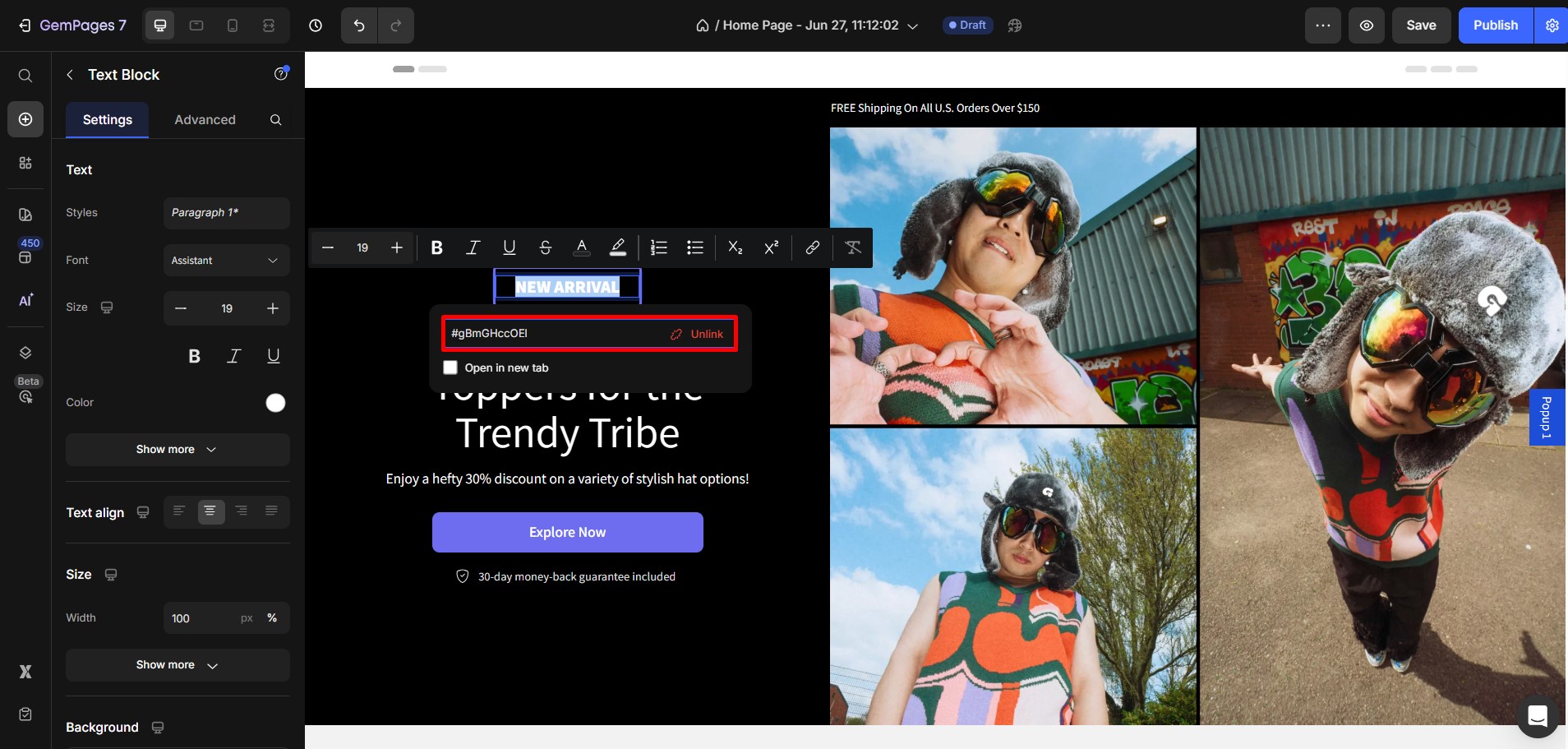
Step 5: Save and Test
- Save your changes.
- Preview your page.
- Click the hyperlink to ensure the popup displays correctly.
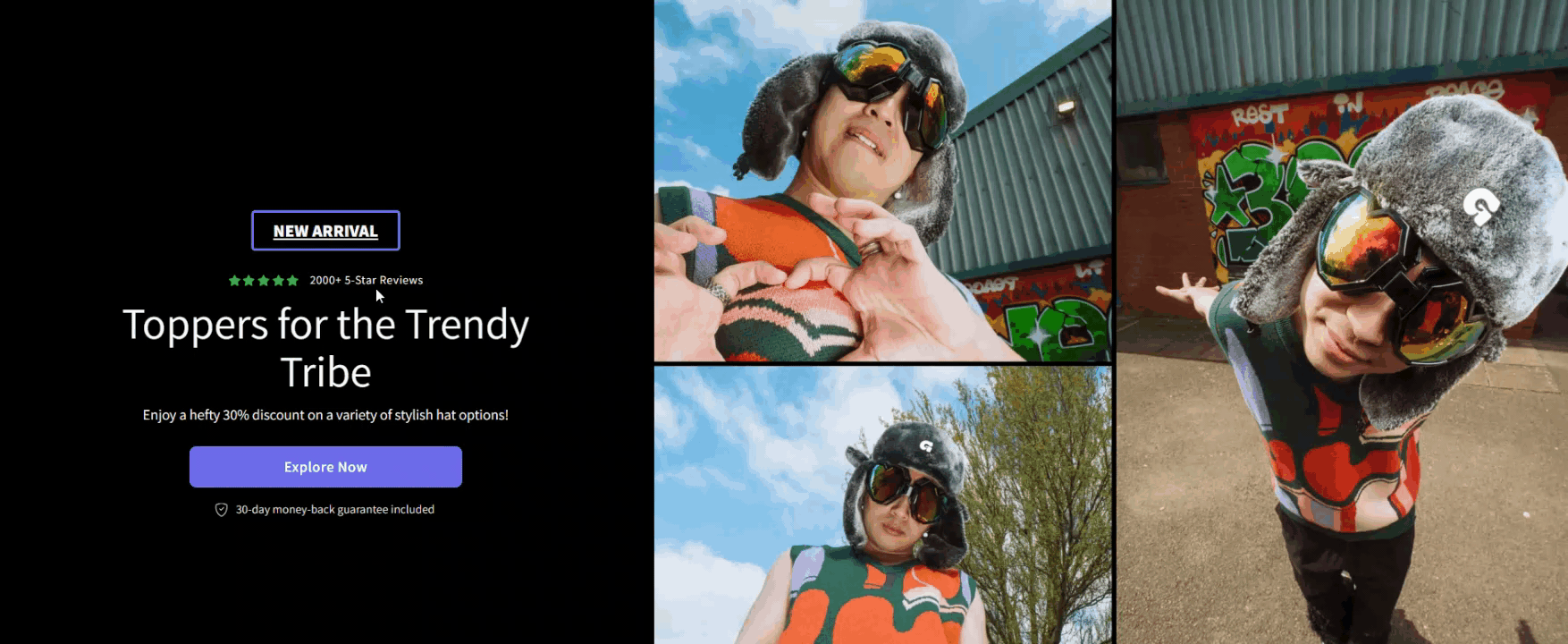
For more advanced interactions, check out GemPages’ official guide: Trigger a Popup to Display with Interactions.











Thank you for your comments