GemPages offers the Product Badge element, which allows you to tag products as “Sold Out” when they’re out of stock. It’s a simple way to highlight sold-out products on your storefront and improve the shopping experience.
How to tag your product as “Sold Out”?
Step 1: Open GemPages Dashboard > Pages > Choose the preferred page to open the editor.
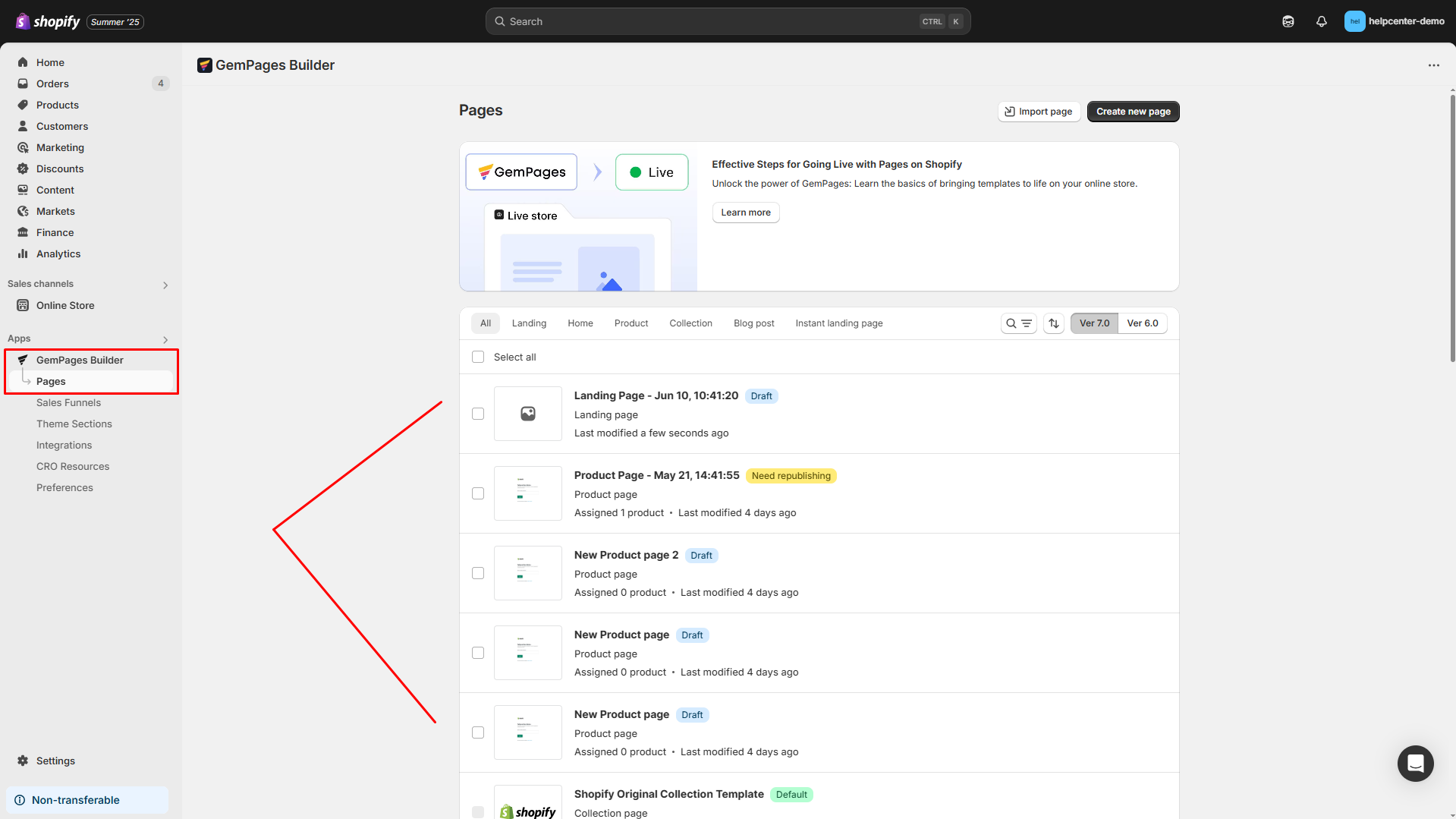
Step 2: In the Editor, locate the product section where you want to display the Sold Out tag.
- Enter “Product badge” to search in the left sidebar.
- Drag and drop the Product badge into your product.
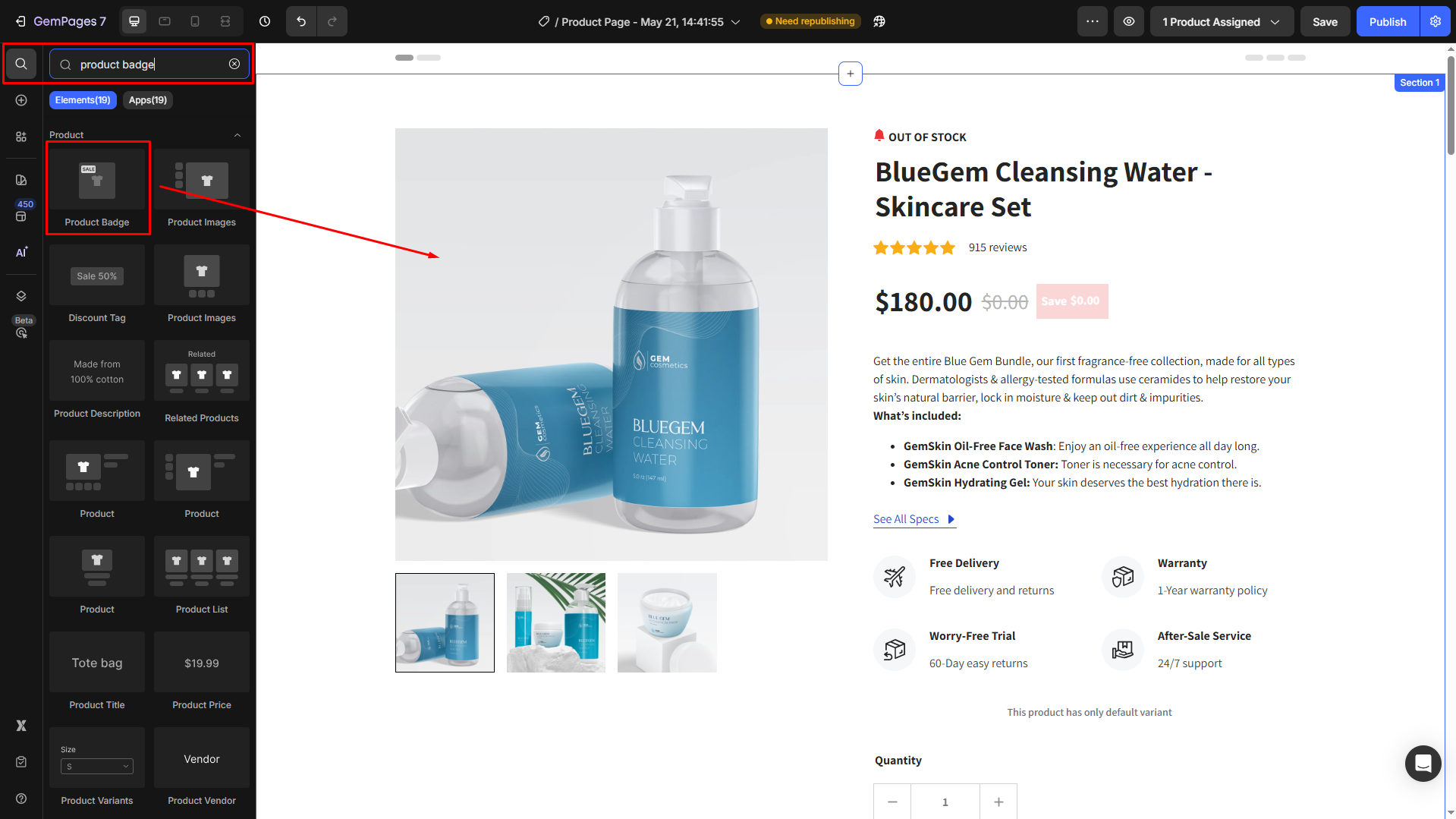
Step 3: Modify the badge in the Settings tab.
- To show the tag only when the product is sold out, go to the Settings tab and set Display Conditions to Product Inventory → Out of stock.
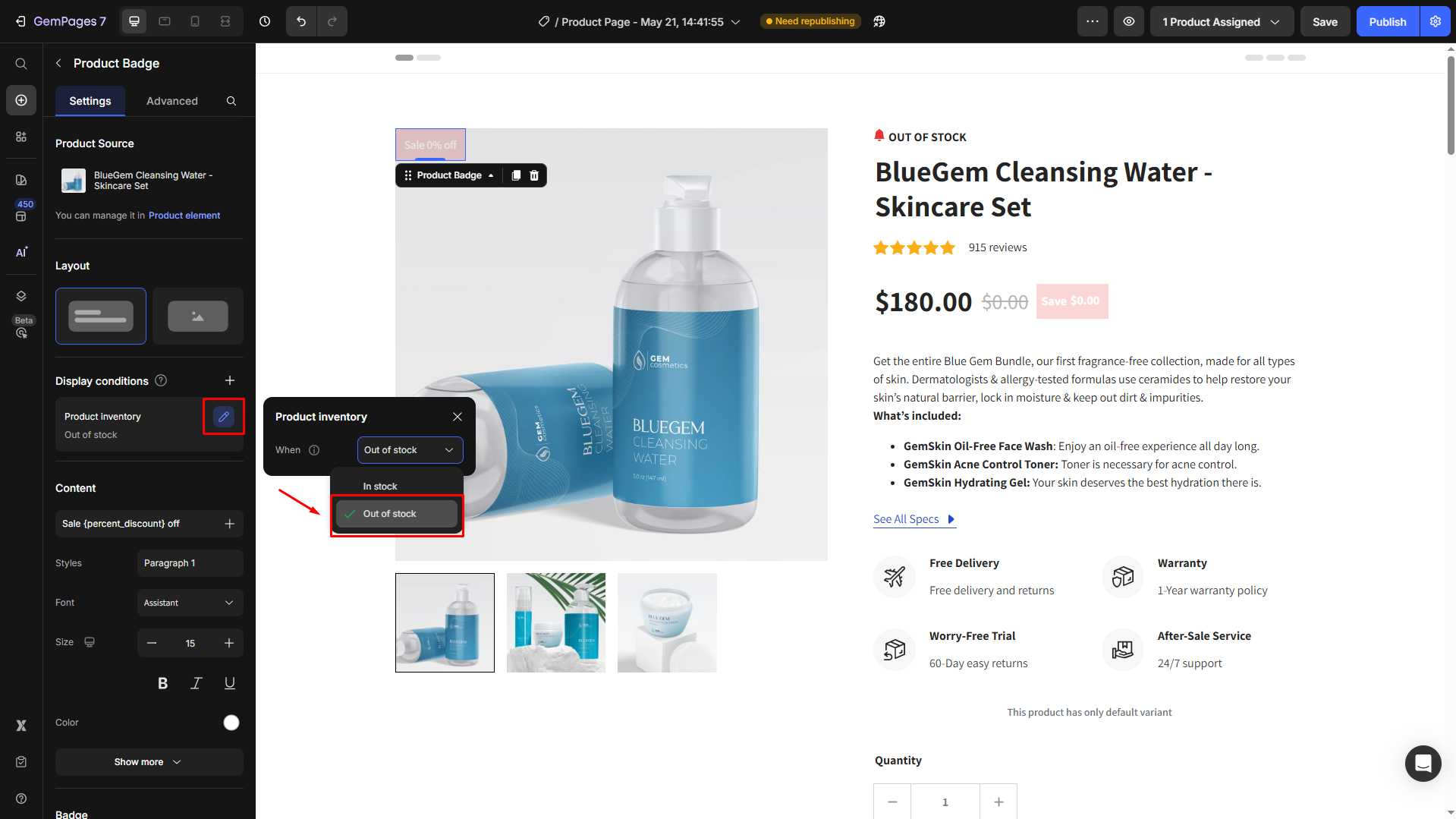
- Under Content, enter the text you prefer: “Sold out”, “Out of stock”, etc.
- You can change the badge’s shape, color, position, and size.
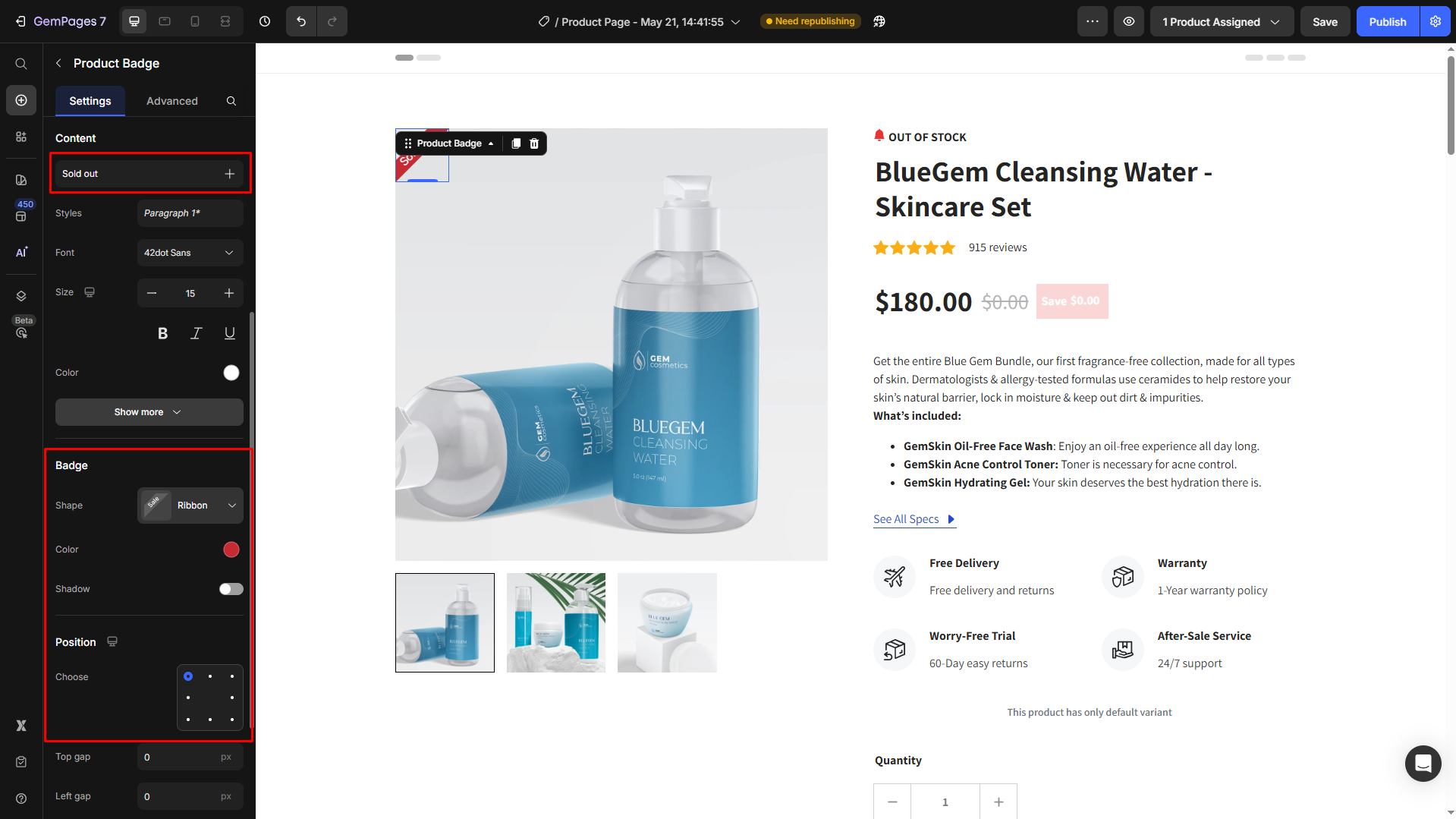
If you want to display the “Sold out” tag on desktop, mobile, or tablet only, navigate to the Advanced tab.
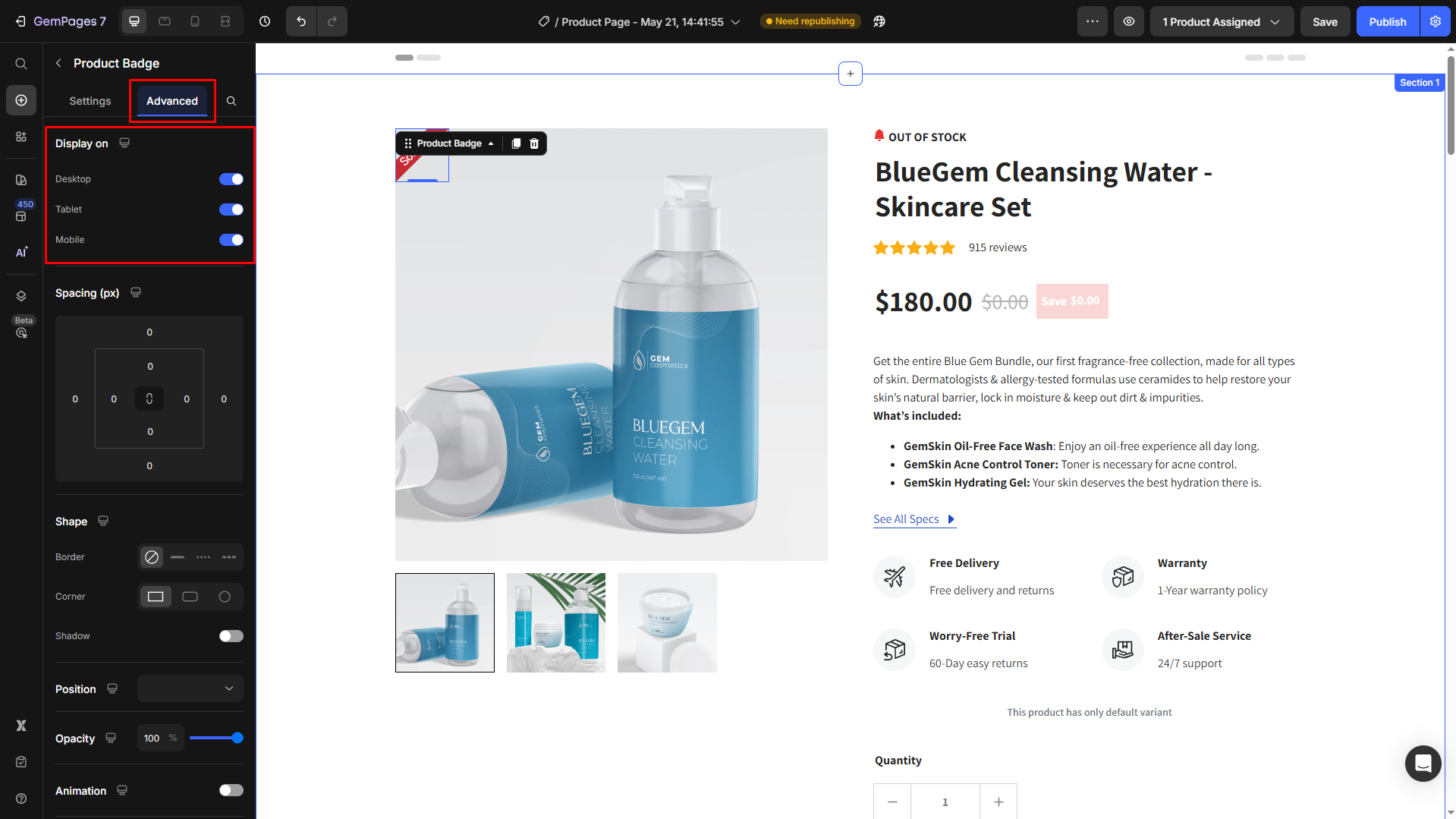
Step 4: Save the settings and republish the page.
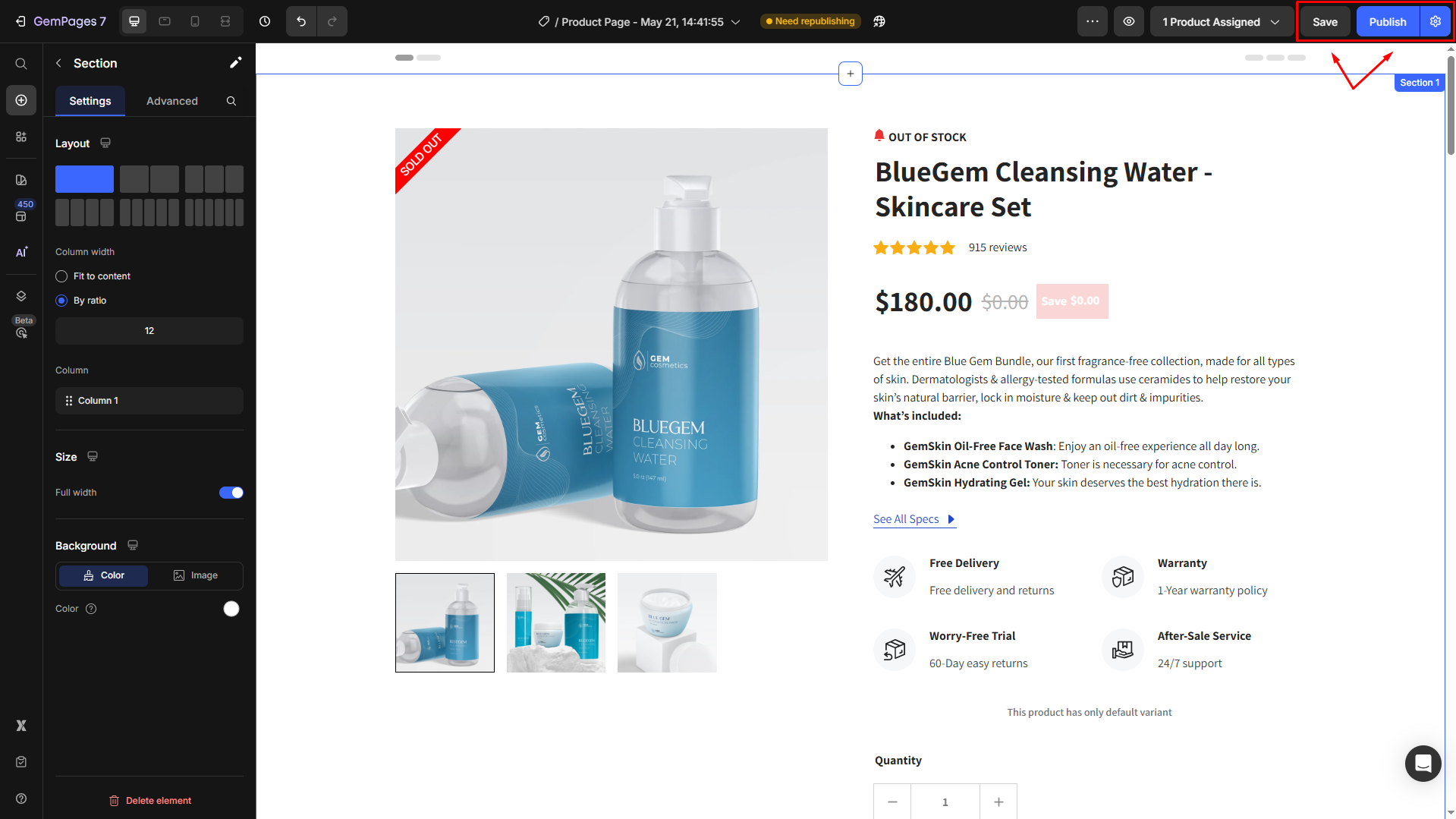











Thank you for your comments