GemPages allows you to convert your homepage to a product page by using the Clone to other page types feature. You can access it directly in the dashboard or via GemPages Editor.
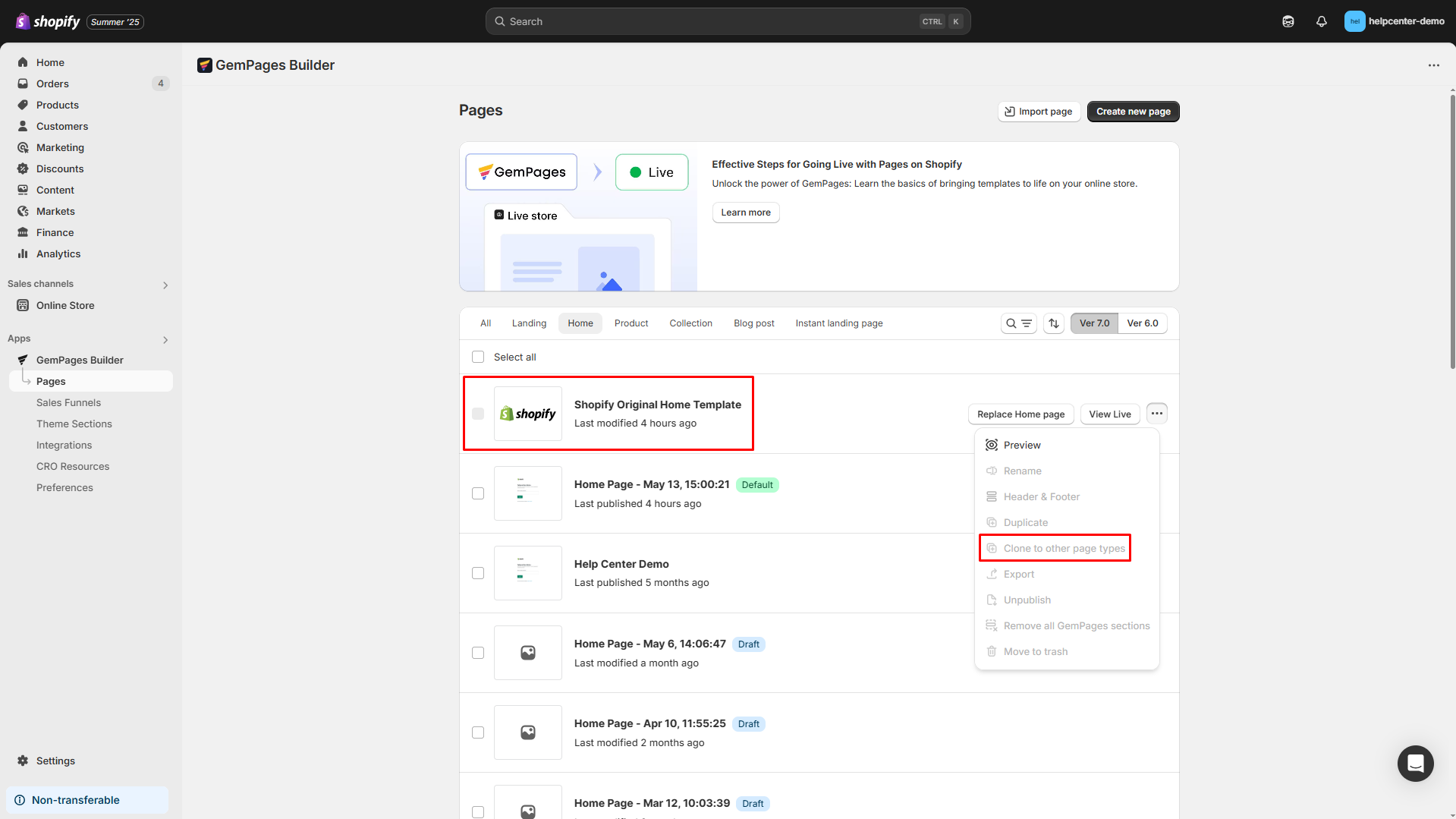
#1. Using the GemPages Dashboard
Step 1: Go to your Shopify admin account > open GemPages Builder > Pages > select Homepage tab.
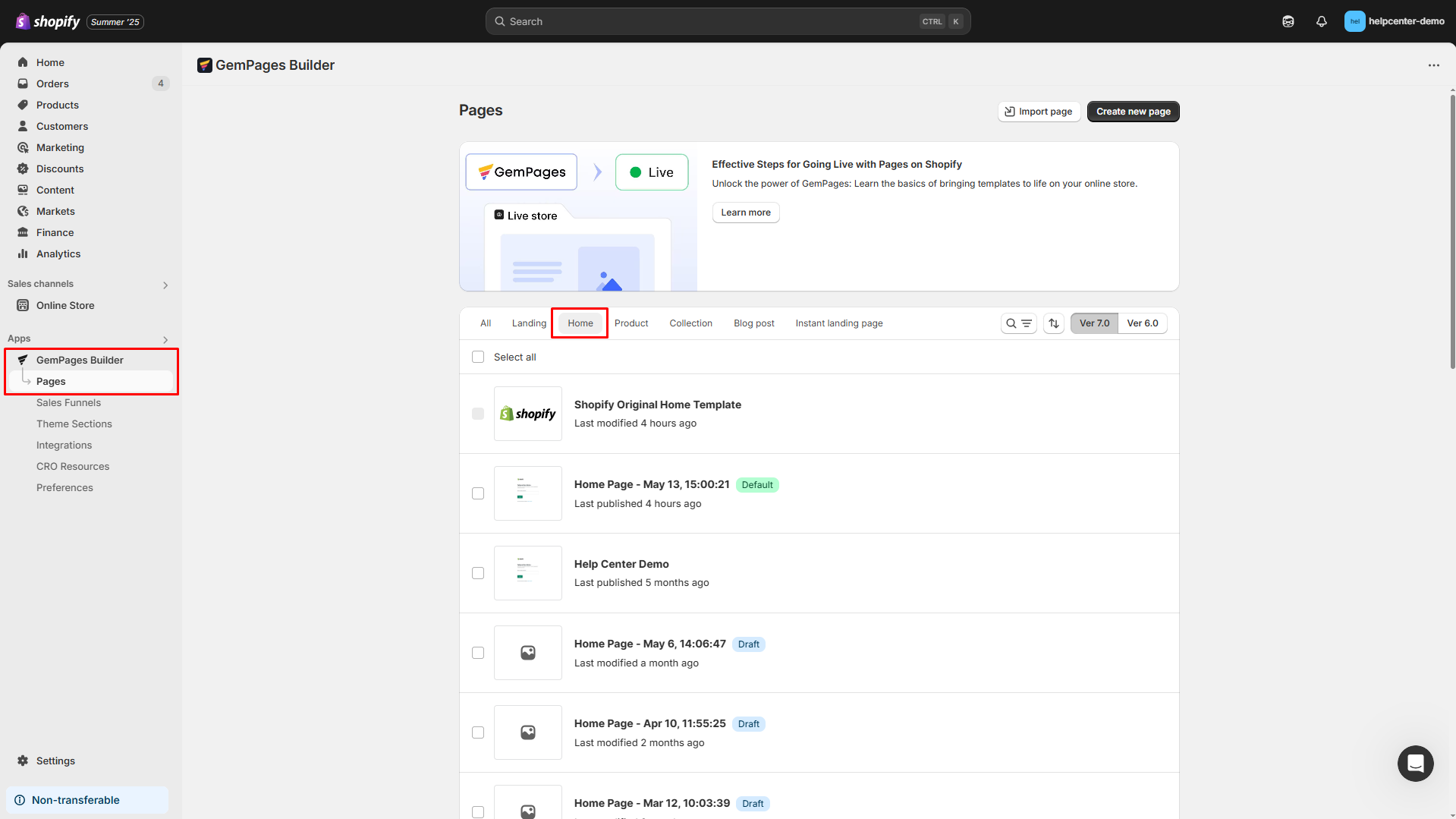
Step 2: Hover over the homepage you want to convert and hit the three-dot icon to open the dropdown menu.
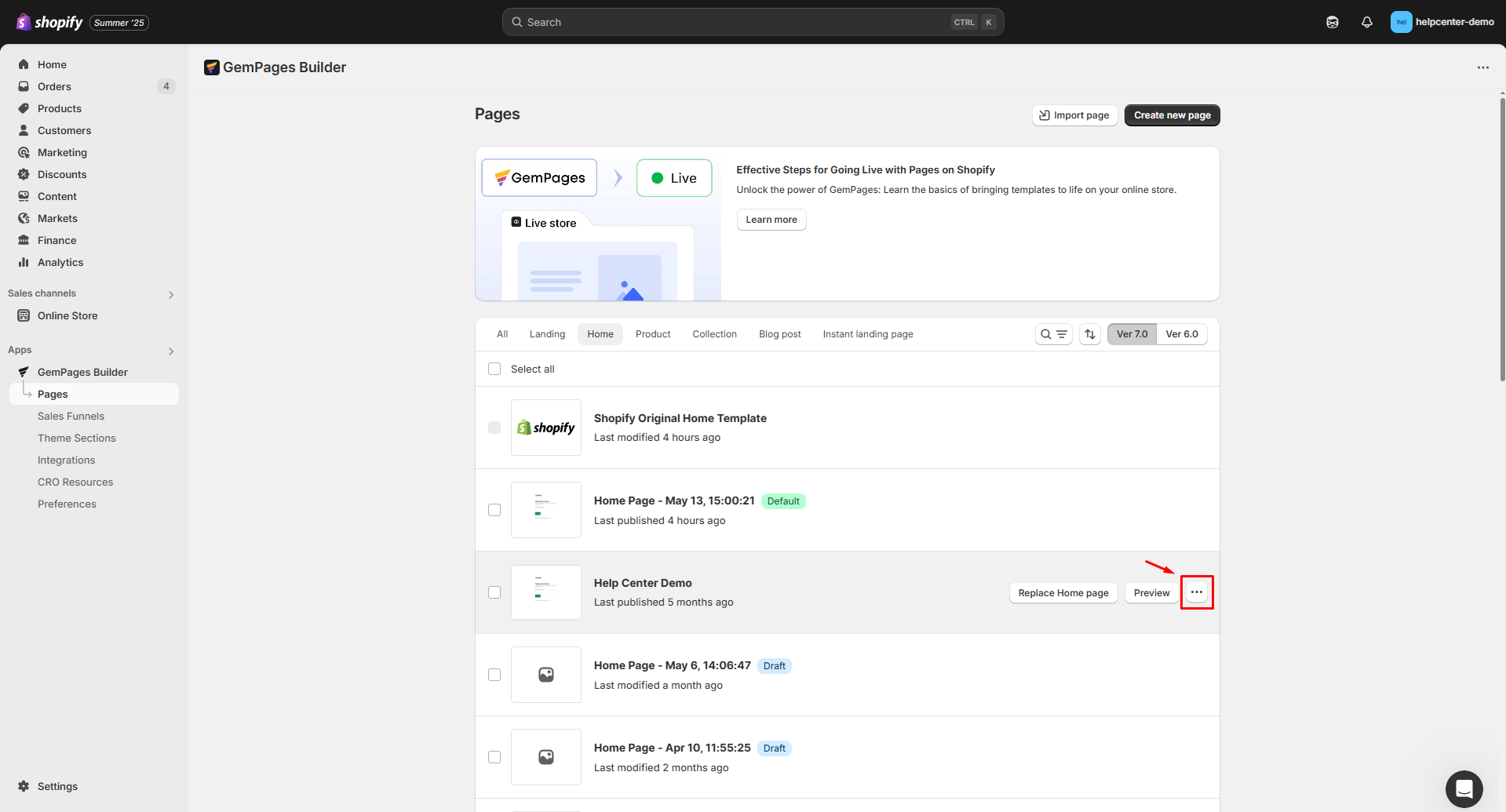
Step 3: Choose Clone to other page type.
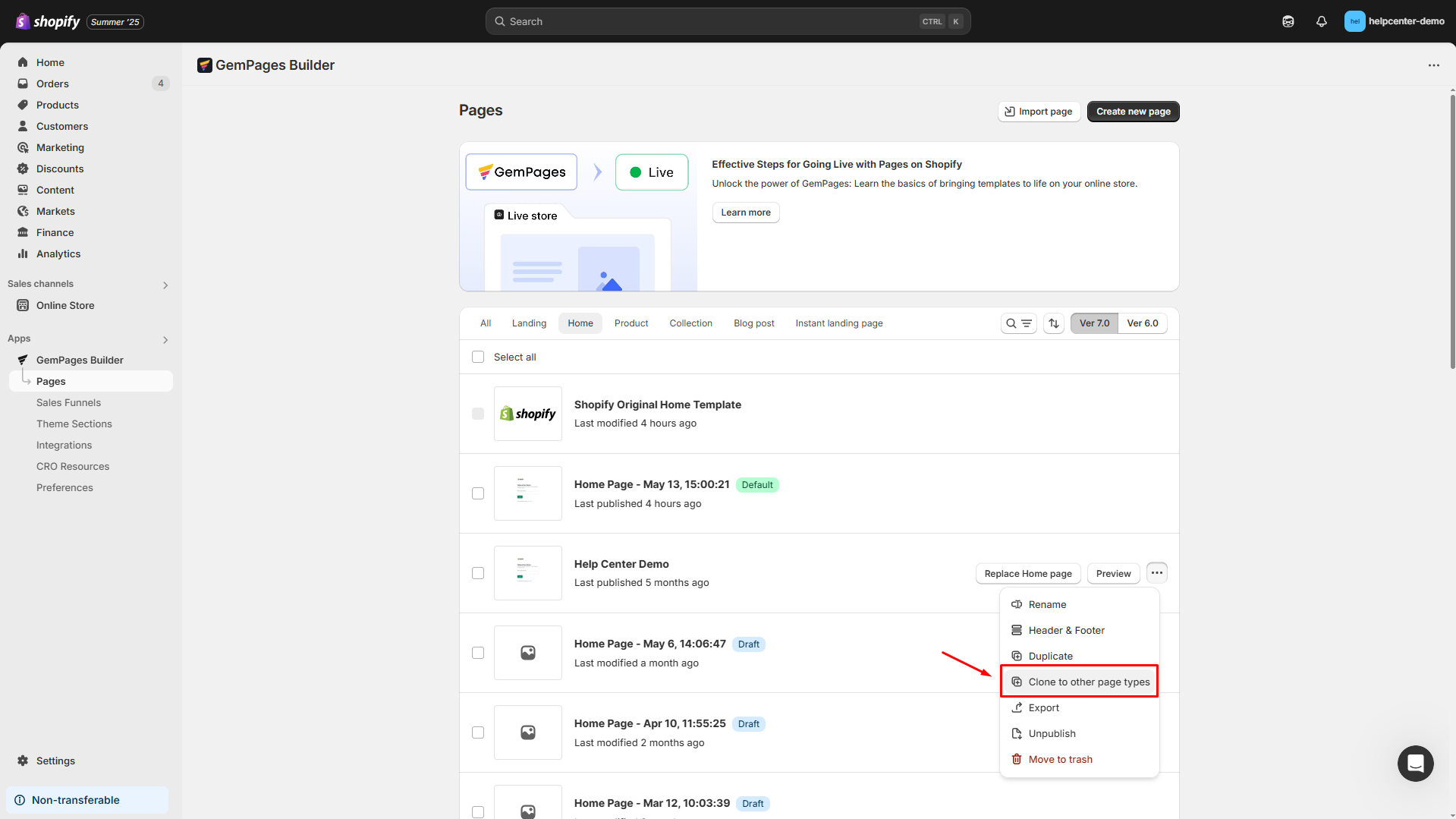
Step 4: Select Product page as the new page type from the appearing dialog menu. You can change the page title for easy management afterward.
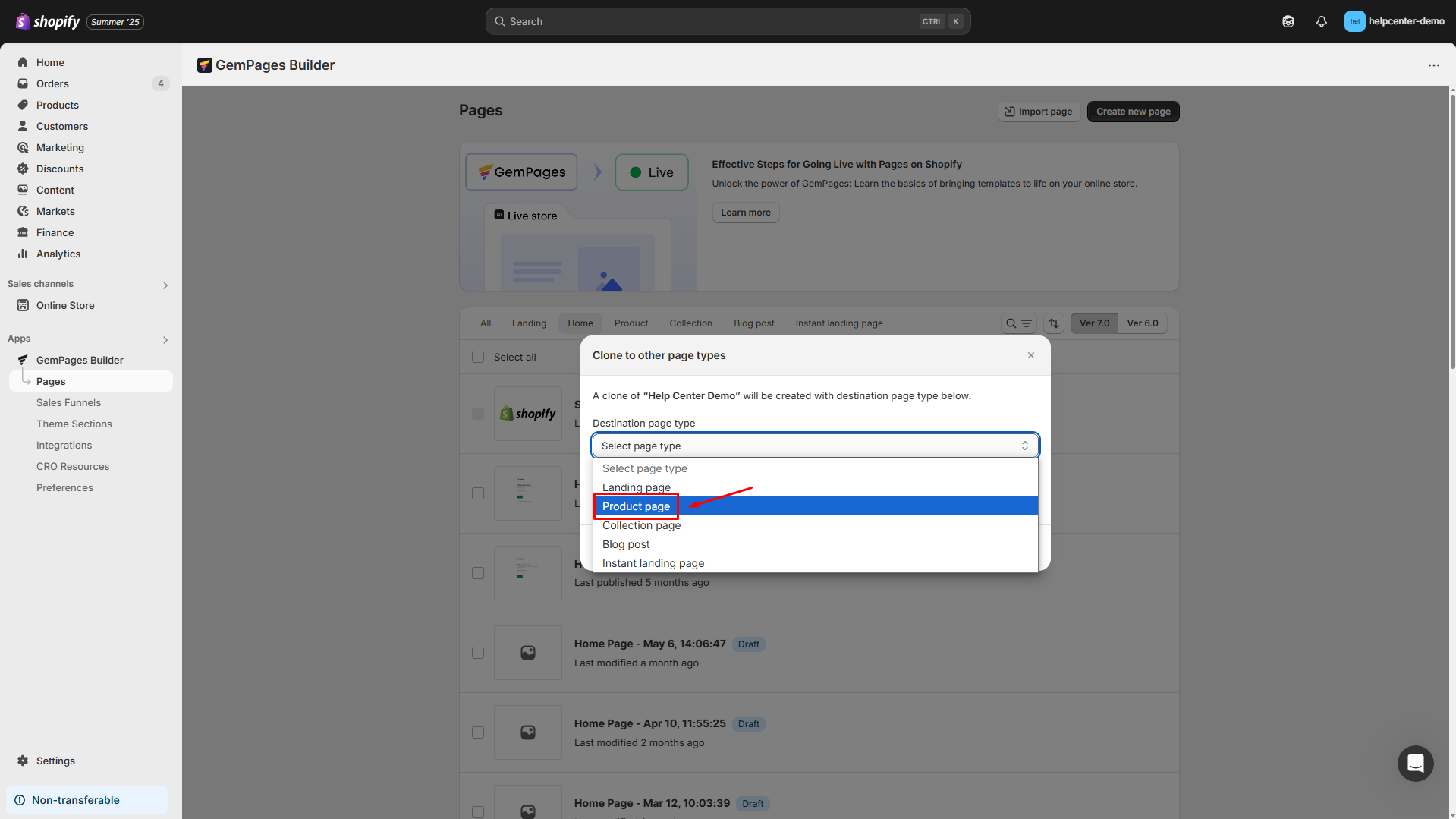
Step 5: Hit Confirm to complete the process. The product page will display in the Product Pages section.
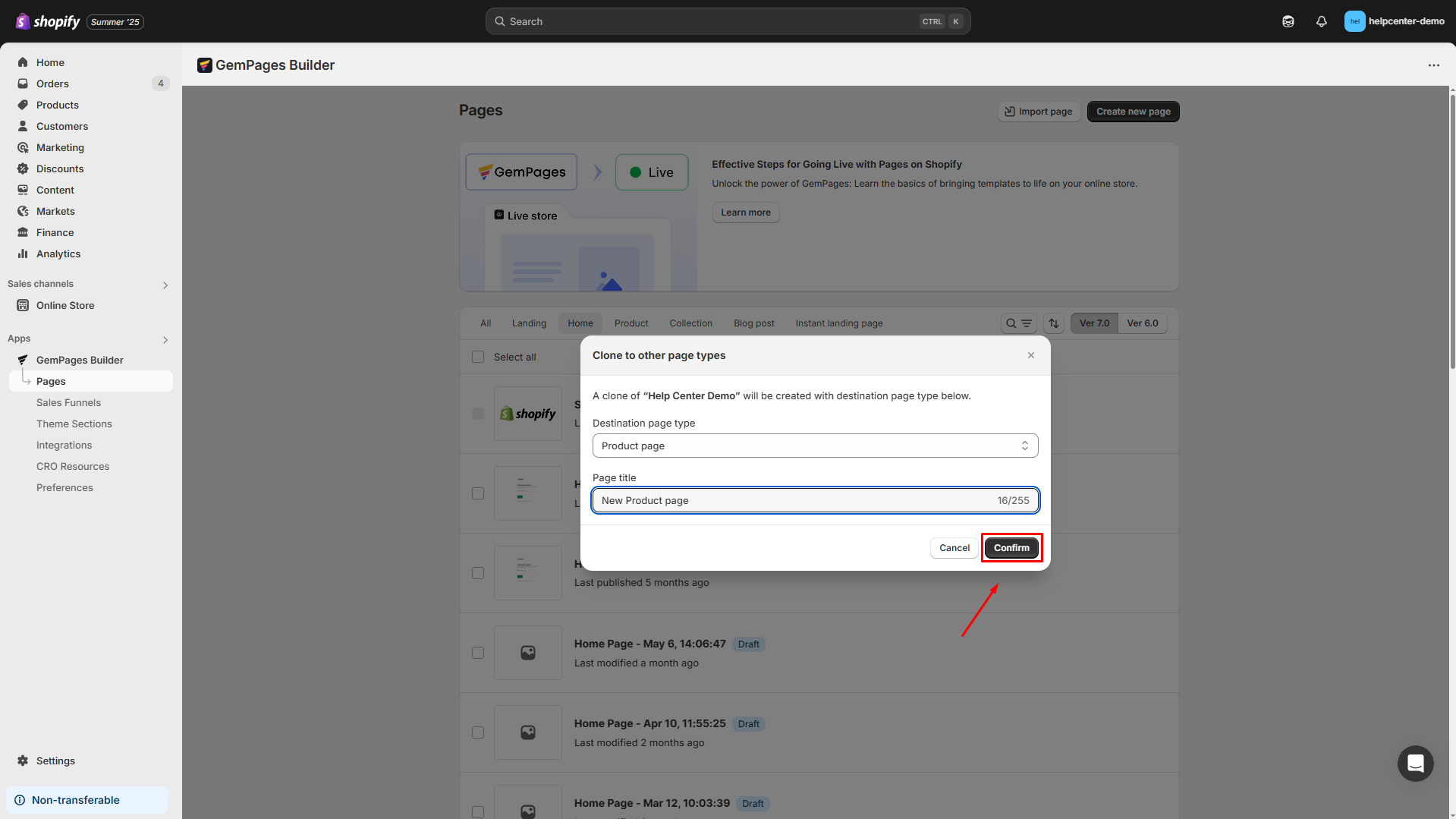
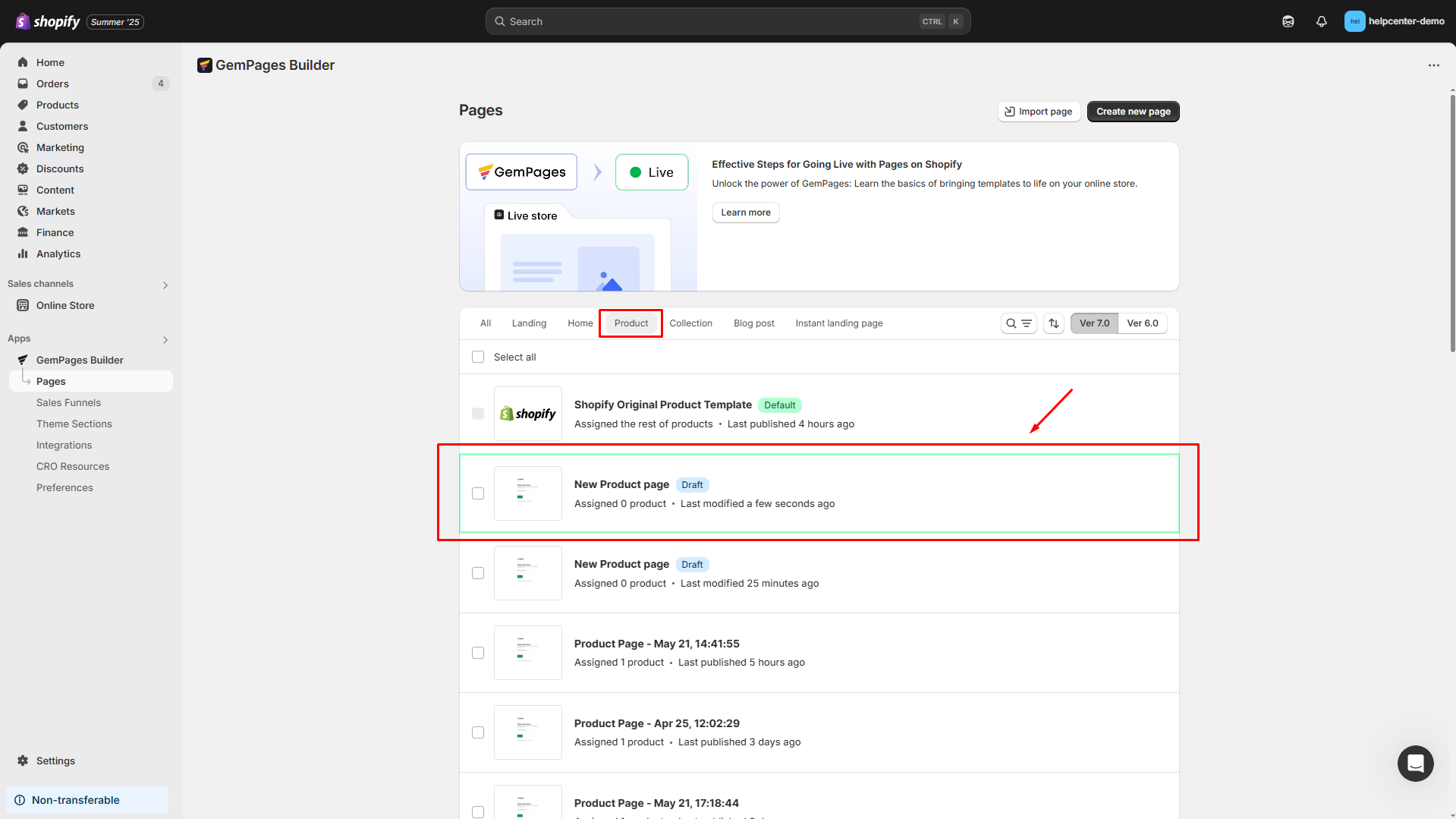
#2. Using the GemPages Editor
Step 1: From the GemPages Dashboard, go to Pages section. Select the homepage you want to use as a product page to open the editor.
Step 2: In the top bar, hit the three-dot menu > Clone to other page type from the dropdown options.
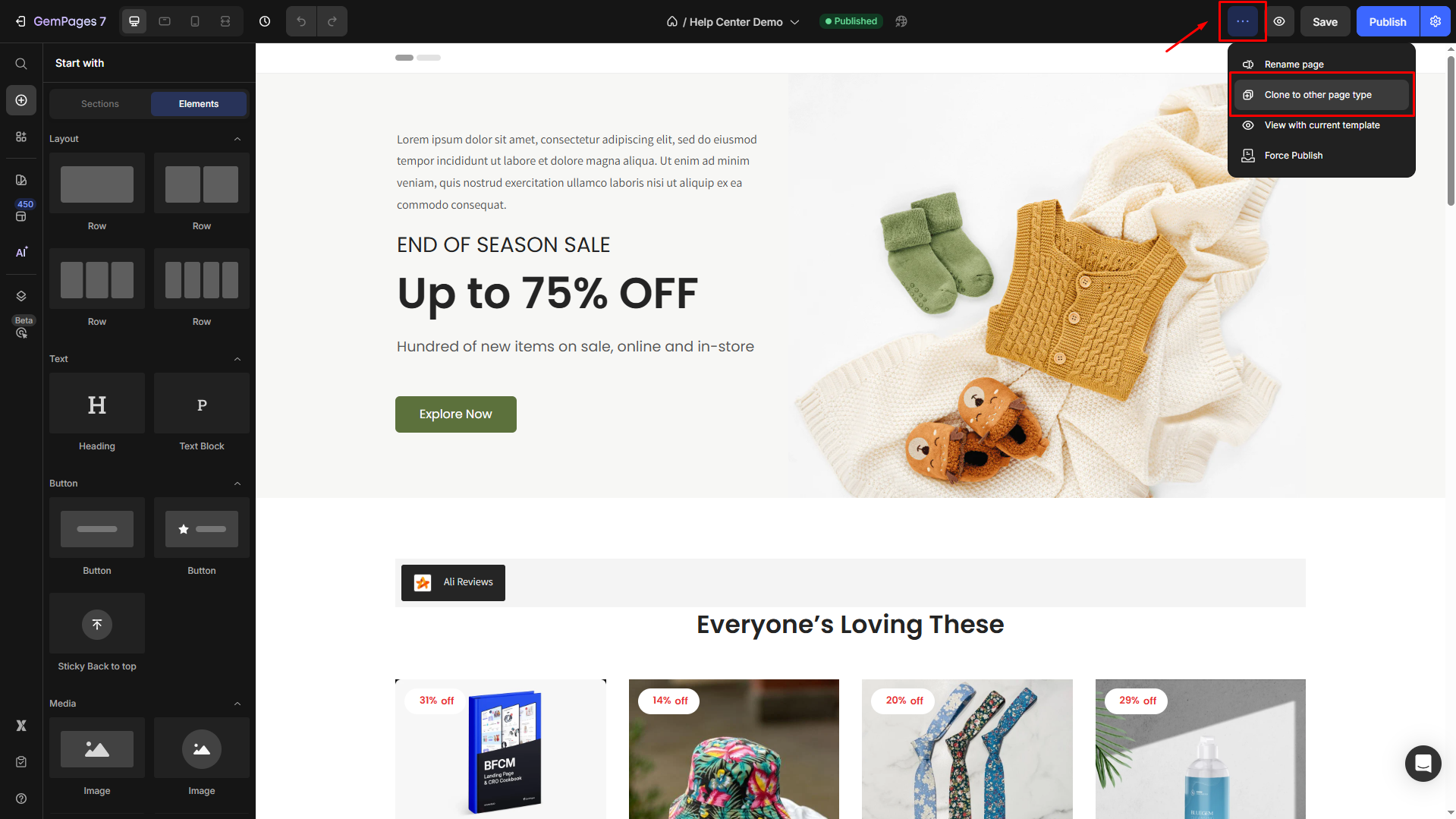
Step 3: In the dialog menu, select Product page as the destination page type and change the page title. Click Confirm, and your duplicated product page will automatically open in the editor.
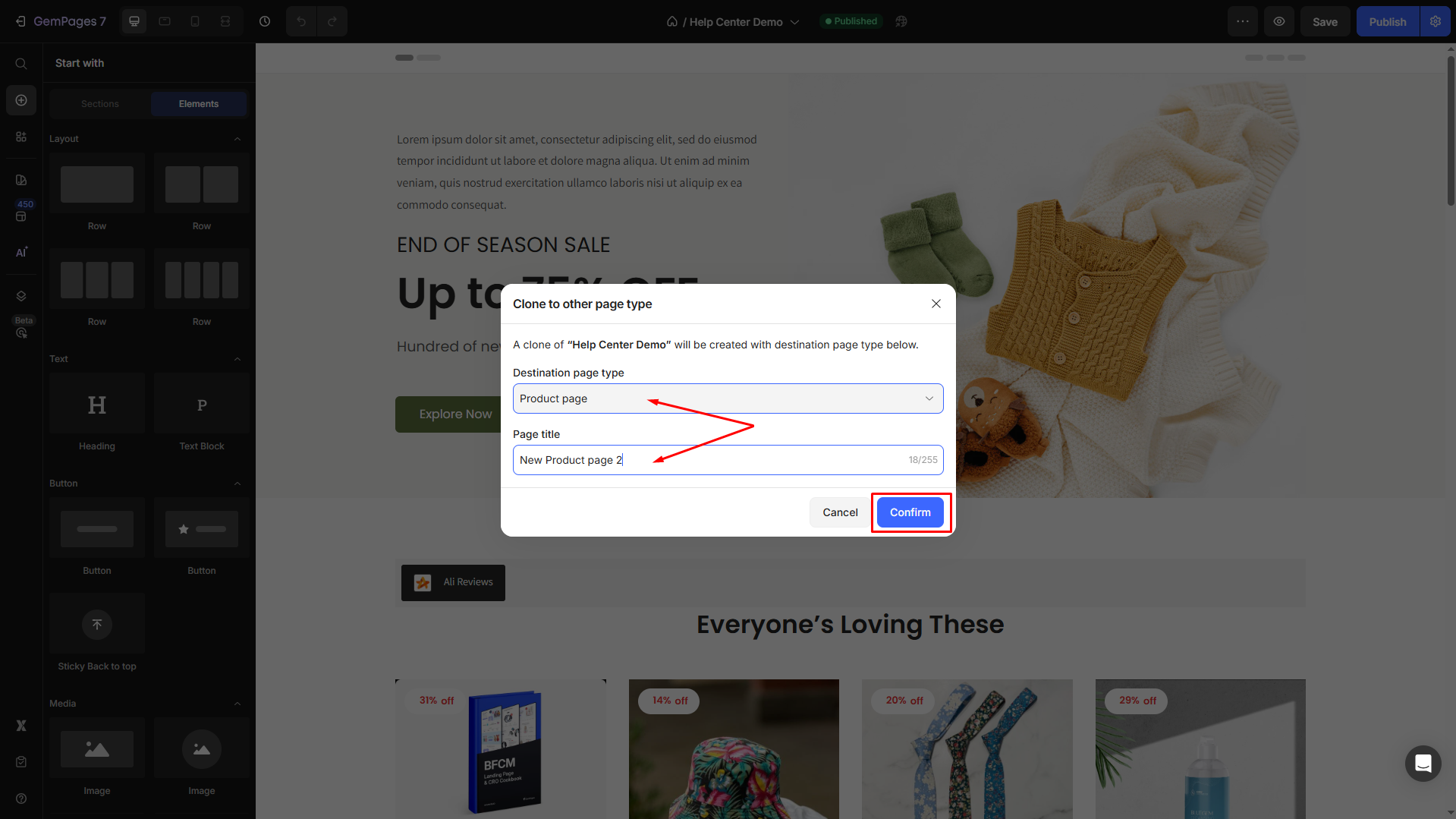
Step 4: You can customize the product page and hit Publish to make it live in the storefront.
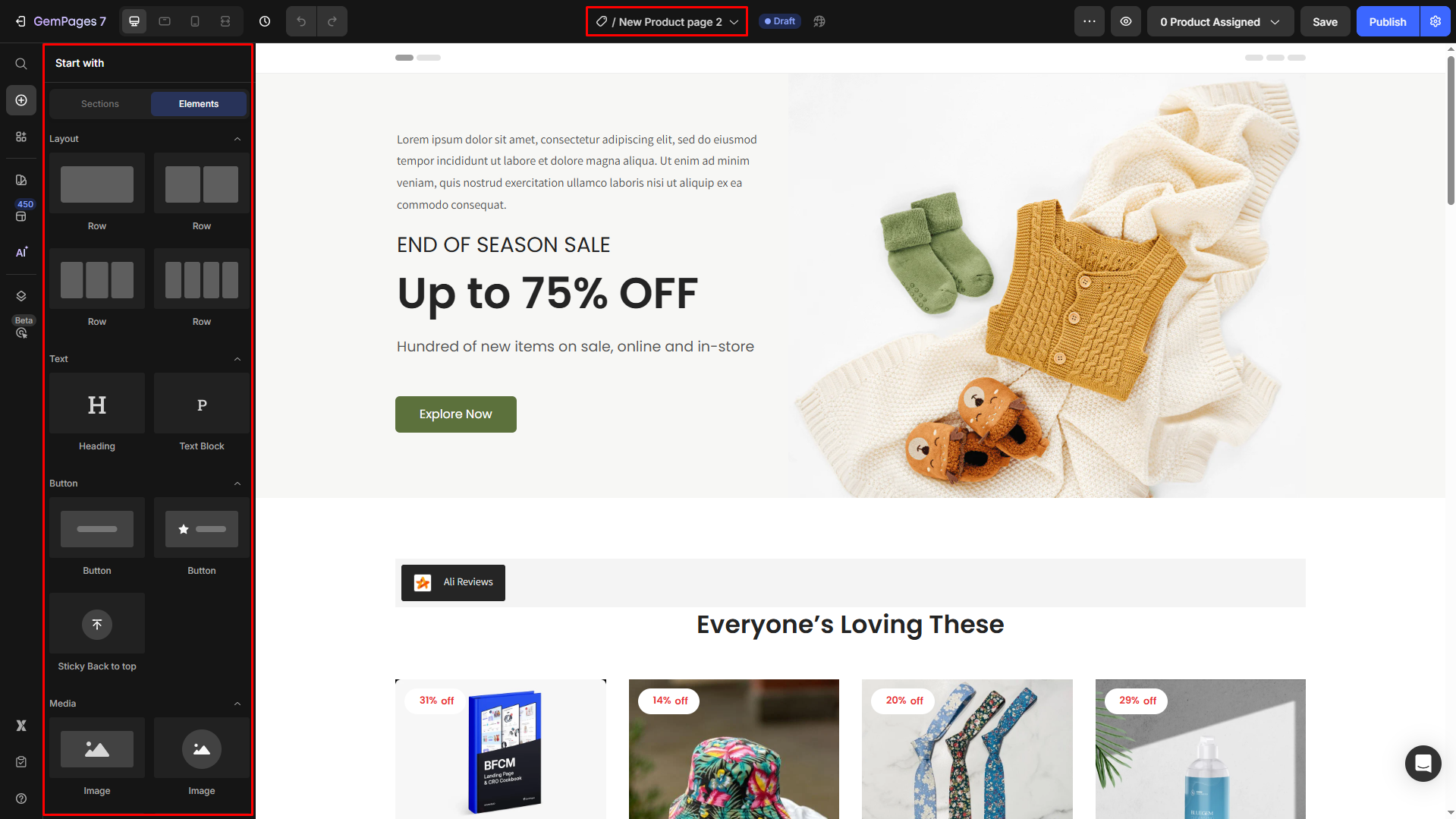
Refer to this article to set this product page to the default for your store











Thank you for your comments