About SalesPop: FOMO + Sales Popup
SalesPop: FOMO + Sales Popup is a Shopify app that enables merchants to boost conversions and establish trust through real-time pop-ups that display store activity, including recent purchases, cart actions, and visitor counts. By leveraging social proof and behavioral triggers, the app encourages customer engagement and reduces cart abandonment.
It supports multiple languages, geo-based display, and includes a comprehensive dashboard for tracking performance and recovered sales.
Key features:
- Real-Time Popups: Show recent purchases, cart additions, reviews, and live visitor counts.
- Cart Recovery Tools: Reduce cart abandonment and recover lost revenue.
- Multi-Language Support: Create popups in English, French, and 13+ additional languages.
- Geo-Location Display: Tailor sales proof to visitors based on their location.
- Performance Dashboard: Monitor clicks, recovered carts, and order activity in one place.
How to Install & Set Up SalesPop: FOMO + Sales Popup?
Step 1: Install SalesPop: FOMO + Sales Popup in the Shopify App Store.
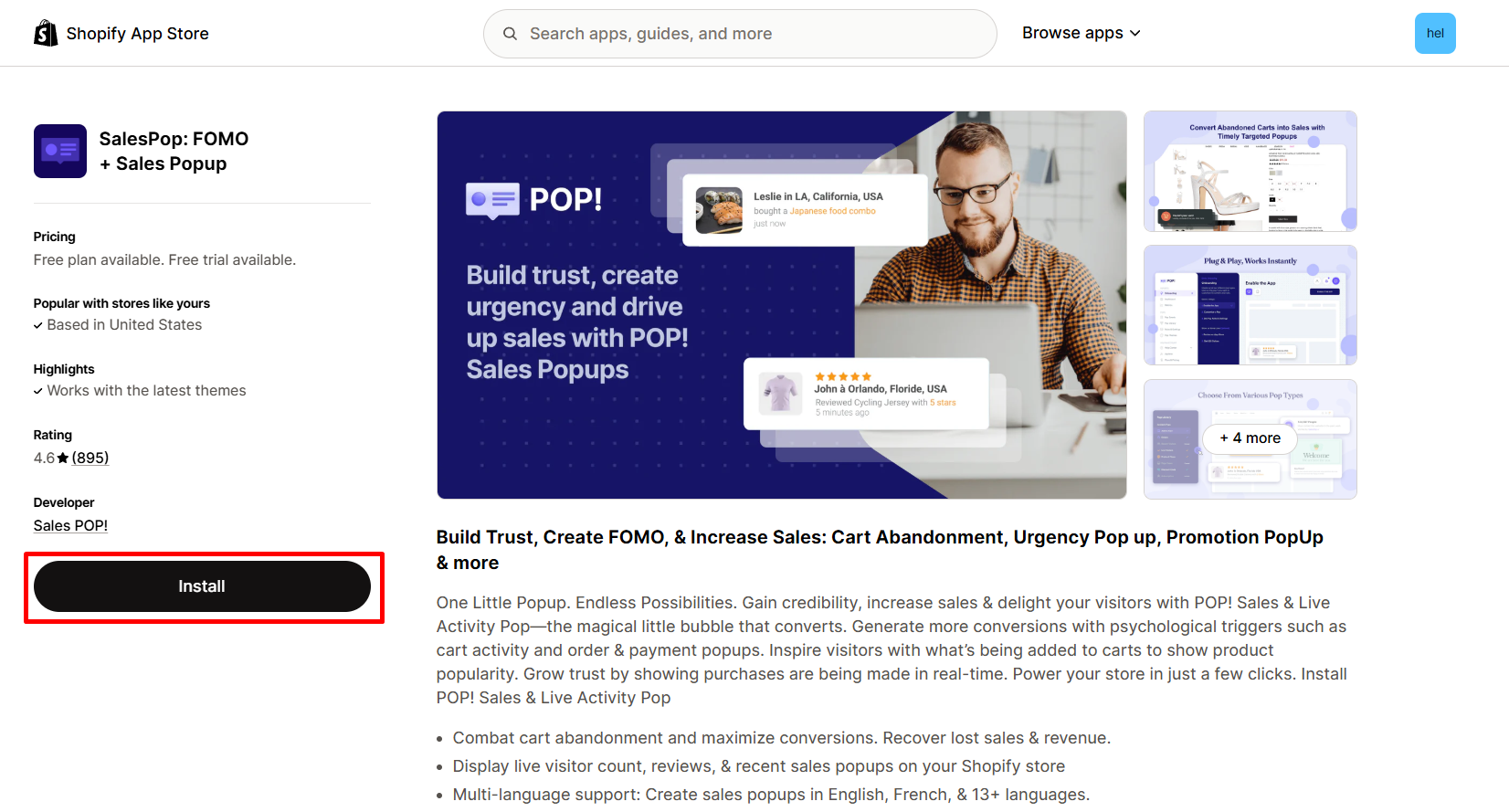
Step 2: Provide the app with access to the required data.
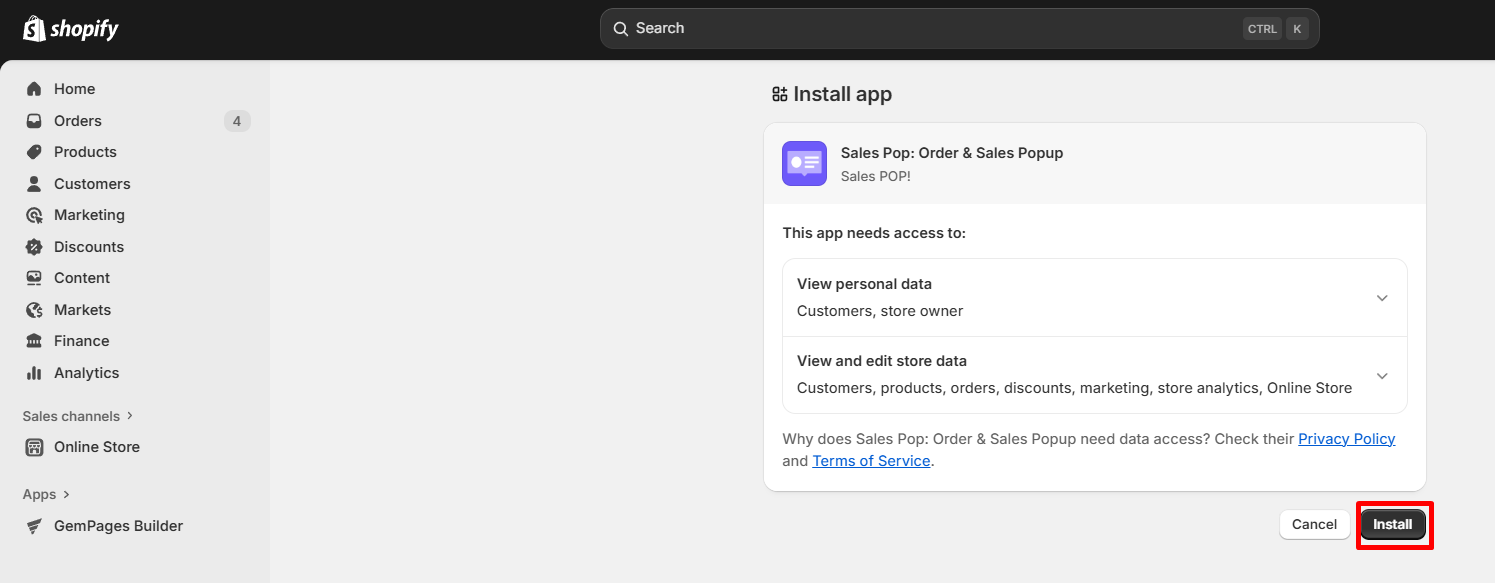
Step 3: Activate the app in your theme editor.
- Toggle the button “App enable” ON to enable the pop-ups made with the app.
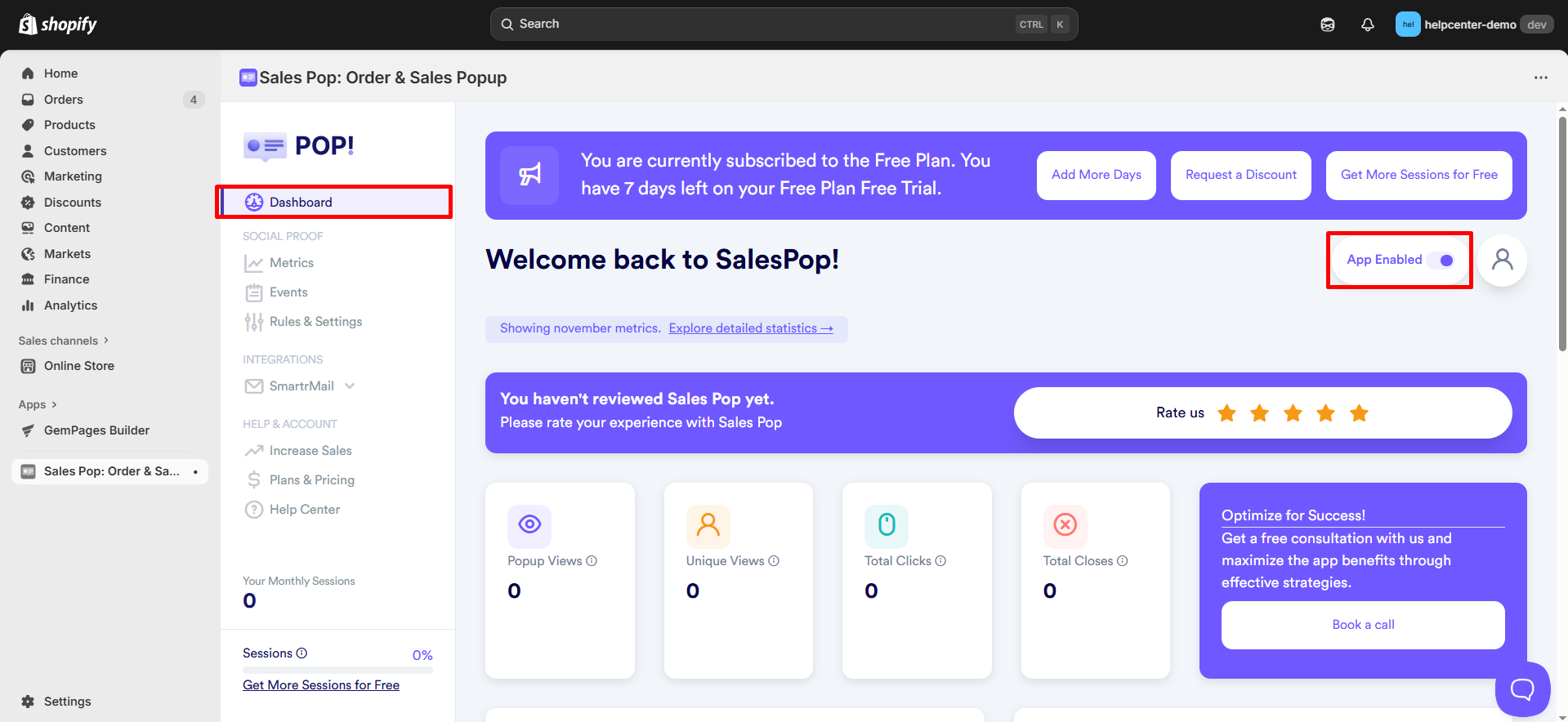
- Navigate to your Shopify admin menu, then click Online Store > Themes > Customize.
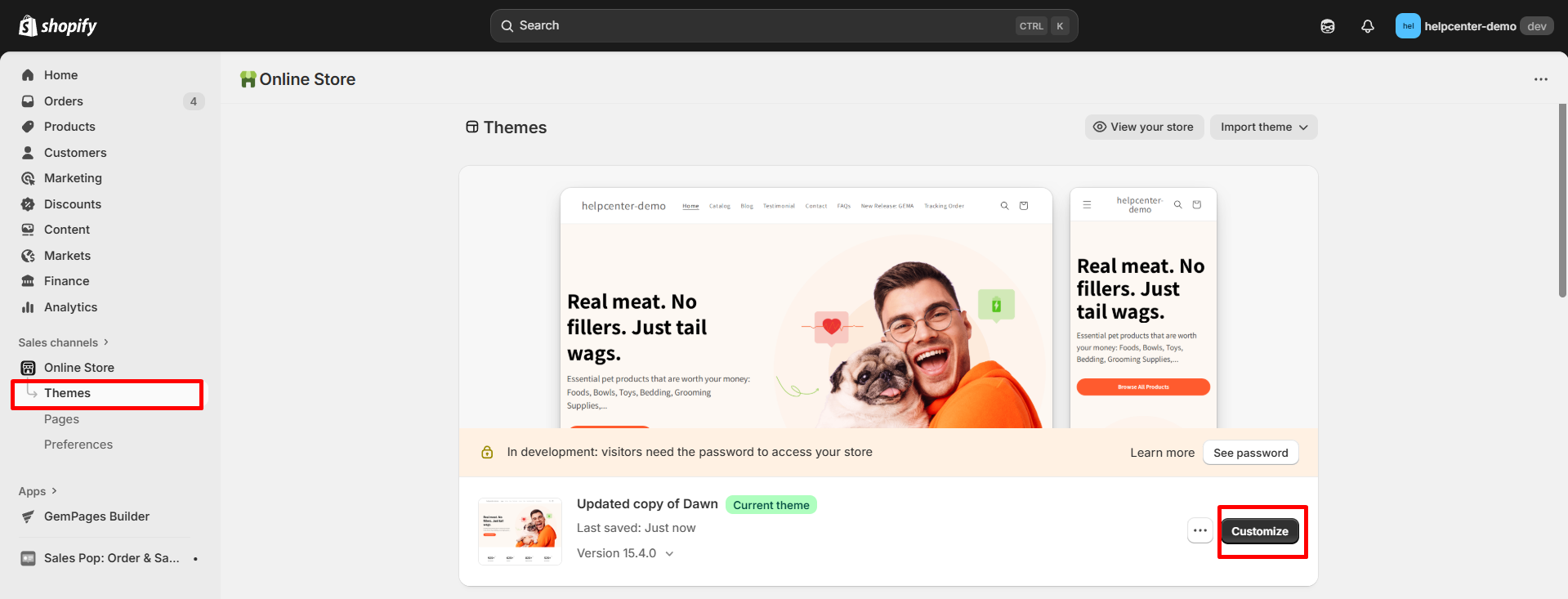
- In the left panel, click on the App embeds icon, toggle the button ON, then click “Save” to enable the app in your theme’s editor.
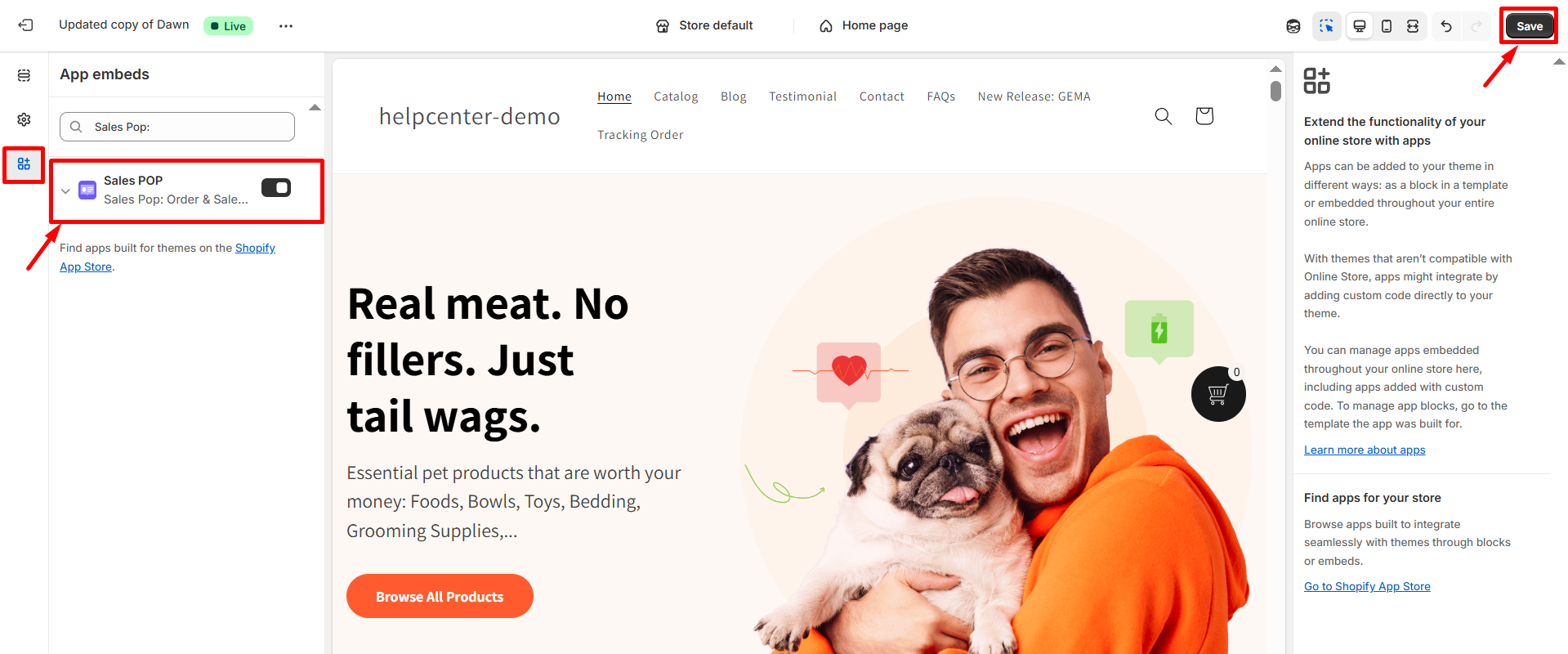
Step 4: Open the SalesPop: FOMO + Sales Popup app. Get started by choosing “Rules & Settings” and clicking “General” to make edits for all the pops.
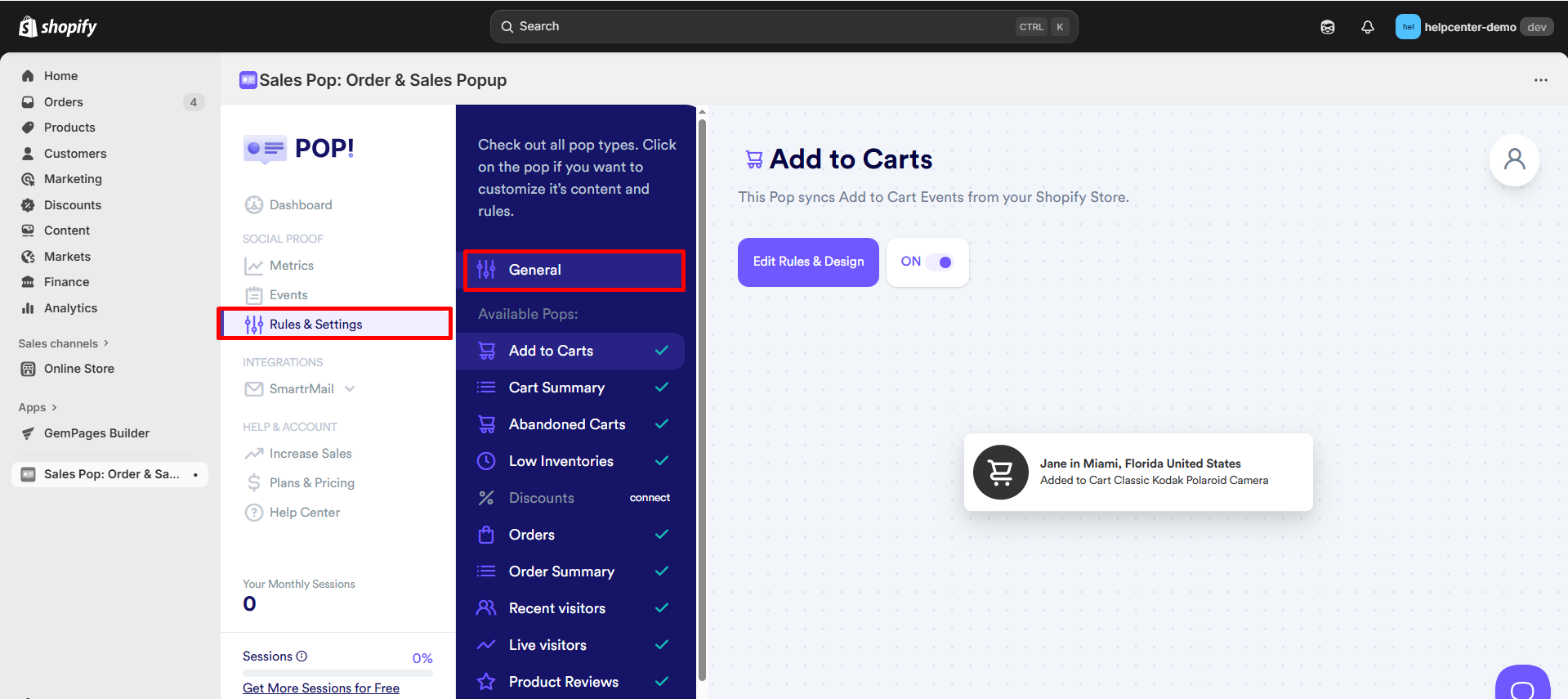
Step 5: Choose the position, language, pop size, and other options as necessary, and then click “Save”.
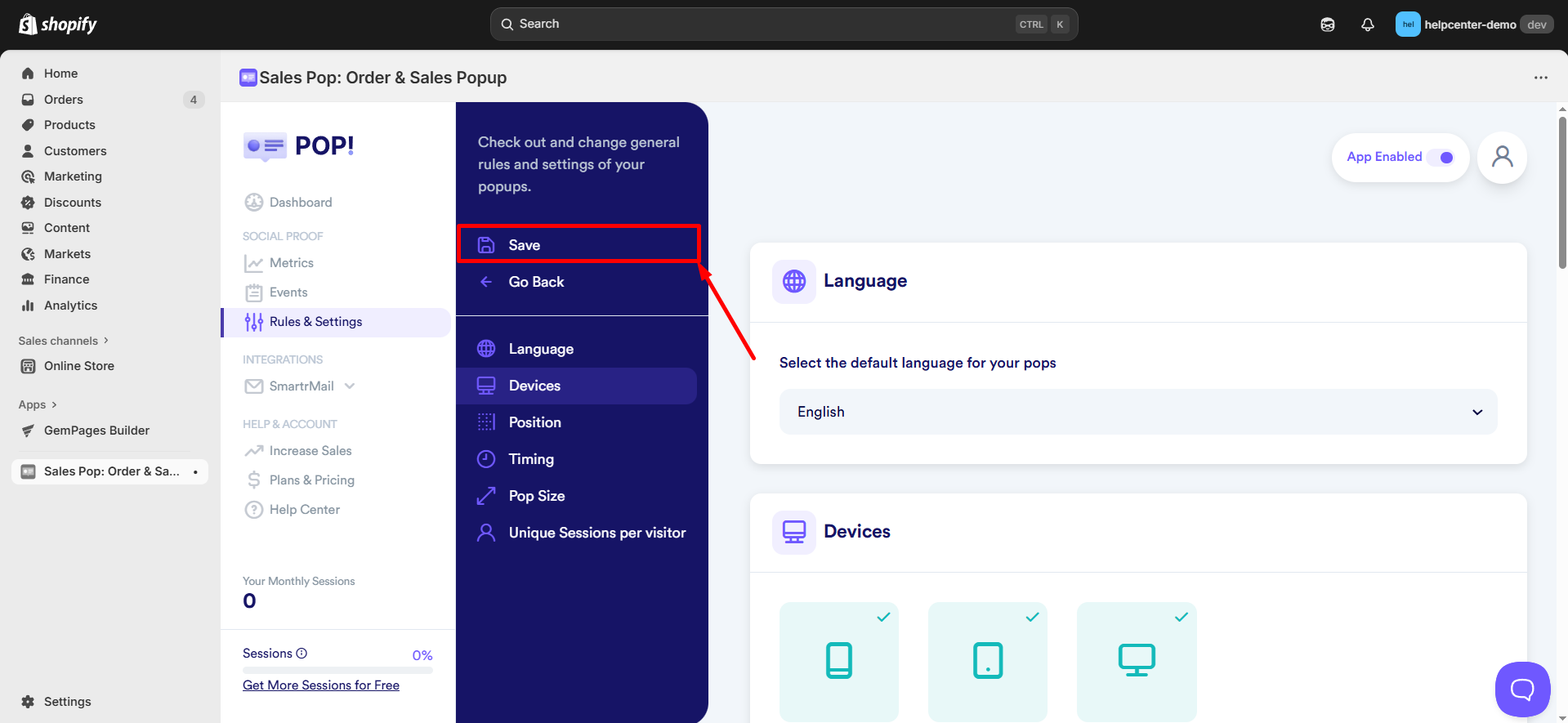
Step 6: Click on each pop, then choose “Edit Rules and Design” to edit the design & theme of each pop.
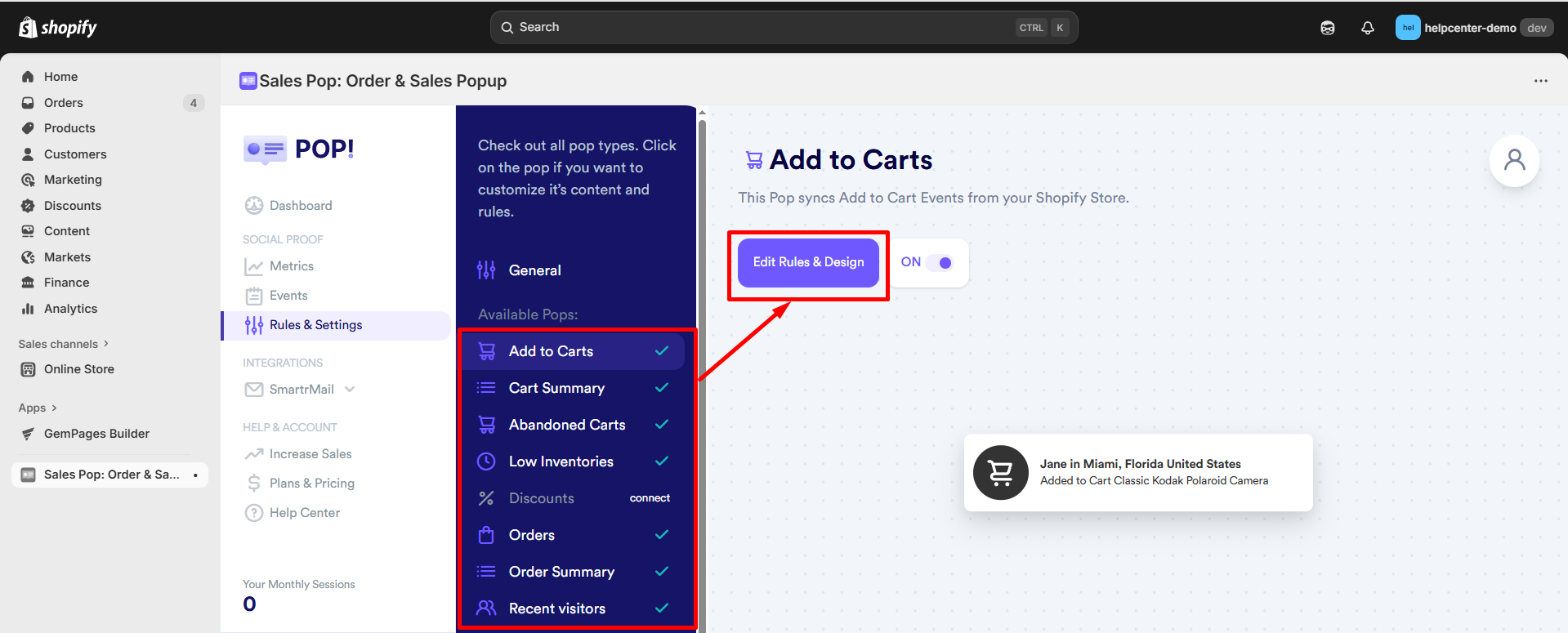
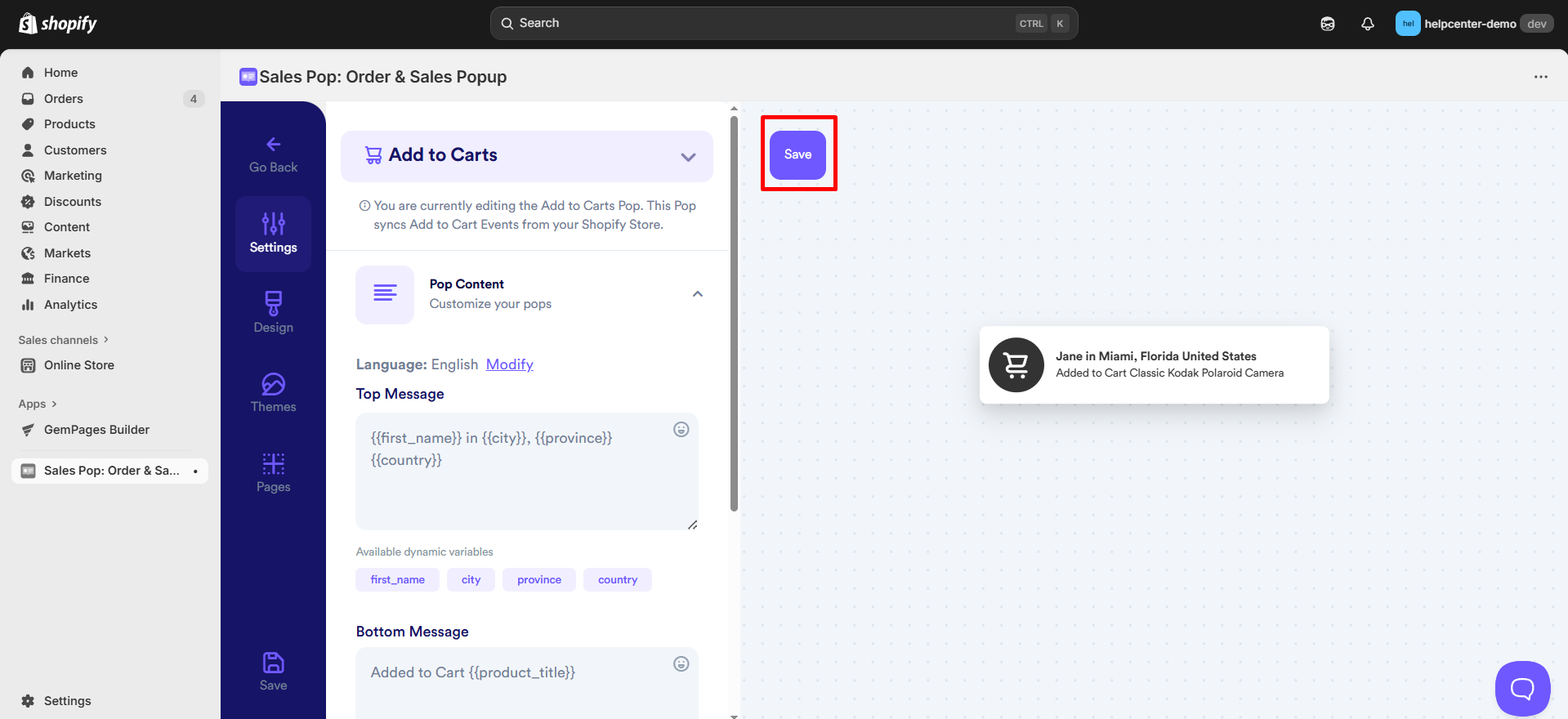
Step 7: Turn the pop-up you want to use on or off.
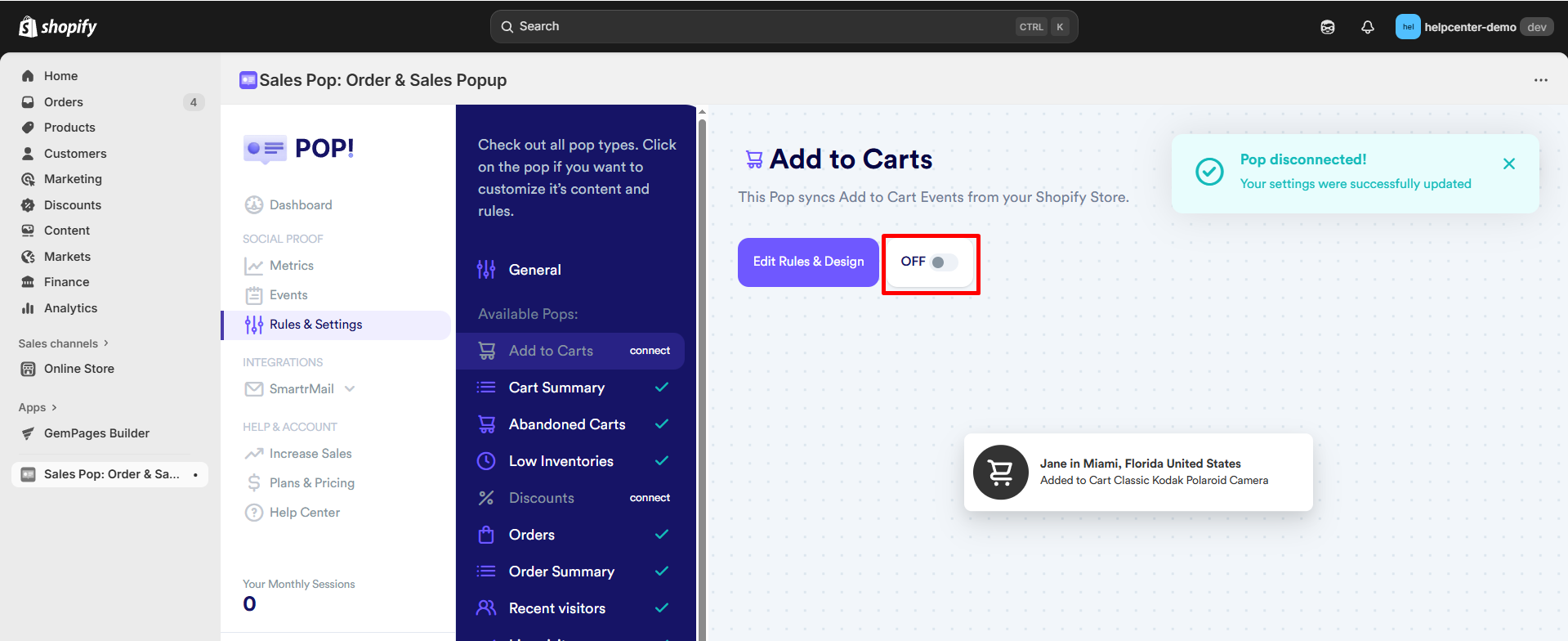
Note: The application does not require entering the GemPages Editor to use the pop-up.
View your custom popup on the live page:
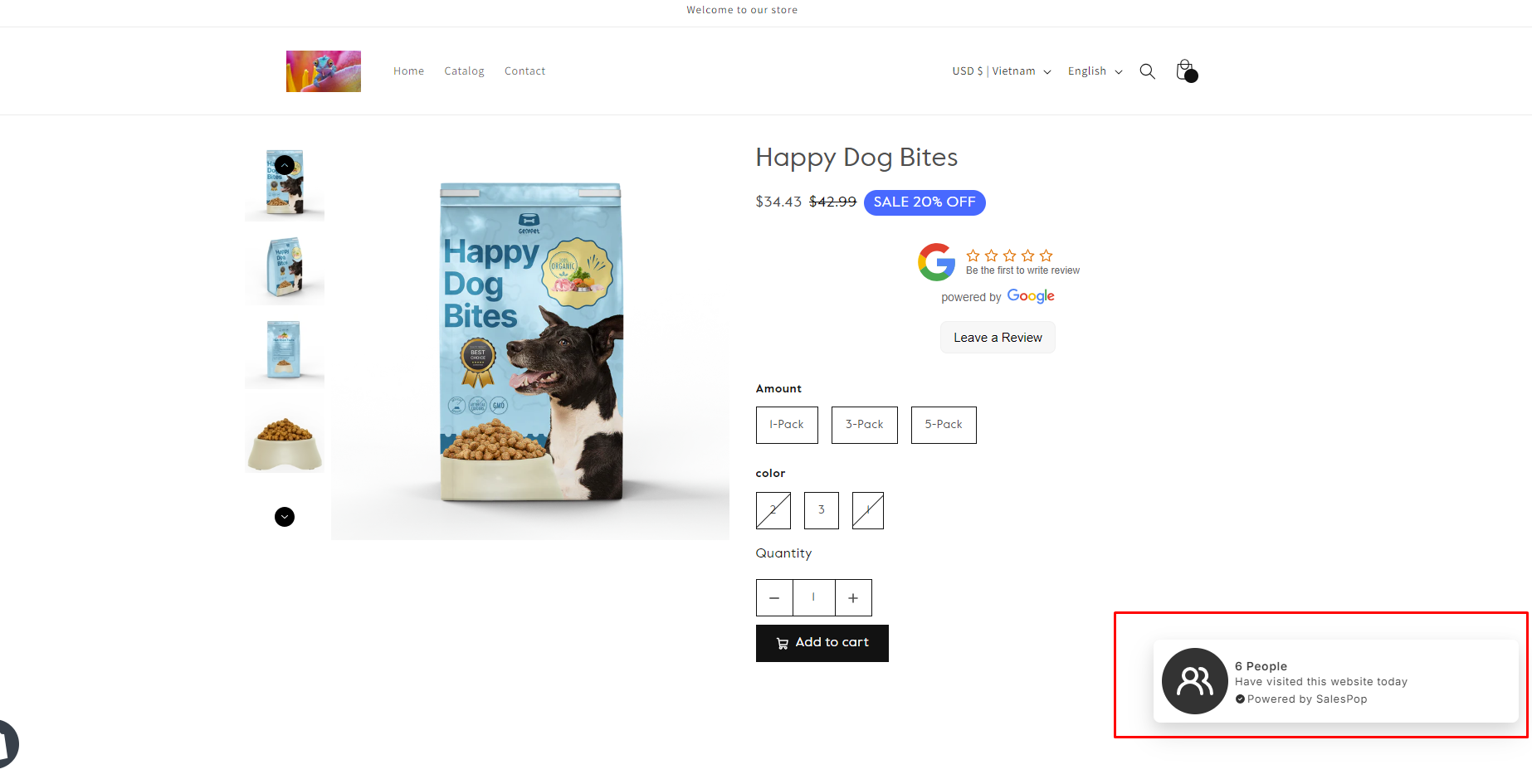











Thank you for your comments