About Avis Product Options, Variants
Avis Product Options, Variants is a Shopify app that allows store owners to generate infinite product options and variants, including a variety of customizations such as price add-ons, bundles, and image swatches.
The app integrates smoothly with order and fulfillment processes for efficient management and tracking, and is optimized for mobile use.
Key features:
- Live preview of customer inputs (text, images, designs) on product images.
- Multiple option sets per product with 30+ customizable input types
- Conditional logic, add-on pricing, and bundle support for upsell and cross-sell strategies
- Automatic synchronization with orders, emails, and packing slips for streamlined fulfillment.
How to Install & Set Up Avis Product Options, Variants?
Step 1: Install Avis Product Options, Variants in the Shopify App Store.
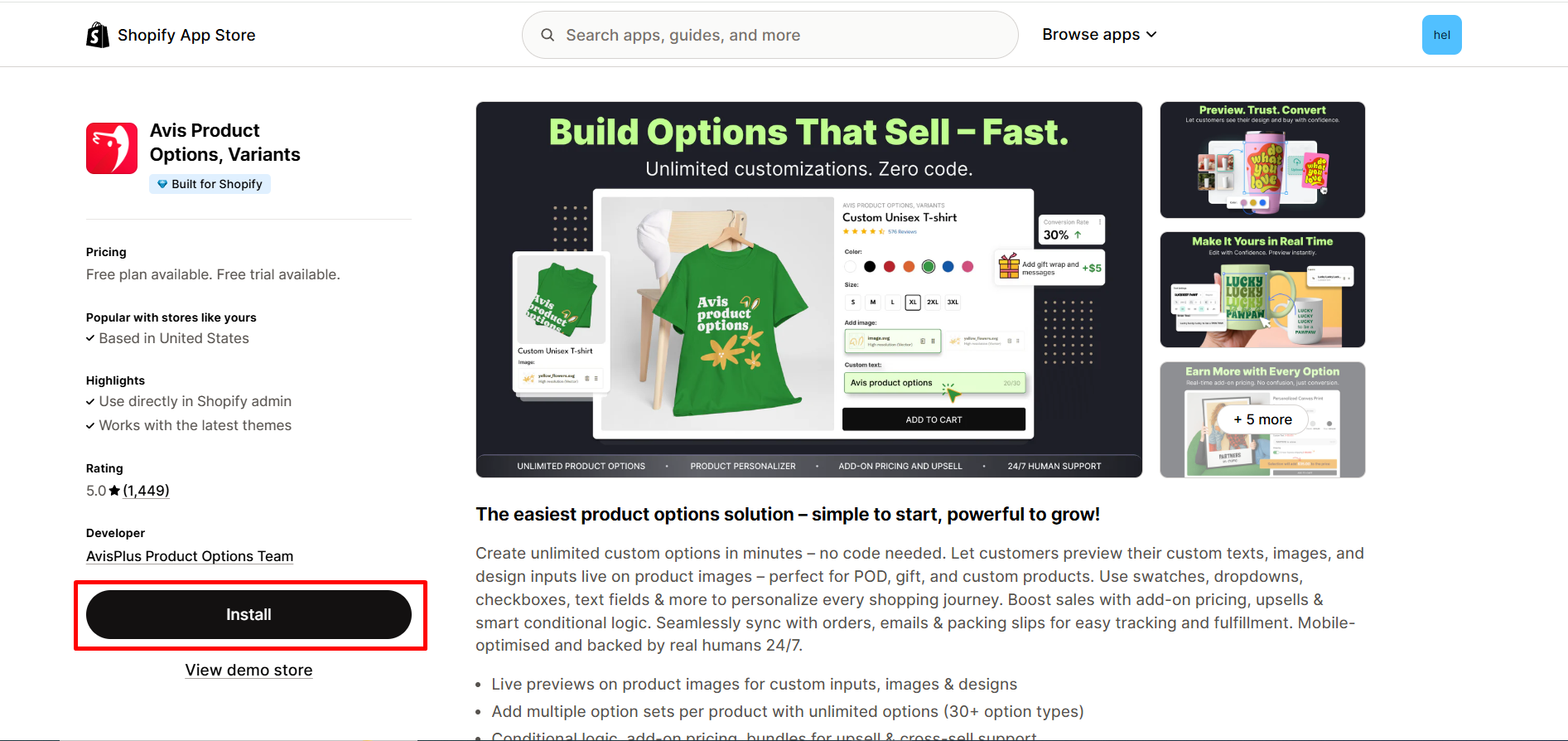
Step 2: Provide the app with access to the required data.
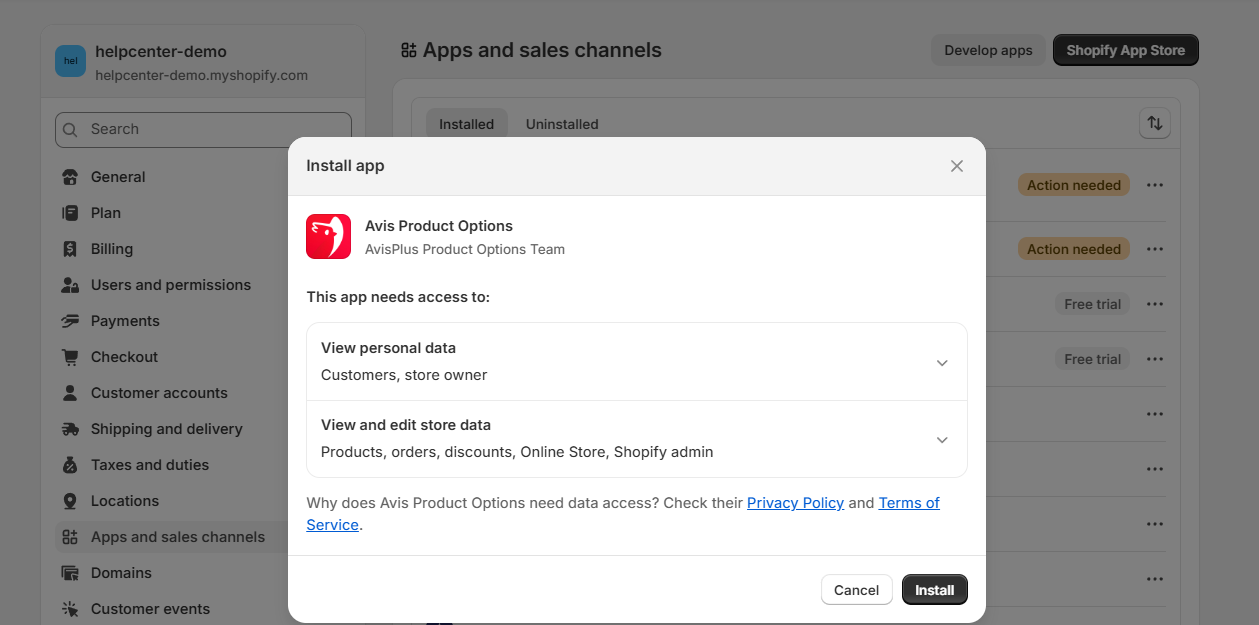
Step 3: Activate the app in your theme editor.
- Click “Activate” to be redirected to your current theme’s editor.
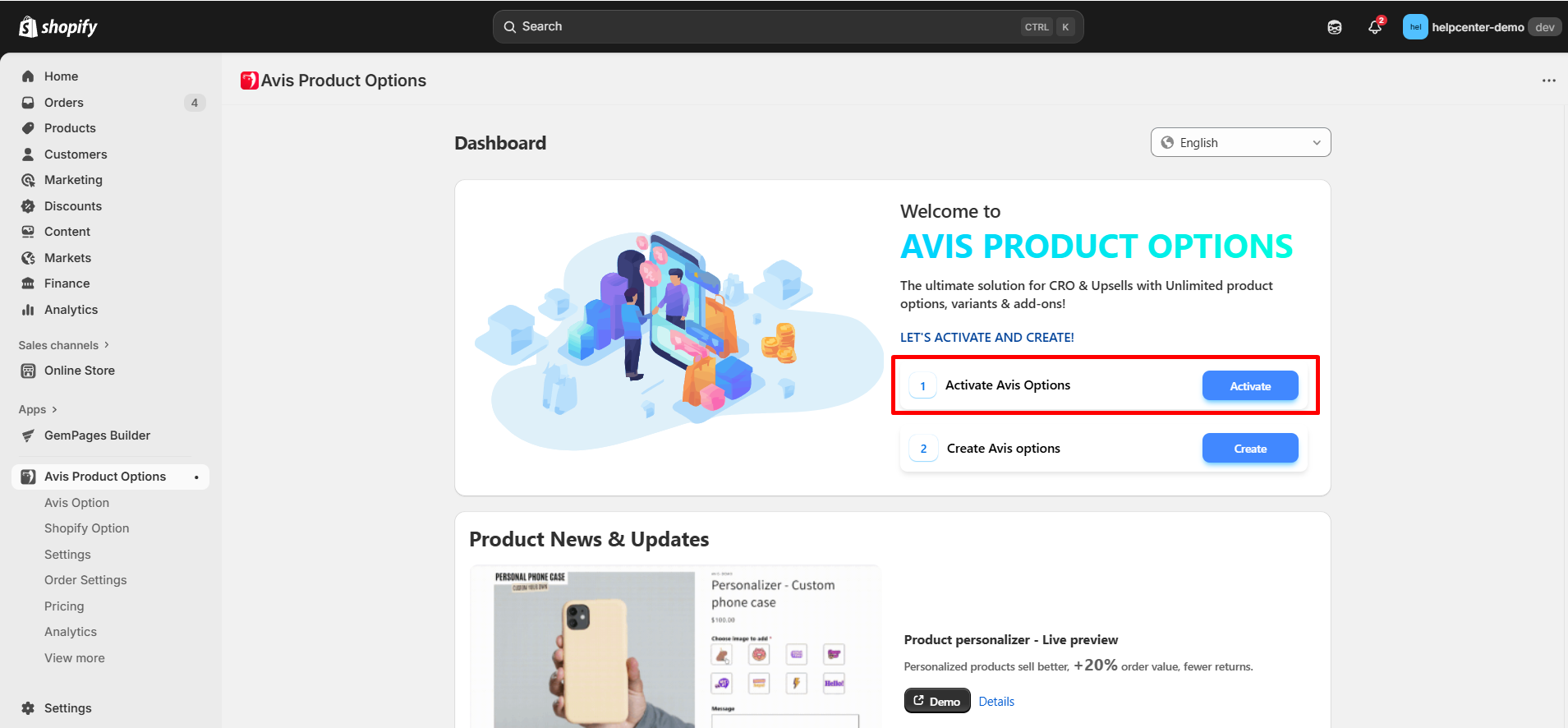
- In the left panel, toggle the button ON, then click “Save” to enable the app.
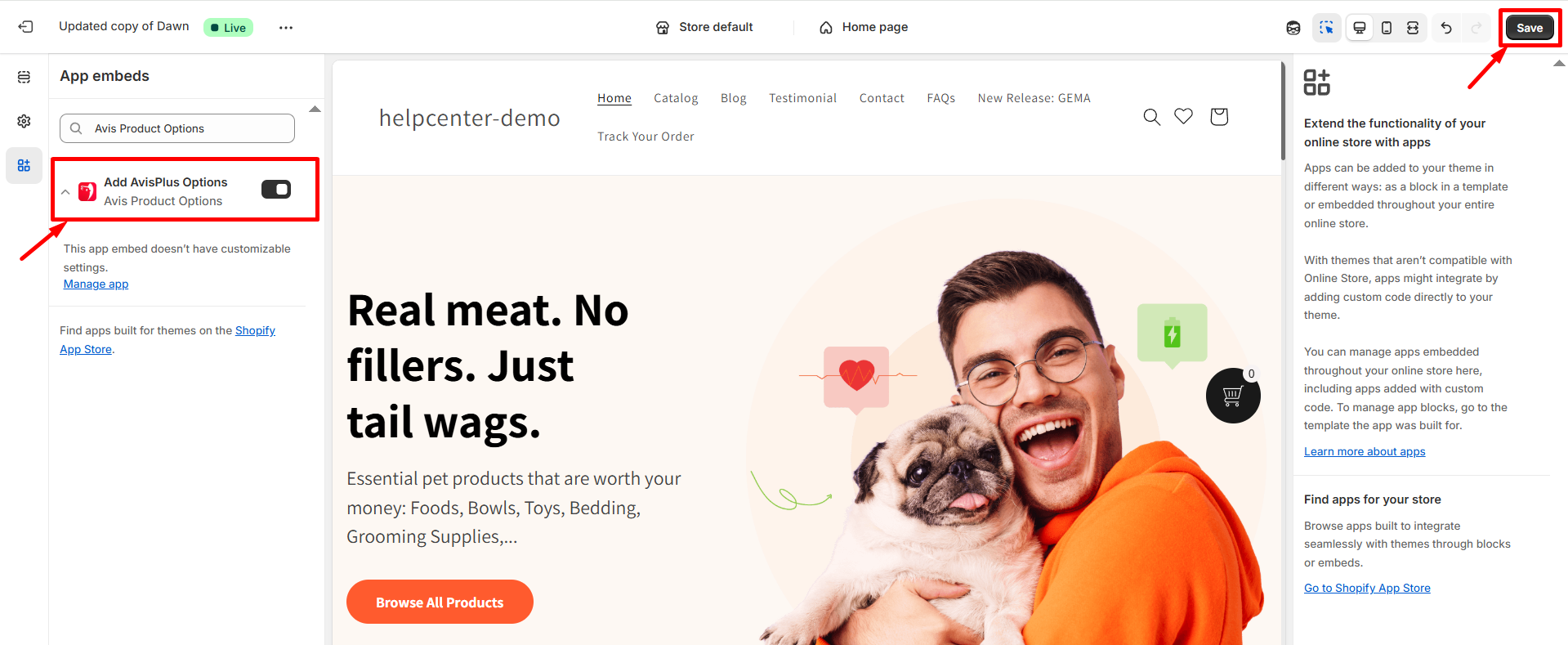
Step 4: Open the Avis Product Options app. Get started by clicking on the “Create” button.
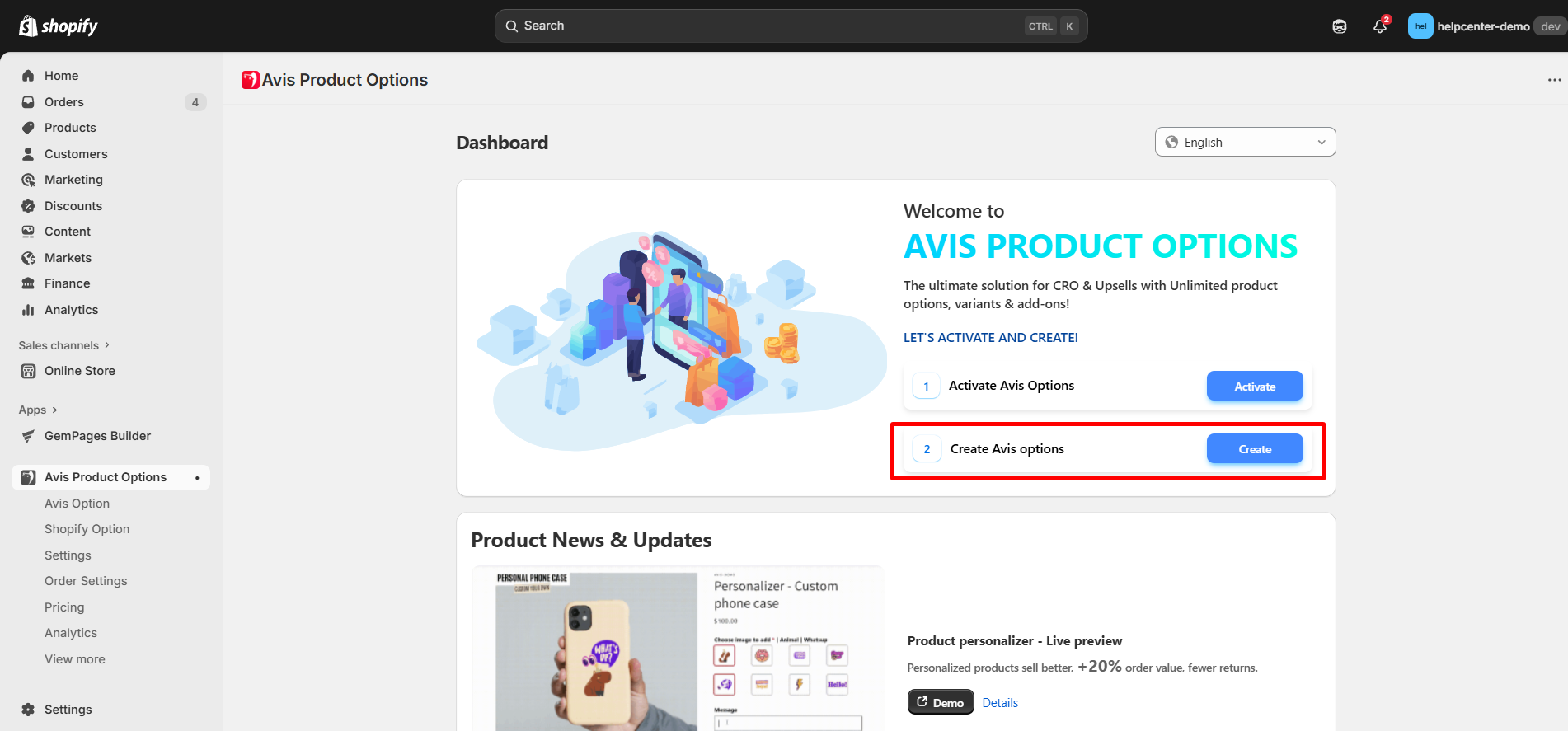
Step 5: Click the “Add option” button to choose your favorite element and customize it. You can preview the result on the right side of the screen.
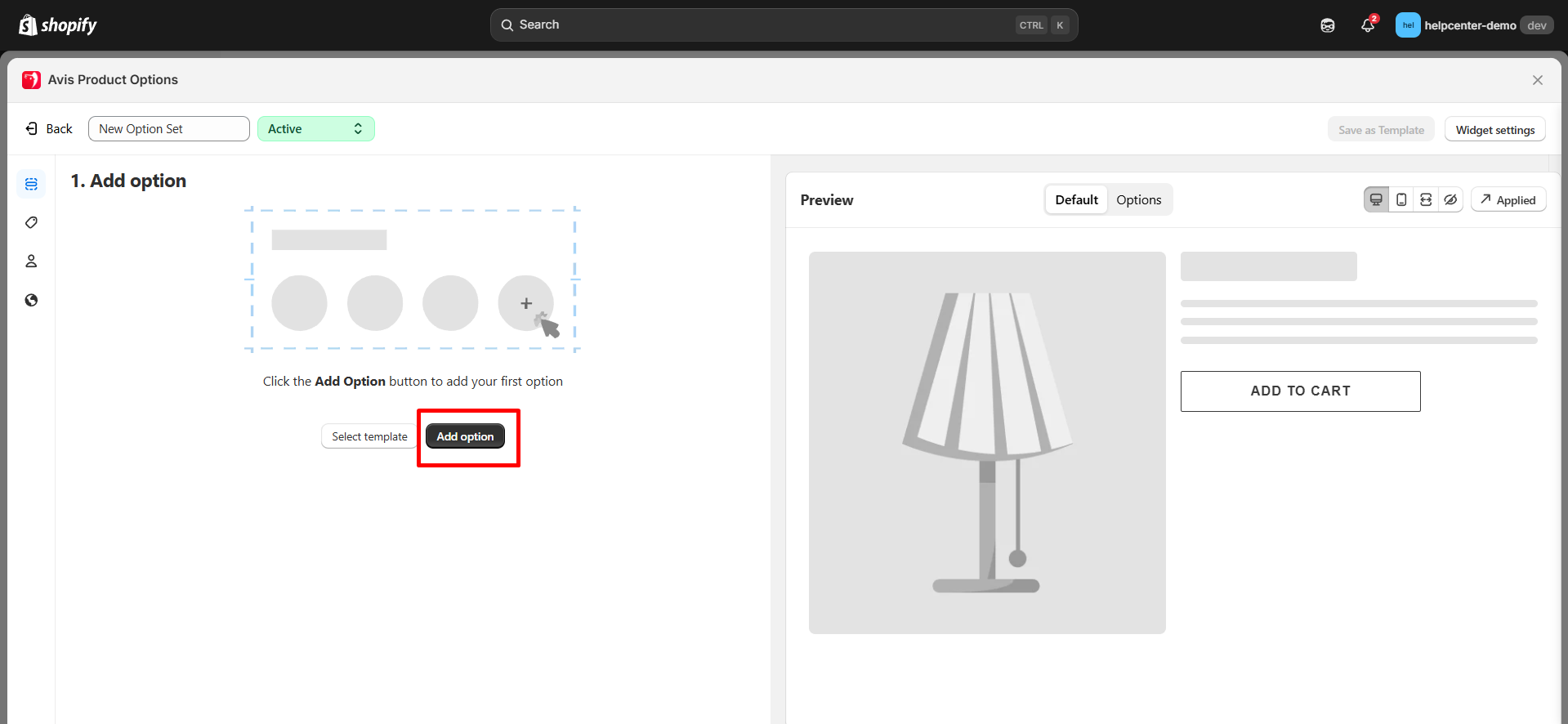
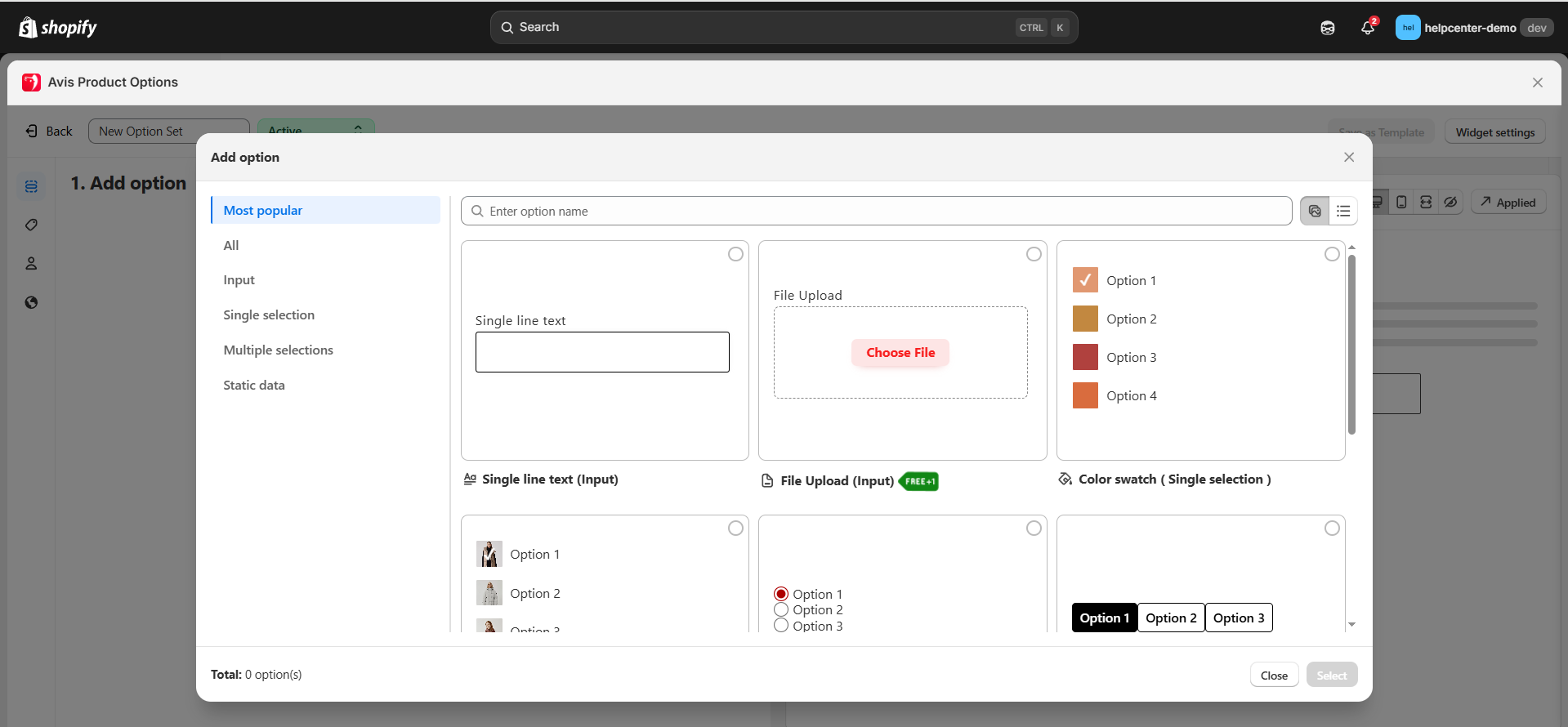
Step 6: Go to the Product tab, choose “Manual” and select a product you want to apply options to.
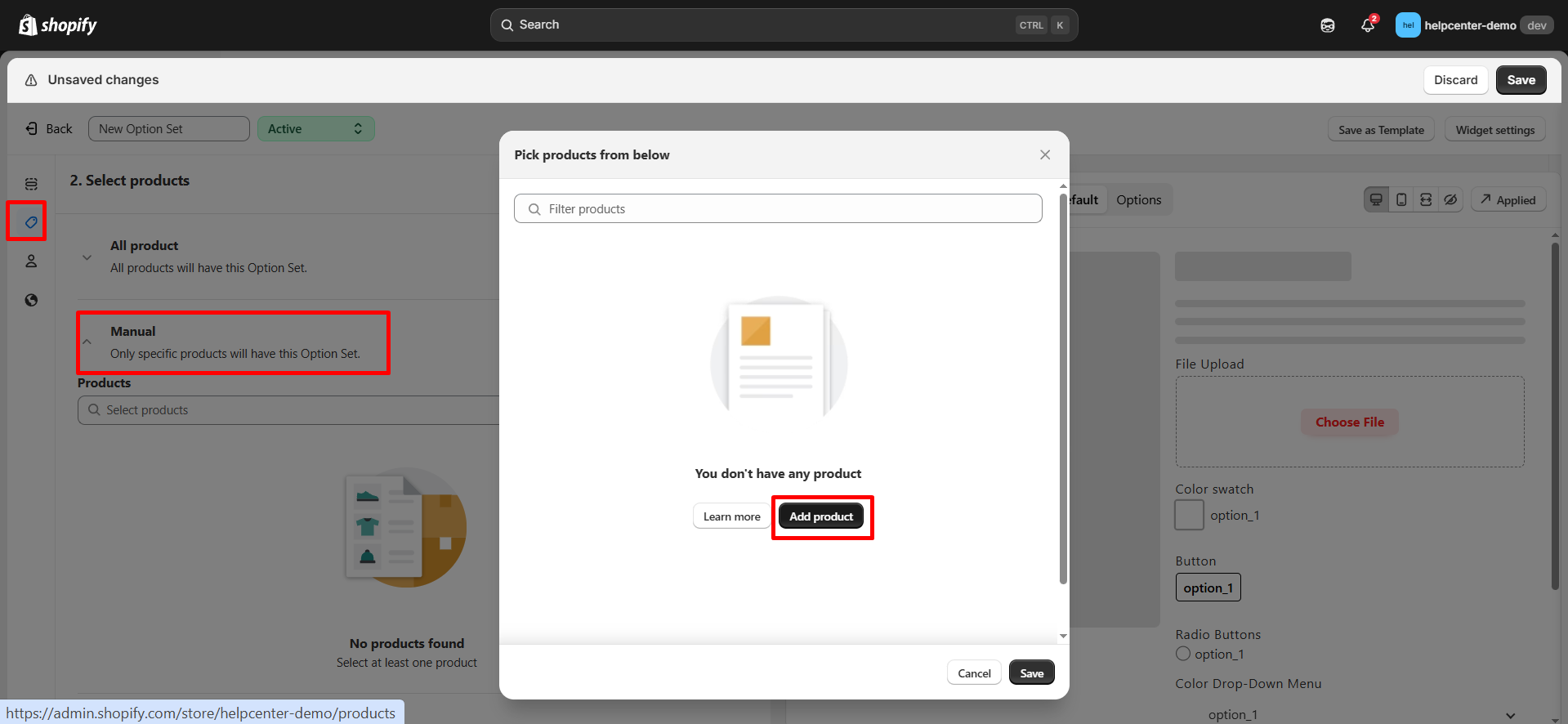
Step 7: After setting up the options and the product, click “Save”.
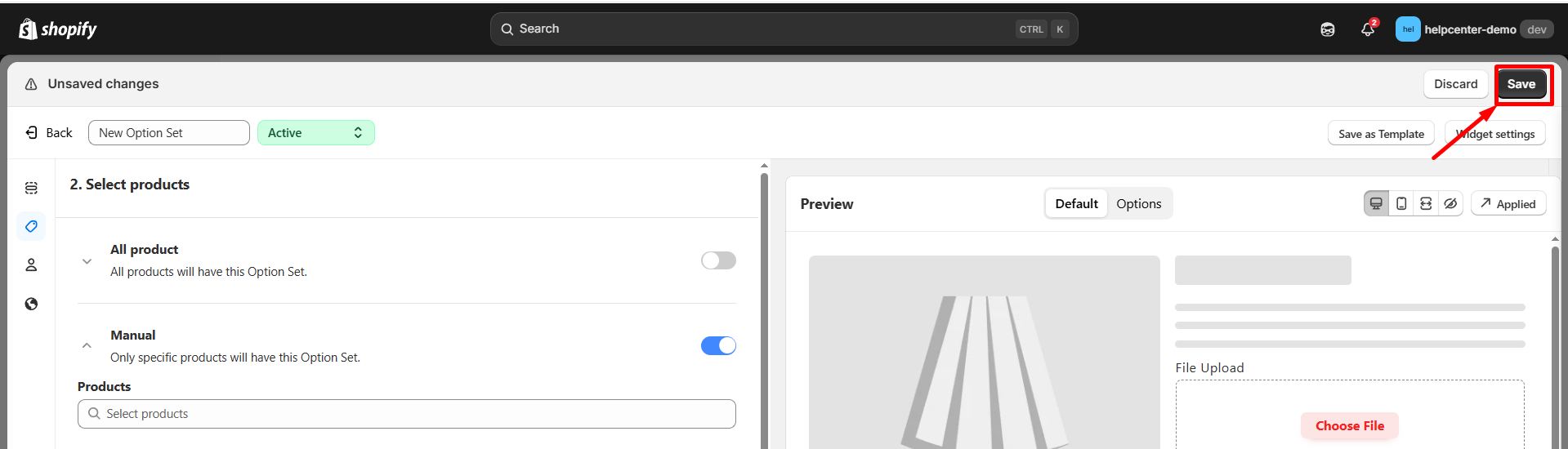
How to Add the Avis Product Options, Variants App Element to GemPages v7?
Step 1: In the GemPages Editor, open the assigned product page for the product. Use the search bar to find the app, then drag and drop the element onto the design area.
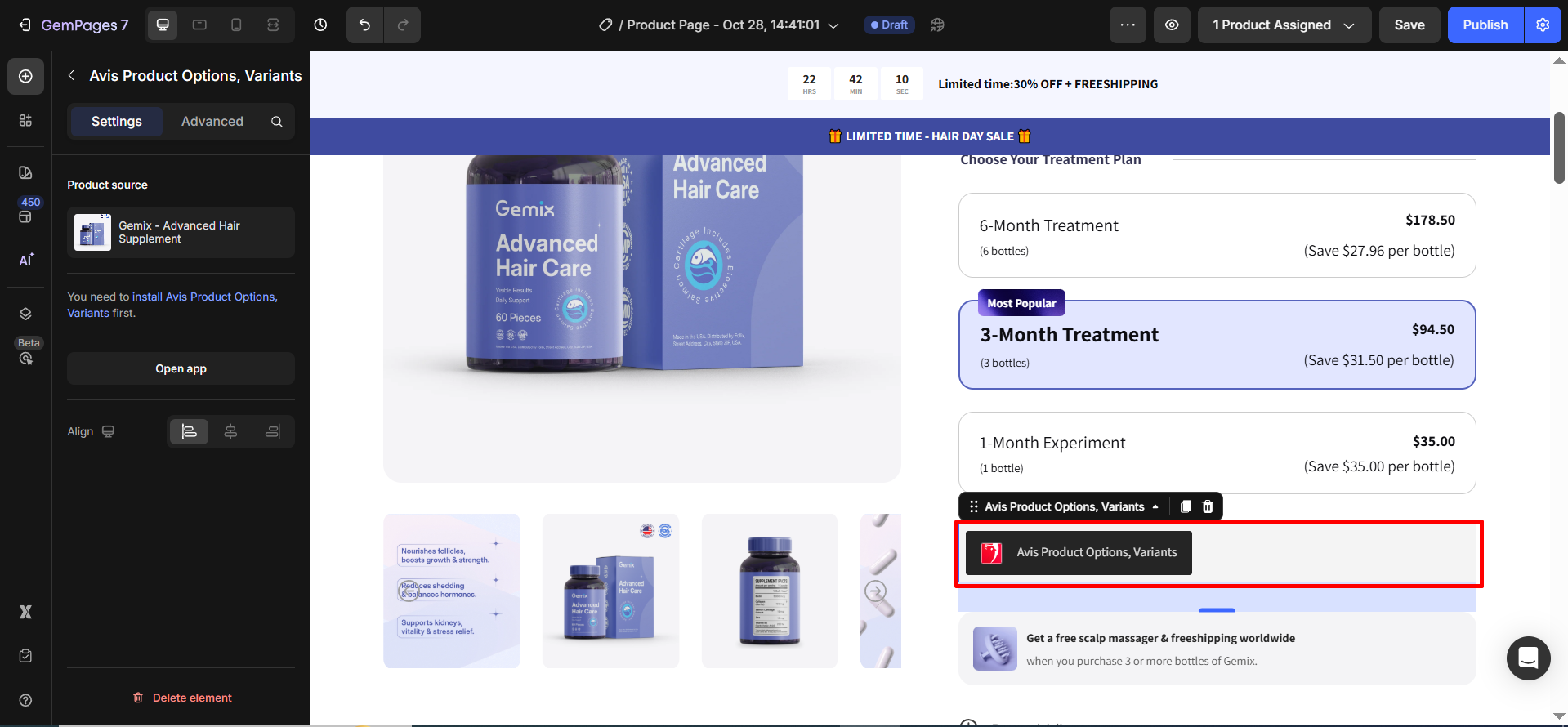
Step 2: Click “Publish” and view your live page to check the widget.
Important note:
- The app does not work with the preview page in GemPages.
- It can only be used on the product page type, not all page types.
- Users cannot use multiple Avis Product Options elements on one page.
- All widgets/options of this application have been integrated into GemPages.











Thank you for your comments