After designing your page in GemPages, the final step is to make the page live so it appears on your Shopify storefront. This guide shows you how to publish your page, get the live URL, and add it to your store’s menu.
How to Make a Page Live
Publishing is what makes your page live. Here’s how:
Step 1: Open the GemPages Editor.
Step 2: Click Publish in the top-right corner.
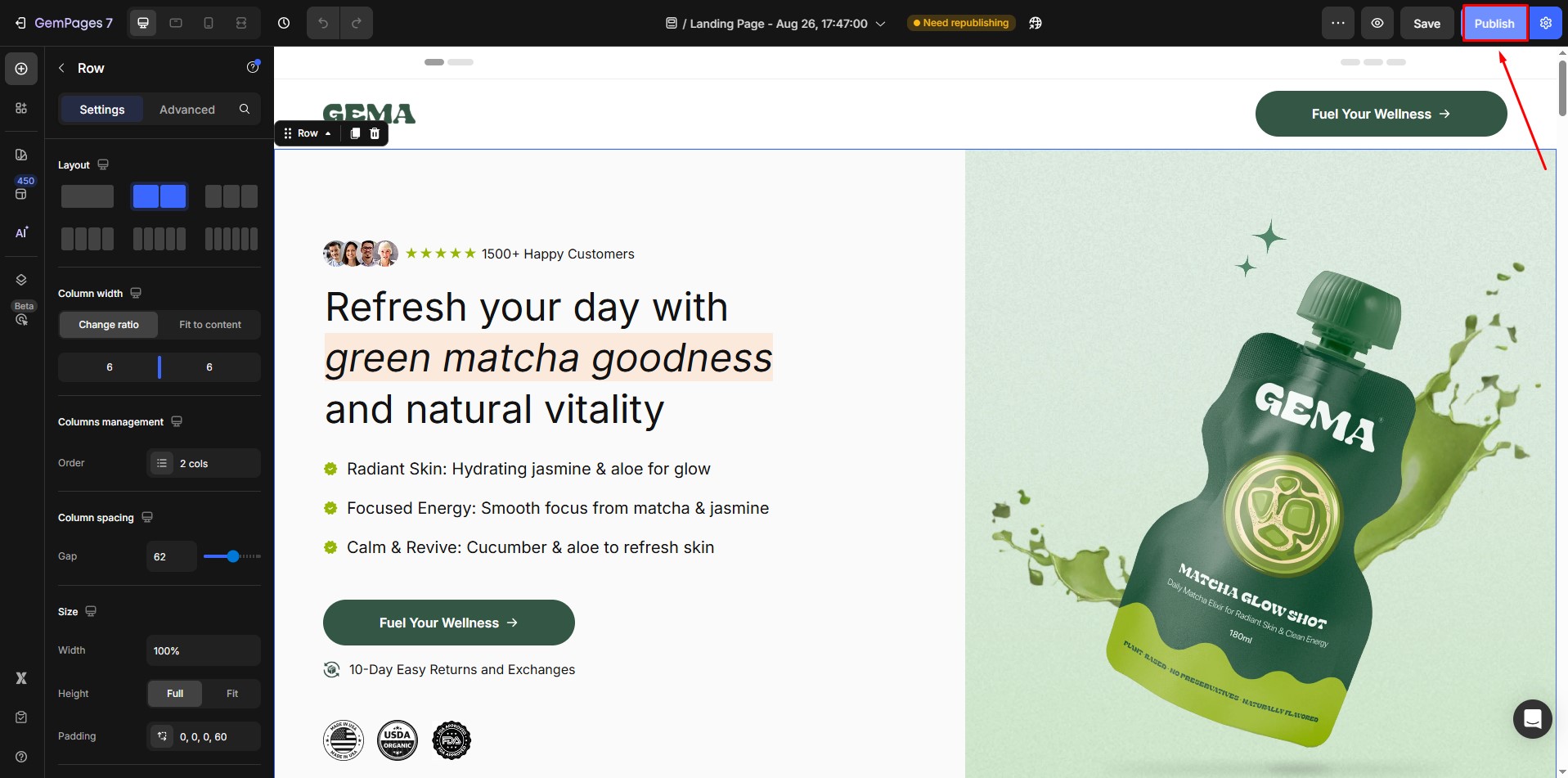
How to View the Live Page
Option 1: From the Editor
- After publishing, select View Live Page.
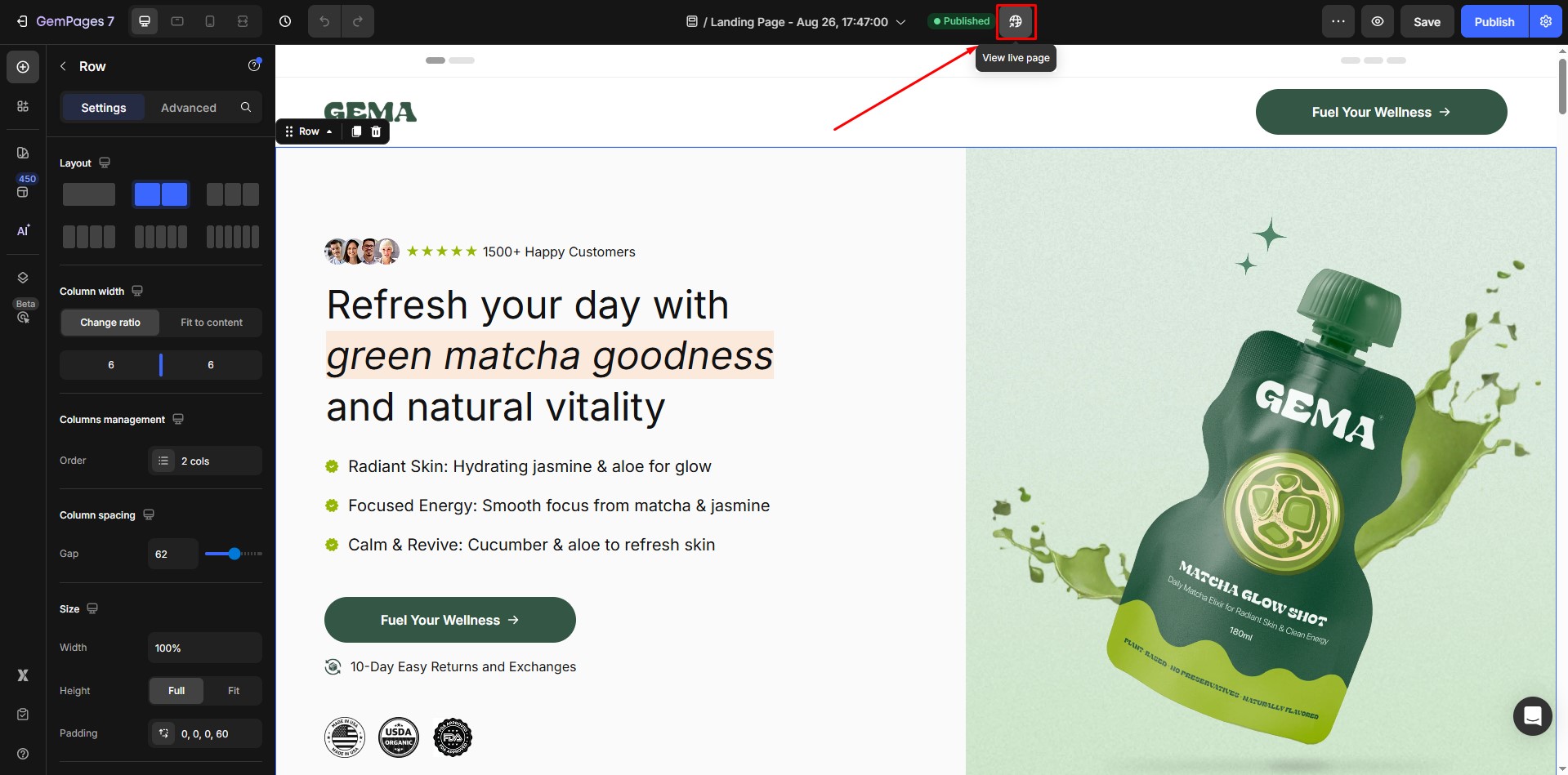
- Your page will open in a new browser tab. Copy the live URL directly from the address bar.
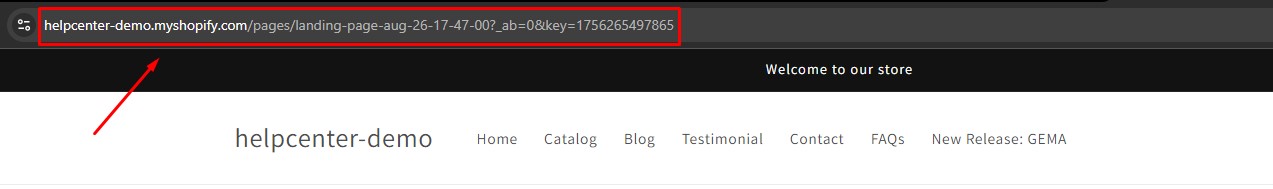
Option 2: From Settings
- In the GemPages Editor, go to Settings.
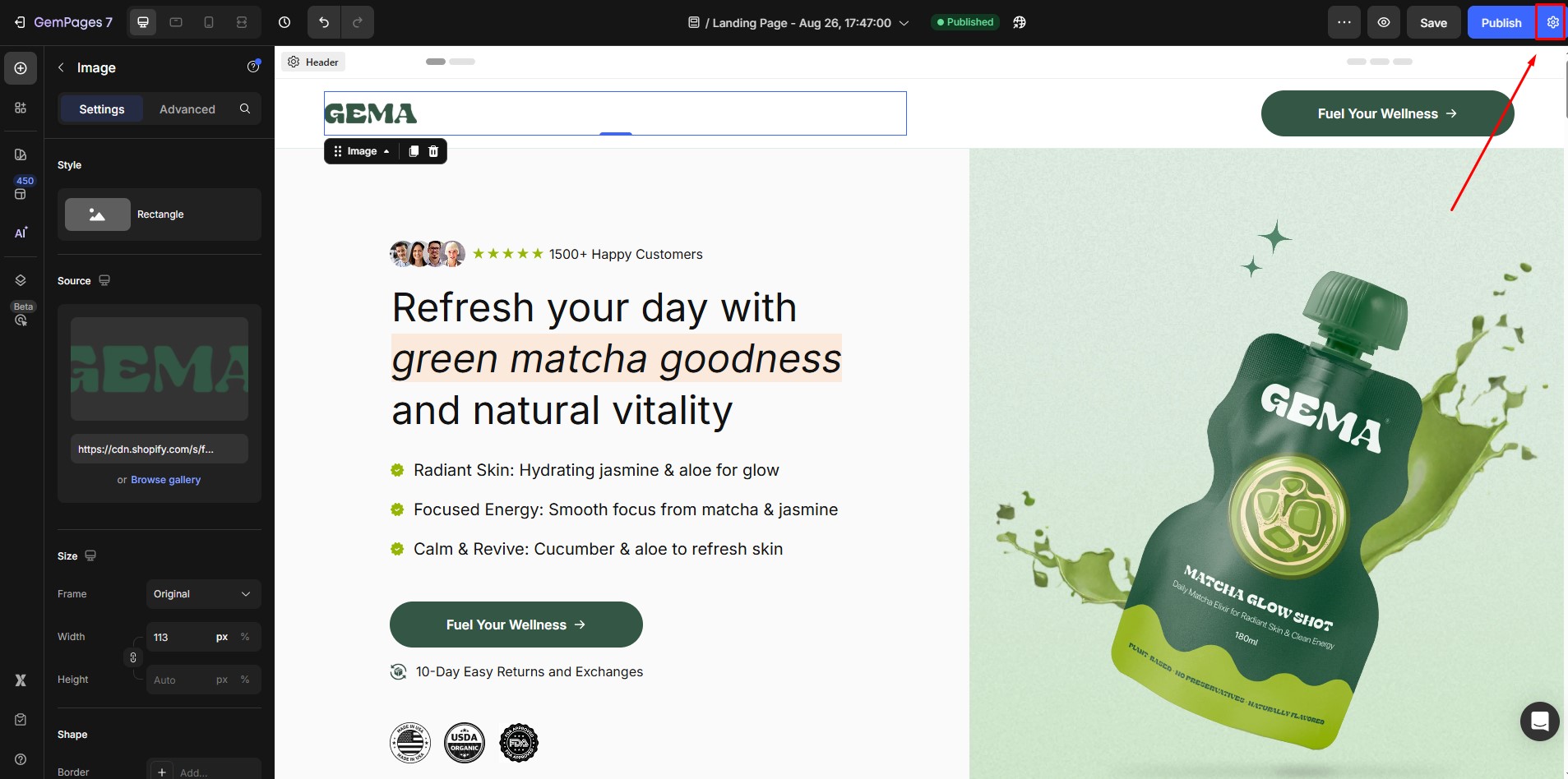
- Here, you can view and even customize the page URL if needed.
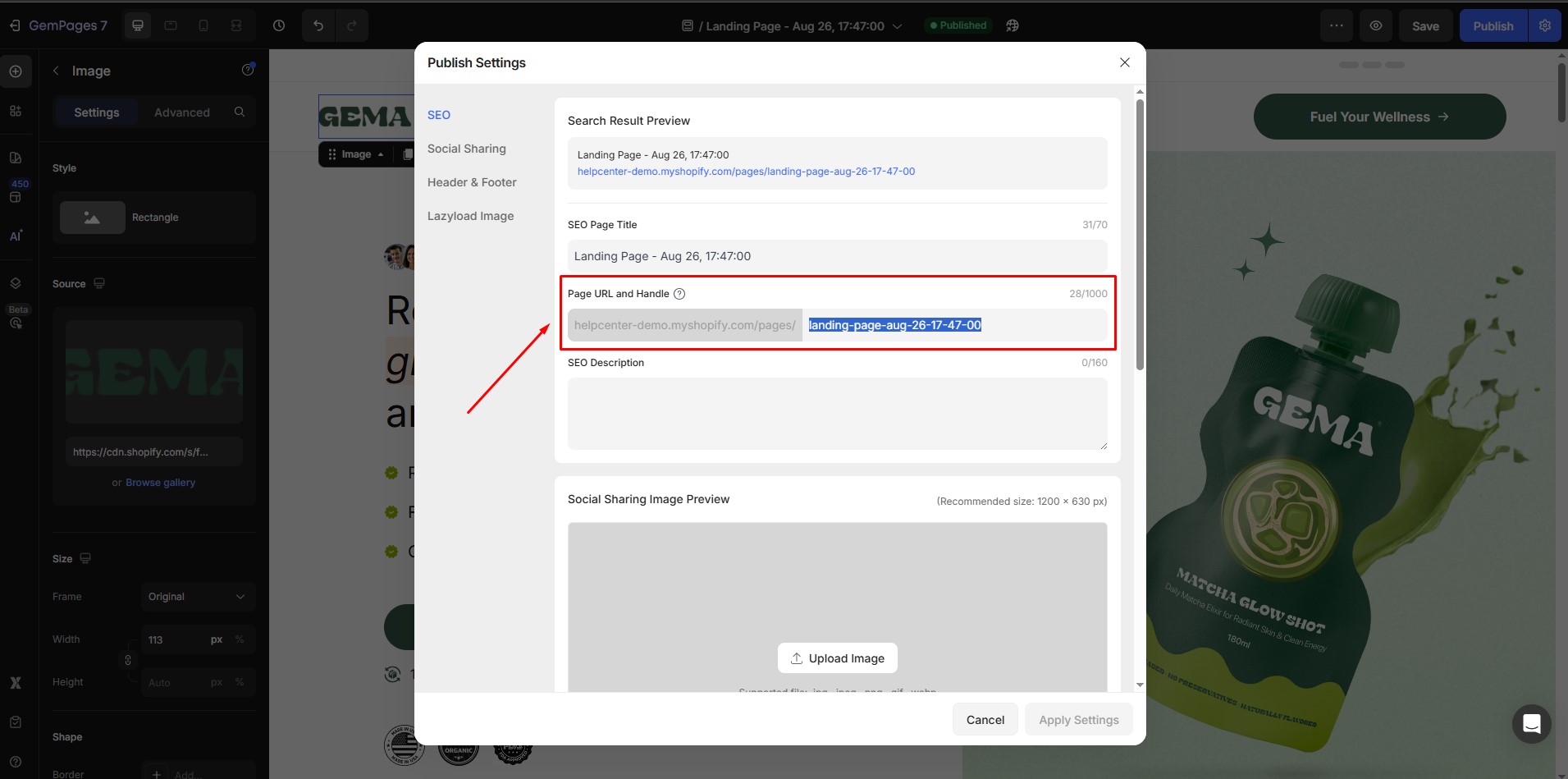
How to Add Your Live Page to the Menu
Once you make the page live, customers can only see it if it’s linked in your store’s navigation. To connect your live page to a menu item, follow this guide: How to Link a Page to a Shopify Menu Item.











Thank you for your comments