About Hulk Product Options
Hulk Product Options is a Shopify app that combines product customization, filtering, and bundling capabilities into one tool to help merchants enhance sales and improve customer engagement. It allows shoppers to personalize products with various option types, upload reference images, and view color or image swatches during selection.
Merchants can also apply bulk customizations across multiple products and manage option sets efficiently through import/export features.
Key features:
- Product Personalization: Offer flexible customization options for shoppers.
- Image Uploads: Let customers upload images showing their desired product design.
- Visual Selection: Display color or image swatches for a more interactive shopping experience.
- Bulk Management: Apply custom options to thousands of products simultaneously.
- Checkout Compatibility: Works seamlessly with Shopify’s “Buy Now” and Shop Pay express checkout buttons.
How to Install & Set Up Hulk Product Options?
Step 1: Install Hulk Product Options in the Shopify App Store.
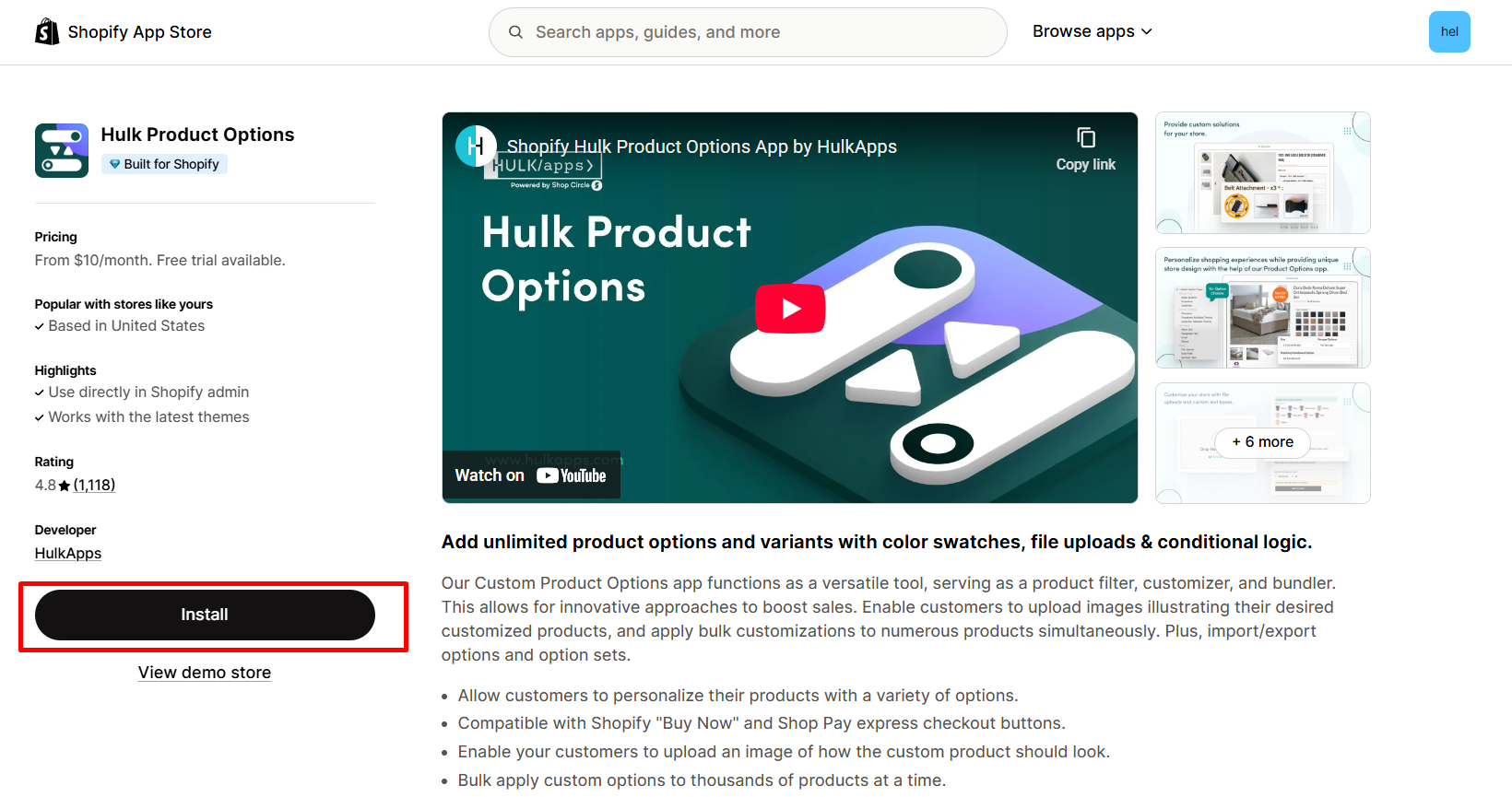
Step 2: Provide the app with access to the required data.
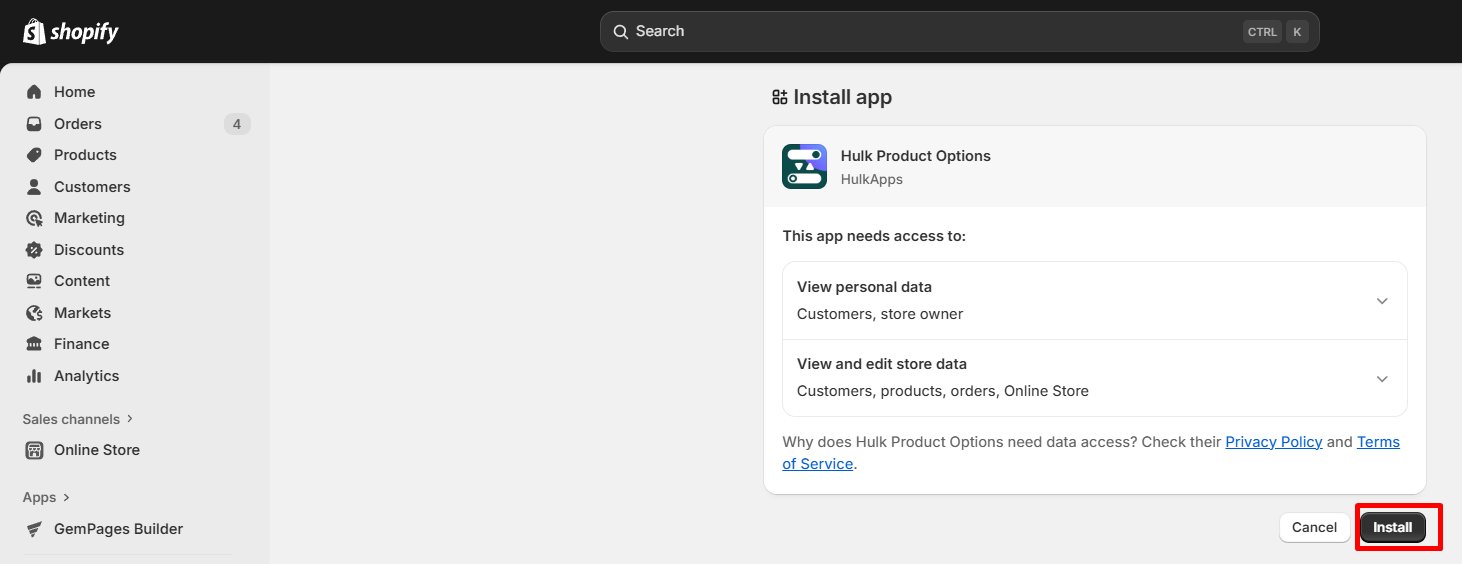
Step 3: Activate the app in your theme editor.
- Click “Enable app embed” to be redirected to your current theme’s editor.
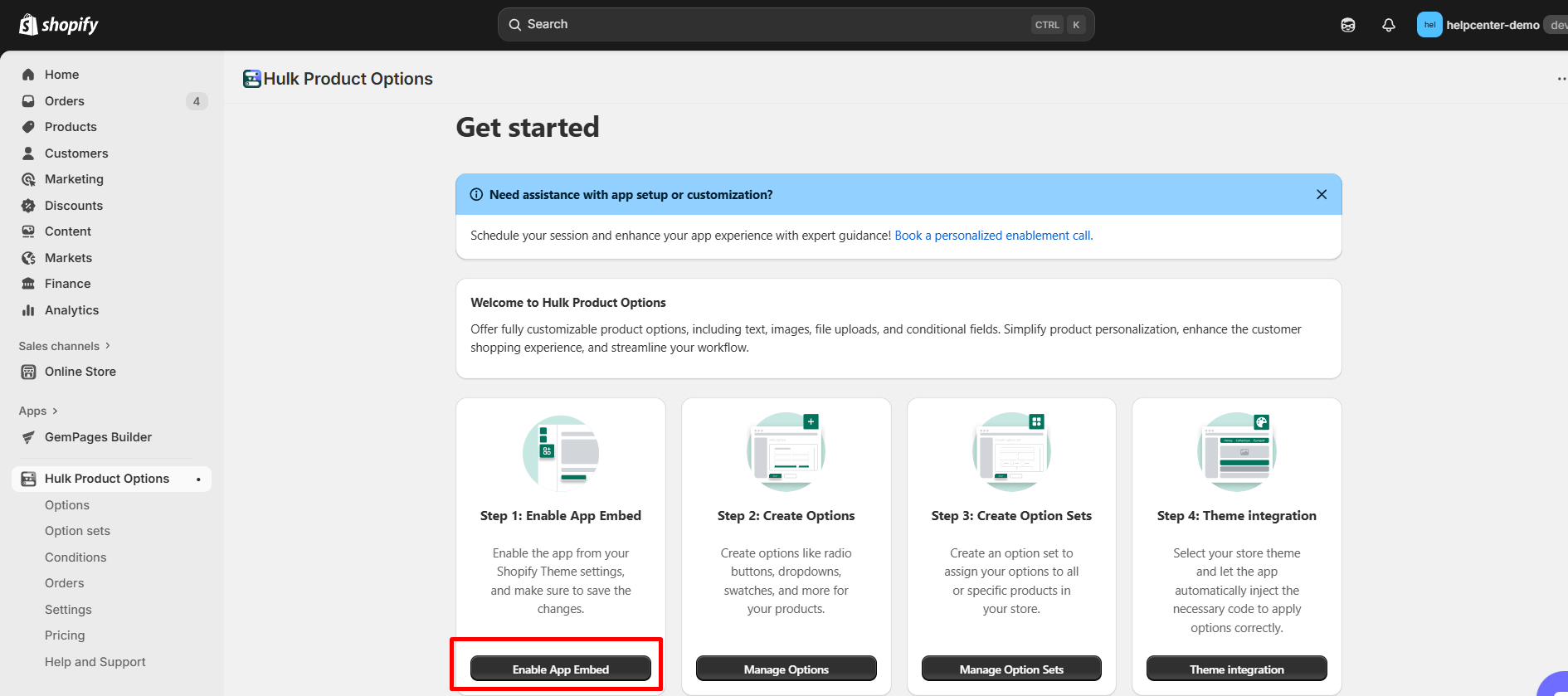
- In the left panel, toggle the button ON, then click “Save” to enable the app.

Step 4: Open the Hulk Product Options app. Get started by opening the Options tab, then clicking on the “Add new” button.
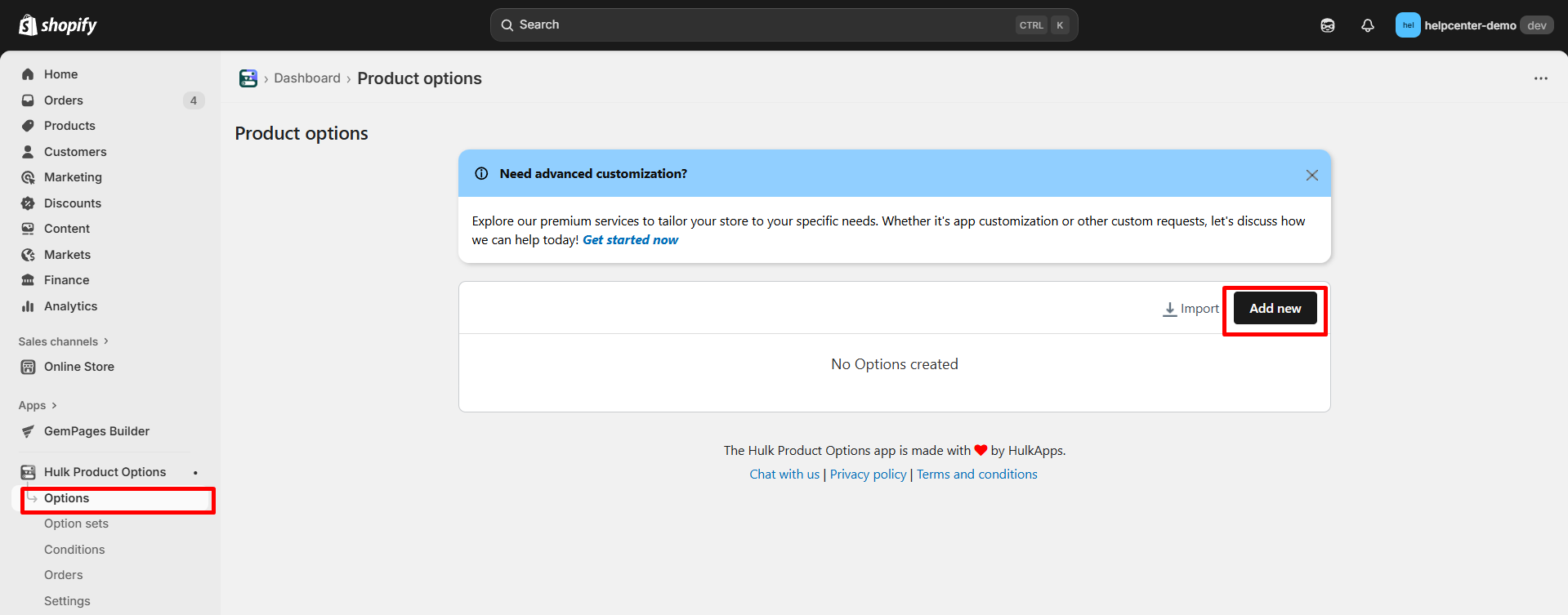
Step 5: Customize the option. After setting up the option, click “Save”.
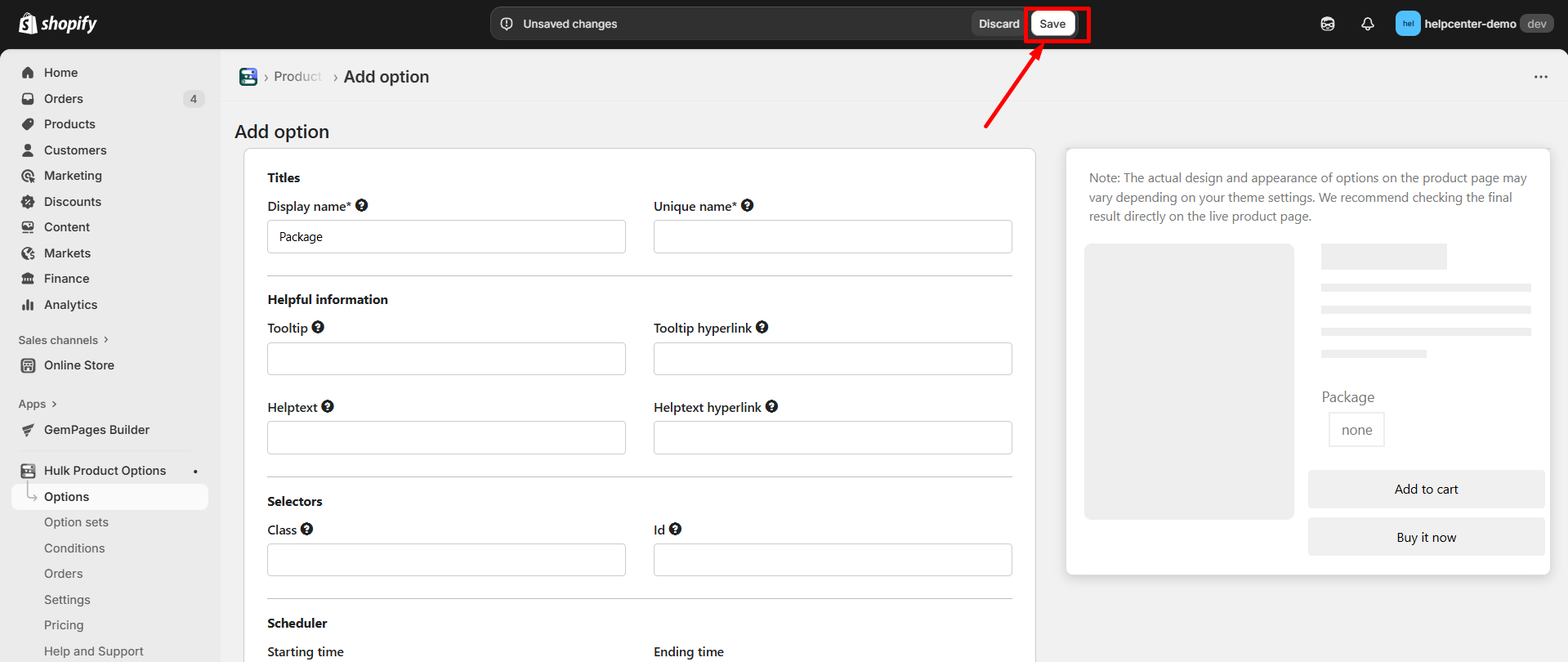
Step 6: Open the Option sets tab, then click on the “Add new” button.
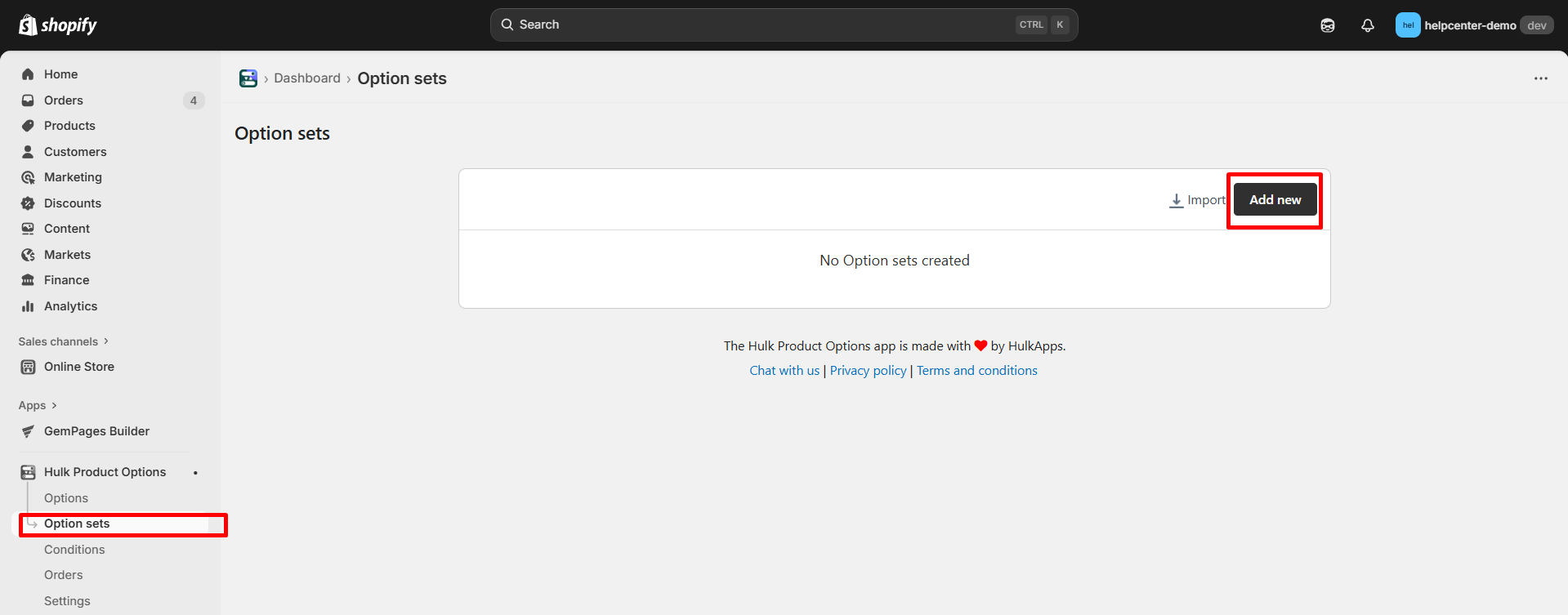
Step 7: Customize your option set. Pick from the options you created before, and add products that you want to apply the set to. Click “Save” to finalize your changes.
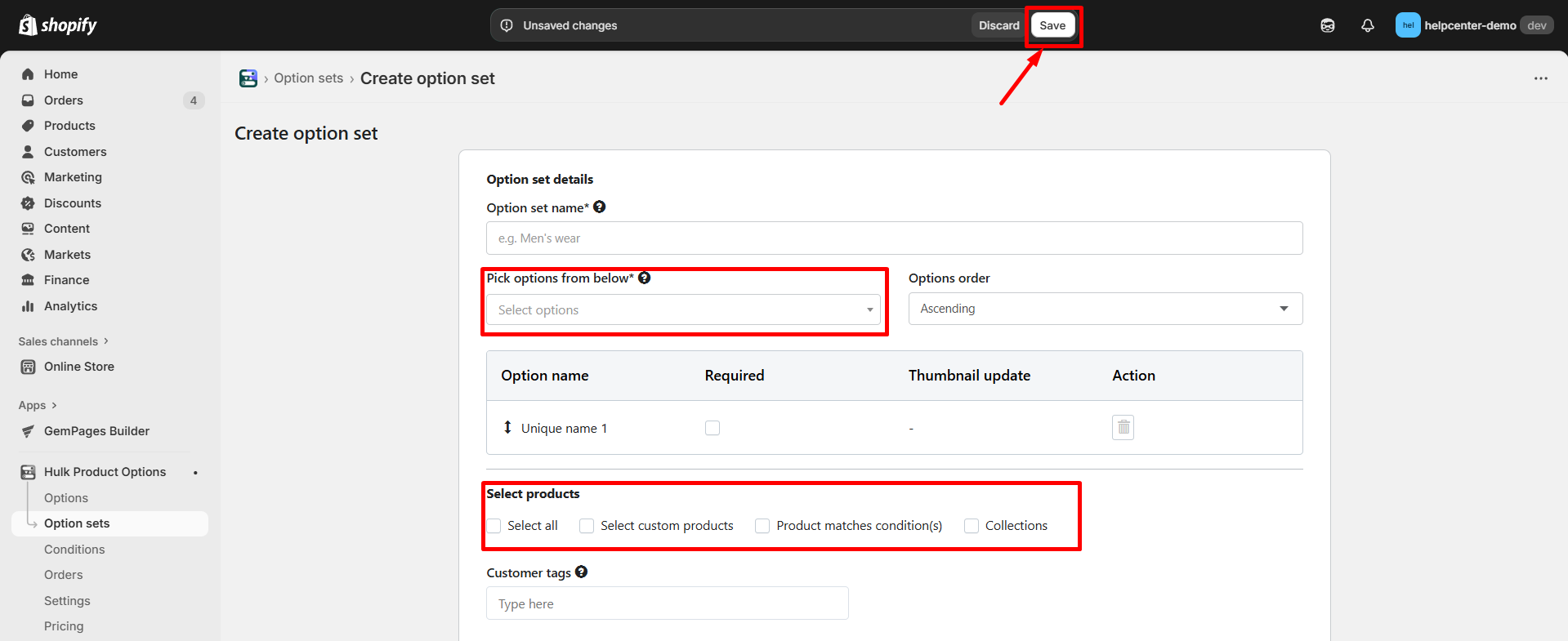
How to Add the Hulk Product Options App Element to GemPages v7?
Step 1: In the GemPages Editor, open the assigned product page for the product. Use the search bar to find the app, then drag and drop the element onto the design area.
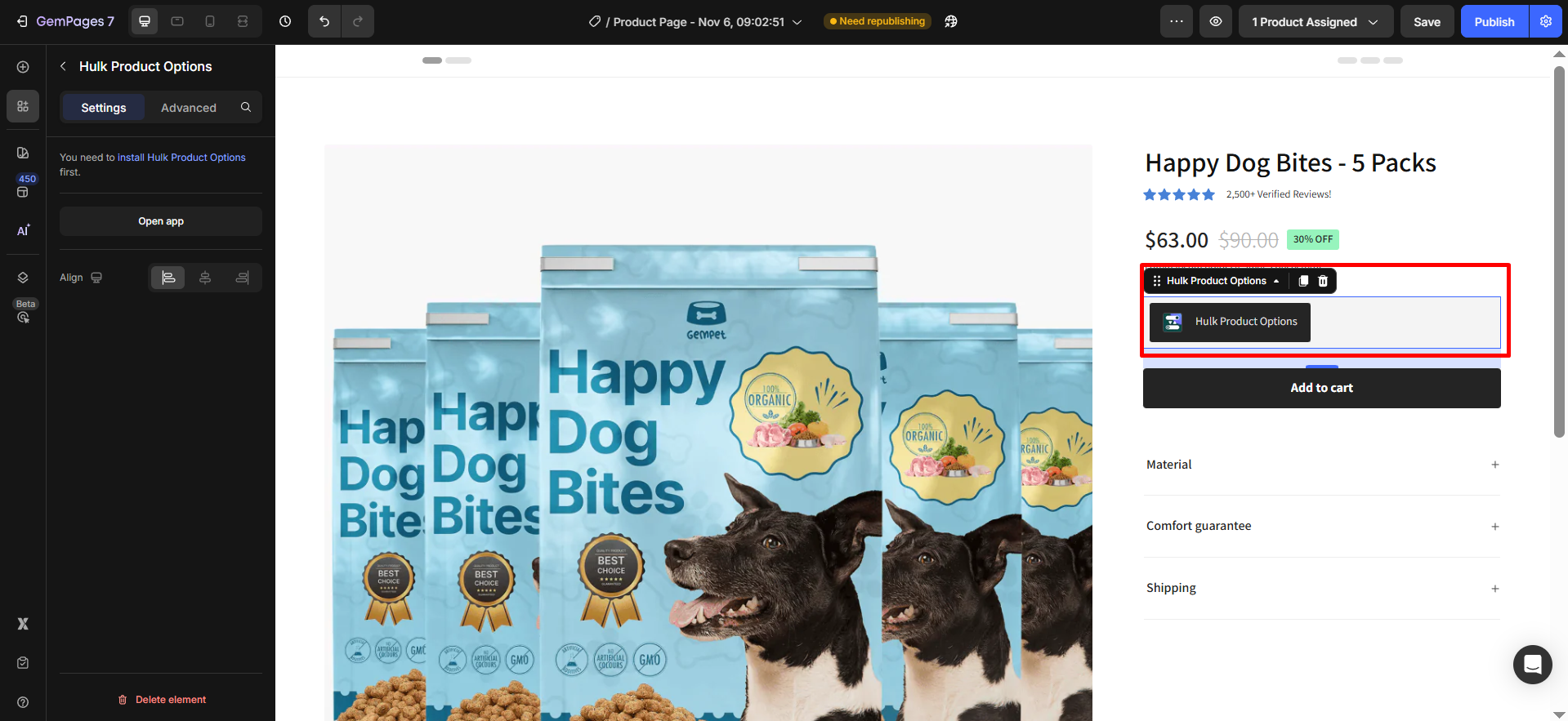
Step 2: Click “Publish” and view your live page to check the widget.
Important note:
- The app does not work with the preview page in GemPages.
- It can only be used on the product page type, not all page types.
- Users cannot use multiple Hulk Product Options elements on one page.
- All widgets/options of this application have been integrated into GemPages.










