About Smart Product Filter & Search
Smart Product Filter & Search is a Shopify app that allows store owners to create various product filters by price, size, color, tag, vendor, brand, collection meta fields, etc on their pages, improving customers’ shopping experience.
Important note: While the app can be used alongside GemPages, it currently works best on Shopify’s default theme-based pages and may have limited functionality on pages fully built with GemPages. For optimal performance, it’s recommended to use Smart Product Filter & Search on Shopify’s native theme pages.
Key Features of Smart Product Filter & Search
Here are some key features of this app:
- Smart Filters: Filter by category, brand, color, etc., with multi-level and custom options.
- Advanced Search: Instant search with auto-suggest and keyword suggestions.
- Customizable: Match filter styles to store design; grid/list views supported.
- Product Suggestions: Recommend products to increase upsells.
How to Install & Setup Smart Product Filter & Search?
Step 1: Install Smart Product Filter & Search in the Shopify App Store.
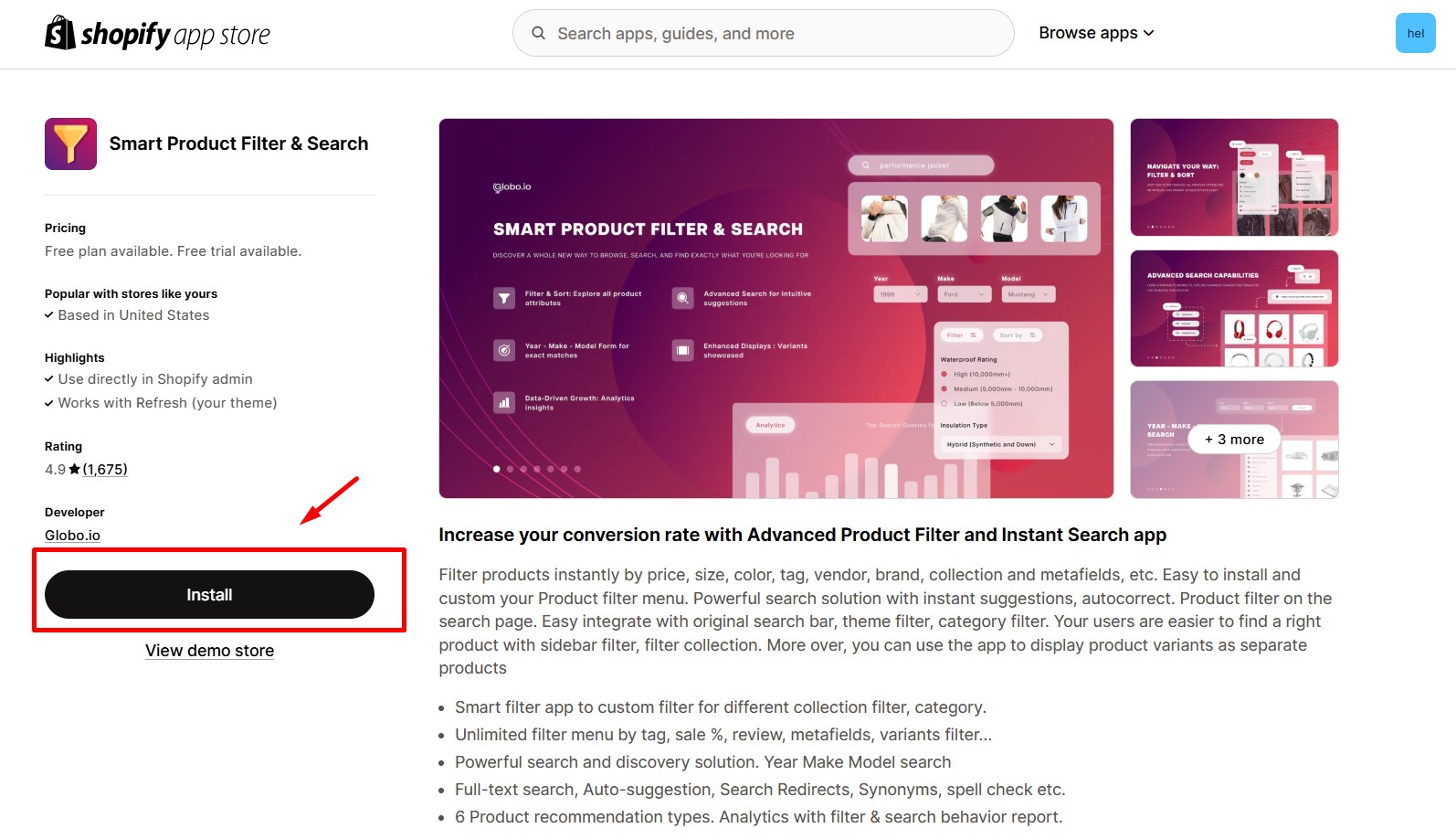
Step 2: Give the app access to the required data.
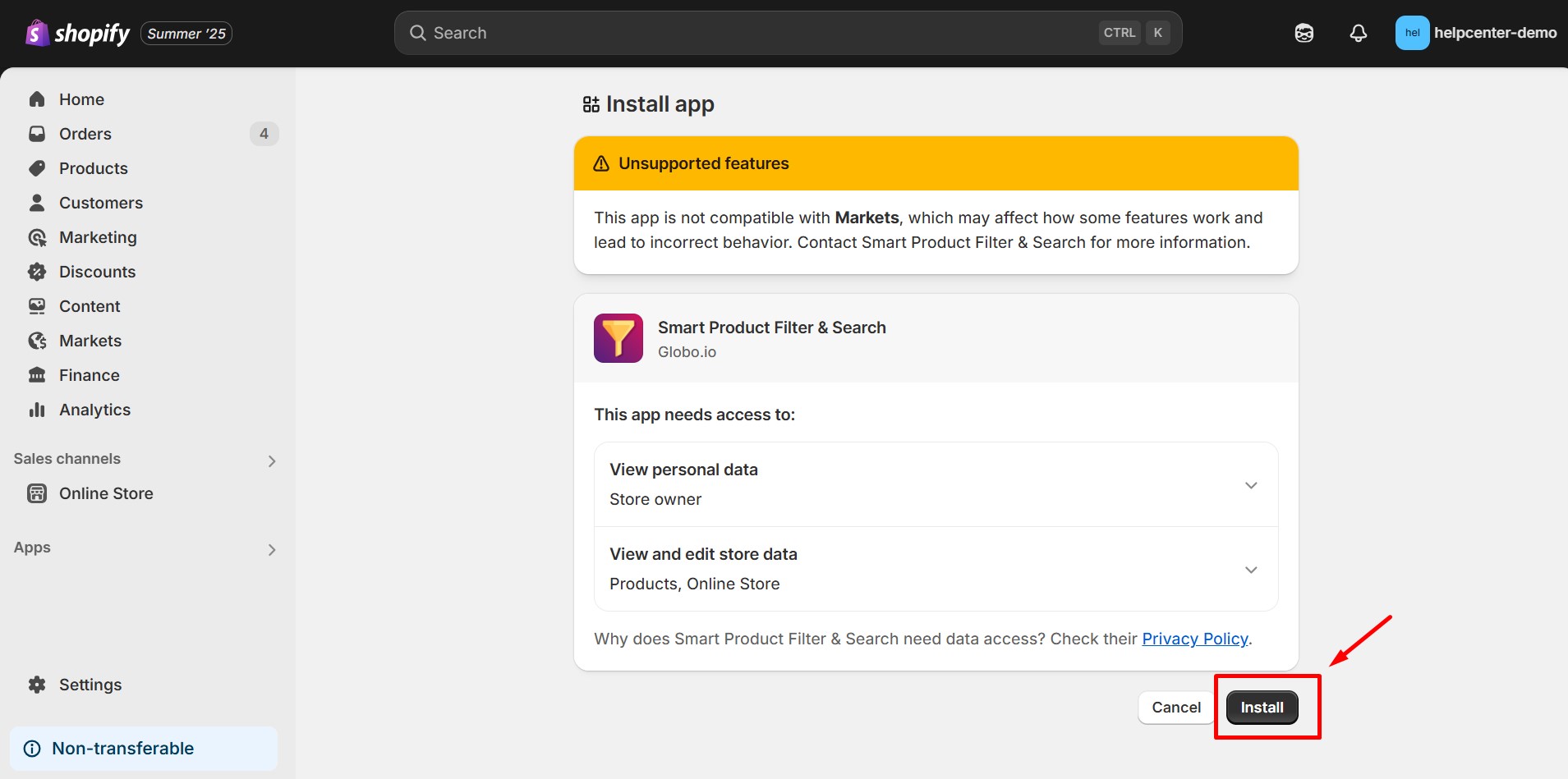
Step 3: Go to the Dashboard of Smart Product Filter & Search, and click Integrate theme.
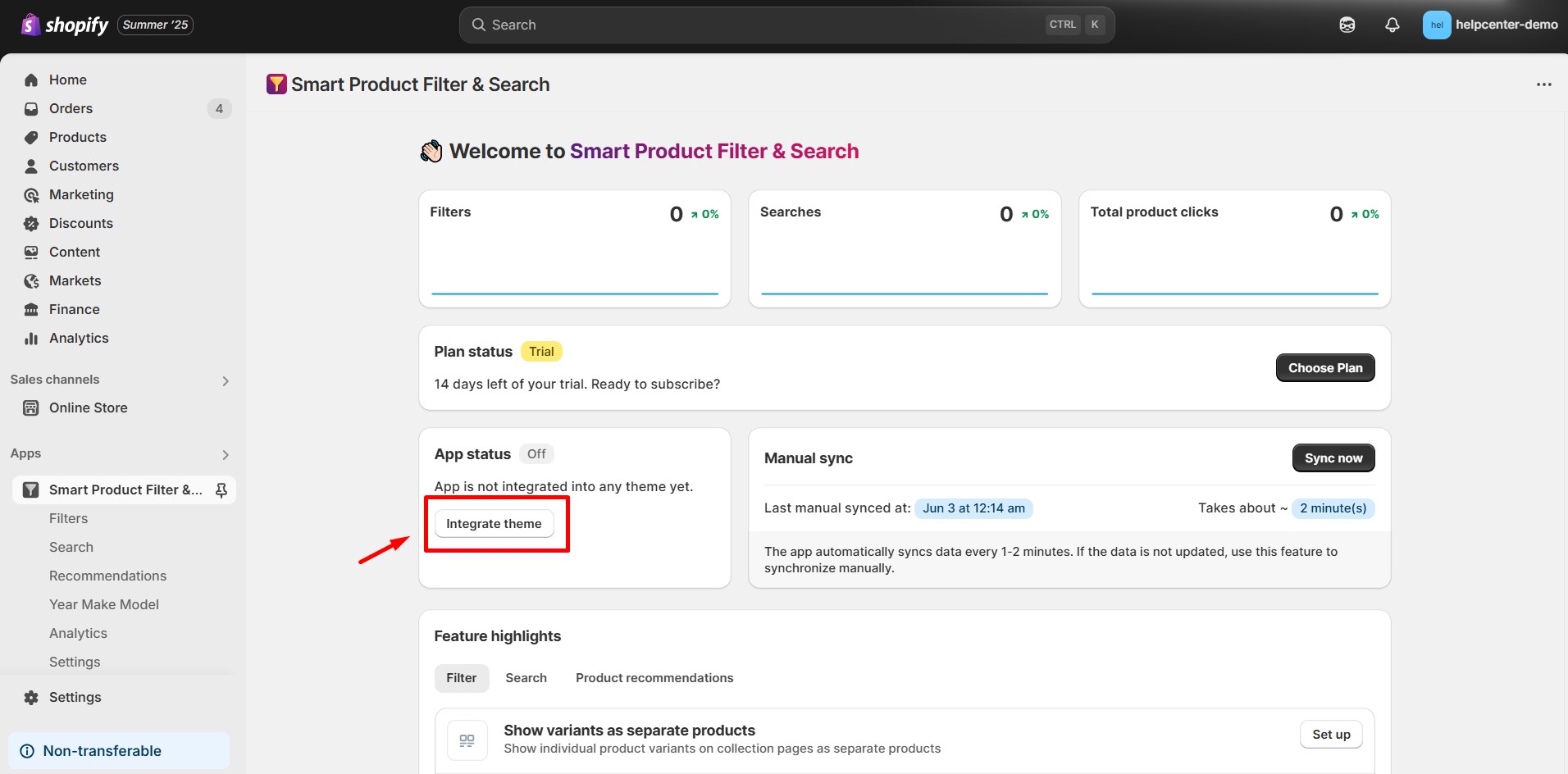
Step 4: Click Go to Theme -> App embeds.
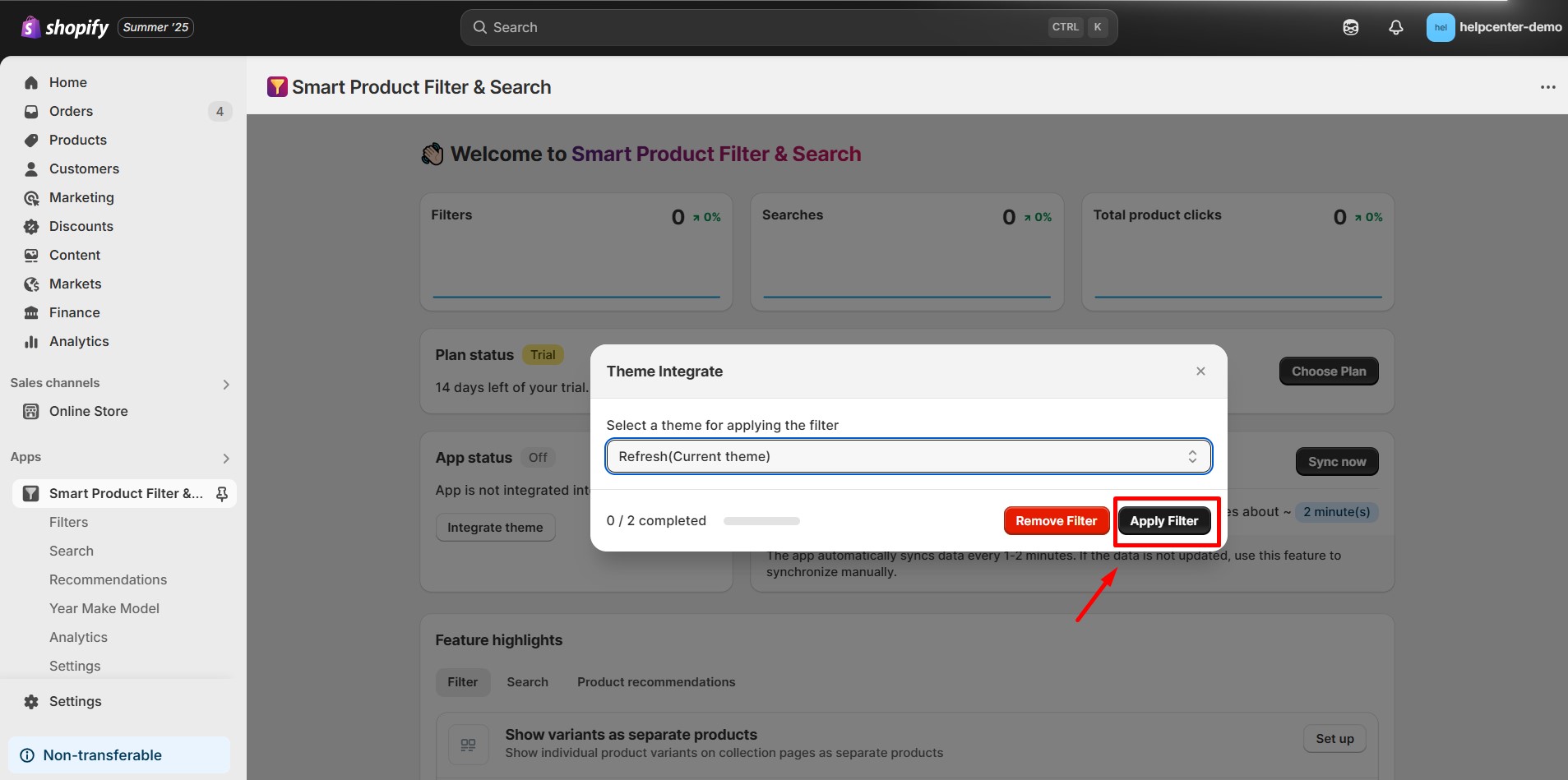
Allow app embed in Shopify theme.
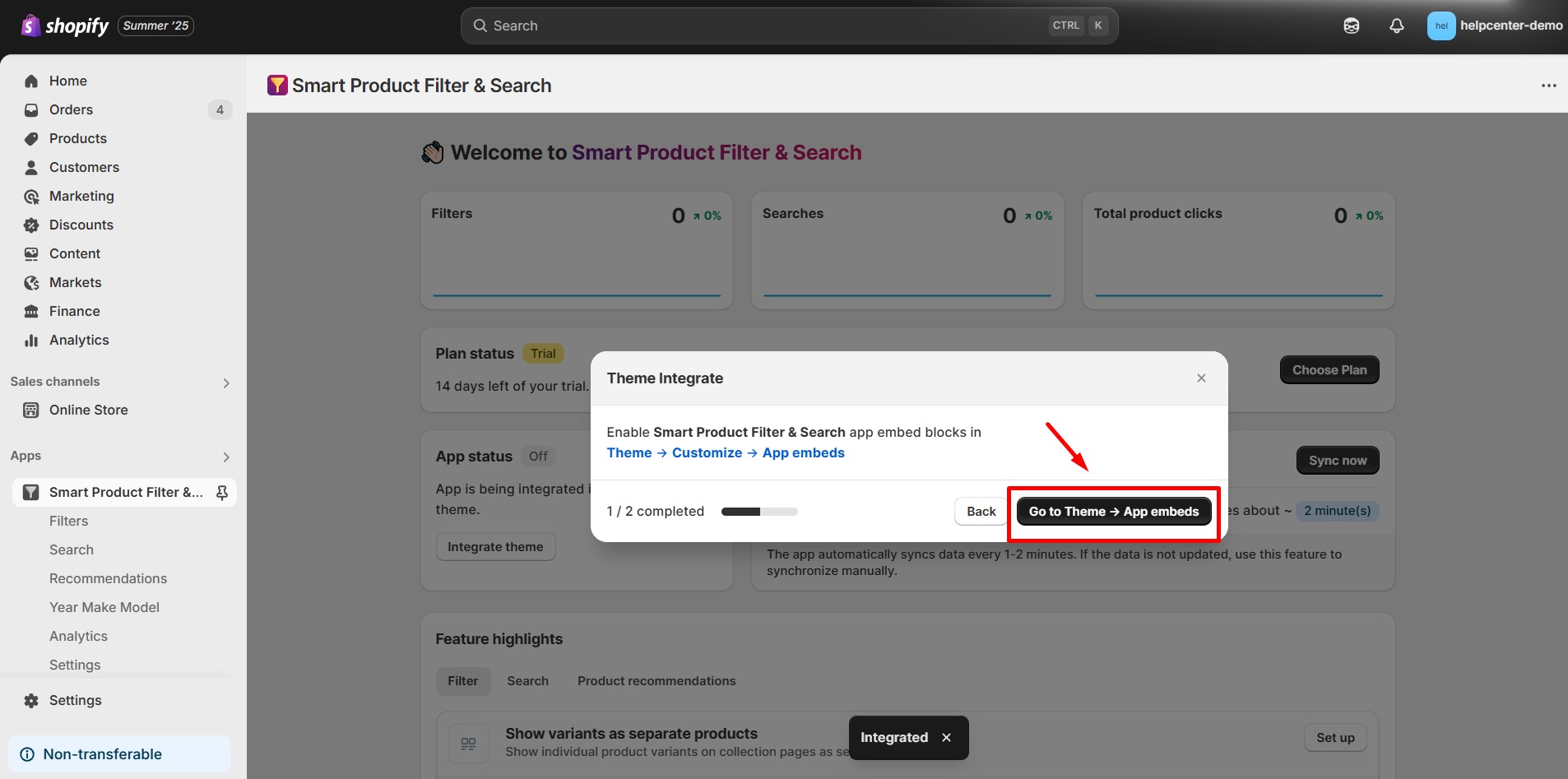
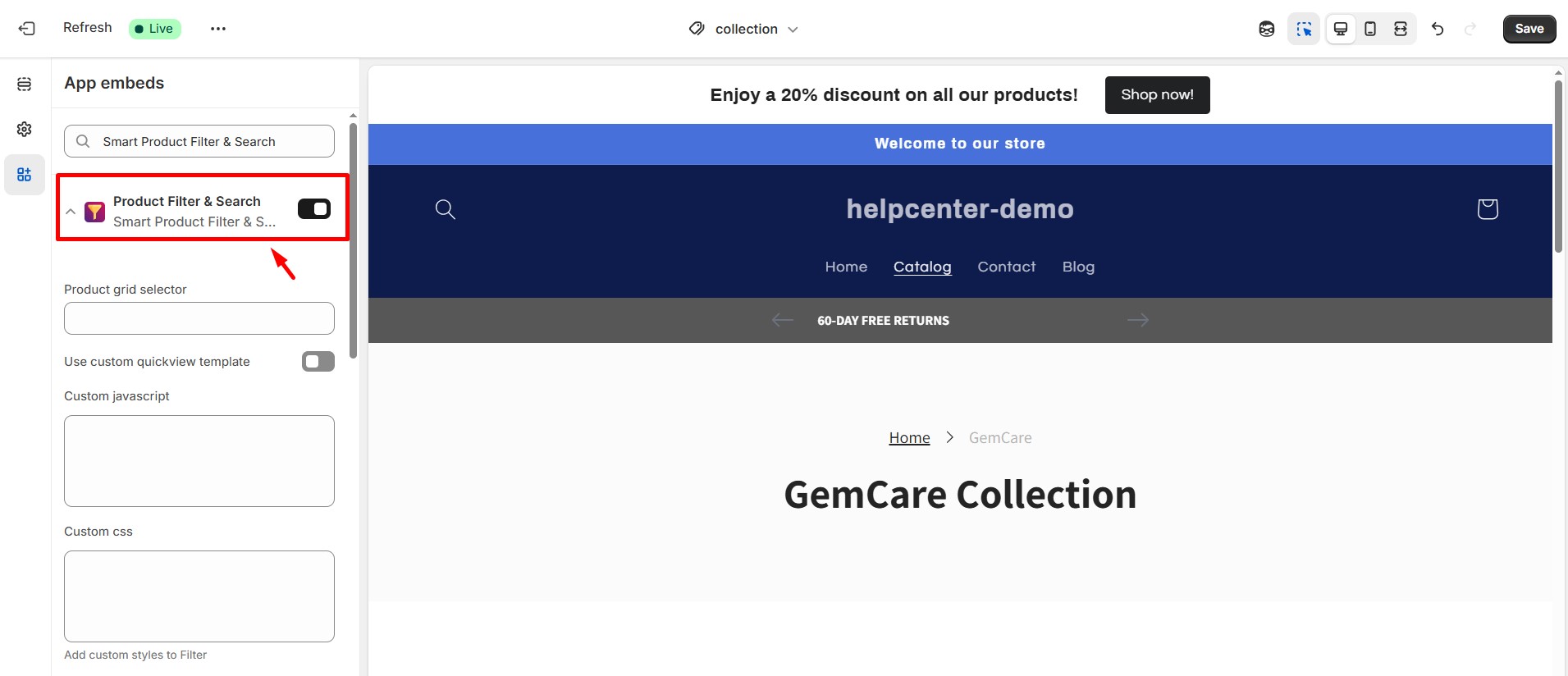
Step 5: Go to Filters in the Smart Product Filter & Search app, and click Add filter.
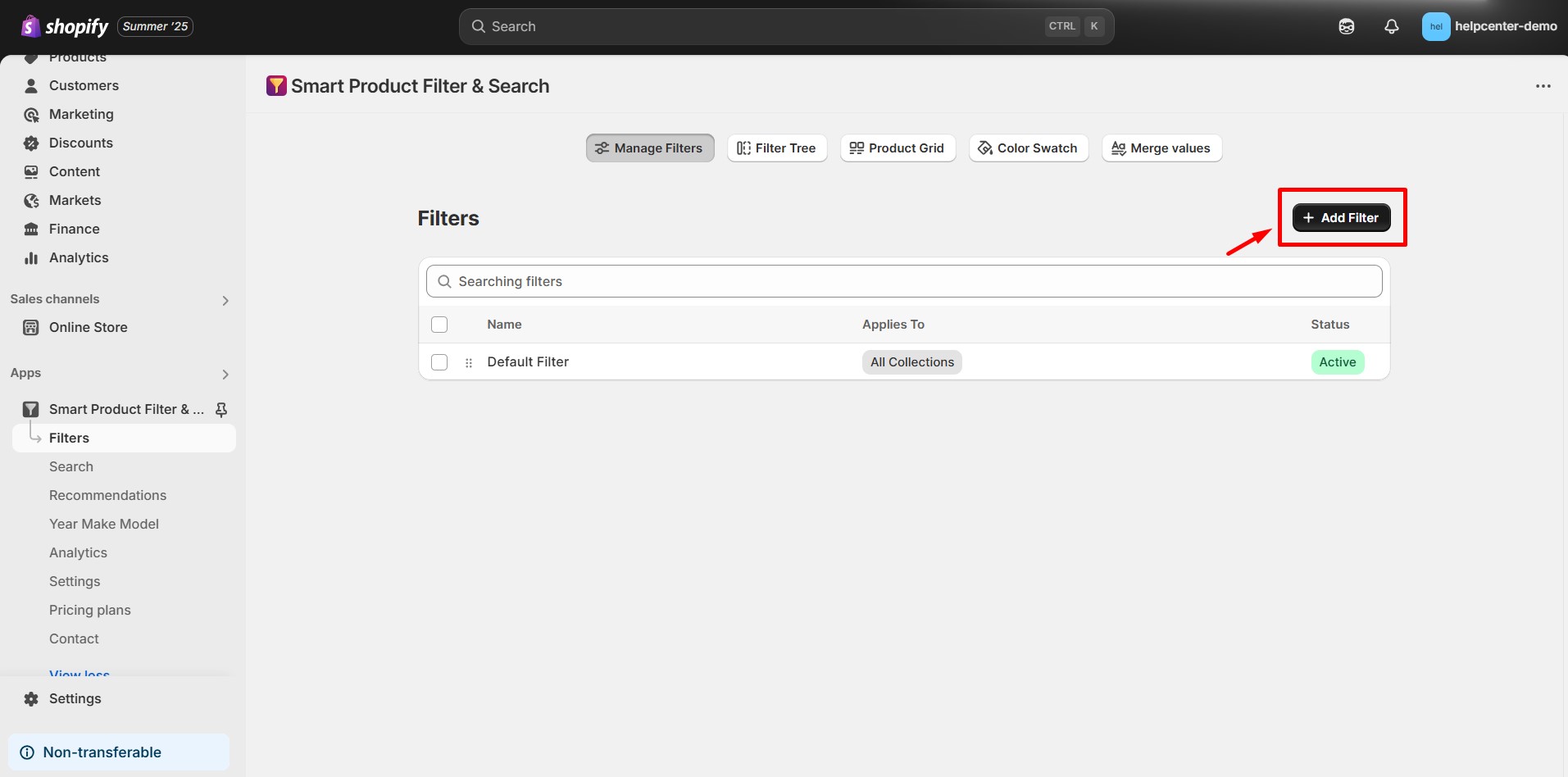
Step 6: Customize the filter. There are 5 options to customize as shown in the image below.
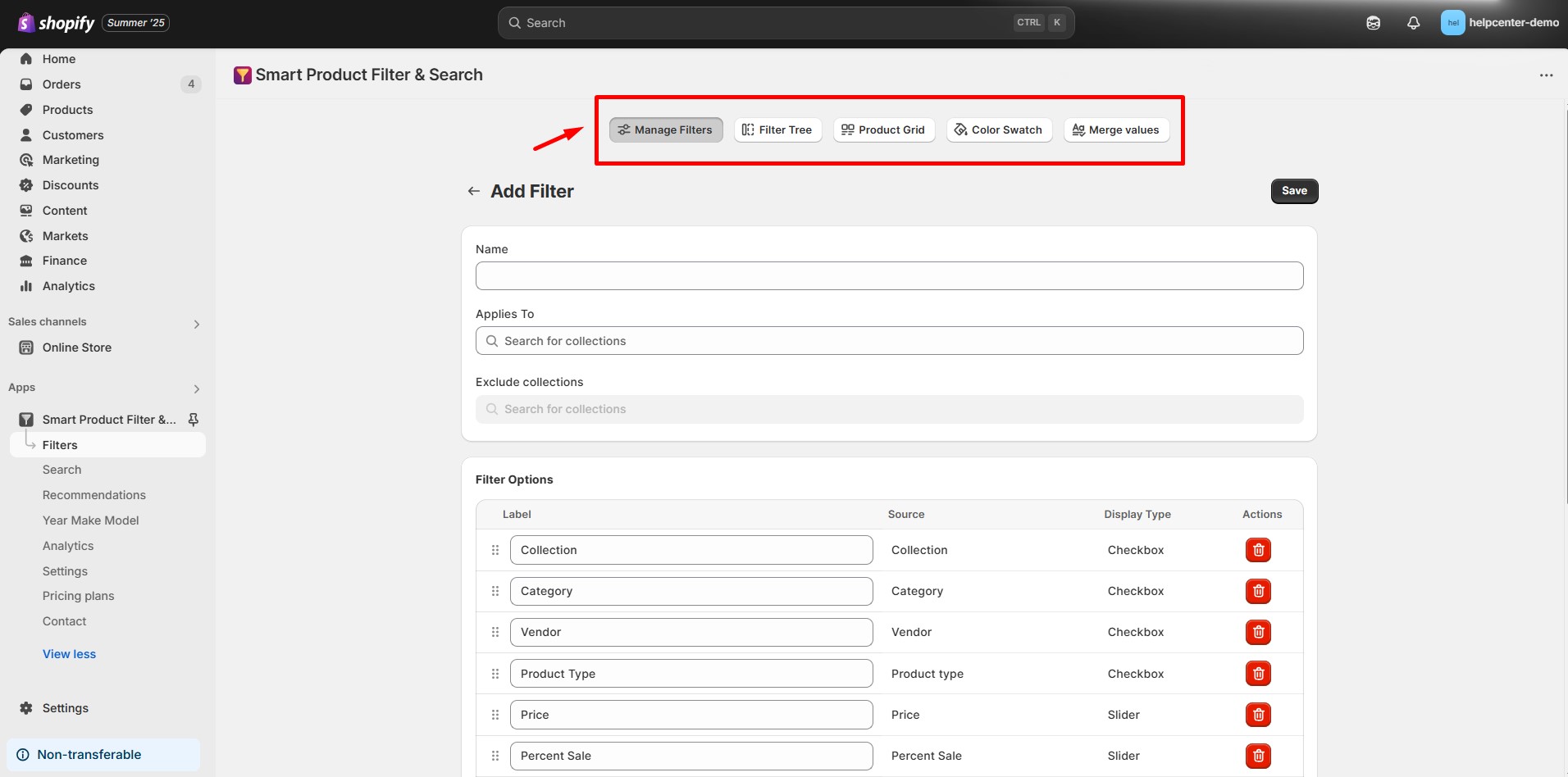
When you finish your customization, click “Save”.
View the live page to see the result.
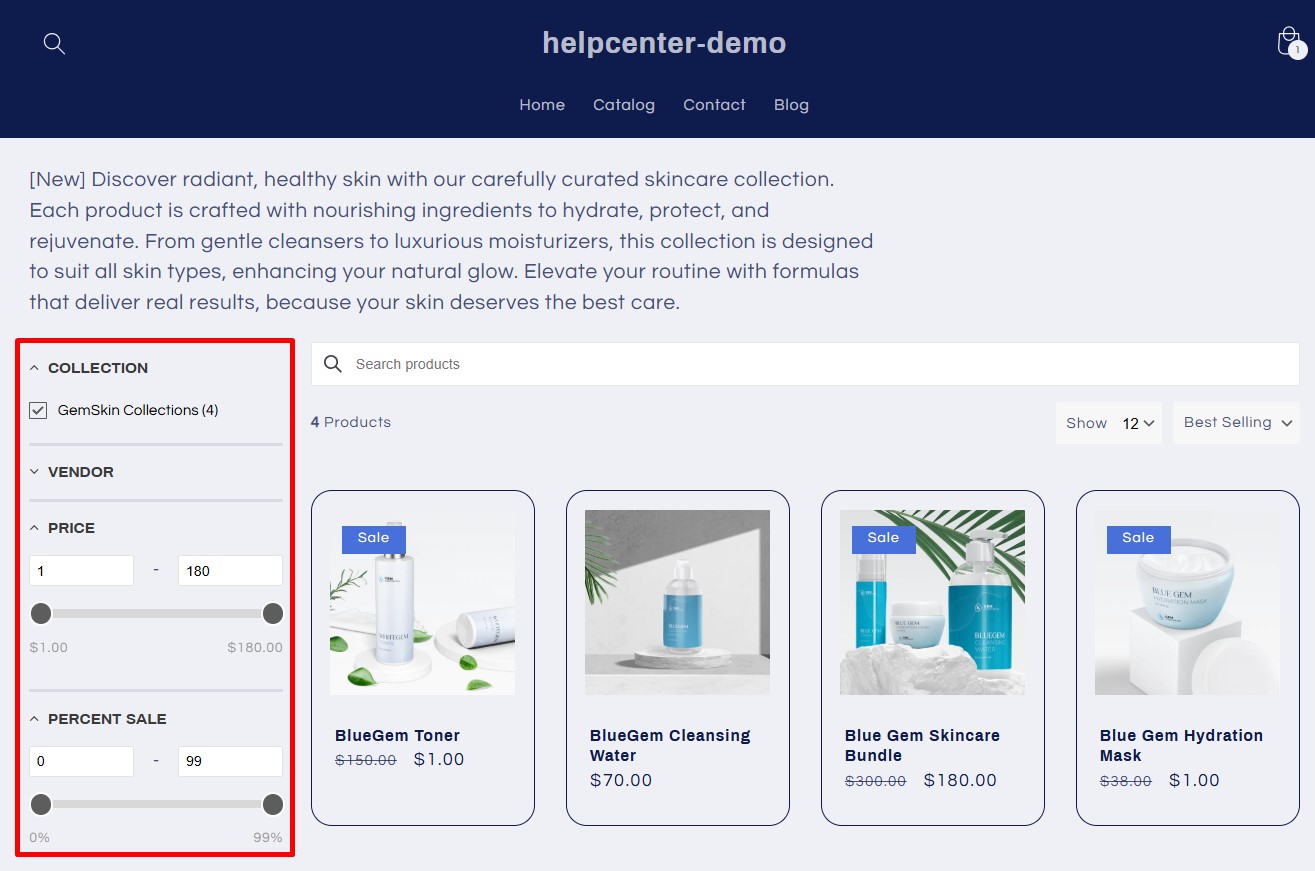











Thank you for your comments