About Tracktor Order Tracking
Tracktor Order Tracking helps turn first-time buyers into loyal customers with seamless order tracking across over 1,700 global carriers.
Fully customizable and feature-rich, it keeps customers informed while enhancing their post-purchase experience.
Key features:
- Global Carrier Integration: Track packages from over 1,700 carriers worldwide.
- Reduce WISMO Requests: Provide real-time updates to minimize “Where’s My Order?” inquiries.
- Automated Notifications: Send email and SMS updates for delivery and package events.
- Customizable Tracking Pages: Design branded tracking pages to delight your customers.
How to Install & Set Up Tracktor Order Tracking?
Step 1: Install Tracktor Order Tracking in the Shopify App Store.
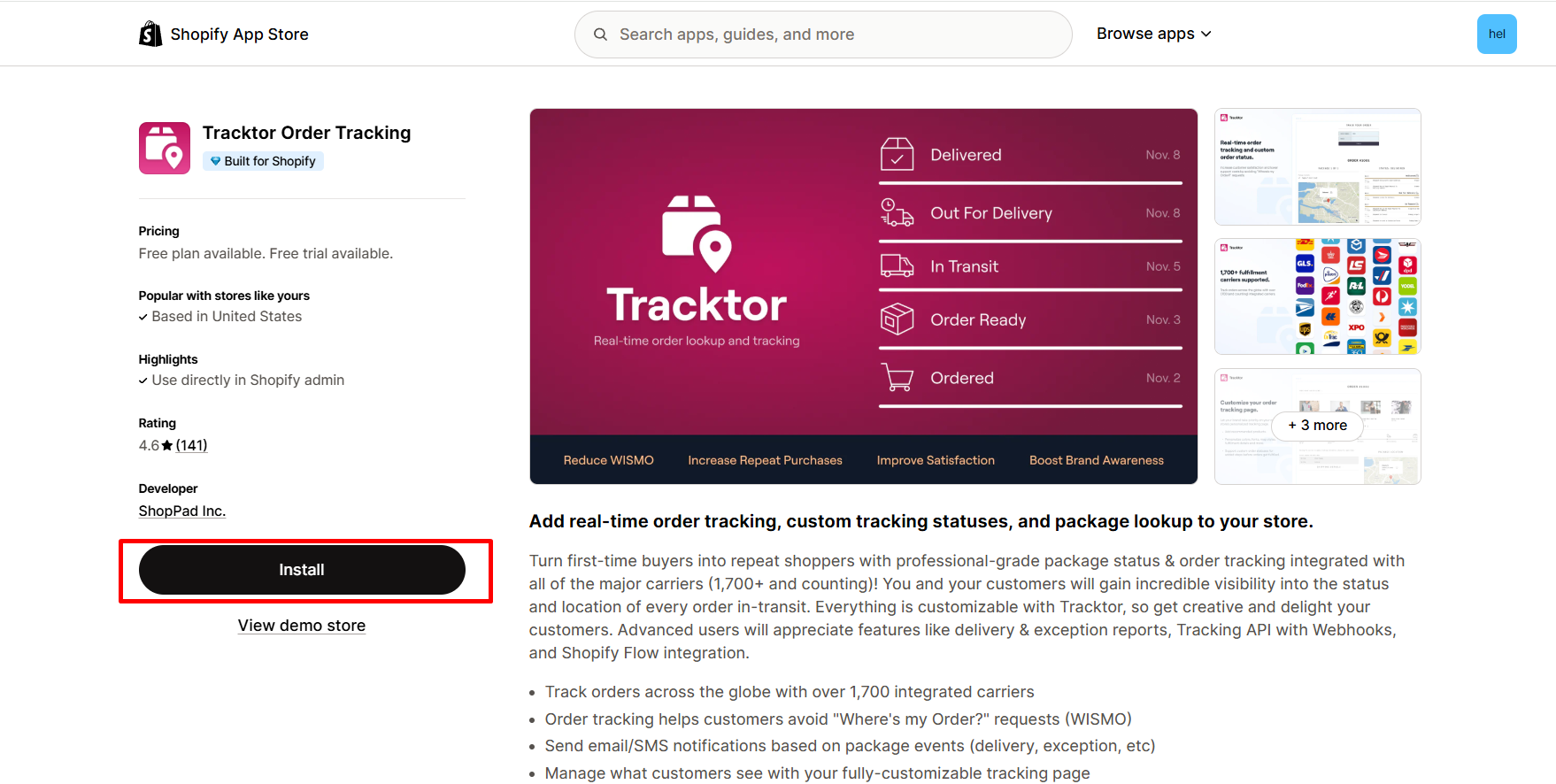
Step 2: Provide the app with access to the required data.
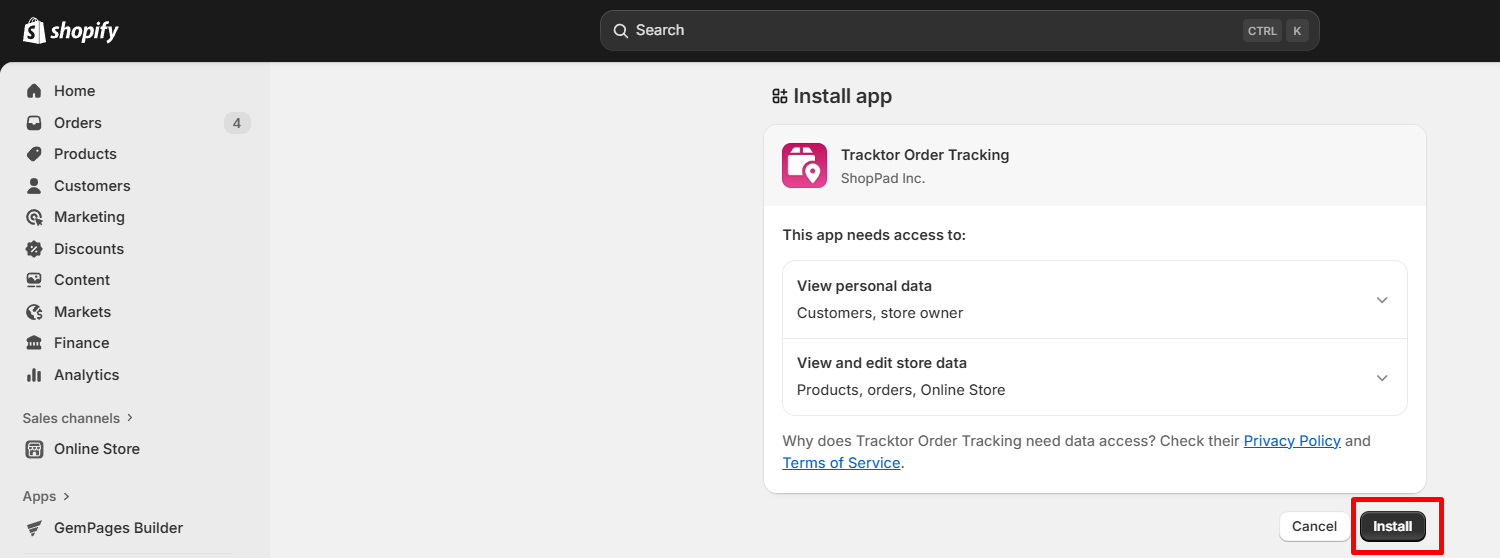
Step 3: Follow the app’s onboarding steps.
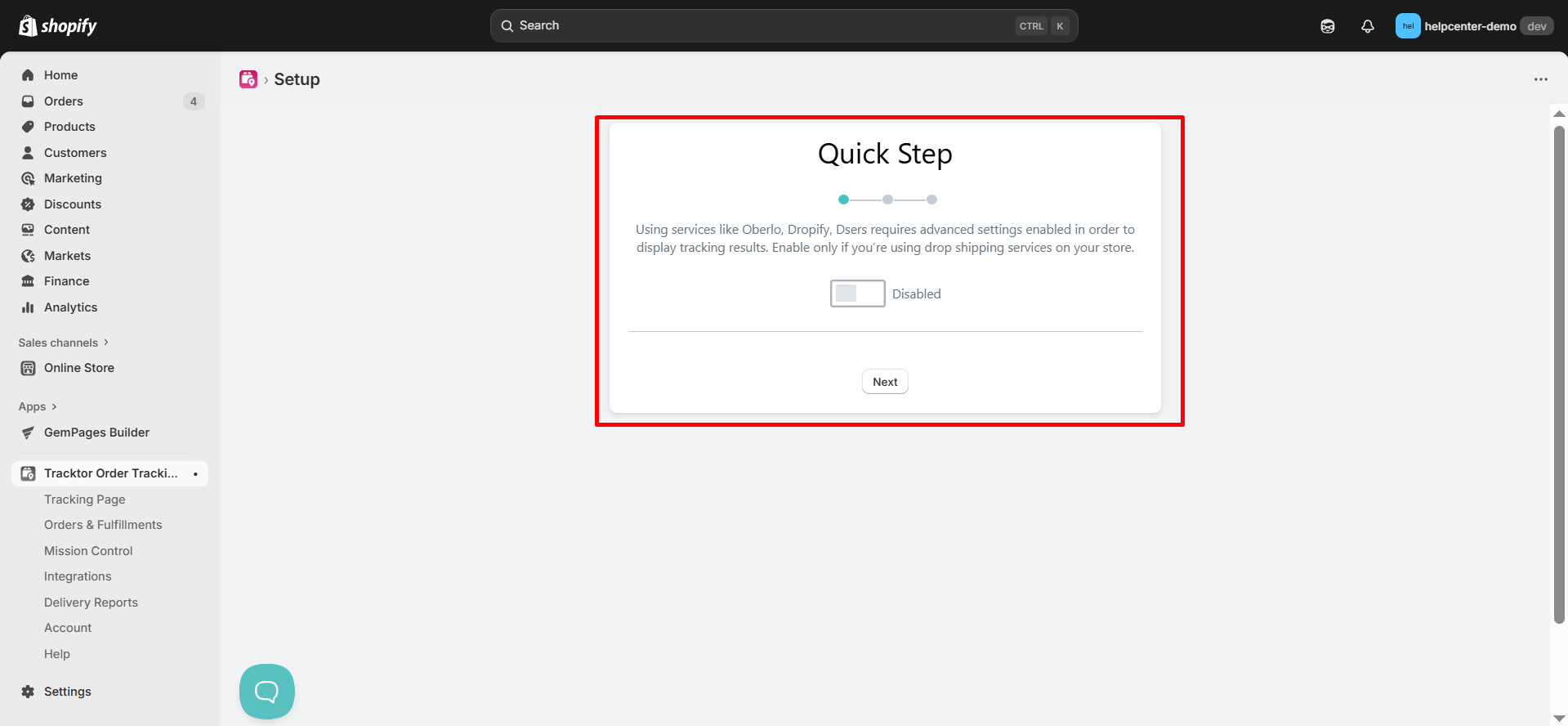
Step 4: After finishing the setup, click the “Go to Dashboard” button to get started.
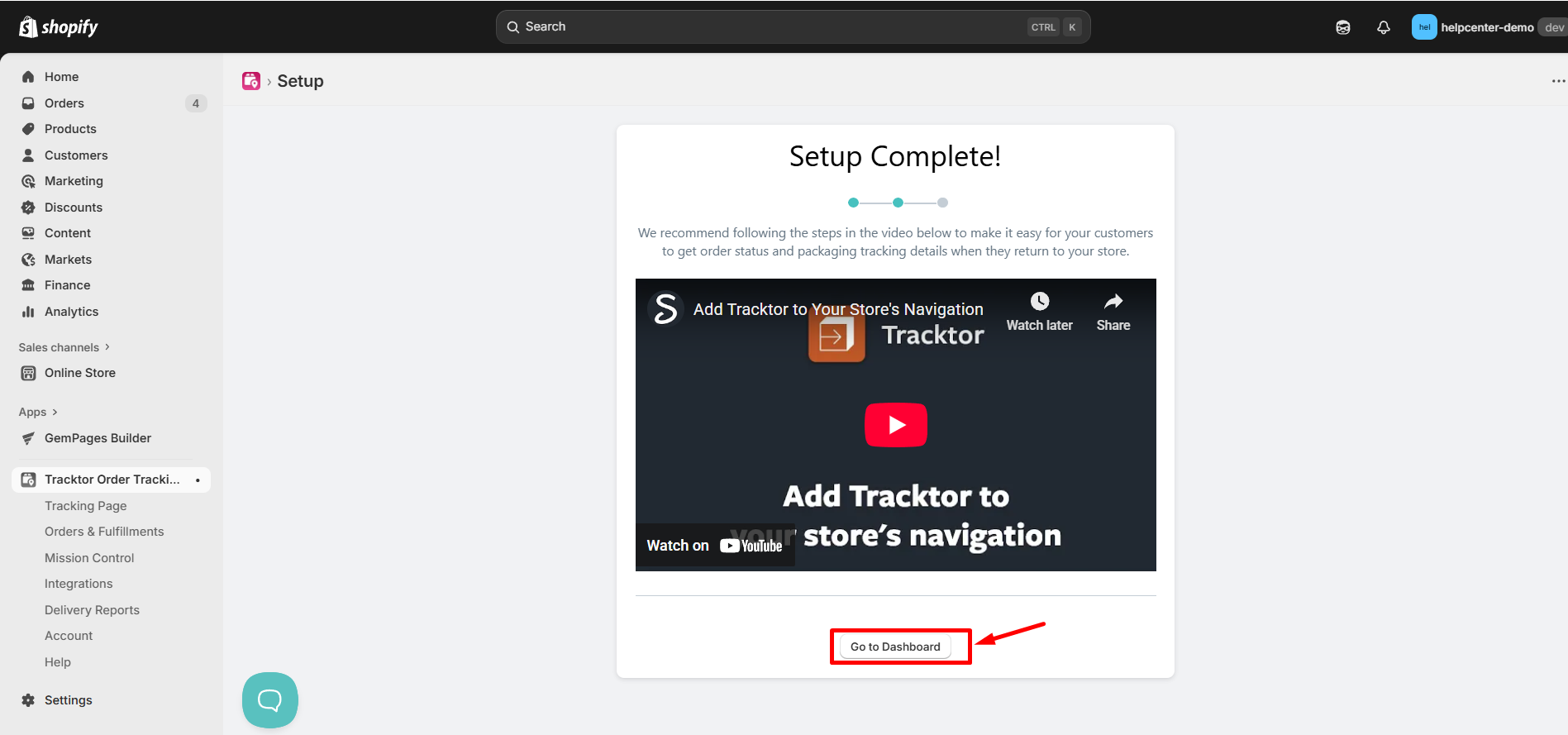
Step 5: From your Tracktor Order Tracking dashboard, go to the Tracking Page tab to customize your tracking page. After customizing the page, click “Save” to finalize your changes.
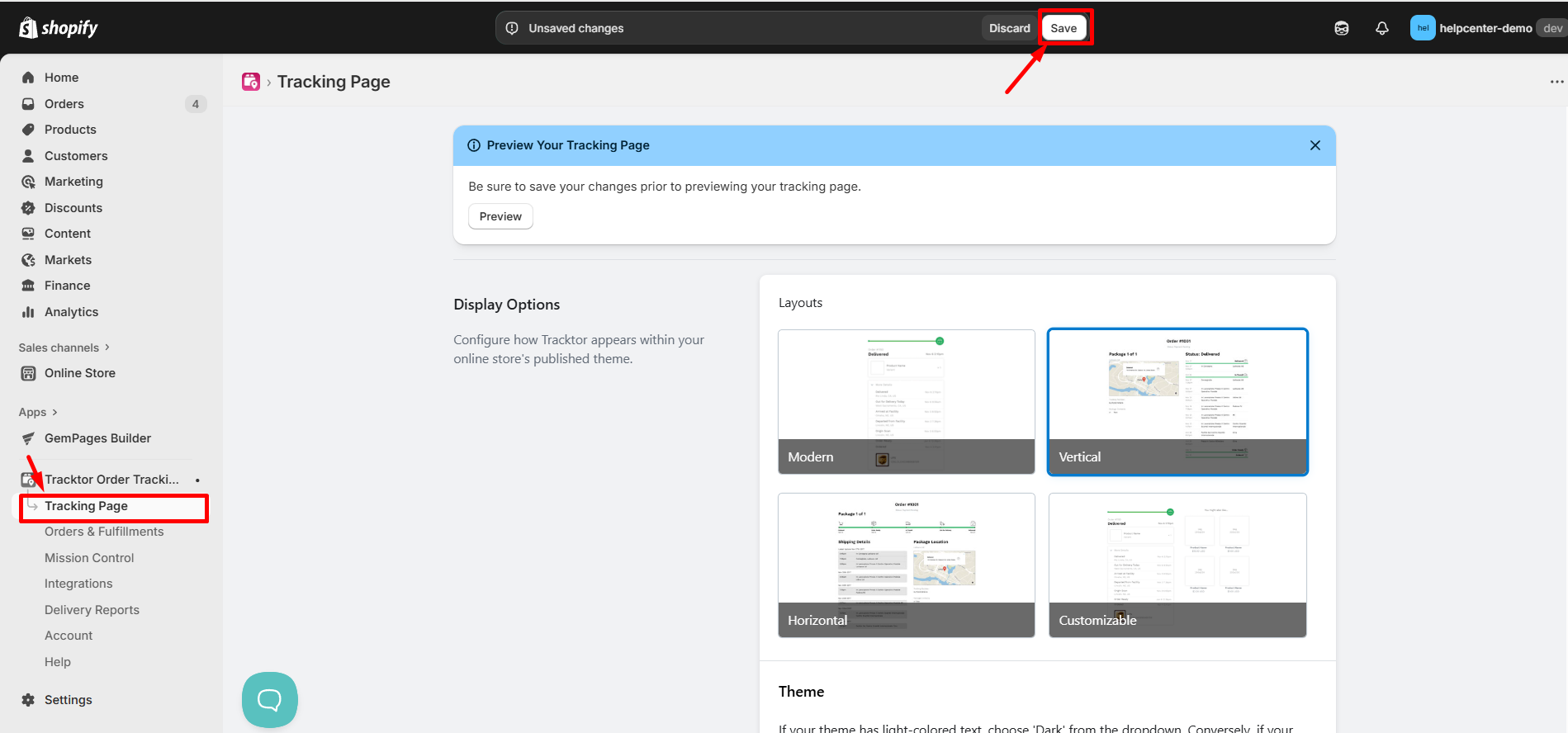
How to Add Tracktor Order Tracking to Your Store’s Navigation?
Step 1: Go to Shopify Dashboard > Content > Menus, then choose the menu where you want to add the tracking link.
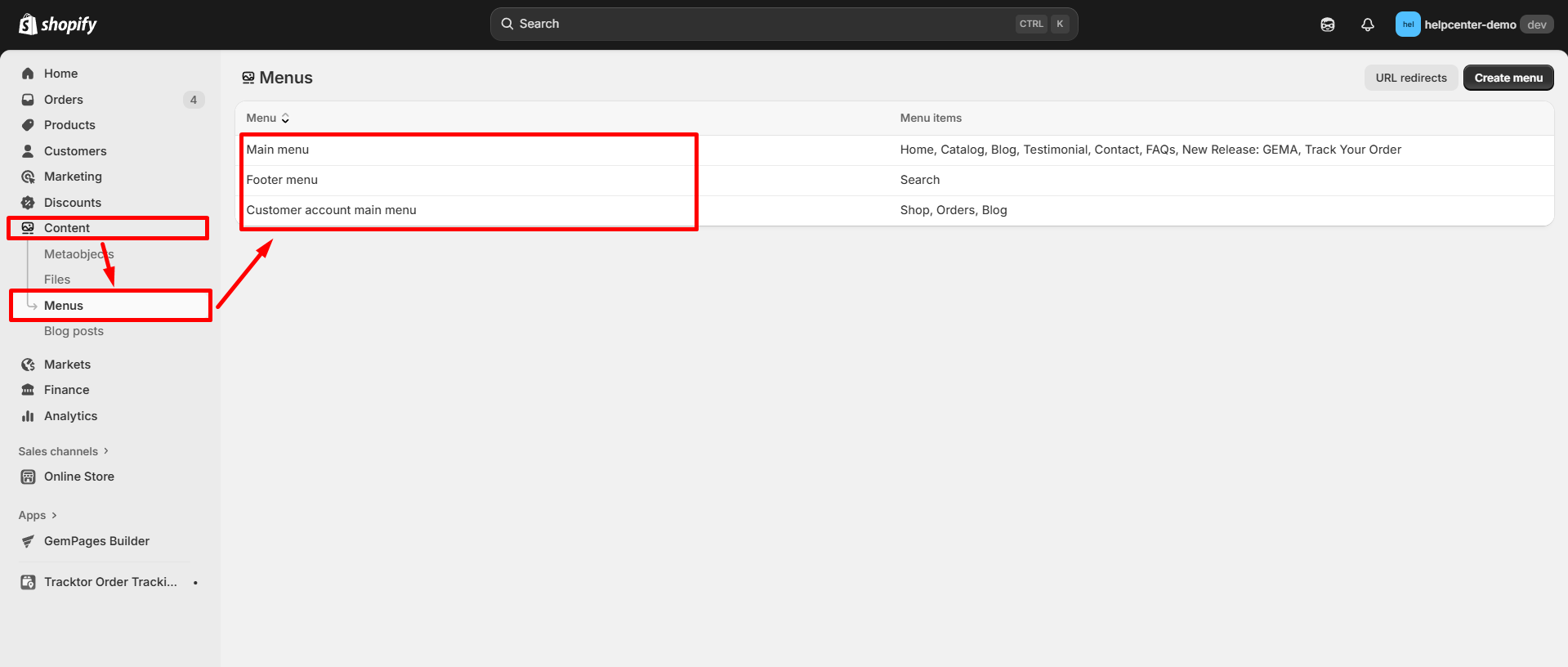
Step 2: Click Add Menu Item and fill in the following details:
- Label: Enter the name of the tracking page (e.g., “Tracking Order”).
- Link: Enter this code: /apps/tracktor/track.
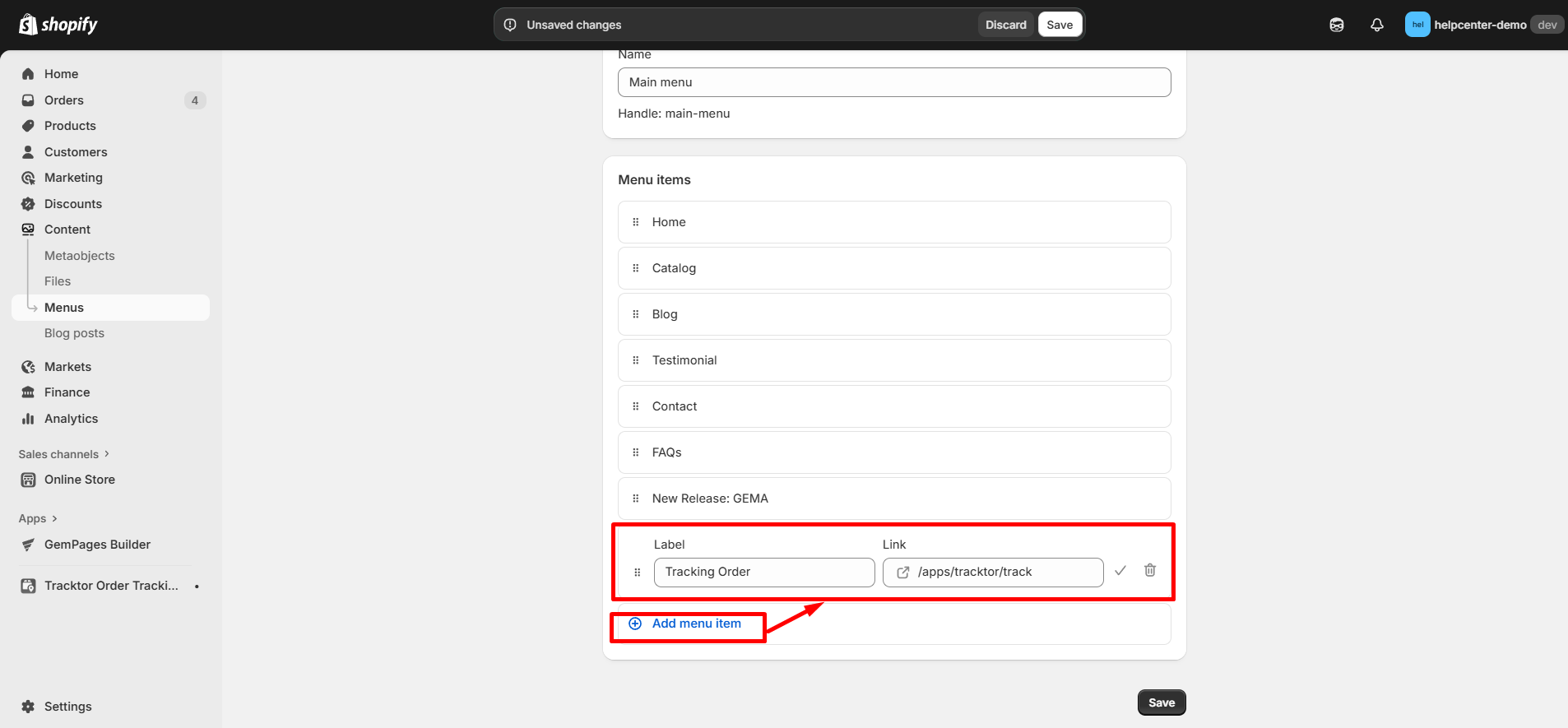
Step 3: Click “Save” to update the navigation menu.
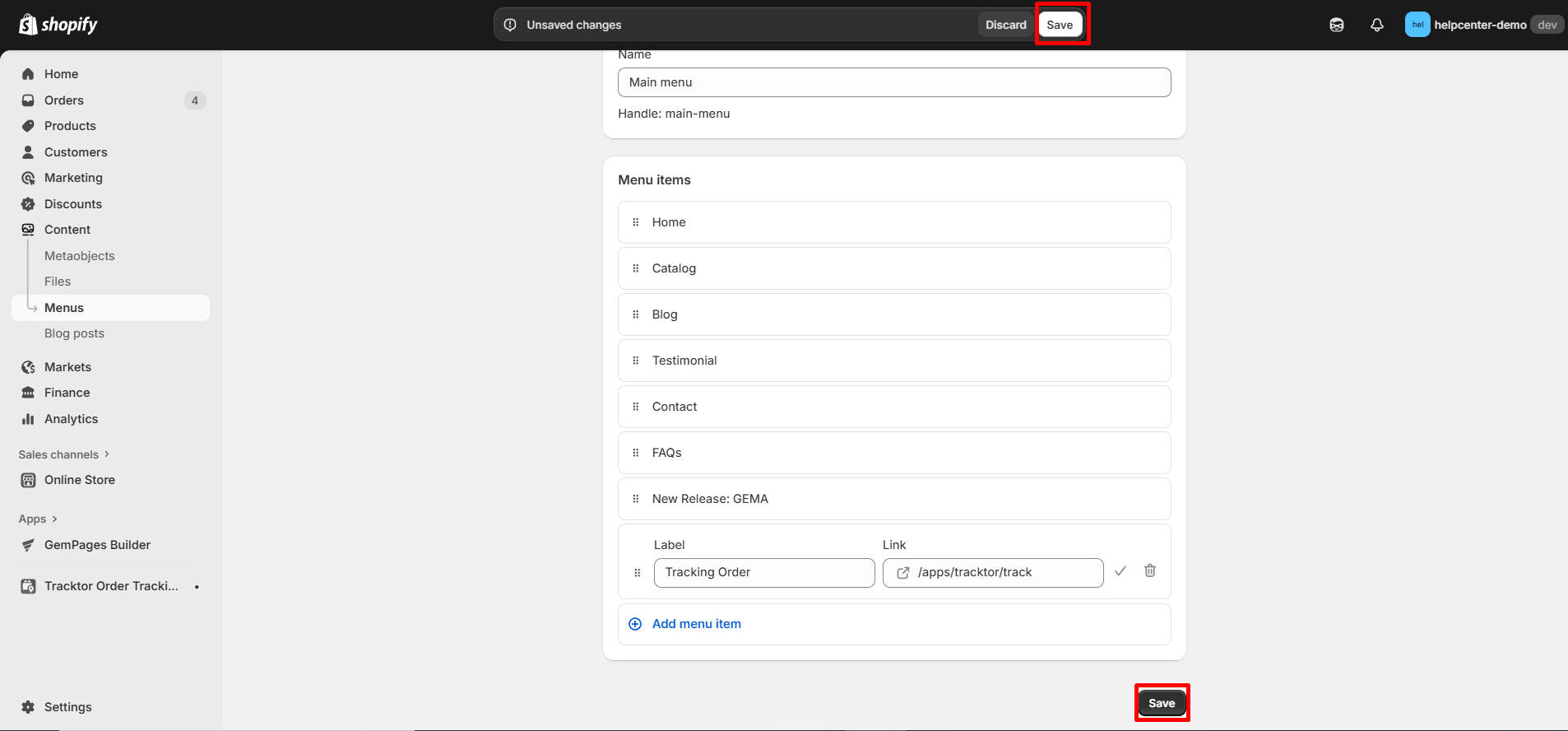
Result:
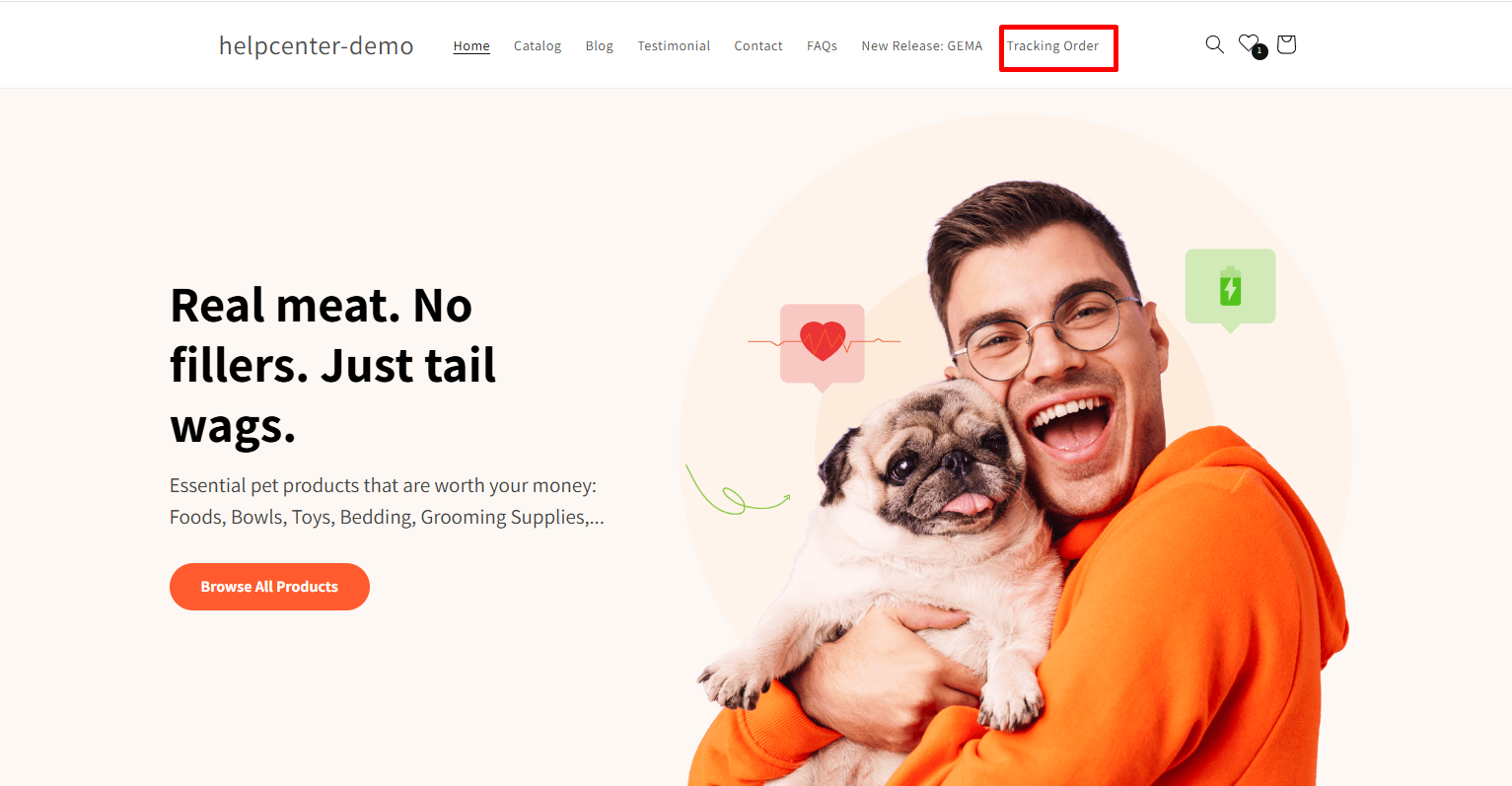
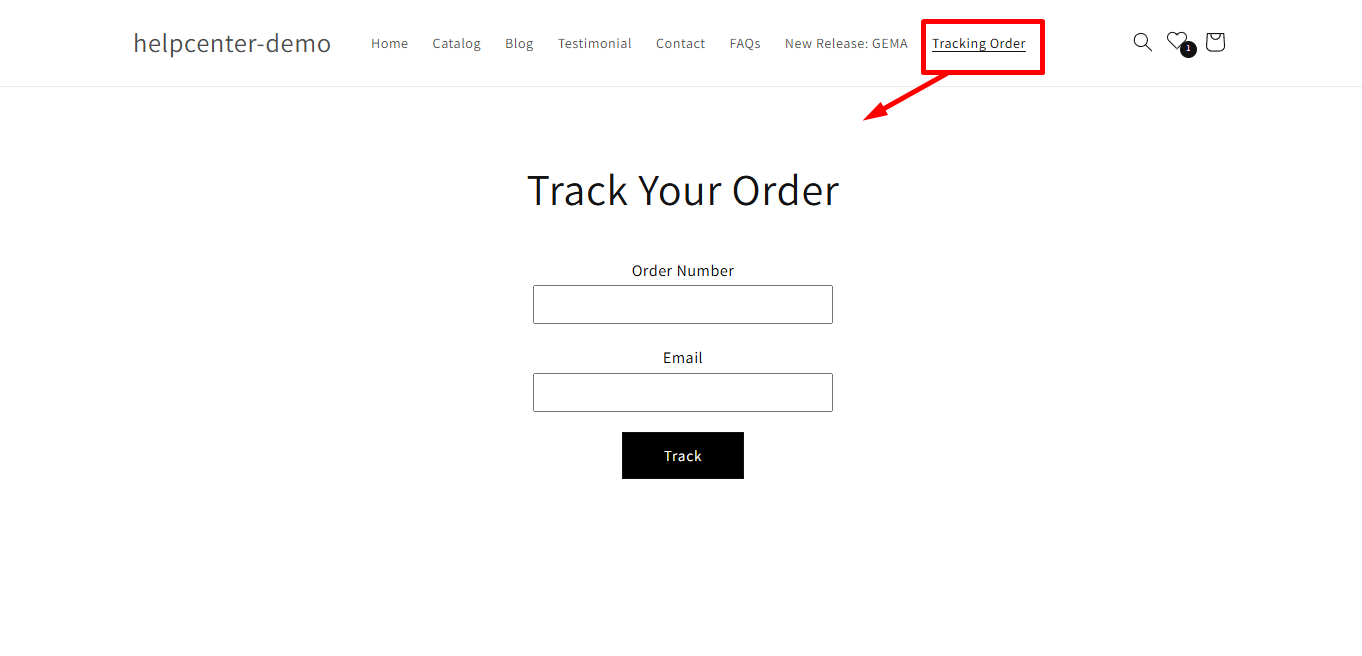











Thank you for your comments