About AfterShip Email Marketing, SMS
AfterShip Email Marketing & SMS is a multi-channel marketing tool designed to help eCommerce businesses engage customers through email campaigns, SMS messages, and automated workflows.
It’s part of the AfterShip suite, which specializes in improving customer experience and post-purchase engagement.
Key Features of AfterShip Email Marketing, SMS
- Customizable Forms & Popups: Create engaging popups and forms to capture leads and grow your email list.
- Email & SMS Automation: Build targeted campaigns to enhance customer retention and drive repeat purchases.
- Detailed Analytics: Monitor campaign performance to refine strategies and achieve better results.
- Shopify Integration: Automatically sync customer data and manage campaigns within your Shopify store.
How to Install & Set Up AfterShip Email Marketing, SMS?
Step 1: Install AfterShip Email Marketing, SMS in the Shopify App Store.

Step 2: Provide the app with access to the required data.
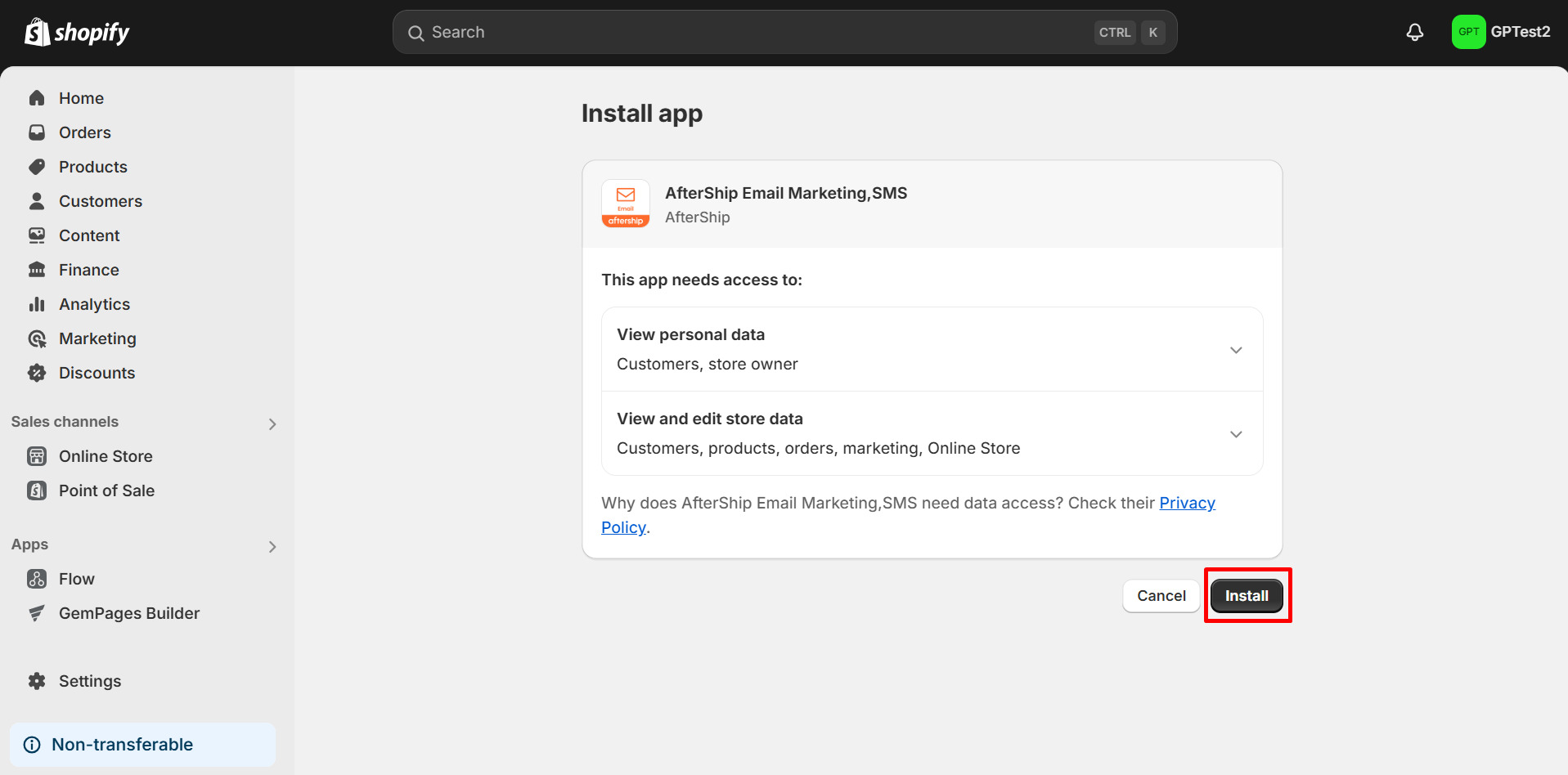
Step 3: Navigate to Popups & Forms and select the option to create a new form.
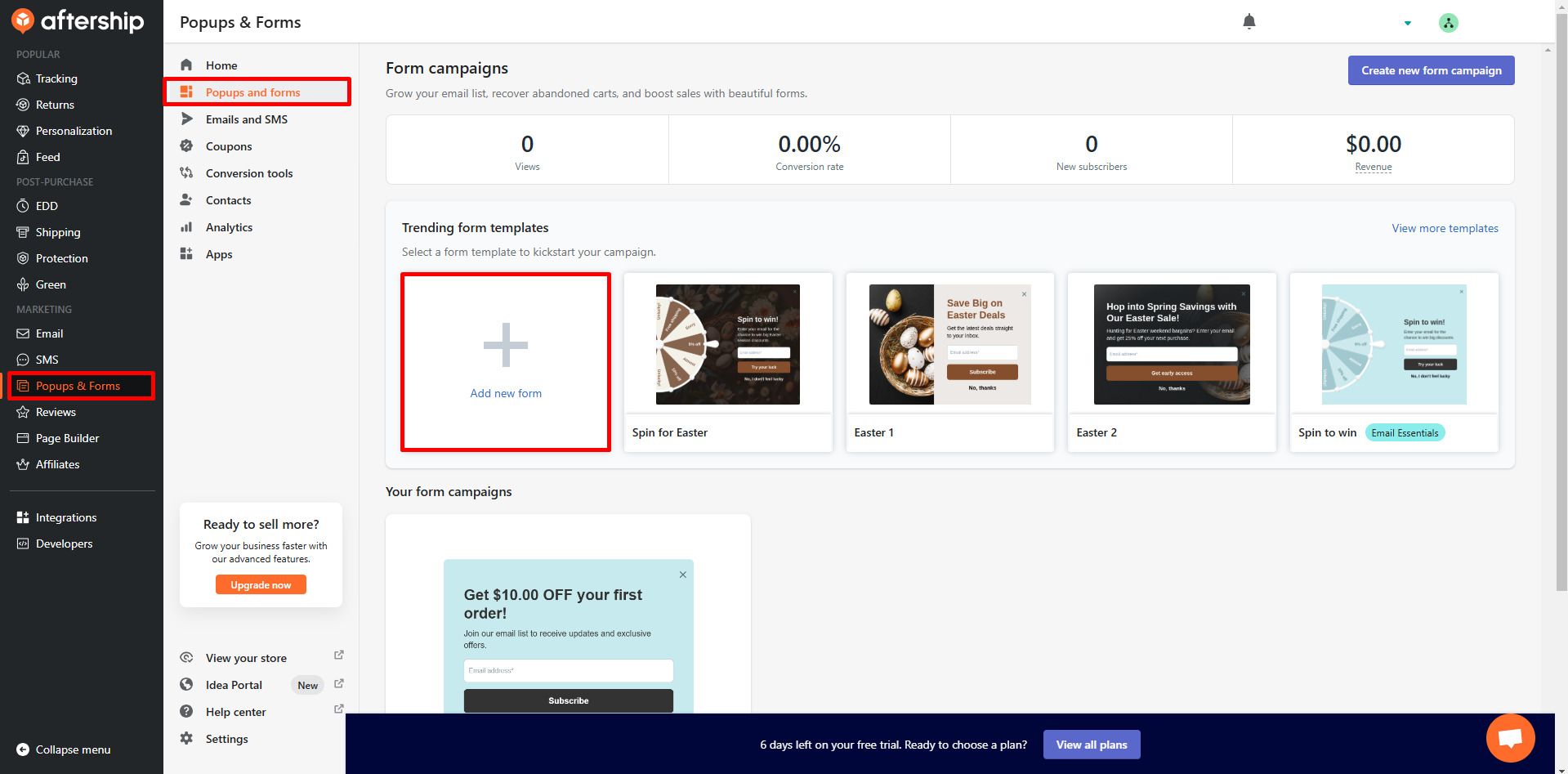
Step 4: Opt for the Embed Form feature to integrate it into your site.
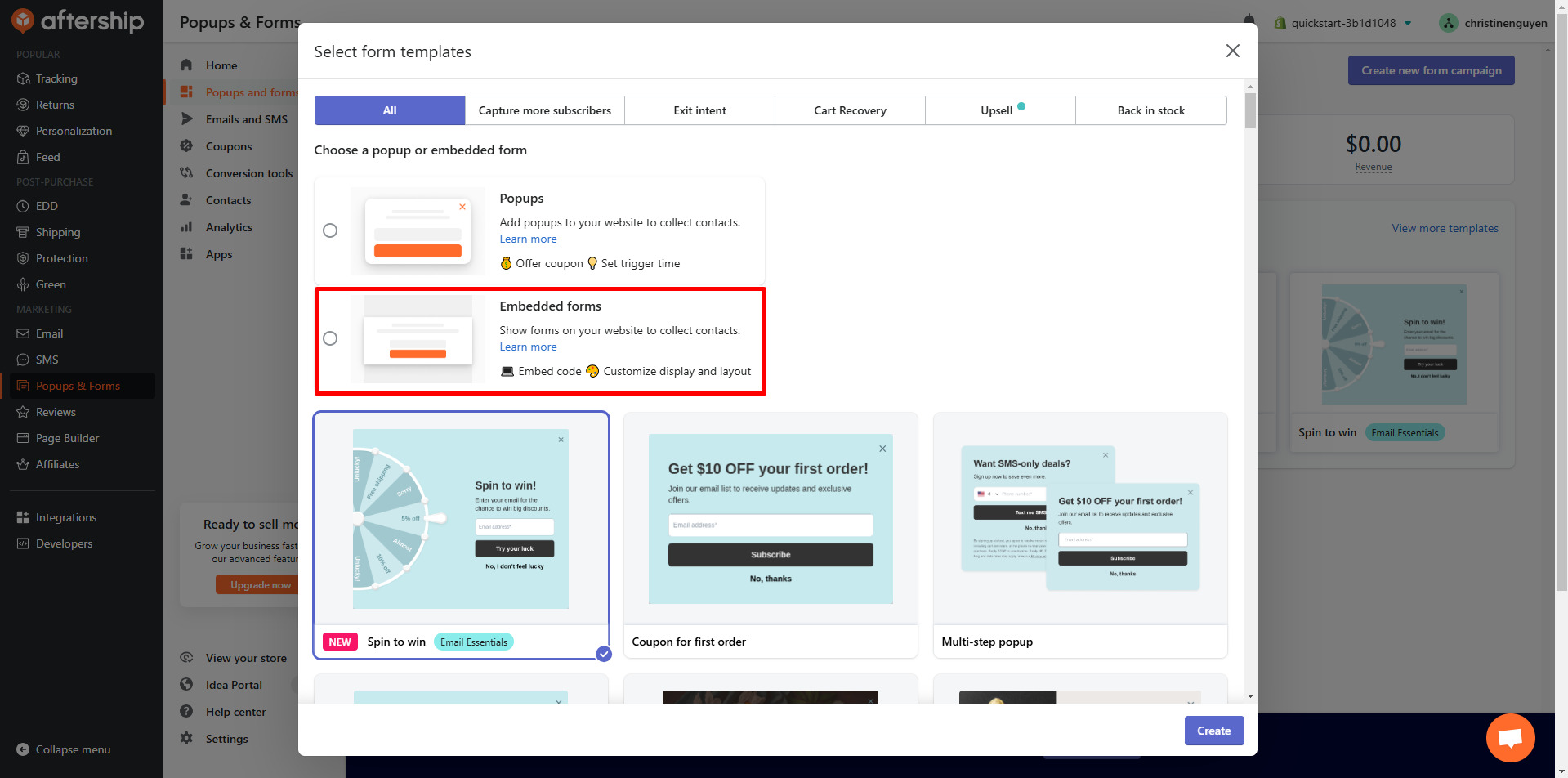
Step 5: Adjust the form’s design and settings to match your brand’s preferences.
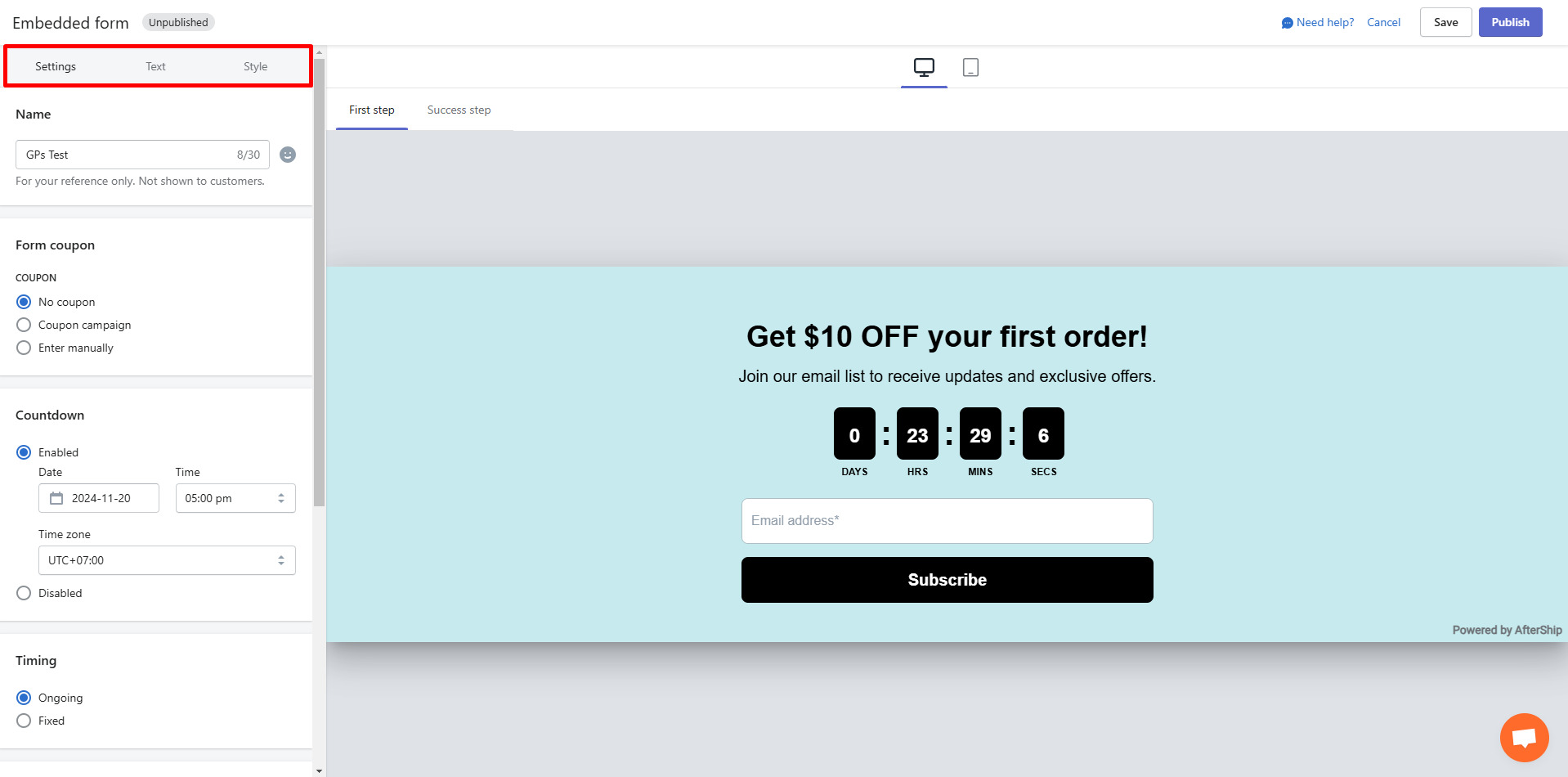
Step 6: Copy the embed code for the widget you wish to add to your page.
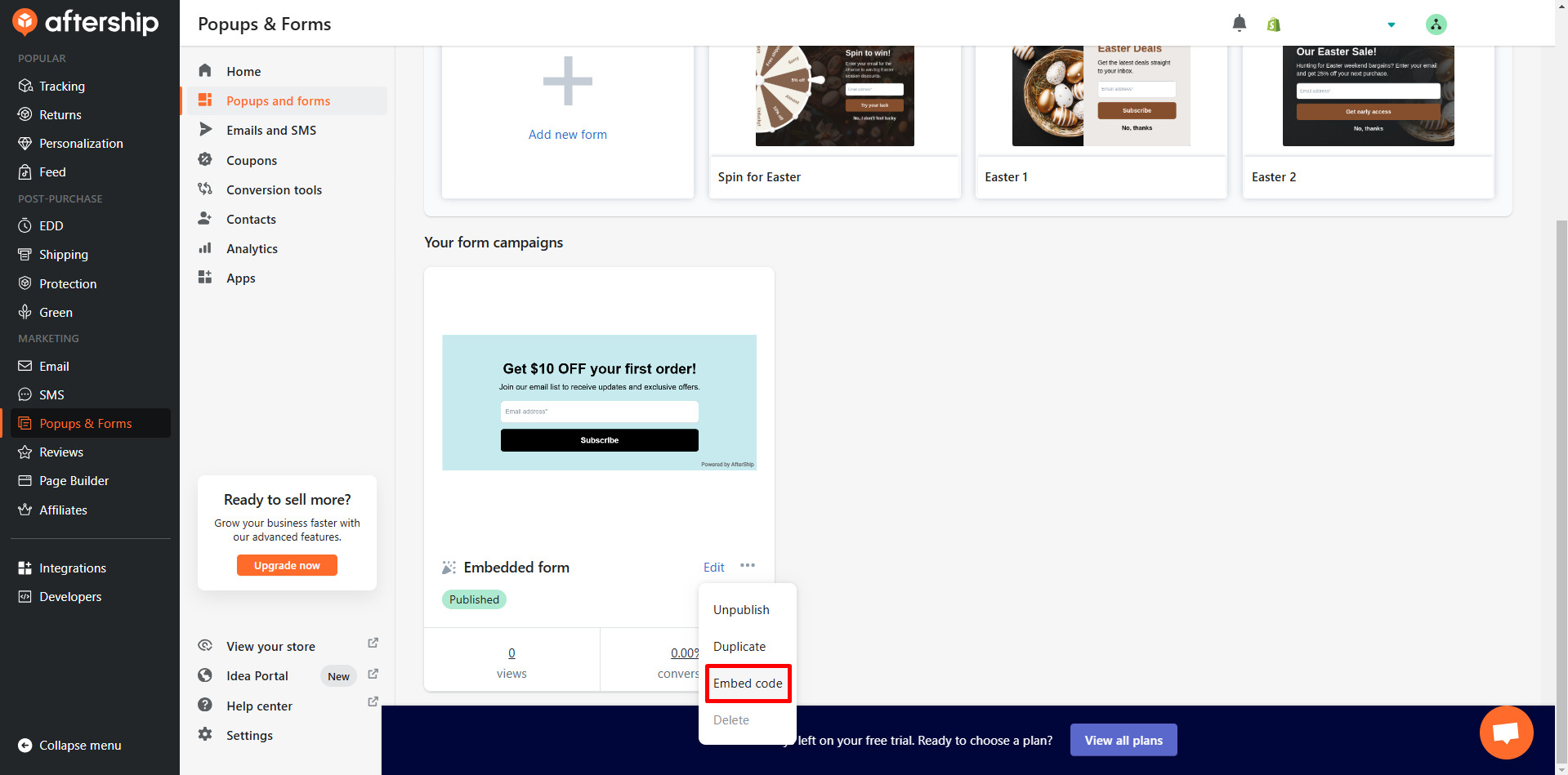
Step 7: Copy the Form ID for use in the next step.
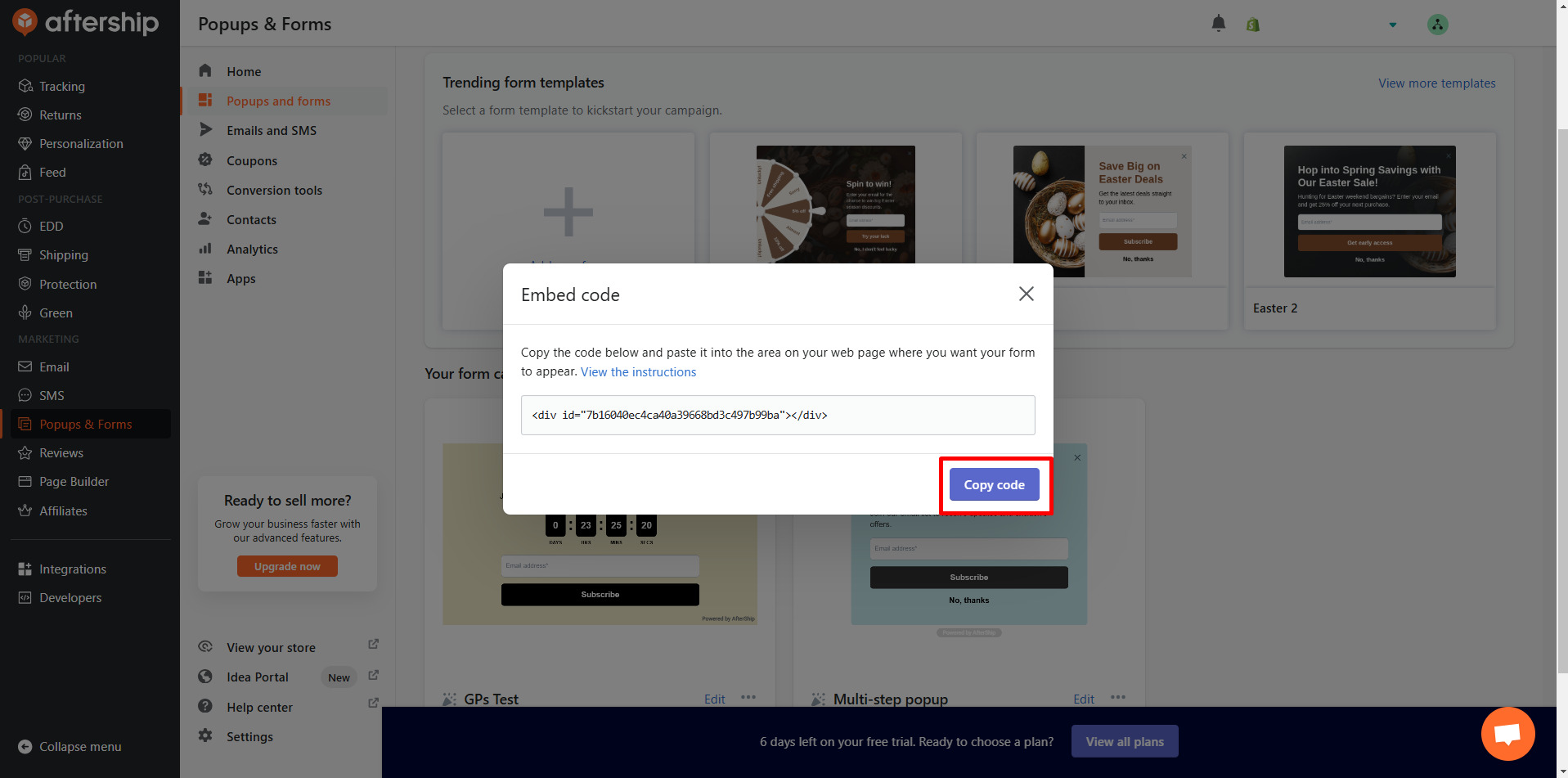
How to Add AfterShip Email Marketing, SMS to GemPages V7?
Step 1: In the GemPages Editor, open the page. Use the search bar to find the app, then drag and drop app widget onto the design area.
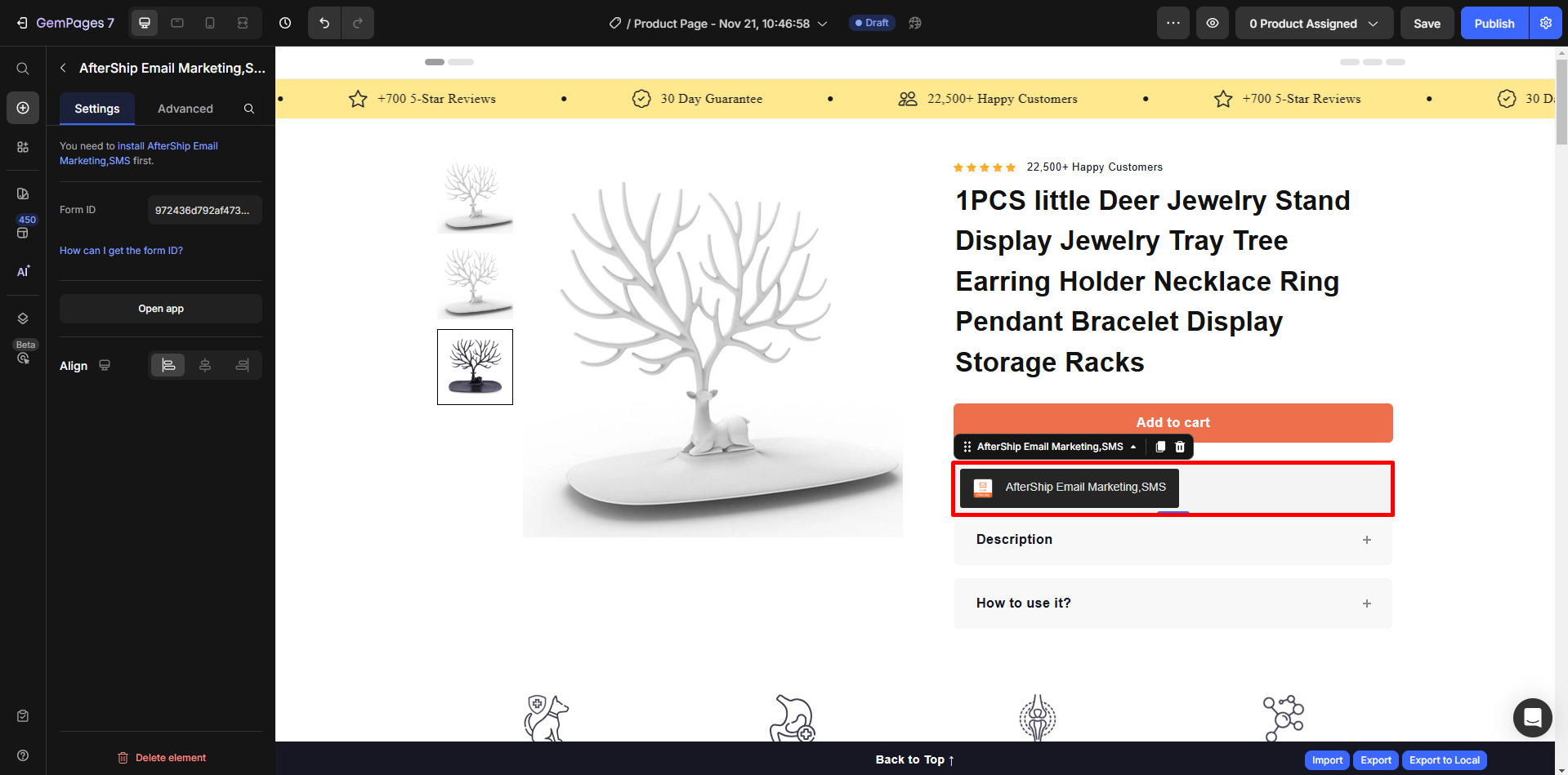
Step 2: Paste the Form ID you copied earlier into the designated Form ID field.
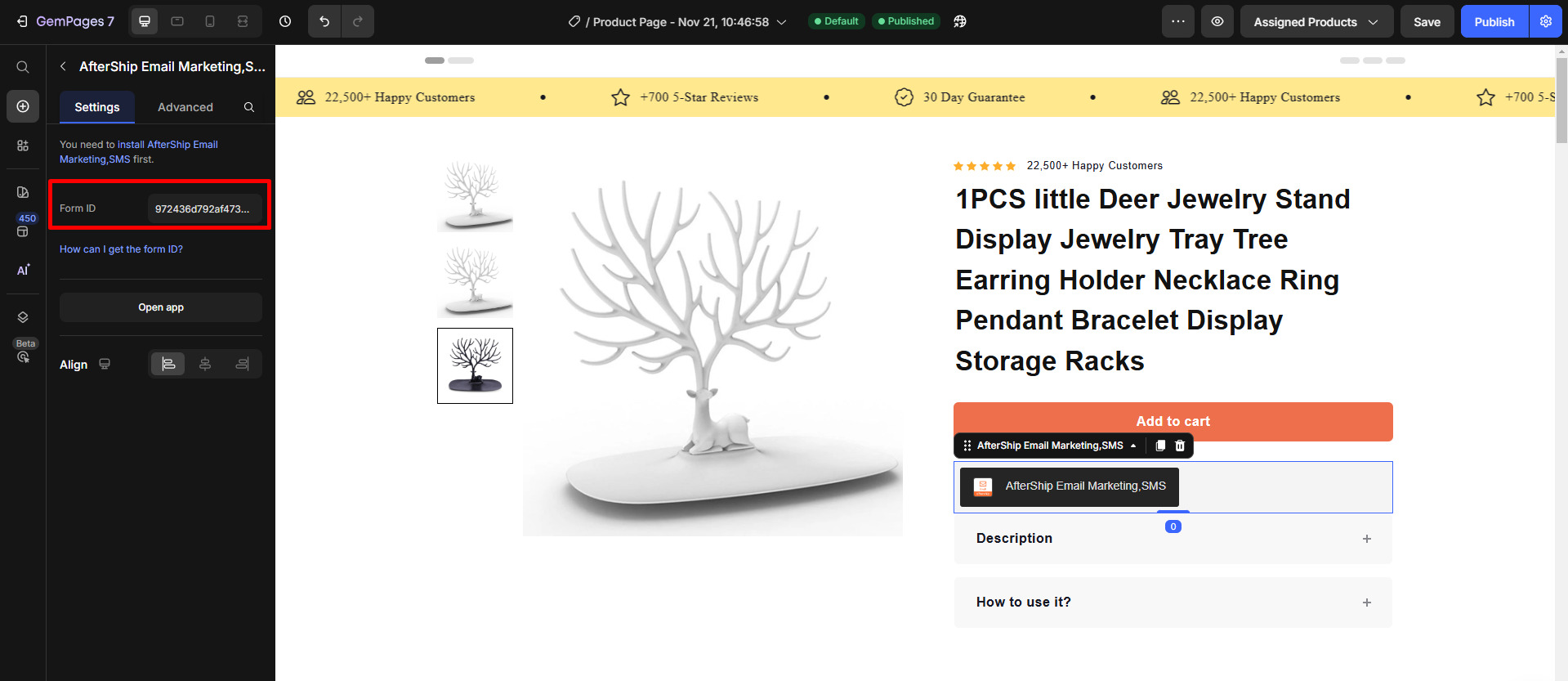
Note:
- The app does not work on preview pages in GemPages.
- The app works seamlessly with all page types.
- Users cannot use multiple elements (shared options) on a single page.
- All available widgets and options for the app are fully supported by GemPages.











Thank you for your comments