About Globo Product Options, Variant
Globo Product Options, Variant is a Shopify app that enables merchants to create an unlimited range of custom product options and product variants, allowing shoppers to personalize products through flexible customization choices such as text, color, images, and more.
Merchants can also apply specific option sets to selected products and offer add-on pricing for customized selections to improve engagement and conversion rates.
Key features:
- Custom Input Types: Text fields, file uploads, color swatches, variant images, dropdowns, and checkboxes.
- Add-On Pricing: Set additional charges for selected custom options.
- Conditional Logic: Display or hide options dynamically based on previous selections.
- CSV Import/Export: Manage product variants efficiently in bulk.
- Product Personalization Tools: Support for text, image uploads, and live previews for a complete customization experience.
How to Install & Set Up Globo Product Options, Variant?
Step 1: Install Globo Product Options, Variant in the Shopify App Store.
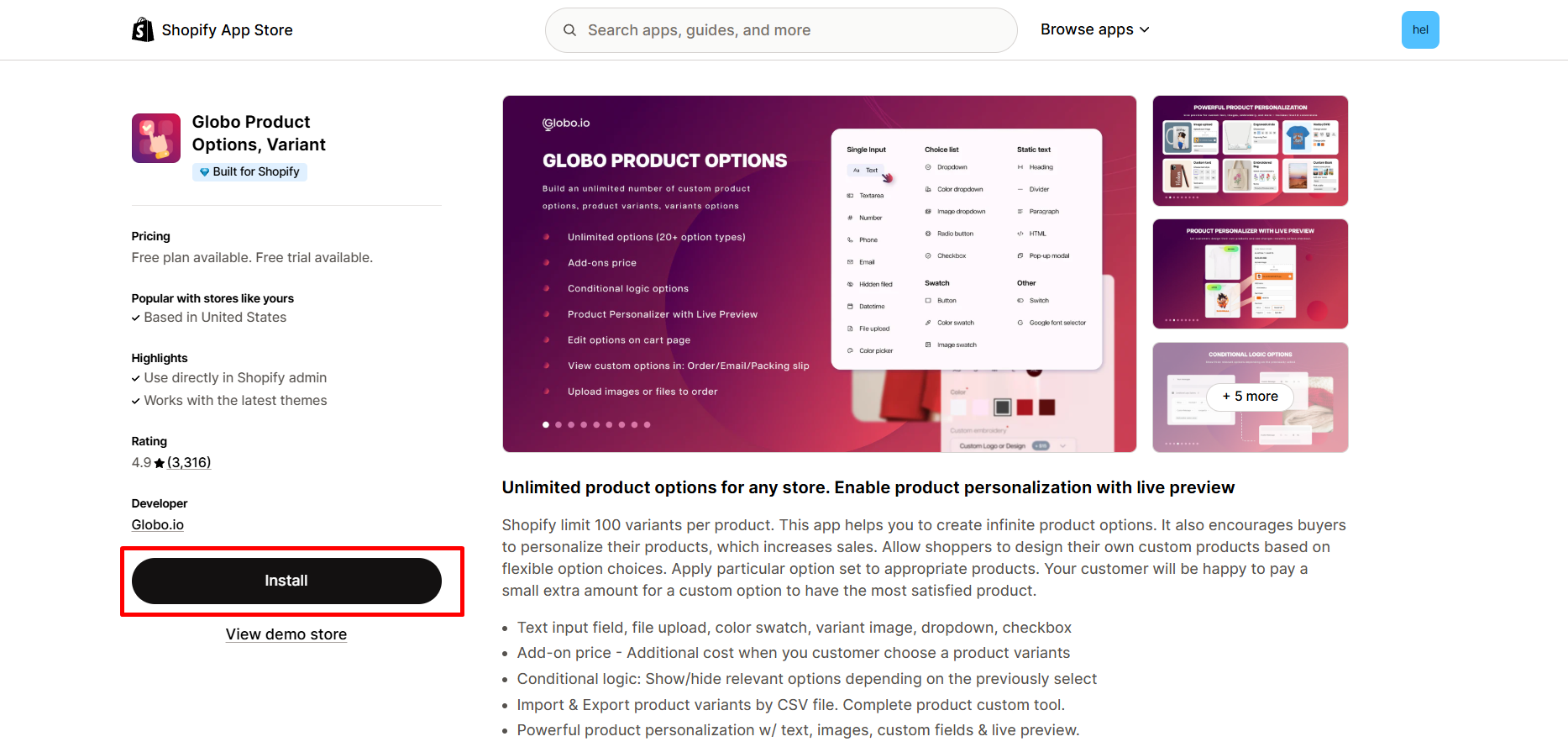
Step 2: Provide the app with access to the required data.
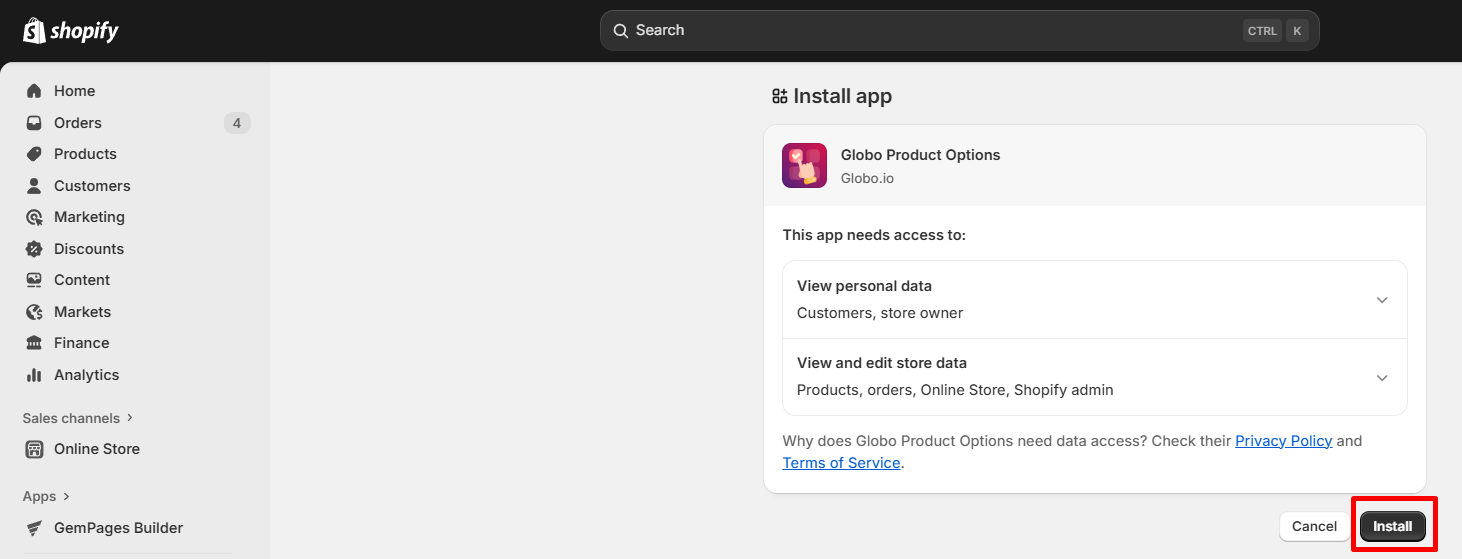
Step 3: Get started by clicking on the “Create option set” button.
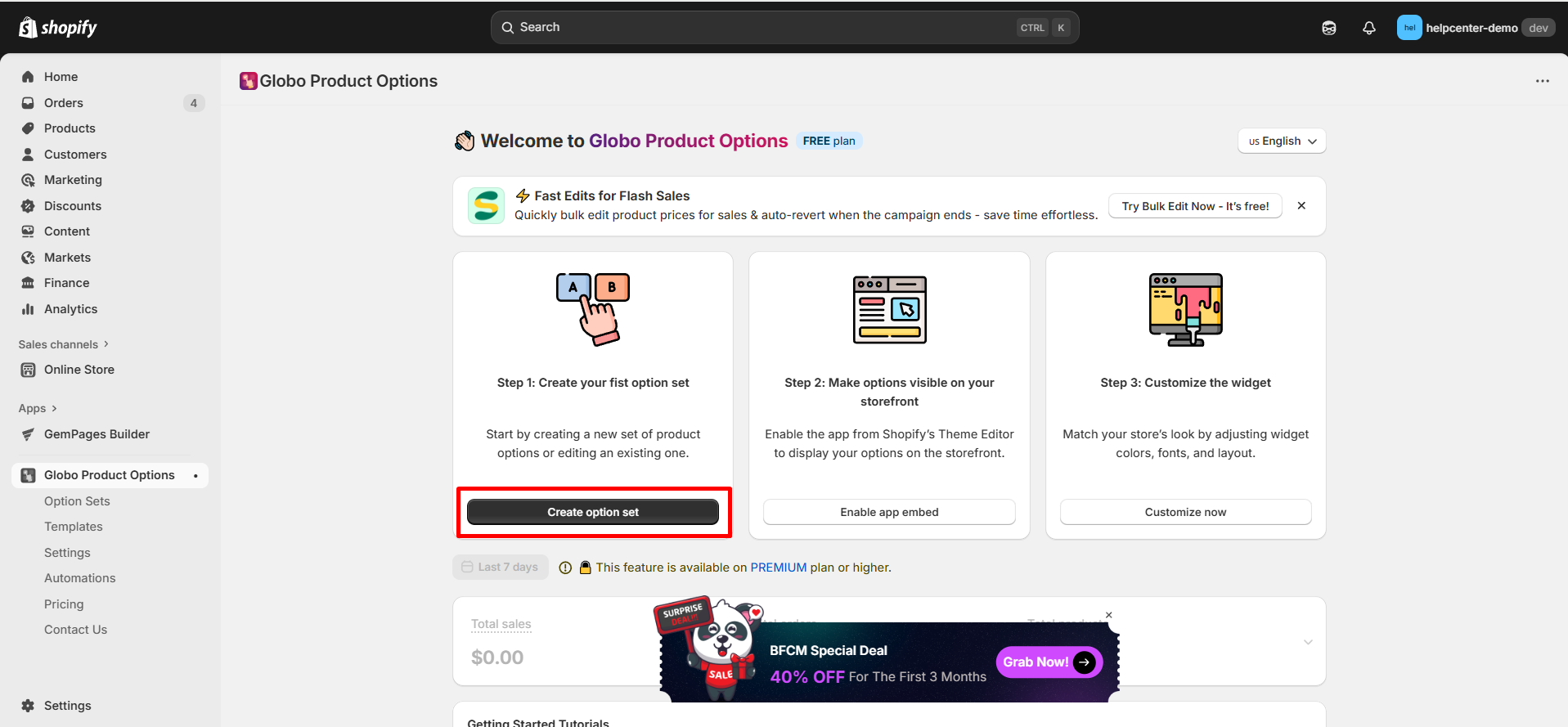
Step 4: Click the “Add element” button to choose your favorite element and customize it. You can preview the result on the right side of the screen.
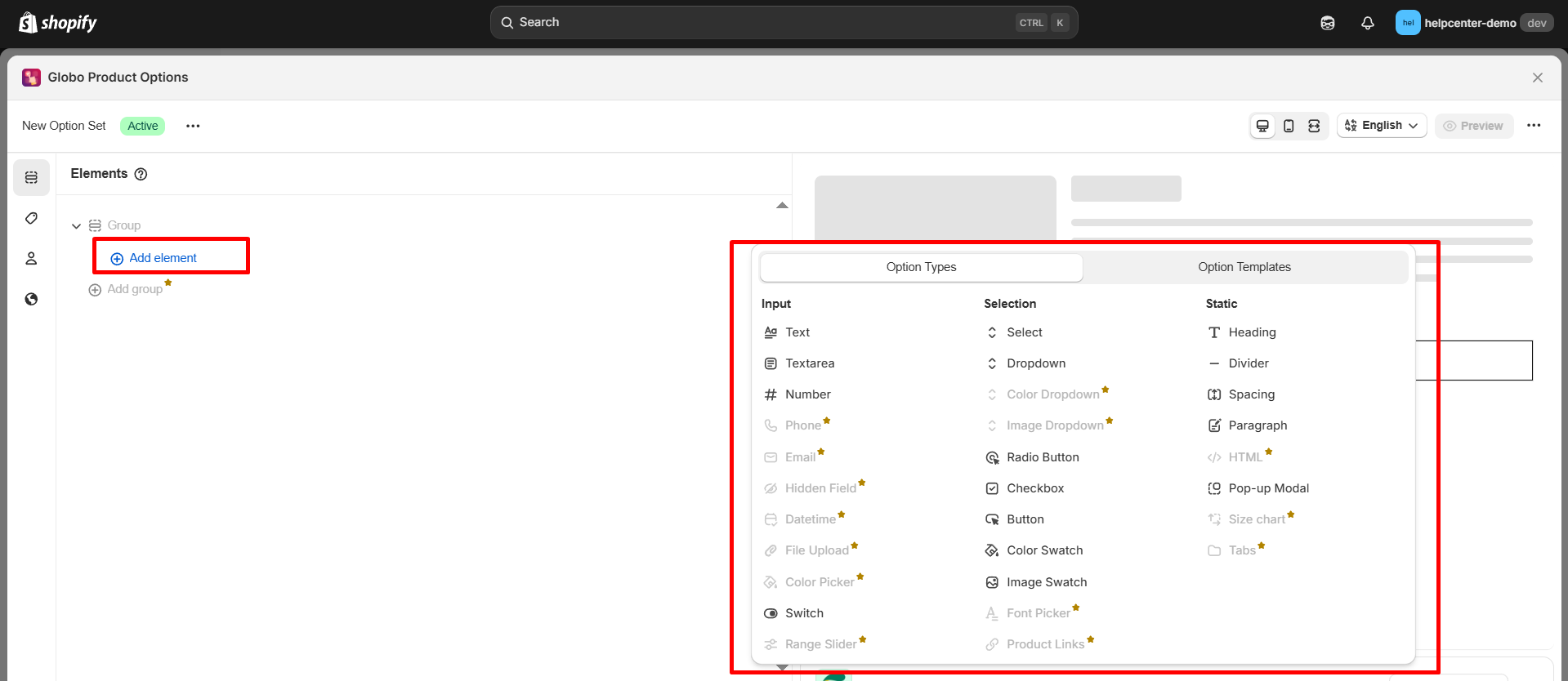
Step 5: Go to the Product tab, turn on the “Manual Selection” button and select a product you want to apply options to.
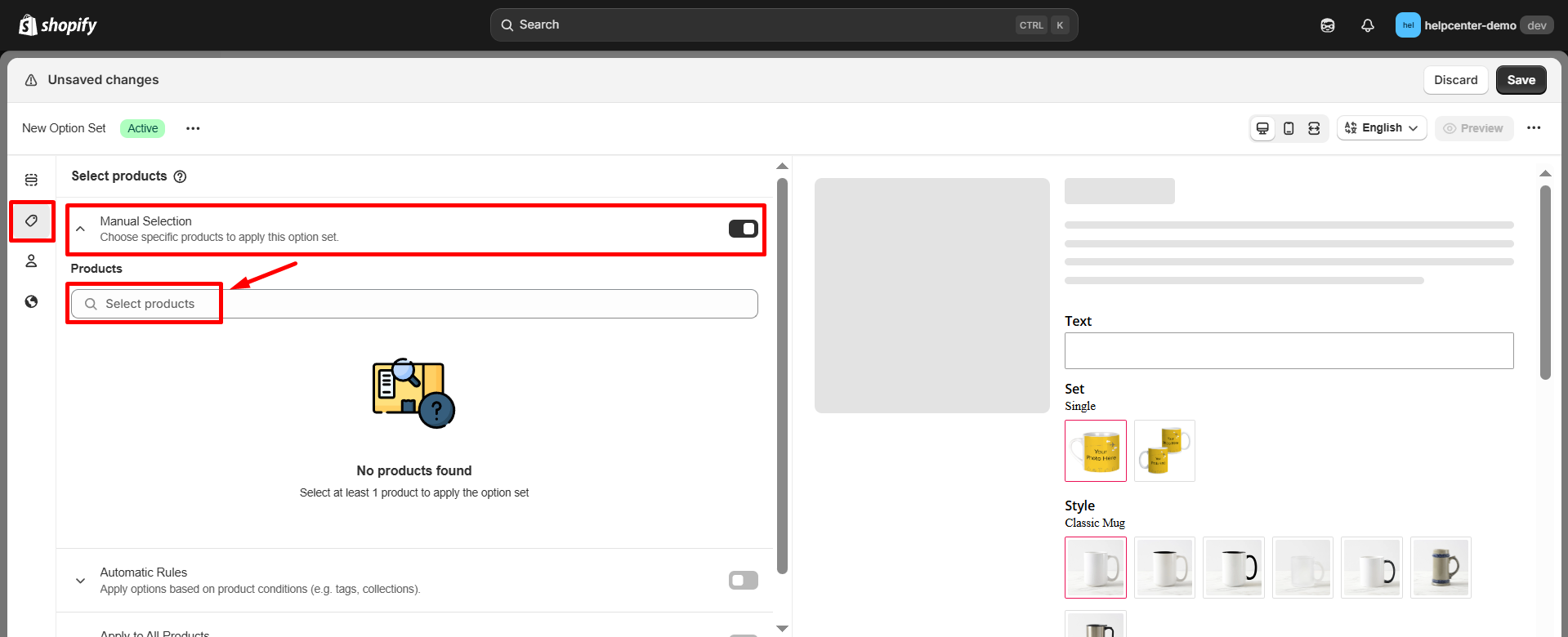
Step 6: After setting up the element options and the product, click “Save”.
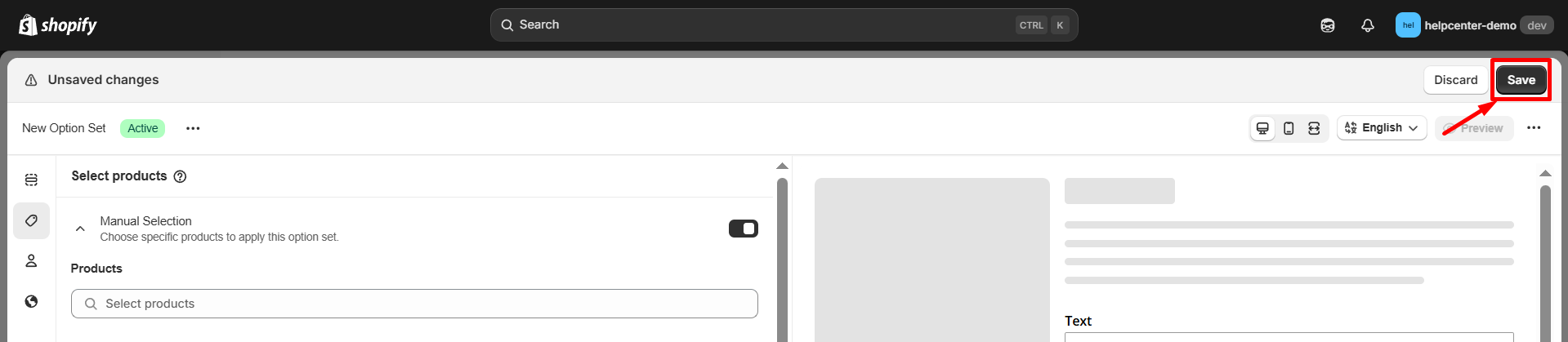
Step 7: Activate the app in your theme editor.
- Return to the app dashboard and click “Enable app embed” to be redirected to your current theme’s editor.
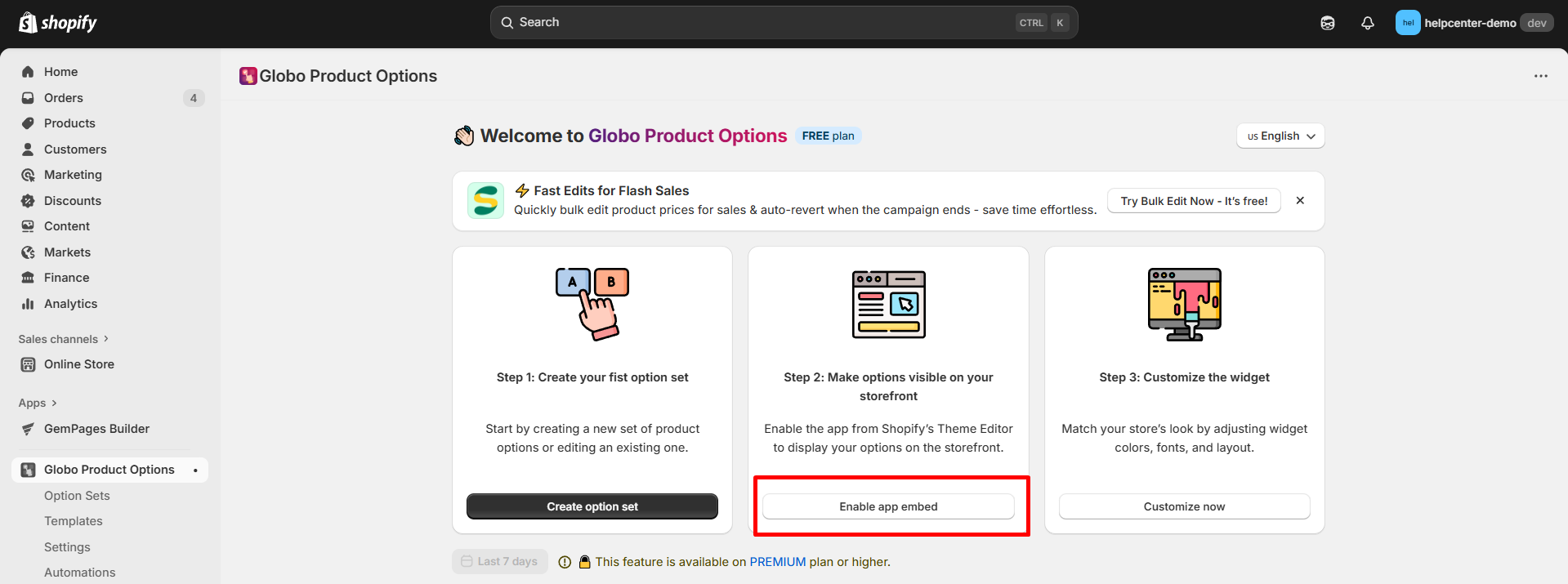
- In the left panel, toggle the button ON, then click “Save” to enable the app.
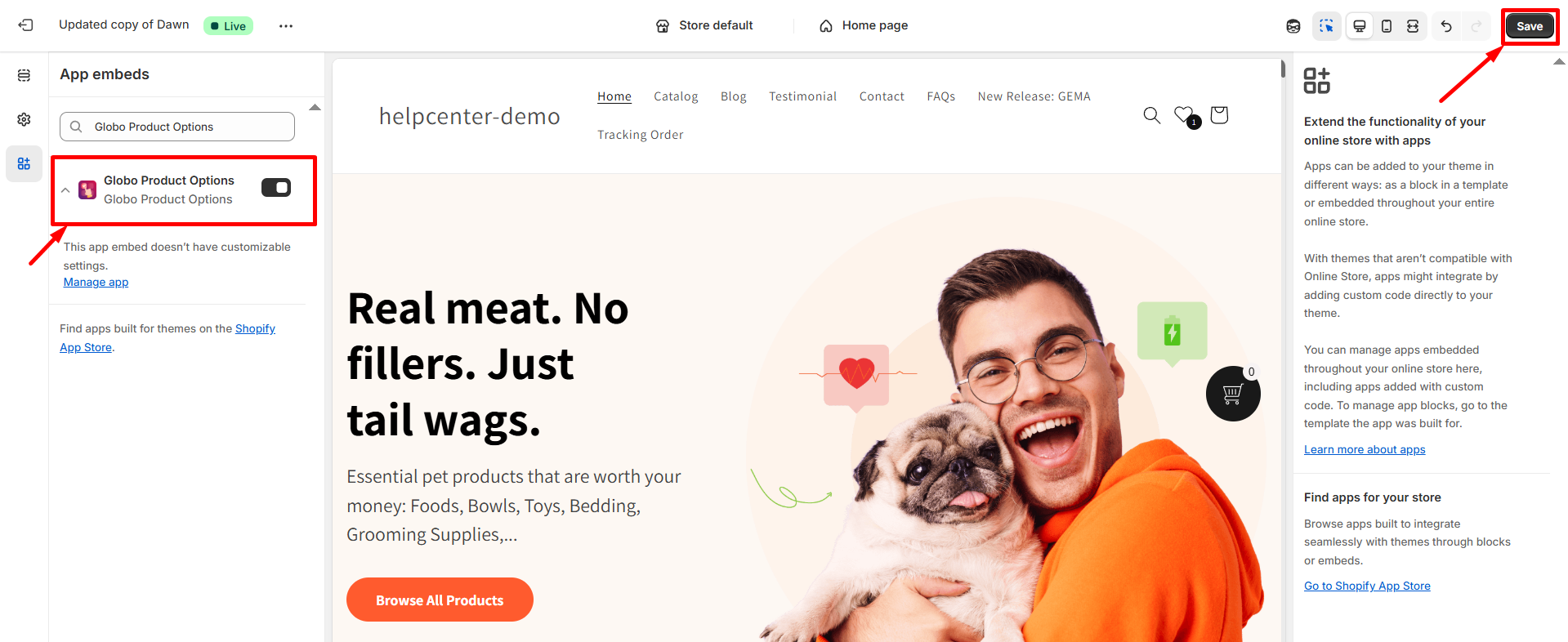
How to Add the Globo Product Options, Variant App Element to GemPages v7?
Step 1: In the GemPages Editor, open the assigned product page for the product. Use the search bar to find the app, then drag and drop the element onto the design area.
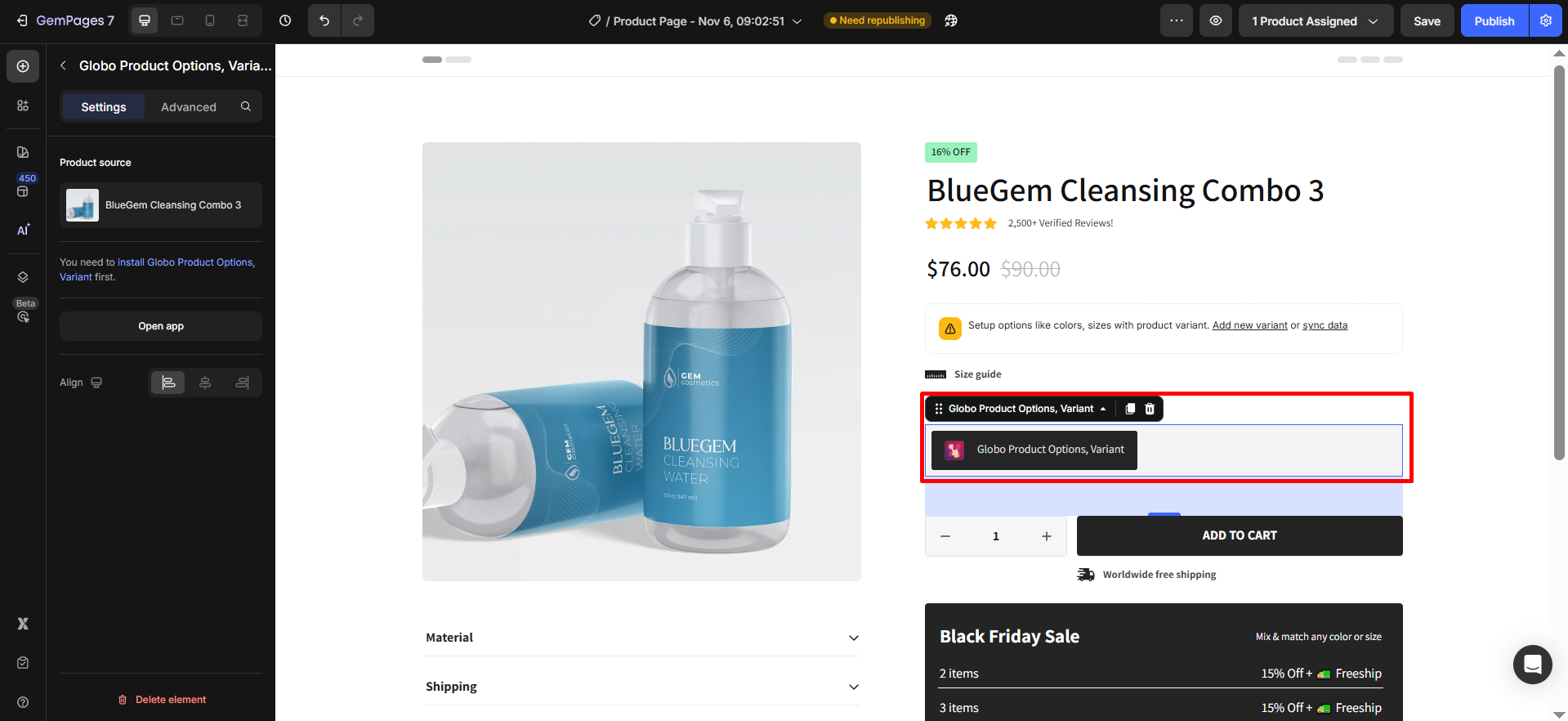
Step 2: Click “Publish” and view your live page to check the widget.
Important note:
- The app does not work with the preview page in GemPages.
- It can only be used on the product page type, not all page types.
- Users cannot use multiple Globo Product Options, Variant on one page.
- All widgets/options of this application have been integrated into GemPages.











Thank you for your comments