About Essential Announcement Bar
Essential Announcement Bar is a Shopify app that allows store owners to create multiple announcement banners, including scrolling, sliding, rotating, and sticky formats. Each bar includes a built-in Call to Action (CTA) button to direct traffic to key pages, helping boost sales.
Key features:
- Easy Popup Creation: Drag-and-drop interface, no coding required.
- Discount Code Integration: Display promo codes after user actions like email sign-ups.
- Exit Intent Popup: Engage users before they leave, reducing cart abandonment.
- Custom Styling: Fully customizable to match your brand.
- Analytics Dashboard: Track pop-up performance, impressions, interactions, and conversions.
- Email Marketing Integration: Sync with Mailchimp, Klaviyo, and other tools.
How to Install & Set Up the Essential Announcement Bar?
Step 1: Install Essential Announcement Bar in the Shopify App Store.
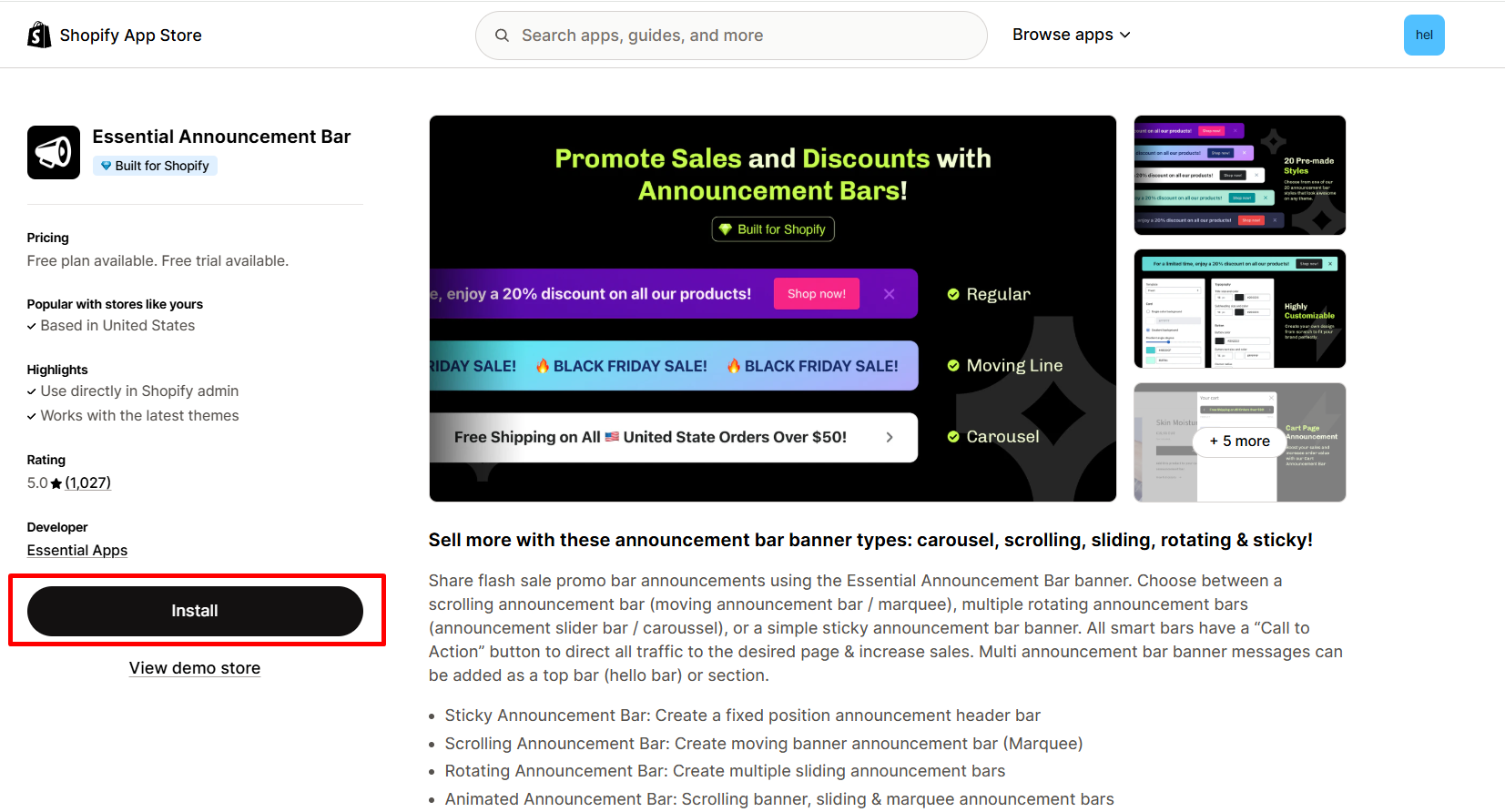
Step 2: Provide the app with access to the required data.
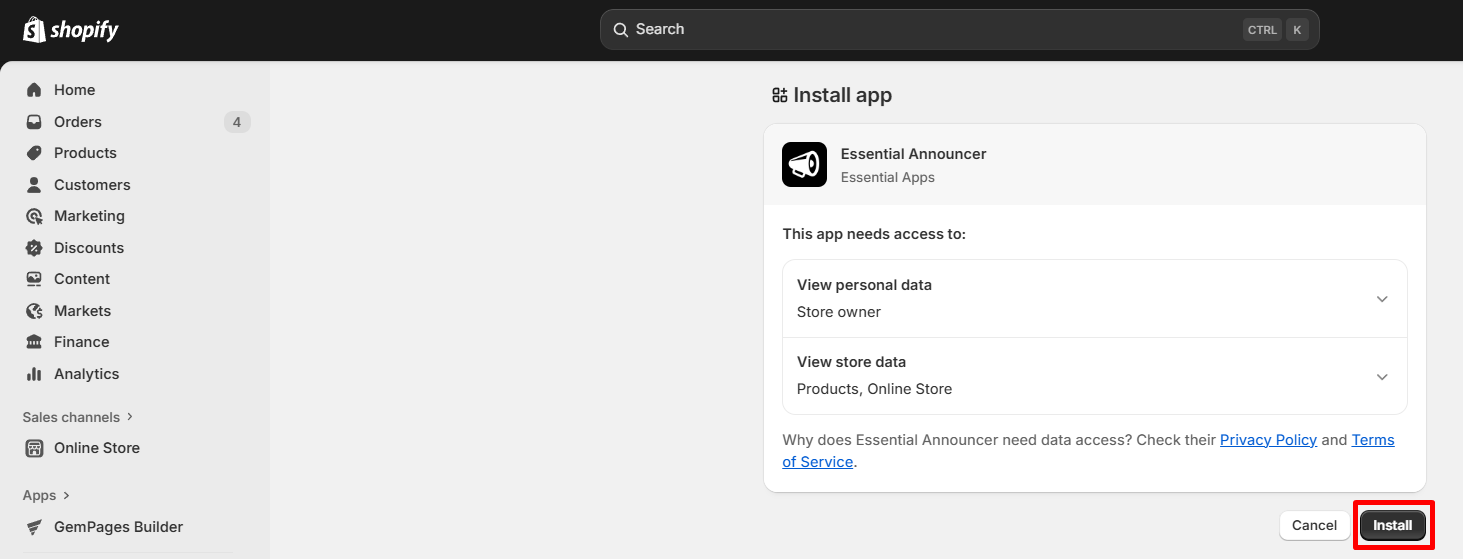
Step 3: Activate the app in your theme editor.
- Click “Open theme settings” to be redirected to your current theme’s editor.
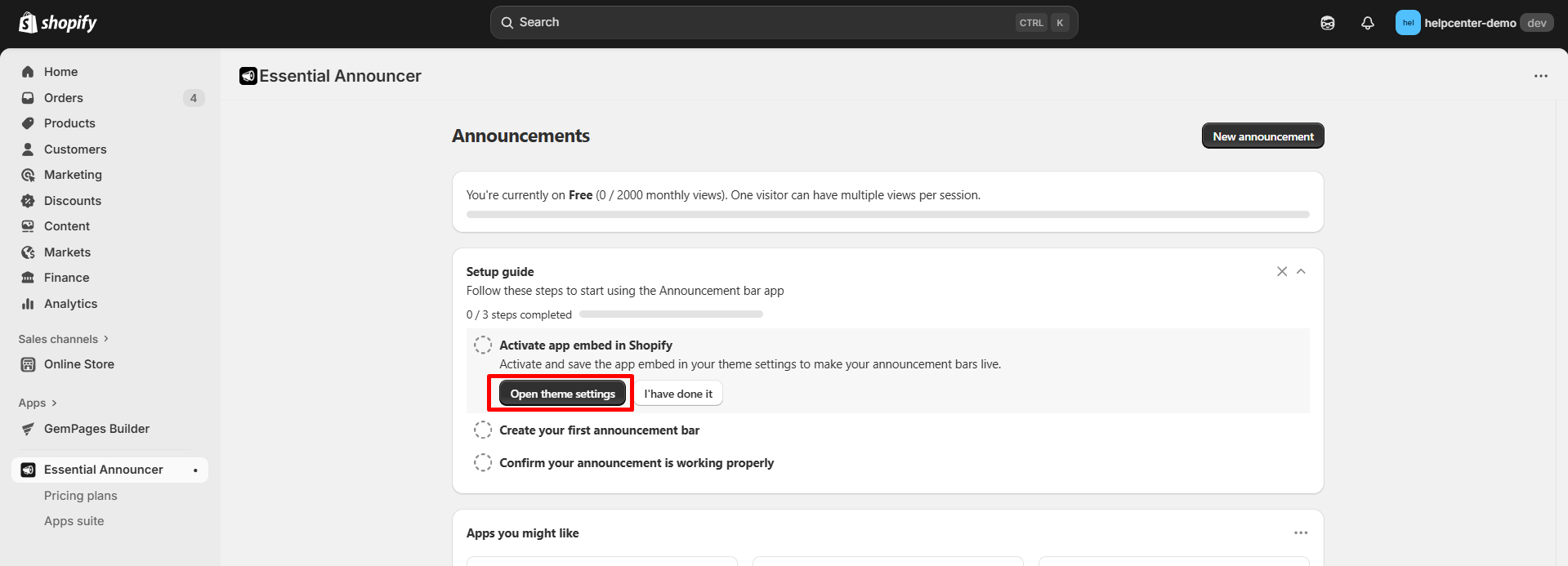
- In the left panel, toggle the button ON, then click “Save” to enable the app.

Step 4: Open the Essential Announcement Bar app. Get started by clicking on the “Create new announcement” button.

Step 5: Select a widget type: Top Bar or Bottom Bar.
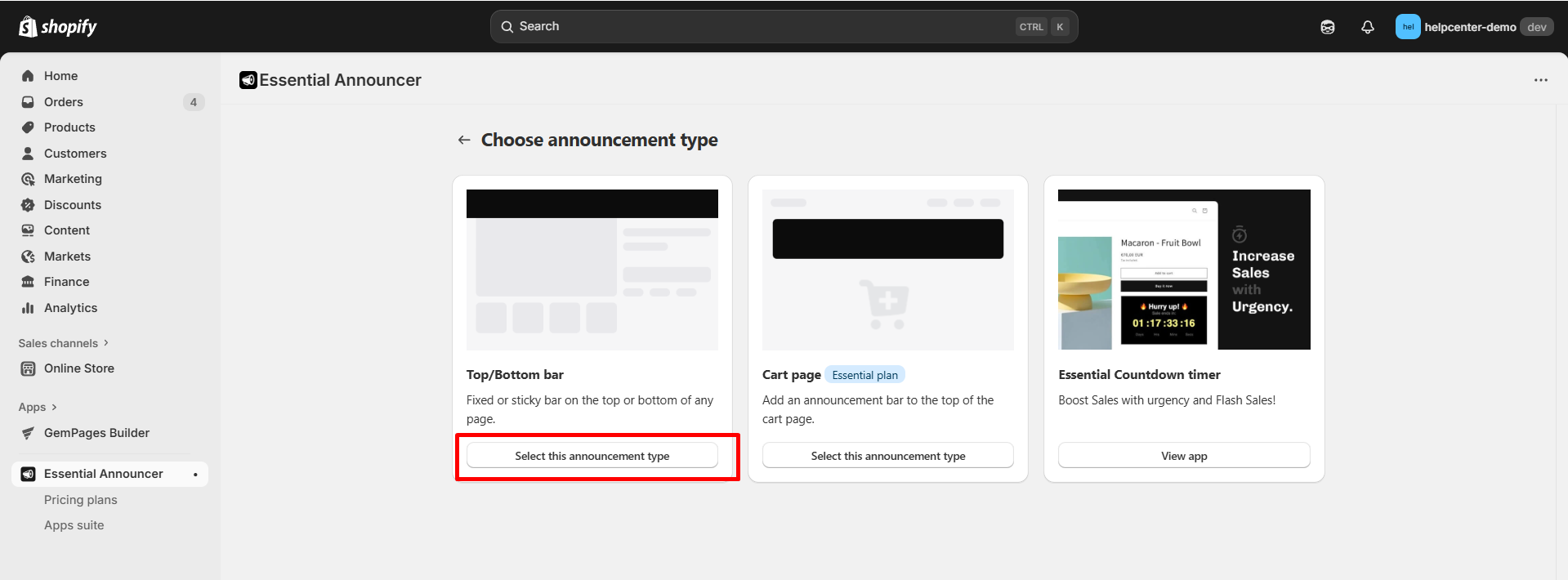
Step 6: Customize the widget through the tabs, then click “Publish” to finalize your changes.
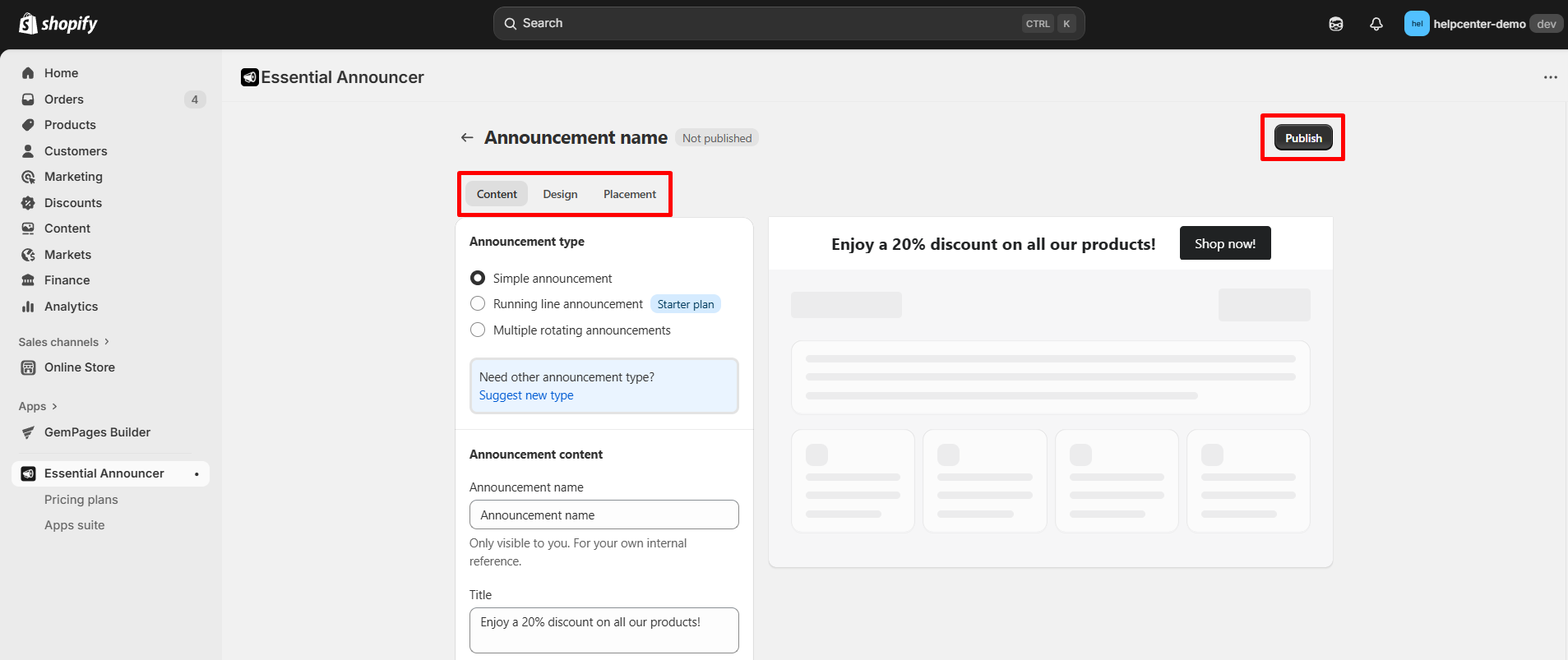
Step 7: Copy the Announcement Bar ID for later use with GemPages integration.
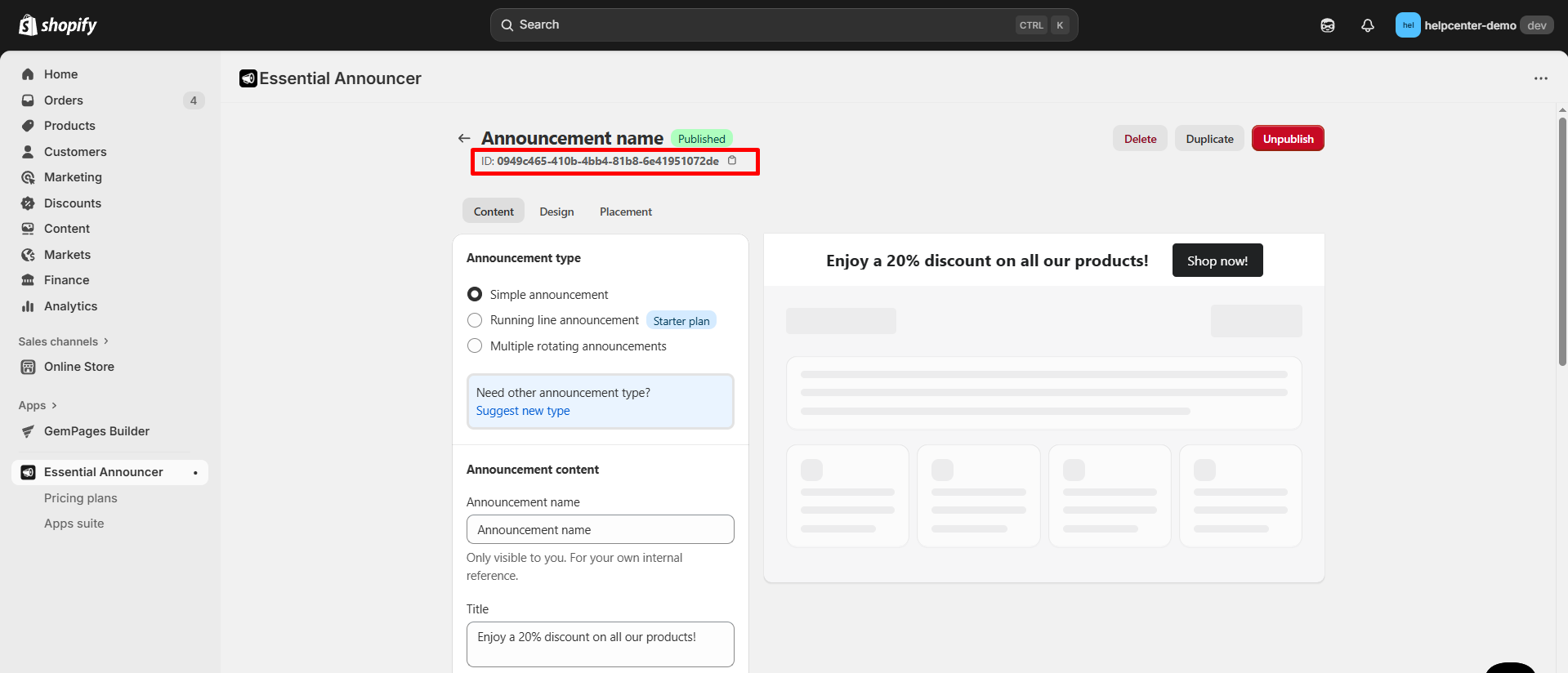
How to Add the Essential Announcement Bar App Element to GemPages v7?
Step 1: In the GemPages Editor, open the assigned product page for the product. Use the search bar to find the app, then drag and drop the element onto the design area.
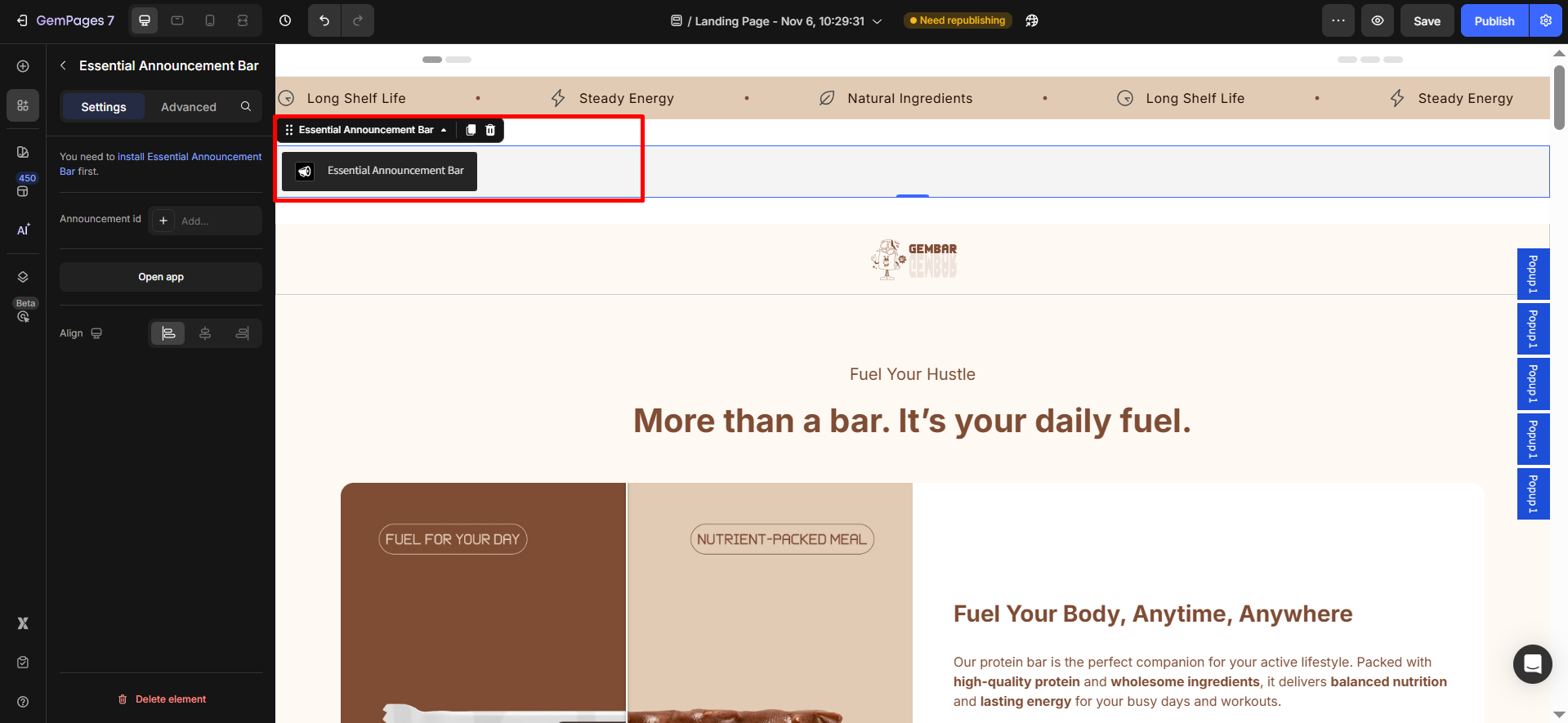
Step 2: Paste the Announcement Bar ID you copied earlier into the element.
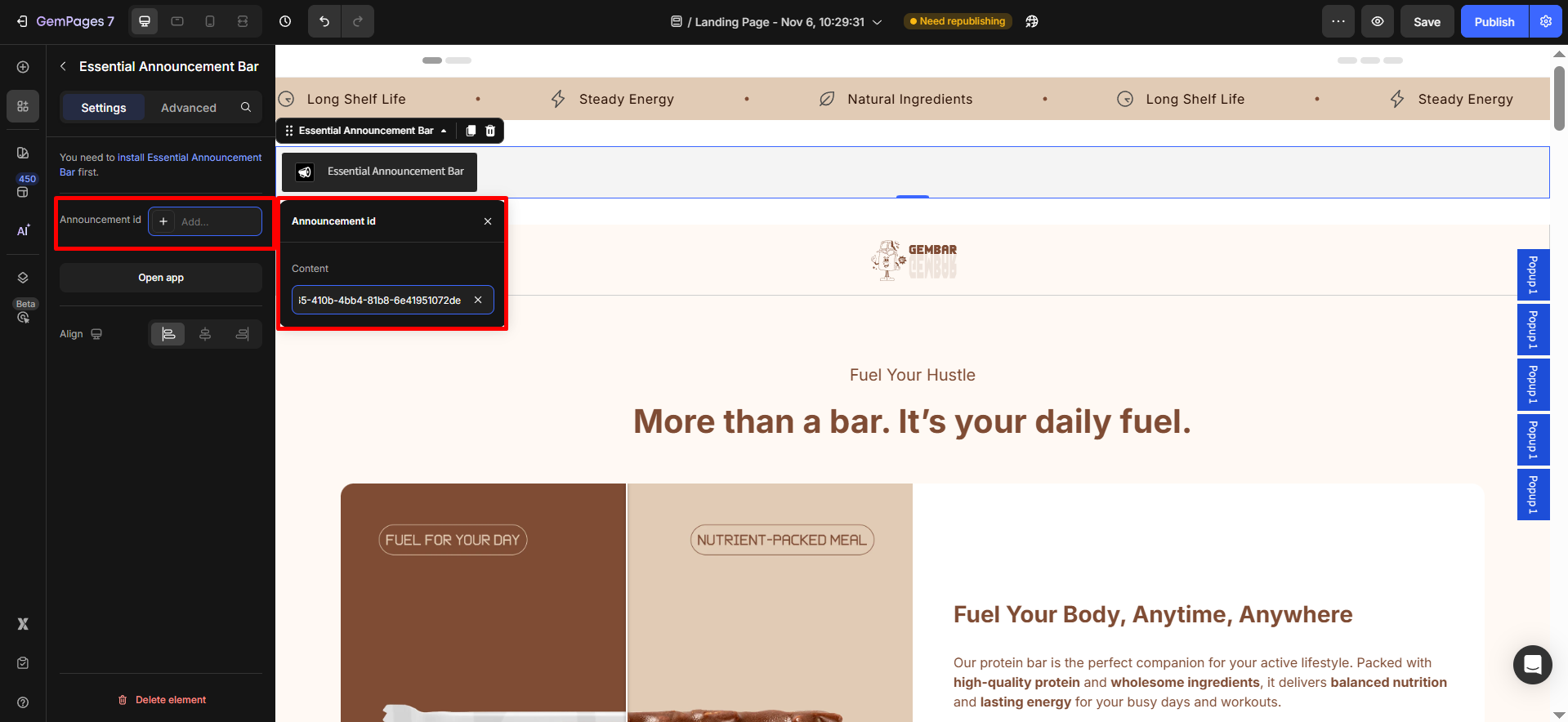
Step 3: Click “Publish” and view your live page to check the widget.
Result:
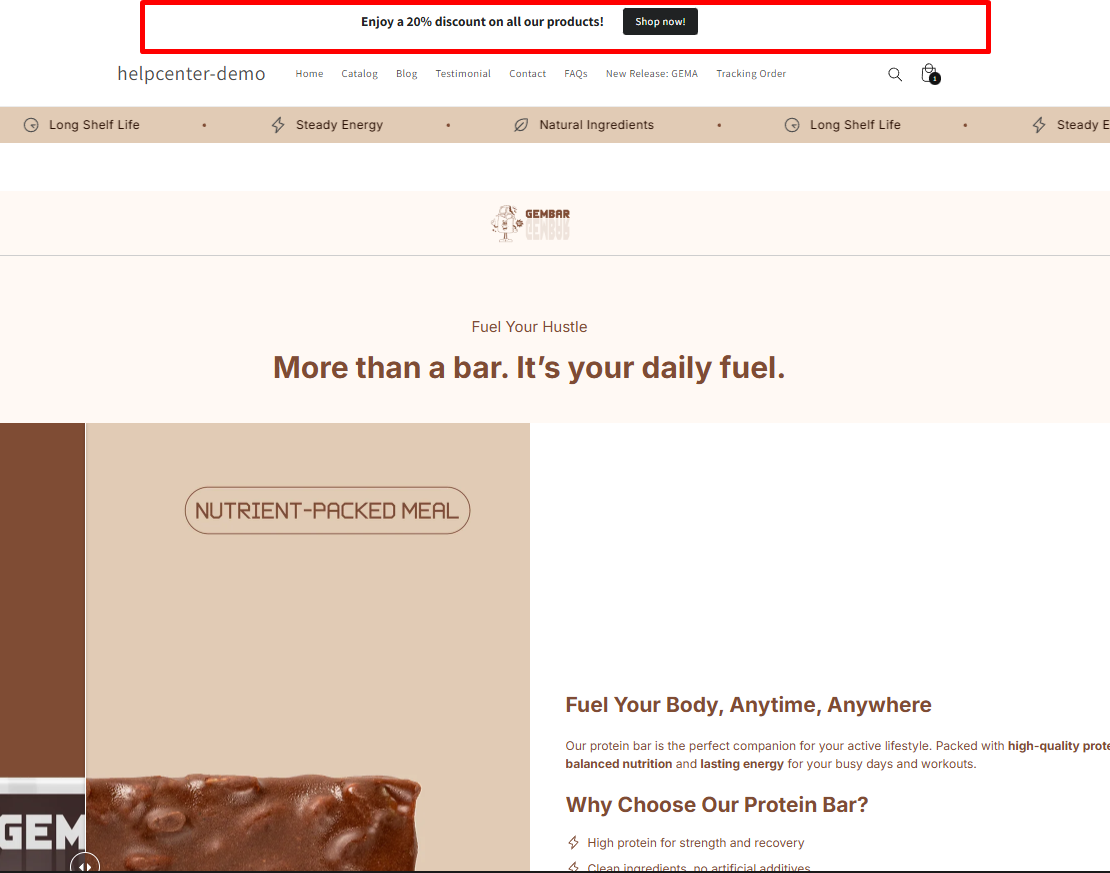
Important note:
- The app does not work with the preview page in GemPages.
- The app element can be used on all page types.
- Users cannot use multiple Essential Announcement Bar elements on one page.
- All widgets and options are fully integrated.











Thank you for your comments