How to Replace Your Default Homepage with a GemPages-created Page?
The default Shopify theme homepage provides limited customization options. To truly tailor your homepage for your brand and showcase your products effectively, designing a fully customized homepage with GemPages is the way to go.
First, make sure to create a homepage using GemPages. To create a new page, refer to this article.
Step 1: Log in to your Shopify store and navigate to the GemPages dashboard.
Click on the Pages section to view all your pages.
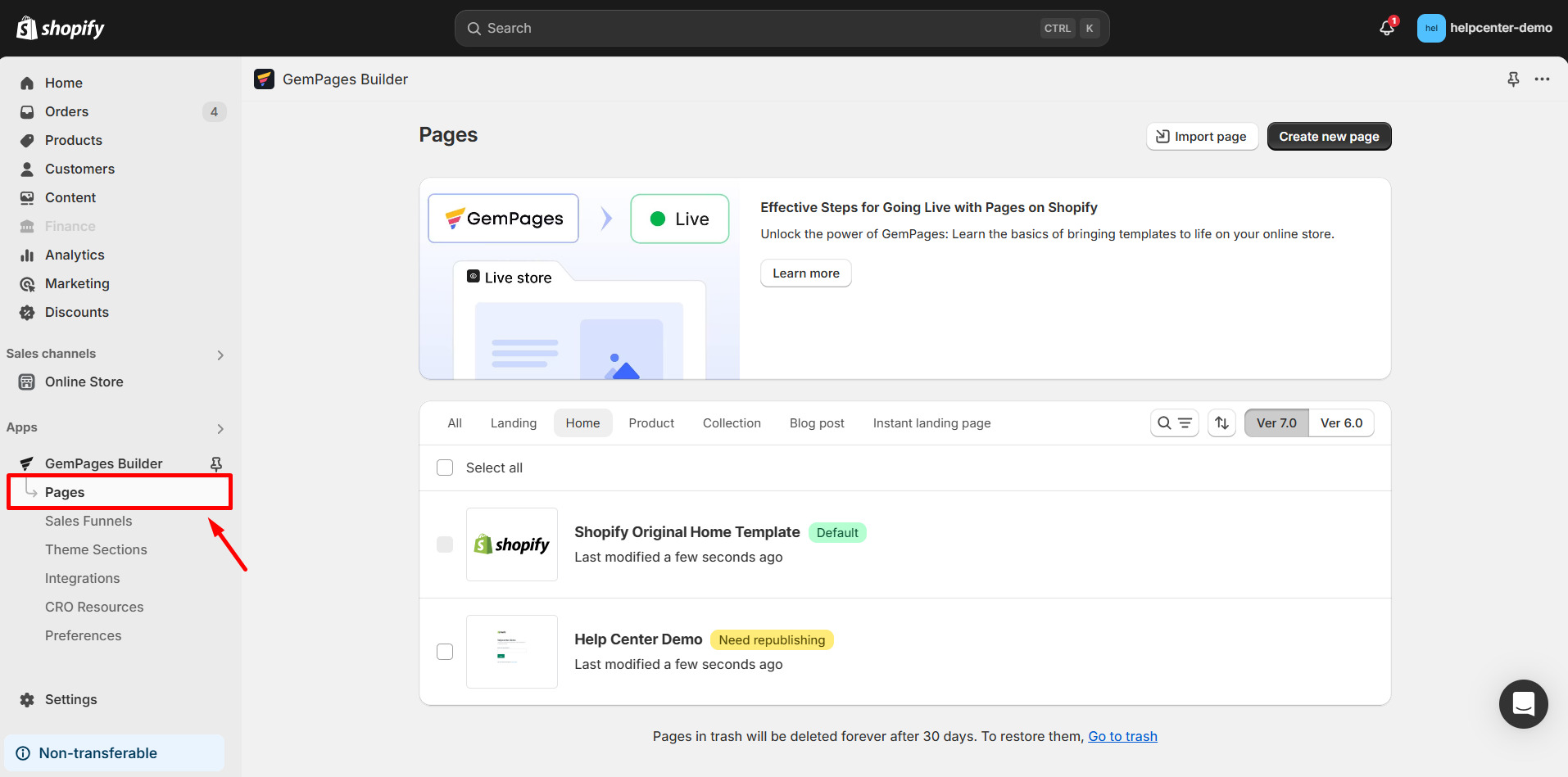
Step 2: Locate the GemPages-created page that you want to set as your homepage.
Click on Replace Home Page next to the selected page.
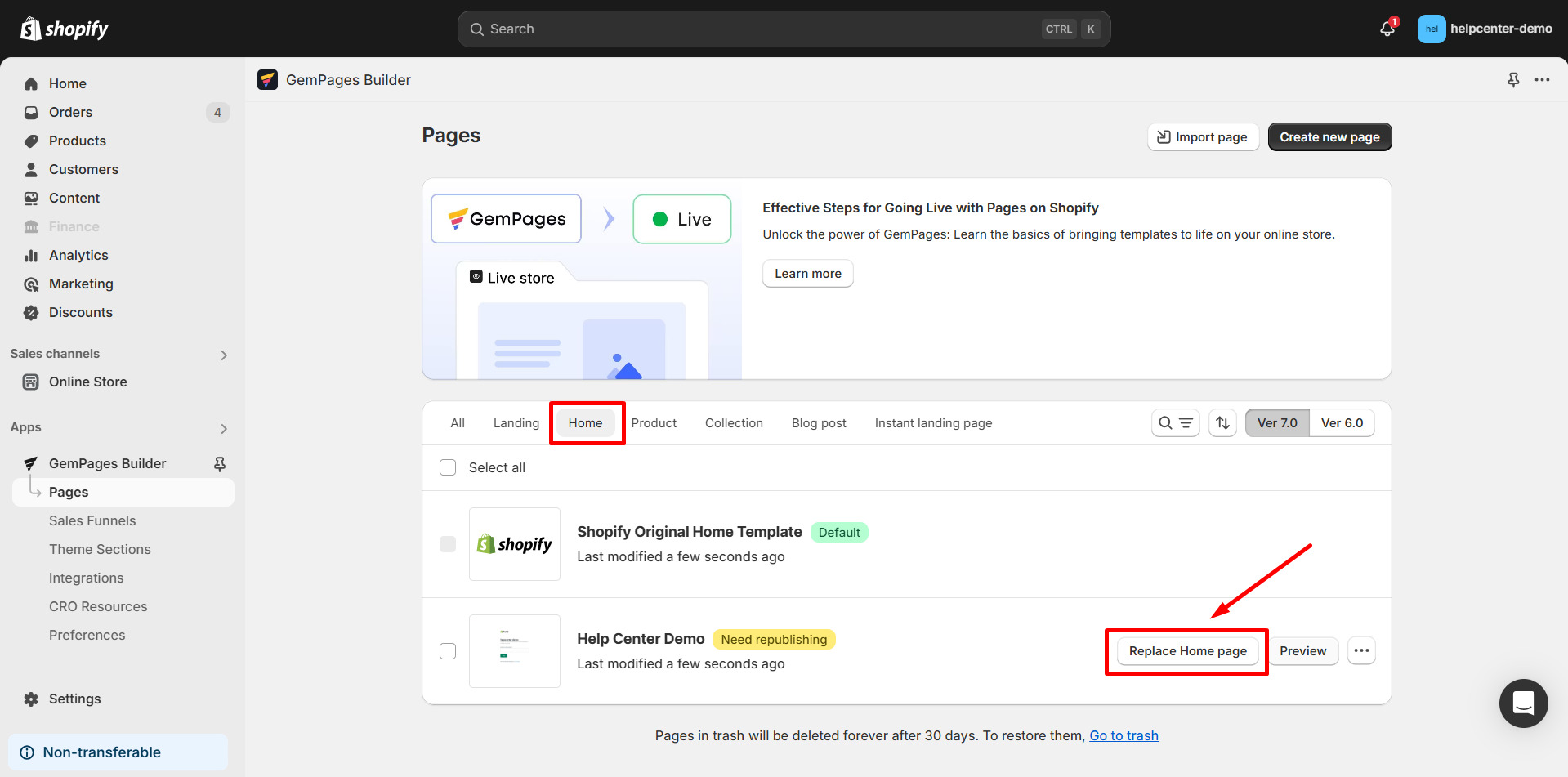
Step 3: A confirmation pop-up will appear. Click Confirm to apply the changes.
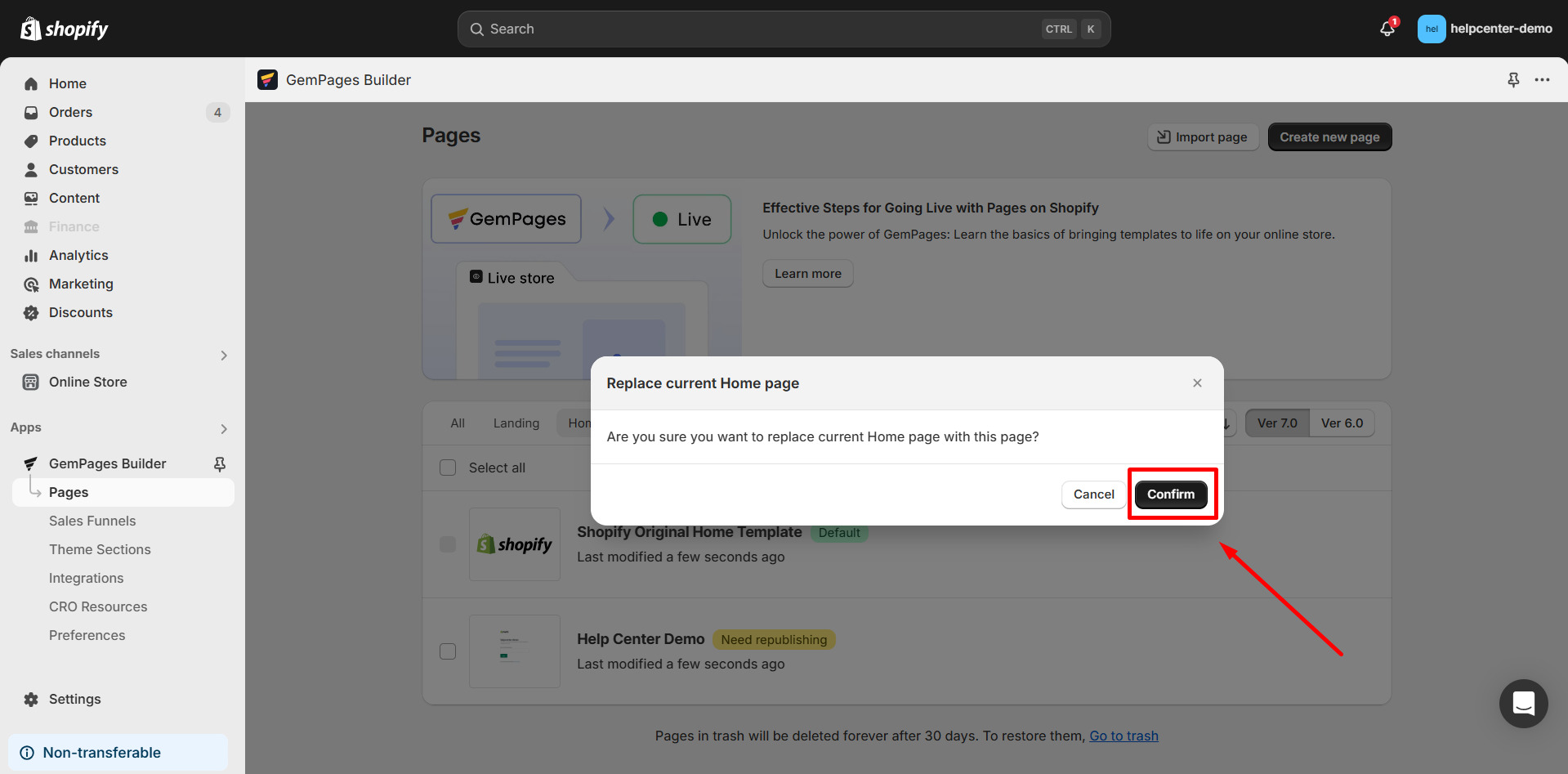
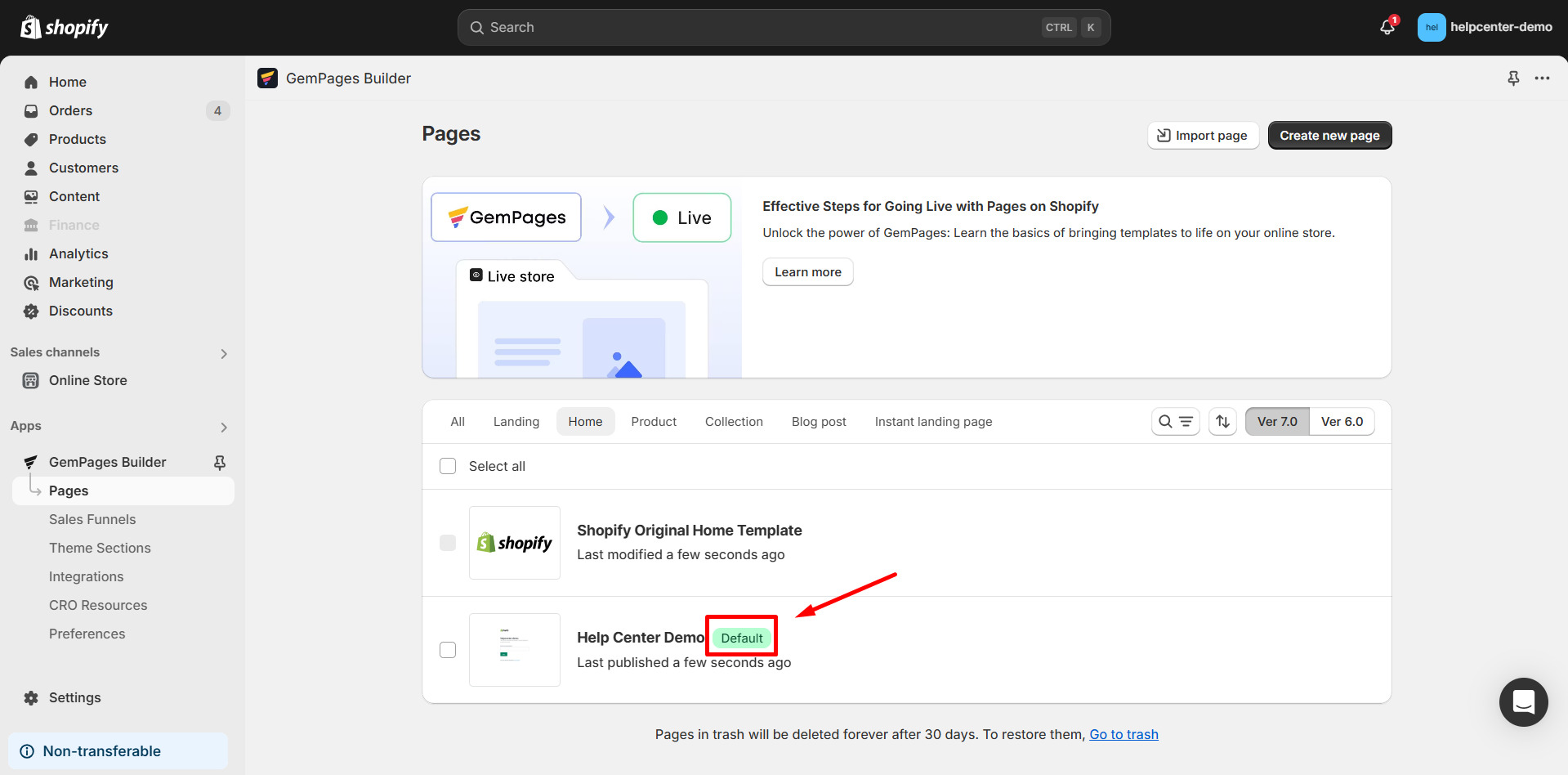
How to Restore Your Original Theme Homepage?
If you want to switch back to your theme’s original homepage:
Step 1: Locate the default theme homepage.
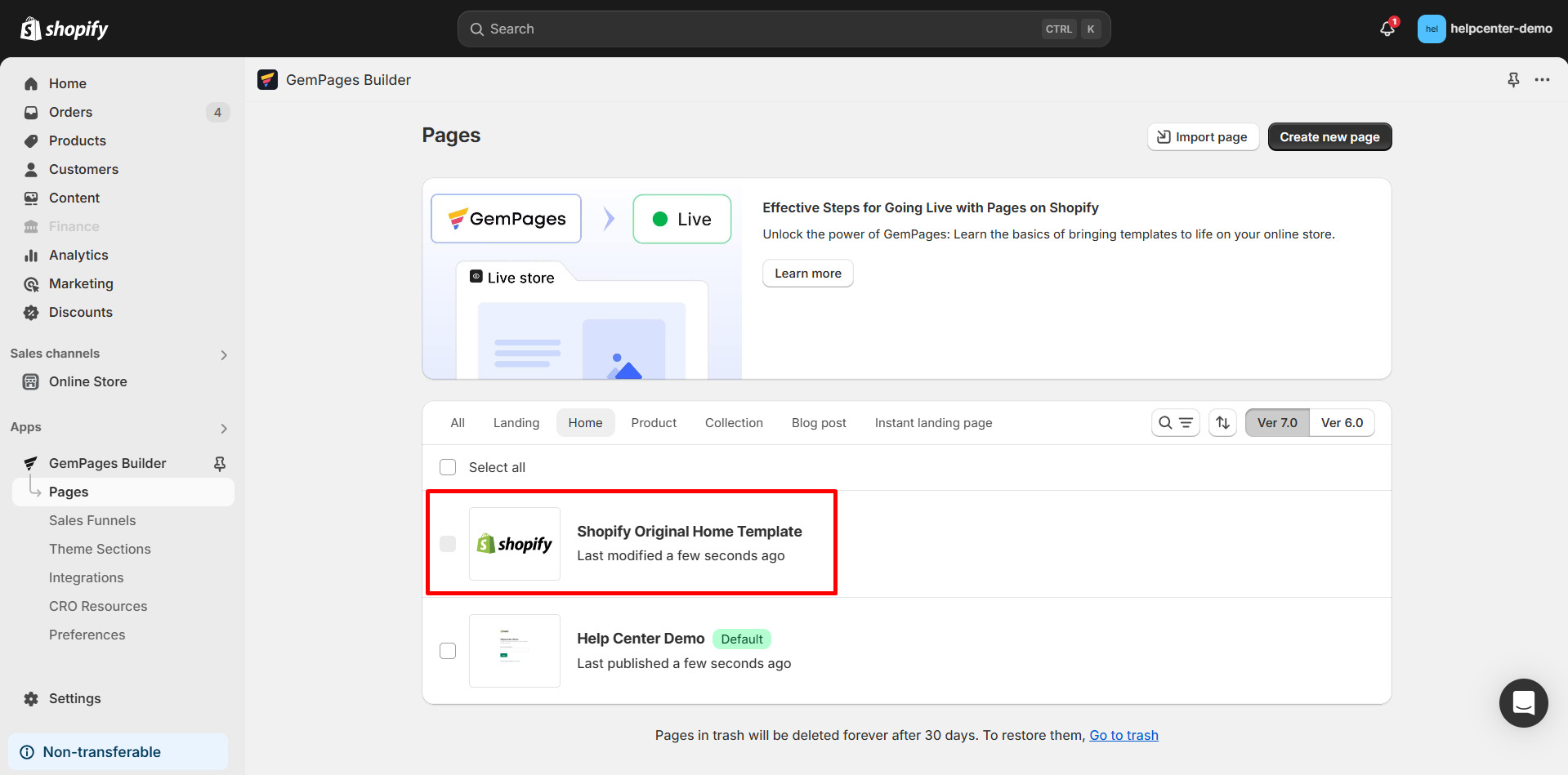
Step 2: Click on Replace Home Page next to the theme homepage.
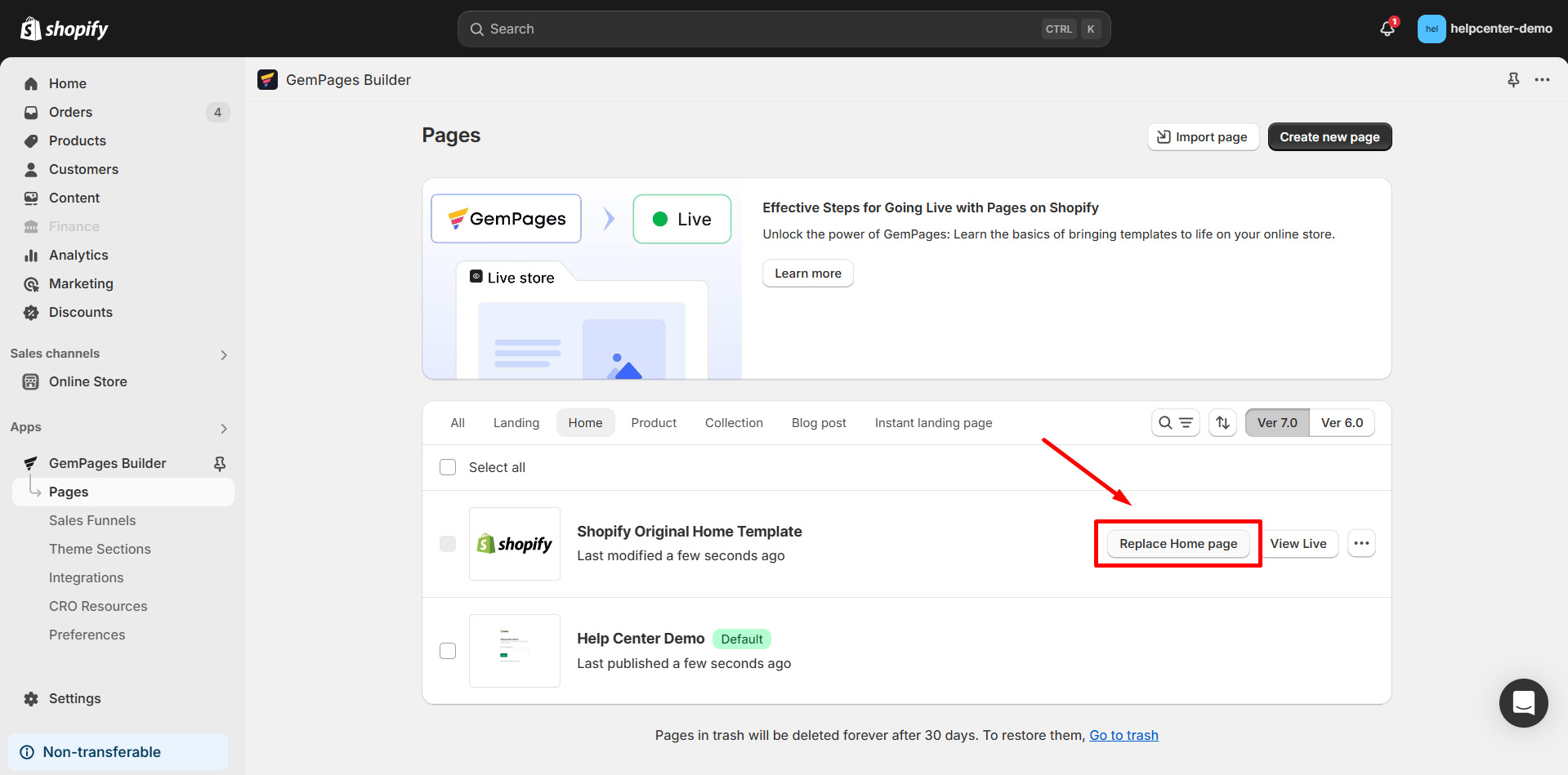
Step 3: Confirm your choice, and your Shopify store will revert to the original homepage layout.











Thank you for your comments