What is an Instagram Feed?
An Instagram feed displays posts from your Instagram account directly on your website. It updates automatically, providing a dynamic way to share your social media content with visitors.
Typically placed just above the footer, it brings multiple benefits to your homepage:
- Boost Engagement: Use captivating visuals to grab visitors’ attention.
- Show Social Proof: Feature authentic customer experiences to build trust.
- Grow Your Following: Motivate visitors to follow your Instagram account.
- Keep Content Fresh: Ensure your homepage always displays your latest posts.
Examples:
- Fashion stores use feeds to display outfit ideas.
- Food businesses showcase delicious meals.
- Home decor brands highlight styled rooms featuring their products, etc.
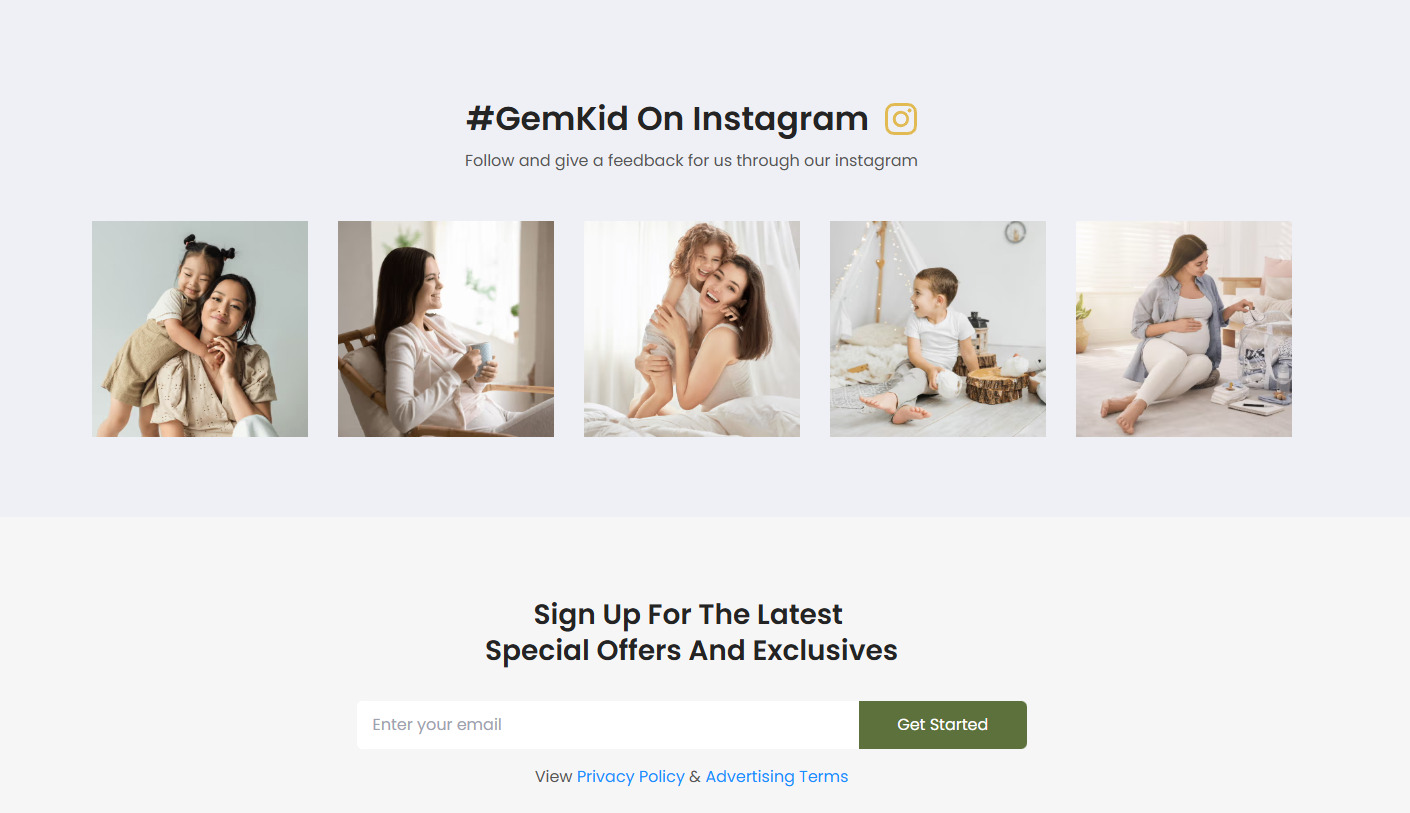
How to Add Instafeed to Your GemPages Homepage
Step 1: Install the Instafeed – Instagram Feed from the Shopify app store.
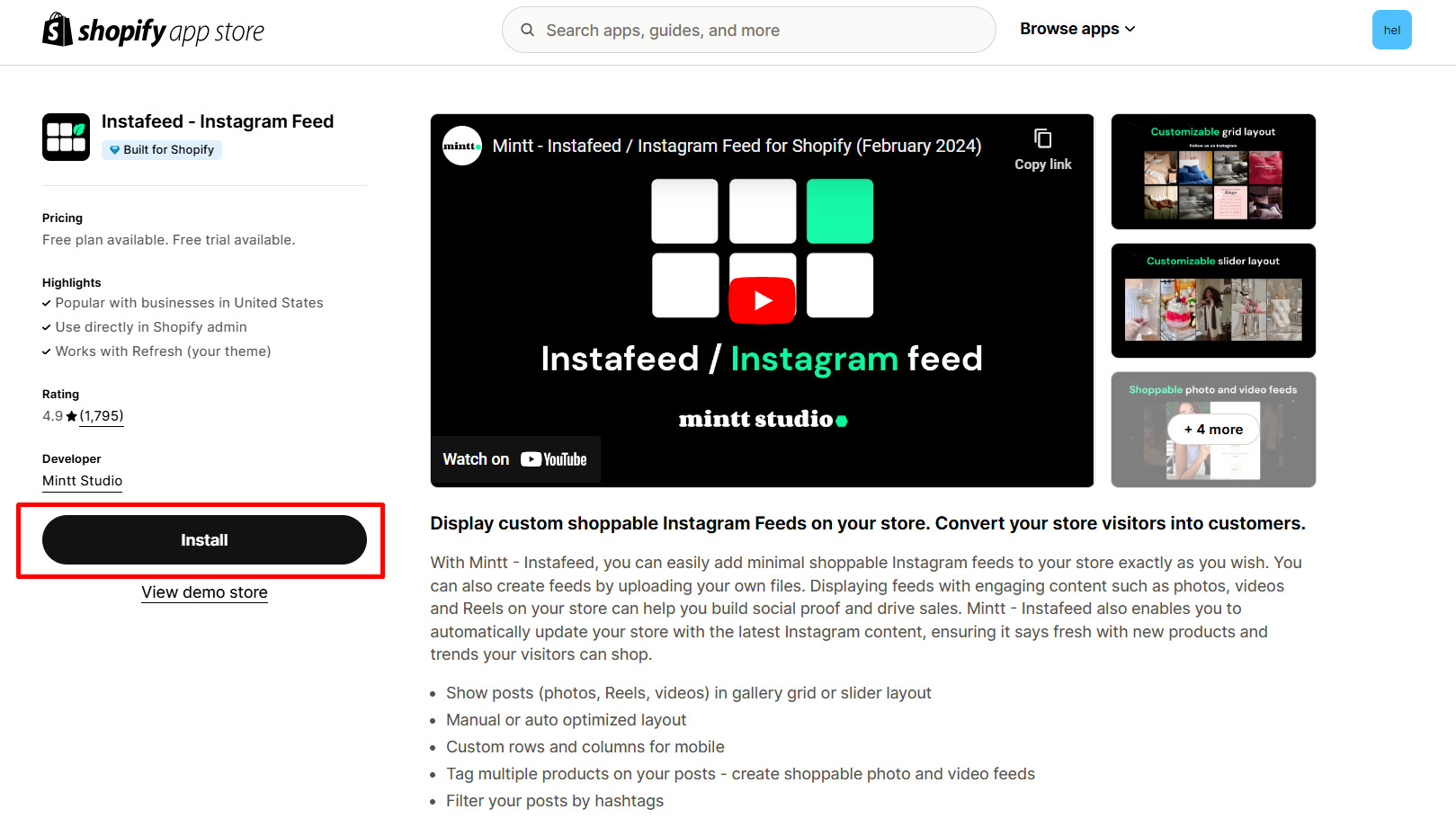
Step 2: Connect with your Instagram account and finalize all the app settings.
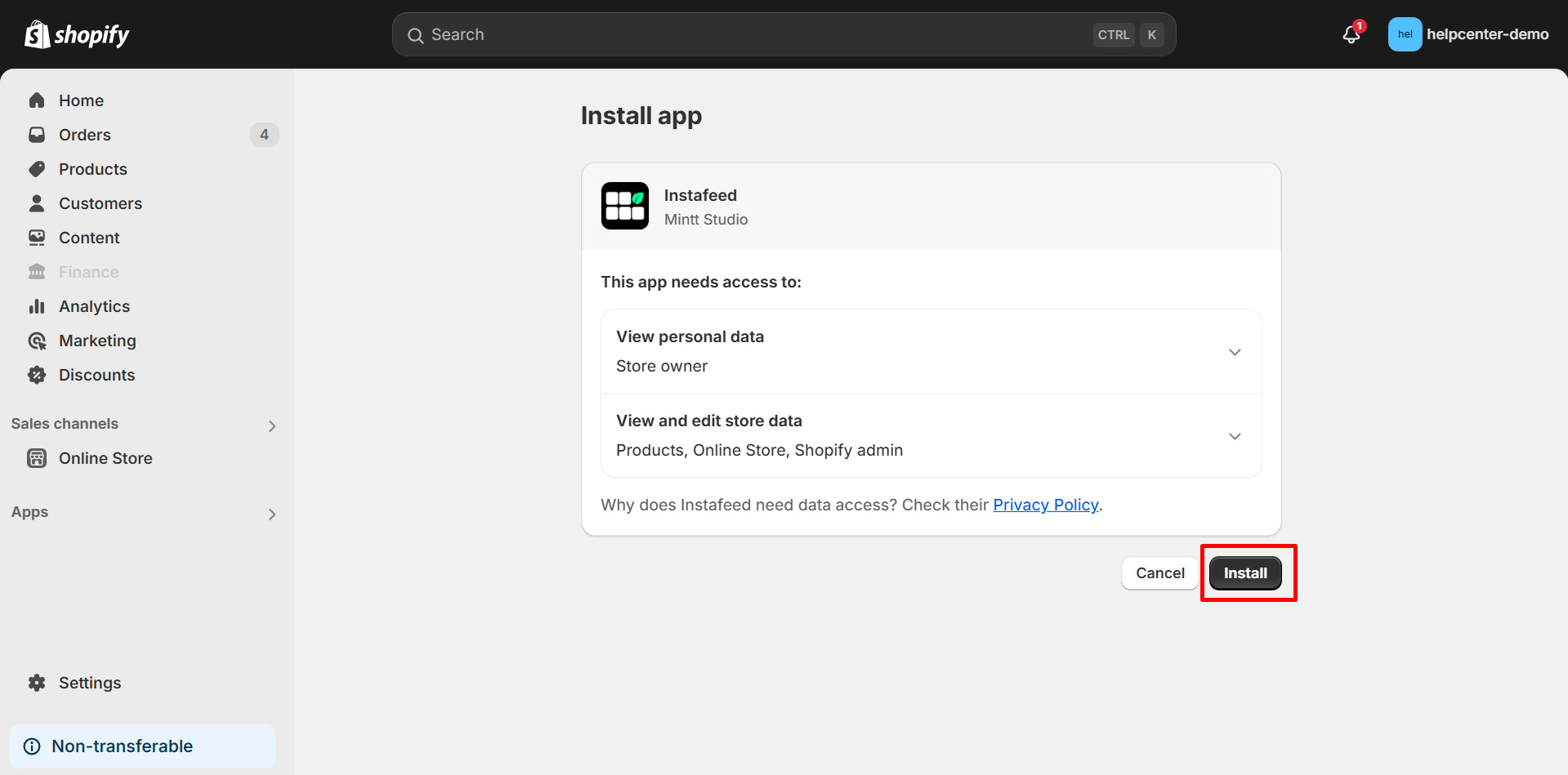
Step 3: Go to the GemPages dashboard, find the app then drag the Instafeed widget from the left sidebar.
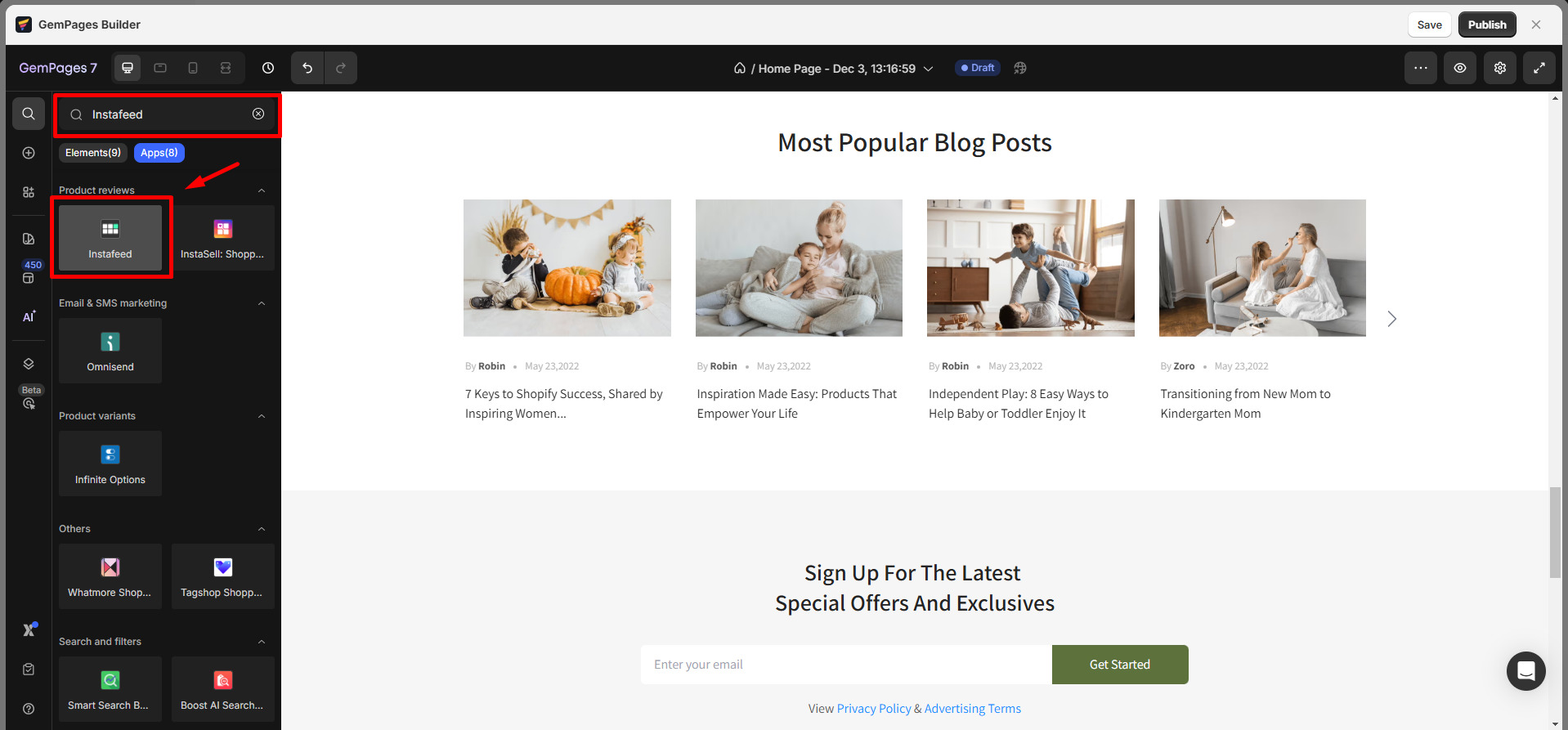
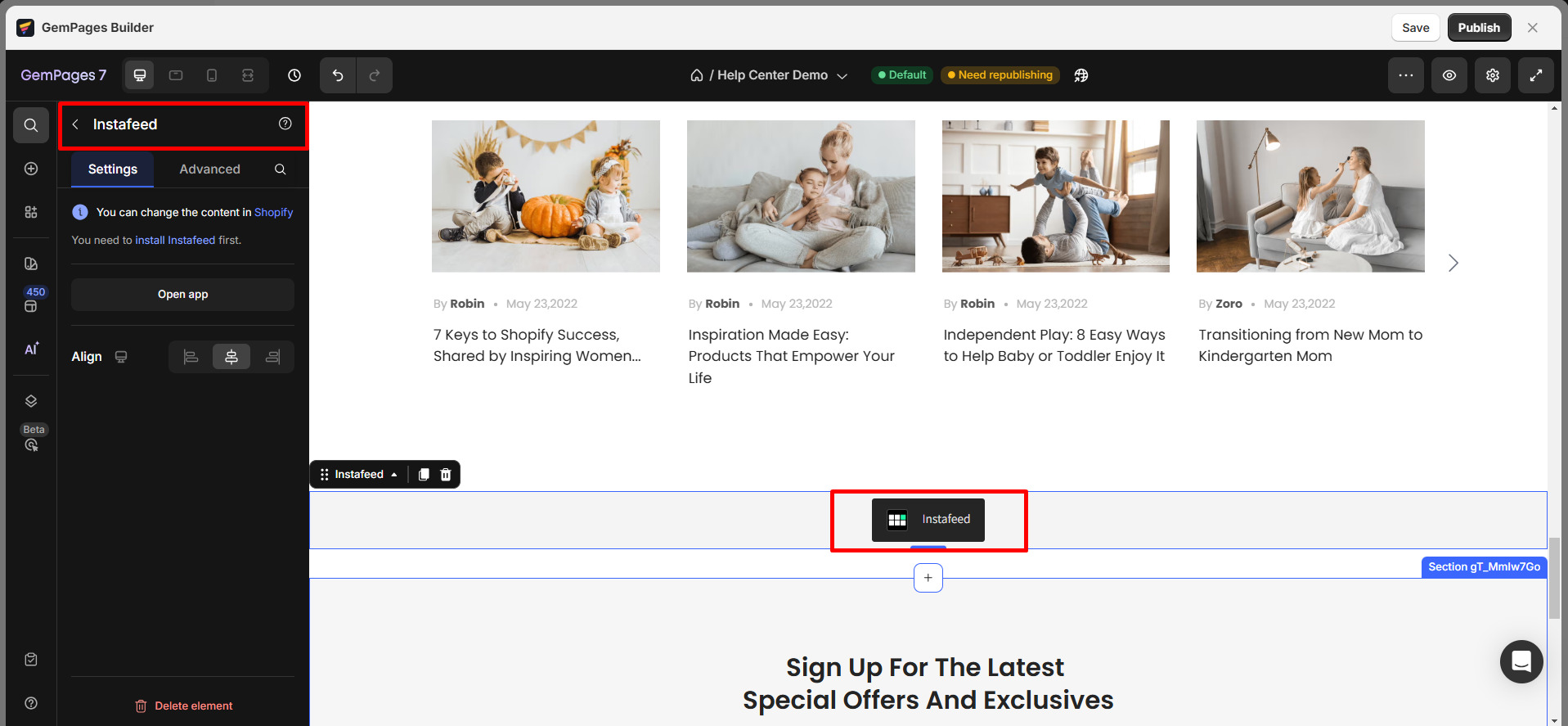











Thank you for your comments