About Opt-in Email Popup
An Opt-in Email Popup is a pop-up window designed to capture customer email addresses when they visit your website. As a valuable marketing tool, it helps you build a quality email list, enabling ongoing engagement with potential customers.
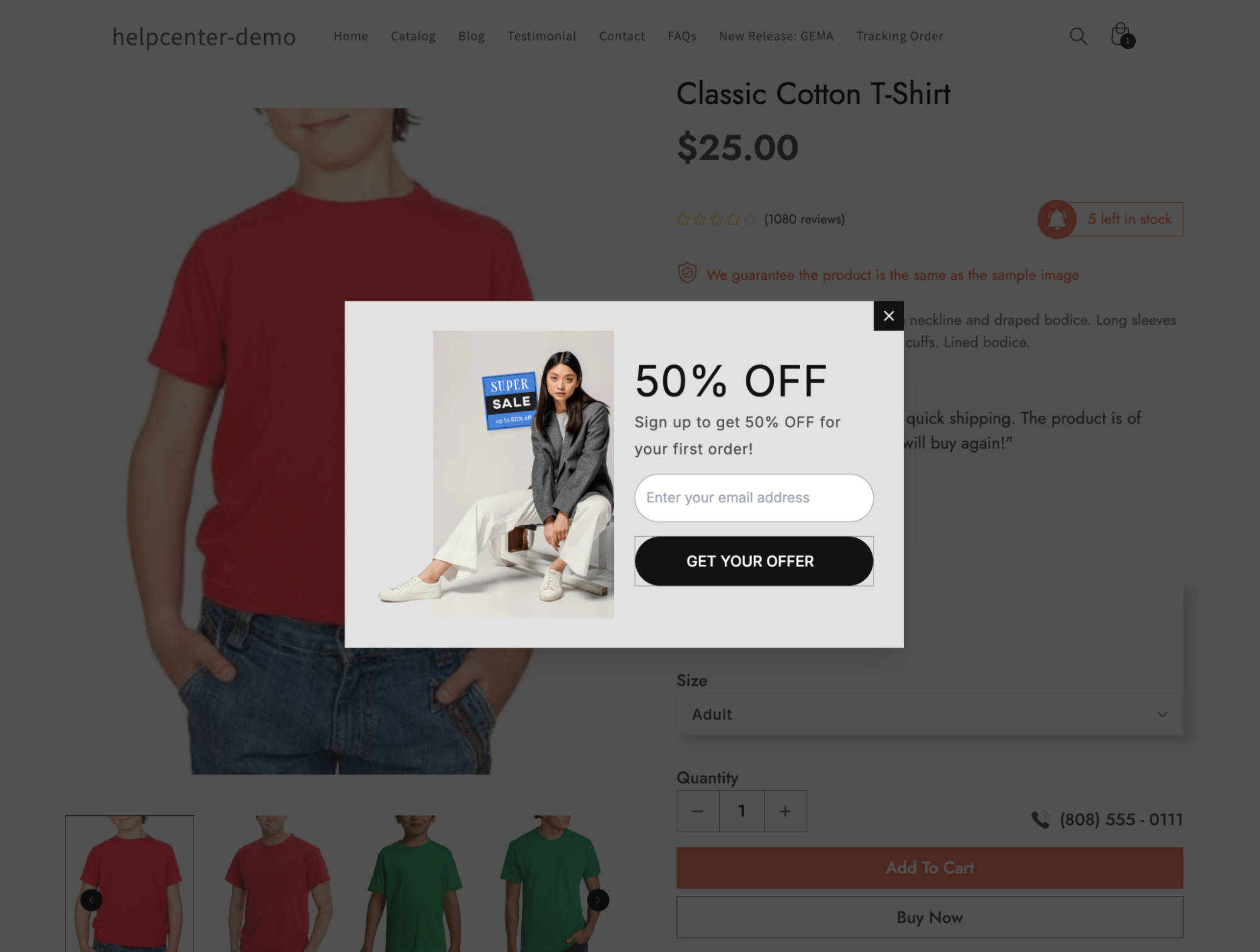
When used effectively, these pop-ups can encourage sign-ups, boost conversion opportunities, and strengthen customer relationships.
Design Opt-in Email Section with GemPages
Let’s design the pop-up example shown above.
Step 1: Drag and drop a Popup Element into the design area. Then, adjust the pop-up width to your preferred size for optimal visibility and design impact.
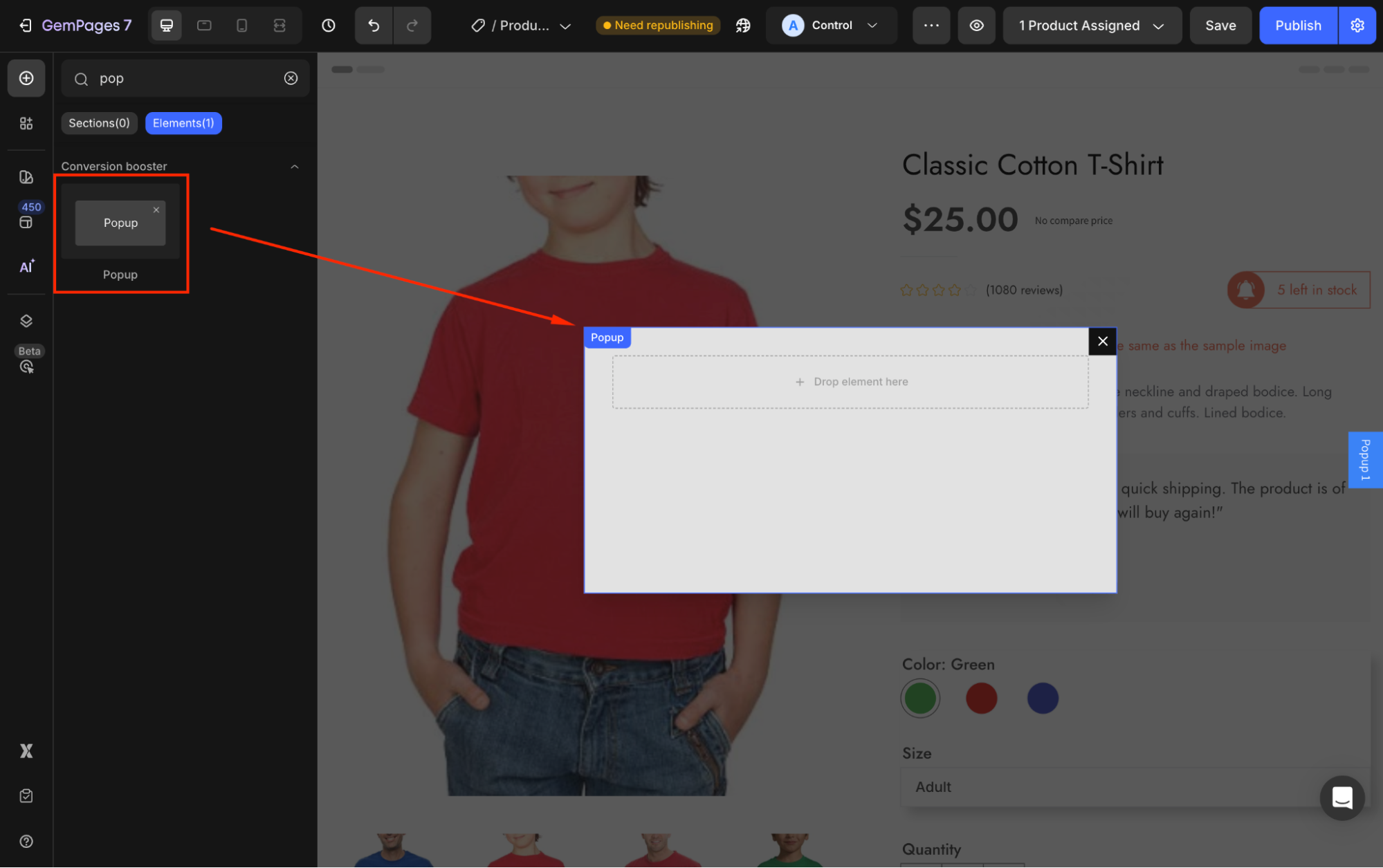
Step 2: Drag and drop the Row Element, and select a 2-column row as shown below.
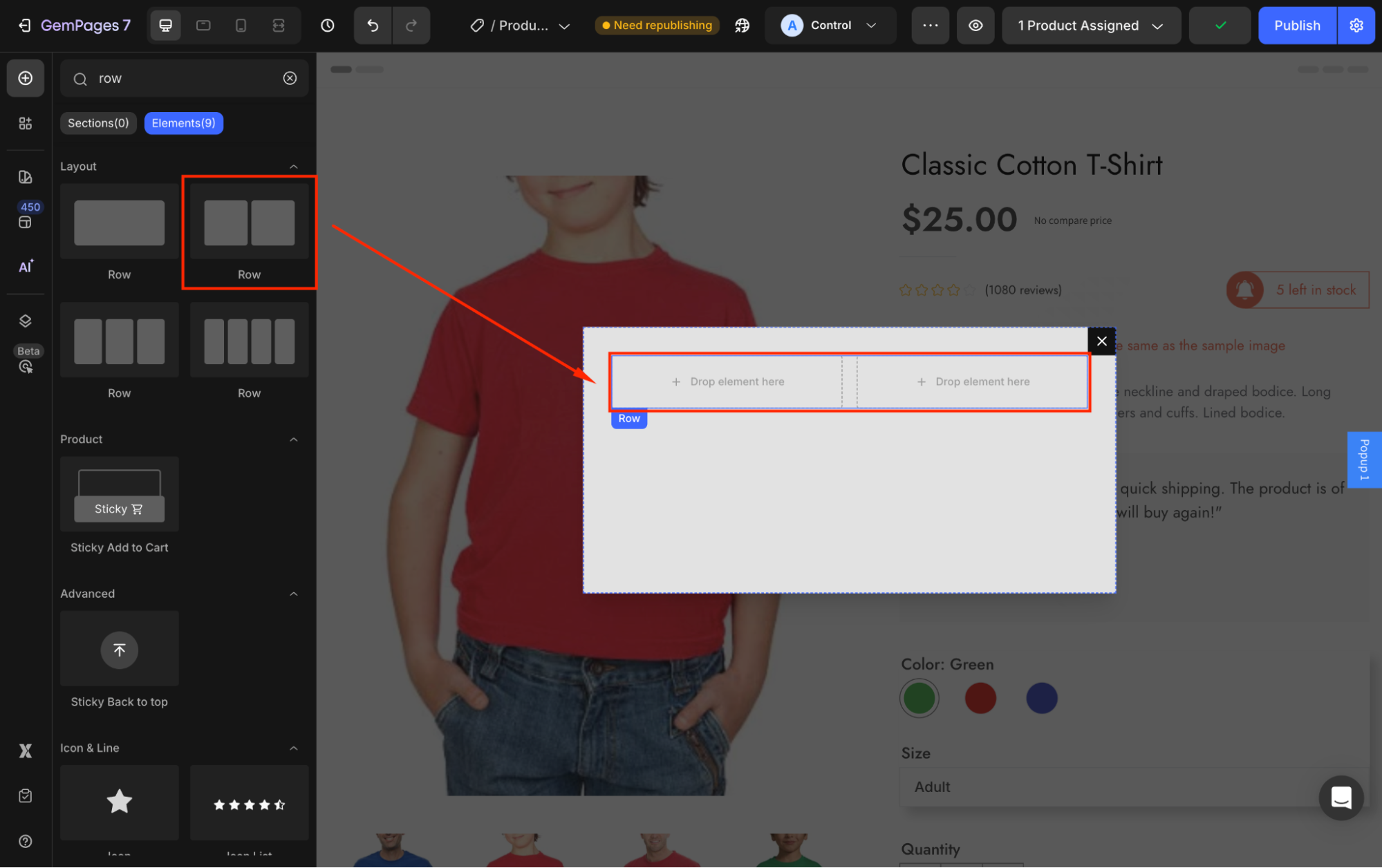
Step 3: Drag and drop the Newsletter Element and Image element inside the pop-up.
- In the left column, drag and drop the Image Element and upload the appropriate image.
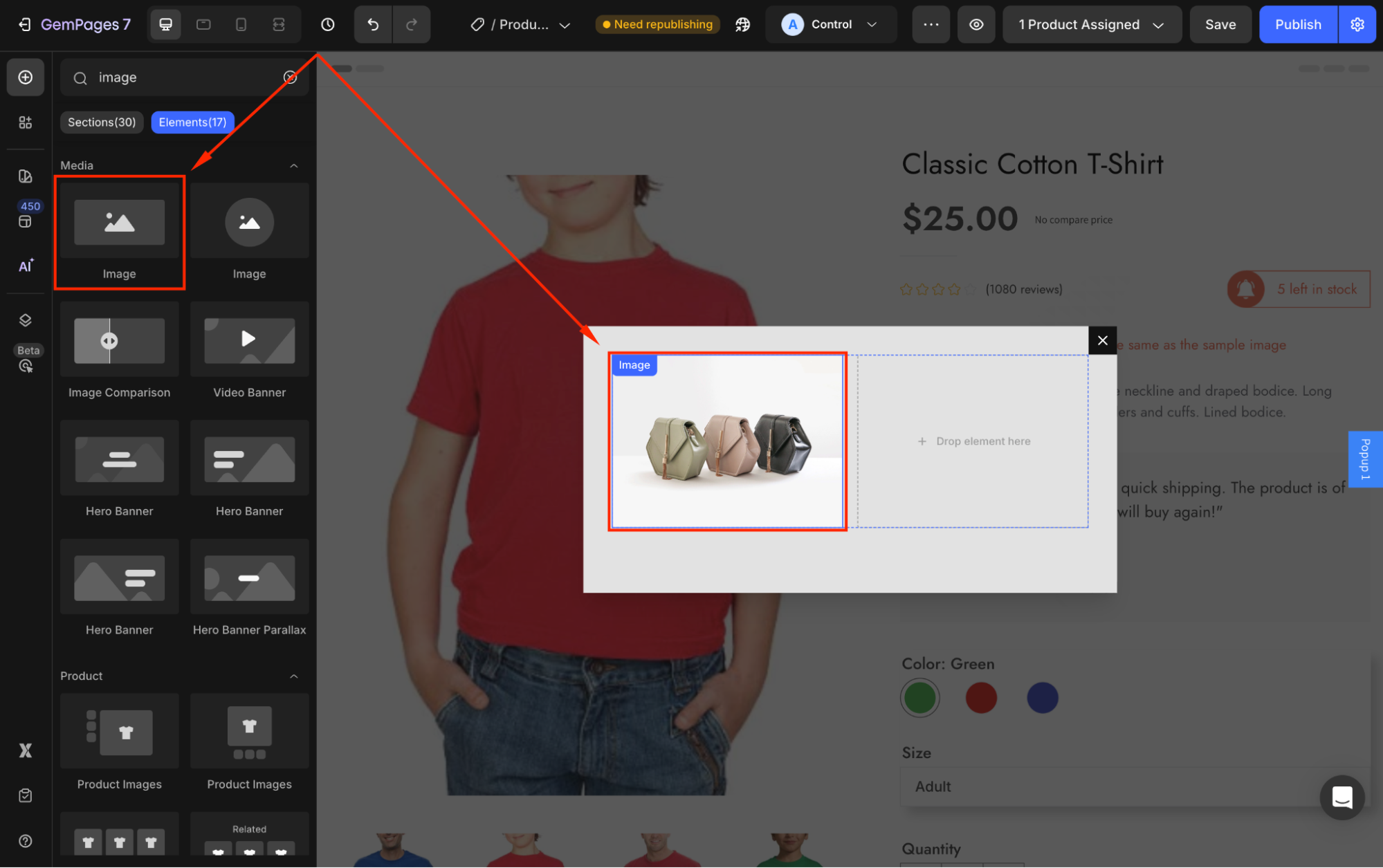
- In the right column, drag and drop the Newsletter Element.
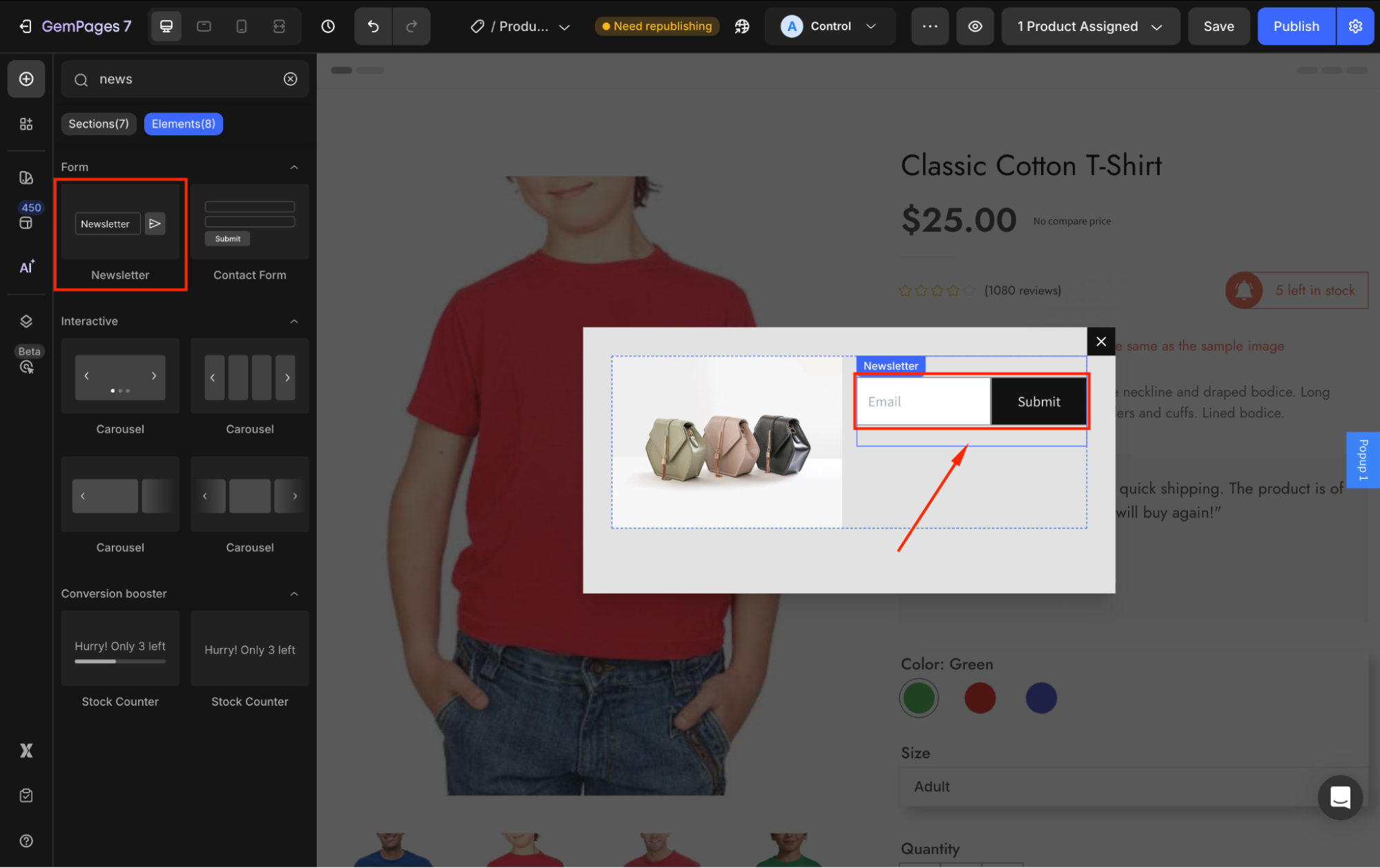
Step 4: Configure the Newsletter Element using the Settings tab in your left sidebar.
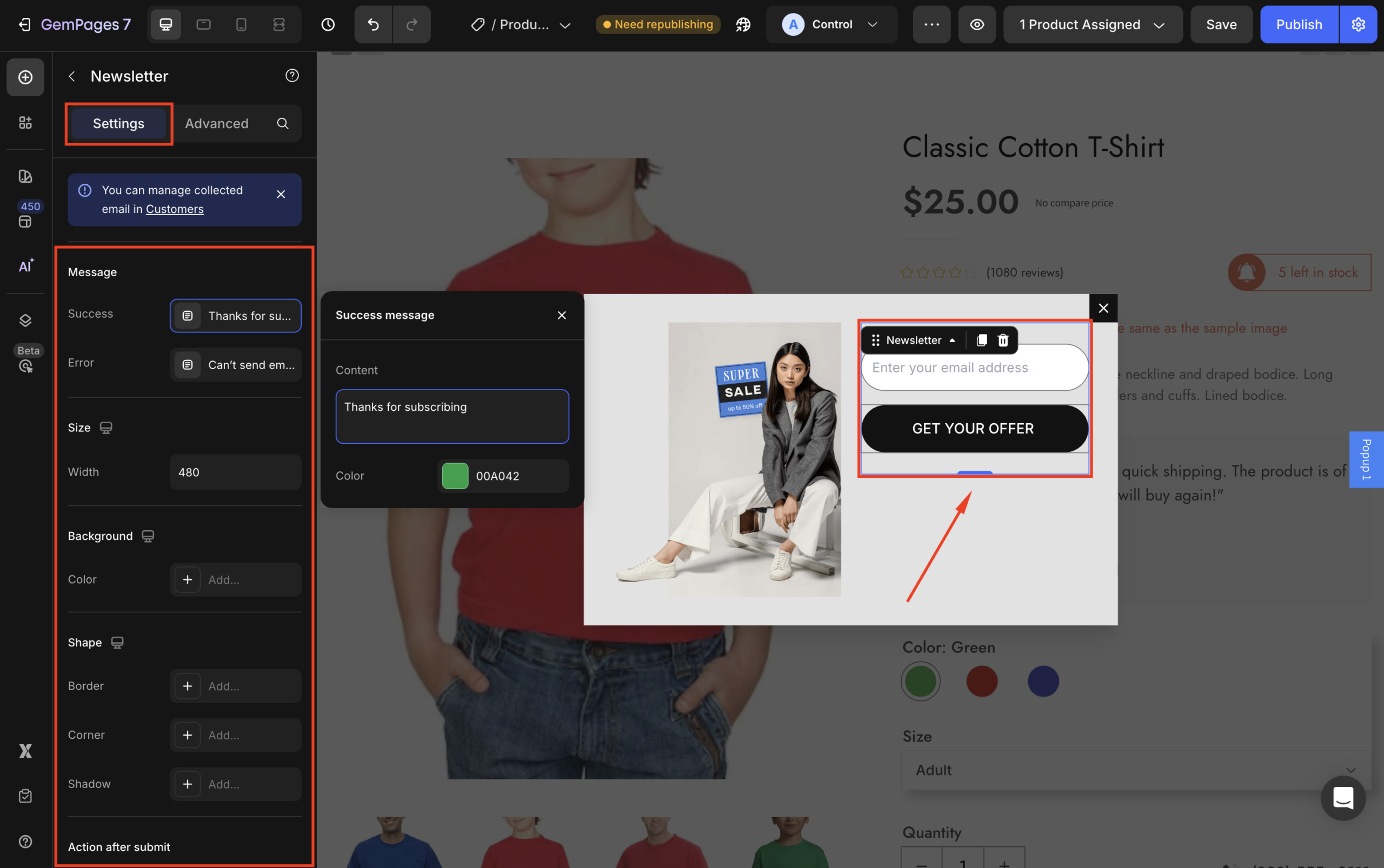
For more details about designing a newsletter form from scratch with GemPages, check this article: Design Newsletter Form with Newsletter Element.
Step 5: Add additional elements to the pop-up, such as text, buttons, and icons, and style them according to your preferences.
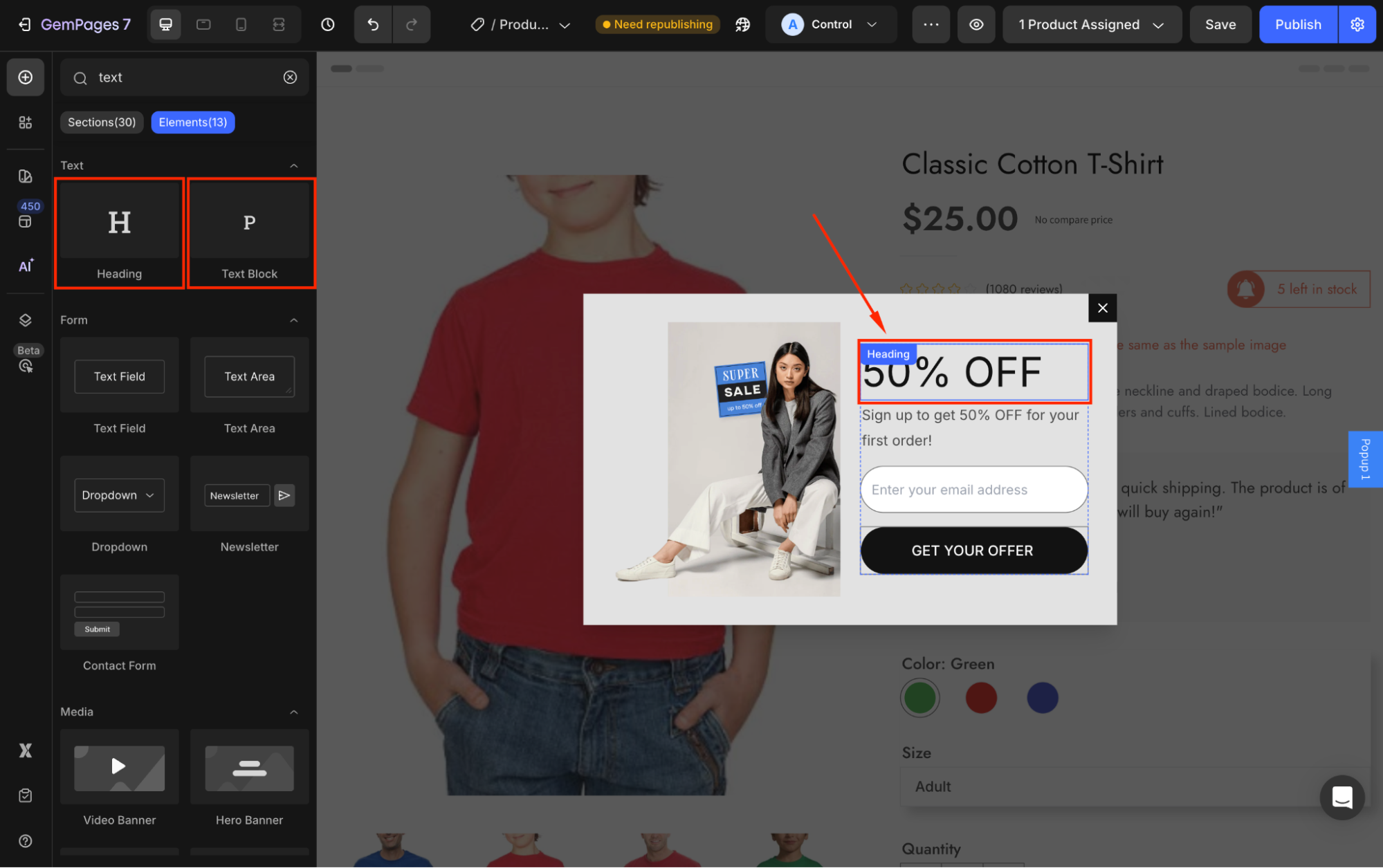
Step 6: Once your design is complete, click “Save” and “Publish” to make the pop-up live.
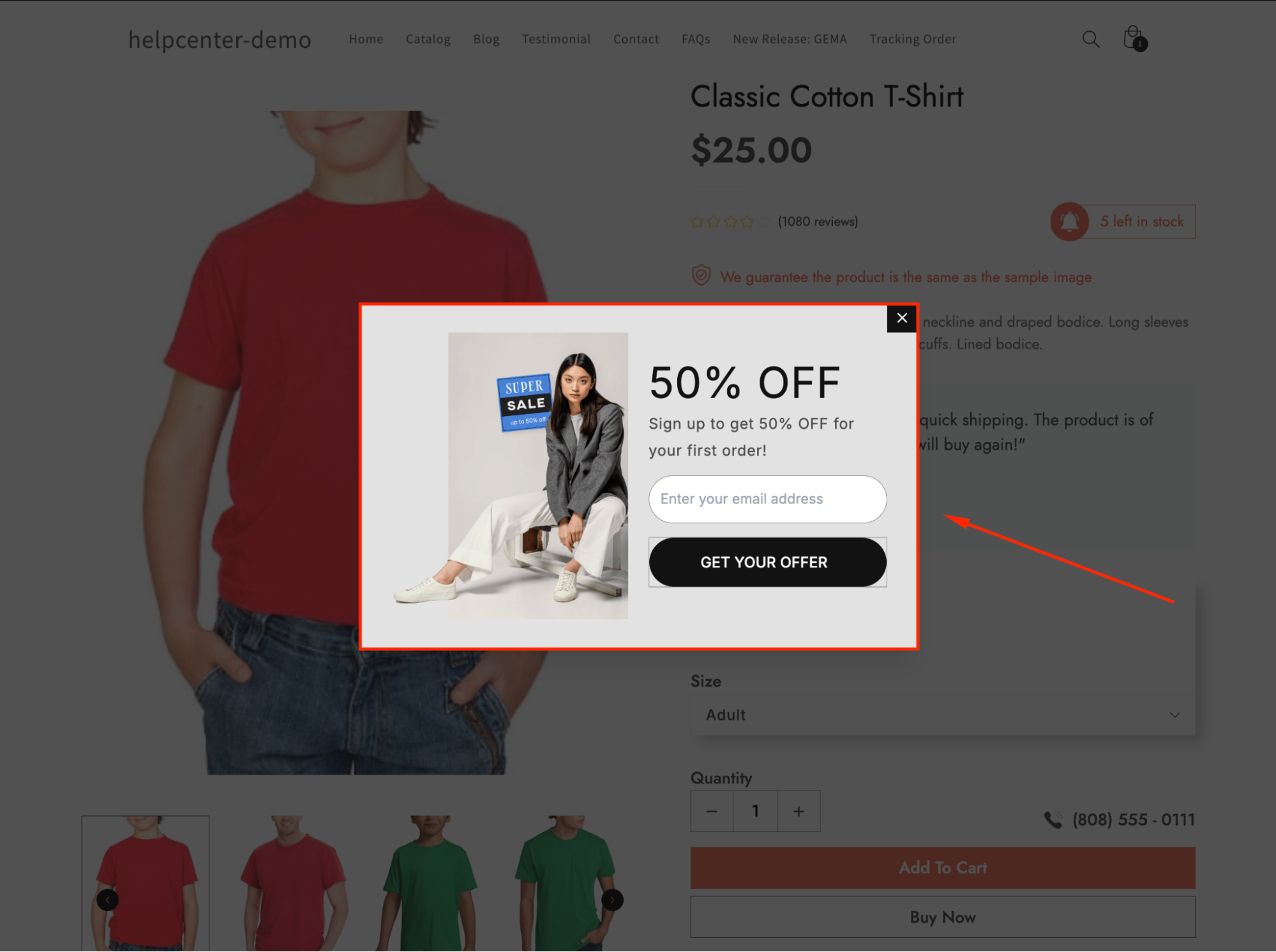
If you have any questions, please contact us at: https://feedback.gempages.net.











Thank you for your comments